2018 PEUGEOT 108 Slope
[x] Cancel search: SlopePage 78 of 180
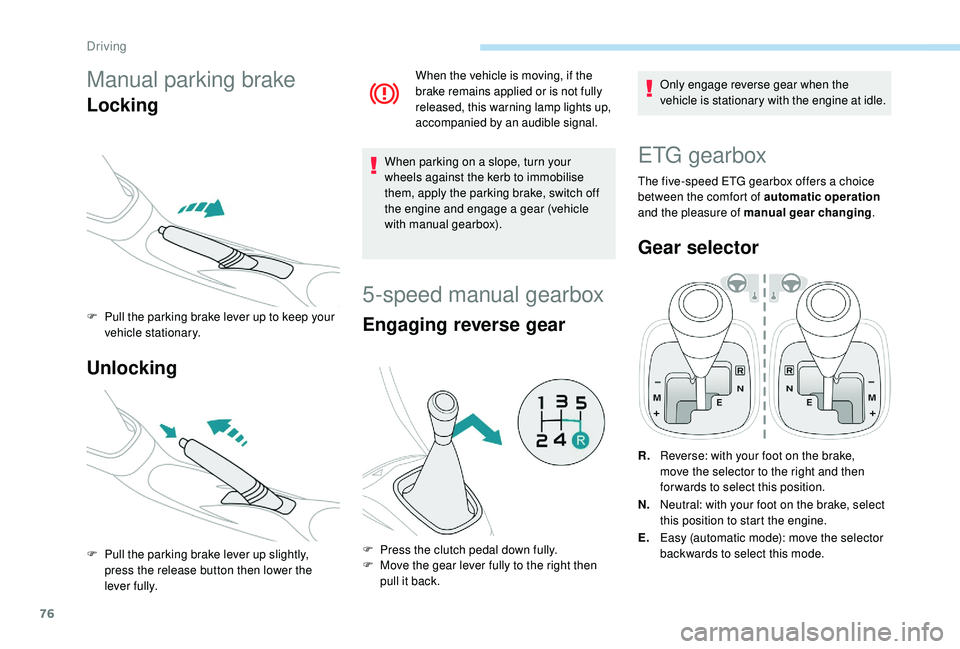
76
Manual parking brake
Locking
F Pull the parking brake lever up to keep your vehicle stationary.
Unlocking
F Pull the parking brake lever up slightly, press the release button then lower the
lever fully.
When the vehicle is moving, if the
brake remains applied or is not fully
released, this warning lamp lights up,
accompanied by an audible signal.
When parking on a slope, turn your
w heels against the kerb to immobilise
them, apply the parking brake, switch off
the engine and engage a
gear (vehicle
with manual gearbox).
5-speed manual gearbox
Engaging reverse gear
F Press the clutch pedal down fully.
F M ove the gear lever fully to the right then
pull it back.
Only engage reverse gear when the
vehicle is stationary with the engine at idle.
ETG gearbox
The five-speed ETG gearbox offers a choice
b etween the comfort of automatic operation
and the pleasure of manual gear changing .
Gear selector
R.Reverse: with your foot on the brake,
move the selector to the right and then
for wards to select this position.
N. Neutral: with your foot on the brake, select
this position to start the engine.
E. Easy (automatic mode): move the selector
backwards to select this mode.
Driving
Page 79 of 180
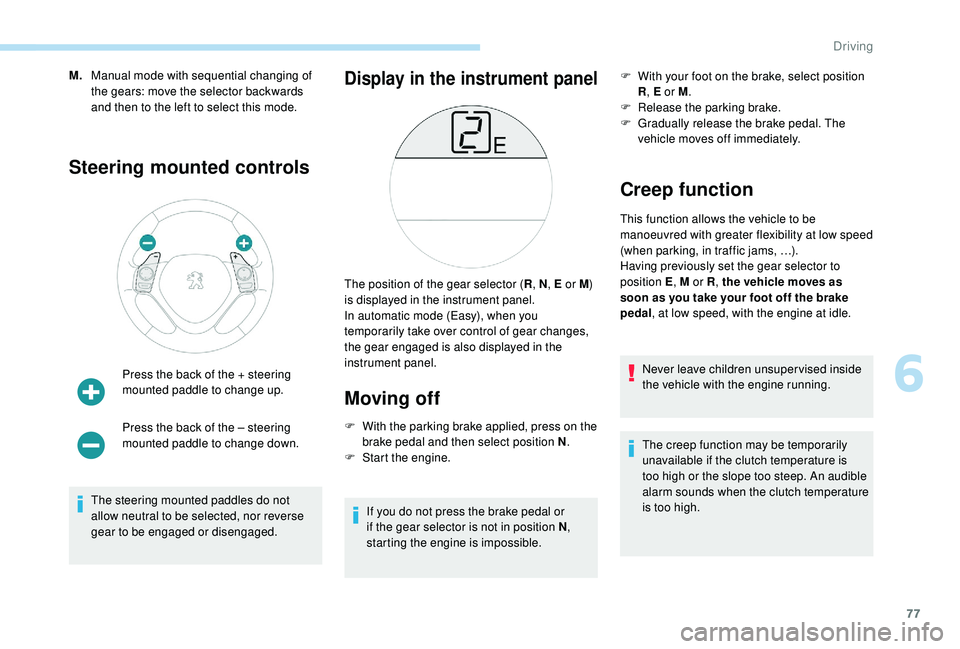
77
M.Manual mode with sequential changing of
the gears: move the selector backwards
and then to the left to select this mode.
Steering mounted controls
Press the back of the + steering
mounted paddle to change up.
Press the back of the – steering
mounted paddle to change down.
The steering mounted paddles do not
allow neutral to be selected, nor reverse
gear to be engaged or disengaged.
Display in the instrument panel
Moving off
F With the parking brake applied, press on the brake pedal and then select position N .
F
S
tart the engine.
If you do not press the brake pedal or
if the gear selector is not in position N ,
starting the engine is impossible. F
W
ith your foot on the brake, select position
R , E or M .
F
R
elease the parking brake.
F
G
radually release the brake pedal. The
vehicle moves off immediately.
Creep function
This function allows the vehicle to be
manoeuvred with greater flexibility at low speed
(when parking, in traffic jams, …).
Having previously set the gear selector to
position E , M or R, the vehicle moves as
soon as you take your foot off the brake
pedal , at low speed, with the engine at idle.
Never leave children unsuper vised inside
the vehicle with the engine running.
The creep function may be temporarily
unavailable if the clutch temperature is
too high or the slope too steep. An audible
alarm sounds when the clutch temperature
is too high.
The position of the gear selector (
R, N , E or M)
is displayed in the instrument panel.
In automatic mode (Easy), when you
temporarily take over control of gear changes,
the gear engaged is also displayed in the
instrument panel.
6
Driving
Page 81 of 180
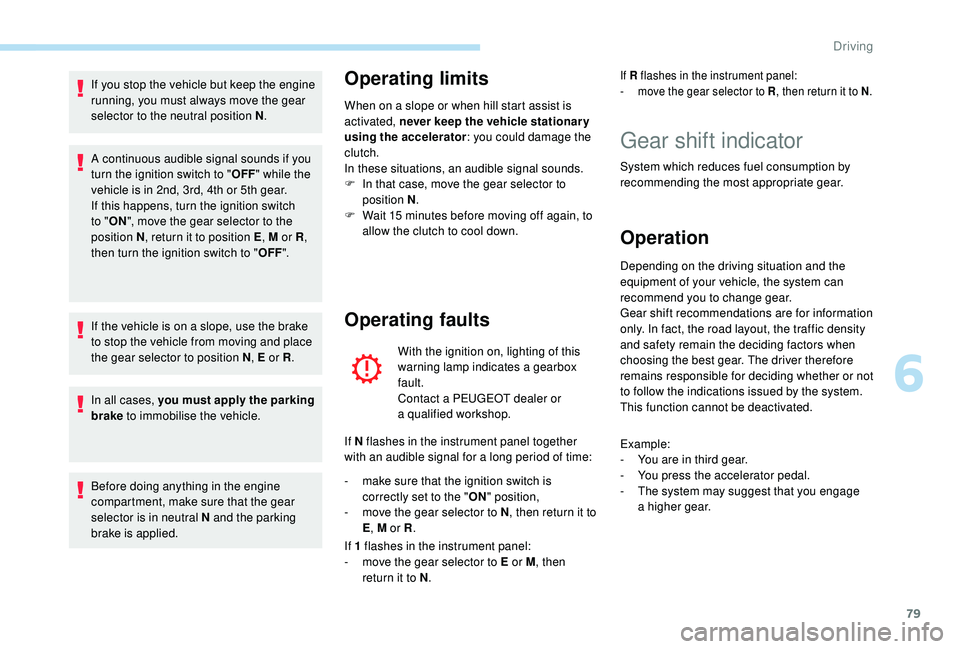
79
If you stop the vehicle but keep the engine
running, you must always move the gear
selector to the neutral position N.
A continuous audible signal sounds if you
turn the ignition switch to " OFF" while the
vehicle is in 2nd, 3rd, 4th or 5th gear.
If this happens, turn the ignition switch
to " ON ", move the gear selector to the
position N , return it to position E , M or R,
then turn the ignition switch to " OFF".
If the vehicle is on a
slope, use the brake
to stop the vehicle from moving and place
the gear selector to position N , E or R.
In all cases, you must apply the parking
brake to immobilise the vehicle.
Before doing anything in the engine
compartment, make sure that the gear
selector is in neutral N and the parking
brake is applied.Operating limits
When on a slope or when hill start assist is
a ctivated, never keep the vehicle stationary
using the accelerator: you could damage the
clutch.
In these situations, an audible signal sounds.
F
I
n that case, move the gear selector to
position N .
F
W
ait 15 minutes before moving off again, to
allow the clutch to cool down.
Operating faults
With the ignition on, lighting of this
warning lamp indicates a gearbox
fault.
Contact a
PEUGEOT dealer or
a
qualified workshop.
If N flashes in the instrument panel together
with an audible signal for a
long period of time:
-
m
ake sure that the ignition switch is
correctly set to the " ON" position,
-
m
ove the gear selector to N , then return it to
E , M or R .
If 1
flashes in the instrument panel:
-
m
ove the gear selector to E or M , then
return it to N .
If R flashes in the instrument panel:
-
m ove the gear selector to R , then return it to N.
Gear shift indicator
System which reduces fuel consumption by
recommending the most appropriate gear.
Operation
Depending on the driving situation and the
equipment of your vehicle, the system can
recommend you to change gear.
Gear shift recommendations are for information
only. In fact, the road layout, the traffic density
and safety remain the deciding factors when
choosing the best gear. The driver therefore
remains responsible for deciding whether or not
to follow the indications issued by the system.
This function cannot be deactivated.
Example:
-
Y
ou are in third gear.
-
Y
ou press the accelerator pedal.
-
T
he system may suggest that you engage
a
higher gear.
6
Driving
Page 82 of 180
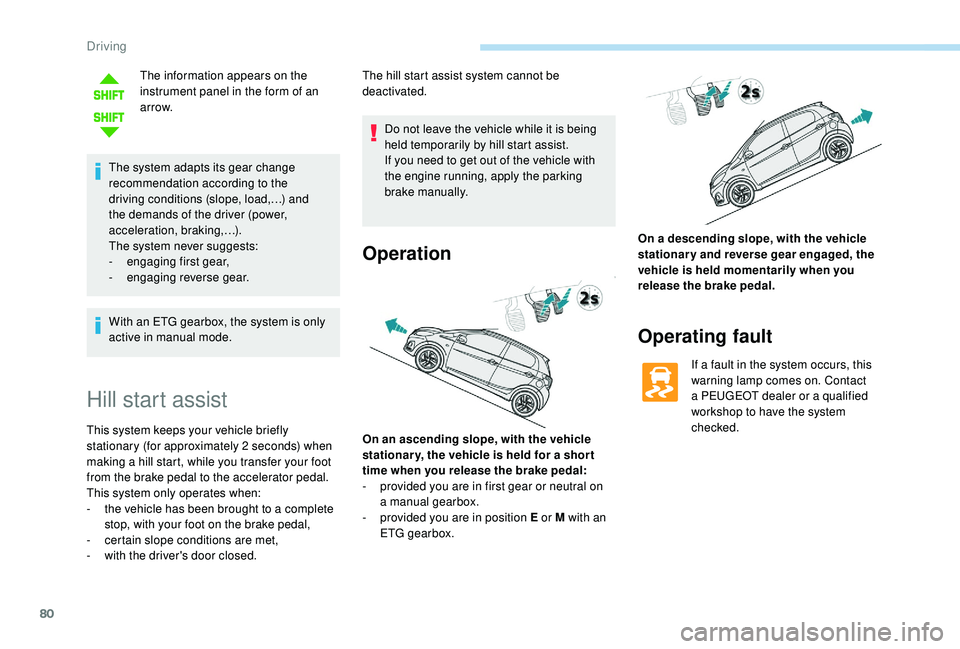
80
The information appears on the
instrument panel in the form of an
ar row.
The system adapts its gear change
recommendation according to the
driving conditions (slope, load,…) and
the demands of the driver (power,
acceleration, braking,…).
The system never suggests:
-
e
ngaging first gear,
-
enga
ging reverse gear.
With an ETG gearbox, the system is only
active in manual mode.
Hill start assist
This system keeps your vehicle briefly
stationary (for approximately 2 seconds) when
making a
hill start, while you transfer your foot
from the brake pedal to the accelerator pedal.
This system only operates when:
-
t
he vehicle has been brought to a complete
stop, with your foot on the brake pedal,
-
c
ertain slope conditions are met,
-
w
ith the driver's door closed. The hill start assist system cannot be
deactivated.
Do not leave the vehicle while it is being
held temporarily by hill start assist.
If you need to get out of the vehicle with
the engine running, apply the parking
brake manually.
Operation
On an ascending slope, with the vehicle
stationar y, the vehicle is held for a shor t
time when you release the brake pedal:
-
p
rovided you are in first gear or neutral on
a
manual gearbox.
-
p
rovided you are in position E or M with an
ETG gearbox. On a
descending slope, with the vehicle
stationary and reverse gear engaged, the
vehicle is held momentarily when you
release the brake pedal.
Operating fault
If a fault in the system occurs, this
w arning lamp comes on. Contact
a
PEUGEOT dealer or a qualified
workshop to have the system
checked.
Driving
Page 83 of 180
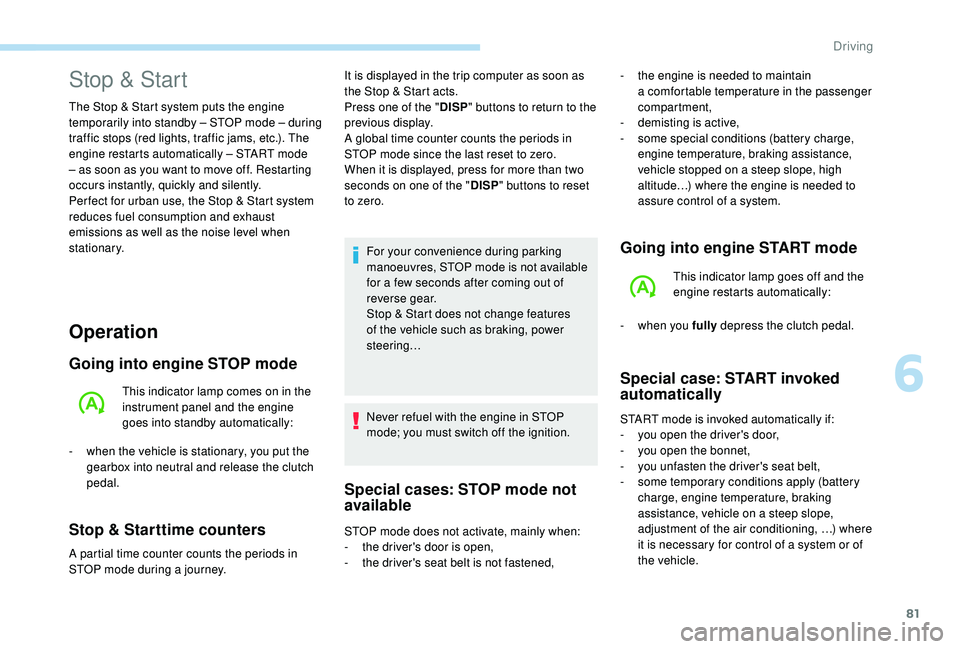
81
Operation
Going into engine STOP mode
This indicator lamp comes on in the
instrument panel and the engine
goes into standby automatically:
-
w
hen the vehicle is stationary, you put the
gearbox into neutral and release the clutch
pedal.
Stop & Starttime counters
A partial time counter counts the periods in
STOP mode during a journey. For your convenience during parking
manoeuvres, STOP mode is not available
for a
few seconds after coming out of
reverse gear.
Stop & Start does not change features
of the vehicle such as braking, power
steering…
Never refuel with the engine in STOP
mode; you must switch off the ignition.
Special cases: STOP mode not
available
Stop & Start
The Stop & Start system puts the engine
temporarily into standby – STOP mode – during
traffic stops (red lights, traffic jams, etc.). The
engine restarts automatically – START mode
– as soon as you want to move off. Restarting
occurs instantly, quickly and silently.
Per fect for urban use, the Stop & Start system
reduces fuel consumption and exhaust
emissions as well as the noise level when
stationary. -
t
he engine is needed to maintain
a comfortable temperature in the passenger
compartment,
-
d
emisting is active,
-
s
ome special conditions (battery charge,
engine temperature, braking assistance,
vehicle stopped on a
steep slope, high
altitude…) where the engine is needed to
assure control of a
system.
Going into engine START mode
This indicator lamp goes off and the
engine restarts automatically:
-
w
hen you fully depress the clutch pedal.
Special case: START invoked
automatically
START mode is invoked automatically if:
- y
ou open the driver's door,
-
y
ou open the bonnet,
-
y
ou unfasten the driver's seat belt,
-
s
ome temporary conditions apply (battery
charge, engine temperature, braking
assistance, vehicle on a
steep slope,
adjustment of the air conditioning, …) where
it is necessary for control of a
system or of
the vehicle.
It is displayed in the trip computer as soon as
the Stop & Start acts.
Press one of the "
DISP" buttons to return to the
previous display.
A global time counter counts the periods in
STOP mode since the last reset to zero.
When it is displayed, press for more than two
seconds on one of the " DISP" buttons to reset
to zero.
STOP mode does not activate, mainly when:
-
t
he driver's door is open,
-
t
he driver's seat belt is not fastened,
6
Driving
Page 91 of 180

89
When weather conditions are difficult
(extremely heavy rain, snow, fog, hail,
etc.), braking distances increase, which
may reduce the system's ability to avoid
a
collision.
The driver must therefore remain
particularly cautious.
Never let snow build up on the bonnet
or any object above the bonnet nor at
the front of the roof: this could enter the
field of vision of the sensor and obstruct
detection.
Unwanted triggering
- passing a vehicle travelling in the other
direction, at a crossroads, when your
vehicle is turning left or right,
-
i
f the vehicle in front of you kicks up water or
snow,
-
i
f your vehicle stops very close to an
overhanging wall or other vehicles,
-
w
hen your vehicle quickly draws close to
a
vehicle in front,
-
i
f the vehicle is raised or lowered,
-
i
f the vehicle is passing through a plastic
curtain,
-
i
f you are driving in fog or smoke,
-
i
f the sensor is misaligned (replacement
after a
collision).
Operating faults
Sensor fault
Operation of the laser sensor may be
disrupted by accumulation of dirt, formation
of condensation on the windscreen or
the presence of a component causing an
obstruction (e.g. an open bonnet).
If this happens, you are alerted by
the flashing of this warning lamp in
the instrument panel. Do not stick or other wise attach any object
on the windscreen in front of the sensor.
System fault
If there is a system fault, you are
a lerted by the flashing of this
warning lamp in the instrument
panel.
Have the system checked by a
PEUGEOT
dealer or a
qualified workshop.
In the event of an impact to the
windscreen at the sensor, deactivate the
system and contact a
PEUGEOT dealer
or a
qualified workshop to have your
windscreen replaced.
Do not attempt to remove, adjust or test
the sensor.
Only a
PEUGEOT dealer or a qualified
workshop is able to work on the system.
The system may detect a
risk of imminent
collision, particularly in the following conditions:
-
d
etection of an object close to the edge of
the road going into a
bend (safety rail, street
light, road sign),
-
d
etection of a
structure at the top or bottom
of a
sharp slope (advertising hoarding,
public lighting),
-
d
etection of reflective objects (central
reser vation, etc.) on the road,
-
d
etection of the top bar of a
bridge or
a
signal gantry,
-
p
assing a
vehicle travelling in the other
direction in a
corner, Use windscreen demisting and regularly clean
the area of the windscreen in front of the
sensor.
6
Driving
Page 93 of 180
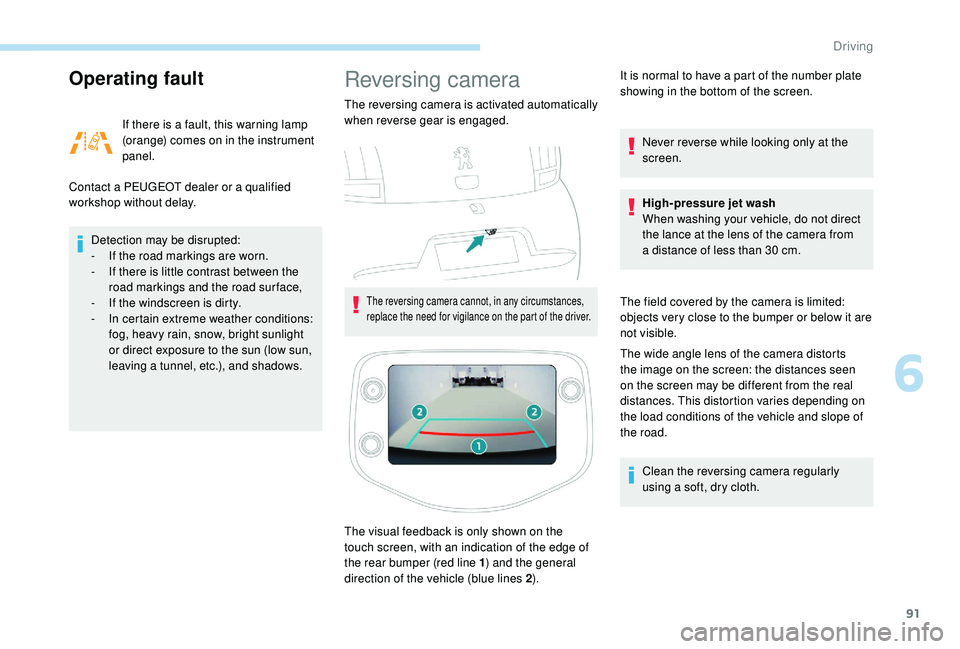
91
Operating fault
If there is a fault, this warning lamp
( orange) comes on in the instrument
panel.
Contact a
PEUGEOT dealer or a qualified
workshop without delay.
Detection may be disrupted:
-
I
f the road markings are worn.
-
I
f there is little contrast between the
road markings and the road surface,
-
I
f the windscreen is dirty.
-
I
n certain extreme weather conditions:
fog, heavy rain, snow, bright sunlight
or direct exposure to the sun (low sun,
leaving a
tunnel, etc.), and shadows.
Reversing camera
The reversing camera is activated automatically
when reverse gear is engaged.
The reversing camera cannot, in any circumstances,
replace the need for vigilance on the part of the driver.
The visual feedback is only shown on the
touch screen, with an indication of the edge of
the rear bumper (red line 1 ) and the general
direction of the vehicle (blue lines 2 ).It is normal to have a
part of the number plate
showing in the bottom of the screen.
Never reverse while looking only at the
screen.
High-pressure jet wash
When washing your vehicle, do not direct
the lance at the lens of the camera from
a distance of less than 30 cm.
The field covered by the camera is limited:
objects very close to the bumper or below it are
not visible.
The wide angle lens of the camera distorts
the image on the screen: the distances seen
on the screen may be different from the real
distances. This distortion varies depending on
the load conditions of the vehicle and slope of
the road. Clean the reversing camera regularly
using a soft, dry cloth.
6
Driving