2018 PEUGEOT 108 key battery
[x] Cancel search: key batteryPage 5 of 180

3
.
bit.ly/helpPSA
.
Starting/Switching off the engine with the
key 73
Starting/Switching off the engine with the
system
K
eyless Entry and Starting
7
3
Manual parking brake
7
6
5-speed manual gearbox
7
6
ETG gearbox
7
6
Gear shift indicator
7
9
Hill start assist
8
0
Stop & Start
8
1
Speed Limit recognition and
recommendation
82
Speed limiter
8
4
Active City Brake
8
6
Lane departure warning system
9
0
Reversing camera
9
1
Under-inflation detection
9
2
Fuel tank
9
6
Compatibility of fuels
9
7
Snow chains
9
7
Energy economy mode
9
8
Fitting roof bars
9
8
Bonnet
98
Engine compartment
9
9
Checking levels
9
9
Checks
10
2Temporary puncture repair kit 1
04
Spare wheel
1
07
Changing a
bulb
1
11
Changing a
fuse
1
14
12
V battery
1
21
Towing the vehicle
1
23
Engine specifications
1
25
Engines
1
25
Dimensions
126
Identification markings
1
27
Driving
Practical information In the event of a
breakdown
Technical data Alphabetical index
Audio equipment and telematics
Radio
7-inch touch screen tablet
Access to additional videos
.
Contents
Page 16 of 180

14
Warning/indicator lampStateCause Actions/Observations
Dynamic
stability control
(DSC) Fixed.
With the vehicle stopped , the
button has been pressed for more
than 3
seconds.
Traction control (TRC) and
dynamic stability control (DSC) are
deactivated. Press the button to activate the systems.
The DSC system is activated automatically when the
vehicle is started.
Traction control
(TRC) Fixed.
The button has been pressed briefly.
The traction control (TRC) is
deactivated.
Press the button to activate the system.
The TRC system is activated automatically when the
vehicle is started.
If the system is deactivated, it is reactivated automatically
once a
speed of around 30 mph (50 km/h) is reached.
Front passenger
airbag (ON)Fixed.
The front passenger airbag is
activated.
The control is in the "ON" position. In this case, do NOT install a "
rearward facing"
child seat on the front passenger seat – Risk of
serious injury!
Front passenger
airbag(OFF) Fixed.
The front passenger airbag is
deactivated.
The control is in the "OFF" position. You can install a "rear ward facing" child seat,
unless there is a
fault with the airbags (airbag
warning lamp on).
Keyless Entr y
and Star ting
System Flashing,
accompanied by an
audible signal. The battery of the electronic key is
defective.
Change the battery.
You are leaving the vehicle without
having activated the " OFF" mode. With the electronic key on your person, press the
START/STOP button to go into "
OFF" mode.
The electronic key is not recognised. Check that you have the electronic key on your
person.
The Keyless Entry and Starting
system has a
fault.Carry out (3).
Instruments
Page 25 of 180

23
If you find that a door is not properly
c losed after locking, close it again and
then relock the vehicle.
Unlocking
F Press this button to unlock the vehicle.
The direction indicators flash twice.
Locating your vehicle
F Press this button to locate your locked vehicle in a car park.
This is signalled by the lighting up of the
direction indicators for a
few seconds.
Changing the remote
control battery
Battery type: CR 2016/3 volts.
F U nclip the cover by inserting a small
screwdriver in the slot.
F
R
emove the cover.
F
R
emove the dead battery from its
compartment.
F
F
it the new battery into its compartment
observing the original fitting direction.
F
C
lip the cover into place.Do not throw remote control batteries
away, they contain metals which are
harmful to the environment.
Take them to a
PEUGEOT dealer or to
any other approved collection point.
" Keyless Entry and
Starting" system
System that allows the unlocking, locking
and starting of the vehicle while keeping the
electronic key on your person.
Electronic key
For security, the detection zones in which
the electronic key is operational have
a
radius of about 70 cm around each
opening button.
This electronic key can also be used as
a
remote control.
It includes a built-in emergency key.
For more information on the remote control ,
refer to the corresponding section.
2
Access
Page 27 of 180
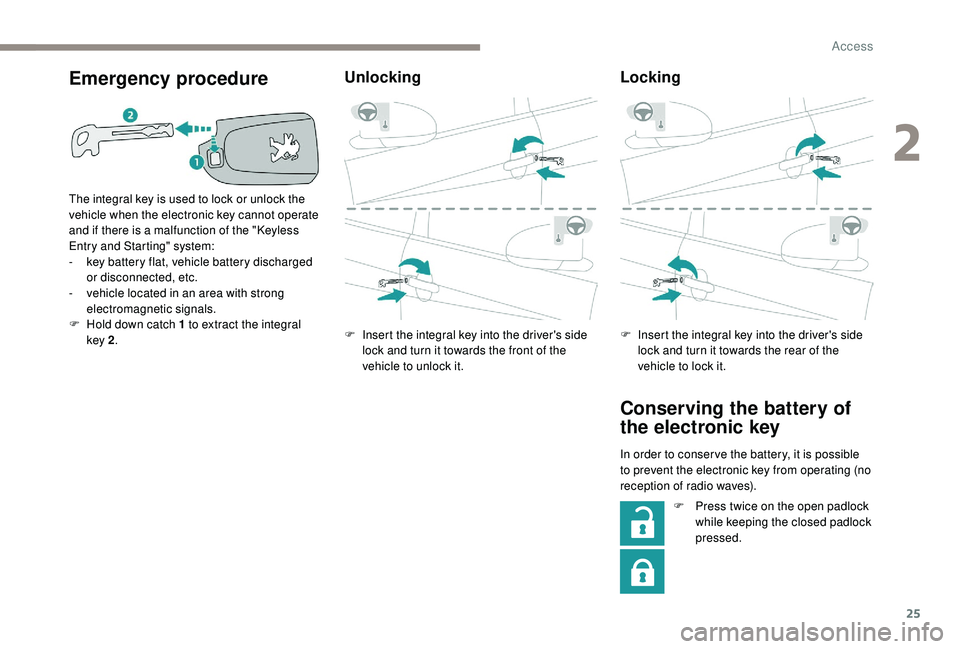
25
Emergency procedure
The integral key is used to lock or unlock the
vehicle when the electronic key cannot operate
and if there is a malfunction of the "
K
eyless
Entry and Starting" system:
-
k
ey battery flat, vehicle battery discharged
or disconnected, etc.
-
v
ehicle located in an area with strong
electromagnetic signals.
F
H
old down catch 1 to extract the integral
key 2 .
Unlocking
F Insert the integral key into the driver's side
lock and turn it towards the front of the
vehicle to unlock it.
Locking
F Insert the integral key into the driver's side lock and turn it towards the rear of the
vehicle to lock it.
Conserving the battery of
the electronic key
In order to conser ve the battery, it is possible
to prevent the electronic key from operating (no
reception of radio waves).
F
P
ress twice on the open padlock
while keeping the closed padlock
pressed.
2
Access
Page 28 of 180

26
Check that the light on the electronic key
flashes 4 times.
While this function is activated, the "
K
eyless
Entry and Starting" system is inoperative.
To reactivate the electronic key, press one of
the buttons (open or closed padlock).
Changing the battery of the
electronic key
Battery type: CR2032/3 volts.
I f the battery of the electronic key is
defective, this warning lamp comes
on in the instrument panel. F
F
it the new battery into its compartment
observing the original fitting direction.
F
R
eplace the protective cover.
F
C
lip the cover onto the casing.
Advice
Remote control/electronic key
These high frequency remote controls are
sensitive systems; do not handle them
while in your pocket as there is a
risk that
the vehicle may unlock without you being
aware of it.
Do not repeatedly press the buttons of
your remote control or your electronic key
when out of range and out of sight of your
vehicle. You may stop it from working.
The remote control would then have to be
reinitialised.
Locking the vehicle
Driving with the doors locked could make
it difficult for the emergency ser vices to
enter the vehicle in an emergency.
As a
safety precaution (with children on
board), remove the key from the ignition or
take the electronic key when you leave the
vehicle, even for a
short time. Lost keys, remote control, electronic
key
Visit a
PEUGEOT dealer with the vehicle's
registration certificate, your personal
identification documents and if possible,
the label bearing the key code.
The PEUGEOT dealer will be able to look
up the key code and the transponder code
required to order a new key.
Purchasing a
second-hand vehicle
Have the pairing of all of the keys in your
possession checked by a
PEUGEOT
dealer, to ensure that only your keys can
be used to open and start the vehicle.
F
U
nclip the cover using a
small screwdriver
at the cut-out.
F
R
emove the casing.
F
R
emove the protective cover from the
battery by pulling it upwards.
F
R
emove the dead battery from its
compartment.
Doors
Locking/unlocking from
inside
Access
Page 30 of 180

28
With the " Keyless Entry and
Starting " system
If the vehicle had previously been unlocked
using the front doors, it is not necessary to
have the electronic key on your person to use
the button for opening the boot.
F
W
ith the electronic key on your person,
press the button on the boot sill to lock it.
or
Lock the vehicle using the front doors. When closing the boot, be careful not to
slam the boot lid: guide it as it closes and
release it towards the end of its travel.
Emergency control
Measures for mechanically unlocking the boot
in the event of a
battery or central locking fault.
Unlocking
F Fold the rear seat backrest to gain access to the lock from inside the boot.
F
U
sing a screwdriver protected by a cloth,
remove the 4
retaining clips then the boot
trim.
F
M
ove the catch to the right to unlock the
boot.
Front electric windows
(Depending on version).
1. Left-hand front.
2. Right-hand front.
After switching on the ignition, press one of the
controls to open or pull it to close. The window
stops as soon as the control is released.
The driver has access to the controls for
both front windows.
The window controls are inoperative with
the ignition switched off.
The operation of closing the windows
could cause serious injuries.
Make sure that nothing obstructs the
windows from being raised, and pay
special attention to children.
F
W
ith the electronic key on your person,
press the button for opening the boot, to
unlock and partially open it.
The vehicle is also unlocked.
F
L
ift the boot lid by the outside handle to
open it.
Access
Page 75 of 180
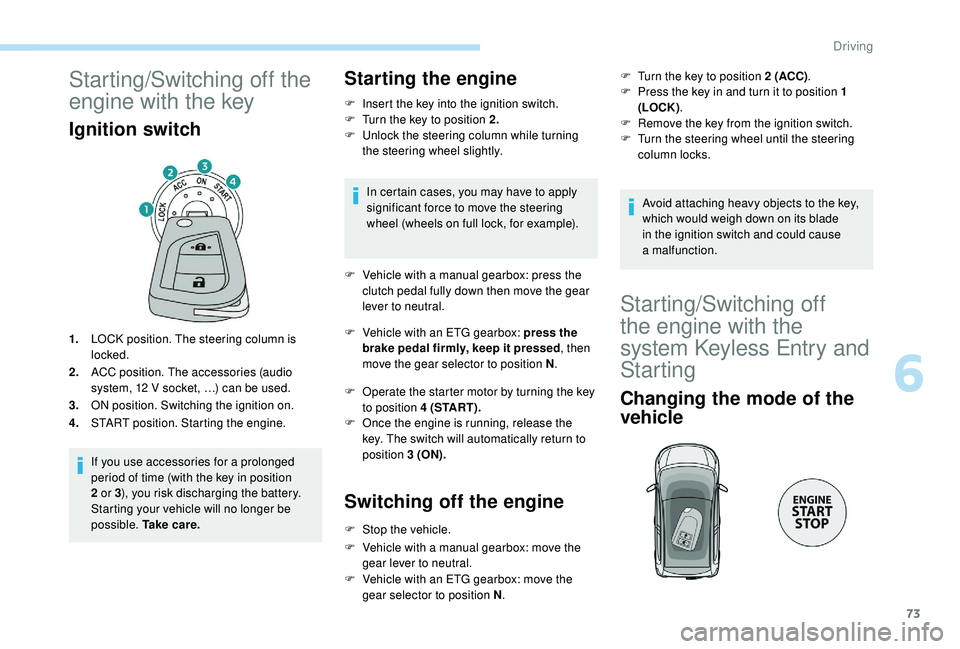
73
Starting/Switching off the
engine with the key
Ignition switch
1.LOCK position. The steering column is
locked.
2. ACC position. The accessories (audio
system, 12
V socket, …) can be used.
3. ON position. Switching the ignition on.
4. START position. Starting the engine.
If you use accessories for a
prolonged
period of time (with the key in position
2
or 3), you risk discharging the battery.
Starting your vehicle will no longer be
possible. Ta k e c a r e .
Starting the engine
F Insert the key into the ignition switch.
F T urn the key to position 2.
F
U
nlock the steering column while turning
the steering wheel slightly.
In certain cases, you may have to apply
significant force to move the steering
wheel (wheels on full lock, for example).
F
V
ehicle with a manual gearbox: press the
clutch pedal fully down then move the gear
lever to neutral.
F
V
ehicle with an ETG gearbox: press the
brake pedal firmly, keep it pressed , then
move the gear selector to position N .
F
O
perate the starter motor by turning the key
to position 4 (START).
F
O
nce the engine is running, release the
key. The switch will automatically return to
position 3 (ON).
Switching off the engine
F Stop the vehicle.
F
V
ehicle with a manual gearbox: move the
gear lever to neutral.
F
V
ehicle with an ETG gearbox: move the
gear selector to position N .F
T
urn the key to position 2 (ACC)
.
F
P
ress the key in and turn it to position 1
(LOCK) .
F
R
emove the key from the ignition switch.
F
T
urn the steering wheel until the steering
column locks.
Avoid attaching heavy objects to the key,
which would weigh down on its blade
in the ignition switch and could cause
a
malfunction.
Starting/Switching off
the engine with the
system
K
eyless Entry and
Starting
Changing the mode of the
vehicle
6
Driving
Page 76 of 180

74
With the electronic key inside the vehicle: each
press of the "START/STOP " button, without
action on the pedals , allows the mode of the
vehicle to be changed:
F
F
irst press (" ACC" mode). The accessories
(audio system, 12
V socket, etc.) can be
used.
F
Sec
ond press (" ON" mode). Ignition on.
F
T
hird press (" OFF" m o d e).
If you use accessories for a
prolonged
period of time, the vehicle will
automatically transfer into " OFF" mode
after about 20
minutes.
Be careful , to avoid discharging the
battery.
Starting the engine
At the first press of the " S TA R T/
STOP " button, this indicator lamp
flashes slowly in the instrument panel.
Electronic key inside the vehicle.
F V ehicle with a manual gearbox: move the
gear lever to the neutral position and press
the clutch pedal fully down.
F
V
ehicle with an electronic gearbox: move
the gear selector to N and press the brake
pedal firmly.
This indicator lamp lights up on the
instrument panel.
Depending on the outside temperature,
each start attempt can last up to about
30
seconds. During this time, do not press
the " START/STOP " button again, and do
not release the clutch pedal nor the brake
pedal (depending on the gearbox type).
After this time, if the engine has not
started, press the " START/STOP" button
again to carry out a
new attempt.
F
P
ress the " START/STOP " button and
release it. If one of the starting conditions is not met,
the indicator for the "Keyless Entry and
Starting" system will flash rapidly on the
instrument panel. In some circumstances,
it may be necessary to turn the steering
wheel slightly while pressing the "
S TA R T/
STOP " button, to help unlock the steering
column.
The presence of the electronic key in the
vehicle is essential for ignition and starting
the engine. Once the engine has started,
make sure the electronic key is always
on board until the end of the journey:
other wise you will not be able to lock the
vehicle.
Switching off the engine
F Stop the vehicle.
F V ehicle with a manual gearbox: move the
gear lever to neutral.
F
V
ehicle with an ETG gearbox: move the
gear selector to N .
With the electronic key inside the vehicle, press
the " START/STOP " button.
The engine stops.
The steering column locks when a
door is
opened or the vehicle is locked.
Driving