2018 PEUGEOT 108 turn signal
[x] Cancel search: turn signalPage 80 of 180
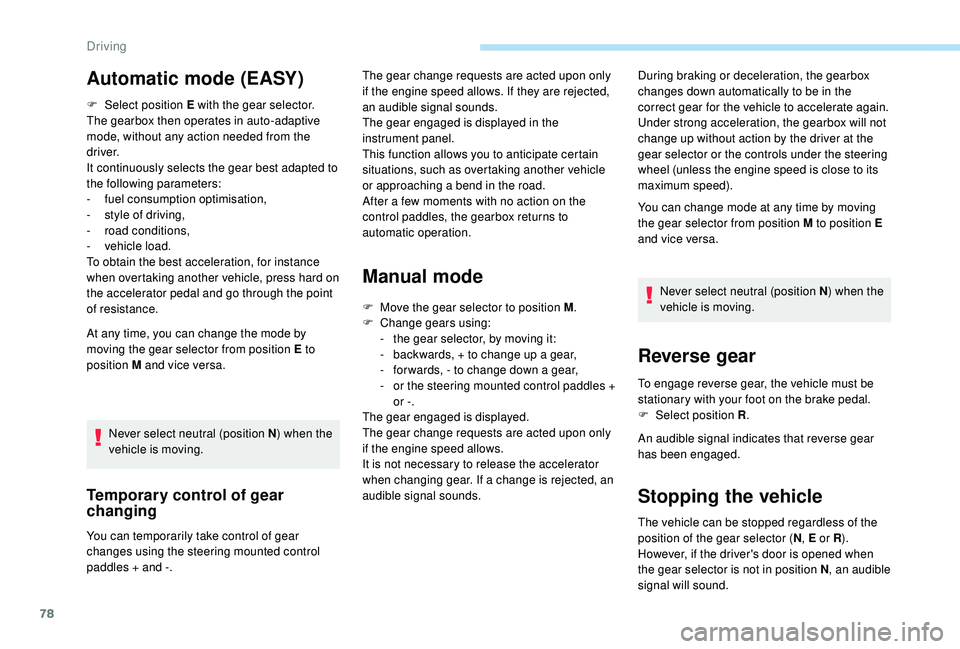
78
F Select position E with the gear selector.
The gearbox then operates in auto-adaptive
mode, without any action needed from the
driver.
It continuously selects the gear best adapted to
the following parameters:
-
f
uel consumption optimisation,
-
s
tyle of driving,
-
r
oad conditions,
-
v
ehicle load.
To obtain the best acceleration, for instance
when overtaking another vehicle, press hard on
the accelerator pedal and go through the point
of resistance.
At any time, you can change the mode by
moving the gear selector from position E to
position M and vice versa.
Never select neutral (position N ) when the
vehicle is moving.
Temporary control of gear
changing
You can temporarily take control of gear
changes using the steering mounted control
paddles + and -.
Manual mode
During braking or deceleration, the gearbox
changes down automatically to be in the
correct gear for the vehicle to accelerate again.
Under strong acceleration, the gearbox will not
change up without action by the driver at the
gear selector or the controls under the steering
wheel (unless the engine speed is close to its
maximum speed).Automatic mode (EASY)The gear change requests are acted upon only
if the engine speed allows. If they are rejected,
an audible signal sounds.
The gear engaged is displayed in the
instrument panel.
This function allows you to anticipate certain
situations, such as overtaking another vehicle
or approaching a
bend in the road.
After a
few moments with no action on the
control paddles, the gearbox returns to
automatic operation.
F
M
ove the gear selector to position M .
F
C
hange gears using:
-
t
he gear selector, by moving it:
-
b
ackwards, + to change up a gear,
-
f
or wards, - to change down a gear,
-
o
r the steering mounted control paddles +
or -.
The gear engaged is displayed.
The gear change requests are acted upon only
if the engine speed allows.
It is not necessary to release the accelerator
when changing gear. If a
change is rejected, an
audible signal sounds. You can change mode at any time by moving
the gear selector from position M to position E
and vice versa.
Never select neutral (position N ) when the
vehicle is moving.
Reverse gear
To engage reverse gear, the vehicle must be
stationary with your foot on the brake pedal.
F
Sel
ect position R .
An audible signal indicates that reverse gear
has been engaged.
Stopping the vehicle
The vehicle can be stopped regardless of the
position of the gear selector ( N, E or R ).
However, if the driver's door is opened when
the gear selector is not in position N , an audible
signal will sound.
Driving
Page 81 of 180
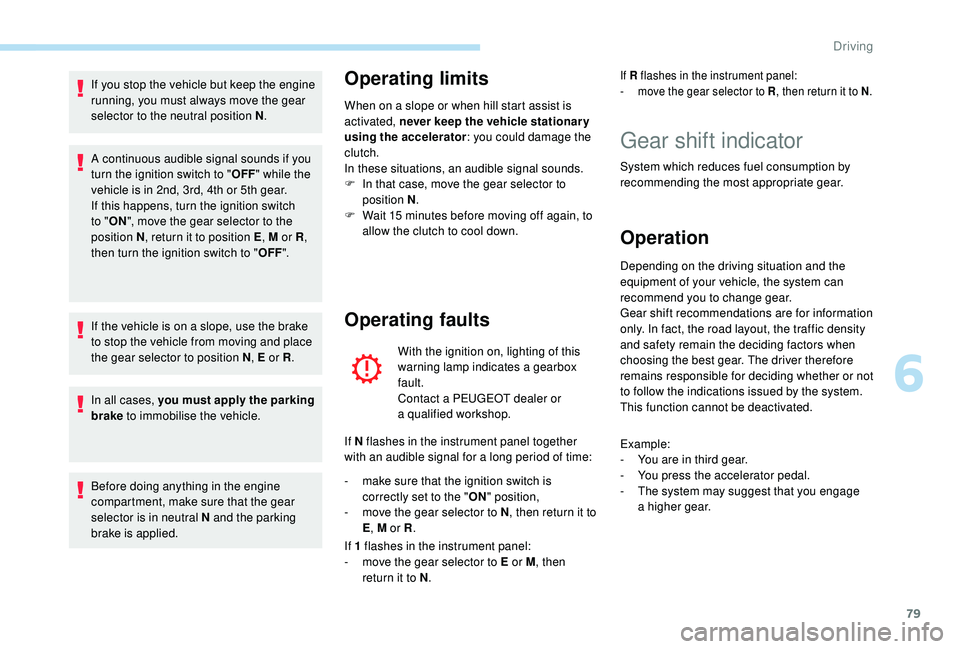
79
If you stop the vehicle but keep the engine
running, you must always move the gear
selector to the neutral position N.
A continuous audible signal sounds if you
turn the ignition switch to " OFF" while the
vehicle is in 2nd, 3rd, 4th or 5th gear.
If this happens, turn the ignition switch
to " ON ", move the gear selector to the
position N , return it to position E , M or R,
then turn the ignition switch to " OFF".
If the vehicle is on a
slope, use the brake
to stop the vehicle from moving and place
the gear selector to position N , E or R.
In all cases, you must apply the parking
brake to immobilise the vehicle.
Before doing anything in the engine
compartment, make sure that the gear
selector is in neutral N and the parking
brake is applied.Operating limits
When on a slope or when hill start assist is
a ctivated, never keep the vehicle stationary
using the accelerator: you could damage the
clutch.
In these situations, an audible signal sounds.
F
I
n that case, move the gear selector to
position N .
F
W
ait 15 minutes before moving off again, to
allow the clutch to cool down.
Operating faults
With the ignition on, lighting of this
warning lamp indicates a gearbox
fault.
Contact a
PEUGEOT dealer or
a
qualified workshop.
If N flashes in the instrument panel together
with an audible signal for a
long period of time:
-
m
ake sure that the ignition switch is
correctly set to the " ON" position,
-
m
ove the gear selector to N , then return it to
E , M or R .
If 1
flashes in the instrument panel:
-
m
ove the gear selector to E or M , then
return it to N .
If R flashes in the instrument panel:
-
m ove the gear selector to R , then return it to N.
Gear shift indicator
System which reduces fuel consumption by
recommending the most appropriate gear.
Operation
Depending on the driving situation and the
equipment of your vehicle, the system can
recommend you to change gear.
Gear shift recommendations are for information
only. In fact, the road layout, the traffic density
and safety remain the deciding factors when
choosing the best gear. The driver therefore
remains responsible for deciding whether or not
to follow the indications issued by the system.
This function cannot be deactivated.
Example:
-
Y
ou are in third gear.
-
Y
ou press the accelerator pedal.
-
T
he system may suggest that you engage
a
higher gear.
6
Driving
Page 88 of 180

86
Temporarily exceeding the
speed setting
F Press firmly on the accelerator pedal,
going beyond the point of resistance, to
exceed the programmed speed limit.
The speed limiter is deactivated temporarily
and the displayed programmed speed flashes.
An audible signal accompanies the
flashing of the programmed speed when
exceeding the speed is not due to an
action by the driver (steep hill…).
As soon as the vehicle's speed returns to the
programmed value, the limiter operates again:
the display of the programmed speed becomes
steady again.
Switching off
F Press the end of the control: the display of information on the speed limiter disappears.
Operating fault
If this warning lamp comes on in
the instrument panel it signals
a
malfunction of the limiter. Have it checked by a
PEUGEOT dealer or
a
qualified workshop.
The use of mats not approved by
PEUGEOT may inter fere with the
operation of the speed limiter.
To avoid any risk of jamming of the pedals:
-
e
nsure that mats are secured correctly,
-
n
ever place one mat on top of another.
Active City Brake
Active City Brake is a driving assistance
s ystem that aims to avoid a frontal collision or
to reduce the speed of an impact if the driver
does not react or reacts too late (brake applied
too late).
This system has been designed to improve driving
safety.
It remains the driver's responsibility to continuously
monitor the state of the traffic and to assess the
distances and relative speeds of other vehicles.
Active City Brake cannot in any circumstances
replace the need for vigilance on the part of the
driver.
Never look at the laser sensor through
an optical instrument (magnifying glass,
microscope…) at a
distance of less than
10
centimetres: risk of eye injury.
Principle
Using a laser sensor and a camera located at
t he top of the windscreen, this system detects
a
vehicle moving in the same direction or
stationary ahead of your vehicle.
When necessary, the vehicle's braking system
is operated automatically to reduce the speed
of impact or to help avoid a
collision with the
vehicle ahead.
Automatic braking occurs later than if
done by the driver, so as to inter vene only
when there is a
high risk of collision.
Driving
Page 89 of 180
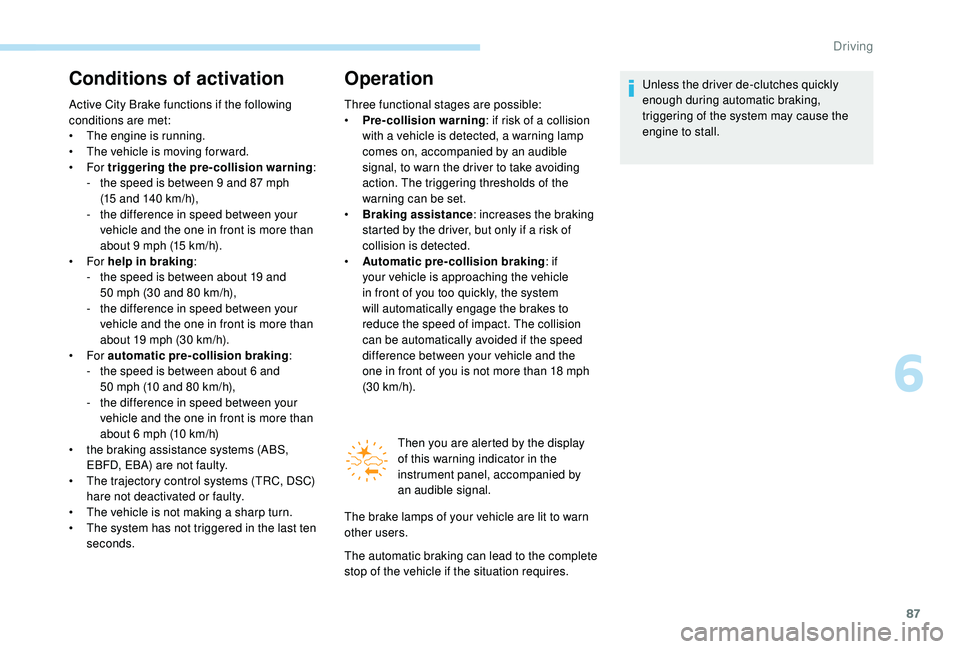
87
Conditions of activation
Active City Brake functions if the following
conditions are met:
•
T
he engine is running.
•
T
he vehicle is moving for ward.
•
For triggering the pre-collision warning :
-
t
he speed is between 9 and 87 mph
(15
and 140 km/h),
-
t
he difference in speed between your
vehicle and the one in front is more than
about 9
mph (15 km/h).
•
For help in braking :
-
t
he speed is between about 19 and
50
mph (30 and 80 km/h),
-
t
he difference in speed between your
vehicle and the one in front is more than
about 19
mph (30 km/h).
•
For automatic pre-collision braking :
-
t
he speed is between about 6 and
50
mph (10 and 80 km/h),
-
t
he difference in speed between your
vehicle and the one in front is more than
about 6
mph (10 km/h)
•
t
he braking assistance systems (ABS,
EBFD, EBA) are not faulty.
•
T
he trajectory control systems (TRC, DSC)
hare not deactivated or faulty.
•
T
he vehicle is not making a sharp turn.
•
T
he system has not triggered in the last ten
seconds.
Operation
Three functional stages are possible:
• P re-collision warning : if risk of a
collision
with a
vehicle is detected, a warning lamp
comes on, accompanied by an audible
signal, to warn the driver to take avoiding
action. The triggering thresholds of the
warning can be set.
•
Br
aking assistance : increases the braking
started by the driver, but only if a
risk of
collision is detected.
•
A
utomatic pre-collision braking : if
your vehicle is approaching the vehicle
in front of you too quickly, the system
will automatically engage the brakes to
reduce the speed of impact. The collision
can be automatically avoided if the speed
difference between your vehicle and the
one in front of you is not more than 18
mph
(30
km/h).Then you are alerted by the display
of this warning indicator in the
instrument panel, accompanied by
an audible signal.
The brake lamps of your vehicle are lit to warn
other users.
The automatic braking can lead to the complete
stop of the vehicle if the situation requires. Unless the driver de-clutches quickly
enough during automatic braking,
triggering of the system may cause the
engine to stall.
6
Driving
Page 91 of 180

89
When weather conditions are difficult
(extremely heavy rain, snow, fog, hail,
etc.), braking distances increase, which
may reduce the system's ability to avoid
a
collision.
The driver must therefore remain
particularly cautious.
Never let snow build up on the bonnet
or any object above the bonnet nor at
the front of the roof: this could enter the
field of vision of the sensor and obstruct
detection.
Unwanted triggering
- passing a vehicle travelling in the other
direction, at a crossroads, when your
vehicle is turning left or right,
-
i
f the vehicle in front of you kicks up water or
snow,
-
i
f your vehicle stops very close to an
overhanging wall or other vehicles,
-
w
hen your vehicle quickly draws close to
a
vehicle in front,
-
i
f the vehicle is raised or lowered,
-
i
f the vehicle is passing through a plastic
curtain,
-
i
f you are driving in fog or smoke,
-
i
f the sensor is misaligned (replacement
after a
collision).
Operating faults
Sensor fault
Operation of the laser sensor may be
disrupted by accumulation of dirt, formation
of condensation on the windscreen or
the presence of a component causing an
obstruction (e.g. an open bonnet).
If this happens, you are alerted by
the flashing of this warning lamp in
the instrument panel. Do not stick or other wise attach any object
on the windscreen in front of the sensor.
System fault
If there is a system fault, you are
a lerted by the flashing of this
warning lamp in the instrument
panel.
Have the system checked by a
PEUGEOT
dealer or a
qualified workshop.
In the event of an impact to the
windscreen at the sensor, deactivate the
system and contact a
PEUGEOT dealer
or a
qualified workshop to have your
windscreen replaced.
Do not attempt to remove, adjust or test
the sensor.
Only a
PEUGEOT dealer or a qualified
workshop is able to work on the system.
The system may detect a
risk of imminent
collision, particularly in the following conditions:
-
d
etection of an object close to the edge of
the road going into a
bend (safety rail, street
light, road sign),
-
d
etection of a
structure at the top or bottom
of a
sharp slope (advertising hoarding,
public lighting),
-
d
etection of reflective objects (central
reser vation, etc.) on the road,
-
d
etection of the top bar of a
bridge or
a
signal gantry,
-
p
assing a
vehicle travelling in the other
direction in a
corner, Use windscreen demisting and regularly clean
the area of the windscreen in front of the
sensor.
6
Driving
Page 137 of 180
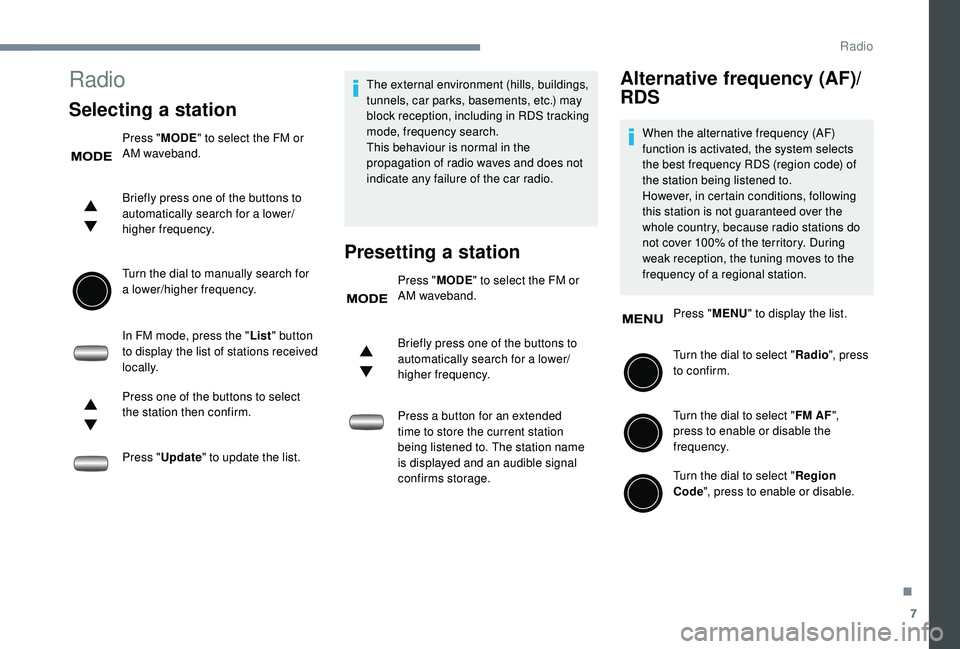
7
Radio
Selecting a station
Press "MODE" to select the FM or
AM waveband.
Briefly press one of the buttons to
automatically search for a
lower/
higher frequency.
Turn the dial to manually search for
a
lower/higher frequency.
In FM mode, press the " List" button
to display the list of stations received
locally.
Press one of the buttons to select
the station then confirm.
Press " Update " to update the list. The external environment (hills, buildings,
tunnels, car parks, basements, etc.) may
block reception, including in RDS tracking
mode, frequency search.
This behaviour is normal in the
propagation of radio waves and does not
indicate any failure of the car radio.
Presetting a station
Press "
MODE" to select the FM or
AM waveband.
Briefly press one of the buttons to
automatically search for a
lower/
higher frequency.
Press a
button for an extended
time to store the current station
being listened to. The station name
is displayed and an audible signal
confirms storage.
Alternative frequency (AF)/
RDS
When the alternative frequency (AF)
function is activated, the system selects
the best frequency RDS (region code) of
the station being listened to.
However, in certain conditions, following
this station is not guaranteed over the
whole country, because radio stations do
not cover 100% of the territory. During
weak reception, the tuning moves to the
frequency of a
regional station.
Press " MENU" to display the list.
Turn the dial to select " Radio", press
to confirm.
Turn the dial to select " FM AF",
press to enable or disable the
frequency.
Turn the dial to select " Region
Code ", press to enable or disable.
.
Radio
Page 138 of 180
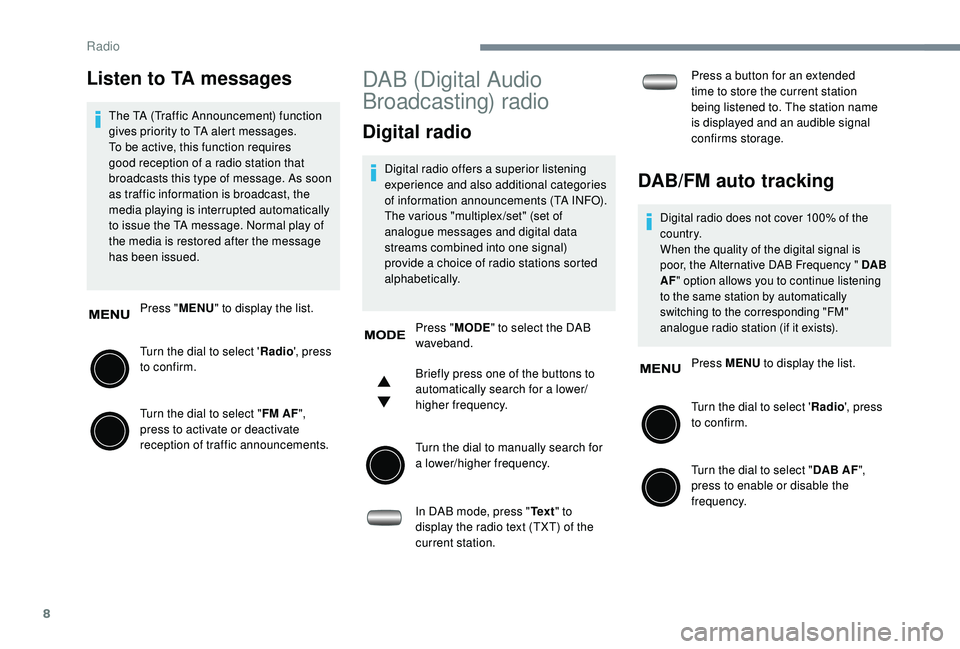
8
Listen to TA messages
The TA (Traffic Announcement) function
gives priority to TA alert messages.
To be active, this function requires
good reception of a radio station that
broadcasts this type of message. As soon
as traffic information is broadcast, the
media playing is interrupted automatically
to issue the TA message. Normal play of
the media is restored after the message
has been issued.
Press " MENU" to display the list.
Turn the dial to select ' Radio', press
to confirm.
Turn the dial to select " FM AF",
press to activate or deactivate
reception of traffic announcements.
DAB (Digital Audio
Broadcasting) radio
Digital radio
Digital radio offers a superior listening
e xperience and also additional categories
of information announcements (TA INFO).
The various "multiplex /set" (set of
analogue messages and digital data
streams combined into one signal)
provide a
choice of radio stations sorted
alphabetically.
Press " MODE" to select the DAB
waveband.
Briefly press one of the buttons to
automatically search for a
lower/
higher frequency.
Turn the dial to manually search for
a
lower/higher frequency.
In DAB mode, press " Te x t" to
display the radio text (TXT) of the
current station. Press a
button for an extended
time to store the current station
being listened to. The station name
is displayed and an audible signal
confirms storage.DAB/FM auto tracking
Digital radio does not cover 100% of the
c o u nt r y.
When the quality of the digital signal is
poor, the Alternative DAB Frequency " DAB
AF " option allows you to continue listening
to the same station by automatically
switching to the corresponding "FM"
analogue radio station (if it exists).
Press MENU to display the list.
Turn the dial to select ' Radio', press
to confirm.
Turn the dial to select " DAB AF",
press to enable or disable the
frequency.
Radio