Page 9 of 22

8SAFETY
Every time the operation mode is turned to “ON”, the FCM will
automatically be turned on.
To turn off the FCM, press and hold the FCM switch located on the left side
of the steering column. The “FCM” message and indicator will appear in
the Multi-information Display.
To change the distance mode, push the FCM ON/OFF switch. Every time the
switch is pushed, the distance mode will be switched. The selected distance
mode is shown on the information screen of the Multi-information Display.
DISTANCE MODE: NEARDISTANCE MODE: MIDDLE DISTANCE MODE: NEAR
The Forward Collision Mitigation (FCM) system is a driver aid only and is not a
substitute for safe and careful driving. Under certain circumstances, the system
may not detect other vehicles and/or pedestrians correctly.
FORWARD COLLISION MITIGATION (FCM) SWITCH (IF EQUIPPED)
When you press the LDW switch on the left of the steering column, the
“LDW” indicator on the information screen of the Multi-information
Display turns OFF and the LDW system is inactive.
Status will be indicated by changing color
White: System is activated
Green: System is in standby condition
Yellow: At time of "Warning"
Press the switch again, the system will activate.
LANE DEPARTURE WARNING (LDW) SWITCH (IF EQUIPPED)
Page 10 of 22
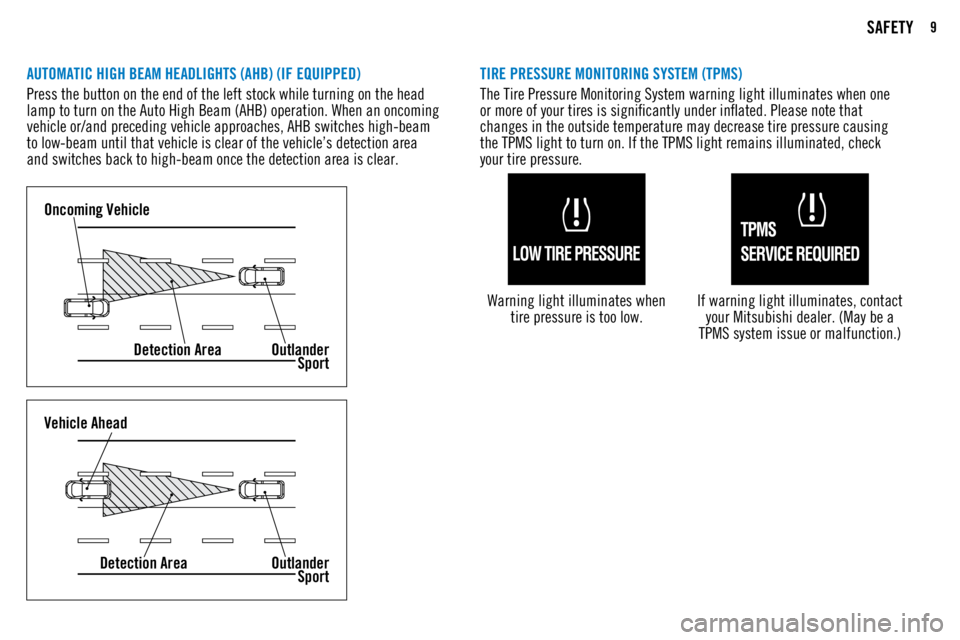
9SAFETY
AUTOMATIC HIGH BEAM HEADLIGHTS (AHB) (IF EQUIPPED)
Press the button on the end of the left stock while turning on the head
lamp to turn on the Auto High Beam (AHB) operation. When an oncoming
vehicle or/and preceding vehicle approaches, AHB switches high-beam
to low-beam until that vehicle is clear of the vehicle’s detection area
and switches back to high-beam once the detection area is clear.
Oncoming VehicleDetection Area Outlander
Sport
Vehicle Ahead
Detection Area Outlander
Sport
TIRE PRESSURE MONITORING SYSTEM (TPMS)
The Tire Pressure Monitoring System warning light illuminates when one
or more of your tires is significantly under inflated. Please note that
changes in the outside temperature may decrease tire pressure causing
the TPMS light to turn on. If the TPMS light remains illuminated, check
your tire pressure.
Warning light illuminates when tire pressure is too low.
If warning light illuminates, contact your Mitsubishi dealer. (May be a
TPMS system issue or malfunction.)
Page 12 of 22
11TECHNOLOGY
MULTI-INFORMATION DISPLAY SWITCH (INFO BUT TON)Change display information by pushing the info
button. Warnings, odometer / trip meter, service
reminder, engine coolant temperature, average
and momentary fuel consumption, driving range,
average speed, etc. will be shown in the Multi-
information Display. MULTI-INFORMATION DISPL AY
Each time the multi-information display
switch is operated, the buzzer sounds and
the multi-information display changes
between information such as warnings,
trip odometer, average and momentary fuel
consumption, distance range, etc.