Page 3 of 22
2
DRIVER’S VIEW
1 Headlights and Fog Lights ...........
Page 4
2 Windshield Wiper Lever
.............Page 5
3 Automatic Climate Controls ..........
Page 6
4 Seat Heater Switch (if equipped) ......
Page 6
5 Cruise Control
.................... Page 7
6 Engine Start Switch (if equipped)
....Page 10
7 Multi-Information Display (MID) ......
Page 11
8 HomeLink® (if equipped)
........... Page 12
9 Audio Remote Control Switch ........
Page 13
10 USB and iPod® Input
.............. Page 13
11 Display Audio ....................
Page 14
12 Smartphone Link Display Audio (SDA)
(if equipped) .................... Page 15
13 Bluetooth® Controls ...............
Page 17
1
7
9
13
Page 14 of 22
13AUDIO SYSTEM
AUDIO REMOTE CONTROL SWITCH
VOLUME UPSEEK
Change station or track
VOLUME DOWN MODE
Change the audio source
USB AND IPOD® INPUT
1. Park your vehicle in a safe place and turn the ignition switch to the “OFF” position or put the Operation Mode
in OFF.
2. Plug in the USB connecting cable that is supplied with your device and connect the USB end into the input
terminal located below the climate controls.
3. Turn the ignition switch or the Operation Mode to the “ACC” position. Turn on the audio system.
4. Press MENU on the touch screen.
5. Touch USB.
6. Touch then select a track and begin playback.
iPod is a trademark of Apple Inc., registered in the U.S. and other countries.
Page 20 of 22
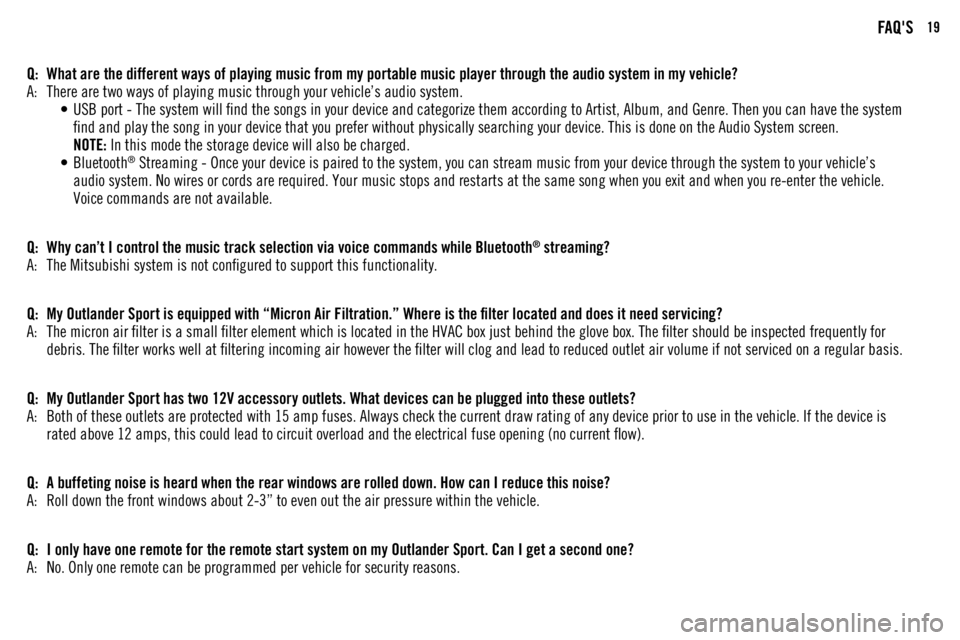
19
Q: What are the different ways of playing music from my portable music player through the audio system in my vehicle?
A: There are two ways of playing music through your vehicle’s audio system.
• USB port - The system will find the songs in your device and categorize them according to Artist, Album, and Genre. Then you can have the system
find and play the song in your device that you prefer without physically searching your device. This is done on the Audio System screen.
NOTE: In this mode the storage device will also be charged.
• Bluetooth
® Streaming - Once your device is paired to the system, you can stream music from your device through the system to your vehicle’s
audio system. No wires or cords are required. Your music stops and restarts at the same song when you exit and when you re-enter the vehicle.
Voice commands are not available.
Q: Why can’t I control the music track selection via voice commands while Bluetooth
® streaming?
A: The Mitsubishi system is not configured to support this functionality.
Q: My Outlander Sport is equipped with “Micron Air Filtration.” Where is the filter located and does it need servicing?
A: The micron air filter is a small filter element which is located in the HVAC box just behind the glove box. The filter should be inspected frequently for
debris. The filter works well at filtering incoming air however the filter will clog and lead to reduced outlet air volume if not serviced on a regular basis.
Q: My Outlander Sport has two 12V accessory outlets. What devices can be plugged into these outlets?
A: Both of these outlets are protected with 15 amp fuses. Always check the current draw rating of any device prior to use in the vehicle. If the device is
rated above 12 amps, this could lead to circuit overload and the electrical fuse opening (no current flow).
Q: A buffeting noise is heard when the rear windows are rolled down. How can I reduce this noise?
A: Roll down the front windows about 2-3” to even out the air pressure within the vehicle.
Q: I only have one remote for the remote start system on my Outlander Sport. Can I get a second one?
A: No. Only one remote can be programmed per vehicle for security reasons.
FAQ'S