Page 7 of 22
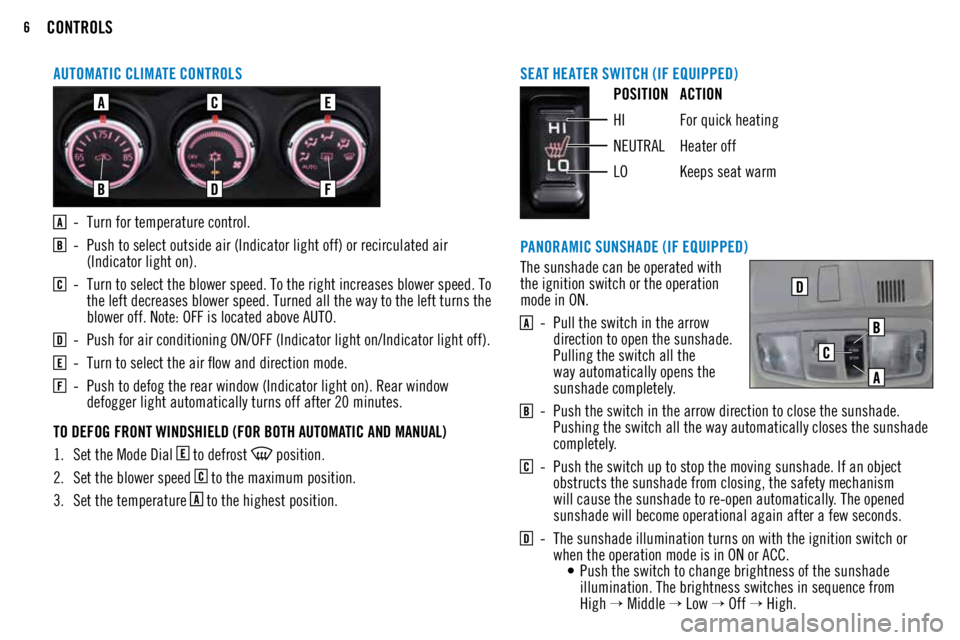
6
SEAT HEATER SWITCH (IF EQUIPPED)POSITION ACTION
HI For quick heating
NEUTRAL Heater off
LO Keeps seat warm
- Turn for temperature control.
- Push to select outside air (Indicator light off) or recirculated air
(Indicator light on).
- Turn to select the blower speed. To the right increases blower speed. To
the left decreases blower speed. Turned all the way to the left turns the
blower off. Note: OFF is located above AUTO.
- Push for air conditioning ON/OFF (Indicator light on/Indicator light off).
- Turn to select the air flow and direction mode.
- Push to defog the rear window (Indicator light on). Rear window
defogger light automatically turns off after 20 minutes.
TO DEFOG FRONT WINDSHIELD (FOR BOTH AUTOMATIC AND MANUAL)
1. Set the Mode Dial
to defrost position.
2. Set the blower speed
to the maximum position.
3. Set the temperature
to the highest position.
PANORAMIC SUNSHADE (IF EQUIPPED)
The sunshade can be operated with
the ignition switch or the operation
mode in ON.
- Push the switch in the arrow direction to close the sunshade.
Pushing the switch all the way automatically closes the sunshade
completely.
- Push the switch up to stop the moving sunshade. If an object
obstructs the sunshade from closing, the safety mechanism
will cause the sunshade to re-open automatically. The opened
sunshade will become operational again after a few seconds.
- The sunshade illumination turns on with the ignition switch or
when the operation mode is in ON or ACC.
• Push the switch to change brightness of the sunshade
illumination. The brightness switches in sequence from
High → Middle → Low → Off → High.
Page 8 of 22
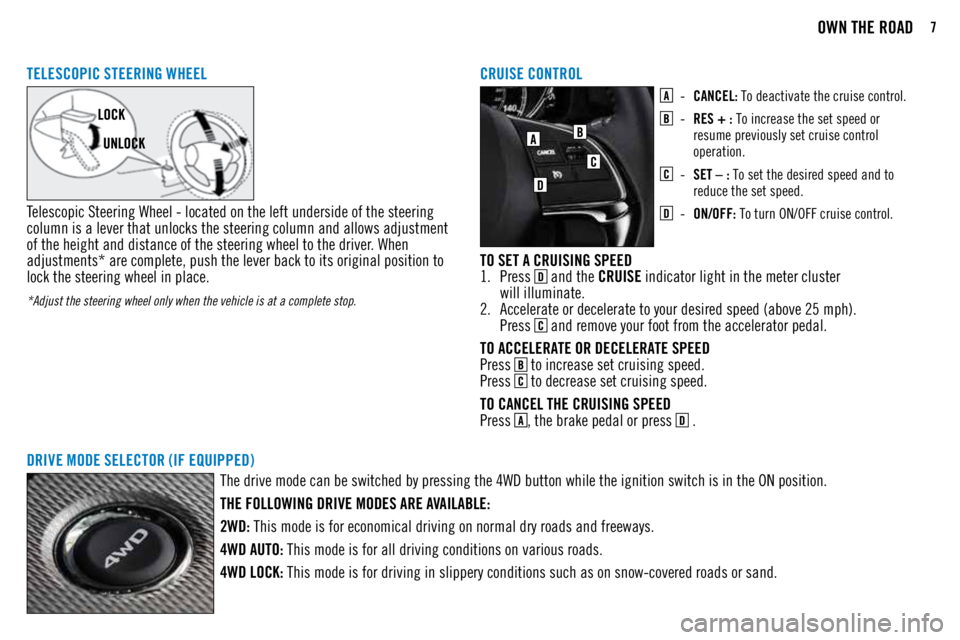
7OWN THE ROAD
TELESCOPIC STEERING WHEEL
Telescopic Steering Wheel - located on the left underside of the steering
column is a lever that unlocks the steering column and allows adjustment
of the height and distance of the steering wheel to the driver. When
adjustments* are complete, push the lever back to its original position to
lock the steering wheel in place.
*Adjust the steering wheel only when the vehicle is at a complete stop.
- CANCEL: To deactivate the cruise control.
- RES + : To increase the set speed or
resume previously set cruise control
operation.
- SET – : To set the desired speed and to
reduce the set speed.
- ON/OFF: To turn ON/OFF cruise control.
CRUISE CONTROL
TO SET A CRUISING SPEED
1. Press
and the CRUISE indicator light in the meter cluster
will illuminate.
2. Accelerate or decelerate to your desired speed (above 25 mph).
Press
and remove your foot from the accelerator pedal.
TO ACCELERATE OR DECELERATE SPEED
Press
to increase set cruising speed.
Press
to decrease set cruising speed.
TO CANCEL THE CRUISING SPEED
Press
, the brake pedal or press .
DRIVE MODE SELECTOR (IF EQUIPPED) The drive mode can be switched by pressing the 4WD button while the ignition switch is in the ON position.
THE FOLLOWING DRIVE MODES ARE AVAILABLE:
2WD: This mode is for economical driving on normal dry roads and freeways.
4WD AUTO: This mode is for all driving conditions on various roads.
4WD LOCK: This mode is for driving in slippery conditions such as on snow-covered roads or sand.
Page 14 of 22
13AUDIO SYSTEM
AUDIO REMOTE CONTROL SWITCH
VOLUME UPSEEK
Change station or track
VOLUME DOWN MODE
Change the audio source
USB AND IPOD® INPUT
1. Park your vehicle in a safe place and turn the ignition switch to the “OFF” position or put the Operation Mode
in OFF.
2. Plug in the USB connecting cable that is supplied with your device and connect the USB end into the input
terminal located below the climate controls.
3. Turn the ignition switch or the Operation Mode to the “ACC” position. Turn on the audio system.
4. Press MENU on the touch screen.
5. Touch USB.
6. Touch then select a track and begin playback.
iPod is a trademark of Apple Inc., registered in the U.S. and other countries.