2018 MITSUBISHI OUTLANDER PHEV change time
[x] Cancel search: change timePage 212 of 538

NOTElDo not use this switch when the ready indi-
cation lamp is not illuminated. The auxiliary battery could go flat, making it impossible to
start the Plug-in Hybrid EV System.
l Since the demister requires a significant
amount of power, stop the demister as soonas the window is demisted. Using it for along time may reduce the auxiliary battery
voltage, making it impossible to start the
Plug-in Hybrid EV System.
l When the rear window demister switch is
pressed, the outside rear-view mirrors are
defogged or defrosted. Refer to “Heated mir-
ror” on page 7-11.
l On vehicles equipped with the wiper de-icer,
when the rear window demister switch is pushed, the window glass becomes warm
and the wipers become operable. Refer to “Wiper de-icer switch” on page 6-67.NOTEl It is possible to change the setting to make
the rear window demister operate automati-
cally when ambient temperature becomes
low while the ready indication lamp is illu- minated, even if you do not push the rear
window demister switch.
It operates automatically only once after put-
ting the operation mode in ON.
If you choose this setting, the heated mirrors (if so equipped) and wiper de-icer (if so
equipped) will also operate automatically at the same time.
For further information, we recommend you
to consult a MITSUBISHI MOTORS Au-
thorized Service Point.
On vehicles equipped with the Smartphone
Link Display Audio or the MITSUBISHI
Multi-Communication System (MMCS), screen operations can be used to make the
adjustment. Refer to the separate owner’s
manual for details.
l The demister switch is not to melt snow but
to clear mist. Remove snow before use of the demister switch.
l When cleaning the inside of the rear win-
dow, use a soft cloth and wipe gently along
the heater wires, being careful not to damage the wires.
l Do not allow objects to touch the inside of
the rear window glass, damaged or broken wires may result.Heated windscreen switch*
E00532000054
In cold weather windscreen can be heated by
electrical-heat units.
It will speed-up removal of frost and conden- sate.
The heated windscreen switch can be operat- ed when the Plug-in Hybrid EV System is operating and the outside temperature is
about 5 °C or less.
Push the switch to turn on the heated wind- screen. It will be turned off automatically in
about 5 to 10 minutes depending on the out- side temperature. To turn off the heatedwindscreen while it is operating, push the
switch again.
The indication lamp (A) will illuminate while the heated windscreen is on.
Heated windscreen switch*
6-68OGGE18E1Instruments and controls6
Page 227 of 538

NOTElYour vehicle is equipped with an electronic
immobilizer.
To start the Plug-in Hybrid EV System, the ID code which the transponder inside the
key sends, must match the one registered in the immobilizer computer. Refer to “Elec-
tronic immobilizer (Anti-theft starting sys-
tem)” on page 4-03.Changing the operation mode
E00631901269
If you press the power switch without de-
pressing the brake pedal, you can change the
operation mode in the order of OFF, ACC,
ON, OFF.
CAUTIONl When the Plug-in Hybrid EV System is not
operating, put the operation mode in OFF.
Leaving the operation mode in ON or ACC for a long time when the Plug-in Hybrid EV
System is not operating may cause the auxil- iary battery to discharge, making it impossi-
ble to start the Plug-in Hybrid EV System.
l When the auxiliary battery is disconnected,
the current operation mode is memorized. After reconnecting the auxiliary battery, thememorized mode is selected automatically.
Before disconnecting the auxiliary battery
for repair or replacement, make sure to put the operation mode in OFF.
Be careful if you are not sure which opera-
tion mode the vehicle is in when the auxili-
ary battery is run down.
l The operation mode cannot be changed from
OFF to ACC or ON if the keyless operation key is not detected to be in the vehicle. Refer
to “Keyless operation system: Operating
range for starting the Plug-in Hybrid EV System and changing the operation mode”on page 4-09.ACC power auto-cutout func-
tion
E00632801265
After approximately 30 minutes have elapsed with the operation mode in ACC, the func-
tion automatically cuts out the power for the audio system and other electric devices that
can be operated with that position.
When the power switch operates again, the
power is supplied again.NOTEl It is possible to modify functions as follows:
• The time until the power cuts out can be
changed to approximately 60 minutes.
• The ACC power auto-cutout function can
be deactivated.
For details, we recommend you to consult
a MITSUBISHI MOTORS Authorized
Service Point.
On vehicles equipped with the Smart-
phone Link Display Audio or the
MITSUBISHI Multi-Communication Sys- tem (MMCS), screen operations can be used to make the adjustment.
Refer to the separate owner’s manual for
details.Operation mode OFF reminder
system
E00632201171Power switch
7-13OGGE18E1Starting and driving7
Page 229 of 538

Stopping the Plug-in HybridEV System
E00620801457
1. Stop your vehicle completely.
2. Apply the parking brake firmly while
depressing the brake pedal.
3. After pressing the electrical parking
switch, press the power switch to stop the Plug-in Hybrid EV System. (Refer to“Electrical Parking switch” on page
7-18.)
WARNINGl Never stop the Plug-in Hybrid EV System
during running except in an emergency. The effectiveness of the brake becomes
very poor and the steering wheel becomes very heavy, which can easily lead to an ac-
cident.NOTEl Do not operate the power switch during run-
ning except in an emergency. If you have to stop the Plug-in Hybrid EV System becauseof an emergency during operation, continue to press the power switch for three seconds
or longer or press the power switch three times or more quickly. The Plug-in Hybrid
EV System stops, the operation mode turns to ACC, and the selector lever position shifts
to the “P” position at very slow speed.NOTEl If you press the power switch when the se-
lector lever position is other than the “P” po-
sition while your vehicle is stopped, the se- lector lever position automatically shifts to
the “P” position, Plug-in Hybrid EV System stops, and the power mode turns to “OFF”.
l If the parking lock mechanism is faulty, a
warning is displayed on the information
screen in the multi-information display. When this warning is displayed, the Plug-in
Hybrid EV System cannot be stopped unless
you apply the parking brake and then press the power switch. Park on a flat place with
the parking brake securely applied. Have your vehicle inspected by a MITSUBISHI
MOTORS Authorized Service Point.If the keyless operation key is
not operating properly
E00632901237
Insert the keyless operation key into the key
slot. Starting the Plug-in Hybrid EV System and changing the operation mode should be now possible.
Remove the keyless operation key from the
key slot after starting the Plug-in Hybrid EV
System or changing the operation mode.NOTEl Do not insert into the key slot anything other
than the keyless operation key. This couldcause damage or a malfunction.
l Remove the object or additional key from
the the keyless operation key before insert-ing the key into the key slot. The vehicle
may not be able to receive the registered ID
code from the registered key. Therefore, the Plug-in Hybrid EV System may not start and
the operation mode may not change.
l The keyless operation key is fixed in the key
slot when inserted in the illustrated direc- tion. Simply pull out the key to remove it
from the key slot.
Starting and stopping the Plug-in Hybrid EV System
7-15OGGE18E1Starting and driving7
Page 233 of 538

CAUTIONlIf you operate the electrical parking switch
and the select lever repeatedly within a short
time, the shifting from the “P” position or to the “P” position is restrained for a certainperiod for the system protection. In such a
case, wait for a while and then perform the operation.
l If the parking lock mechanism is faulty, a
warning is displayed on the information
screen in the multi-information display.
When this warning is displayed, park on a flat place with the parking brake securely
applied. Have your vehicle inspected by a MITSUBISHI MOTORS Authorized Serv-
ice Point.
l If you press the electrical parking switch be-
fore your vehicle stops completely, the vehi- cle makes a sudden stop, which may cause
injury to passengers. This also can be a cause of failure of the vehicle.
l Do not place an object around the electrical
parking switch. The electrical parking switch
may be pressed by the object when you
place it there or when you somehow touch it. This will cause unintentional shifting to “P” or “N” position, which may lead to an acci-
dent.
CAUTIONl Be careful not to spill beverages, etc. around
the electrical parking switch. The electrical
parking switch may be stuck to the pressed
position when it is pressed.NOTEl When the selector lever is shifted from the
“P” position or to the “P” position, operatingnoise and vibration of the parking lock are felt, but this is normal.
Electrical Parking switch re-
minder buzzer
If the driver’s door is opened with the select
position other than “P” when the vehicle is at a stop, the buzzer sounds to warn to press the
electrical parking switch.
Regenerative braking level
selector (paddle type)* E00636700119
Regenerative braking level selector canquickly change the regenerative brake force
keeping your hand on the steering wheel when you release your foot from the acceler-
ator pedal while driving.
By pulling the regenerative braking level se-
lector, the brake force (amount of electrical energy to charge the drive battery) can be ad- justed according to the driving condition such
as before a curve or a downhill.
Regenerative braking level can be switched in the 6 level from B0 (without regenerativebrake force) to B5 (large regenerative brake
force).
Regenerative braking level selector (paddle type)*
7-19OGGE18E1Starting and driving7 increase in
regenerative forcedecrease in
regenerative force
Page 234 of 538

CAUTIONlIf a large regenerative brake force is applied
on a slippery road, tyres may skid. Always
drive safely in accordance with the prevail- ing road condition.
l If you operate the right and left paddles si-
multaneously, the regenerative brake force
level may not change.NOTEl Repeated continuous operation of a paddle
will continuously change the brake forcelevels.
l If you turn on the cruise control when the
level B0 or B1 (smaller regenerative brake
force) is selected, the level is returned to the
normal level B2 automatically.
l When stronger regenerative braking is gen-
erated, the stop lamps will illuminate even when the brake pedal is not depressed.
l Under the cruise control, the level B0 or B1
cannot be selected. The buzzer sounds if you
try to select these levels.
l On vehicles with the adaptive cruise control
system (ACC), you cannot control the regen- erative brake force level while the adaptive
cruise control system (ACC) is operating. The buzzer sounds if you operate the pad-
dles.To decrease regenerative brake
force
Each time you pull the “+” paddle towards you, the regenerative brake force lowers by
one level.
To increase regenerative brake
force
Each time you pull the “ −” paddle towards
you, the regenerative brake force rises by one
level.
Regenerative braking level selector (paddle type)*
7-20OGGE18E1Starting and driving7
Page 268 of 538

CAUTIONlWhen the cover in front of the sensor or the
sensor is deformed by an accident, please do
not use the ACC and contact a
MITSUBISHI MOTORS Authorized Serv-
ice Point.NOTEl You cannot operate the regenerative brake
controls while the ACC is operating. If do-
ing so, the buzzer sounds.
l If you turn on the ACC when the select posi-
tion is in “B” (including B0 to B5) position,
the select position is changed to “D” posi- tion.
When ACC detects no vehicle
in front within the set distance
Your vehicle runs at a speed to which you set. It is possible to set the speed between ap-
proximately 40 and 180 km/h.
NOTEl If the vehicle speed exceed the set speed on
down slope, the system automatically ap-plies the brake to maintain the vehicle speed.
l When depressing the brake pedal while auto-
matic brake is applied, the brake pedal is felt solidly, but it is not abnormal. You can moredepress the pedal and it provides greater
braking force.NOTEl Sound is heard while automatic brake, but it
is operated a brake control and not abnor-
mal.
When ACC detects a vehicle in
front within the set distance
The ACC makes control to maintain a fol- lowing distance (time gap) matched with the vehicle speed between your vehicle and a ve-
hicle in front while also activating brakes as necessary.
If the vehicle in front stops, the ACC reacts
to it by stopping your vehicle.
Depress the brake pedal as soon as your vehi- cle comes to a stop.
CAUTIONl Never leave the vehicle when it is stopped
by automatic braking.NOTEl If you do not depress the brake pedal within
2 seconds after an automatic stop, you arealerted to automatic cancellation of the ACC
by a buzzer and display message and the
ACC shift into the ‘standby state’.
The vehicle will then start creeping as the
brakes are released.
When the ACC no longer detects any vehicle
in front, a buzzer sounds and the symbol of
vehicle running ahead disappears from the
screen. The vehicle is slowly accelerated to
resume the set speed and continues running at
that speed.
Adaptive Cruise Control System (ACC)*
7-54OGGE18E1Starting and driving7
Page 273 of 538

NOTE•When the select position is in the “P”
(PARK), the “R” (REVERSE) or the “N”
(NEUTRAL) position.
• While the brake pedal is being depressed.
• When the parking brake is applied.
• When the system determines that its per-
formance has been degraded due to con-
taminants adhered to the sensor.
• When there is any abnormality in the sys-
tem.
To increase the set speed
There are two ways to increase the set speed.
By using the “RES +” switch:
The set speed increases by 1 km/h (1 mph) every time you push up the “RES +” switch
while the ACC control is working. If you hold the switch pushed up, the set speed in-creases in 5 km/h (3 mph) increments.
CAUTIONl The setting speed should be set up the suita-
ble speed according to a situation.NOTEl There is some time lag between the setting
to a new speed and actually accelerating tothat speed.
l Speed setting operation is possible even in
presence of a vehicle in front. In this case, however, the set speed alone increases with-
out actual acceleration taking place.
l When the switch is held pushed, a buzzer
sounds every time the set speed changes.
By using the accelerator pedal:
When the accelerator pedal is depressed
while driving with the ACC control working,you can accelerate the vehicle temporarily
beyond the presently set speed.
At the point where the vehicle speed is raised
to your desired speed, push down and release
the “SET -” switch; the new speed is then set in the system.CAUTIONl The ACC braking control and proximity
alarm functions will not work while the ac- celerator pedal is depressed.NOTEl The set speed indication on the display turns
to “---” when the accelerator pedal is de- pressed. This indication remains as long as
the pedal is in a depressed position.
l The ACC control at the original set speed re-
sumes as soon as you release the accelerator
pedal. Under certain conditions, however,
the braking control and alarming functions of ACC may not work for a short while afterreleasing the accelerator pedal.
Adaptive Cruise Control System (ACC)*
7-59OGGE18E1Starting and driving7
Page 274 of 538
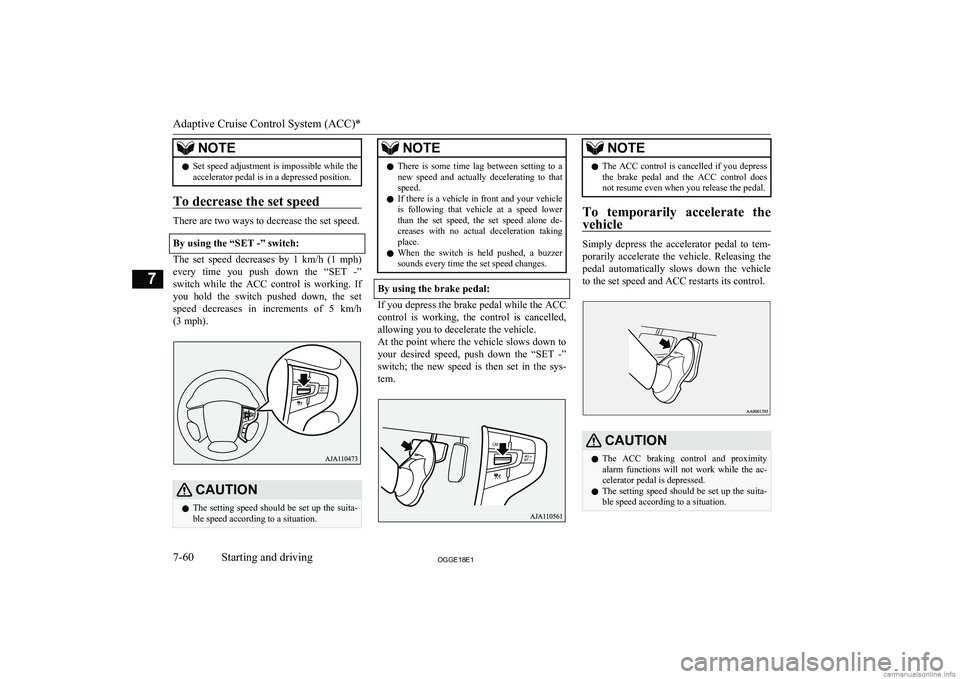
NOTElSet speed adjustment is impossible while the
accelerator pedal is in a depressed position.
To decrease the set speed
There are two ways to decrease the set speed.
By using the “SET -” switch:
The set speed decreases by 1 km/h (1 mph) every time you push down the “SET -”switch while the ACC control is working. If
you hold the switch pushed down, the set
speed decreases in increments of 5 km/h (3 mph).
CAUTIONl The setting speed should be set up the suita-
ble speed according to a situation.NOTEl There is some time lag between setting to a
new speed and actually decelerating to that
speed.
l If there is a vehicle in front and your vehicle
is following that vehicle at a speed lower
than the set speed, the set speed alone de- creases with no actual deceleration taking
place.
l When the switch is held pushed, a buzzer
sounds every time the set speed changes.
By using the brake pedal:
If you depress the brake pedal while the ACC
control is working, the control is cancelled,allowing you to decelerate the vehicle.
At the point where the vehicle slows down to
your desired speed, push down the “SET -” switch; the new speed is then set in the sys-tem.
NOTEl The ACC control is cancelled if you depress
the brake pedal and the ACC control does
not resume even when you release the pedal.
To temporarily accelerate the
vehicle
Simply depress the accelerator pedal to tem- porarily accelerate the vehicle. Releasing the
pedal automatically slows down the vehicle to the set speed and ACC restarts its control.
CAUTIONl The ACC braking control and proximity
alarm functions will not work while the ac- celerator pedal is depressed.
l The setting speed should be set up the suita-
ble speed according to a situation.
Adaptive Cruise Control System (ACC)*
7-60OGGE18E1Starting and driving7