2018 MITSUBISHI ECLIPSE CROSS auto stop
[x] Cancel search: auto stopPage 155 of 417

Brake auto hold (if so equipped) 5-76 Features and controls
5
Depress the acceleration pedal with the selec- tor lever in any position other than “P”(PARK) or “N” (NEUTRAL). The brakes are released, and the brake auto hold indicator light in the instrument clusterwill go off.
CAUTION Release the brake pedal only after the brake auto hold indicator light has illuminated.NOTE
In the following situations, the brake auto hold system may not operate temporarily. • The vehicle is stopped on a slippery road. • The vehicle was stopped while the steering wheel was turned all the way to the left or right. • The vehicle is being turned on a parking lot turntable. If this occurs, the brake auto hold systemwill return to the normal operation if you depress the accelerator pedal and the vehi- cle starts moving again.
If the following operation is performed, the brake auto hold will be deactivated and thebrake auto hold indicator light in the instru- ment cluster goes off. • When shifting the selector lever to the “P” (PARK) or “R” (REVERSE) position with depressing the brake pedal. • When the Electric parking brake is applied by using the Electric parking brake switch.
While the vehicle is held stationary with the brake auto hold system, the Electric parking brake will be automatically applied under the following conditions, and a buzzer will sound and the message will appear on theinformation screen in the multi-information display. • After approximately 10 minutes has elapsed with applying the brake auto hold system. • When the driver’s seat belt is unfastened. • When the driver’s door is opened.• When the ignition switch is turned to the “OFF” position or the operation mode isput in OFF. • When the system detects the vehicle mov- ing down a slope. If the Electric parking brake cannot be applied automatically due to the system mal-function, the message will appear on the information screen in the multi-information display. Depress the brake pedal.NOTE
If the ignition switch is turned to the “OFF” position or the operation mode is put in OFF with the selector lever in any position other than “P” (PARK) position, the message may appear on the information screen in themulti-information display. If the message appears, shift the selector lever to the “P” (PARK) position whiledepressing the brake pedal.
To start the vehicle
NOTE
BK0252700US.bo
ok 76 ページ 2017年10月4日 水曜日 午後4時54分
Page 156 of 417
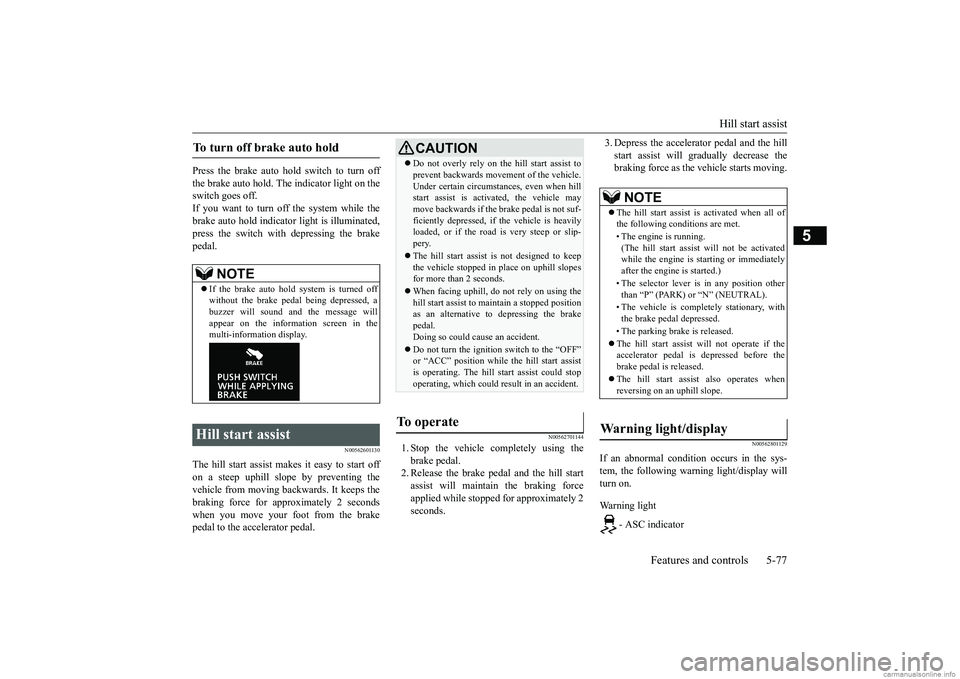
Hill start assist
Features and controls 5-77
5
Press the brake auto hold switch to turn off the brake auto hold. The indicator light on the switch goes off.If you want to turn off the system while the brake auto hold indicator light is illuminated, press the switch with depressing the brakepedal.
N00562601130
The hill start assist makes it easy to start offon a steep uphill slope by preventing thevehicle from moving backwards. It keeps the braking force for approximately 2 seconds when you move your foot from the brakepedal to the accelerator pedal.
N00562701144
1. Stop the vehicle completely using thebrake pedal. 2. Release the brake pedal and the hill start assist will maintain the braking forceapplied while stopped for approximately 2 seconds.
3. Depress the accelerator pedal and the hill start assist will gradually decrease the braking force as the vehicle starts moving.
N00562801129
If an abnormal condition occurs in the sys- tem, the following warning light/display will turn on. Warning light
- ASC indicator
To turn off brake auto hold
NOTE
If the brake auto hold system is turned off without the brake pedal being depressed, a buzzer will sound and the message willappear on the information screen in the multi-information display.
Hill start assist
CAUTION Do not overly rely on the hill start assist to prevent backwards movement of the vehicle. Under certain circumstances, even when hill start assist is activated, the vehicle may move backwards if the brake pedal is not suf-ficiently depressed, if the vehicle is heavily loaded, or if the road is very steep or slip- pery. The hill start assist is not designed to keep the vehicle stopped in place on uphill slopesfor more than 2 seconds. When facing uphill, do
not rely on using the
hill start assist to maintain a stopped position as an alternative to depressing the brake pedal.Doing so could cause an accident. Do not turn the ignition switch to the “OFF” or “ACC” position while the hill start assist is operating. The hill start assist could stop operating, which could result in an accident.
To operate
NOTE
The hill start assist is activated when all of the following conditions are met. • The engine is running. (The hill start assist will not be activated while the engine is starting or immediately after the engine is started.) • The selector lever is in any position other than “P” (PARK) or “N” (NEUTRAL). • The vehicle is completely stationary, with the brake pedal depressed. • The parking brake is released. The hill start assist will not operate if the accelerator pedal is depressed before the brake pedal is released. The hill start assist also operates when reversing on an uphill slope.
Warning light/display
BK0252700US.bo
ok 77 ページ 2017年10月4日 水曜日 午後4時54分
Page 161 of 417

Active stability control (ASC) 5-82 Features and controls
5
N00559200021
On slippery surfaces, the traction control function prevents the drive wheels from spin- ning excessive, thus helping the vehicle tostart moving from a stop
ped condition. It also
provides sufficient driving force and steering performance as the vehicle turns while press-ing the acceleration pedal.
N00559301074
The skid control function is designed to helpthe driver maintain control of the vehicle onslippery roads or during rapid steering maneuvers. It works by controlling the engine output and the brake on each wheel.
N00559401310
The ASC is automatically activated when theignition switch is turned to the “ON” posi- tion. You can deactivate the system by press- ing down the ASC OFF switch for 3 secondsor longer. When the ASC is deactivated, the indica- tor will turn on. To reactivate the ASC, momentarily press the ASC OFF switch; the indicator is turned off.
NOTE
An operation noise may be emitted from the engine compartment in the following situa- tions. The sound is associated with checking the operations of the ASC. At this time, you may feel a shock from the brake pedal if youdepress it. These do not indicate a malfunc- tion. • When the ignition switch is set to the “ON” position. • When the vehicle is driven for a while after the engine is turned on.
When the ASC is activated, you may feel a vibration in the vehicle body or hear a whin- ing sound from the engine compartment.This indicates that the system is operating normally. It does not indicate a malfunction. When the anti-lock braking system warning light is illuminated, the ASC is not active.
Traction control function
CAUTION When driving a vehicle on a snowy or icy road, be sure to install snow tires and drive the vehicle at moderate speeds.
Skid control function
NOTE
The skid control function operates at speeds of approximately 9 mph (15 km/h) or higher.
ASC OFF switch
CAUTION For safety reasons, the ASC OFF switch should be operated when your vehicle isstopped. Be sure to keep the ASC on while driving in normal circumstances.
BK0252700US.bo
ok 82 ページ 2017年10月4日 水曜日 午後4時54分
Page 163 of 417

Cruise control 5-84 Features and controls
5
N00546301083
N00518301668
Cruise control is an automatic speed control system that keeps a set speed. It can be acti-vated at speeds from approximately 20 mph (30 km/h). Cruise control does not work at speeds below approximately 20 mph(30 km/h).
CAUTION The system may be malfunctioning. Park your vehicle in a safe place and stop the engine. Restart the engine and check whether the light/display goes out. If they go out, there is no abnormal condition. If they do notgo out or if they turn
on frequently, it is not
necessary to stop the vehicle immediately, but you should have your vehicle inspectedby an authorized Mitsubishi Motors dealer or a repair facility of
your choice as soon as
possible.
To w i n g
CAUTION If the 2WD vehicle is towed with the ignition switch in the “ON” position or the operation mode in ON and only the front wheels oronly the rear wheels raised off the ground, the ASC may operate, resulting in an acci- dent. When towing the 2WD vehicle with thefront wheels raised, keep the ignition switch in the “OFF” or “ACC” position or the oper- ation mode in ACC or OFF. When towing the vehicle with the rear wheels raised, keep the ignition switch in the “ACC” position orthe operation mode in ACC. Refer to “Towing” on page 8-11.
Cruise control
CAUTION When you do not wish to drive at a set speed, turn off the cruise control for safety. Do not use cruise control when driving con- ditions will not allow you to stay at the same speed, such as in heavy traffic or on roadsthat are winding, icy, snow-covered, wet, slippery, on a steep downhill slope.NOTE
Cruise control may not be able to keep your speed on uphills or downhills. Your speed may decrease on a steep uphill. You may use the accelerator pedal if you want to stay at your set speed. Your speed may increase to more than the set speed on a steep downhill. You have to usethe brake to control your speed. As a result, the set speed driving is deactivated.
Cruise control switches A-
CRUISE CONTROL ON/OFF switch Used to turn on and off the cruise con- trol.
B-
“SET -” switch Used to reduce the set speed and to set the desired speed.
C-
“RES +” switch Used to increase the set speed and toreturn to the original set speed.
D-
“CANCEL” switch Used to deactivate the set speed driving.NOTE
When operating the cruise control switches, press the cruise control switches correctly. The set speed driving may be deactivated automatically if two or more switches of thecruise control are pressed at the same time.
BK0252700US.bo
ok 84 ページ 2017年10月4日 水曜日 午後4時54分
Page 167 of 417

Adaptive Cruise Control System (ACC) (if so equipped) 5-88 Features and controls
5
N00518901387
If the set speed driving is deactivated by the condition described in “To deactivate” onpage 5-87, you can resume the previously set speed by push up the “RES +” switch (C) while driving at a speed of approximately 20mph (30 km/h) or higher. The “SET” indicator appears on the informa- tion screen of the multi-information display.
Under either of the following conditions, however, using the switch does not allow you to resume the previously set speed. In thesesituations, repeat the speed setting procedure: The CRUISE CONTROL ON/OFF switch is pressed. The ignition switch is turned to the “OFF” position or the operation mode is put in OFF. Indicator go off.
N00576800064
Adaptive Cruise Control System (ACC) maintains a set speed with no need for you to use the accelerator pedal. Using a sensor (A), the system also measures the relative speedand distance between your vehicle and a vehi- cle in front, and maintains a set following dis- tance between your vehicle and the vehicle infront by automatically decelerating your vehi-cle if it becomes too close to the vehicle in front. The cruising set speed can be set from 20 to110 mph (30 to 180 km/h). The distance can be selected from four levels. If the vehicle in front decelerates, the ACCwill automatically apply limited braking to maintain the distance, and if the front vehicle then accelerates, the ACC will automaticallyaccelerate your vehicle up to the set speed. If your vehicle is approaching too close to the front vehicle, a buzzer will sound and a warn-ing is shown in the multi-information display. When the ACC detects no vehicle ahead, the set speed will be maintained.Conventional cruise control mode without the distance control can also be selected. Stop lights are illuminated during automaticbraking.
CAUTION When the set speed driving is deactivated automatically in any situation other than those listed above, there may be a system malfunction. Press the CRUISE CONTROL ON/OFFswitch to turn off the cruise control and have your vehicle inspected by an authorized Mitsubishi Motors dealer or a repair facilityof your choice.
To resume the set speed
Adaptive Cruise Control System (ACC)
(if so equipped)
BK0252700US.bo
ok 88 ページ 2017年10月4日 水曜日 午後4時54分
Page 171 of 417

Adaptive Cruise Control System (ACC) (if so equipped) 5-92 Features and controls
5
N00581300038
The speed of your vehicle will be maintained at the speed you have set. The speed can be set between approximately 20 to 110 mph (30 to 180 km/h).
N00581400042
The ACC will maintain the distance to thefront vehicle and will apply the brakes auto- matically when the system judges braking is necessary. The distance can be selected fromfour levels. When the front vehicle stops, the ACC will automatically apply the brakes to stop yourvehicle. After the vehicle stops, the ACC system auto- matically enters the stationary vehicle holdstate. “HOLD” appears. While the ACC system is in the stationary vehicle hold state, if it is possible to resume following the vehicle in front because it has started moving, “ACC READY TORESUME” will appear on the information screen of the multi-information display. To start moving again, press the “RES+” switchor depress the accelerator pedal.
• While ABS, ASC or TCL is activated. • When the selector lever is in positions other than “D” (DRIVE). • While the brake pedal is depressed (only while the vehicle is moving). • While the parking brake is applied. • When the ACC system has judged that the performance for detecting a front vehicle is degraded. • When an abnormality in the ACC system has been detected. • When the driver’s seat belt is unfastened. • When the driver’s door is opened.• When the vehicle is stopped on a steep slope.
When ACC detects no vehicle in front within the set distance
NOTE
If the vehicle speed exceeds the set speed on a down slope, the system will automaticallyapply the brake to maintain the vehicle set speed.NOTE
When ACC detects a vehicle in front within the set distance
WA R N I N G Never leave your vehicle while the ACC system is in the stationary vehicle hold state. When leaving the vehicle, apply the parking brake and move the selector leverto the “P” (PARK) position.NOTE
When the ACC system is in the stationary vehicle hold state, the stop lights will illumi-nate. While the ACC system is in the stationary vehicle hold state, the vehicle will not start moving again unless you press the “RES+” switch or depress the accelerator pedal. When depressing the brake pedal while the automatic brake is applied, the brake pedalwill feel firm. This is normal. Depress the brake pedal harder to apply greater braking force. During the automatic braking, operation sounds may be heard. This is normal. If the turn-signal lever is operated while the ACC is active, the system may accelerate the vehicle to assist you in passing a vehicle in front.
BK0252700US.bo
ok 92 ページ 2017年10月4日 水曜日 午後4時54分
Page 176 of 417

Adaptive Cruise Control System (ACC) (if so equipped)
Features and controls 5-97
5
When the ACC is canceled, the “SET” indi- cator goes off and the following distance indi-cator turns to the standby display. The front vehicle indicator also turns to the standby dis- play when a front vehicle is detected.
In any of the situations listed below, the ACC control is automatically canceled, a buzzer sounds and a message is shown in informa- tion screen of the multi-information display. If the ACC system is in the stationary vehicle hold state, it will also be automatically can- celed and the Electric parking brake will operate. When the ASC is turned off. While ABS, ASC or TCL is activated. When the selector lever is in a position other than “D” (DRIVE). When the parking brake is applied. When the driver’s seat belt is unfastened. When the driver’s door is opened. When the ACC no longer detects any vehicle in front while it is in the stationaryvehicle hold state. When the vehicle is in the stationary vehi- cle hold state for 10 minutes or more.
When the system detects the vehicle mov- ing down a slope while the vehicle is in the stationary vehicle hold state.
If the ACC system judges that the stationary vehicle hold state can no longer be main-tained on a steep slope after your vehicle stops when the vehicle in front stops, the sta- tionary vehicle hold state is cancelled and awarning appears on the information screen of the multi-information display. Depress the brake pedal. If the detection performance of the ACC sys- tem has degraded, such as in the following situations, or if the ACC system judges that it can temporarily not operate, the ACC systemoperation will be cancelled automatically, and then a buzzer will sound and a message will appear to inform the driver. This can occur when
NOTE
You can also cancel the ACC control by pressing the ACC ON/OFF switch. If this switch is pressed while the ACC is ON, the ACC will be turned off. If you press the “CANCEL” switch or ACC ON/OFF switch to cancel the stationary vehicle hold state, the vehicle will startcreeping.
BK0252700US.bo
ok 97 ページ 2017年10月4日 水曜日 午後4時54分
Page 179 of 417

Forward Collision Mitigation sy
stem (FCM) (if so equipped)
5-100 Features and controls
5
N00577300079
The Forward Collision Mitigation system (FCM) is designed to help reduce the risk of acollision with a vehicle or a pedestrian straight ahead of your vehicle. The FCM uses a sensor (A) to determine the distance andrelative speed to a vehicle and a pedestrian in front. The FCM is not designed as an auto- matic driving system or as a collision avoid-ance system. When your vehicle is approaching a vehicle or a pedestrian straight-ahead in your pathand the FCM judges that there is the risk of a collision, the system will give audible and visual warnings.When the FCM judges that a collision with the vehicle or the pedestrian straight-ahead is imminent, the system will automaticallyapply moderate braking to warn you to apply the brakes immediately.
When the FCM judges that a collision with the vehicle or the pedestrian straight-ahead is highly unavoidable, the system will apply emergency braking to reduce the severity ofthe collision and, if possible, to avoid the col- lision. Stop lights are illuminated during automaticbraking.
CAUTION Changes or modifications not expressly approved by the party responsible for com- pliance could void the user’s authority to operate the equipment.
Forward Collision Mitiga- tion system (FCM)
(if so
equipped)
WA R N I N G Before using the FCM, read this entire section to fully understand the limitations of this system. Failure to follow instruc- tions could result in an accident. The FCM is designed to help avoid certain frontal collisions or reduce the crash speed in such collisions. It is not a substi-tute for your safe and careful driving. Under certain circumstances, the system may not operate or may not detect cor-rectly a vehicle or a pedestrian in front. When your vehicle is approaching a vehi- cle or a pedestrian too closely, take all nec-essary actions to avoid a collision, such as braking and steering, regardless of whether the FCM is activated or not.Never rely on the FCM to prevent a colli- sion. Never attempt to test the operation of the FCM. Doing so could cause an accident, resulting in serious injury or death.
BK0252700US.book
100 ページ 2017年10月4日 水曜日 午後4時54分