2018 MERCEDES-BENZ SPRINTER windshield wipers
[x] Cancel search: windshield wipersPage 4 of 294

Index....................................................... 4
Introduction......................................... 23
Operating Instructions .......................... .23
Service and vehicle operation ................ 23
Proper use ............................................. 25
Protection of the environment ............... 25
Operating safety and vehicle approval
............................................................... 26
Genuine Mercedes-Benz parts ............... 29
QR code for rescue card ........................ 30
Data stored in the vehicle ...................... 30
At a glance ........................................... 33
Cockpit .................................................. 33
Instrument cluster ................................. 34
Steering wheel buttons .......................... 37
Center console ...................................... 37
Overhead control panel ......................... 38
Door control panel ................................. 39
Further control panels ........................... 39
Safety ................................................... 41
Useful information ................................. 41
Occupant safety .................................... 41
Children in the vehicle ........................... 49
Pets in the vehicle ................................. 54
Driving safety systems ........................... 54
Emergency exit ...................................... 57
Theft deterrent locking system .............. 58
Opening and closing ...........................61
Useful information ................................. 61
Key ........................................................ 61
Central locking ...................................... 65
Driver's door and front-passenger
door ....................................................... 66
Sliding door ........................................... 67
Electrical step ........................................ 68
Rear doors ............................................. 69
Partition sliding door ............................. 71
Side windows ......................................... 72
Seats, steering wheel and mirrors ....74
Useful information ................................. 74
Seats ..................................................... 74
Steering wheel ....................................... 79
Mirrors ................................................... 80
Lights and windshield wipers ............82
Useful information ................................. 82
Exterior lighting ..................................... 82
Interior lighting ...................................... 87
Changing bulbs ...................................... 89
Windshield wipers .................................. 96
Climate control .................................... 99
Useful information ................................. 99
Overview of climate control systems ..... 99
Operating the climate control system .. 102
Adjusting the air vents ......................... 106
Operating the auxiliary heating sys-
tem ...................................................... 107
Operating the cargo compartment air
vents .................................................... 117
Driving and parking ..........................118
Useful information ............................... 118
Breaking-in notes ................................. 118
Driving ................................................. 118
Automatic transmission ....................... 123
Refueling ............................................. 126
Parking ................................................ 129
Driving tips .......................................... 132
Driving systems ................................... 139
Working mode ..................................... 153
Towing a trailer .................................... 154
On-board computer and displays ....160
Useful information ............................... 160
Important safety notes ........................ 160
Instrument cluster ............................... 160
On-board computer (vehicles without
steering wheel buttons) ....................... 162
On-board computer (vehicles with
steering wheel buttons) ....................... 163
Display messages ................................ 175
2Contents
Page 24 of 294

WheelsChanging a wheel .......................... 267
Checking ........................................ 249
Cleaning ......................................... 236
Important safety notes .................. 248
Installing the adapter (spare
wheel) ............................................ 270
Interchanging/changing ................ 267
Mounting a wheel .......................... 268
Removing a wheel .......................... 270
Removing and mounting the spare
wheel ............................................. 274
Snow chains .................................. 251
Storing ...........................................2 67
Tightening torque ........................... 272
Wheel/tire combinations ...............2 73
Window curtain air bag ....................... 47
Windows
see Side windows
Windshield
Cleaning ......................................... 236
Defrosting ...................................... 104
Windshield heating
Problem (malfunction) ................... 105
Switching on/off ........................... 105
Windshield washer fluid
Adding ...........................................2 25
Indicator lamp ................................ 203
Windshield wipers
Problem (malfunction) ..................... 98
Rain and light sensor ....................... 96
Rear window wiper .......................... 97
Replacing the wiper blades .............. 97
Setting the sensitivity (vehicles
with steering wheel buttons and
rain/light sensor) ........................... 171
Switching on/off .............................. 96
Wiping with windshield washer
fluid ................................................. 96
Winter diesel ..................................... 279
Winter driving
Slippery road surfaces ................... 136
Snow chains .................................. 251
Winter operation
General notes ................................ 250
Radiator cover ................................. 29
Winter tires
M+S tires ....................................... 250 Setting a limit spee
d ......................1
33
Wi
per blades
Cleaning ......................................... 236
Replacing ......................................... 97
Workshop
see Qualified specialist workshop
22Index
Page 35 of 294
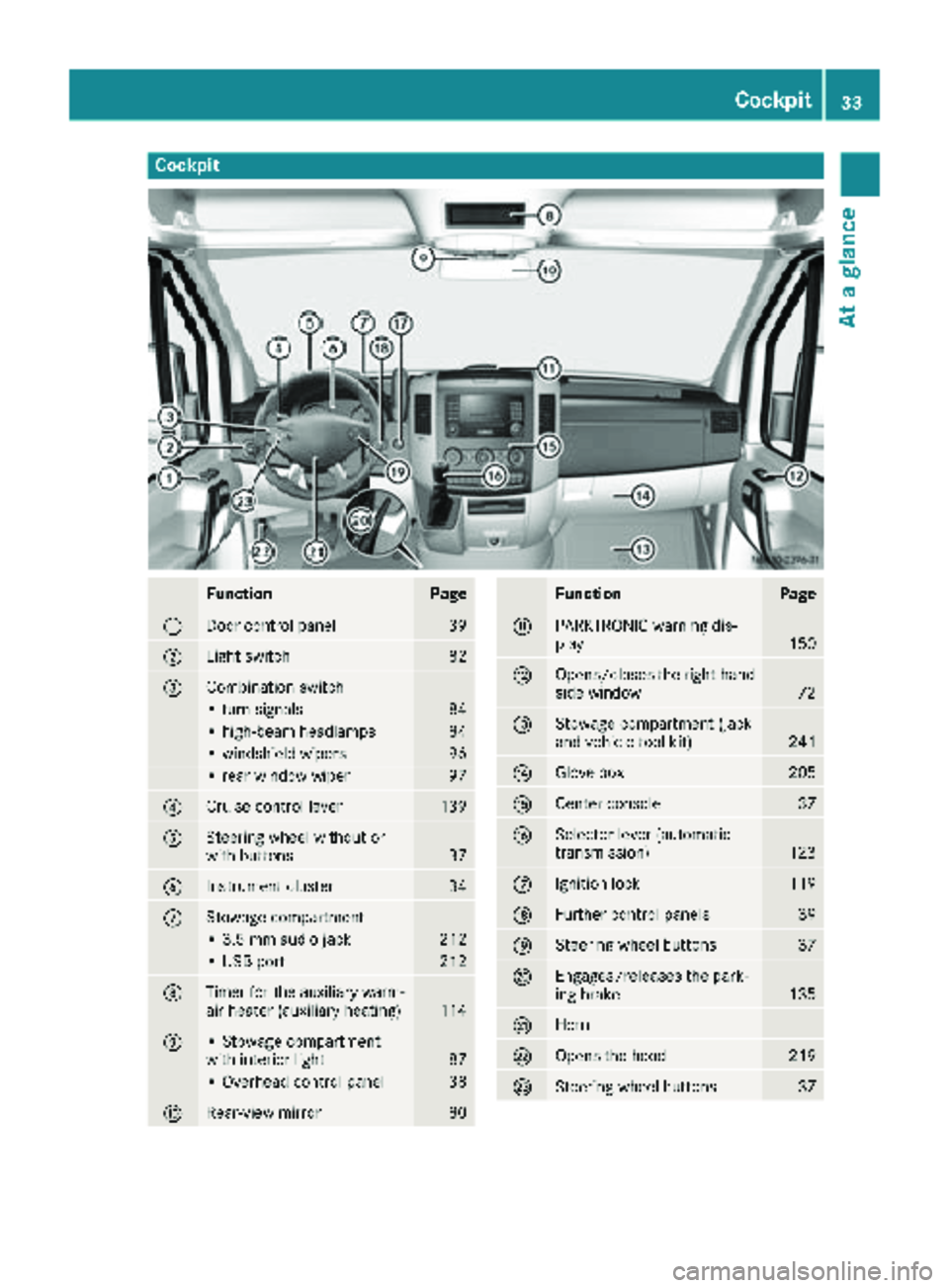
Cockpit
FunctionPage
:Door control panel39
;Light switch82
=Combination switch
• turn signals84
• high-beam headlamps84
• windshield wipers96
• rear window wiper97
?Cruise control lever139
ASteering wheel without or
with buttons37
BInstrument cluster34
CStowage compartment
• 3.5 mm audio jack212
• USB port212
DTimer for the auxiliary warm-
air heater (auxiliary heating)114
E• Stowage compartment
with interior light87
• Overhead control panel38
FRear-view mirror80
FunctionPage
GPARKTRONIC warning dis-
play150
HOpens/closes the right-hand
side window72
IStowage compartment (jack
and vehicle tool kit)241
JGlove box205
KCenter console37
LSelector lever (automatic
transmission)123
MIgnition lock119
NFurther control panels39
OSteering wheel buttons37
PEngages/releases the park-
ing brake135
QHorn
ROpens the hood219
SSteering wheel buttons37
Cockpit33
At a glance
Page 84 of 294

Useful information
This Operator's Manual describes all models as
well as standard and optional equipment of your
vehicle that were available at the time of going
to print. Country-specific variations are possi-
ble. Note that your vehicle may not be equipped
with all of the described functions. This also
applies to systems and functions relevant to
safety.
Read the information on qualified specialist
workshops (
Ypage 27).
Exterior lighting
Important safety notes
For reasons of safety, we recommend that you
drive with the lights switched on even during the
daytime. There may be differences in operation
due to legal requirements and voluntary recom-
mendations in some countries.
Bulb failure indicator
The bulb failure indicator is only an aid. You are
responsible for the proper functioning of the
vehicle lighting. Insufficient or non-functioning
vehicle lighting puts the operating safety of the
vehicle at risk.
For this reason, check the condition and func-
tion of your vehicle's lighting system and, if nec-
essary, that of the trailer before each journey.
The bulb failure indicator monitors all of the
exterior lighting lamps, except the perimeter
lamp and the trailer lighting. If a bulb fails, either
the b(
Ypage 35) indicator lamp lights up, or
you will see a corresponding message in the
display (
Ypage 185).
iDepending on the equipment, the bulb fail-
ure indicator can fail for all lamps with the
exception of the turn signal lamps.
Light switch
Operation
1 ÃAutomatic headlamp mode/daytime
running lamps
2$Lights off
3TParking lamps, license plate and
instrument cluster lighting
4LLow-beam/high-beam headlamps
5NFog lamps
6RRear fog lamp
If you hear a warning tone when you leave the
vehicle, the lights may still be switched on.
XTurn the light switch to $orÃ.
or
XIf the rear fog lamp is switched on: press the
light switch in to the stop.
The turn signals, high-beam headlamps and the
high-beam flasher are operated using the com-
bination switch (
Ypage 84).
Low-beam headlamps
XTo switch on: turn the key to position 2in the
ignition lock or start the engine.
XTurn the light switch to position L.
The L indicator lamp in the instrument
cluster lights up.
Daytime running lamps
You can activate/deactivate the daytime run-
ning lamps function using the on-board com-
puter.
This is not possible in countries where daytime
running lamps are a legal requirement.
82Exterior lighting
Lights and windshield wipers
Page 85 of 294

The daytime running lamps function must be
activated using the on-board computer:
Rvehicles with steering wheel buttons
(Ypage 170)
Rvehicles without steering wheel buttons
(Ypage 163)
XTo switch on:turn the light switch to the
$ position.
The low-beam headlamps, parking lamps and
license plate lamp are switched on when the
engine is running. The Lindicator lamp in
the instrument cluster lights up.
iUSA only:
If you turn the light switch to the TorL
position, the parking lamps or low-beam
headlamps switch on. If you turn the light
switch to the Ãposition, the daytime run-
ning lamps remain switched on.
iCanada only:
If you turn the light switch to the Lposi-
tion, the low-beam headlamps are switched
on. If you turn the light switch to the Tor
à position, the daytime running lamps
remain switched on.
Automatic headlamp mode
GWARNING
When the light switch is set to Ã, the low-
beam headlamps may not be switched on
automatically if there is fog, snow or other
causes of poor visibility due to the weather
conditions such as spray. There is a risk of an
accident.
In such situations, turn the light switch to
L.
Automatic headlamp mode is only a driving aid.
You are responsible for the vehicle lighting at all
times.
Depending on ambient light, the rain and light
sensor automatically switches on the parking
lamps, low-beam headlamps and the license
plate lamp. This excludes weather-related
impairments to visibility, such as snow, fog or
spray.
If there is fog, snow or spray, turn the light
switch quickly from ÃtoL. You could
otherwise briefly interrupt operation of the
headlamps.
XTo switch on automatic headlamp mode:
turn the light switch to Ã.
Key in position 1in the ignition lock: the park-
ing lamps switch on or off automatically
depending on the ambient light.
When the engine is running: if you activate the
"daytime running lamps" function using the
on-board computer, the daytime running
lamps are switched on. The parking lamps and
low-beam headlamps also switch on or off
automatically, depending on the ambient
light.
When the low-beam headlamps are switched
on, the Lindicator lamp in the instrument
cluster lights up.
Fog lamps/rear fog lamp
GWARNING
If you suspect that driving conditions will be
foggy, turn the light switch to Lbefore you
start your journey. Your vehicle may other-
wise not be visible and you could endanger
yourself and others.
GWARNING
In low ambient lighting or foggy conditions,
only switch from position ÃtoL with
the vehicle at a standstill in a safe location.
Switching from ÃtoL will briefly
switch off the headlamps. Doing so while driv-
ing in low ambient lighting conditions may
result in an accident.
XTurn the key to position 2in the ignition lock
or start the engine.
XTurn the light switch to LorT.
iIf your vehicle is only equipped with one rear
fog lamp, you must turn the light switch to
L.
iWhen the light switch is set to Ãyou
cannot switch on the front and rear fog lamps.
XTo switch on the front fog lamp: pull the
light switch out to the first detent.
The green Nindicator lamp on the light
switch lights up.
Exterior lighting83
Lights and windshield wipers
Z
Page 88 of 294

Highbeam Assist
General notes
You can use this function to set the headlamps
to change between low beam and high beam
automatically. The system recognizes vehicles
with their lights on, either approaching from the
opposite direction or traveling in front of your
vehicle, and consequently switches the head-
lamps from high beam to low beam.
Once the system no longer detects any other
vehicles, it reactivates the high-beam head-
lamps.
The system's optical sensor is located behind
the windshield near the overhead control panel.
Important safety notes
GWARNING
Highbeam Assist does not recognize road
users:
Rwho have no lights, e.g. pedestrians
Rwho have poor lighting, e.g. cyclists
Rwhose lighting is blocked, e.g. by a barrier
In very rare cases, Highbeam Assist may fail to
recognize other road users who have lights, or
may recognize them too late. In this or similar situations, the automatic high-beam head-
lamps will not be deactivated or will be acti-
vated regardless. There is a risk of an acci-
dent.
Always carefully observe the traffic conditions
and switch off the high-beam headlamps in
good time.
Highbeam Assist cannot take into account road,
weather or traffic conditions. Highbeam Assist
is only an aid. You are responsible for adjusting
the vehicle's lighting to the prevailing light, vis-
ibility and traffic conditions.
In particular, the detection of obstacles can be
restricted if there is:
Rpoor visibility, e.g. due to fog, heavy rain or
snow
Rdirt on the sensors or anything else covering
the sensors
Activating/deactivating Highbeam
Assist
XTo activate: switch on the Highbeam Assist
function using the on-board computer
(
Ypage 170).
XTurn the light switch to the Ãposition.
XPress the combination switch beyond the
pressure point in the direction of arrow :
(
Ypage 84).
Highbeam Assist is active.
The _ or
indicator lamp in the
multifunction display lights up when it is dark
and the light sensor activates the low-beam
headlamps.
If you are driving at speeds above approx-
imately 22 mph (35 km/h) and no other road
users have been detected:
The high-beam headlamps are switched on
automatically. The Kindicator lamp in the
instrument cluster also lights up.
If you are driving at speeds below approx-
imately 19 mph (30 km/h), other road users
have been detected or the roads are ade-
quately lit:
The high-beam headlamps are switched off
automatically. The Kindicator lamp in the
instrument cluster goes out. The _or
indicator lamp in the multifunction
display remains lit.
XTo deactivate: move the combination switch
back to its normal position or move the light
switch to another position.
The _ or
indicator lamp in the
multifunction display goes out.
Headlamps fogged up on the inside
The headlamps may fog up on the inside if there is high atmospheric humidity.
XSwitch on the low-beam headlamps and drive
off.
The level of moisture diminishes, depending
on the length of the journey and the weather
conditions (humidity and temperature).
If the level of moisture does not diminish:
XHave the headlamps checked at a qualified
specialist workshop.
86Exterior lighting
Lights and windshield wipers
Page 89 of 294

Interior lighting
Switching the dashboard lighting on/
off
Overview
Standard interior ligh t
1
Interio rligh tswitched on
2Interio rligh tswitched off
3Automatic control system switched on
Interio rlights in th eoverhead control panel
:
Switches th eleft-han dreading lamp on/off
;Switches th eright-hand reading lamp
on/off
=Right-hand reading lamp
?Interio rligh t
ASwitches th eautomatic control system on /
off
BSwitches th einterio rligh ton/off
CLeft-han dreading lamp
If you manually switch on th einterio rlighting or
reading lamp son th eoverhead control panel,
they switch off automatically after 20 minutes.
Automatic control
The interior ligh tcomes on if you:
Runlock th evehicl e
Ropen th edriver' sor th efront-passenger door
Rremove th eke yfrom th eignition loc k
The interior ligh tswitches off again automati-
cally.
If adoor is lef topen ,th einterior lighting
switches off after approximately 20 minutes.
Switching the rear compartment
lighting on/off centrally (Passenger
Van)
Rear compartmen tlighting switch
:
To switch on th erear compartmen tlighting
;Automatic control
=To switch off th erear compartmen tlighting
You can switch th erear compartmen tlighting
on/off centrally on Passenger Van sthat are
equipped wit hconvenience control .
Ther emay also be aswitch on th erear com-
partmen tlights that allows you to switch them
on/off separately. If you switch off rear com-
partmen tlighting =,therear compartmen t
ligh tis switched off ,regardless of th eposition of
it s own switch .
If you mov eth erear compartmen tlighting
switch to center position ;,theautomatic con-
trol system is switched on .When you open a
door or unlock th evehicle, th erear compart-
men tlighting then goes on automatically. Once
th edoor sare closed, th erear compartmen t
lighting switches off automatically after
20 minutes.
Interior lighting87
Lights and windshield wipers
Z
Page 90 of 294
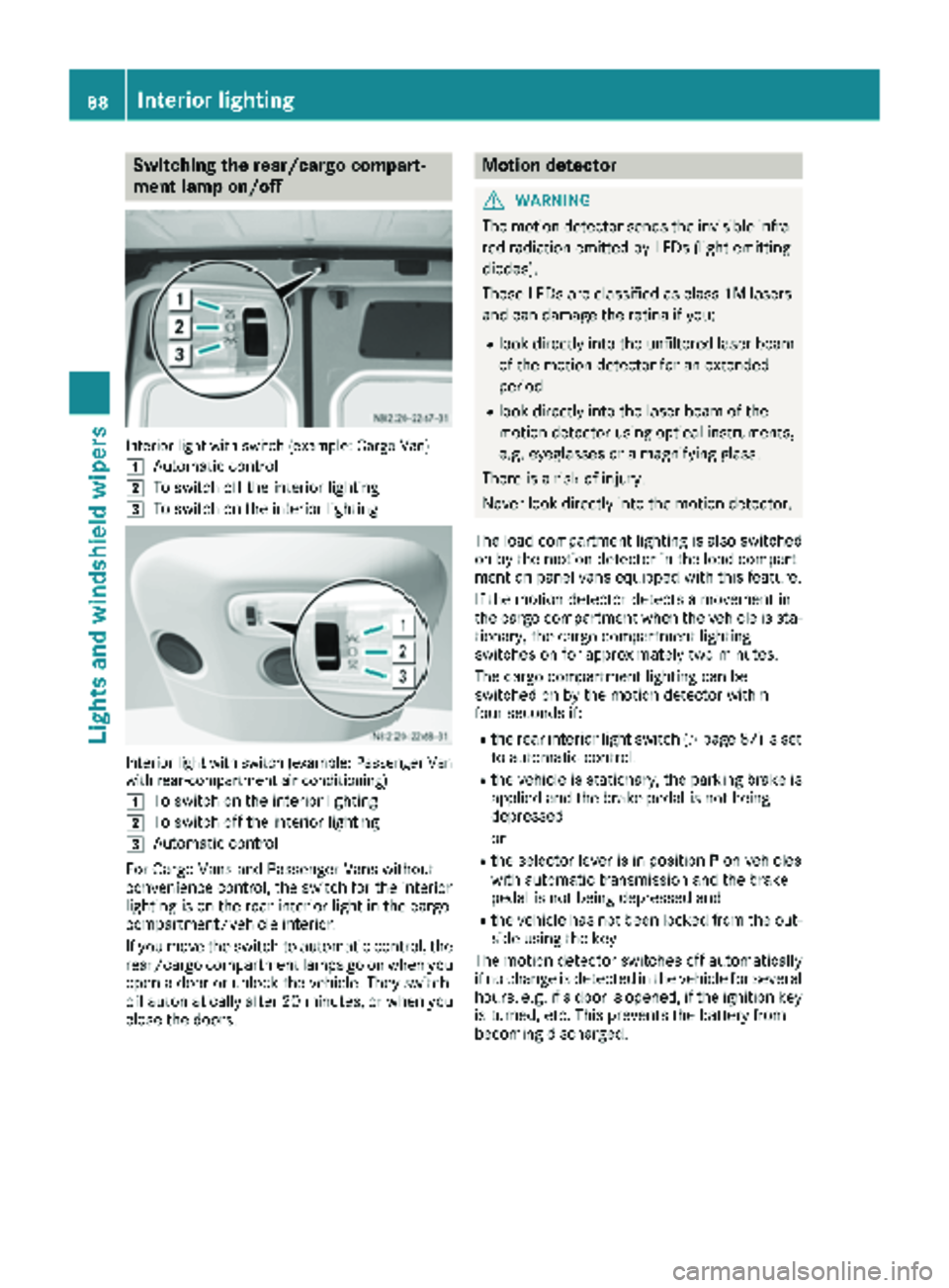
Switching the rear/cargo compart-
ment lamp on/off
Interior light with switch (example: Cargo Van)
1
Automatic control
2To switch off the interior lighting
3To switch on the interior lighting
Interior light with switch (example: Passenger Van
with rear-compartment air conditioning)
1
To switch on the interior lighting
2To switch off the interior lighting
3Automatic control
For Cargo Vans and Passenger Vans without
convenience control, the switch for the interior
lighting is on the rear interior light in the cargo
compartment/vehicle interior.
If you move the switch to automatic control, the
rear/cargo compartment lamps go on when you
open a door or unlock the vehicle. They switch
off automatically after 20 minutes, or when you
close the doors.
Motion detector
GWARNING
The motion detector sends the invisible infra- red radiation emitted by LEDs (light emitting
diodes).
These LEDs are classified as class 1M lasers
and can damage the retina if you:
Rlook directly into the unfiltered laser beam
of the motion detector for an extended
period
Rlook directly into the laser beam of the
motion detector using optical instruments,
e.g. eyeglasses or a magnifying glass.
There is a risk of injury.
Never look directly into the motion detector.
The load compartment lighting is also switched
on by the motion detector in the load compart-
ment on panel vans equipped with this feature.
If the motion detector detects a movement in
the cargo compartment when the vehicle is sta-
tionary, the cargo compartment lighting
switches on for approximately two minutes.
The cargo compartment lighting can be
switched on by the motion detector within
four seconds if:
Rthe rear interior light switch (Ypage 87) is set
to automatic control.
Rthe vehicle is stationary, the parking brake is
applied and the brake pedal is not being
depressed
or
Rthe selector lever is in position Pon vehicles
with automatic transmission and the brake
pedal is not being depressed and
Rthe vehicle has not been locked from the out-
side using the key
The motion detector switches off automatically
if no change is detected in the vehicle for several
hours, e.g. if a door is opened, if the ignition key
is turned, etc. This prevents the battery from
becoming discharged.
88Interior lighting
Lights and windshield wipers