2018 MERCEDES-BENZ SPRINTER rear view mirror
[x] Cancel search: rear view mirrorPage 4 of 294

Index....................................................... 4
Introduction......................................... 23
Operating Instructions .......................... .23
Service and vehicle operation ................ 23
Proper use ............................................. 25
Protection of the environment ............... 25
Operating safety and vehicle approval
............................................................... 26
Genuine Mercedes-Benz parts ............... 29
QR code for rescue card ........................ 30
Data stored in the vehicle ...................... 30
At a glance ........................................... 33
Cockpit .................................................. 33
Instrument cluster ................................. 34
Steering wheel buttons .......................... 37
Center console ...................................... 37
Overhead control panel ......................... 38
Door control panel ................................. 39
Further control panels ........................... 39
Safety ................................................... 41
Useful information ................................. 41
Occupant safety .................................... 41
Children in the vehicle ........................... 49
Pets in the vehicle ................................. 54
Driving safety systems ........................... 54
Emergency exit ...................................... 57
Theft deterrent locking system .............. 58
Opening and closing ...........................61
Useful information ................................. 61
Key ........................................................ 61
Central locking ...................................... 65
Driver's door and front-passenger
door ....................................................... 66
Sliding door ........................................... 67
Electrical step ........................................ 68
Rear doors ............................................. 69
Partition sliding door ............................. 71
Side windows ......................................... 72
Seats, steering wheel and mirrors ....74
Useful information ................................. 74
Seats ..................................................... 74
Steering wheel ....................................... 79
Mirrors ................................................... 80
Lights and windshield wipers ............82
Useful information ................................. 82
Exterior lighting ..................................... 82
Interior lighting ...................................... 87
Changing bulbs ...................................... 89
Windshield wipers .................................. 96
Climate control .................................... 99
Useful information ................................. 99
Overview of climate control systems ..... 99
Operating the climate control system .. 102
Adjusting the air vents ......................... 106
Operating the auxiliary heating sys-
tem ...................................................... 107
Operating the cargo compartment air
vents .................................................... 117
Driving and parking ..........................118
Useful information ............................... 118
Breaking-in notes ................................. 118
Driving ................................................. 118
Automatic transmission ....................... 123
Refueling ............................................. 126
Parking ................................................ 129
Driving tips .......................................... 132
Driving systems ................................... 139
Working mode ..................................... 153
Towing a trailer .................................... 154
On-board computer and displays ....160
Useful information ............................... 160
Important safety notes ........................ 160
Instrument cluster ............................... 160
On-board computer (vehicles without
steering wheel buttons) ....................... 162
On-board computer (vehicles with
steering wheel buttons) ....................... 163
Display messages ................................ 175
2Contents
Page 9 of 294

Change of address.............................. 24
Change of ownership .......................... 24
Changing bulbs
Additional indicators (roof) .............. 94
Additional turn signals .................... .91
Backup lamp (Chassis Cab) ............. 93
Backup lamps .................................. 92
Bi-Xenon bulbs ................................. 89
Brake lamps ..................................... 92
Brake lamps (Chassis Cab) .............. 93
Cornering lamps .............................. 90
Courtesy lights ................................. 94
Daytime running lamps (halogen
headlamps) ...................................... 90
Display message ............................ 185
Front interior light ............................ 95
High-beam headlamps ..................... 90
Interior light ..................................... 95
Interior lighting ................................ 95
License plate lamp ........................... 93
License plate lamp (Chassis Cab) .... 93
Low-beam headlamps ...................... 90
Overview of lamp types (front
bulbs) ............................................... 89
Overview of lamp types (rear
bulbs, Chassis Cab) ......................... 93
Overview of lamp types (rear
bulbs) ............................................... 92
Parking lamps .................................. 91
Perimeter lamp .......................... 93, 94
Perimeter/side marker lamp ........... 91
Rear fog lamp .................................. 92
Rear fog lamp (Chassis Cab) ............ 93
Rear interior light ............................. 95
Standing lamps (rear, Chassis
Cab) ................................................. 93
Standing lamps (rear) ...................... 92
Tail lamps ........................................ 92
Tail lamps (Chassis Cab) .................. 93
Turn signals (front) ........................... 91
Turn signals (rear, Chassis Cab) ....... 93
Turn signals (re ar) ............................ 92
W
arning and indicator lamps ......... 203
Changing bulbs
see Replacing bulbs
Checklist
Before driving off-road ................... 138 Child
Restraint system .............................. 50
Child seat
Forward-facing restraint system ...... 53
LATCH-type (ISOFIX) child seat
anchors ............................................ 51
On the front-passenger seat ............ 52
Rearward-facing restraint system .... 52
Top Tether ....................................... 52
Child-proof locks
Important safety notes .................... 53
Rear door ......................................... 54
Children
Special seat belt retractor ............... 49
Children in the vehicle
Important safety notes .................... 49
Chock ................................................. 131
Cigarette lighter ................................ 210
Cleaning
Mirror turn signal ........................... 237
Trailer tow hitch ............................. 238
Cleaning
see Care
Climate control
Air conditioning in the rear com-
partment ........................................ 102
Air-conditioning system ................. 100
Auxiliary heating ............................ 107
Checking/cleaning the air filter
(rear-compartment air condition-
ing) ................................................ 226
Cooling with air dehumidification .. 103
Defrosting the windows ................. 104
Heating ............................................ 99
Heating in the rear compartment ... 101
Important safety notes .................... 99
Operating the cargo compartment
air vents ......................................... 117
Overview of systems ........................ 99
Problem with the rear window
defroster ........................................ 105
Problems with the windshield
heating .......................................... 105
Rear-compartment air condition-
ing ................................................. 102
Rear-compartment heating ............ 101
Reheat function (air dehumidifica-
tion) ............................................... 104
Index7
Page 16 of 294

Message memory (on-board com-
puter).................................................. 175
Mirrors
Exterior mirrors ................................ 80
Rear-view mirror .............................. 80
Mobile navigation devices ................212
Mobile phone
Important safety notes .................. 211
Pre-installation ............................... 211
Type approval/frequency .............. 276
Mobile phone
see Mobile phone
Mounting wheels
Lowering the vehicle ......................2 72
Mounting a new wheel ................... 271
Preparing the vehicle ..................... 268
Raising the vehicle ......................... 268
Removing a wheel .......................... 270
Removing and mounting the spare
wheel ............................................. 274
Securing the vehicle against roll-
ing away ........................................ 268
N
Navigation
Fittings for PND mobile navigation
devices .......................................... 212
Notes on breaking-in a new vehi-
cle ....................................................... 118
O
Occupant safety
Air bags ...........................................4 5
Belt warning ..................................... 45
Children in the vehicle .....................4 9
Important safety notes .................... 41
Introduction to the restraint sys-
tem .................................................. 41
Pets in the vehicle ........................... 54
Restraint system warning lamp ........ 41
Seat belt .......................................... 42
Odometer
Display (vehicles with steering
wheel buttons) ............................... 166
Display (vehicles without steering
wheel buttons) ............................... 162 Off-road driving
Checklist after driving off-road ...... 138
Checklist before driving off-road .... 138
Important safety notes .................. 137
Rules for driving off-road ............... 138
Oil
see Engine oil
Oil sensor
Display message ............................ 191
On-board computer (vehicles with
steering wheel buttons)
Audio menu ................................... 166
Checking the oil level ..................... 221
Display message ............................ 175
Illumination submenu .................... 170
Menu overview .............................. 165
Operating ....................................... 163
Operation menu ............................. 165
Settings menu ............................... 167
Standard display ............................ 166
Telephone menu ............................ 173
Trip computer menu ...................... 173
On-board computer (vehicles with-
out steering wheel buttons)
Checking the oil level ..................... 221
Display message ............................ 175
General notes ................................ 162
Setting the clock ............................ 163
Standard display ............................ 162
Operating Instructions
Before the first journey .................... 23
Limited Warranty ............................. 23
Operating safety
Limited Warranty ............................. 23
Operating safety and vehicle
approval
Attachments and bodies .................. 28
Changing the engine power out-
put ................................................... 27
C
orrect use ...................................... 25
Declaration of conformity ................ 27
Equipment and conversions ............. 28
Important safety notes .................... 26
Information about body/equip-
ment mounting directives ................ 28
Notes on operating the vehicle ........ 26
Qualified specialist workshop .......... 27
Registering your vehicle ................... 28
14Index
Page 18 of 294

Windshield wiper .............................. 96
Range (vehicles with steering
wheel buttons) ..................................1 73
Rear bench seat
Installing/removing (Passenger
Van) ................................................. 77
Stowage compartment (crewcab) .. 208
Rear compartment
Activating/deactivating climate
control ...........................................1 02
Setting the air vents ......................1 07
Rear door
Child-proof locks .............................. 54
Important safety notes .................... 69
Opening/closing from inside ........... 71
Opening/closing from the out-
side ..................................................7 0
Rear fog lamp
Replacing bulbs ............................... 92
Switching on/off .............................. 83
Rear fog lamp (Chassis Cab)
Replacing bulbs ............................... 93
Rear interior light
Replacing bulbs ............................... 95
Rear view camera
Cleaning instructions ..................... 237
Important safety notes .................. 153
Switching on .................................. 153
Rear window defroster
Problem (malfunction) ................... 105
Switching on/off ........................... 105
Rear window wiper
Switching on/off .............................. 97
Rear-compartment air-condition-
ing system
see Climate control
Rear-compartment heating
see Climate control
Rear-view mirror
Anti-glare mode ............................... 80
Refilling
DEF filler neck ............................... 128
Important safety notes (Diesel
Exhaust Fluid – DEF) ...................... 128
Refilling procedure (Diesel
Exhaust Fluid – DEF) ...................... 128
Refrigerant ......................................... 286 Refueling
Fuel filler flap ................................. 127
Important safety notes (fuel) ......... 126
Refueling procedure (fuel) ............. 127
see Fuel
Releasing the parking lock man-
ually (automatic transmission) ........ 126
Remote contro l
C
hanging the operating duration
(auxiliary heating) .......................... 111
Replacing the battery (auxiliary
heating ) ........................................ 112
Switching on/off (auxiliary heat-
ing) ................................................ 111
Synchronizing (auxiliary heating) ... 111
Replacing bulbs
Important safety notes .................... 89
Replacing the battery (auxiliary
heating remote control) .................... 112
Replacing the fuel filter .................... 203
Reporting safety defects .................... 28
Rescue card ......................................... 30
Reserve fuel
Display message ............................ 190
Restraint system
Display message ............................ 184
Introduction ..................................... 41
Warning lamp ................................. 199
Warning lamp (function) ................... 41
Reverse warning feature .................. 121
Roadside Assistance (breakdown) .... 24
Roof carrier
Maximum payload .......................... 287
Notes ............................................. 217
Roof load (roof carrier) ..................... 287
S
Safety
Children in the vehicle ..................... 49
Operating safety .............................. 26
see Occupant safety
Safety system
see Driving safety systems
Seat belts
Adjusting the height ......................... 44
Cleaning ......................................... 239
Correct usage .................................. 43
16Index
Page 35 of 294
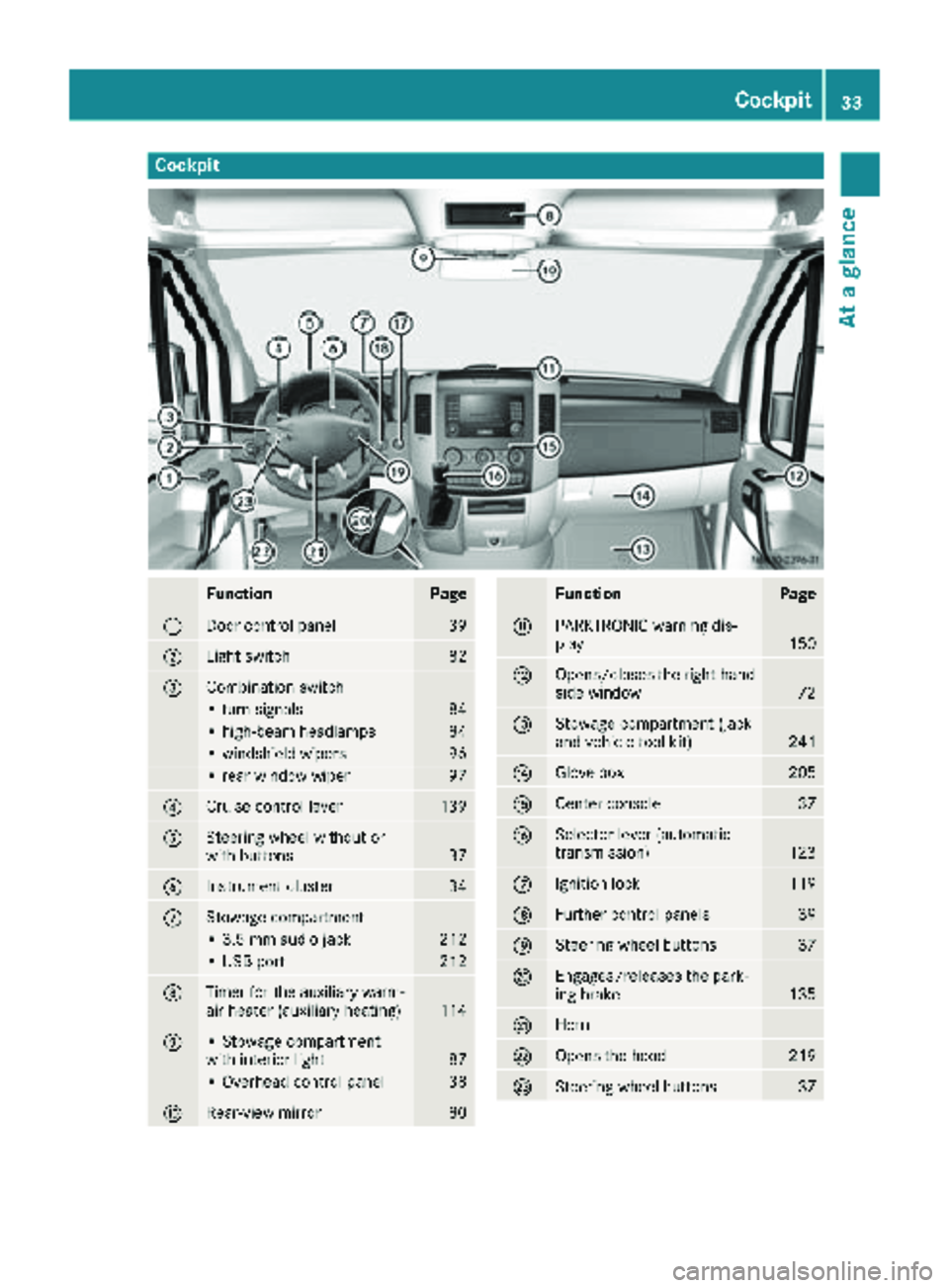
Cockpit
FunctionPage
:Door control panel39
;Light switch82
=Combination switch
• turn signals84
• high-beam headlamps84
• windshield wipers96
• rear window wiper97
?Cruise control lever139
ASteering wheel without or
with buttons37
BInstrument cluster34
CStowage compartment
• 3.5 mm audio jack212
• USB port212
DTimer for the auxiliary warm-
air heater (auxiliary heating)114
E• Stowage compartment
with interior light87
• Overhead control panel38
FRear-view mirror80
FunctionPage
GPARKTRONIC warning dis-
play150
HOpens/closes the right-hand
side window72
IStowage compartment (jack
and vehicle tool kit)241
JGlove box205
KCenter console37
LSelector lever (automatic
transmission)123
MIgnition lock119
NFurther control panels39
OSteering wheel buttons37
PEngages/releases the park-
ing brake135
QHorn
ROpens the hood219
SSteering wheel buttons37
Cockpit33
At a glance
Page 61 of 294

If the alarm system is armed, a visual and audi-
ble alarm is triggered by the following:
RUnlocking the vehicle from inside
ROpening a door
ROpening the hood
iThe alarm is not switched off, even if you
immediately close the open door that has trig-
gered it, for example.
XTo stop the alarm: press the%button on
the remote control.
or
XInsert the key into the ignition lock.
The alarm stops.
Tow-away alarm
Operation
A visual and audible alarm is triggered if the
inclination of the vehicle changes when the tow- away alarm is armed. This can be the case if the
vehicle is raised on one side, for example.
Arming and disarming
The tow-away alarm is automatically armed
approximately 20 seconds after you lock the
vehicle.
The tow-away alarm is automatically deactiva-
ted when you unlock the vehicle.
Disarming
XRemove the key from the ignition lock.
XPress button :.
When the button is released, indicator
lamp ;in the button lights up for about five
seconds.
XLock the vehicle.
The tow-away alarm is disarmed.
The tow-away alarm remains disarmed until you
lock the vehicle again.
Disarm the tow-away alarm when locking your
vehicle and:
Rloading and/or transporting the vehicle, on a
ferry or car transporter, for example
Rparking on a moving surface, e.g. a split-level
garage
This will prevent false alarms.
Interior motion sensor
Operation
If the armed interior motion sensor detects
motion in the vehicle interior, a visual and acous-
tic alarm is triggered. This can happen if some-
one reaches into the vehicle interior, for exam-
ple.
Arming
XClose the side windows.
XMake sure that nothing (such as mascots or
coat hangers) are hanging on the rear-view
mirror or on the grab handles on the head-
liner.
This will prevent false alarms.
XLock the vehicle.
The interior motion sensor is armed after
approximately 40 seconds.
Switching off
XUnlock vehicle.
The interior motion sensor automatically
switches off.
Theft deterrent locking system59
Safety
Z
Page 80 of 294

XTo install the rear bench seat:observe the
prescribed installation position of the bench
seat.
Install the two-seat bench seat only on the
driver's side.
XCheck mounting shells ;on the vehicle
floor.
XPosition the bench seat in the direction of
travel in corresponding mounting shells ;.
XSlide the bench seat forwards until you hear
the locking mechanisms engage.
XCheck levers:on the anchorages of the
bench seat.
All levers :must be flush to the vehicle floor.
Head restraints
GWARNING
If the head restraints are not installed or not
adjusted correctly, they cannot provide pro-
tection as intended. There is an increased risk
of injury in the head and neck area, e.g. in the event of an accident or when braking.
Always drive with the head restraints instal-
led. Before driving off, make sure for every
vehicle occupant that the center of the head
restraint supports the back of the head at
about eye level.
Do not change over the head restraints for the
front and rear seats. Otherwise, it will not be
possible to correctly adjust the height and angle of the head restraints.
Adjust the head restraint so that it is as close as
possible to your head.
Head restraint (example: luxury head restraint on
the front-passenger seat)
:
Release button
;Head restraint position
=Head restraint angle (luxury head restraints only)
XTo raise: pull the head restraint up to the
desired position.
XTo lower: press release button :and slide
the head restraint down to the desired posi-
tion.
XTo adjust the angle: hold the front part of the
luxury head restraint by the lower edge and
tilt it to the desired position.
XTo remove: pull the head restraint up to the
stop.
XPress release button :and pull out the head
restraint.
XTo insert: insert the head restraint so that the
rod with the detents is on the left when viewed in the direction of travel.
XPress and hold release button :.
XPush the head restraint down until it engages.
Armrests
78Seats
Seats, steeringwheel and mirrors
Page 82 of 294

When leaving the vehicle, always take the
SmartKey with you and lock the vehicle. Never
leave children unsupervised in the vehicle.
The steering wheel can still be adjusted if the
key has been removed.
:Steering column fore-and-aft adjustment
;Steering column height
=Lever
XTo set the steering wheel: swing lever=
down until it engages.
The steering wheel is unlocked.
XMove the steering wheel to the desired posi-
tion.
XPull lever =up to the stop.
The steering wheel is locked again.
Mirrors
Rear-view mirror
XAnti-glare mode: push anti-glare lever :in
the direction of the arrow.
Exterior mirrors
Important safety notes
GWARNING
The additional mirrors in the exterior mirrors
reduce the size of the image. Objects visible in
the mirrors are closer than they appear. You
could misjudge the distance from road users
driving behind you when changing lanes, for
instance. There is a risk of an accident.
You should therefore always determine the
actual distance from road users driving
behind you, e.g.:
Rby looking over your shoulder
Rby looking in the main mirror in the exterior
mirror.
Adjusting manually
XBefore starting off, manually adjust the exte-
rior mirrors in such a way that you can get a
good overview of road and traffic conditions.
Adjusting electrically
Button and switch for mirror adjustment
XBefore pulling away, turn the key to position 2
in the ignition lock (Ypage 119).
XPress switch ;to position 1for the left-hand
exterior mirror or to position 2for the right-
hand exterior mirror.
XPress button :up or down, to the right or
left.
80Mirrors
Seats, steering wheel and mirrors