2018 MERCEDES-BENZ SLC ROADSTER park assist
[x] Cancel search: park assistPage 143 of 298
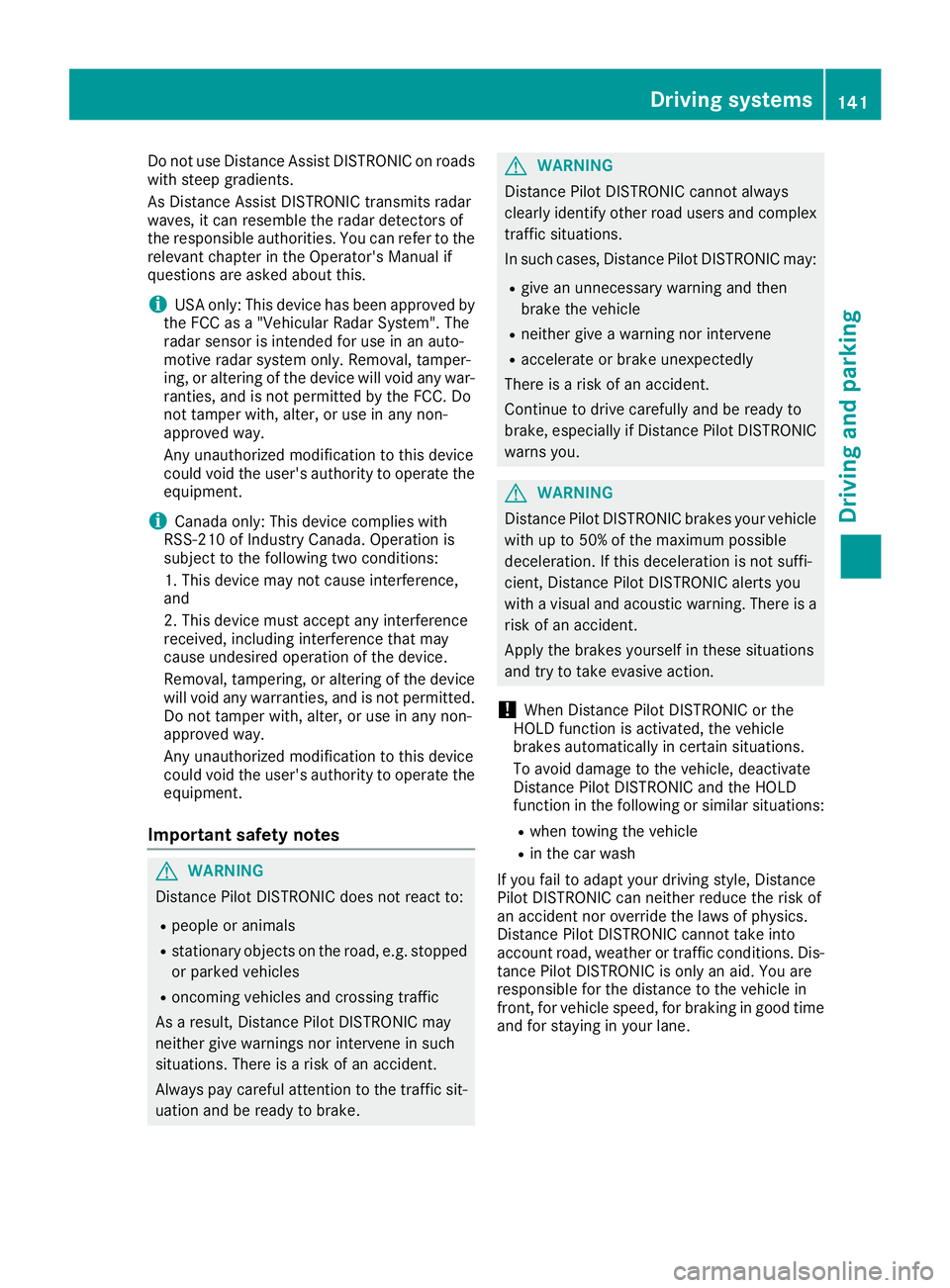
Do not useDistance Assist DISTRONICo nroads
with stee pgradients.
As Distance Assist DISTRONICt ransmits radar
waves ,itcan resemble the rada rdetectors of
the responsibl eauthorities. Yo ucan refer to the
relevant chapte rinthe Operator'sM anualif
questions ar easked abou tthis.
iUSA only: Thi sdeviceh asbeen approved by
the FCC as a"Vehi cularRadar System" .The
rada rsensor is intende dfor us einana uto-
motive rada rsystem only. Removal ,tamper-
ing ,ora ltering of the devic ewillv oida ny war-
ranties, and is not permitted by the FCC .Do
not tampe rwith, alter, or us einany non-
approved way.
Any unauthorized modification to thisd evice
could voi dthe user' sauthority to operate the
equipment.
iCanad aonly: Thi sdevicec omplies with
RSS-210 of Industry Canada. Operatio nis
subject to the following two conditions:
1. Thi sdevicem aynot cause interference,
and
2. Thi sdevicem usta ccep tany interference
received, including interferenc ethatm ay
cause undesired operatio nofthe device.
Removal ,tampering, or altering of the device
will voi dany warranties, and is not permitted.
Do not tampe rwith, alter, or us einany non-
approved way.
Any unau
thorized modification to thisd
evice
could voi dthe user' sauthority to operate the
equipment.
Important safety notes
GWARNING
Distance Pilo tDISTRONICd oesn ot react to:
Rpeople or animals
Rstationar yobjects on the road, e.g .stopped
or parked vehicles
Roncomin gvehicles and crossing traffic
As aresult, Distance Pilo tDISTRONICm ay
neitherg ivew arnings nor intervene in such
situations. There is ariskofana ccident.
Alway spaycarefu lattentio ntothe traffics it-
uatio nand be ready to brake.
GWARNING
Distance Pilo tDISTRONICc annotalway s
clearly identify othe rroa du sers and complex
traffics ituations.
In such cases, Distance Pilo tDISTRONICm ay:
Rgive an unnecessary warning and then
brake the vehicle
Rneitherg iveaw arning nor intervene
Raccelerate or brake unexpectedly
There is ariskofana ccident.
Continu etodrive carefull yand be ready to
brake, especially if Distance Pilo tDISTRONIC
warns you.
GWARNING
Distance Pilo tDISTRONICb rakes your vehicle
with up to 50% of the maximum possible
deceleration. If thisd eceleratio nisn ot suffi-
cient, Distance Pilo tDISTRONICa lerts you
with avisua land acoustic warning. There is a
ris kofana ccident.
Apply the brakes yoursel finthese situations
and try to take evasive action.
!When Distance Pilo tDISTRONICort he
HOLD functio nisa ctivated ,the vehicle
brakes automaticall yincertain situations.
To avoi ddamag etothe vehicle, deactivate
Distance Pilo tDISTRONICa nd the HOLD
functio ninthe following or similar situations:
Rwhen towing the vehicle
Rin the car wash
If yo ufailtoa dapt your drivin gstyle ,Distance
Pilo tDISTRONICc an neitherreduce the ris kof
an accident nor override the laws of physics.
Distance Pilo tDISTRONICc annottake into
account road, weather or trafficc onditions. Dis-
tance Pilo tDISTRONICiso nlyana id.Y ou are
responsibl efor the distance to the vehicl ein
front, for vehicl espeed, for braking in good time
and for staying in your lane.
Driving system s141
Driving an dparking
Z
Page 147 of 298
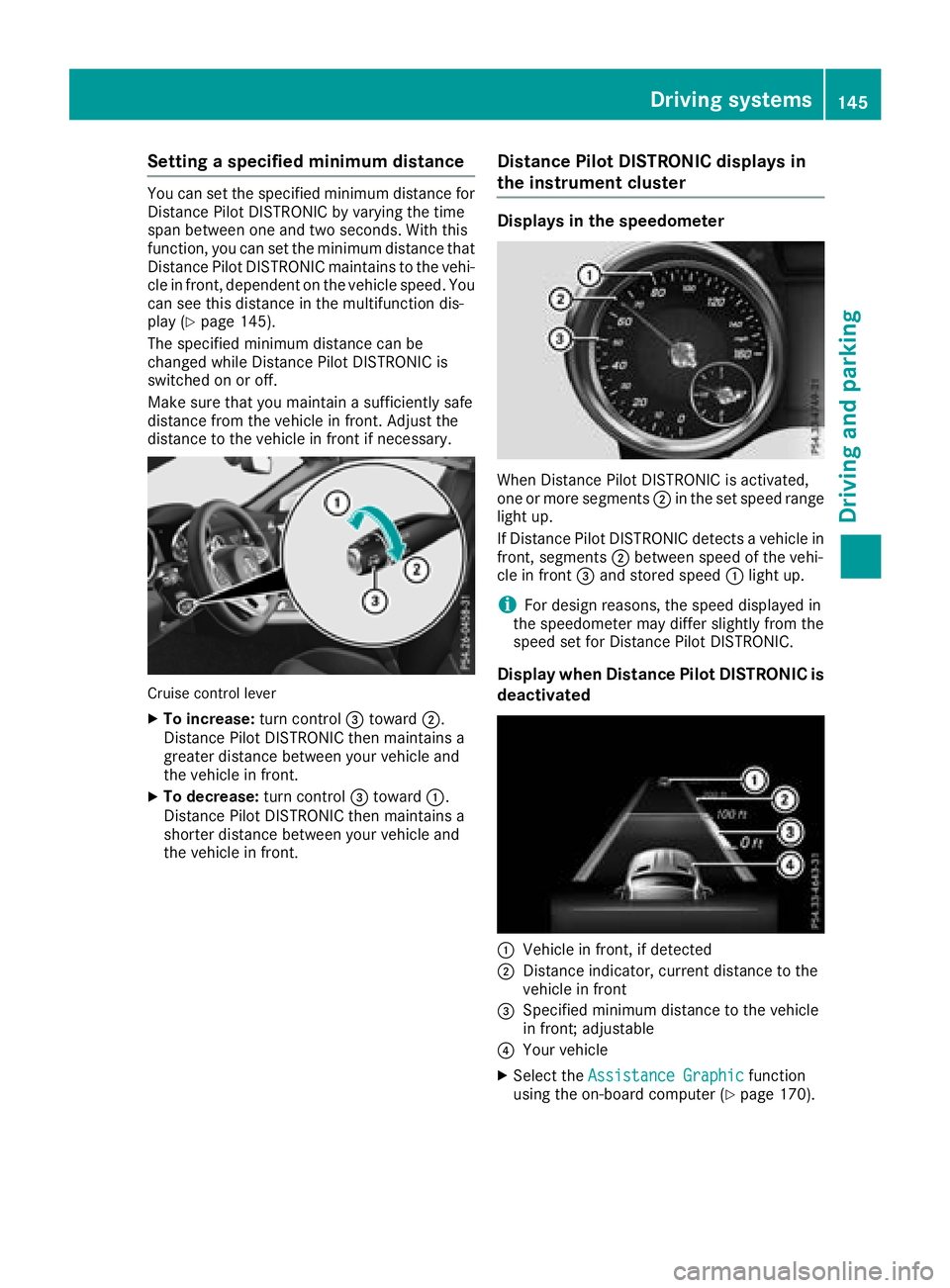
Settingaspecified minimum distance
You can set the specified minimum distance for
Distanc ePilot DISTRONIC by varying the time
span between one and two seconds. With this
function, you can set the minimum distance that
Distanc ePilot DISTRONIC maintains to the vehi-
cle in front,d ependent on the vehicle speed. You
can see this distance in the multifunction dis-
play (
Ypage 145).
The specified minimum distance can be
changed while Distanc ePilot DISTRONIC is
switched on or off.
Make sure that you maintain asufficiently safe
distance from the vehicle in front.A djust the
distance to the vehicle in front if necessary.
Cruise control lever
XTo increase: turn control=toward ;.
Distanc ePilot DISTRONIC then maintains a
greater distance between your vehicle and
the vehicle in front.
XTo decrease: turn control=toward :.
Distanc ePilot DISTRONIC then maintains a
shorter distance between your vehicle and
the vehicle in front.
Distance Pilot DISTRONIC displays in
the instrument cluster
Displays in the speedometer
When Distanc ePilot DISTRONIC is activated,
one or more segments ;in the set speed range
light up.
If Distanc ePilot DISTRONIC detectsav ehicle in
front,s egments ;between speed of the vehi-
cle in front =and stored speed :light up.
iFor design reasons, the speed displayed in
the speedometer may differ slightly from the
speed set for Distanc ePilot DISTRONIC.
Display when Distance Pilot DISTRONIC is
deactivated
:Vehicle in front,ifd etected
;Distanceindicator, current distance to the
vehicle in front
=Specified minimum distance to the vehicle
in front;a djustable
?Your vehicle
XSelect the Assistance Graphicfunction
using the on-board computer (Ypage 170).
Driving systems145
Driving and parking
Z
Page 148 of 298
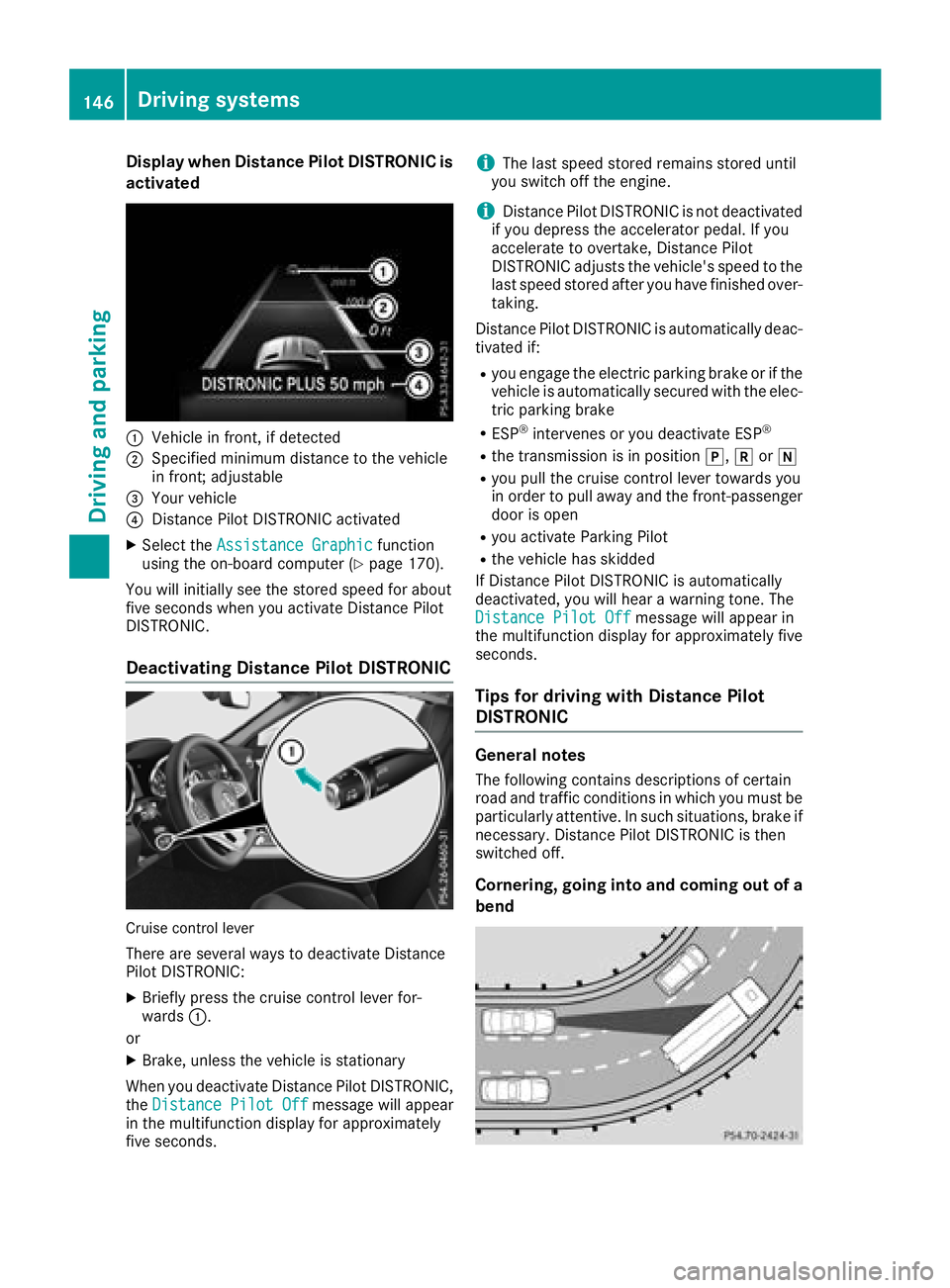
Display when DistancePilot DISTRONIC is
activate d
:Vehicleinfront,ifd etecte d
;Specified minimum distanc etothevehicl e
in front; adjustable
=Your vehicl e
?DistancePilotD ISTR ONIC activated
XSelec tthe Assistanc eGraphi cfunction
usin gthe on-boar dcom puter (Ypage 170).
You will initially see th estoreds peed fo rabout
fiv es econds when you activat eDistance Pilot
DISTRONIC.
Deactivating Distanc ePilot DISTRONIC
Cruis econtro llever
There are severa lways to deactivat eDistance
Pilo tDISTR ONIC:
XBriefly press th ecruise control lever for-
ward s:.
or
XBrake ,unless th evehicl eiss tationary
Whe nyou deactivat eDistance PilotDISTR ONIC,
th eDistance Pilot Off
message will appear
in th emultifunction display fo rapproximately
fiv es econds.
iThe last speed store dremain sstoredu ntil
you switch of fthe engine.
iDistanc ePilotD ISTR ONIC is no tdeactivated
if you depress th eaccelerato rpedal. If you
accelerate to overtake ,Distance Pilot
DISTRONIC adjust sthe vehicle's speed to th e
last speed store dafter you hav efinished over-
taking.
Distanc ePilotD ISTR ONIC is automatically deac -
tivated if:
Ryou engage th eelectric parkin gbrak eorift he
vehicl eisautomatically secured wit hthe elec -
tric parkin gbrak e
RESP®intervenes or you deactivat eESP®
Rthet ransmissio nisinpositionj,kori
Ryou pull th ecruise control lever toward syou
in order to pull away and th efront-pa ssenger
doo riso pen
Ryou activat eParking Pilo t
Rthev ehicl ehas skidde d
If Distanc ePilotD ISTR ONIC is automatically
deactivated, you will hear awarnin gtone. The
Distance Pilot Off
message will appear in
th em ultifunction display fo rapproximately fiv e
seconds.
Tips for drivin gwithD istanc ePilot
DISTRONIC
General notes
The following contain sdescription sofcertain
roa dand traffic condition sinwhichyou mus tbe
particularl yattentive. In suc hsituations, brak eif
necessary. Distanc ePilotD ISTR ONIC is then
switched off.
Cornering, going int oand coming out of a
bend
146Driving systems
Driving an dparking
Page 150 of 298
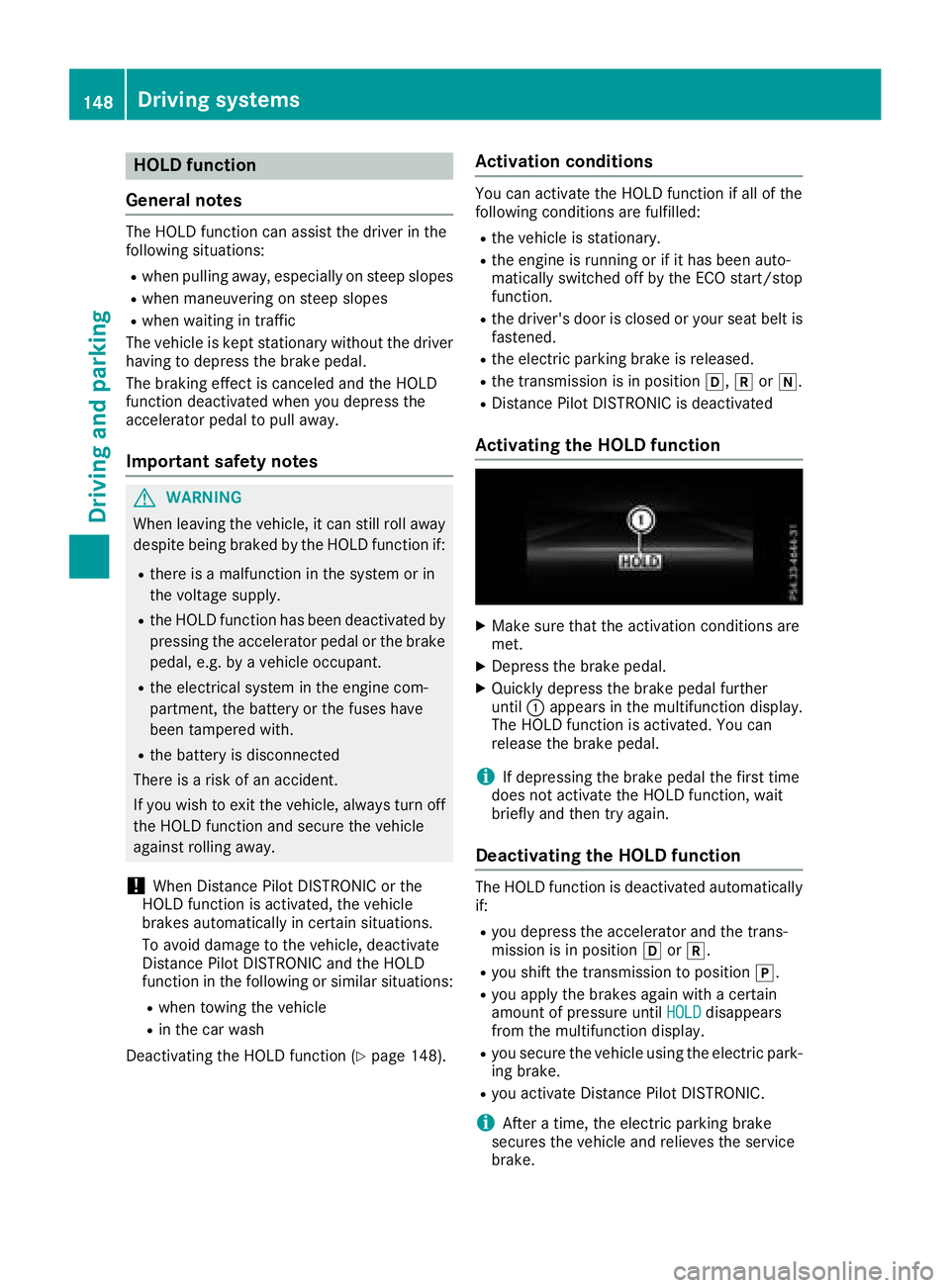
HOLD function
General notes
The HOLD function can assist the driverint he
following situations:
Rwhen pulling away, especially on steep slopes
Rwhen maneuvering on steep slopes
Rwhen waiting in traffic
The vehicleisk ept stationary without the driver
having to depress the brake pedal.
The braking effect is cancele dand the HOLD
function deactivated when you depress the
accelerator pedaltop ulla way.
Important safety notes
GWARNING
When leaving the vehicle, it can still roll away despite being braked by the HOLD function if:
Rthere is amalfunction in the system or in
the voltag esupply.
Rthe HOLD function has been deactivated by
pressing the accelerator pedalort he brake
pedal, e.g. by avehicleo ccupant.
Rthe electrical system in the engine com-
partment, the battery or the fuse shave
been tampere dwith.
Rthe battery is disconnected
There is arisk of an accident.
If you wis htoexit the vehicle, alway sturn off
the HOLD function and secure the vehicle
against rolling away.
!When Distance Pilot DISTRONIC or the
HOLD function is activated, the vehicle
brakes automatically in certain situations.
To avoi ddamage to the vehicle, deactivate
Distance Pilot DISTRONIC and the HOLD
function in the following or similar situations:
Rwhen towing the vehicle
Rin the car wash
Deactivating the HOLD function (
Ypage1 48).
Activation conditions
You can activate the HOLD function if all of the
following conditions are fulfilled:
Rthe vehicleiss tationary.
Rthe engine is running or if it has been auto-
matically switched off by the ECO start/stop
function.
Rthe driver's door is closed or you rseat belti s
fastened.
Rthe electric parking brake is released.
Rthe transmission is in position h,kori.
RDistance Pilot DISTRONIC is deactivated
Activating the HOLD function
XMake sure that the activation conditions are
met.
XDepress the brake pedal.
XQuickly depress the brake pedalf urther
until :appears in the multifunction display.
The HOLD function is activated. You can
release the brake pedal.
iIf depressing the brake pedalt he first time
does not activate the HOLD function, wait
briefly and then try again.
Deactivatin gthe HOLD function
The HOLD function is deactivated automatically
if:
Ryou depress the accelerator and the trans-
mission is in position hork.
Ryou shift the transmission to position j.
Ryou apply the brakes again withacertain
amount of pressure until HOLDdisappears
from the multifunction display.
Ryou secure the vehicleu sing the electric park-
ing brake.
Ryou activate Distance Pilot DISTRONIC.
iAfter atime, the electric parking brake
secure sthe vehiclea nd relieves the service
brake.
148Driving systems
Driving and parking
Page 151 of 298
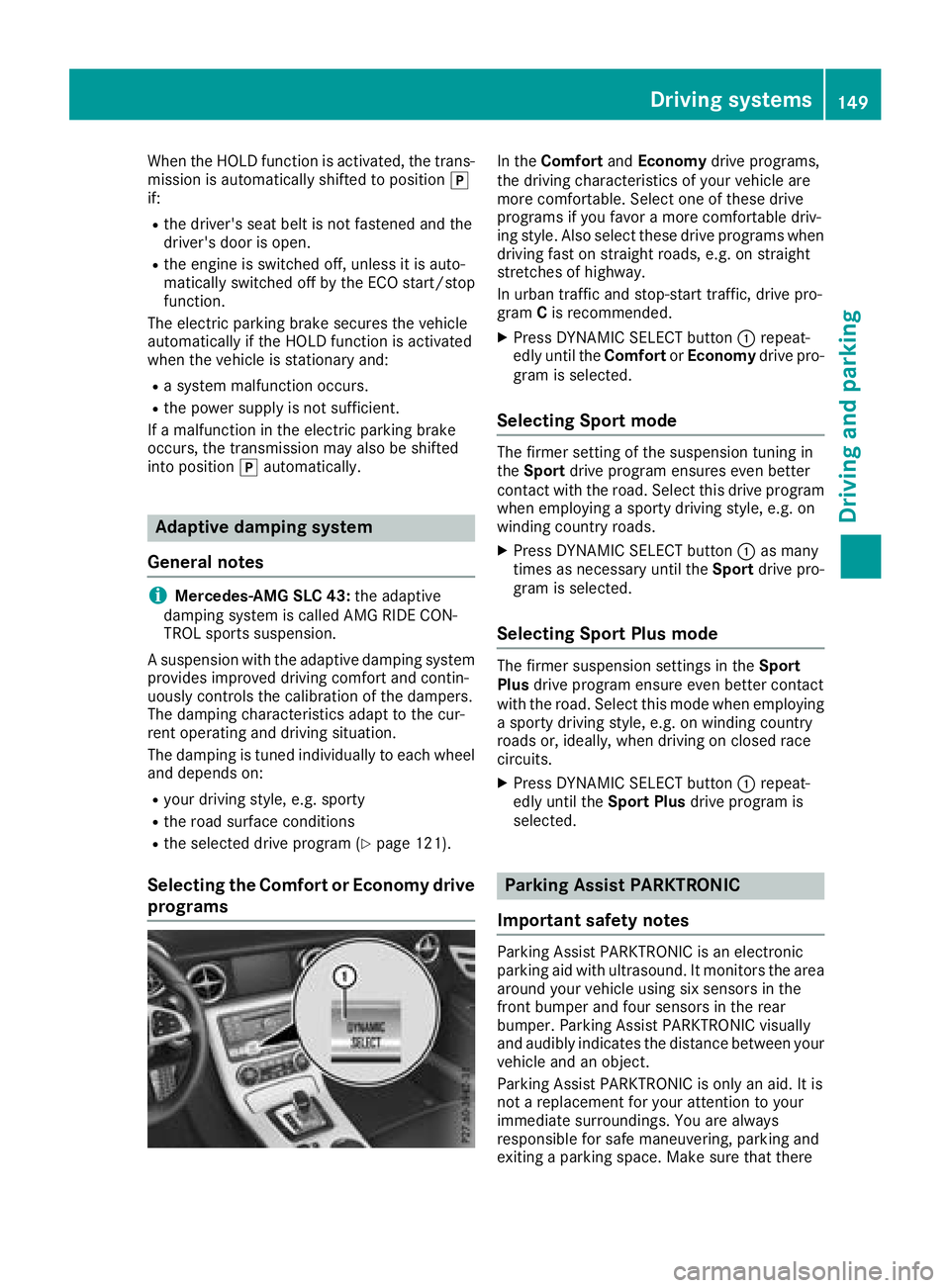
When the HOLD function is activated, the trans-
mission is automatically shifted to positionj
if:
Rthe driver's seat belt is not fastened and the
driver's door is open.
Rthe engine is switched off, unless it is auto-
matically switched off by the ECO start/stop
function.
The electric parking brake secures the vehicle
automatically if the HOLD function is activated
when the vehicle is stationary and:
Ras ystem malfunction occurs.
Rthe power supply is not sufficient.
If am alfunction in the electric parking brake
occurs,t he transmission may also be shifted
into position jautomatically.
Adaptive damping system
General notes
iMercedes-AMG SLC 43: the adaptive
damping system is called AMG RIDE CON-
TROL sports suspension.
As uspension with the adaptive damping system
provides improved driving comfort and contin-
uously controls the calibration of the dampers.
The damping characteristic sadapt to the cur-
rent operating and driving situation.
The damping is tuned individually to each wheel
and depends on:
Ryour driving style, e.g. sporty
Rthe road surface conditions
Rthe selected drive program (Ypage 121).
Selecting the Comfort or Economy drive
programs
In the Comfort andEconomy drive programs,
the driving characteristic sofyour vehicle are
more comfortable. Select one of these drive
programs if you favor amore comfortable driv-
ing style. Also select these drive programs when
driving fast on straight roads, e.g. on straight
stretches of highway.
In urban traffic and stop-start traffic, drive pro-
gram Cis recommended.
XPress DYNAMIC SELECT button :repeat-
edly until the ComfortorEconomy drive pro-
gram is selected.
Selecting Sport mode
The firmer setting of the suspension tunin gin
the Sport drive program ensures even better
contact with the road. Select this drive program
when employing asporty driving style, e.g. on
winding country roads.
XPress DYNAMIC SELECT button :as many
times as necessary until the Sportdrive pro-
gram is selected.
Selecting Sport Plus mode
The firmer suspension settings in the Sport
Plus drive program ensure even better contact
with the road. Select this mode when employing
as porty driving style, e.g. on winding country
roads or, ideally,w hen driving on closed race
circuits.
XPress DYNAMIC SELECT button :repeat-
edly until the Sport Plusdrive program is
selected.
Parking Assist PARKTRONIC
Important safety notes
Parking Assist PARKTRONIC is an electronic
parking aid with ultrasound. It monitors the area
around your vehicle using six sensor sinthe
frontb umper and four sensor sinthe rear
bumper. Parking Assist PARKTRONIC visually
and audibly indicates the distanc ebetween your
vehicle and an object.
Parking Assist PARKTRONIC is only an aid. It is
not areplacementf or your attention to your
immediate surroundings. You are always
responsible for safe maneuvering, parking and
exitin gaparking space. Make sure that there
Driving systems149
Driving and parking
Z
Page 152 of 298
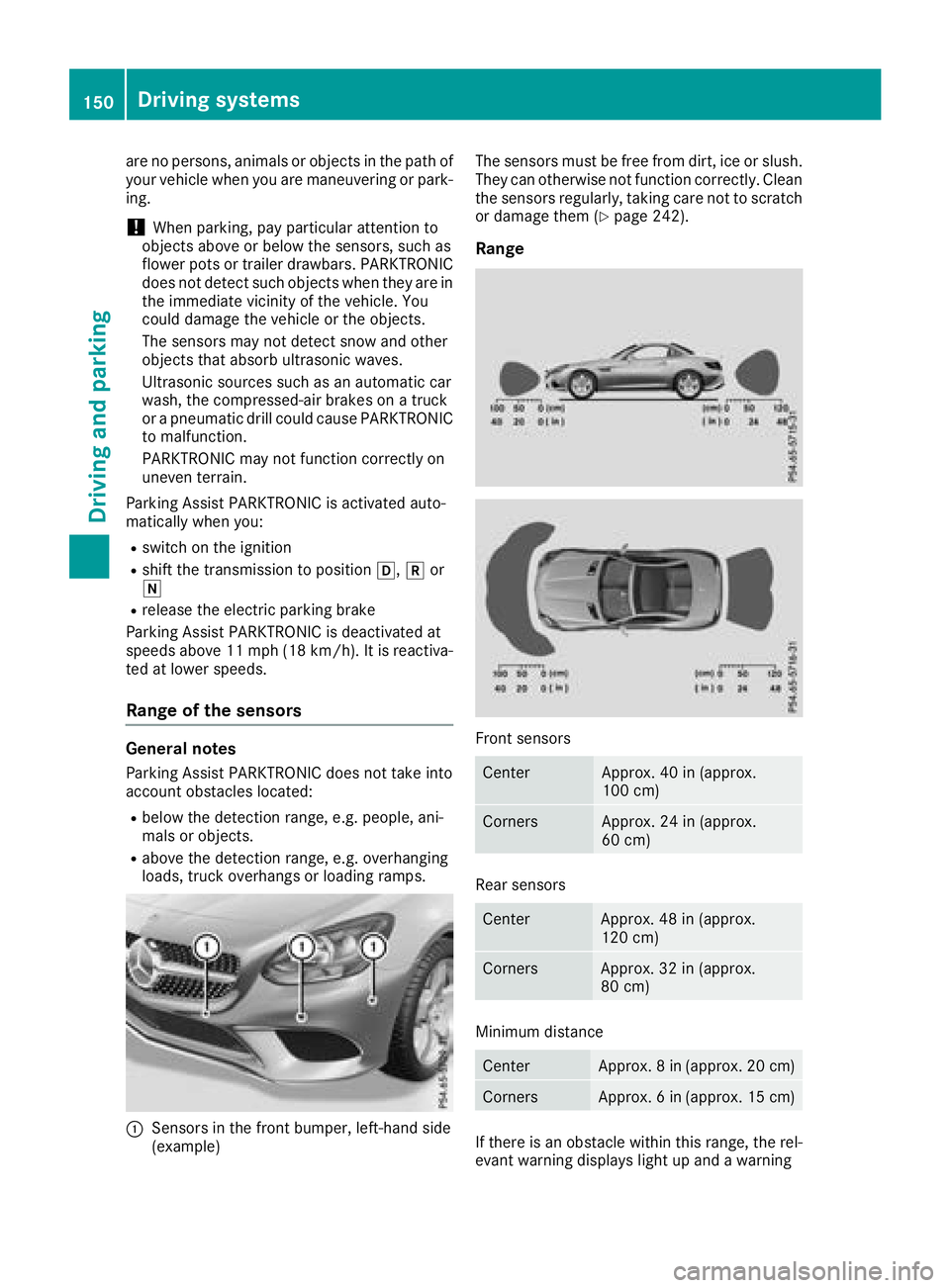
are no persons, animals or objectsinthepatho f
your vehicle when you are maneuvering or park-
ing.
!When parking ,pay particular attention to
object saboveorb elow thesensors, sucha s
flowe rpotsort railer drawbars. PARKTRONIC
does no tdetect sucho bjectswhen they are in
th ei mmediatev icinityoft hevehicle .You
coul ddamage th evehicle or th eobjects.
The sensorsm ay notdetect snow and other
object sthata bsorbu ltrasonic waves.
Ultrasonic sources suchasana utomatic car
wash, th ecompressed-air brakes on atruck
or ap neumatic drill coul dcaus ePARKTRONIC
to malfunction.
PARKTRONIC may no tfunction correctly on
uneven terrain.
Parking Assist PARKTRONIC is activated auto-
matically when you:
Rswitch on th eignition
Rshiftt hetransmission to position h,kor
i
Rrelease th eelectric parking brake
Parking Assist PARKTRONIC is deactivate dat
speeds above1 1mph (18 km/h). It is reactiva-
te datl ower speeds.
Range of th esensors
General notes
Parking Assist PARKTRONIC does no ttak ei nto
accounto bstacleslocated:
Rbelow th edetection range, e.g .people, ani-
mals or objects.
Rabovet hedetection range, e.g .overhanging
loads, truck overhangs or loadingr amps.
:Sensorsinthefrontb umper, left-hand side
(example) The sensorsm
ust be free from dirt ,ice or slush.
They can otherwise no tfunction correctly. Clean
th es ensorsr egularly, taking car enotto scratch
or damage them (
Ypage 242).
Range
Fronts ensors
CenterApprox .40in( approx.
10 0c m)
CornersApprox .24in( approx.
60 cm)
Rear sensors
CenterApprox .48in( approx.
12 0c m)
CornersApprox .32in( approx.
80 cm)
Minimum distance
CenterApprox .8in (approx.2 0cm)
CornersApprox .6in (approx.1 5cm)
If there is an obstacle within this range, th erel-
evantw arning displays light up and awarning
150Driving systems
Driving and parking
Page 153 of 298
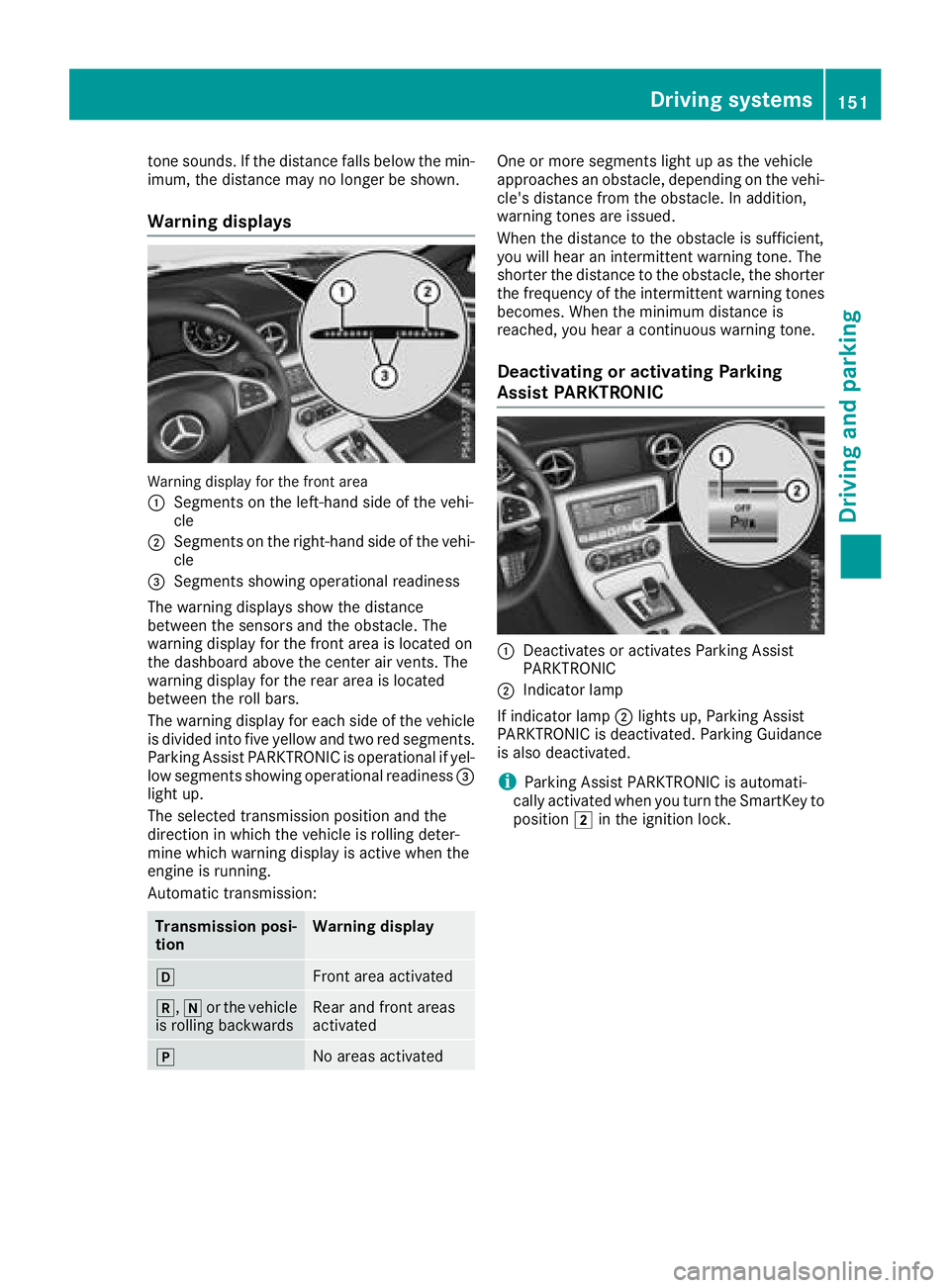
tone sounds.Ifthe distance fall sbelow the min-
imum ,the distance maynol ongerbes hown.
Warnin gdisplays
Warning displa yfor the front area
:
Segments on the left-hand side of the vehi-
cle
;Segments on the right-hand side of the vehi-
cle
=Segments showing operational readiness
The warning displays sho wthe distance
between the sensors and the obstacle .The
warning displa yfor the front area is locate don
the dashboard above the cente rairvents .The
warning displa yfor the rea rareaisl ocated
between the rol lbars.
The warning displa yfor each side of the vehicle
is divided into fiv eyello wand two red segments.
Parking Assist PARKTRONICiso perational if yel-
lo ws egments showing operational readiness =
light up.
The selected transmission positio nand the
direction in which the vehicl eisrolling deter-
mine which warning displa yisactive when the
engine is running.
Automatic transmission:
Transmission posi-
tionWarnin gdisplay
hFron tareaa ctivated
k, ior the vehicle
is rolling backwardsRear and front areas
activated
jNo area sactivated
One or mor esegments light up as the vehicle
approaches an obstacle ,depen ding on the vehi-
cle's distance fromt he obstacle.Inaddition,
warning tone sareissued.
When the distance to the obstacle is sufficient,
yo uw illh earani ntermittent warning tone .The
shorter th edistance to the obstacle ,the shorter
the frequency of the intermittent warning tones
becomes. When the minimum distance is
reached, yo uhearac ontinuous warning tone.
Deactivatin goractivatin gParking
Assist PARKTRONIC
:Deactivate soractivates Parking Assist
PARKTRONIC
;Indicato rlam p
If indicator lamp ;lights up ,Parking Assist
PARKTRONICisd eactivated .Parking Guidance
is also deactivated.
iParking Assist PARKTRONICisa utomati-
cally activated when yo uturnt he SmartKeyt o
position 2in the ignition lock.
Driving system s151
Driving an dparking
Z
Page 154 of 298

Problems with Parking Assist PARKTRONIC
ProblemPossible causes/consequences andMSolutions
Only the red segments in
the Parking Assist
PARKTRONIC warning
displaysare lit. You also
hear awarning tone for
approximately two sec-
onds.
Parking Assist
PARKTRONIC is deacti-
vated after approx-
imately 20 seconds, and
the indicator lamp in the
Parking Assist
PARKTRONIC button
lights up.Parking Assist PARKTRONIC has malfunctioned and has been deacti-
vated.
XIf problems persist, have Parking Assist PARKTRONIC checked at a
qualified specialist workshop.
Only the red segments in
the Parking Assist
PARKTRONIC warning
displaysa re lit. Parking
Assist PARKTRONIC is
deactivated after
approximately five sec-
onds.The Parking Assist PARKTRONIC sensors are dirty or malfunctioning.
XClean the Parking Assist PARKTRONIC sensors (Ypage 242).
XSwitch the ignition back on.
The problem may be caused by an external source of radio or ultra-
sound waves.
XCheck to see if Parking Assist PARKTRONIC functions in adifferent
location.
Parking Guidance
Important safety notes
Parking Guidance is an electronic parking aid
with ultrasound. Ultrasound is used to measure
the road on both sides of the vehicle. Asuitable
parking space is indicated by the parking sym-
bol. You receive steering instructions when
parking. You can also still use Active Parking
Assist PARKTRONIC (
Ypage 149).
Parking Guidance is only an aid. It is not a
replacement for your attention to your immedi-
ate surroundings. You are always responsible
for safe maneuvering, parking and exiting a
parking space. Make sure that there are no per-
sons, animals or object sinthe maneuvering
area when you are maneuvering or parking.
GWARNING
If object sare located above or below the
detection range, Active Parking Assist may
steer too early. This could cause acollision.
There is arisk of an accident.
Do not use Active Parking Assist in these
types of situation.
!If they cannot be avoided, drive over obsta-
cles such as curbs slowly and at an obtuse
angle. Otherwise, you may damage the
wheels or tires.
If Active Parking Assist PARKTRONIC is deacti-
vated, Parking Guidance is also unavailable.
Parking Guidance may also display spaces not
suitable for parking, e.g.:
Rwhere parking or stopping is prohibited
Rin front of driveways or entrances and exits
Ron unsuitable surfaces
Use Parking Guidance for parking spaces:
Rparalleltot he direction of travel
Ron straight roads, not bends
Rthat are on the same level as the road, i.e. not
on the pavement, for example. Parking Guid-
ance may not detect flat curbs
152Driving systems
Driving and parking