2018 MERCEDES-BENZ SL ROADSTER power steering
[x] Cancel search: power steeringPage 11 of 322

Overview .......................................... 78
Power closing ..................................80
Drinking and drivin g........................ .145
Drive program
Automatic transmission ................. 134
Display ...........................................1 31
SETUP (on-board computer,
Mercedes-AMG vehicles) ...............1 98
Driver's door
see Doors
Driving abroad
Mercedes-Benz Service ................. 263
Driving on flooded roads .................. 148
Driving safety system
Active Brake Assist .......................... 62
Driving safety systems
ABS (Anti-lock Braking System) ....... 60
Active Brake Assist with cross-
traffic function ................................. 69
ADAPTIVE BRAKE .............................6 9
Adaptive Brake Assist ...................... 64
Adaptive brake lights ....................... 65
BAS (Brake Assist System) .............. 60
Brake Assist with cross-traffic
function ........................................... 61
Distance warning function ............... 63
EBD (electronic brake force distri-
bution) ............................................. 69
ESP
®(Electronic Stability Pro-
gram) ............................................... 65
Important safety information ........... 60
Overview .......................................... 59
STEER CONTROL ............................. 71
Driving system
Active Body Control (ABC) (except
Mercedes-AMG vehicles) ............... 163
Active Body Control (ABC)
(Mercedes-AMG vehicles) .............. 165
Distance Pilot DISTRONIC with
Steering Pilot and Stop&Go Pilot ... 158
Parking Pilot .................................. 170
RACE START (Mercedes-AMG
vehicles) ........................................ 161
Driving systems
Active Blind Spot Assist ................. 179
Active Driving Assistance pack-
age ................................................. 179
Active Lane Keeping Assist ............ 181 Adaptive Damping System ............. 162
ATTENTION ASSIST ........................ 177
Cruise control ................................ 149
Disp
lay me
ssage ............................ 215
DISTRONIC PLUS ........................... 151
HOLD function ............................... 159
PARKTRONIC ................................. 167
Rear view camera .......................... 174
Driving tips
AMG ceramic brakes ..................... 148
Automatic transmission ................. 133
Brakes ........................................... 146
Break-in period .............................. 121
Distance Pilot DISTRONIC ............. 157
Downhill gradient ........................... 146
Drinking and driving ....................... 145
Driving in winter ............................. 148
Driving on flooded roads ................ 148
Driving on wet roads ...................... 148
Exhaust check ............................... 145
Fuel ................................................ 144
General .......................................... 144
Hydroplaning ................................. 148
Icy road surfaces ........................... 148
Limited braking efficiency on sal-
ted roads ....................................... 147
Snow chains .................................. 287
Subjecting brakes to a load ........... 147
Wet road surface ........................... 147
DVD video
Operating (on-board computer) ..... 191
see also Digital Operator's Man-
ual .................................................. 236
DYNAMIC SELECT button (all vehi-
cles except Mercedes-AMG vehi-
cles) .................................................... 128
DYNAMIC SELECT controller
(Mercedes-AMG vehicles) ................. 129
E
EASY-ENTRY feature
Activating/deactivating ................. 196
Function/notes ............................. 101
EASY-EXIT feature
Crash-responsive ........................... 102
Function/notes ............................. 101
Switching on/off ........................... 196
Index9
Page 17 of 322
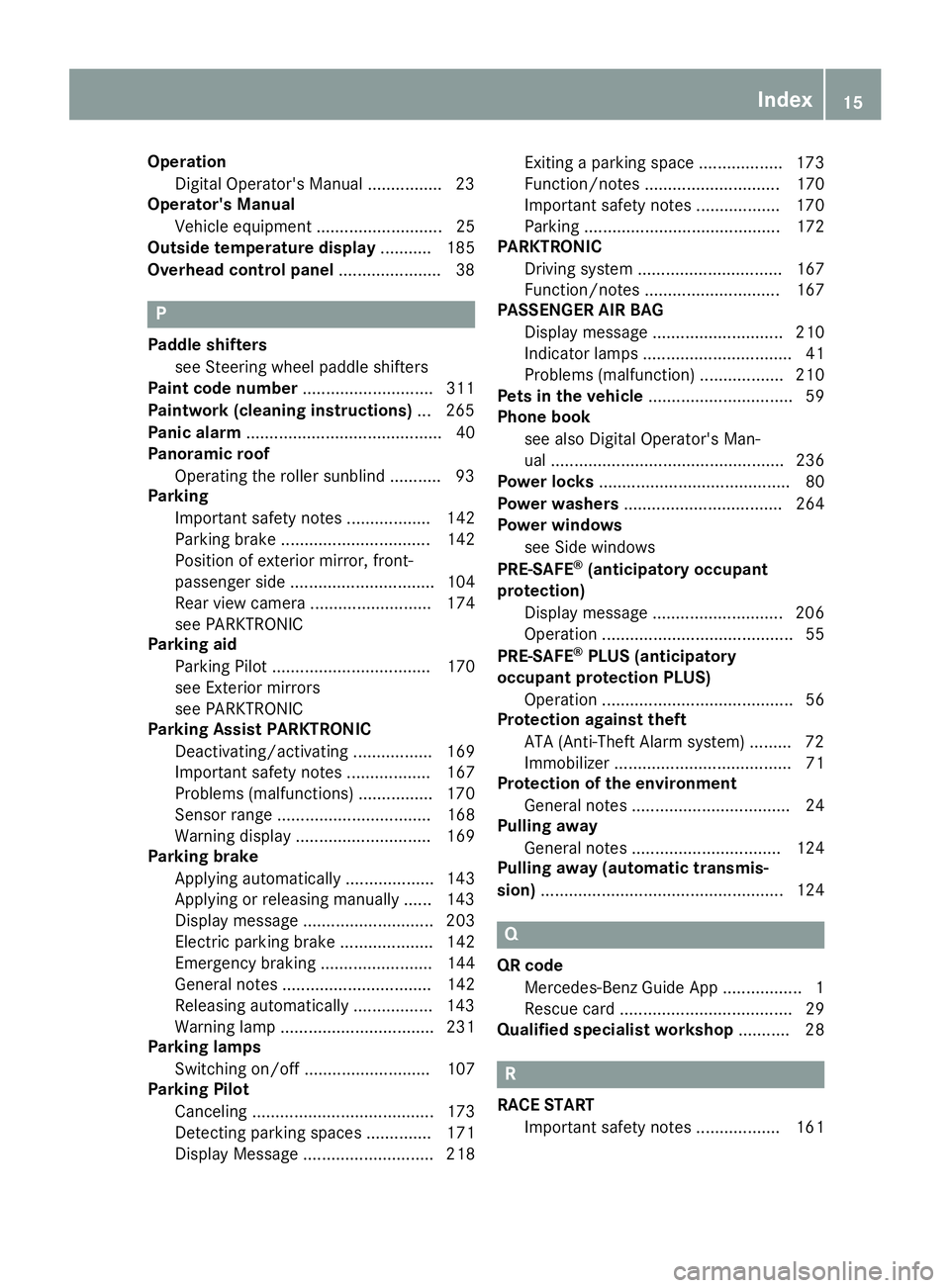
OperationDigital Operator's Manual ............... .23
Operator's Manual
Vehicle equipment ........................... 25
Outside temperature display ........... 185
Overhead control panel ......................38
P
Paddle shifters
see Steering wheel paddle shifters
Paint code number ............................311
Paintwork (cleaning instructions) ... 265
Panic alarm .......................................... 40
Panoramic roof
Operating the roller sunblind ........... 93
Parking
Important safety notes .................. 142
Parking brake ................................ 142
Position of exterior mirror, front-
passenger side ............................... 104
Rear view camera .......................... 174
see PARKTRONIC
Parking aid
Parking Pilot .................................. 170
see Exterior mirrors
see PARKTRONIC
Parking Assist PARKTRONIC
Deactivating/activating ................. 169
Important safety notes .................. 167
Problems (malfunctions) ................ 170
Sensor range ................................. 168
Warning display ............................. 169
Parking brake
Applying automatically ................... 143
Applying or releasing manually ...... 143
Display message ............................ 203
Electric parking brake .................... 142
Emergency braking ........................ 144
General notes ................................ 142
Releasing automatically ................. 143
Warning lamp ................................. 231
Parking lamps
Switching on/off ........................... 107
Parking Pilot
Canceling ....................................... 173
Detecting parking spaces .............. 171
Display Message ............................ 218 Exiting a parking space .................. 173
Function/notes ............................. 170
Important safety notes .................. 170
Parking .......................................... 172
PARKTRONIC
Driving system ............................... 167
Function/notes ............................. 167
PASSENGER AIR BAG
Display message ............................ 210
Indicator lamps ................................ 41
Problems (malfunction) .................. 210
Pets in the vehicle ............................... 59
Phone book
see also Digital Operator's Man-
ual .................................................. 236
Power locks ......................................... 80
Power washers .................................. 264
Power windows
see Side windows
PRE-SA FE
®(anticipatory occupant
protection)
Display message ............................ 206
Operation ......................................... 55
PRE-SAFE
®PLUS (anticipatory
occupant protection PLUS)
Operation ......................................... 56
Protection against theft
ATA (Anti-Theft Alarm system) ......... 72
Immobilizer ...................................... 71
Protection of the environment
General notes .................................. 24
Pulling away
General notes ................................ 124
Pulling away (automatic transmis-
sion) .................................................... 124
Q
QR code
Mercedes-Benz Guide App ................. 1
Rescue card ..................................... 29
Qualified specialist workshop ........... 28
R
RACE START
Important safety notes .................. 161
Index15
Page 73 of 322
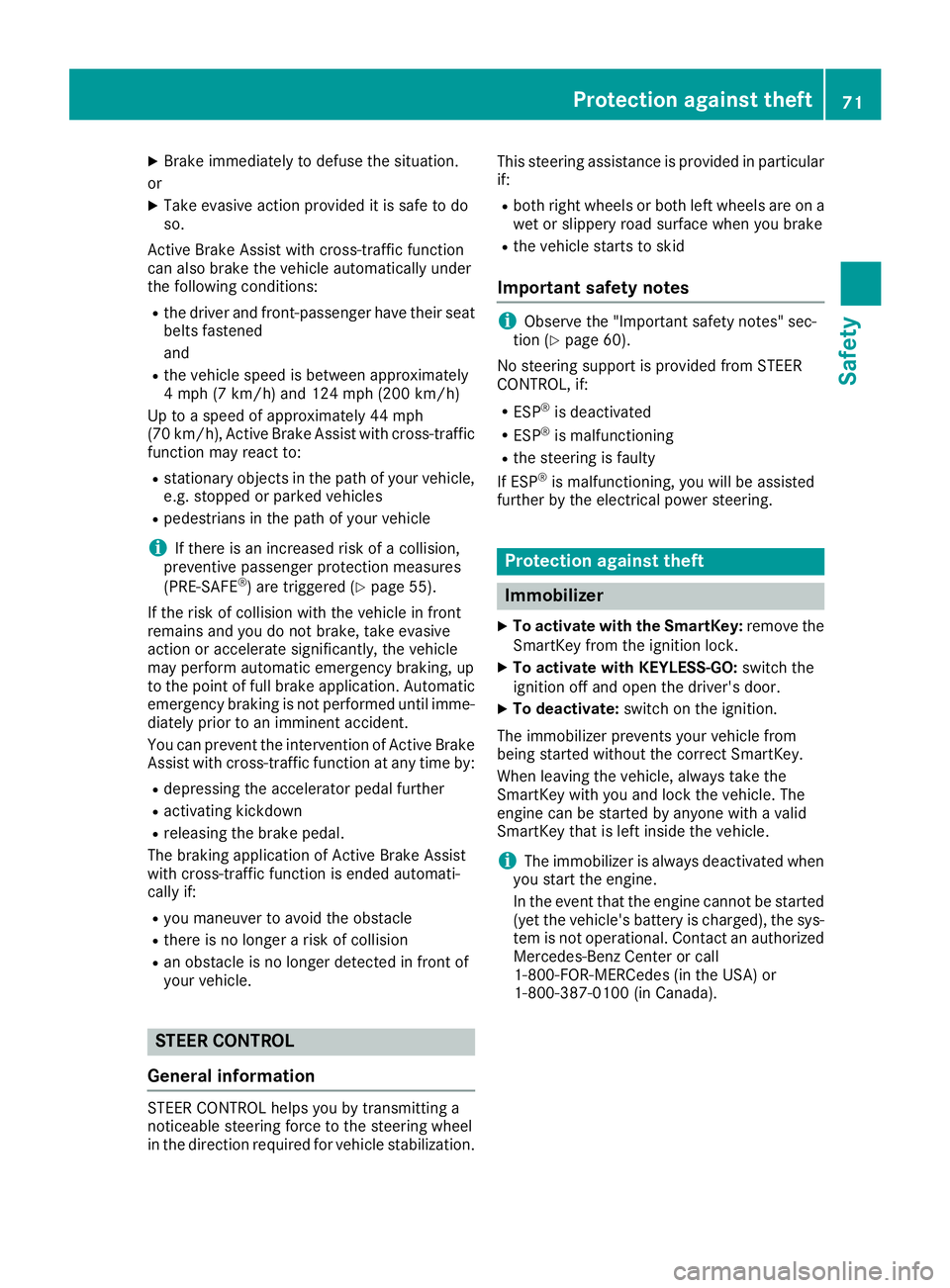
XBrake immediately to defuse the situation.
or
XTake evasive action provided it is safe to do
so.
Active Brake Assist with cross-traffic function
can also brake the vehicle automatically under
the following conditions:
Rthe driver and front-passenger have their seat
belts fastened
and
Rthe vehicle speed is between approximately
4 mph (7 km/h) and 124 mph (200 km/h)
Up to a speed of approximately 44 mph
(70 km/h), Active Brake Assist with cross-traffic
function may react to:
Rstationary objects in the path of your vehicle,
e.g. stopped or parked vehicles
Rpedestrians in the path of your vehicle
iIf there is an increased risk of a collision,
preventive passenger protection measures
(PRE-SAFE
®) are triggered (Ypage 55).
If the risk of collision with the vehicle in front
remains and you do not brake, take evasive
action or accelerate significantly, the vehicle
may perform automatic emergency braking, up
to the point of full brake application. Automatic emergency braking is not performed until imme-
diately prior to an imminent accident.
You can prevent the intervention of Active Brake
Assist with cross-traffic function at any time by:
Rdepressing the accelerator pedal further
Ractivating kickdown
Rreleasing the brake pedal.
The braking application of Active Brake Assist
with cross-traffic function is ended automati-
cally if:
Ryou maneuver to avoid the obstacle
Rthere is no longer a risk of collision
Ran obstacle is no longer detected in front of
your vehicle.
STEER CONTROL
General information
STEER CONTROL helps you by transmitting a
noticeable steering force to the steering wheel
in the direction required for vehicle stabilization. This steering assistance is provided in particular
if:
Rboth right wheels or both left wheels are on a
wet or slippery road surface when you brake
Rthe vehicle starts to skid
Important safety notes
iObserve the "Important safety notes" sec-
tion (Ypage 60).
No steering support is provided from STEER
CONTROL, if:
RESP®is deactivated
RESP®is malfunctioning
Rthe steering is faulty
If ESP®is malfunctioning, you will be assisted
further by the electrical power steering.
Protection against theft
Immobilizer
XTo activate with the SmartKey: remove the
SmartKey from the ignition lock.
XTo activate with KEYLESS-GO: switch the
ignition off and open the driver's door.
XTo deactivate: switch on the ignition.
The immobilizer prevents your vehicle from
being started without the correct SmartKey.
When leaving the vehicle, always take the
SmartKey with you and lock the vehicle. The
engine can be started by anyone with a valid
SmartKey that is left inside the vehicle.
iThe immobilizer is always deactivated when
you start the engine.
In the event that the engine cannot be started
(yet the vehicle's battery is charged), the sys- tem is not operational. Contact an authorized
Mercedes-Benz Center or call
1-800-FOR-MERCedes (in the USA) or
1-800-387-0100 (in Canada).
Protection against theft71
Safety
Z
Page 124 of 322
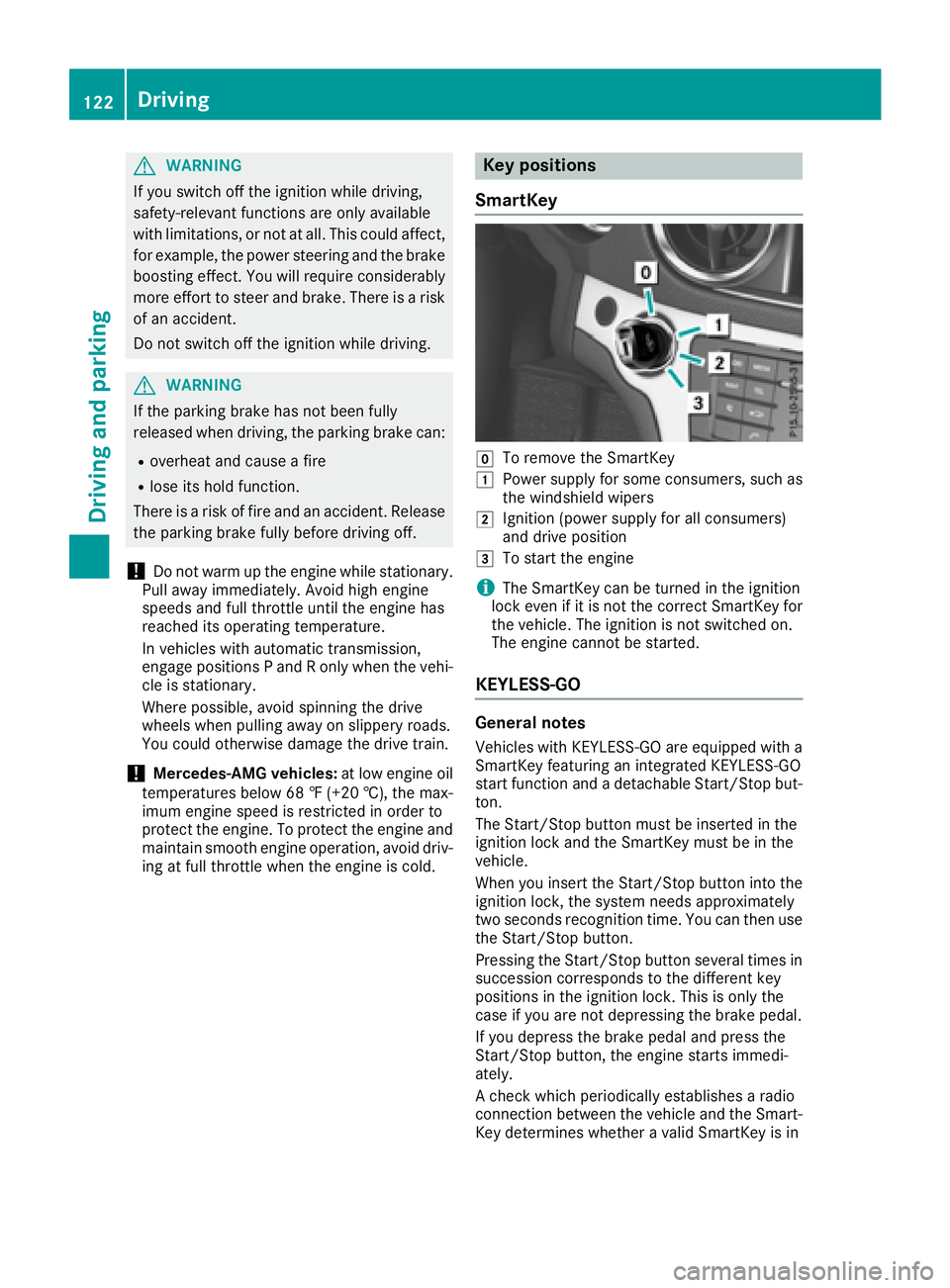
GWARNING
If you switch off the ignition while driving,
safety-relevant functions are only available
with limitations, or not at all. This could affect, for example, the power steering and the brake
boosting effect. You will require considerably
more effort to steer and brake. There is a risk
of an accident.
Do not switch off the ignition while driving.
GWARNING
If the parking brake has not been fully
released when driving, the parking brake can:
Roverheat and cause a fire
Rlose its hold function.
There is a risk of fire and an accident. Release
the parking brake fully before driving off.
!Do not warm up the engine while stationary.
Pull away immediately. Avoid high engine
speeds and full throttle until the engine has
reached its operating temperature.
In vehicles with automatic transmission,
engage positions P and R only when the vehi-
cle is stationary.
Where possible, avoid spinning the drive
wheels when pulling away on slippery roads.
You could otherwise damage the drive train.
!Mercedes-AMG vehicles: at low engine oil
temperatures below 68 ‡ (+20 †), the max-
imum engine speed is restricted in order to
protect the engine. To protect the engine and
maintain smooth engine operation, avoid driv-
ing at full throttle when the engine is cold.
Key positions
SmartKey
gTo remove the SmartKey
1Power supply for some consumers, such as
the windshield wipers
2Ignition (power supply for all consumers)
and drive position
3To start the engine
iThe SmartKey can be turned in the ignition
lock even if it is not the correct SmartKey for
the vehicle. The ignition is not switched on.
The engine cannot be started.
KEYLESS-GO
General notes
Vehicles with KEYLESS-GO are equipped with a
SmartKey featuring an integrated KEYLESS-GO
start function and a detachable Start/Stop but-
ton.
The Start/Stop button must be inserted in the
ignition lock and the SmartKey must be in the
vehicle.
When you insert the Start/Stop button into the
ignition lock, the system needs approximately
two seconds recognition time. You can then use
the Start/Stop button.
Pressing the Start/Stop button several times in
succession corresponds to the different key
positions in the ignition lock. This is only the
case if you are not depressing the brake pedal.
If you depress the brake pedal and press the
Start/Stop button, the engine starts immedi-
ately.
A check which periodically establishes a radio
connection between the vehicle and the Smart-
Key determines whether a valid SmartKey is in
122Driving
Driving and parking
Page 146 of 322
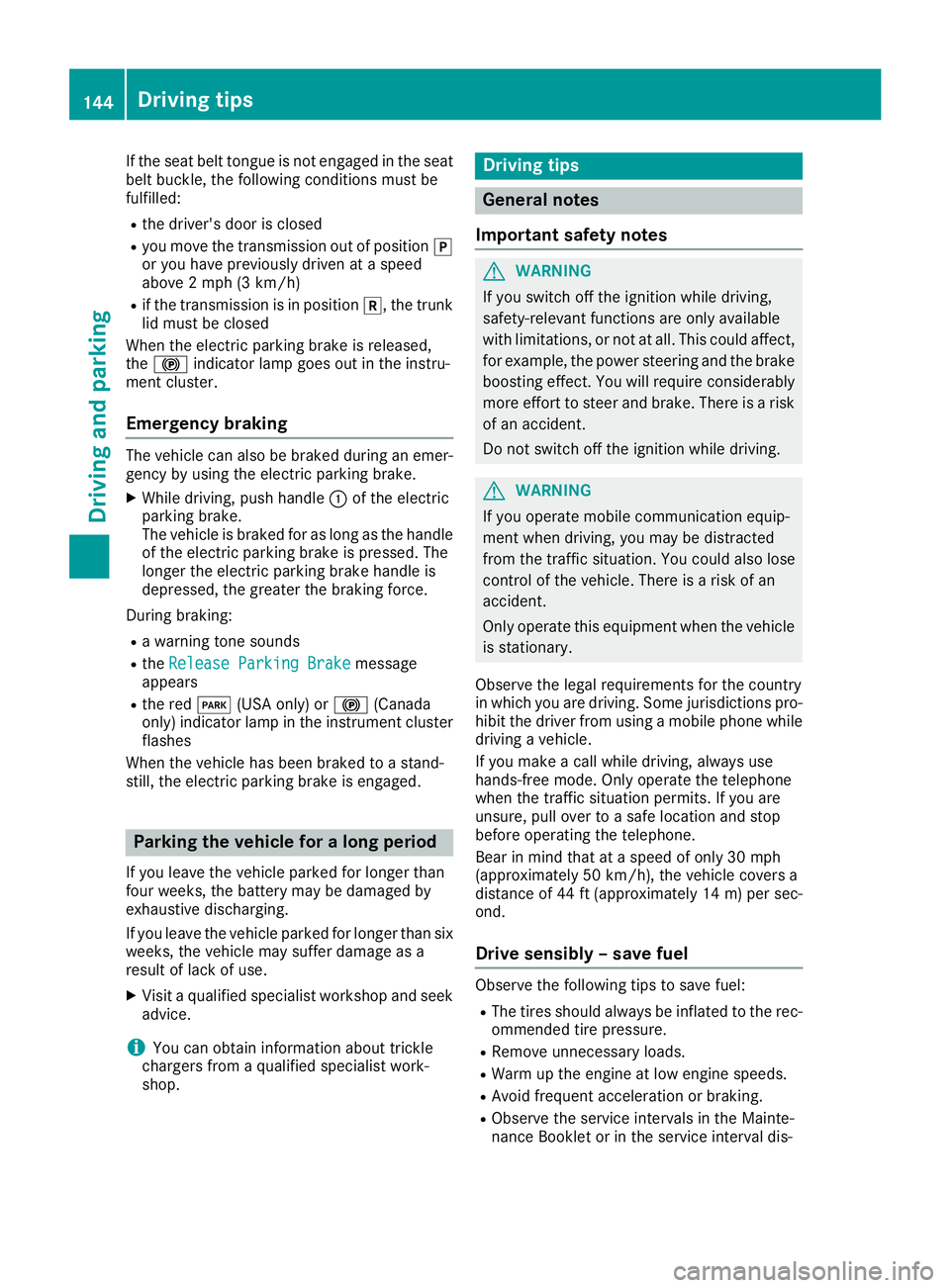
If the seat belt tongue is not engaged in the seat
belt buckle, the following conditions must be
fulfilled:
Rthe driver's door is closed
Ryou move the transmission out of positionj
or you have previously driven at a speed
above 2 mph (3 km/h)
Rif the transmission is in position k, the trunk
lid must be closed
When the electric parking brake is released,
the ! indicator lamp goes out in the instru-
ment cluster.
Emergency braking
The vehicle can also be braked during an emer- gency by using the electric parking brake.
XWhile driving, push handle :of the electric
parking brake.
The vehicle is braked for as long as the handle
of the electric parking brake is pressed. The
longer the electric parking brake handle is
depressed, the greater the braking force.
During braking:
Ra warning tone sounds
Rthe Release Parking Brakemessage
appears
Rthe red F(USA only) or !(Canada
only) indicator lamp in the instrument cluster flashes
When the vehicle has been braked to a stand-
still, the electric parking brake is engaged.
Parking the vehicle for a long period
If you leave the vehicle parked for longer than
four weeks, the battery may be damaged by
exhaustive discharging.
If you leave the vehicle parked for longer than six
weeks, the vehicle may suffer damage as a
result of lack of use.
XVisit a qualified specialist workshop and seek
advice.
iYou can obtain information about trickle
chargers from a qualified specialist work-
shop.
Driving tips
General notes
Important safety notes
GWARNING
If you switch off the ignition while driving,
safety-relevant functions are only available
with limitations, or not at all. This could affect, for example, the power steering and the brake
boosting effect. You will require considerably
more effort to steer and brake. There is a risk
of an accident.
Do not switch off the ignition while driving.
GWARNING
If you operate mobile communication equip-
ment when driving, you may be distracted
from the traffic situation. You could also lose
control of the vehicle. There is a risk of an
accident.
Only operate this equipment when the vehicle
is stationary.
Observe the legal requirements for the country
in which you are driving. Some jurisdictions pro-
hibit the driver from using a mobile phone while driving a vehicle.
If you make a call while driving, always use
hands-free mode. Only operate the telephone
when the traffic situation permits. If you are
unsure, pull over to a safe location and stop
before operating the telephone.
Bear in mind that at a speed of only 30 mph
(approximately 50 km/h), the vehicle covers a
distance of 44 ft (approximately 14 m)per sec-
ond.
Drive sensibly – save fuel
Observe the following tips to save fuel:
RThe tires should always be inflated to the rec-
ommended tire pressure.
RRemove unnecessary loads.
RWarm up the engine at low engine speeds.
RAvoid frequent acceleration or braking.
RObserve the service intervals in the Mainte-
nance Booklet or in the service interval dis-
144Driving tips
Driving and parking
Page 226 of 322
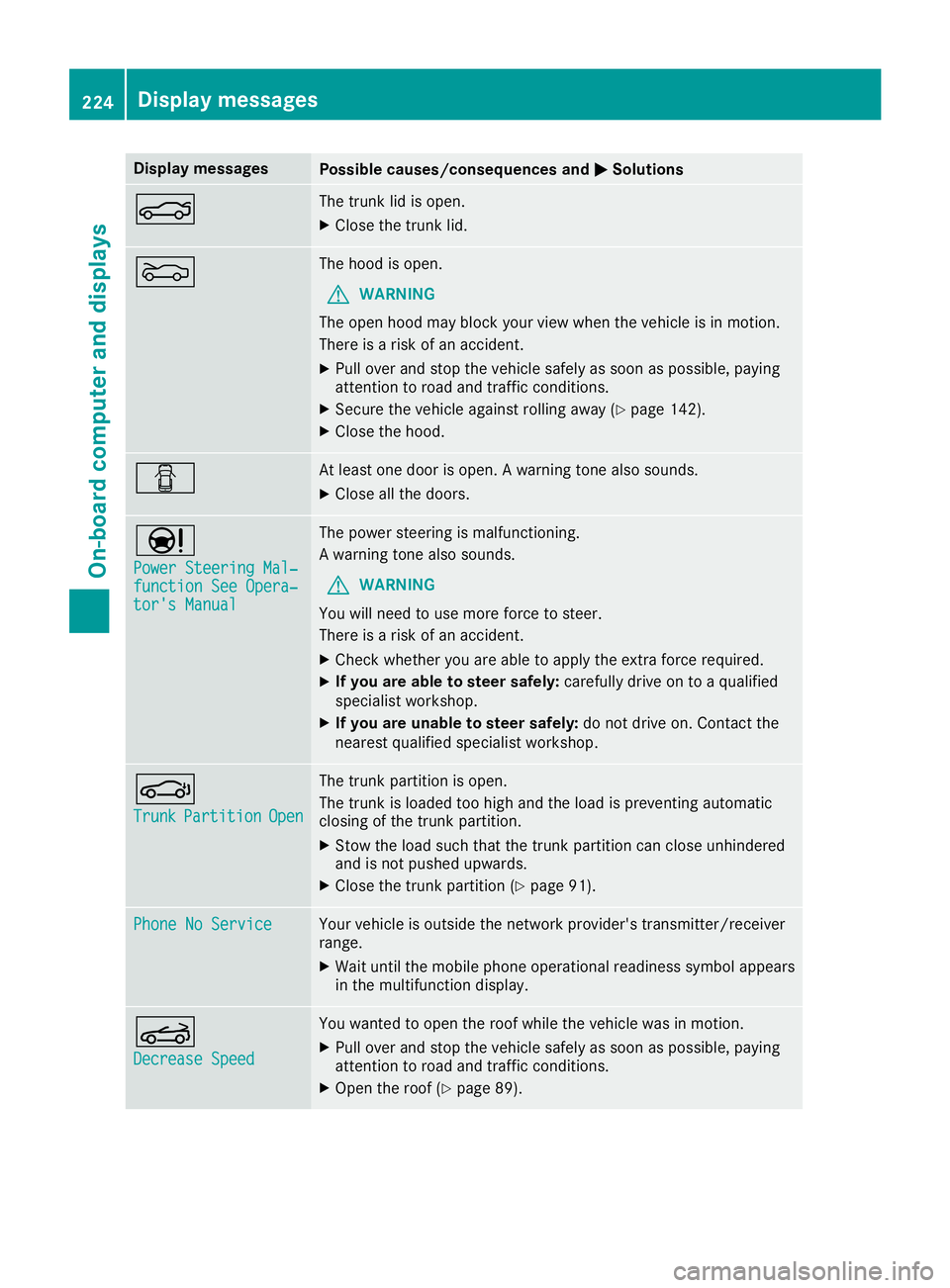
Display messagesPossible causes/consequences andMSolutions
NThe trunk lid is open.
XCloseth etrunk lid.
MThe hoo dis open .
GWARNIN G
The open hoo dmay bloc kyour vie wwhen th evehicl eis in motion .
There is aris kof an accident.
XPull ove rand stop th evehicl esafely as soo nas possible, payin g
attention to roa dand traffic conditions.
XSecur eth evehicl eagainst rollin gaway (Ypage 142).
XCloseth ehood.
CAt least on edoor is open . Awarning tone also sounds.
XClos eall th edoors.
Ð
Power Steering Mal ‐function See Opera‐tor's Manual
The powersteering is malfunctioning .
A warning tone also sounds.
GWARNIN G
You will need to use mor eforce to steer .
There is aris kof an accident.
XChec kwhether you are able to apply th eextr aforce required.
XIf you ar eabl eto steer safely: carefully drive on to aqualified
specialist workshop .
XIf you areunable to steer safely: do notdrive on .Contac tth e
neares tqualified specialist workshop .
J
TrunkPartitionOpen
The trunk partition is open .
The trunk is loade dto ohigh and th eload is preventing automatic
closin gof th etrunk partition .
XStow theload suc hthat th etrunk partition can close unhindere d
and is no tpushed upwards.
XClos eth etrunk partition (Ypage 91).
Phone No Servic eYour vehicleis outside th enetwork provider' stransmitter/receiver
range.
XWait until th emobile phone operational readiness symbol appear s
in th emultifunction display.
K
Decrease Speed
You wante dto open th eroo fwhile th evehicl ewas in motion .
XPull overand stop th evehicl esafely as soo nas possible, payin g
attention to roa dand traffic conditions.
XOpe nth eroo f (Ypage 89).
224Display messages
On-board computer and displays