2018 MERCEDES-BENZ SL ROADSTER immobilizer
[x] Cancel search: immobilizerPage 14 of 322
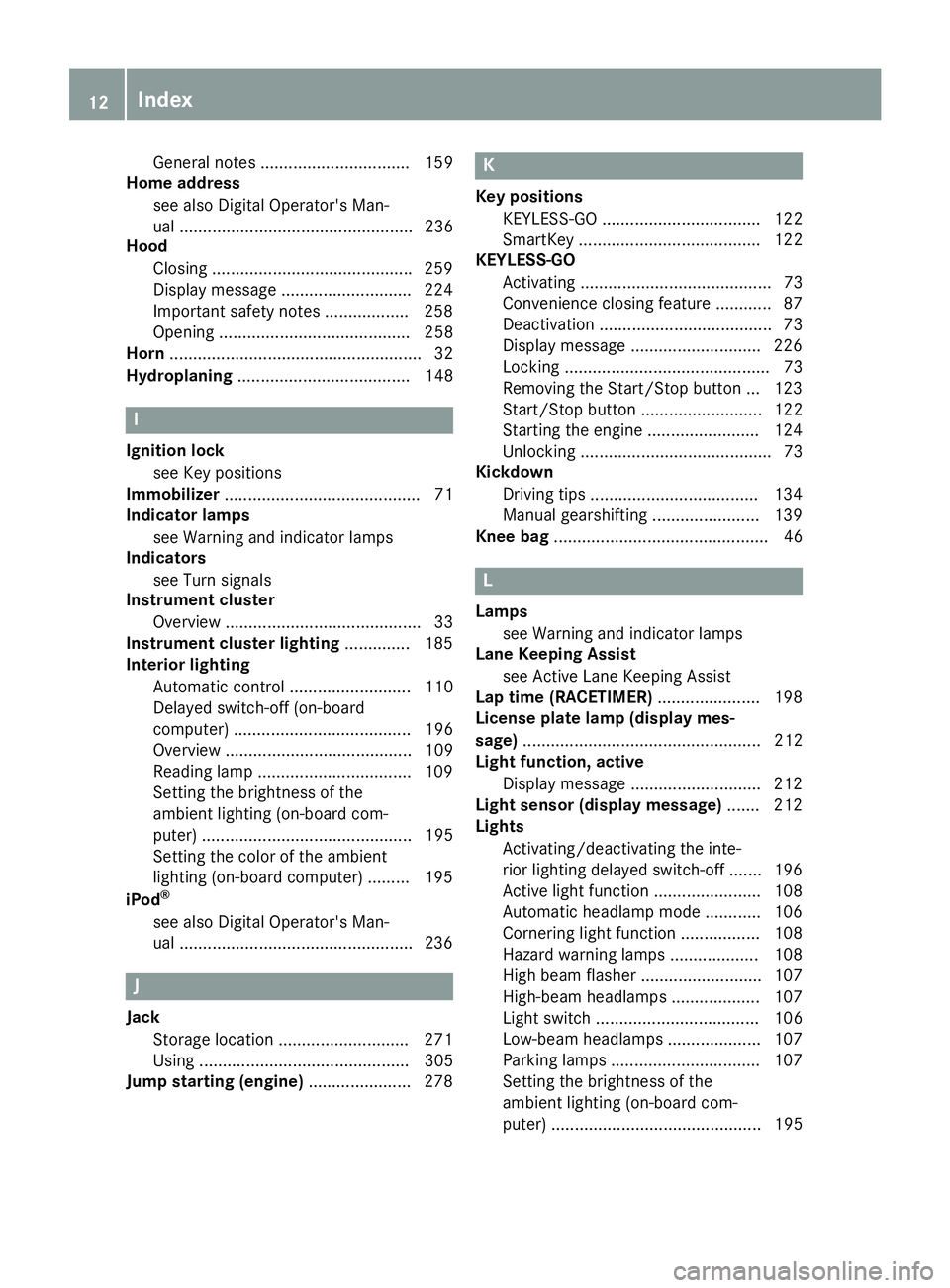
General notes ................................ 159
Home address
see also Digital Operator's Man-
ual .................................................. 236
Hood
Closing .......................................... .259
Display message ............................ 224
Important safety notes .................. 258
Opening ......................................... 258
Horn ...................................................... 32
Hydroplaning ..................................... 148
I
Ignition lock
see Key positions
Immobilizer .......................................... 71
Indicator lamps
see Warning and indicator lamps
Indicators
see Turn signals
Instrument cluster
Overview .......................................... 33
Instrument cluster lighting .............. 185
Interior lighting
Automatic control .......................... 110
Delayed switch-off (on-board
computer) ...................................... 196
Overview ........................................ 109
Reading lamp ................................. 109
Setting the brightness of the
ambient lighting (on-board com-
puter) ............................................. 195
Setting the color of the ambient
lighting (on-board computer) ......... 195
iPod
®
see also Digital Operator's Man-
ual ..................................................2 36
J
Jack
Storage location ............................ 271
Using ............................................. 305
Jump starting (engine) ......................278
K
Key positions
KEYLESS-GO .................................. 122
SmartKey ....................................... 122
KEYLESS-GO
Activating ......................................... 73
Convenience closing feature ............ 87
Deactivation ..................................... 73
Display message ............................ 226
Locking ............................................ 73
Removing the Start/Stop button ... 123
Start/Stop button .......................... 122
Starting the engine ........................ 124
Unlocking ......................................... 73
Kickdown
Driving tips ....................................1 34
Manual gearshifting ....................... 139
Knee bag .............................................. 46
L
Lamps
see Warning and indicator lamps
Lane Keeping Assist
see Active Lane Keeping Assist
Lap time (RACETIMER) ......................198
License plate lamp (display mes-
sage) ................................................... 212
Light function, active
Display message ............................ 212
Light sensor (display message) ....... 212
Lights
Activating/deactivating the inte-
rior lighting delayed switch-off ....... 196
Active light function ....................... 108
Automatic headlamp mode ............ 106
Cornering light function ................. 108
Hazard warning lamps ................... 108
High beam flasher .......................... 107
High-beam headlamps ................... 107
Light switch ................................... 106
Low-beam headlamps .................... 107
Parking lamps ................................ 107
Setting the brightness of the
ambient lighting (on-board com-
puter) ............................................. 195
12Index
Page 17 of 322
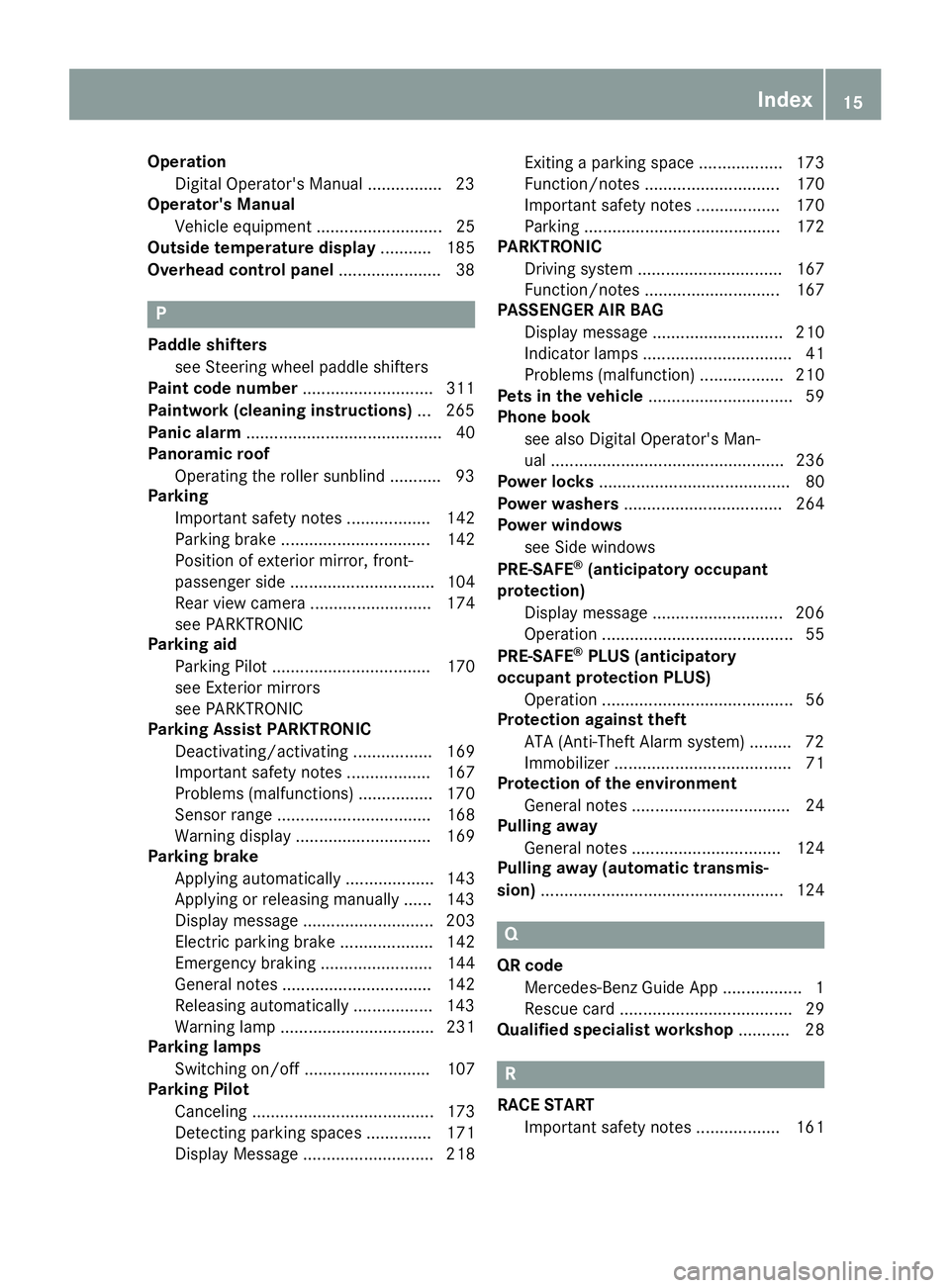
OperationDigital Operator's Manual ............... .23
Operator's Manual
Vehicle equipment ........................... 25
Outside temperature display ........... 185
Overhead control panel ......................38
P
Paddle shifters
see Steering wheel paddle shifters
Paint code number ............................311
Paintwork (cleaning instructions) ... 265
Panic alarm .......................................... 40
Panoramic roof
Operating the roller sunblind ........... 93
Parking
Important safety notes .................. 142
Parking brake ................................ 142
Position of exterior mirror, front-
passenger side ............................... 104
Rear view camera .......................... 174
see PARKTRONIC
Parking aid
Parking Pilot .................................. 170
see Exterior mirrors
see PARKTRONIC
Parking Assist PARKTRONIC
Deactivating/activating ................. 169
Important safety notes .................. 167
Problems (malfunctions) ................ 170
Sensor range ................................. 168
Warning display ............................. 169
Parking brake
Applying automatically ................... 143
Applying or releasing manually ...... 143
Display message ............................ 203
Electric parking brake .................... 142
Emergency braking ........................ 144
General notes ................................ 142
Releasing automatically ................. 143
Warning lamp ................................. 231
Parking lamps
Switching on/off ........................... 107
Parking Pilot
Canceling ....................................... 173
Detecting parking spaces .............. 171
Display Message ............................ 218 Exiting a parking space .................. 173
Function/notes ............................. 170
Important safety notes .................. 170
Parking .......................................... 172
PARKTRONIC
Driving system ............................... 167
Function/notes ............................. 167
PASSENGER AIR BAG
Display message ............................ 210
Indicator lamps ................................ 41
Problems (malfunction) .................. 210
Pets in the vehicle ............................... 59
Phone book
see also Digital Operator's Man-
ual .................................................. 236
Power locks ......................................... 80
Power washers .................................. 264
Power windows
see Side windows
PRE-SA FE
®(anticipatory occupant
protection)
Display message ............................ 206
Operation ......................................... 55
PRE-SAFE
®PLUS (anticipatory
occupant protection PLUS)
Operation ......................................... 56
Protection against theft
ATA (Anti-Theft Alarm system) ......... 72
Immobilizer ...................................... 71
Protection of the environment
General notes .................................. 24
Pulling away
General notes ................................ 124
Pulling away (automatic transmis-
sion) .................................................... 124
Q
QR code
Mercedes-Benz Guide App ................. 1
Rescue card ..................................... 29
Qualified specialist workshop ........... 28
R
RACE START
Important safety notes .................. 161
Index15
Page 73 of 322
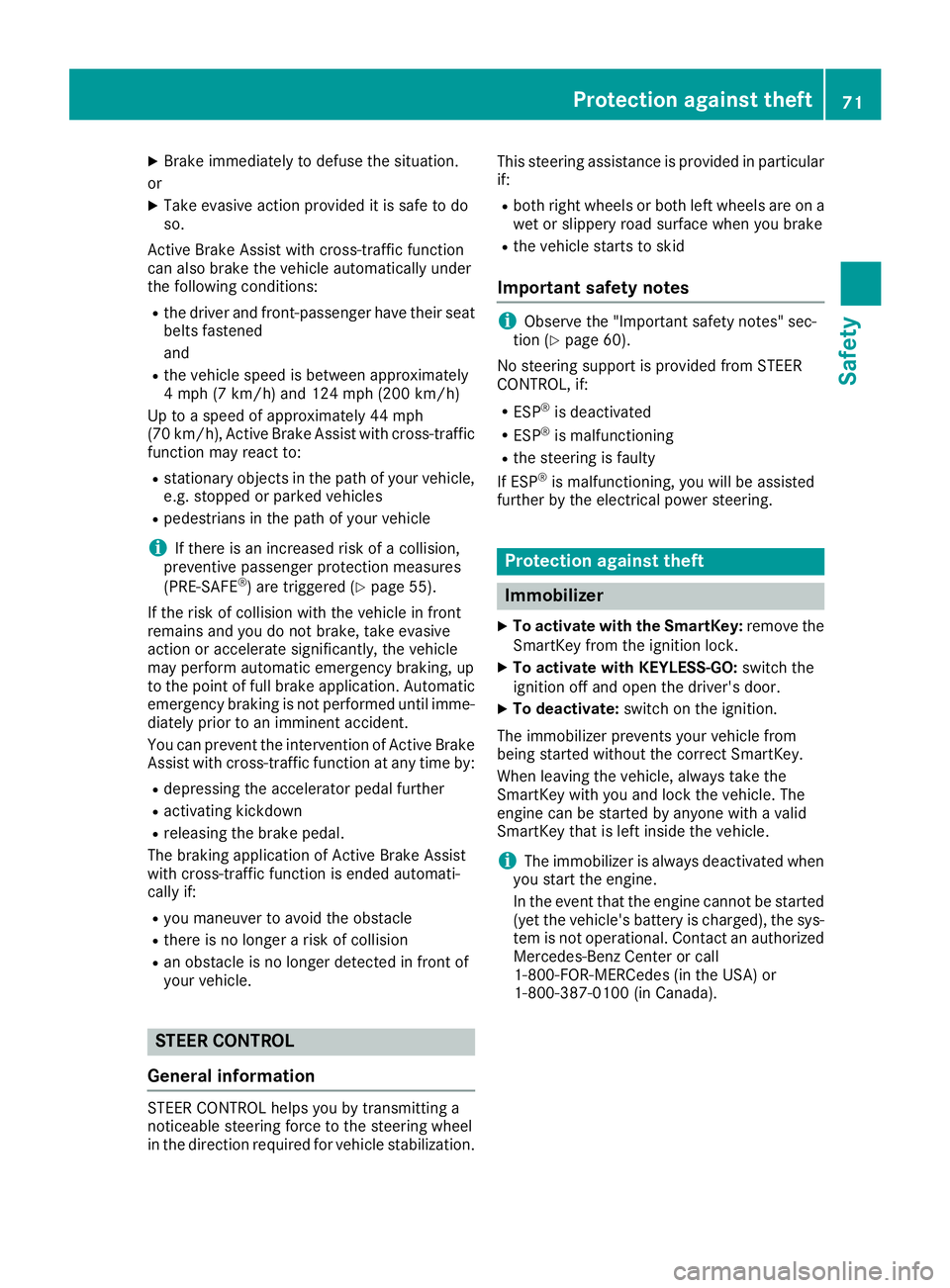
XBrake immediately to defuse the situation.
or
XTake evasive action provided it is safe to do
so.
Active Brake Assist with cross-traffic function
can also brake the vehicle automatically under
the following conditions:
Rthe driver and front-passenger have their seat
belts fastened
and
Rthe vehicle speed is between approximately
4 mph (7 km/h) and 124 mph (200 km/h)
Up to a speed of approximately 44 mph
(70 km/h), Active Brake Assist with cross-traffic
function may react to:
Rstationary objects in the path of your vehicle,
e.g. stopped or parked vehicles
Rpedestrians in the path of your vehicle
iIf there is an increased risk of a collision,
preventive passenger protection measures
(PRE-SAFE
®) are triggered (Ypage 55).
If the risk of collision with the vehicle in front
remains and you do not brake, take evasive
action or accelerate significantly, the vehicle
may perform automatic emergency braking, up
to the point of full brake application. Automatic emergency braking is not performed until imme-
diately prior to an imminent accident.
You can prevent the intervention of Active Brake
Assist with cross-traffic function at any time by:
Rdepressing the accelerator pedal further
Ractivating kickdown
Rreleasing the brake pedal.
The braking application of Active Brake Assist
with cross-traffic function is ended automati-
cally if:
Ryou maneuver to avoid the obstacle
Rthere is no longer a risk of collision
Ran obstacle is no longer detected in front of
your vehicle.
STEER CONTROL
General information
STEER CONTROL helps you by transmitting a
noticeable steering force to the steering wheel
in the direction required for vehicle stabilization. This steering assistance is provided in particular
if:
Rboth right wheels or both left wheels are on a
wet or slippery road surface when you brake
Rthe vehicle starts to skid
Important safety notes
iObserve the "Important safety notes" sec-
tion (Ypage 60).
No steering support is provided from STEER
CONTROL, if:
RESP®is deactivated
RESP®is malfunctioning
Rthe steering is faulty
If ESP®is malfunctioning, you will be assisted
further by the electrical power steering.
Protection against theft
Immobilizer
XTo activate with the SmartKey: remove the
SmartKey from the ignition lock.
XTo activate with KEYLESS-GO: switch the
ignition off and open the driver's door.
XTo deactivate: switch on the ignition.
The immobilizer prevents your vehicle from
being started without the correct SmartKey.
When leaving the vehicle, always take the
SmartKey with you and lock the vehicle. The
engine can be started by anyone with a valid
SmartKey that is left inside the vehicle.
iThe immobilizer is always deactivated when
you start the engine.
In the event that the engine cannot be started
(yet the vehicle's battery is charged), the sys- tem is not operational. Contact an authorized
Mercedes-Benz Center or call
1-800-FOR-MERCedes (in the USA) or
1-800-387-0100 (in Canada).
Protection against theft71
Safety
Z
Page 144 of 322
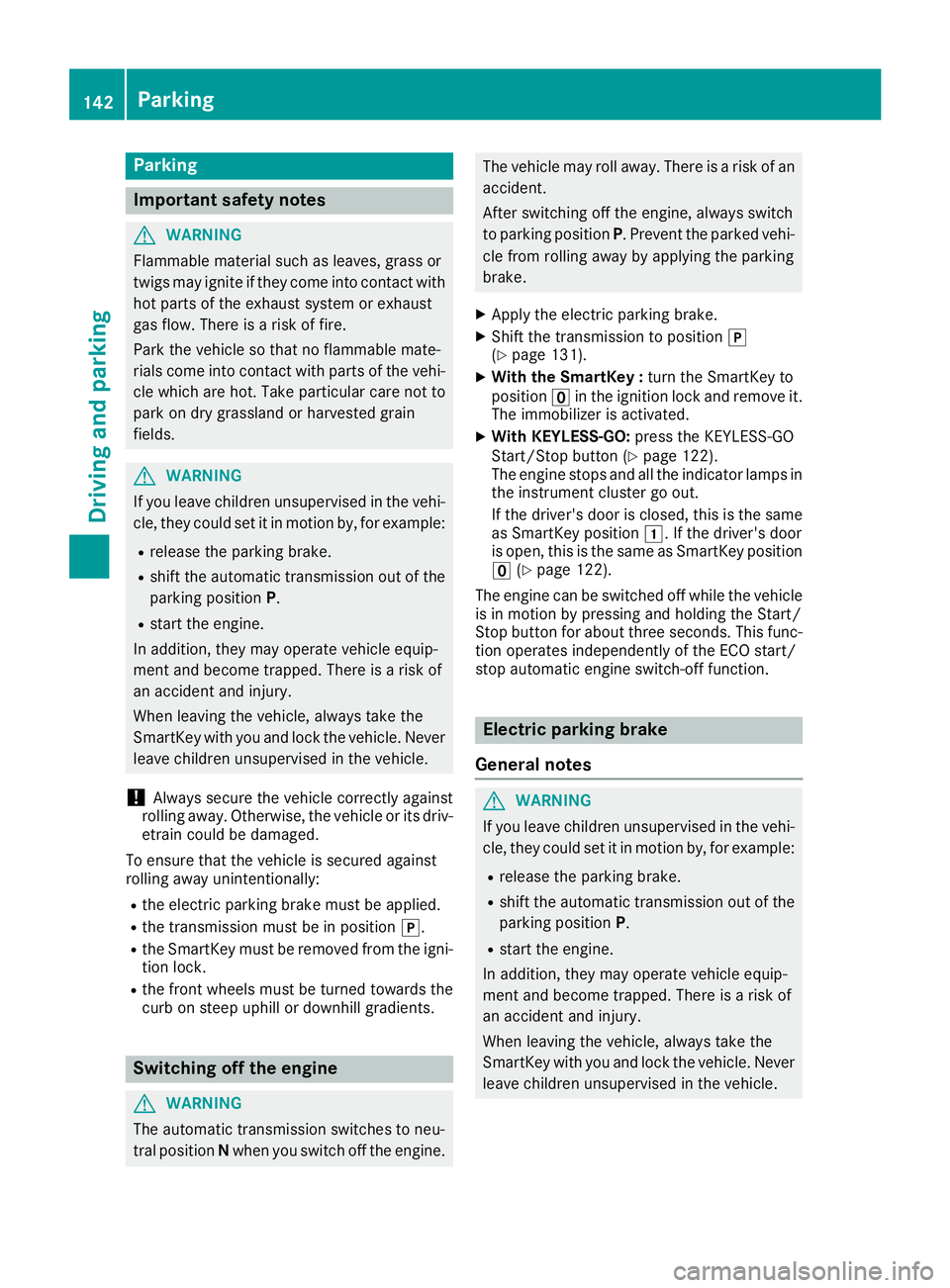
Parking
Important safety notes
GWARNING
Flammable material such as leaves, grass or
twigs may ignite if they come into contact with
hot parts of the exhaust system or exhaust
gas flow. There is a risk of fire.
Park the vehicle so that no flammable mate-
rials come into contact with parts of the vehi-
cle which are hot. Take particular care not to
park on dry grassland or harvested grain
fields.
GWARNING
If you leave children unsupervised in the vehi-
cle, they could set it in motion by, for example:
Rrelease the parking brake.
Rshift the automatic transmission out of the
parking position P.
Rstart the engine.
In addition, they may operate vehicle equip-
ment and become trapped. There is a risk of
an accident and injury.
When leaving the vehicle, always take the
SmartKey with you and lock the vehicle. Never
leave children unsupervised in the vehicle.
!Always secure the vehicle correctly against
rolling away. Otherwise, the vehicle or its driv-
etrain could be damaged.
To ensure that the vehicle is secured against
rolling away unintentionally:
Rthe electric parking brake must be applied.
Rthe transmission must be in position j.
Rthe SmartKey must be removed from the igni-
tion lock.
Rthe front wheels must be turned towards the
curb on steep uphill or downhill gradients.
Switching off the engine
GWARNING
The automatic transmission switches to neu-
tral position Nwhen you switch off the engine.
The vehicle may roll away. There is a risk of an
accident.
After switching off the engine, always switch
to parking position P. Prevent the parked vehi-
cle from rolling away by applying the parking
brake.
XApply the electric parking brake.
XShift the transmission to position j
(Ypage 131).
XWith the SmartKey : turn the SmartKey to
position uin the ignition lock and remove it.
The immobilizer is activated.
XWith KEYLESS-GO: press the KEYLESS-GO
Start/Stop button (Ypage 122).
The engine stops and all the indicator lamps in
the instrument cluster go out.
If the driver's door is closed, this is the same
as SmartKey position 1. If the driver's door
is open, this is the same as SmartKey position
u (
Ypage 122).
The engine can be switched off while the vehicle
is in motion by pressing and holding the Start/
Stop button for about three seconds. This func-
tion operates independently of the ECO start/
stop automatic engine switch-off function.
Electric parking brake
General notes
GWARNING
If you leave children unsupervised in the vehi-
cle, they could set it in motion by, for example:
Rrelease the parking brake.
Rshift the automatic transmission out of the
parking position P.
Rstart the engine.
In addition, they may operate vehicle equip-
ment and become trapped. There is a risk of
an accident and injury.
When leaving the vehicle, always take the
SmartKey with you and lock the vehicle. Never
leave children unsupervised in the vehicle.
142Parking
Driving and parking