2018 MERCEDES-BENZ S-CLASS SEDAN lights
[x] Cancel search: lightsPage 193 of 562
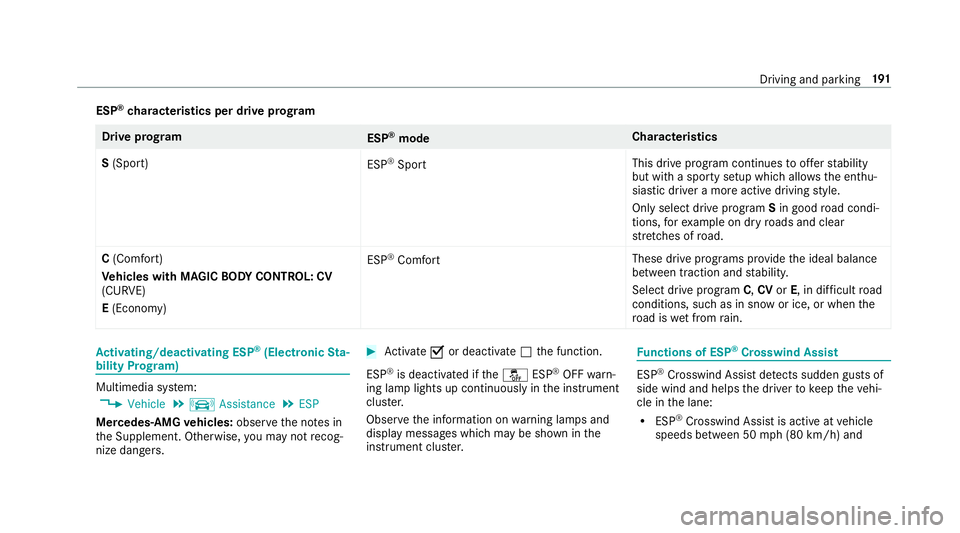
ESP®characteristics per drive prog ram
Driv eprog ram
ESP®mode Cha
racteristics
S (Sport)
ESP
®Sport This drive program continues
toofferst ability
but with a sporty setup which allo wsthe enthu‐
siastic driver a more active driving style.
Only select drive program Sin good road condi‐
tions, forex ample on dry roads and clear
st re tches of road.
C (Comfort)
Ve hicles with MAGIC BODY CONT ROL: CV
(CURVE)
E (Econo my) ESP
®Comfort
These drive prog
rams pr ovide the ideal balance
between traction and stability.
Select drive program C,CV orE, in di fficult road
conditions, such as in snow or ice, or whenthe
ro ad is wet from rain.
Ac tivating/deactivating ESP®(Electronic Sta‐
bility Prog ram)
Multimedia sy stem:
,�9�H�K�L�F�O�H.k �$�V�V�L�V�W�D�Q�F�H.�(�6�3
Mercedes‑AMG vehicles: observeth e no tes in
th e Supplement. Otherwise, you may not recog‐
nize dangers.
#Ac tivate Oor deacti vate ª the function.
ESP
®is deactivated if theå ESP®OFFwarn‐
ing lamp lights up continuously in the instrument
clus ter.
Obser vethe information on warning lamps and
display messages which may be shown in the
instrument clus ter.
Fu nctions of ESP®Crosswind Assist
ESP®Crosswind Assist de tects sudden gust s of
side wind and helps the driver tokeep theve hi‐
cle in the lane:
RESP®Crosswind Assist is active at vehicle
speeds between 50 mph(8 0 km/h) and
Driving and parking 19
1
Page 195 of 562
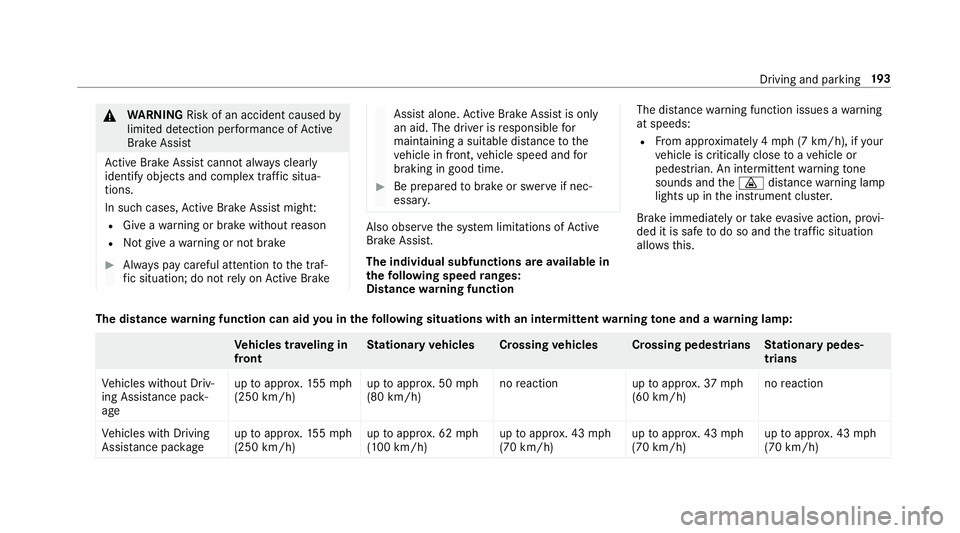
&WARNING Risk of an accident caused by
limited de tection per form ance of Active
Brake Assi st
Ac tive Brake Assi stcannot al ways clear ly
identify objects and complex traf fic situa‐
tions.
In such cases,Active Brake Assi stmight:
RGive a warning or brake without reason
RNo t give a warning or not brake
#Alw ays pay careful attention tothe traf‐
fi c situation; do not rely on Active Brake
Assi stalone. Active Brake Assi stis only
an aid. The driver is responsible for
maintaining a sui table dis tance tothe
ve hicle in front, vehicle speed and for
braking in good time.
#Be prepared tobrake or swer veif nec‐
essar y.
Also obser vethe sy stem limitations of Active
Brake Assi st.
The individual subfunctions are available in
th efo llowing speed ranges:
Distance warning function The dis
tance warning function issues a warning
at speeds:
RFr om appr oximately 4 mph (7 km/h), if your
ve hicle is critically close toave hicle or
pedestrian. An intermittent warning tone
sounds and the· distance warning lamp
lights up in the instrument clus ter.
Brake immediately or take evasive action, pr ovi‐
ded it is safe todo so and the traf fic situation
allo wsthis.
The distance warning function can aid you in thefo llowing situations with an intermit tent wa rning tone and a warning lamp:
Ve hicles tr aveling in
front St
ationary vehicles Crossing vehicles Crossing pedestrians Stationary pedes‐
trians
Ve hicles without Driv‐
ing Assis tance pa ck‐
age up
toappr ox.15 5mp h
(250 km/h) up
toappr ox. 50 mph
(80 km/h) no
reaction uptoappr ox.37 mph
(60 km/h) no
reaction
Ve hicles with Driving
Assis tance pa ckage up
toappr ox.15 5mp h
(250 km/h) up
toappr ox. 62 mph
(100 km/h) up
toappr ox. 43 mph
(70 km/h) up
toappr ox. 43 mph
(70 km/h) up
toappr ox. 43 mph
(70 km/h)
Driving and parking 19
3
Page 205 of 562
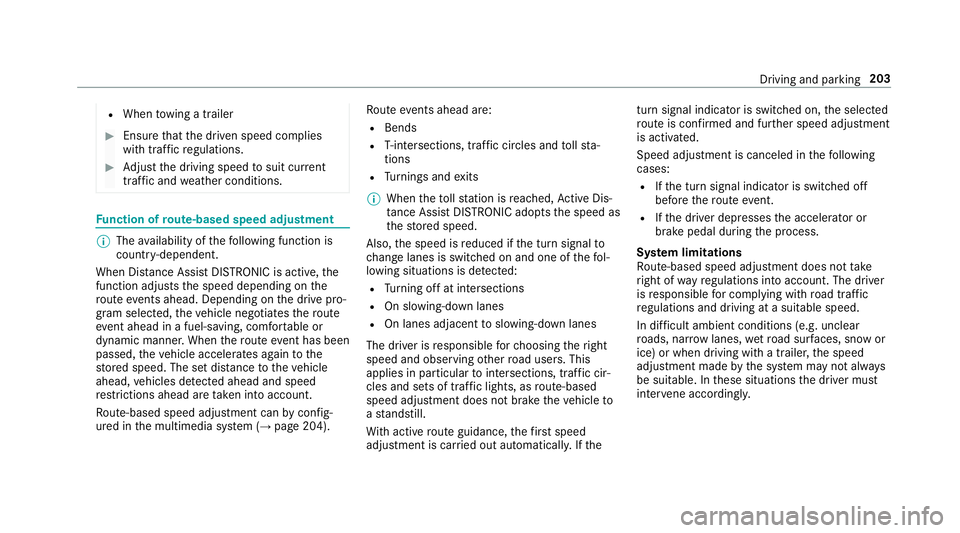
RWhentowing a trailer
#Ensure that the driven speed complies
with traf fic re gulations.
#Ad just the driving speed tosuit cur rent
traf fic and weather conditions.
Function of route-based speed adjustment
%
The availability of thefo llowing function is
countr y-dependent.
When Dis tance Assist DISTRONIC is acti ve,th e
function adju ststh e speed depending on the
ro ute events ahead. Depending on the drive pro‐
gram selected, theve hicle negotiates thero ute
eve nt ahead in a fuel-s aving, com fortable or
dynamic manner. When thero ute event has been
passed, theve hicle accelerates again tothe
st ored speed. The set dis tancetotheve hicle
ahead, vehicles de tected ahead and speed
re strictions ahead are take n into account.
Ro ute-based speed adjustment can byconfig‐
ured in the multimedia sy stem (
→page 204). Ro
ute events ahead are:
RBends
RT-intersections, traf fic circles and tollst a‐
tions
RTu rnings and exits
% When theto llst ation is reached, Active Dis‐
ta nce Assist DISTRONIC adopts the speed as
th estored speed.
Also, the speed is reduced if the turn signal to
ch ange lanes is switch ed on and one ofthefo l‐
lowing situations is de tected:
RTu rning off at intersections
ROn slowing-down lanes
ROn lanes adjacent toslowing-down lanes
The driver is responsible forch oosing theright
speed and observing other road users. This
applies in particular tointersections, traf fic cir‐
cles and sets of traf fic lights, as route-
based
speed adjustment does not brake theve hicle to
a st andstill.
Wi th active route guidance, thefirs t speed
adjustment is car ried out automaticall y.Ifth e turn signal indica
tor is switched on, the selected
ro ute isconfirmed and fur ther speed adjustment
is activated.
Speed adjustment is canceled in thefo llowing
cases:
RIf th e turn signal indicator is switched off
before thero ute event.
RIfth e driver depresses the accelera tor or
brake pedal during the process.
Sy stem limitations
Ro ute-based speed adjustment does not take
ri ght of wayre gulations into account. The driver
is responsible for complying with road traf fic
re gulations and driving at a suitable speed.
In dif ficult ambient conditions (e.g. unclear
ro ads, nar rowlanes, wetro ad sur faces, snow or
ice) or when driving wi tha trailer, the speed
adjustment made bythe sy stem may not alw ays
be suitable. In these situations the driver must
inter vene acco rding ly.
Driving and pa rking 203
Page 210 of 562
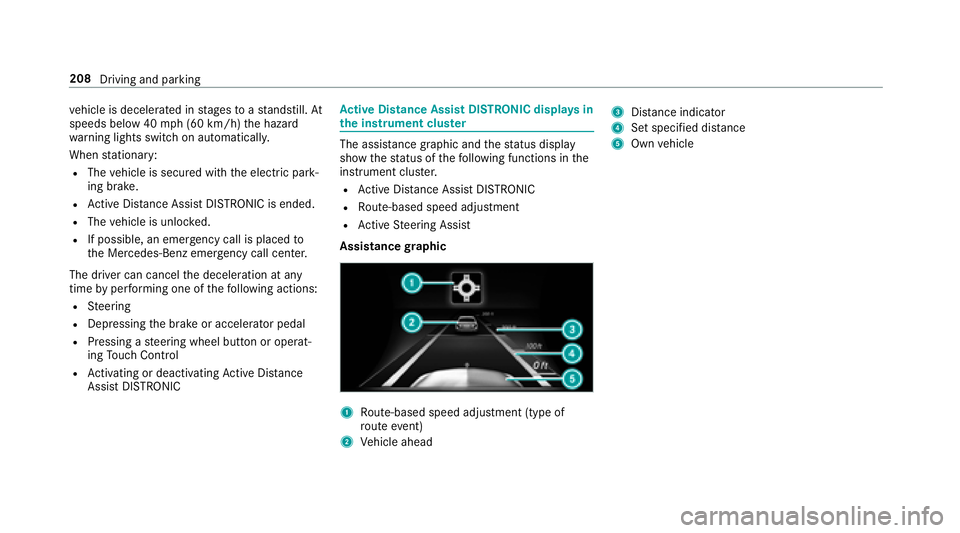
vehicle is decelerated in stages toast andstill. At
speeds below 40 mph(6 0 km/h) the hazard
wa rning lights switch on automaticall y.
When stationary:
RThe vehicle is secured with the electric park‐
ing brake.
RAc tive Dis tance Assist DISTRONIC is ended.
RThevehicle is unloc ked.
RIf possible, an emer gency call is placed to
th e Mercedes-Benz emer gency call center.
The driver can cancel the deceleration at any
time byper form ing one of thefo llowing actions:
RSt eering
RDepressing the brake or accelera tor pedal
RPressing a steering wheel button or operat‐
ing Touch Control
RAc tivating or deacti vating Active Dis tance
Assist DISTRONIC
Active Di stance Assist DI STRONIC displa ysin
th e instrument clus ter
The assis tance graphic and thest atus display
show thest atus of thefo llowing functions in the
instrument clus ter.
RAc tive Dis tance Assist DISTRONIC
RRoute-based speed adjustment
RActive Steering Assist
Assistance graphic
1Ro ute-based speed adjustment (type of
ro ute event)
2Vehicle ahead
3Dis tance indica tor
4Set specified di stance
5Own vehicle
208
Driving and parking
Page 215 of 562
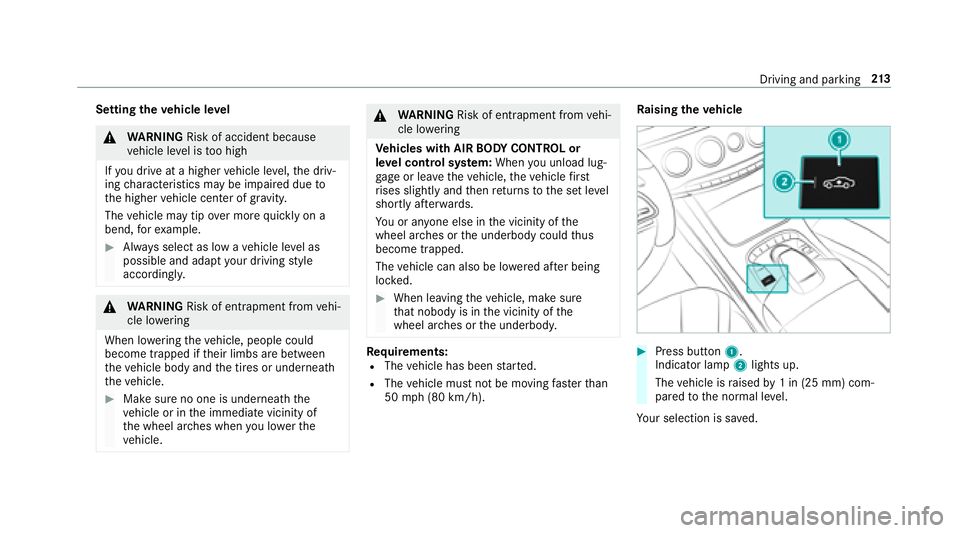
Settingtheve hicle le vel
&
WARNING Risk of accident because
ve hicle le vel is too high
If yo udriv e at a higher vehicle le vel,th e driv‐
ing characteristics may be impaired due to
th e higher vehicle center of gr avity.
The vehicle may tip over more quickly on a
bend, forex ample.
#Alw ays select as low a vehicle le vel as
possible and adapt your drivin gst yle
accordingl y.
&
WARNING Risk of entrapment from vehi‐
cle lo wering
When lo wering theve hicle, people could
become trapped if their limbs are between
th eve hicle body and the tires or underneath
th eve hicle.
#Make sure no one is underneath the
ve hicle or in the immediate vicinity of
th e wheel ar ches when youlowe rth e
ve hicle.
&
WARNING Risk of entrapment from vehi‐
cle lo wering
Ve hicles with AIR BODY CONT ROL or
le ve l control sy stem: When you unload lug‐
ga ge or lea vetheve hicle, theve hicle firs t
ri ses slightly and then returns tothe set le vel
shortly af terw ards.
Yo u or an yone else in the vicinity of the
wheel ar ches or the underbody could thus
become trapped.
The vehicle can also be lo wered af ter being
loc ked.
#When leaving theve hicle, make sure
th at nobody is in the vicinity of the
wheel ar ches or the underbody.
Re quirements:RThe vehicle has been star ted.
RThe vehicle must not be moving fasterthan
50 mph(8 0 km/h). Ra
ising theve hicle
#Press button 1.
Indicato r lamp2lights up.
The vehicle is raised by1 in (25 mm) com‐
pared tothe normal le vel.
Yo ur selection issave d.
Driving and parking 21
3
Page 219 of 562
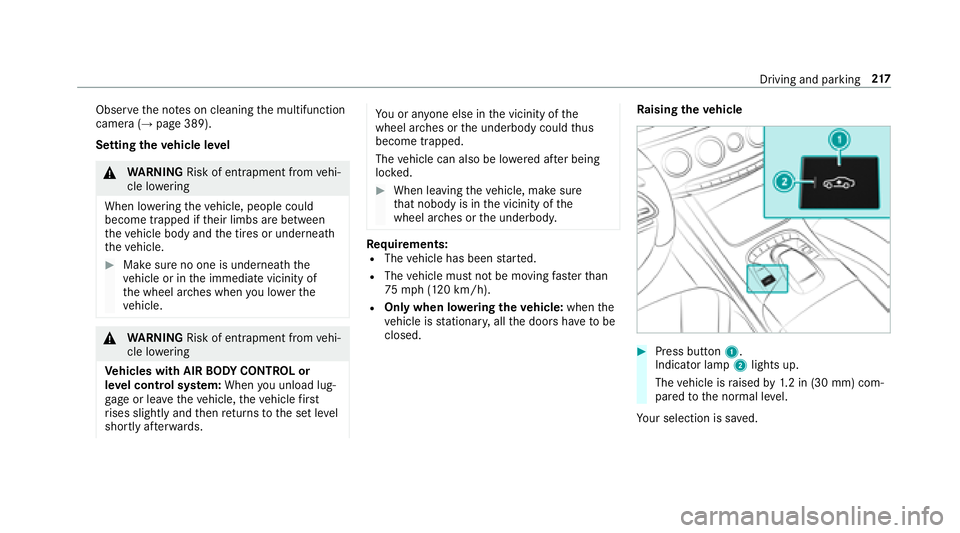
Observethe no tes on cleaning the multifunction
camera (→page 389).
Setting theve hicle le vel
&
WARNING Risk of entrapment from vehi‐
cle lo wering
When lo wering theve hicle, people could
become trapped if their limbs are between
th eve hicle body and the tires or underneath
th eve hicle.
#Make sure no one is underneath the
ve hicle or in the immediate vicinity of
th e wheel ar ches when youlowe rth e
ve hicle.
&
WARNING Risk of entrapment from vehi‐
cle lo wering
Ve hicles with AIR BODY CONT ROL or
le ve l control sy stem: When you unload lug‐
ga ge or lea vetheve hicle, theve hicle firs t
ri ses slightly and then returns tothe set le vel
shortly af terw ards.
You or an yone else in the vicinity of the
wheel ar ches or the underbody could thus
become trapped.
The vehicle can also be lo wered af ter being
loc ked.
#When leaving theve hicle, make sure
th at nobody is in the vicinity of the
wheel ar ches or the underbody.
Re quirements:RThe vehicle has been star ted.
RThe vehicle must not be moving fasterthan
75 mph(120 km/h).
ROnly when lo weringtheve hicle: whenthe
ve hicle is stationar y,all the doors ha vetobe
closed. Ra
ising theve hicle
#Press button 1.
Indicato r lamp2lights up.
The vehicle is raised by1.2 in (30 mm) com‐
pared tothe normal le vel.
Yo ur selection issave d.
Driving and parking 217
Page 225 of 562

5Redwa rning display of Parking Assist
PA RKTRONIC: obstacles ar eve ry close
(appr oximately 1.0 ft (0.3 m) or less)
6Ye llow warning display of Parking Assist
PA RKTRONIC: obstacles ar eat adis tance of
between appr oximately 2.0 ft(0.6 m) and
3.3 ft(1.0 m)
% Ifth e entire sy stem fails, the inner segments
of thewa rning display are shown in red. The
indicator lamp on thePa rking Assist
PA RKTRONI Cbut ton lights up and theé
symbol appears in the multifunction displa y.
If th e sy stem fails at there ar of theve hicle:
RThe rear segments are shown in red
when backing up.
RThe rear segments are hidden when driv‐
ing forw ards.
When Active Parking Assist is active, the
lanes are displa yed in green.
If Pa rking Assist PARKTRONI Cis deacti vated,
th ewa rning display fades out.
Wi de-angle view
Sy stem failure
If th ere is no operational readiness, thefo llowing
message appears in the multimedia sy stem:
Sy stem limitations
The rear view camera will not function or will
only pa rtially function in thefo llowing situations:
RThe trunk lid is open.
RThere is heavy rain, snow or fog.
RThe ambient light is poor, e.g. at night.
RThe camera lens is obstructed, dirty or fog‐
ge d up. Obser vethe no tes on cleaning the
re ar view camera (
→page 389).
RThe camera or rear of your vehicle is dam‐
aged. In this case, ha vethe camera and its
position and setting checked at a qualified
specialist workshop.
The field of vision and other functions of there ar
view camera may be restricted due toadditional
accessori es onthere ar of theve hicle (e.g.
license plate brac ket or bicycle rack ).
% The contrast of the display may be impaired
by direct sunlight or by other light sources,
e.g. when driving out of a garage . In this
case, pay particular attention.
Driving and parking 223
Page 227 of 562

WhenParking Assist PARKTRONI Cis operational
and no objec tis de tected, the segments of the
wa rning display are shown in gray .
% Ifth e entire sy stem fails, the segments of
th ewa rning display are shown in red. The
indicator lamp on thePA RKTRONI Cbut ton
lights up and theé symbol appears in
th e multifunction displa y.
If th e sy stem fails at there ar of theve hicle:
RThe rear segments are shown in red
when backing up.
RThe rear segments are hidden when driv‐
ing forw ards.
If Pa rking Assist PARKTRONI Cis deacti vated,
th ewa rning display fades out. Guide lines1Ye
llow lane marking the course the tires will
ta ke atthe cur rent steering wheel angle
(dynamic)
2Ye llow guide line, vehicle width (driven sur‐
fa ce) depending on the cur rent steering
wheel angle (dynamic)
3Re d guide line at a dis tance of appr oximately
12 in (0.3 m) from there ar area
4Mark at a distance of appr ox. 3.3 ft(1.0 m)
% When Active Parking Assist is active, the
lanes are displa yed in green. The guide lines in
the multimedia sy stem dis‐
play show the dis tances toyour vehicle. The
dis tances only apply toroad le vel.
Side view of the mir ror cameras
The sides of theve hicle can be seen in this vie w.
1Guide line of extern al vehicle dimensions
with outside mir rors folded out
2Mar ker of the wheel conta ct points
Sy stem limitations
The 360° Camera will not function or will only
partially function in thefo llowing situations:
RIf th e doors are open.
Driving and parking 225