2018 MERCEDES-BENZ S-CLASS SEDAN brake
[x] Cancel search: brakePage 202 of 562

&WARNING Risk of accident from acceler‐
ation or braking byActive Dis tance
Assist DISTRONIC
Ac tive Dis tance Assist DISTRONIC may accel‐
erate or brake in thefo llowing cases, for
ex ample:
RIfth eve hicle pulls away using Active Dis‐
ta nce Assist DISTRONIC.
RIfth estored speed is called up and is
considerably faster or slo werth an the
cur rently driven speed.
RIfAc tive Dis tance Assist DISTRONIC no
longer de tects a vehicle in front or does
not react toreleva nt objects.
#Alw ays carefully obser vethe traf fic con‐
ditions and be ready tobrake at all
times.
#Ta ke into account the tra ffic situation
before calling up thestored speed.
&
WARNING Risk of accident due toinsuf‐
fi cient decele ration byActive Dis tance
Assist DISTRONIC
Ac tive Dis tance Assist DISTRONIC brakes
yo ur vehicle with up to50 % of the maximum
possible deceleration. If this decele ration is
not suff icient,Active Dis tance Assist
DISTRONIC alerts you with a visual and
acoustic warning.
#In these cases, adjust your speed and
ke ep a suf ficient dist ance.
#Braketheve hicle yourself and/or take
ev asive action.
&
WARNING Risk of accident if de tection
function of Active Dis tance Assist
DISTRONIC is impaire d
Ac tive Dis tance Assist DISTRONIC does not
re act or only pa rtially reacts:
RWhen driving on a dif fere nt line tothe
ve hicle ahead or changing lane.
RTo pedestrians, animals, bicycles or
mo tor bikes, stationary vehicles or unex‐
pected obs tacles.
RTo complex traffic situations.
RTo oncoming vehicles and crossing traf‐
fi c.
Ac tive Dis tance Assist DISTRONIC can nei‐
th er give warnings nor inter vene in such sit‐
uations.
#Alw ays obser vethe tra ffic conditions
carefully and react accordingl y.
OperatingActive Di stance Assist DI STRO NIC
Re quirements:
RThe vehicle has been star ted.
RThe elect ric park ing brake is released.
RESP®is activated and is not inter vening.
RThe transmission is in position h.
RAllthe doors are closed.
RCheck of thera dar sensor sy stem success‐
fully comple ted (vehicle tra veling fasterthan
12 mp h (20 km/h)).
200
Driving and parking
Page 203 of 562
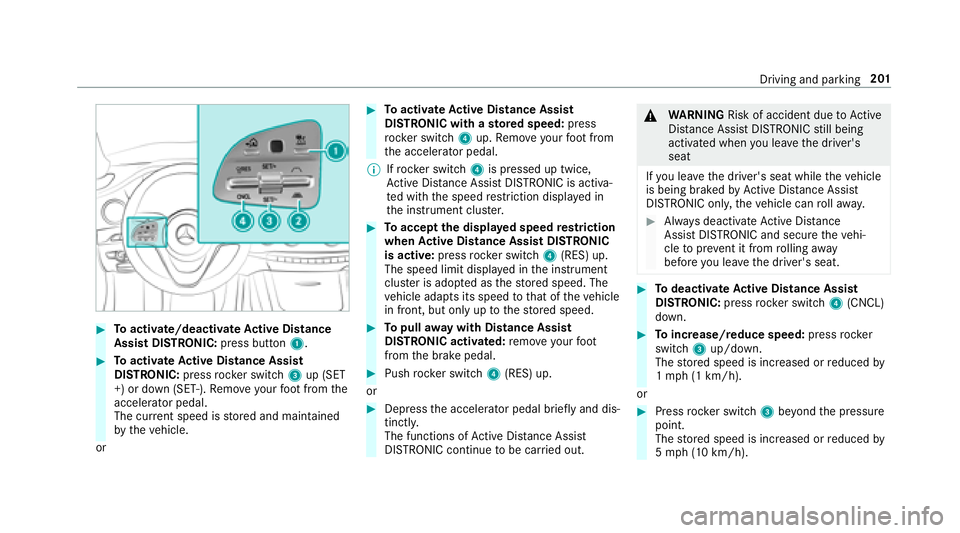
#Toactivate/deacti vate Active Di stance
Assist DI STRO NIC: press button 1.
#Toactivate Active Di stance Assist
DI STRO NIC:press rock er switch 3up (SET
+) or down (SET-). Remo veyour foot from the
accelerator pedal.
The cur rent speed is stored and maintained
by theve hicle.
or
#To activate Active Di stance Assist
DI STRO NIC with a stored speed: press
rock er switch 4up. Remo veyour foot from
th e accelerator pedal.
% Ifrock er switch 4is pressed up twice,
Ac tive Dis tance Assist DISTRONIC is acti va‐
te d with the speed restriction displ ayed in
th e instrument clus ter.
#To accept the displa yed speed restriction
when Active Di stance Assist DI STRONIC
is active: pressrocker switch 4(RES) up.
The speed limit displa yed in the instrument
clus ter is ado pted as thestored speed. The
ve hicle adapts its speed tothat of theve hicle
in front, but only up tothestored speed.
#To pull away wit hDistance Assis t
DISTRONIC activated: remo veyour foot
from the brake pedal.
#Push rocker switch 4(RES) up.
or
#Depress the accelerator pedal briefly and dis‐
tinctl y.
The functions of Active Dis tance Assist
DISTRONIC continue tobe car ried out.
&
WARNING Risk of accident due toActive
Dis tance Assist DISTRONIC still being
activated when you lea vethe driver's
seat
If yo u lea vethe driver's seat while theve hicle
is being braked byActive Dis tance Assist
DISTRONIC only, theve hicle can rollaw ay.
#Alw ays deactivate Active Dis tance
Assist DISTRONIC and secure theve hi‐
cle topreve nt it from rolling away
before you lea vethe driver's seat.
#To deactivate Active Di stance Assist
DI STRO NIC:press rock er switch 4(CNCL)
down.
#To increase/reduce speed: pressrock er
switch 3up/down.
The stored speed is increased or reduced by
1 mp h(1 km/h).
or
#Press rocker switch 3beyond the pressure
point.
The stored speed is increased or reduced by
5 mp h(1 0 km/h).
Driving and parking 201
Page 205 of 562
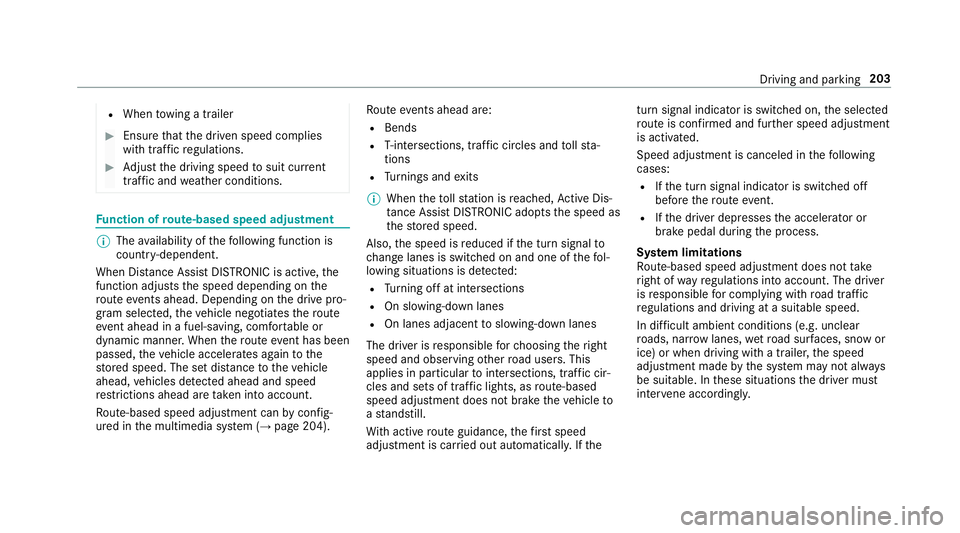
RWhentowing a trailer
#Ensure that the driven speed complies
with traf fic re gulations.
#Ad just the driving speed tosuit cur rent
traf fic and weather conditions.
Function of route-based speed adjustment
%
The availability of thefo llowing function is
countr y-dependent.
When Dis tance Assist DISTRONIC is acti ve,th e
function adju ststh e speed depending on the
ro ute events ahead. Depending on the drive pro‐
gram selected, theve hicle negotiates thero ute
eve nt ahead in a fuel-s aving, com fortable or
dynamic manner. When thero ute event has been
passed, theve hicle accelerates again tothe
st ored speed. The set dis tancetotheve hicle
ahead, vehicles de tected ahead and speed
re strictions ahead are take n into account.
Ro ute-based speed adjustment can byconfig‐
ured in the multimedia sy stem (
→page 204). Ro
ute events ahead are:
RBends
RT-intersections, traf fic circles and tollst a‐
tions
RTu rnings and exits
% When theto llst ation is reached, Active Dis‐
ta nce Assist DISTRONIC adopts the speed as
th estored speed.
Also, the speed is reduced if the turn signal to
ch ange lanes is switch ed on and one ofthefo l‐
lowing situations is de tected:
RTu rning off at intersections
ROn slowing-down lanes
ROn lanes adjacent toslowing-down lanes
The driver is responsible forch oosing theright
speed and observing other road users. This
applies in particular tointersections, traf fic cir‐
cles and sets of traf fic lights, as route-
based
speed adjustment does not brake theve hicle to
a st andstill.
Wi th active route guidance, thefirs t speed
adjustment is car ried out automaticall y.Ifth e turn signal indica
tor is switched on, the selected
ro ute isconfirmed and fur ther speed adjustment
is activated.
Speed adjustment is canceled in thefo llowing
cases:
RIf th e turn signal indicator is switched off
before thero ute event.
RIfth e driver depresses the accelera tor or
brake pedal during the process.
Sy stem limitations
Ro ute-based speed adjustment does not take
ri ght of wayre gulations into account. The driver
is responsible for complying with road traf fic
re gulations and driving at a suitable speed.
In dif ficult ambient conditions (e.g. unclear
ro ads, nar rowlanes, wetro ad sur faces, snow or
ice) or when driving wi tha trailer, the speed
adjustment made bythe sy stem may not alw ays
be suitable. In these situations the driver must
inter vene acco rding ly.
Driving and pa rking 203
Page 209 of 562
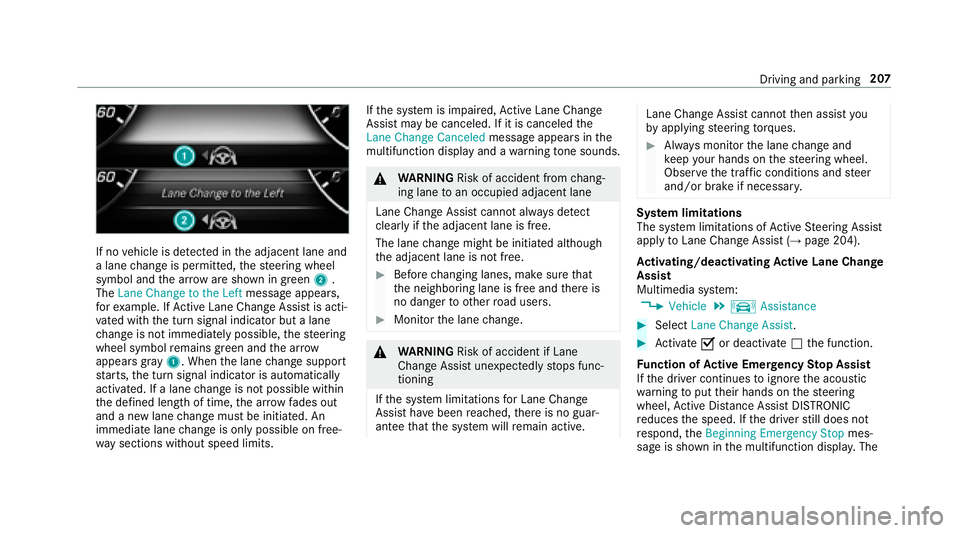
If novehicle is de tected in the adjacent lane and
a lane change is permitte d,thesteering wheel
symbol and the ar row are shown in green 2.
The �/�D�Q�H �&�K�D�Q�J�H �W�R �W�K�H �/�H�I�W message appears,
fo rex ample. If Active Lane Change Assi stis acti‐
va ted with the turn signal indicator but a lane
ch ange is not immediately possible, thesteering
wheel symbol remains green and the ar row
appears gr ay1. When the lane change support
st arts, the turn signal indicator is automatically
activated. If a lane change is not possible within
th e defined length of time, the ar row fa des out
and a new lane change must be initiated. An
immediate lane change is only possible on free‐
wa ysection swithout speed limits .If
th e sy stem is impaired, Active Lane Change
Assi stmay be canceled. If it is canceled the
�/�D�Q�H �&�K�D�Q�J�H �&�D�Q�F�H�O�H�G message appears inthe
multifunction display and a warning tone sounds.
&
WARNING Risk of accident from chang‐
ing lane toan occupied adjacent lane
Lane Change Assistcannot al ways detect
clear lyifth e adjacent lane is free.
The lane change might be initiated although
th e adjacent lane is not free.
#Before changing lanes, make sure that
th e neighboring lane is free and there is
no danger to otherroad users.
#Monitor the lane change.
&
WARNING Risk of accident if Lane
Change Assist unexpectedlystops func‐
tioning
If th e sy stem limitations for Lane Change
Assist ha vebeen reached, there is no guar‐
antee that the sy stem will remain active.
Lane Change Assist cannot then assist you
by applying steering torques .
#Always monitor the lane change and
ke ep your hands on thesteering wheel.
Obser vethe tra ffic conditions and steer
and/or brake if necessar y.
System limitations
The sy stem limitations of Active Steering Assist
apply toLane Change Assist (
→page 204).
Ac tivating/deactivating Active Lane Change
Assi st
Multimedia sy stem:
,�9�H�K�L�F�O�H.k �$�V�V�L�V�W�D�Q�F�H
#Select �/�D�Q�H �&�K�D�Q�J�H �$�V�V�L�V�W .
#Activate Oor deacti vate ª the function.
Fu nction of Active Eme rgency Stop Assist
If th e driver continues toigno rethe acoustic
wa rning toput their hands on thesteering
wheel, Active Dis tance Assist DISTRONIC
re duces the speed. If the driver still does not
re spond, the�%�H�J�L�Q�Q�L�Q�J �(�P�H�U�J�H�Q�F�\ �6�W�R�S mes‐
sage is shown in the multifunction displa y.The
Driving and parking 207
Page 210 of 562
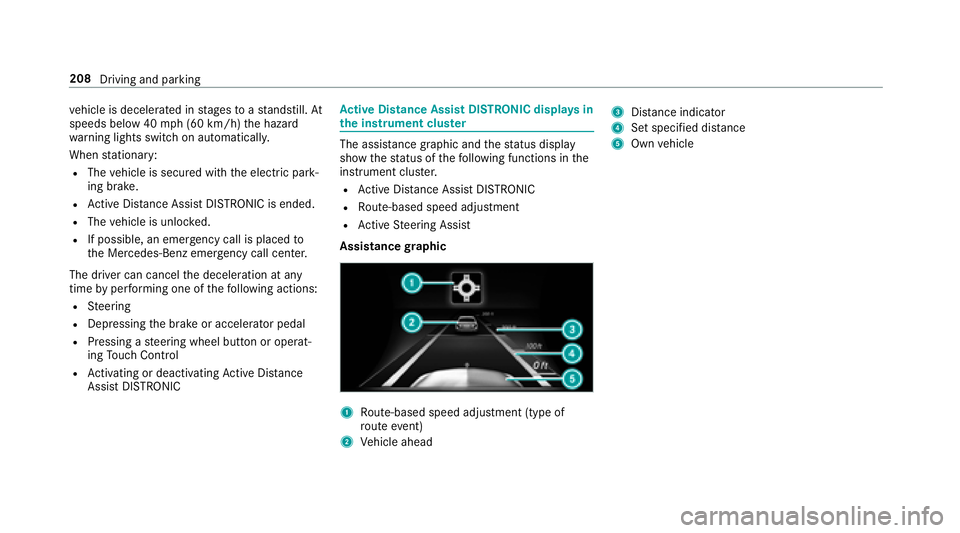
vehicle is decelerated in stages toast andstill. At
speeds below 40 mph(6 0 km/h) the hazard
wa rning lights switch on automaticall y.
When stationary:
RThe vehicle is secured with the electric park‐
ing brake.
RAc tive Dis tance Assist DISTRONIC is ended.
RThevehicle is unloc ked.
RIf possible, an emer gency call is placed to
th e Mercedes-Benz emer gency call center.
The driver can cancel the deceleration at any
time byper form ing one of thefo llowing actions:
RSt eering
RDepressing the brake or accelera tor pedal
RPressing a steering wheel button or operat‐
ing Touch Control
RAc tivating or deacti vating Active Dis tance
Assist DISTRONIC
Active Di stance Assist DI STRONIC displa ysin
th e instrument clus ter
The assis tance graphic and thest atus display
show thest atus of thefo llowing functions in the
instrument clus ter.
RAc tive Dis tance Assist DISTRONIC
RRoute-based speed adjustment
RActive Steering Assist
Assistance graphic
1Ro ute-based speed adjustment (type of
ro ute event)
2Vehicle ahead
3Dis tance indica tor
4Set specified di stance
5Own vehicle
208
Driving and parking
Page 212 of 562
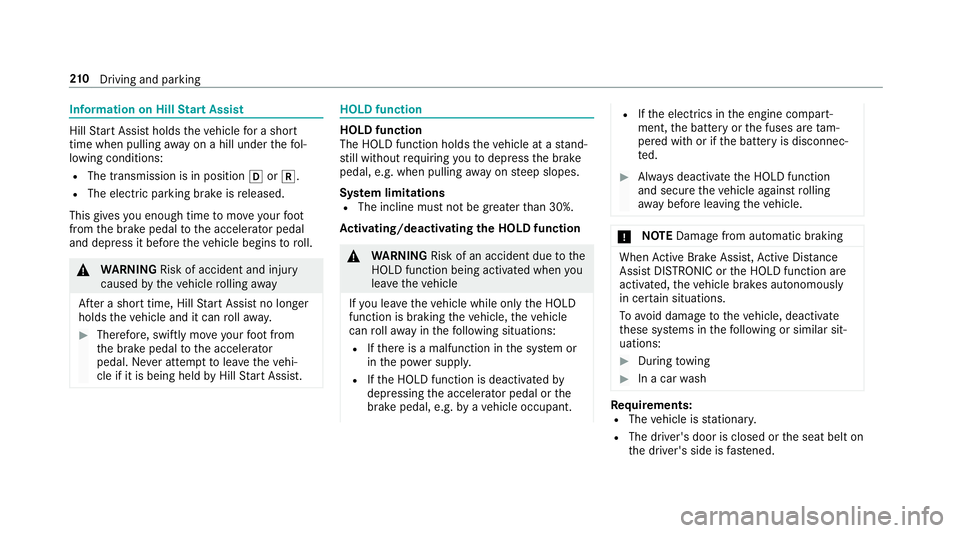
Information on HillStart Assist
Hill Start Assist holds theve hicle for a short
time when pulling away on a hill under thefo l‐
lowing conditions:
RThe transmission is in position hork.
RThe elect ric park ing brake is released.
This gives you enough time tomo veyour foot
from the brake pedal tothe accelera tor pedal
and depress it before theve hicle begins toroll.
&
WARNING Risk of accident and injury
caused bytheve hicle rolling away
Af ter a short time, Hill Start Assist no longe r
holds theve hicle and it can rollaw ay.
#Therefore, swiftly mo veyour foot from
th e brake pedal tothe accelerator
pedal. Ne ver attem pttolea vetheve hi‐
cle if it is being held byHill Start Assist.
HOLD function
HOLD function
The HOLD function holds theve hicle at a stand‐
st ill without requ iring youto depress the brake
pedal, e.g. when pulling away on steep slopes.
Sy stem limitations
RThe incline must not be greaterth an 30%.
Ac tivating/deactivating the HOLD function
&
WARNING Risk of an accident due tothe
HOLD function being activated when you
lea vetheve hicle
If yo u lea vetheve hicle while only the HOLD
function is braking theve hicle, theve hicle
can rollaw ay inthefo llowing situations:
RIf th ere is a malfunction in the sy stem or
in the po wer supply.
RIfth e HOLD function is deactivated by
depressing the accelera tor pedal or the
brake pedal, e.g. byave hicle occupant.
RIfth e electrics in the engine compart‐
ment, the battery or the fuses are tam‐
pered with or if the battery is disconnec‐
te d.
#Alw ays deactivate the HOLD function
and secure theve hicle against rolling
aw ay before leaving theve hicle.
* NO
TEDama gefrom au tomatic braking
When Active Brake Assi st,Ac tive Dis tance
Assist DISTRONIC or the HOLD function are
activated, theve hicle brakes autonomously
in cer tain situations.
To avo id damage totheve hicle, deactivate
th ese sy stems in thefo llowing or similar sit‐
uations:
#During towing
#In a car wash
Requirements:RThe vehicle is stationar y.
RThe driver's door is closed or the seat belt on
th e driver's side is fastened.
210
Driving and pa rking
Page 213 of 562
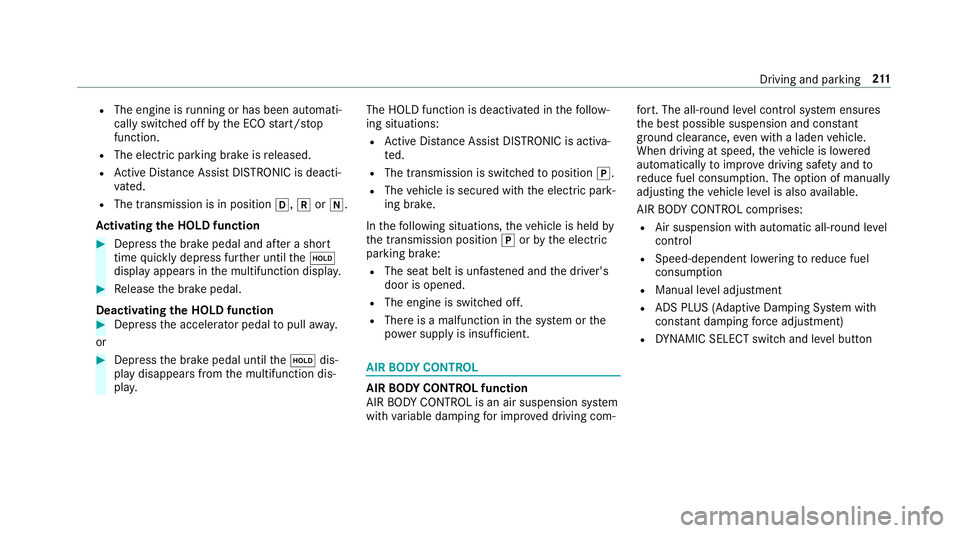
RThe engine isrunning or has been au tomati‐
cally switched off bythe ECO start/ stop
function.
RThe electric parking brake is released.
RAc tive Dis tance Assist DISTRONIC is deacti‐
va ted.
RThe transmission is in position h,kori.
Ac tivating the HOLD function
#Dep ress the brake pedal and af ter a short
time quickly depress fur ther until theë
display appears in the multifunction displa y.
#Release the brake pedal.
Deactivating the HOLD function
#Depress the accelerator pedal topull away.
or
#Depress the brake pedal until theë dis‐
play disappears from the multifunction dis‐
pla y. The HOLD function is deactivated in
thefo llow‐
ing situations:
RAc tive Dis tance Assist DISTRONIC is acti va‐
te d.
RThe transmission is switched toposition j.
RThevehicle is secured with the electric park‐
ing brake.
In thefo llowing situations, theve hicle is held by
th e transmission position jorby the electric
parking brake:
RThe seat belt is unfas tened and the driver's
door is opened.
RThe engine is switched off.
RThere is a malfunction in the sy stem or the
po we r supply is insuf ficient.
AIR BODY CONT ROL
AIR BODY CONT ROL function
AIR BODY CONTROL is an air suspension sy stem
with variable damping for impr oved driving com‐ fo
rt. The all-round le vel control sy stem ensures
th e best possible suspension and const ant
ground clearance, even wi tha laden vehicle.
When driving at speed, theve hicle is lo wered
automatically toimpr ovedriving saf etyand to
re duce fuel consum ption. The option of manually
adjusting theve hicle le vel is also available.
AIR BODY CONTROL comprises:
RAir suspension with automatic all-round le vel
control
RSpeed-dependent lo wering toreduce fuel
consum ption
RManual le vel adjustment
RADS PLUS (Adaptive Damping Sy stem with
const ant damping forc e adjustment)
RDY NA MIC SELECT switch and le vel button
Driving and parking 21
1
Page 218 of 562

Crosswind Assist
The crosswindstabilization:
ROperates bychanging wheel loads thro ugh
adjusting the ABC spring stru ts.
RRe duces disruptions when driving stra ight
ahead.
RSupports coun terste ering.
RIs active in the speed range between 50 mph
(80 km/h) and 130mp h (2 10km/h) when
driving stra ight ahead or cornering gently.
RO AD SURFA CE SCAN
% This function is not available in all countries.
RO AD SURFA CE SCAN:
RMonitorsthero ad in front of theve hicle
using multifunction camera 1.
RIs active when drive program Comfortor
CURVE is selected.
RDetects une venness in thero ad sur face, e.g.
bump s, before theve hicle drives overth em.
RRe duces chassis mo vements. Sy
stem limitations
RO AD SURFA CE SCAN can be impaired in the
fo llowing situations or can stop functioning:
RIf th ero ad is insuf ficiently lit, e.g. at night.
RIn sno w,rain, fog, heavy spr ay, if there is
gl are, in direct sunlight or in greatly varying
ambient light.
RIf th e windshield in the area of multifunction
camera 1is dirty, fogged up, damaged or
co vered.
RIfth ero ad sur face has no optic stru cture or
re flects light.
RIf th e dis tance totheve hicle in front is too
short.
RIf sections of thero ute ha veave ry small
ra dius of cur vature.
RIn dynamic driving maneu ver,e.g. if you
accelerate or brake theve hicle sharply.
RAt speeds below 5 mph (7 km/h) or abo ve
11 2mp h (180 km/h).
RIfth eve hicle is at a raised le vel or in drive
prog ram Sport.
216
Driving and pa rking