2018 MERCEDES-BENZ S-CLASS SEDAN immobilizer
[x] Cancel search: immobilizerPage 88 of 562
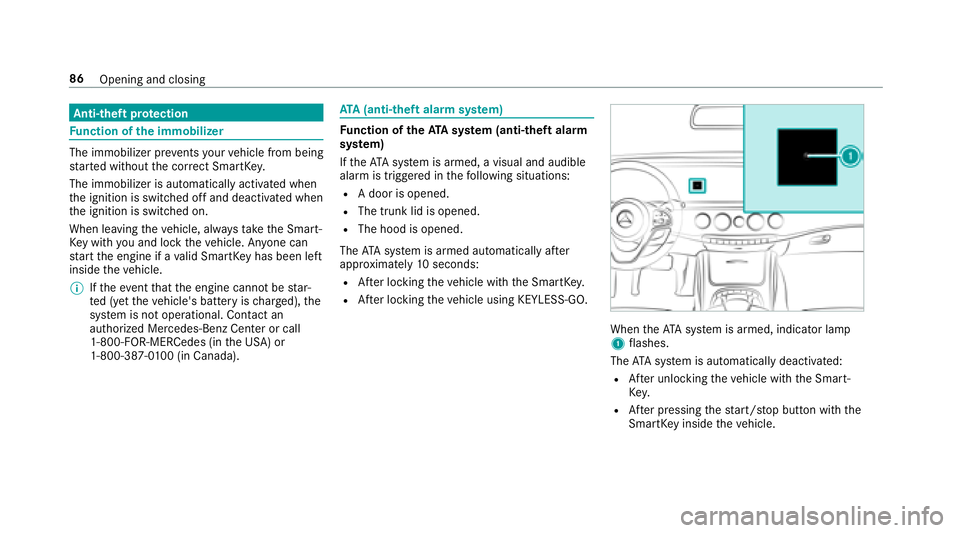
Anti-theft protection
Fu nction of the immobilizer
The immobilizer pr events your vehicle from being
st ar ted without the cor rect SmartK ey.
The immobilizer is automatically activated when
th e ignition is switched off and deactivated when
th e ignition is switched on.
When leaving theve hicle, alw aysta ke the Smart‐
Ke ywit hyo u and lock theve hicle. An yone can
st art the engine if a valid SmartK eyhas been left
inside theve hicle.
% Ifth eeve ntthat the engine cannot bestar‐
te d (y ettheve hicle's battery is charge d), the
sy stem is not operational. Contact an
authorized Mercedes-Benz Center or call
1-800-FO R-MERCedes (in the USA) or
1-800-387-0 100 (in Canada).
ATA (anti-theft alarm system)
Fu nction of theATA system (anti-theft ala rm
sy stem)
If th eATA system is armed, a visual and audible
alarm is triggered in thefo llowing situations:
RA door is opened.
RThe trunk lid is opened.
RThe hood is opened.
The ATA sy stem is armed automatically af ter
appr oximately 10seconds:
RAfter locking theve hicle with the SmartK ey.
RAf ter locking theve hicle using KEYLESS-GO.
When theATA system is armed, indicator lamp
1 flashes.
The ATA sy stem is automatically deactivated:
RAf ter unlocking theve hicle with the Smart‐
Ke y.
RAfter pressing thest art/ stop button with the
SmartK eyinside theve hicle.
86
Opening and closing
Page 523 of 562

Air suspensionsee AIR BODY CONTROL
Air vents ................................................... 162
Ad justing (front) .................................. 162
Ad justing (rear) .................................... 163
Glo vebox .............................................1 64
Re ar cen ter air vent ............................. 163
Re ar side air vent ................................. 163
Air vents
see Air vents
Ai r-re circulation mode ............................ 160
Alarm see Panic alarm
Alarm sy stem
see ATA (anti-theft alarm sy stem)
Alternative route
see Route
Amb ient lighting ...................................... 148
Android Auto ............................................ 326
Connecting a mobile phone ................. 326
Ending ................................................. 327
No tes .................................................. 326
Overview ............................................. 326 Sound settings .................................... 327
Tr
ans ferred vehicle data ......................3 27
Animals Pets in theve hicle ................................. 56
Anti-lock braking sy stem
see ABS (Anti-lock Braking Sy stem)
Anti-theft alarm sy stem
see ATA (anti-theft alarm sy stem)
Anti-theft pr otection
Immobilizer ............................................ 86
Anti- theft pr otection
see ATA (
anti-theft alarm sy
stem)
Anticipatory occupant pr otection
see PRE- SAFE
®(anticipatory occu‐
pant pr otection)
see PRE-SAFE
®PLUS (anticipatory
occupant pr otection plus)
Apple CarPlay™ ....................................... 324
Connecting an iPhone
®....................... 325
Ending ................................................ .326
No tes .................................................. 325
Overview ............................................. 324
Sound settings .................................... 325 Tr
ans ferred vehicle data ......................3 27
Asht ray
Fr ont center console ........................... 132
Re ar door ............................................ .132
Assistance graphic
Menu (on-board computer) .................. 248
Assistance sy stems
see Driving saf etysy stem
ASS YST PLUS ........................................... 377
Battery disconnection periods ............. 378
Displ aying the service due date ........... 377
Fu nction/no tes ................................... 377
Re gular service work ........................... 377
Special service requ irements .............. 377
ATA (anti-theft alarm system) .................. 86
Deactivating the alarm .......................... 87
Fu nction ................................................ 86
AT TENTION ASSIST ......................... 232, 233
Fu nction ........................ ...................... 232
Setti
ng ................................................. 233
Sy stem limitations .............................. .232
At tention assistant
see ATTENTION ASSIST
Index 521
Page 537 of 562
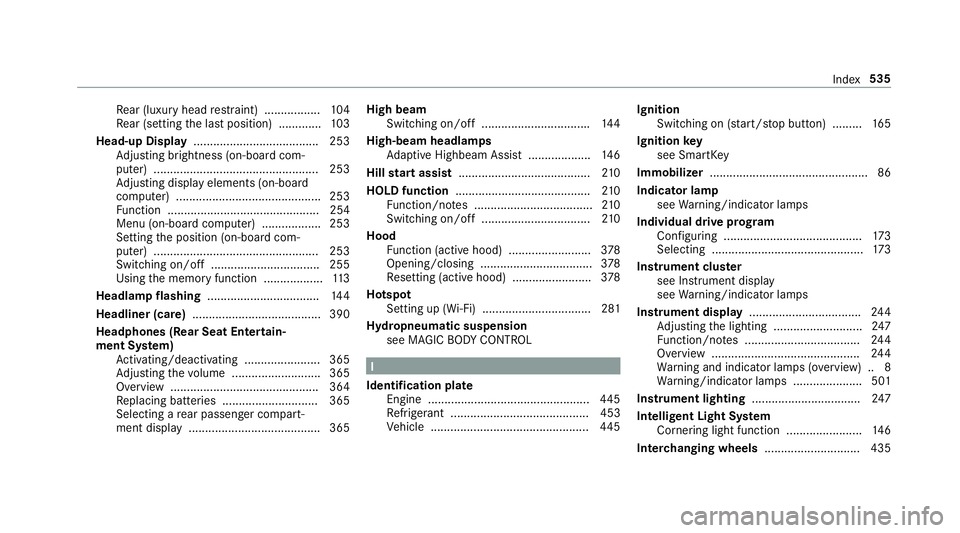
Rear (luxury head restra int) ................ .104
Re ar (setting the last position) ............ .103
Head-up Display ...................................... 253
Ad justing brightness (on-board com‐
pu ter) .................................................. 253
Ad justing display elements (on-board
compu ter) ............................................ 253
Fu nction .............................................. 254
Menu (on-board compu ter) .................. 253
Setting the position (on-board com‐
puter) .................................................. 253
Switching on/off ................................. 255
Using the memory function .................. 113
Headlamp flashing .................................. 144
Headliner (care) ....................................... 390
Headphones (Rear Seat Entertain‐
ment Sy stem)
Ac tivating/deactivating .......................3 65
Ad justing thevo lume .......................... .365
Overview ............................................. 364
Re placing batteries ............................ .365
Selecting a rear passenger compart‐
ment display ........................................ 365 High beam
Swit ching on/off ................................ .144
High-beam headlamps Adaptive Highbeam Assist .................. .146
Hill start assist ........................................ 210
HOLD function ......................................... 210
Fu nction/no tes ............ ........................
210
Sw
itching on/off ................................. 210
Hood Function (active hood) ......................... 378
Opening/closing ..................................3 78
Re setting (active hood) ........................ 378
Hotspot Setting up (Wi-Fi) ................................. 281
Hydropneumatic suspension see MAGIC BODY CONTROL
I
Identification plate Engine .................................................4 45
Re frigerant .......................................... 453
Ve hicle ................................................ 445 Ignition
Swit ching on (s tart/s top button) ........ .165
Ignition key
see SmartK ey
Immobilizer ................................................ 86
Indicator lamp see Warning/indicator lamps
Individual drive prog ram
Confi guring .......................................... 173
Selecting .............................................. 173
Instrument clus ter
see Instrument display
see Warning/indicator lamps
Instrument display .................................. 244
Ad justing the lighting ........................... 247
Fu nction/no tes ................................... 244
Overview ............................................. 244
Wa rning and indicator lamps (o verview) .. 8
Wa rning/indicator lamps .................... .501
Instrument lighting .................................247
Intelligent Light Sy stem
Cornering light function ...................... .146
Inter changing wheels .............................4 35
Index535