Page 99 of 562
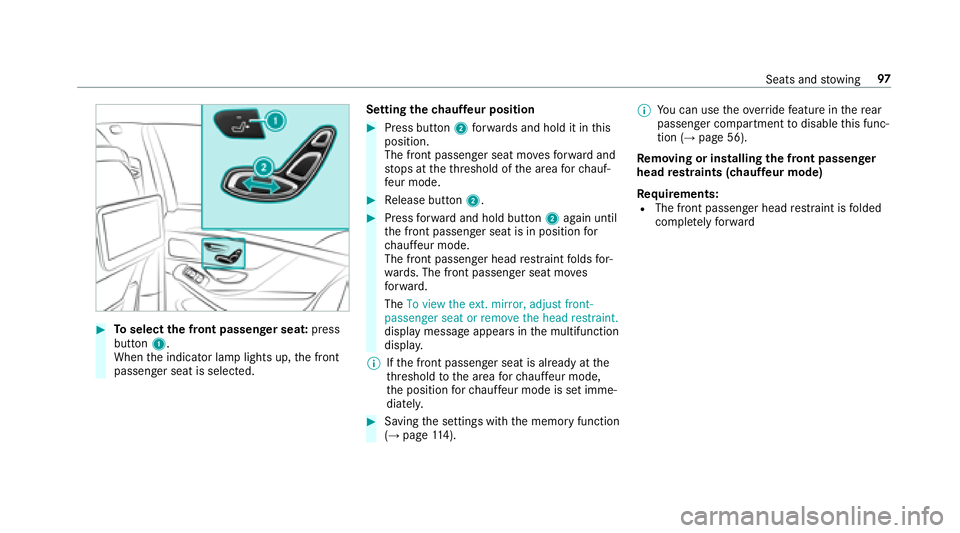
#Toselect the front passenger seat: press
button 1.
When the indicator lamp lights up, the front
passenger seat is selected. Setting
thech auf feur position
#Press button 2forw ards and hold it in this
position.
The front passenge r seat movesfo rw ard and
st ops at theth re shold of the area forch auf‐
fe ur mode.
#Re lease button 2.
#Pressforw ard and hold button 2again until
th e front passenger seat is in position for
ch auf feur mode.
The front passenge r headrestra int folds for‐
wa rds. The front passenger seat mo ves
fo rw ard.
The �7�R �Y�L�H�Z �W�K�H �H�[�W�� �P�L�U�U�R�U�� �D�G�M�X�V�W �I�U�R�Q�W��
�S�D�V�V�H�Q�J�H�U �V�H�D�W �R�U �U�H�P�R�Y�H �W�K�H �K�H�D�G �U�H�V�W�U�D�L�Q�W��
display message appears in the multifunction
displa y.
% Ifth e front passenger seat is already at the
th re shold tothe area forch auf feur mode,
th e position forch auf feur mode isset imme‐
diatel y.
#Saving the settings with the memory function
(→page 114). %
You can use theove rride feature in there ar
passenger compartment todisable this func‐
tion (
→page 56).
Re moving or in stalling the front passenger
head restra ints (chauff eur mode)
Re quirements:
RThe front passenge r headrestra int is folded
comple tely forw ard
Seats and stowing 97
Page 101 of 562
#Toselect the front passenger seat: press
button 1.
When the indicator lamp lights up, the front
passenger seat is selected.
Setting the normal position
#Press button 3towa rdsth ere ar and hold it
in this position.
The front passenge r seat movesto the
th re shold of the area forch auf feur mode.
The front passenge r headrestra int folds into
position.
The front passenge r seatthen mo ves fur ther
to wa rdsth ere ar passenger compartment.
or
#Brief lypress button 2bac k.
The front passenger seat mo ves automati‐
cally totheth re shold of the area forch auf‐
fe ur mode. The front passenge r head
re stra int folds into position.
% You can also set the normal position from
th e front passenger seat. Todo so, press any
button in the door control panel on the front
passenger side.
#Call up the settings with the memory func‐
tion (→page 114).
% You can use theove rride feature in there ar
passenger compartment todisable this func‐
tion (
→page 56).
Seats and stowing 99
Page 107 of 562
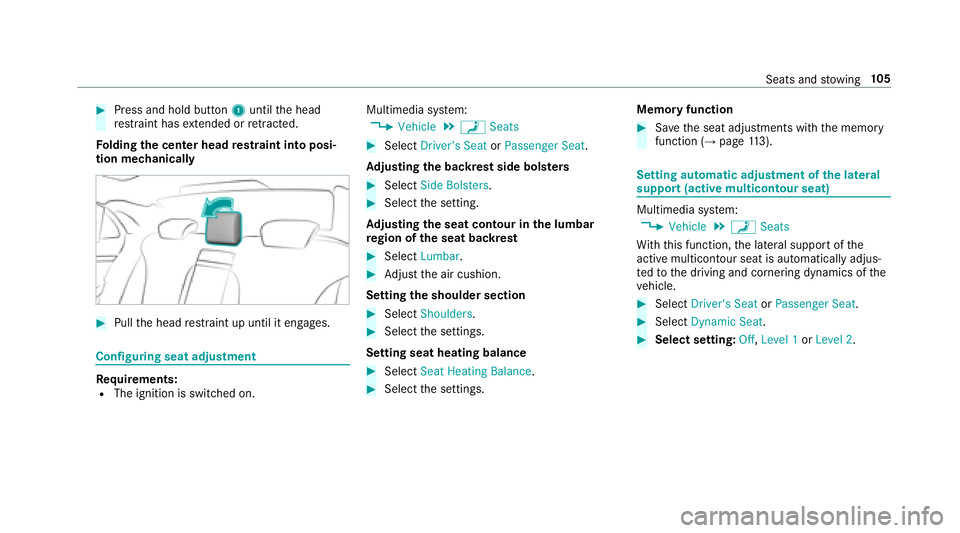
#Press and hold button1until the head
re stra int has extended or retracted.
Fo lding the center head restra int into posi‐
tion mechanically
#Pull the head restra int up until it engages.
Configuring seat adju stment
Re quirements:RThe ignition is switched on. Multimedia sy
stem:
,�9�H�K�L�F�O�H.a �6�H�D�W�V
#Select �'�U�L�Y�H�U�
�V �6�H�D�W or�3�D�V�V�H�Q�J�H�U �6�H�D�W .
Ad justing the backrest side bols ters
#Select �6�L�G�H �%�R�O�V�W�H�U�V .
#Selectthe setting.
Ad justing the seat contour in the lumbar
re gion of the seat backrest
#Select �/�X�P�E�D�U.
#Adjust the air cushion.
Setting the shoulder section
#Select �6�K�R�X�O�G�H�U�V.
#Selectthe settings.
Setting seat heating balance
#Select �6�H�D�W �+�H�D�W�L�Q�J �%�D�O�D�Q�F�H.
#Selectthe settings. Memory function
#Sa
ve the seat adjustments with the memory
function (→page 113).
Se tting automatic adjustment of the lateral
suppo rt(active multicontour seat)
Multimedia sy stem:
,�9�H�K�L�F�O�H.a �6�H�D�W�V
Wi th th is function, the lateral support of the
active multicontour seat is automatically adjus‐
te dto the driving and cornering dynamics of the
ve hicle.
#Select �'�U�L�Y�H�U�
�V �6�H�D�W or�3�D�V�V�H�Q�J�H�U �6�H�D�W.
#Select �'�\�Q�D�P�L�F �6�H�D�W.
#Select setting: �2�I�I,�/�H�Y�H�O �� or�/�H�Y�H�O ��.
Seats and stowing 10
5
Page 113 of 562

1Adjusts the dis tance tothesteering wheel
2Ad justs the height
#Sa ve the settings with the memory function
(→page 113).
Overvi ewofthest eering wheel heater
The steering wheel heater can be operated when
th e po wer supp lyor ignition is switched on.
1To activate
2Todeactivate
3Indicator lamp
Easy entry and exitfeature
Fu nction of the easy entry and exitfeature
&
WARNING Risk of accident when driving
off while adjusting the easy exitfeature
‑ If you dr ive off while the easy ent ryand exit
fe ature is making adjustments, you could
lose cont rol of theve hicle.
#Alw ayswa it until the adjustment proc‐
ess is comple tebefore driving off.
&
WARNING Risk of becoming trapped
while adjusting the easy ent ryand exit
fe ature
When the easy ent ryand exitfeature adjusts
th esteering wheel and the driver's seat, you
and other vehicle occupants – particular ly
ch ildren – could become trapped.
#During the adjustment process of the
easy ent ryand exitfeature, make sure
th at no one has any body parts in the
sweep of the seat or thesteering wheel.
Seats and stowing 111
Page 114 of 562

Ifth ere is a risk of becoming trapped bythe
st eering wheel:
#Mo vethe adjustment le ver of thesteer‐
ing wheel.
The adjustment process is stopped.
If th ere is a risk of becoming trapped bythe
driver's seat:
#Press the seat adjustment switch.
The adjustment process is stopped.
Ve hicles with memory function: you can stop the
adjustment process bypressing one of the mem‐
ory position switches of the memory function.
&
WARNING Risk of becoming trapped
duri ng acti vation of the easy ent ryand
ex itfeature bychildren
If ch ildren activate the easy ent ryand exit
fe ature, they can become trapped, part icu‐
lar lywhen unat tended.
#Ne ver lea vechildren unatte nded inthe
ve hicle.
#When leaving theve hicle, alw aysta ke
th e SmartK eywith you and lock the
ve hicle.
Ifth e easy ent ryand exitfeature is active, the
st eering wheel will mo veupwar dsand the driv‐
er's seat will mo veback in thefo llowing situa‐
tions:
RYo u switch the ignition off when the driver's
door is open
RYo u open the driver's door when the ignition
is switched off
% The steering wheel only mo ves upwards if it
has not already reached the upper stop. The
driver's seat mo ves backwards unless it is
already in there armost position.
The steering wheel and the driver's seat mo ve
back tothe last drive position in thefo llowing
cases:
RYo u switch th e power supply or the ignition
on when the driver's door is closed
RYo u close the driver's door when the ignition
is switched on The last drive position of
thesteering wheel is
st ored in thefo llowing situations:
RYo uswit chthe ignition off
RYo u call up the seat settings via the memory
function
RYo u sa vethe seat setting using the memory
function
If yo upr ess one of the memory function position
buttons, the adjustment process is stopped.
Setting the easy entry and exitfeature
Multimedia sy stem:
,�9�H�K�L�F�O�H.î �9�H�K�L�F�O�H �6�H�W��
�W�L�Q�J�V.�(�D�V�\ �(�Q�W�U�\���(�[�L�W
#Select �6�W�H�H�U�L�Q�J �:�K�H�H�O � �6�H�D�W ,�6�W�H�H�U�L�Q�J
�:�K�H�H�O �2�Q�O�\ or�2�I�I.
112
Seats and stowing
Page 115 of 562
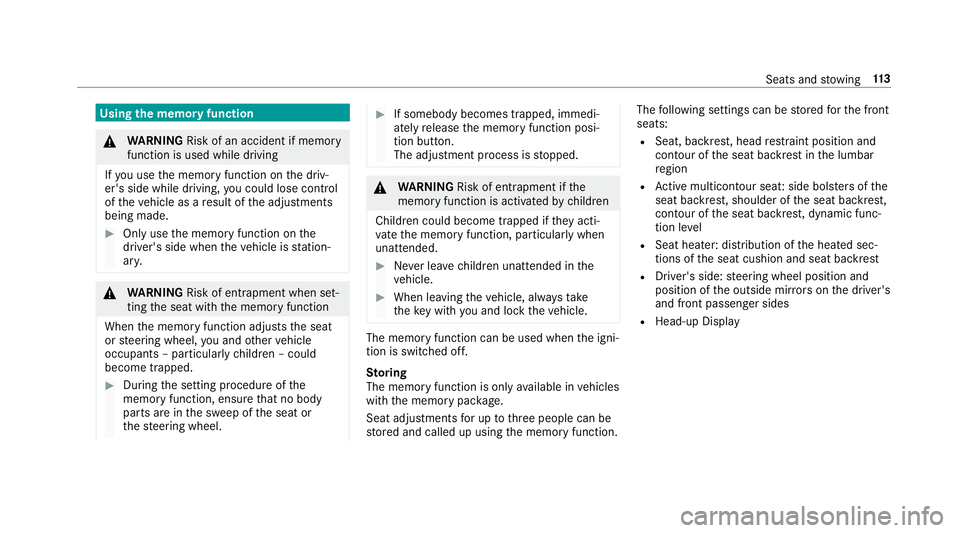
Usingthe memory function
&
WARNING Risk of an accident if memory
function is used while driving
If yo u use the memory function on the driv‐
er's side while driving, you could lose cont rol
of theve hicle as a result of the adjustments
being made.
#Only use the memory function on the
driver's side when theve hicle is station‐
ar y.
&
WARNING Risk of entrapment when set‐
ting the seat with the memory function
When the memory function adjusts the seat
or steering wheel, you and other vehicle
occupants – particularly children – could
become trapped.
#During the setting procedure of the
memory function, ensure that no body
parts are in the sweep of the seat or
th esteering wheel.
#If somebody becomes trapped, immedi‐
ately release the memory function posi‐
tion button.
The adjustment process is stopped.
&
WARNING Risk of entrapment if the
memory function is activated bychildren
Children could become trapped if they acti‐
va te the memory function, particularly when
unattended.
#Ne ver lea vechildren unatte nded inthe
ve hicle.
#When leaving theve hicle, alw aysta ke
th eke ywit hyo u and lock theve hicle.
The memory function can be used when the igni‐
tion is switched off.
St oring
The memory function is only available in vehicles
with the memory pac kage .
Seat adjustments for up tothre e people can be
st ored and called up using the memory function. The
following settings can be stored forth e front
seats:
RSeat, backrest, head restra int position and
con tour of the seat backrest in the lumbar
re gion
RAc tive multicontour seat: side bols ters of the
seat backrest, shoulder of the seat backrest,
conto ur ofthe seat backrest, dynamic func‐
tion le vel
RSeat heate r:distribution of the heated sec‐
tions of the seat cushion and seat backrest
RDriver's side: steering wheel position and
position of the outside mir rors on the driver's
and front passenger sides
RHead-up Display
Seats and stowing 11
3
Page 116 of 562
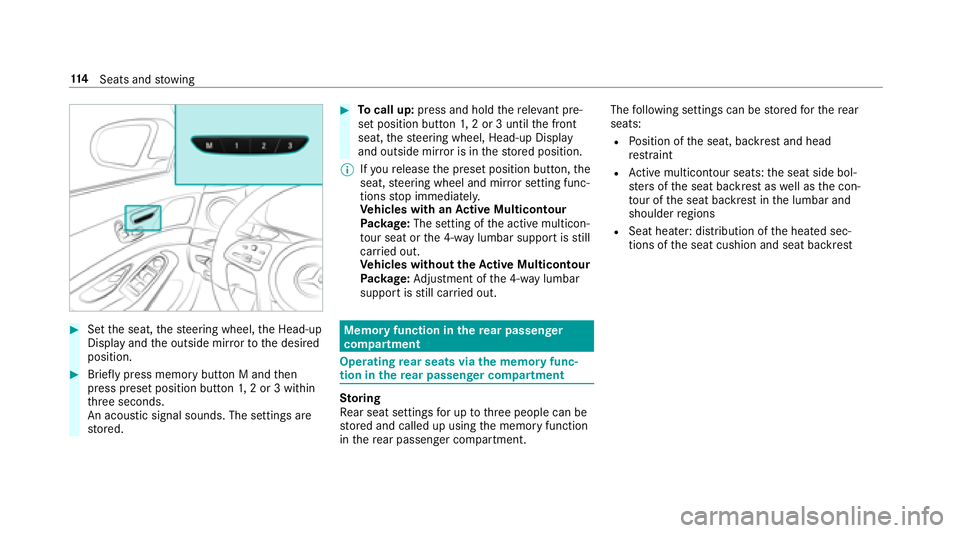
#Setthe seat, thesteering wheel, the Head-up
Display and the outside mir rorto the desired
position.
#Brief lypress memory button M and then
press preset position button 1,2 or 3 within
th re e seconds.
An acoustic signal sounds. The settings are
st ored.
#To call up: press and hold there leva nt pre‐
set position button 1,2 or 3 until the front
seat, thesteering wheel, Head-up Display
and outside mir ror is in thestored position.
% Ifyo ure lease the preset position button, the
seat, steering wheel and mir ror setting func‐
tions stop immediatel y.
Ve hicles with an Active Multicon tour
Pa ckage: The setting of the active multicon‐
to ur seat or the 4-w aylumbar support is still
car ried out.
Ve hicles without theAc tive Multicon tour
Pa ckage: Adjustment of the 4-w aylumbar
support is still car ried out.
Memory function in there ar passenger
co mp artment
Operating rear seats via the memory func‐
tion in there ar passenger co mpartment
Storing
Re ar seat settings for up tothre e people can be
st ored and called up using the memory function
in there ar passenger compartment. The
following settings can be stored forth ere ar
seats:
RPo sition of the seat, backrest and head
re stra int
RAc tive multicontour seats: the seat side bol‐
st ers of the seat backrest as well as the con‐
to ur of the seat backrest in the lumbar and
shoulder regions
RSeat heater: distribution of the heated sec‐
tions of the seat cushion and seat backrest
11 4
Seats and stowing
Page 117 of 562
#Press button1.
The rear seat is selecte d ifthe indicator lamp
in the button does not light up.
#Ad just there ar seat using the buttons in the
door control panel (→page 93).
Example: vehicles without reclining rear seat
#Brief lypress memory button M and then
press preset position button 1,2 or 3 within
th re e seconds.
The settings forth ere ar seat are stored in
th e selected storage position.
% Vehicles with reclining rear seat: You can‐
not store any settings on the button for set‐
ting there clined position. Calling up#Press button
1.
The rear seat is selecte d ifthe indicator lamp
in the button does not light up.
Seats and stowing 11
5