2018 MERCEDES-BENZ S-CLASS SEDAN fuel type
[x] Cancel search: fuel typePage 19 of 562

Whattodo in theeve nt of an accident
1 QR code for accessing there scue card →
26
2 Safetyve sts →
393
3 Button forth e SOS emer gency call sy stem and
Ro adside Assis tance →
328
4 Checking and topping up operating fluids →
447
5 Tow- starting and towing away →
405
6 Flat tire →
3937Starting assis tance →
401
8 Haza rdwa rning lights →
145
9 Fuelfiller flap with instruction labels for tire
pressure , fuel type and QR codes for accessing
th ere scue card →
177
A Tow- starting and towing away →
405
B TIREFIT kit →
395
Ataglance – Emer gencies and breakdowns 17
Page 181 of 562
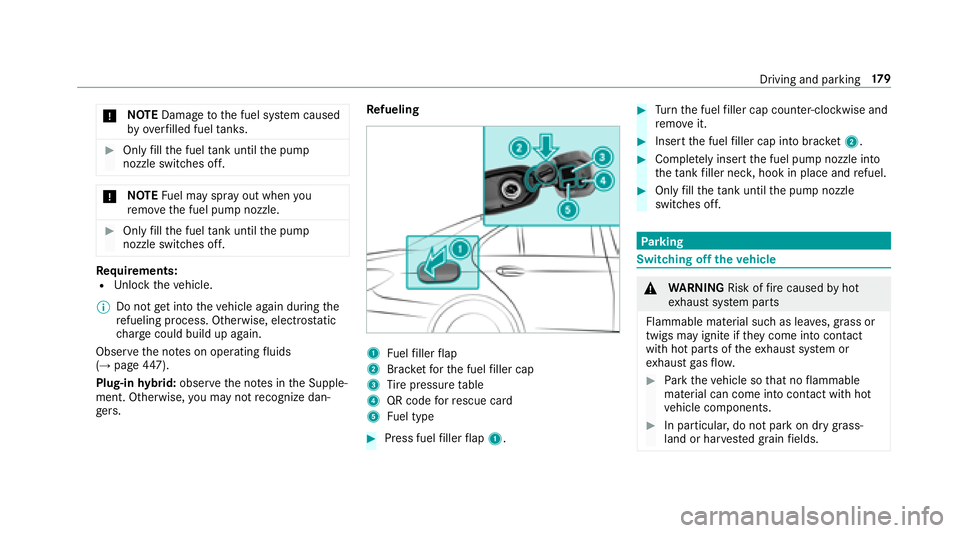
*NO
TEDama getothe fuel sy stem caused
by ove rfilled fuel tanks.
#Only fill th e fuel tank until the pump
nozzle switches off.
* NO
TEFuel may spr ayout when you
re mo vethe fuel pump nozzle.
#Only fill th e fuel tank until the pump
nozzle switches off.
Re quirements:RUn lock theve hicle.
% Do not get into theve hicle again during the
re fueling process. Otherwise, electros tatic
ch arge could build up again.
Obser vethe no tes on operating fluids
(
→page 447).
Plug-in hybrid: obser vethe no tes in the Supple‐
ment. Otherwise, you may not recognize dan‐
ge rs. Re
fueling1Fuelfiller flap
2Brac ketfo rth e fuel filler cap
3Ti re pressure table
4QR code forre scue card
5Fu el type
#Press fuel filler flap 1.
#Turn the fuel filler cap coun ter-clockwise and
re mo veit.
#Insert the fuel filler cap into brac ket2.
#Co mp lete ly inse rtthe fuel pump nozzle into
th eta nk filler nec k,hook in place and refuel.
#Only fill th eta nk until the pump nozzle
switches off.
Pa rking
Switching off theve hicle
&
WARNING Risk offire caused byhot
ex haust sy stem parts
Flammable material such as lea ves, grass or
twigs may ignite if they come into contact
wi th hot parts of theex haust sy stem or
ex haust gasflow .
#Park theve hicle so that no flammable
material can come into con tact wi thhot
ve hicle components.
#In particular, do not park on dry grass‐
land or har vested grain fields.
Driving and parking 17
9
Page 435 of 562

Changing a wheel
Notes on selecting, mounting and replacing
tires
Mercedes -AMG vehicles: be sure toobser ve
th e no tes in the Supplement. Otherwise, you
may not recognize dangers.
Yo u can ask for information rega rding permitte d
wheel/tire combinations at an authorized
Mercedes-Benz Center.
& WARNING Risk of accident due toincor‐
re ct dimensions of wheels and tires
If wheels and tires of the wrong size are
ins talled, the wheel brakes or wheel suspen‐
sion components may be damaged.
#Alw aysre place wheels and tires with
th ose that fulfill the specifications of
th e original part.
When replacing wheels, make sure tofit th e
cor rect:
RDesignation
RModel
When replacing tires, make sure toins tallth e
cor rect:
RDesignation
RManufactu rer
RModel
&
WARNING Risk of injury thro ugh exceed‐
ing the specified tire load rating or the
permissible speed rating
Exceeding the specified tire load rating or
th e permissible speed rating may lead totire
damage andtothe tires bur sting.
#Therefore, only use tire types and sizes
appr ovedfo ryo ur vehicle model.
#Obser vethe tire load rating and speed
ra ting requ ired foryo ur vehicle.
* NO
TEDama getovehicle and tires due to
non-app rove d tire types and sizes
Fo r saf etyre asons, only use wheels, tires
and accessories which ha vebeen appr oved
fo ryo ur vehicle byMercedes-Benz.
These tires ha vebeen specially adap tedfo r
use with the control sy stems, e.g. ABS or
ESP
®, and are mar ked as follo ws :
RMO = Mercedes-Benz Original
RMOE = Mercedes-Benz Original Extended
(run-flat tires only for cer tain wheels)
RMO1 = Mercedes-Benz Original (only cer‐
tain AMG tires)
Cer tain characteristics, e.g. handling, vehicle
noise emissions or fuel consum ption, may
ot herwise be adversely af fected. In addition,
when driving wi tha load, tire dimension var‐
iations could cause the tires tocome into
contact wi th the body and axle components.
This could result in damage tothe tires or the
ve hicle.
Wheels and tires 433
Page 547 of 562
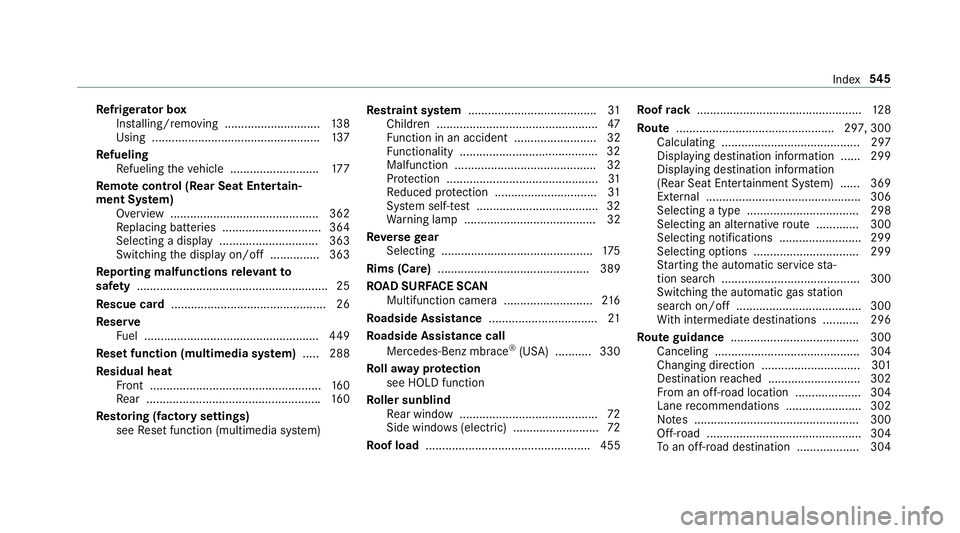
Refrigerator box
Ins talling/ removing ............................. 138
Using ................................................... 137
Re fueling
Re fueling theve hicle ........................... 177
Re mo tecontro l (Rear Seat Entertain‐
ment Sy stem)
Overview ............................................ .362
Re placing batteries .............................. 364
Selecting a display .............................. 363
Switching the display on/off ............... 363
Re porting malfunctions releva nt to
saf ety .......................................................... 25
Re scue card ............................................... 26
Re ser ve
Fu el ..................................................... 449
Re set function (multimedia sy stem) .....2 88
Re sidual heat
Fr ont ....................................................1 60
Re ar .................................................... .160
Re storing (factory settings)
see Reset function (multimedia sy stem) Re
stra int sy stem ...................................... .31
Children ................................................ .47
Fu nction in an accident ......................... 32
Fu nctionality .......................... ................ 32
M
alfunction ........................................... 32
Pr otection ..............................................3 1
Re duced pr otection .............................. .31
Sy stem self-test .................................... .32
Wa rning lamp ........................................ 32
Re versege ar
Selecting .............................................. 175
Rims (Care) .............................................. 389
RO AD SURFA CE SCAN
Multifunction camera .......................... .216
Ro adside Assistance ................................. 21
Ro adside Assistance call
Mercedes-Benz mbrace
®(USA) ........... 330
Ro llaw ay protection
see HOLD function
Ro ller sunblind
Re ar wind ow.......................................... 72
Side windo ws(elect ric) .......................... 72
Ro of load .................................................. 455 Ro
ofrack .................................................. 128
Ro ute ................................................ 297, 300
Calculating .......................................... 297
Display ing destination information ...... 299
Displaying destination information
(Rear Seat En tertainment Sy stem) ...... 369
Ex tern al .............................................. .306
Selecting a type .................................. 298
Selecting an al tern ative route ............ .300
Selecting notifications ......................... 299
Selecting options ................................ 299
St arting the automatic service sta‐
t
ion sear ch.......................................... 300
Switching the automatic gasst ation
sear chon/off ...................................... 300
Wi th intermediate destinations .......... .296
Ro ute guidance ....................................... 300
Canceling ............................................ 304
Changing direction .............................. 301
Destination reached ............................ 302
Fr om an off-road location .................... 304
Lane recommendations ....................... 302
No tes .................................................. 300
Off-road ............................................... 304
To an off- road destination .................. .304
Index 54
5