2018 MERCEDES-BENZ S-CLASS CABRIOLET ignition
[x] Cancel search: ignitionPage 151 of 502

Whenthe electric parking brake is released, the
re dF (USA) or !(Canada) indicator lamp
in the instrument clus ter goes out.
Applying or releasing the electric pa rking
brake manually
Applying#Push handle 1.
The redF (USA) or !(Canada) indica‐
to r lamp appears in the instrument clus ter.
% The electric parking brake is only securely
applied if the indicator lamp is lit continu‐
ously.
Re leasing
#Swit chon the ignition.
#Pull handle 1.
The redF (USA) or !(Canada) indica‐
to r lamp in the instrument clus ter goes out.
Emer gency braking
#Press and hold handle 1.
When theve hicle has been braked toa
st andstill, the electric parking brake is
applied. The redF (USA) or !(Can‐
ada) indicator lamp appears in the instru‐
ment clus ter.
Note s on parking theve hicle for an extended
period
If yo u lea vetheve hicle par kedfo r longer than
fo ur we eks, the disconnected battery may be
damaged bydeep dischar ge.
If yo u lea vetheve hicle par kedfo r longer than six
we eks, it may suf fer disuse dama ge.
% Further information can be obtained at a
qu alified specialist workshop.
St andby mode (extension of the star ter bat‐
te ry 's period out of use)
St andby mode function
If standby mode is activated, theve hicle can be
par kedfo r an extended pe riod of time without
losing po wer.
St andby mode is characterized bythefo llowing:
Rth est ar ter battery is preser ved.
Rthe maximum non-operational time out of
use is displa yed in the multimedia sy stem
displa y.
Driving and pa rking 14
9
Page 152 of 502

Rthe connection toonline services is inter rup‐
te d.
If th efo llowing conditions are fulfilled, standby
mode can be activated or deactivated using the
multimedia sy stem:
Rth e engine is switched off.
Rth e ignition is switched on.
Exceeding theve hicle's displa yed non-opera‐
tional time may cause incon venience, i.e. it can‐
not be guaranteed that thest ar ter battery will
re liably start the engine.
The star ter battery must be charge dfirs t in the
fo llowing situations:
Rth eve hicle's non-operational time must be
ex tended.
Rth eBattery Charge Insufficient for Standby
Mode message appears in the multimedia
sy stem displa y.
% Standby mode is automatically deactivated
when the ignition is switched on. Ac
tivating or deactivating standby mode
Multimedia sy stem:
,Vehicle.î Vehicle Set-
tings.Standby Mode
#Ac tivate Oor deacti vate ª the function.
When you activate the function, a prom pt
appears.
#Select Yes.
St andby mode is activated.
Driving and driving saf ety sy stems
Driving sy stems and your responsibility
Yo ur vehicle is equipped with driving sy stems
which assist you in driving, parking and maneu‐
ve ring theve hicle. The driving sy stems are tools
and do not relie ve you of your responsibility. Pay
attention tothe tra ffic conditions at all times
and inter vene when necessary . Beaware of the
limitations rega rding the safe use of these sys‐
te ms.
Fu nction of thera dar senso rs
Some driving and driving safe ty systems use
ra dar sensors tomonitor the area in front of,
behind or next totheve hicle (depending on the
ve hicle's equipment).
Depending on theve hicle's equipment, thera dar
sensors are integrated behind the bumpers
and/or behind thera diator grille. Keep these
parts free of dirt, ice and slush (
→page 338).
The sensors must not be co vered, forex ample
by bicycle rack s, ove rhanging loads or radar-
re flecting sticke rs.Fo llowing an impact and in
th eeve nt of associated damage , which may not
be visible, tothe bumpers or radiator grille, ha ve
th e function of thera dar sensors checked at a
qu alified specialist workshop. The driver assis‐
ta nce sy stem may no longer workproperly.
15 0
Driving and pa rking
Page 161 of 502

RIfth e sensors malfunction due to otherradar
source inter fere nce, forex ample strongradar
re flections in parking garage s.
RIf a loss of tire pressure or a defective tire
has been de tected and displ ayed.
The sy stem may not react cor rectly:
RIn complex traffic situations whe reobjects
cannot always be clearly identified.
RTo pedestrians or vehicles if they mo ve
qu ickly into the sensor de tection range.
RTo pedestrians who are hidden by other
objects.
RIf th e typical outline of a pedestrian cannot
be distinguished from the bac kground.
RIfa pedestrian isnot recognized as such , e.g.
due tospecial clo thing or other objects.
ROn bends with a tight radius.
Setting Active Brake Assi st
Multimedia system:
,Vehicle.k Assistance.Active
Brake Assist
Ve hicles without Driving Assistance Pack‐
age: The settings can be made af terst arting the
ve hicle.
Ve hicles with Driving Assistance Package:
The settings can be made when the ignition is
switched on.
% It is recommended that you alw ays lea ve
Ac tive Brake Assi stactivated.
Select one of thefo llowing settings:
#Early :yo ur selection isretained when the
ve hicle is next star ted.
#Medium :yo ur selection isretained when the
ve hicle is next star ted.
#Late: your selection isretained when the
ve hicle is next star ted.
#Off:
Ve hicles without Driving Assistance Pack‐
age: The dis tance warning function and the
autonomous braking function are deactiva‐
ted. When theve hicle is next star ted, the
middle setting is auto matically selected.
Ve hicles with Driving Assistance Pack‐
age: The dis tance warning function and the
autonomous braking function are deactiva‐
te d. Evasive Steering Assist is una vailable.
When the ignition is next star ted, the middle
setting is selected automatically and Evasive
St eering Assist is available.
% When Active Brake Assi stis deactivated, the
æ symbol appears inthe assis tance
graphic in the multifunction displa y.
Speed control cruise control
Function of cruise control
Cruise cont rol accelerates and brakes theve hi‐
cle automatically in order tomaintain a pr evi‐
ously stored speed.
If yo u accelerate toove rtake, forex ample, the
st ored speed is not dele ted. If youre mo veyour
fo ot from the accelerator pedal af terove rtaking,
cruise control will resume speed regulation back
to thestored speed.
Driving and parking 15
9
Page 192 of 502

Seethe no tes on cleaning the 360° Camera
(→page 338).
Selecting a view for the 360° Camera
Re quirements
RThe Auto. Rear View Cam. function is selec‐
te d in the multimedia sy stem.
#En gage reve rsege ar.
#In the multimedia sy stem, select the desired
vie w.
Opening the camera co ver of the reve rsing
camera
Multimedia sy stem:
,Vehicle.k Assistance.Camera
& Parking
#Select Open Camera Cover .
% The camera co ver closes au tomatical lyafte r
some time or af ter an ignition cycle.
Assigning the camera as a favo rite
Yo u can call up the camera view directly in the
multimedia sy stem byassigning it as a favo rite .
#Press theò button on theto uchpad or
cont roller.
The main functions are displa yed.
#Na vigate down wards twice.
The Favorite s menu appears .
#SelectNew Favorite .
#SelectVehicle .
#SelectCamera .
Active Parking Assist
Fu nction of Active Parking Assist
Ac tive Parking Assist is an elect ronic pa rking
assis tance sy stem which uses ultrasound and is
automatically activated during forw ard tra vel.
The sy stem is operational at speeds of up to
appr oximately 22 mph (35 km/h). When all the
conditions are ful filled, thec symbol appears
in the multifunction display in the instrument
clus ter and the sy stem automatically sear ches
fo r and measu res parking spaces on bo thsides
of theve hicle parallel and perpendicular tothe
direction of tr avel. If Active Parking Assist is acti‐
va ted, suitable parking spaces are shown in the display of
the multimedia sy stem. The ësym‐
bol appears in the display of the multimedia sys‐
te m. The ar rowsshow on which side of thero ad
free parking spaces are located.
The parking space and, if necessar y,the parking
direction can be selected as desired. Active
Pa rking Assist calculates a suitable vehicle path
and assists you in parking and exiting the park‐
ing space.
Ac tive Parking Assist pr ovides assis tance when
ch anging gear, accelerating, braking and steer‐
ing theve hicle.
Ac tive Parking Assist is only an aid. It is not a
substitute foryo ur attention tothe sur roundings.
The responsibility for safe maneu vering and
pa rking remains with yo
u. Make sure that n
o
persons, animals or objects etc. are in the
maneu vering range.
Ac tive Parking Assist is canceled if, among other
th ings, one of thefo llowing actions is car ried
out:
RYo u deactivate Parking Assist PARKTRONIC.
RYou deactivate Active Parking Assist.
RYo u begin steering.
19 0
Driving and pa rking
Page 203 of 502

Activating or deactivating Night View Assist
Re quirements
RThe vehicle has been star ted or the ignition
is switched on.
RThe light switch is in theà orL posi‐
tion.
RRe versege ar has not been engaged.
#Press button 1.
The appropriate Night View Assist display
appears in the multifunction displa y.
% The infrared headlamps are deactivated at
speeds below 3 mph(5 km/h). The Night
Vi ew image continues tobe displa yed until
yo uswit chit off bypressing button 1.
Switching automatic activation on/off
Re quirements:
RPedestrian de tection is acti ve(→page 200).
RThe car riag ew ay is not lit.
RThe speed is at least 37mph (60 km/h).
If all therequ irements are fulfilled, the night
vision image is automatically shown in the multi‐
function display as soon as people or animals
are de tected.
Multimedia sy stem:
,Vehicle.k Assistance.Aut.
Night View Assist
#Ac tivate Oor deacti vate ª the function. Spotlight function
The spotlight function is an additional function
fo
r Night View Assist . Itruns in the bac kground
and flashes the headlamps at de tected persons
wi th four short impulses. This att racts the driv‐
er's attention toapproaching pedestrians.
Driving and parking 201
Page 222 of 502

Notes on operating saf ety
&
WARNING Risk of dist raction from infor‐
mation sy stems and communications
equipment
If yo u operate information and communica‐
tion equipment integ rated in theve hicle
when driving, youwill be dis tracted from the
traf fic situation. This could also cause youto
lose control of theve hicle.
#Only operate this equipment when the
traf fic situation permits.
#If yo u cannot besure of this, stop the
ve hicle whilst paying attention toroad
and traf fic conditions and ope rate the
equipment with theve hicle stationar y.
&
WARNING Risk of dist raction from oper‐
ating mobile communication equipment
while theve hicle is in motion
If yo u operate communication equipment
integrated intheve hicle when driving, you
will be distracted from the tra ffic situation.
This could also cause youto lose control of
th eve hicle.
Only operate this equipment when theve hi‐
cle is stationar y.
Foryo ur ow n safe ty, always obser vethefo llow‐
ing points when operating mobile communica‐
tions equipment and especially your voice con‐
trol sy stem:
RObser vethe legal requ irements forth e coun‐
try in which you are driving.
RWhile driving, only oper ate mobile communi‐
cations equipment and your voice control
sy stem when the tra ffic conditions permit it.
Yo u may otherwise be distracted from the
traf fic conditions and cause an accident,
injuri ngyourself and others.
RDo not use thevo ice control sy stem in an
emer gency as your voice can change and
yo ur telephone call, e.g. an emer gency call,
can thereby be unnecessarily dela yed.
RFa miliarize yourself with thevo ice control
sy stem functions before starting the journe y.
Operation
Multifunction steering wheel operation over‐
view
The Voice Cont rol Sy stem is operational appr ox‐
imately thirty seconds af terth e ignition is
switched on.
220 Voice Cont rol Sy stem
Page 251 of 502

RThe ignition is switched on ortheve hicle has
been star ted.
RThe SD card is inser ted (→page 305) or the
USB device is connecte d (→page 308).
Multimedia sy stem:
,System.System Backup
#Select Import Data orExport Data .
Importing
#Select a data storage medium.
A prom ptappears asking whe ther youre ally
wish to overwrite the cur rent da ta. If da ta
originates from ano ther vehicle, this is recog‐
nized duri ng datareading.
The multimedia sy stem is restar ted once the
data has been impor ted.
% Current vehicle settings can be edited af ter
th e import.
Exporting
If PIN pr otection is activated, your PIN isrequ es‐
te d.
#En terth efo ur-digit PIN.
#Select a data storage medium.
The data is expor ted. The data export may
ta ke several minutes.
Ac tivating/deactivating PIN pr otection
Multimedia sy stem:
,System.PIN Protection
Setting the PIN
#Select Set PIN.
#Enter a four-digit PIN.
#En terth efo ur-digit PIN again.
If bo th PINs match, PIN pr otection is active.
Changing the PIN
Re quirement:
RA cur rent PIN must be set.
#SelectChange Settings.
#Enterth e cur rent PIN.
#Select Change PIN.
#Set a new PIN. Ac
tivating PIN pr otection for data export
#Select Change Settings .
Confirm wi th the PIN.
#Select Protect Data Export .
Ac tivate Oor deacti vate ª the function.
Un blocking the PIN
Re quirements:
RThere is an Internet connection.
RA Mercedes me account exists at http://
www.me rcedes.me.
RThe Personalization service is active
(→page 250).
If th e PIN has been entered incor rectly thre e
times, the PIN will be bloc ked. You can ha vea
single-use password sent to you via the
Mercedes me connect online por talto reset the
PIN pr otection.
#Select Unblock PIN.
#Enterth e single-use password.
PIN pr otection is reset, and you can set a
new PIN.
Multimedia sy stem 24
9
Page 252 of 502
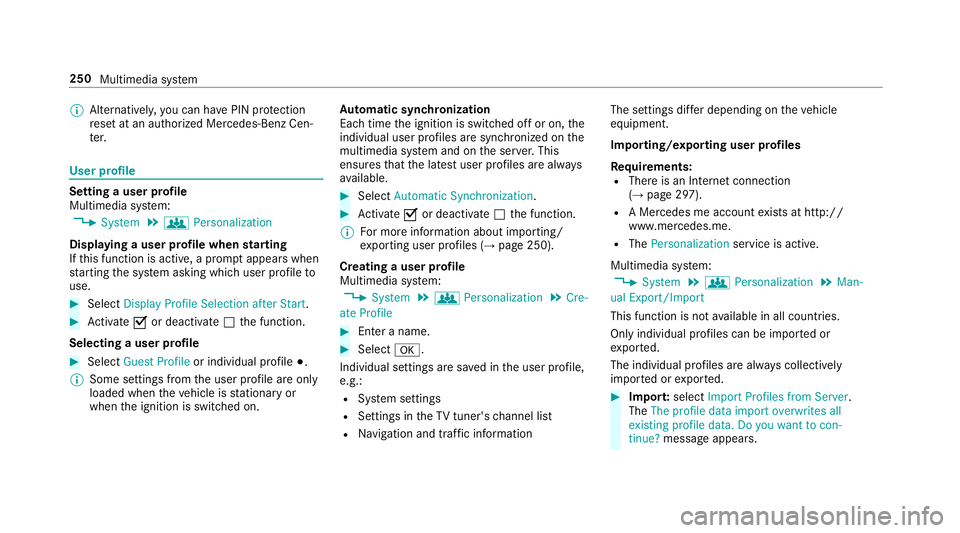
%Alternati vely,yo u can ha vePIN pr otection
re set at an authorized Mercedes-Benz Cen‐
te r.
User profile
Setting a user profile
Multimedia sy stem:
,System.g Personalization
Displaying a user profile when starting
If th is function is active, a prom ptappears when
st arting the sy stem asking which user profile to
use.
#Select Display Profile Selection after Start .
#Activate Oor deacti vate ª the function.
Selecting a user profile
#Select Guest Profile or individual profile #.
% Some settings from the user profile are only
loaded when theve hicle is stationary or
when the ignition is switched on. Au
tomatic syn chronization
Each time the ignition is switched off or on, the
individual user profiles are synchronized on the
multimedia sy stem and on the ser ver.This
ensures that the latest user profiles are alw ays
av ailable.
#Select Automatic Synchronization .
#Activate Oor deacti vate ª the function.
% For more information about importing/
ex porting user profiles (
→page 250).
Creating a user profile
Multimedia sy stem:
,System.g Personalization.Cre-
ate Profile
#En ter a name.
#Select a.
Individual settings are sa ved in the user profile,
e.g.:
RSy stem settings
RSettings in theTV tuner's channel list
RNa vigation and traf fic information The settings diff
er depending on theve hicle
equipment.
Importing/exporting user profiles
Re quirements:
RThere is an Internet connection
(→page 297).
RA Mercedes me account exists at http://
www.me rcedes.me.
RThe Personalization service is active.
Multimedia sy stem:
,System.g Personalization.Man-
ual Export/Import
This function is not available in all countries.
Only individu al profiles can be impor ted or
ex por ted.
The individual profiles are alw ays collectively
impor ted or expor ted.
#Impor t:select Import Profiles from Server.
The The profile data import overwrites all
existing profile data. Do you want to con-
tinue? message appears .
250
Multimedia sy stem