2018 MERCEDES-BENZ GLS SUV individual
[x] Cancel search: individualPage 3 of 398
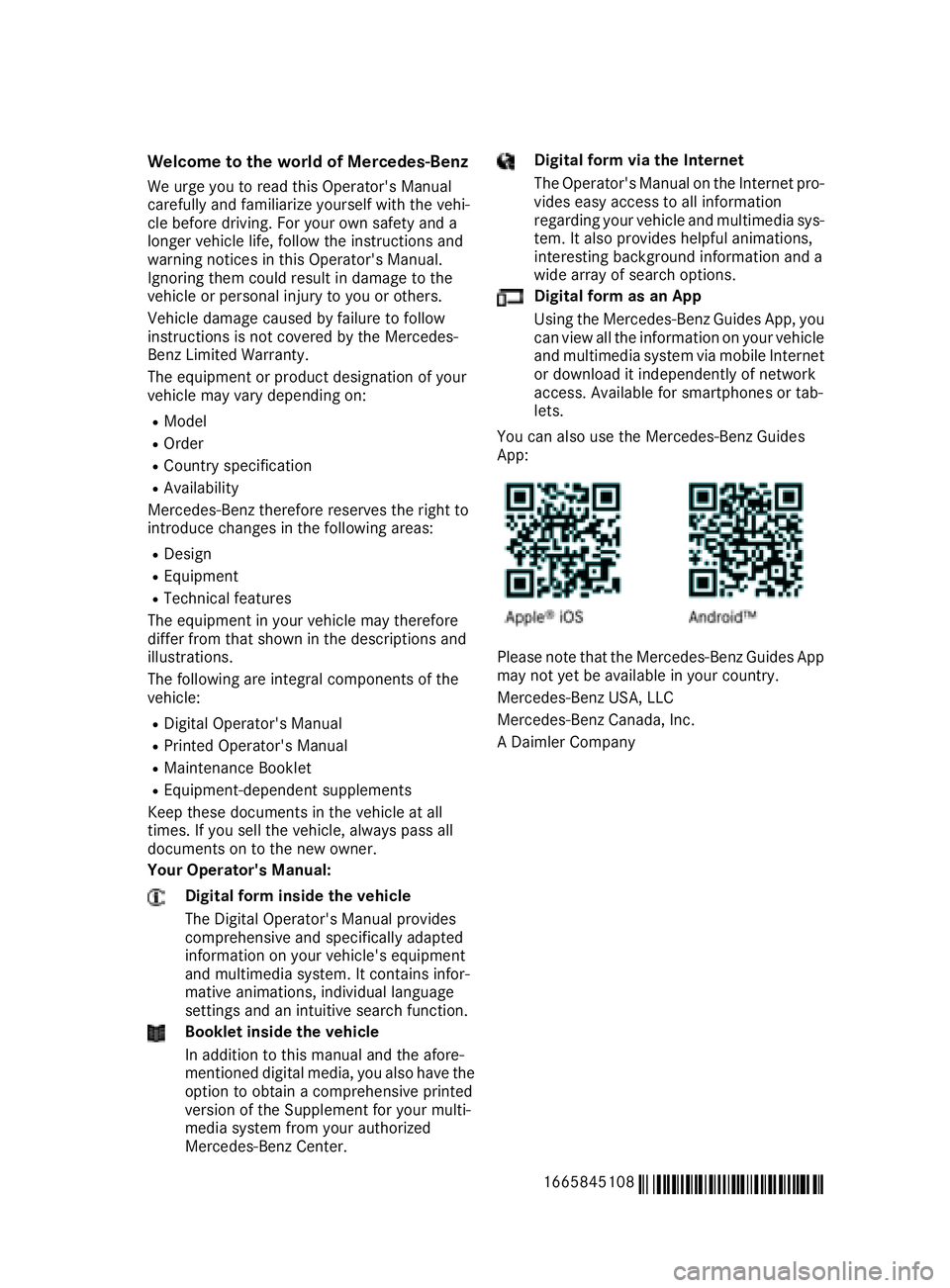
Welcome to the world of Mercedes-Benz
We urge you to read this Operator's Manual
carefully and familiarize yourself with the vehi-
cle before driving. For your own safety and a
longer vehicle life, follow the instructions and
warning notices in this Operator's Manual.
Ignoring them could result in damage to the
vehicle or personal injury to you or others.
Vehicle damage caused by failure to follow
instructions is not covered by the Mercedes-
Benz Limited Warranty.
The equipment or product designation of your
vehicle may vary depending on:
RModel
ROrder
RCountry specification
RAvailability
Mercedes-Benz therefore reserves the right to
introduce changes in the following areas:
RDesign
REquipment
RTechnical features
The equipment in your vehicle may therefore
differ from that shown in the descriptions and
illustrations.
The following are integral components of the
vehicle:
RDigital Operator's Manual
RPrinted Operator's Manual
RMaintenance Booklet
REquipment-dependent supplements
Keep these documents in the vehicle at all
times. If you sell the vehicle, always pass all
documents on to the new owner.
Your Operator's Manual:
Digital form inside the vehicle
The Digital Operator's Manual provides
comprehensive and specifically adapted
information on your vehicle's equipment
and multimedia system. It contains infor-
mative animations, individual language
settings and an intuitive search function.
Booklet inside the vehicle
In addition to this manual and the afore-
mentioned digital media, you also have the
option to obtain a comprehensive printed
version of the Supplement for your multi-
media system from your authorized
Mercedes-Benz Center.
Digital form via the Internet
The Operator's Manual on the Internet pro-
vides easy access to all information
regarding your vehicle and multimedia sys-
tem. It also provides helpful animations,
interesting background information and a
wide array of search options.
Digital form as an App
Using the Mercedes-Benz Guides App, you
can view all the information on your vehicle
and multimedia system via mobile Internet
or download it independently of network
access. Available for smartphones or tab-
lets.
You can also use the Mercedes-Benz Guides
App:
Please note that the Mercedes-Benz Guides App
may not yet be available in your country.
Mercedes-Benz USA, LLC
Mercedes-Benz Canada, Inc.
A Daimler Company
1665845108
É1665845108yËÍ
Page 25 of 398

Mounting dimensions .................... 395
Parking Assist PARKTRONIC ..........192
Power supply ................................. 230
Pulling away with a trailer .............. 143
Removing the ball coupling ............ 229
Trailer loads ................................... 395
Towing away
Important safety guidelines ........... 349
Installing the towing eye ................ 350
Notes for 4MATIC vehicles ............ 351
Removing the towing eye ...............3 50
Transporting the vehicle ................ 351
With both axles on the ground ....... 350
Towing eye ......................................... 339
Traffic reports
see also Digital Operator's Man-
ual ..................................................2 92
Traffic Sign Assist
Activating/deactivating the warn-
ing function ....................................2 41
Display message ............................ 268
Function/notes .............................2 08
Important safety notes .................. 209
Instrument cluster display ............. 209
Trailer coupling
see Towing a trailer
Trailer loads and drawbar nose-
weights ............................................... 229
Trailer towing
Active Blind Spot Assist ................. 215
Active Lane Keeping Assist ............ 218
Blind Spot Assist ............................ 211
Permissible trailer loads and
drawbar noseweights ..................... 229
Transfer case ..................................... 155
Transmission
see Automatic transmission
Transmission position display ......... 149
Transporting the vehicle .................. 351
Traveling uphill
Brow of hill ..................................... 174
Driving downhill .............................1 74
Maximum gradient-climbing capa-
bility ............................................... 173
Trim pieces (cleaning instruc-
tions) ..................................................3 36Trip computer (on-board com-
puter)
..................................................2 36
Trip odometer
Calling up ................................... .... 236
R
esetting (on-board computer) ...... 237
Trunk
see Tailgate
Turn signals
Display message ............................ 260
Replacing bulbs (front) ................... 122
Switching on/off ........................... 116
Two-way radio
Frequencies ................................... 384
Installation ..................................... 384
Transmission output (maximum) .... 384
TWR (Tongue Weight Rating) (defi-
nition) ................................................. 374
Type identification plate
see Vehicle identification plate
U
UnlockingEmergency unlocking ....................... 84
From inside the vehicle (central
unlocking button) ............................. 83
Upshift indicator (on-board com-
puter, Mercedes-AMG vehicles) ....... 245
USB devices
Connecting to the Media Inter-
face ............................................... 299
V
Vanity mirror (in the sun visor) ........ 310
Vehicle
Correct use ...................................... 31
Data acquisition ............................... 32
Display message ............................ 275
Equipment ....................................... 28
Individual settings .......................... 243
Limited Warranty ............................. 32
Loading .......................................... 364
Locking (in an emergency) ............... 84
Locking (SmartKey) .......................... 77
Lowering ........................................ 378
Maintenance .................................... 29
Operating safety .............................. 30
Index23
Page 28 of 398
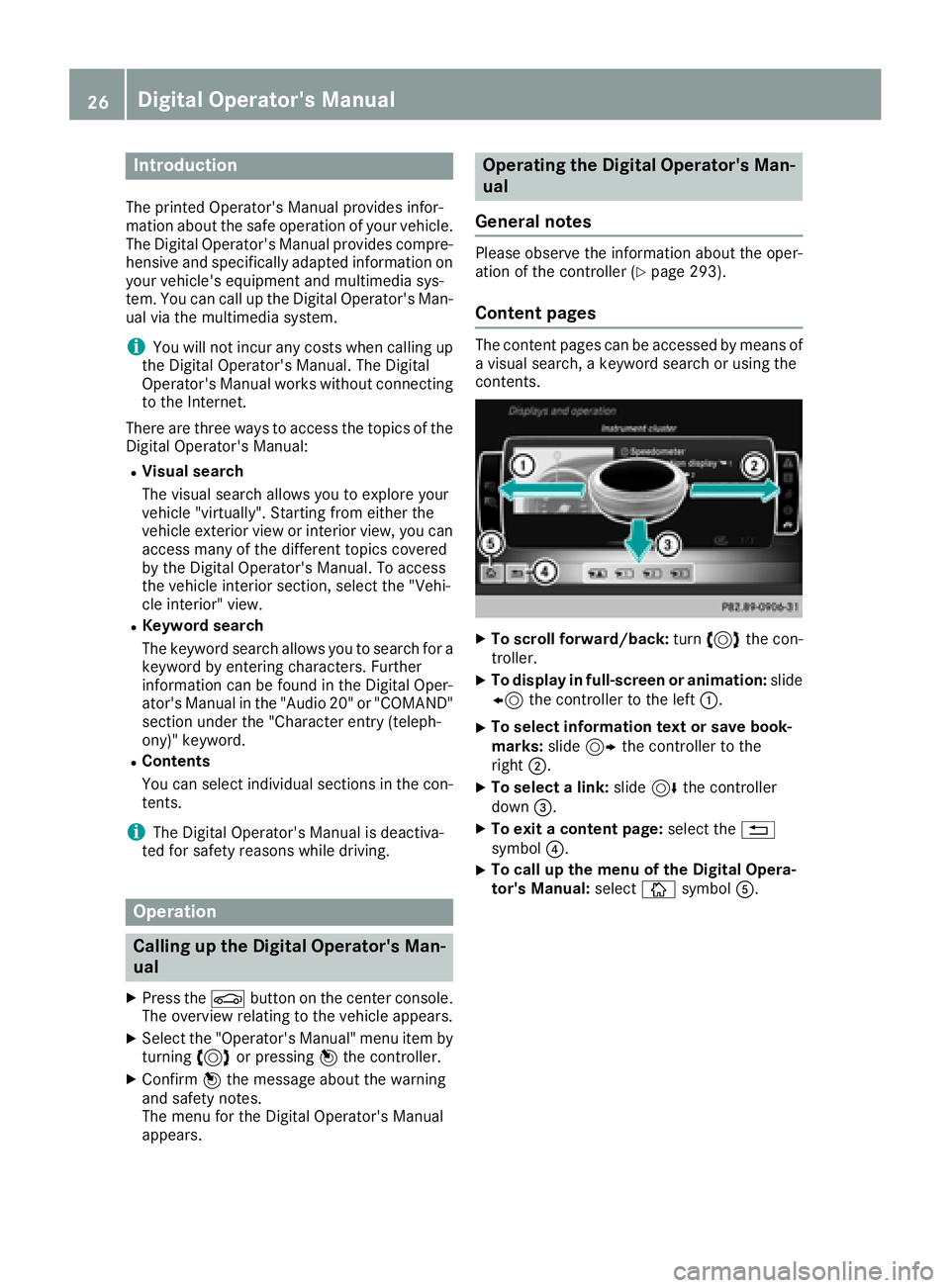
Introduction
The printedOperator's Manual provide sinfor-
mation about th esaf eoperation of your vehicle.
The Digital Operator's Manual provide scompre-
hensiv eand specifically adapted information on
your vehicle's equipmen tand multimedia sys-
tem. You can call up th eDigital Operator's Man -
ual via th emultimedia system.
iYou will no tincur any cost swhen calling up
th eDigital Operator's Manual. The Digital
Operator's Manual works without connecting
to th eInternet .
Ther eare three ways to access th etopic sof th e
Digital Operator's Manual:
RVisua lsearch
The visual search allows you to explor eyour
vehicl e"virtually". Starting from either th e
vehicl eexterio rvie wor interio rview, you can
access man yof th edifferen ttopic scovered
by th eDigital Operator's Manual. To access
th evehicl einterio rsection ,select th e"Vehi-
cle interior" view.
RKeywor dsearch
The keyword search allows you to search for a
keyword by enterin gcharacters. Further
information can be foun din th eDigital Oper -
ator's Manual in th e"Audio 20 "or "COMAND "
section under th e"Character entr y(teleph -
ony)" keyword .
RContents
You can select individual section sin th econ-
tents.
iThe Digital Operator's Manual is deactiva-
te dfor safet yreason swhile driving .
Operation
Calling up the Digital Operator's Man-
ual
XPress theØ buttonon th ecenter console.
The overview relating to th evehicl eappears.
XSelec tth e"Operator's Manual" men uitem by
turnin g3 or pressin g7 thecontroller.
XConfir m7 themessage about th ewarning
and safet ynotes.
The men ufor th eDigital Operator's Manual
appears.
Operating the Digital Operator's Man-
ual
General notes
Pleas eobserv eth einformation about th eoper -
ation of th econtroller (Ypage 293).
Content pages
The conten tpages can be accessed by mean sof
a visual search , akeyword search or usin gth e
contents .
XTo scroll forward/back :tur n3 thecon-
troller .
XTo displa yin full-screen or animation: slide
8 thecontroller to th elef t:.
XTo select information tex tor sav ebook -
marks: slide9 thecontroller to th e
right ;.
XTo select alink :slide 6thecontroller
down =.
XTo exit acontent page: select the%
symbol ?.
XTo call up th emen uof th eDigital Opera -
tor's Manual: selectÞsymbol A.
26Digital Operator's Manual
Page 34 of 398

3 Mercedes Drive
Montvale, NJ 07645-0350
In Canada
Customer Relations Department
Mercedes-Benz Canada, Inc.
98 Vanderhoof Avenue
Toronto, Ontario M4G 4C9
Reporting safety defects
USA only:
The following text is reproduced as required of
all manufacturers under Title 49, Code of U.S.
Federal Regulations, Part 575 pursuant to the
National Traffic and Motor Vehicle Safety Act of
1966.
If you believe that your vehicle has a defect
which could cause a crash or could cause injury
or death, you should immediately inform the
National Highway Traffic Safety Administration
(NHTSA) in addition to notifying Mercedes-Benz
USA, LLC.
If NHTSA receives similar complaints, it may
open an investigation, and if it finds that a safety
defect exists in a group of vehicles, it may order
a recall and remedy campaign. However, NHTSA
cannot become involved in individual problems
between you, your dealer, or Mercedes-Benz
USA, LLC.
To contact NHTSA, you may call the Vehicle
Safety Hotline toll-free at 1-888-327-4236
(TTY: 1-800-424-9153); go to http://
www.safercar.gov; or write to: Administrator,
NHTSA, 400 Seventh Street, SW., Washington,
DC 20590.
You can also obtain other information about
motor vehicle safety from
http://www.safercar.gov
Limited Warranty
!
Observe the notes in this Operator's Manual
regarding the correct operation of your vehi-
cle and possible damage to the vehicle. Dam-
age to the vehicle which is caused by violation
of these notes is not covered by the
Mercedes-Benz implied warranty or the new
or used-vehicle warranty.
QR codes for the rescue card
The QR codes are secured in the fuel filler flap
and on the opposite side on the B-pillar. In the
event of an accident, rescue services can use
the QR code to quickly find the appropriate res- cue card for your vehicle. The current rescue
card contains the most important information
about your vehicle in a compact form, e.g. the
routing of the electric cables.
You can find more information at
www.mercedes-benz.de/qr-code .
Data stored in the vehicle
Information from electronic control
units
There are electronic control units installed in
your vehicle. Some of these are necessary for
your vehicle to operate safely, while some offer
support during driving (driver assistance sys-
tems). In addition, your vehicle offers comfort
and entertainment functions that are also made
possible by electronic control units.
Electronic control units contain data storage
systems that can temporarily or permanently
save technical information concerning the vehi-
cle's condition, component stress and mainte-
nance requirements as well as technical events
and malfunctions.
This information generally documents the con-
dition of a component, a module, a system or the
surroundings, for example:
Roperating states of system components (e.g.
fill levels, battery status, tire pressure)
Rstatus messages concerning the vehicle or its
individual components (e.g. wheel rpm/
speed, deceleration, lateral acceleration, indi- cation of whether seat belts are fastened)
Rmalfunctions and defects in important system
components (e.g. lights, brakes)
Rinformation about events leading to vehicle
damage
Rsystem responses in special driving situations
(e.g. air bag deployment, intervention of sta-
bility control systems)
Rambient conditions (e.g. temperature, rain
sensor)
In addition to performing the actual control unit function, these data are used by manufacturers
32Data stored in the vehicle
Introduction
Page 67 of 398
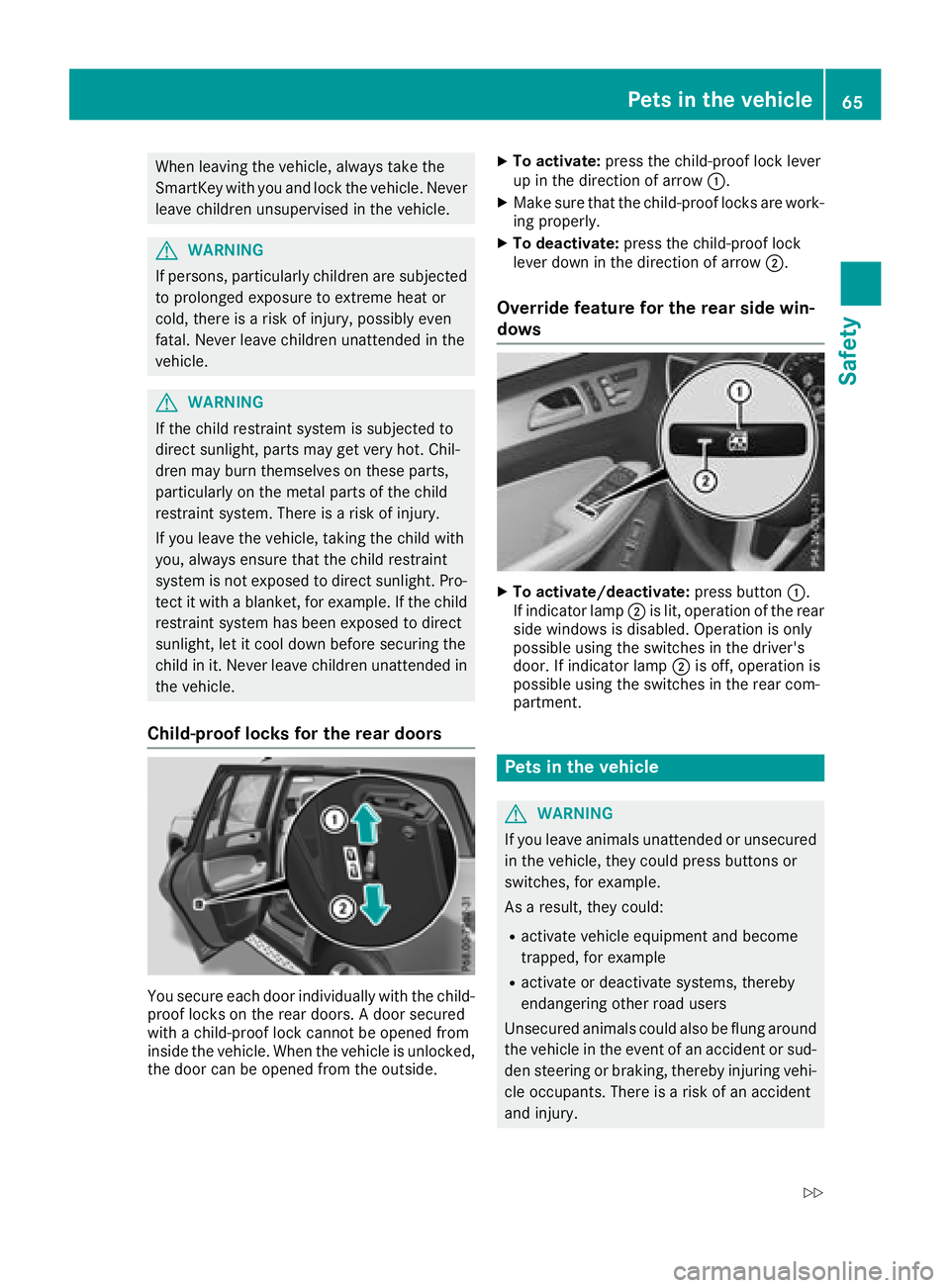
When leaving the vehicle, always take the
SmartKey with you and lock the vehicle. Never
leave children unsupervised in the vehicle.
GWARNING
If persons, particularly children are subjected to prolonged exposure to extreme heat or
cold, there is a risk of injury, possibly even
fatal. Never leave children unattended in the
vehicle.
GWARNING
If the child restraint system is subjected to
direct sunlight, parts may get very hot. Chil-
dren may burn themselves on these parts,
particularly on the metal parts of the child
restraint system. There is a risk of injury.
If you leave the vehicle, taking the child with
you, always ensure that the child restraint
system is not exposed to direct sunlight. Pro- tect it with a blanket, for example. If the child
restraint system has been exposed to direct
sunlight, let it cool down before securing the
child in it. Never leave children unattended in
the vehicle.
Child-proof locks for the rear doors
You secure each door individually with the child-
proof locks on the rear doors. A door secured
with a child-proof lock cannot be opened from
inside the vehicle. When the vehicle is unlocked,the door can be opened from the outside.
XTo activate: press the child-proof lock lever
up in the direction of arrow :.
XMake sure that the child-proof locks are work-
ing properly.
XTo deactivate: press the child-proof lock
lever down in the direction of arrow ;.
Override feature for the rear side win-
dows
XTo activate/deactivate:press button:.
If indicator lamp ;is lit, operation of the rear
side windows is disabled. Operation is only
possible using the switches in the driver's
door. If indicator lamp ;is off, operation is
possible using the switches in the rear com-
partment.
Pets in the vehicle
GWARNING
If you leave animals unattended or unsecured
in the vehicle, they could press buttons or
switches, for example.
As a result, they could:
Ractivate vehicle equipment and become
trapped, for example
Ractivate or deactivate systems, thereby
endangering other road users
Unsecured animals could also be flung around
the vehicle in the event of an accident or sud-
den steering or braking, thereby injuring vehi-
cle occupants. There is a risk of an accident
and injury.
Pets in the vehicle65
Safety
Z
Page 103 of 398
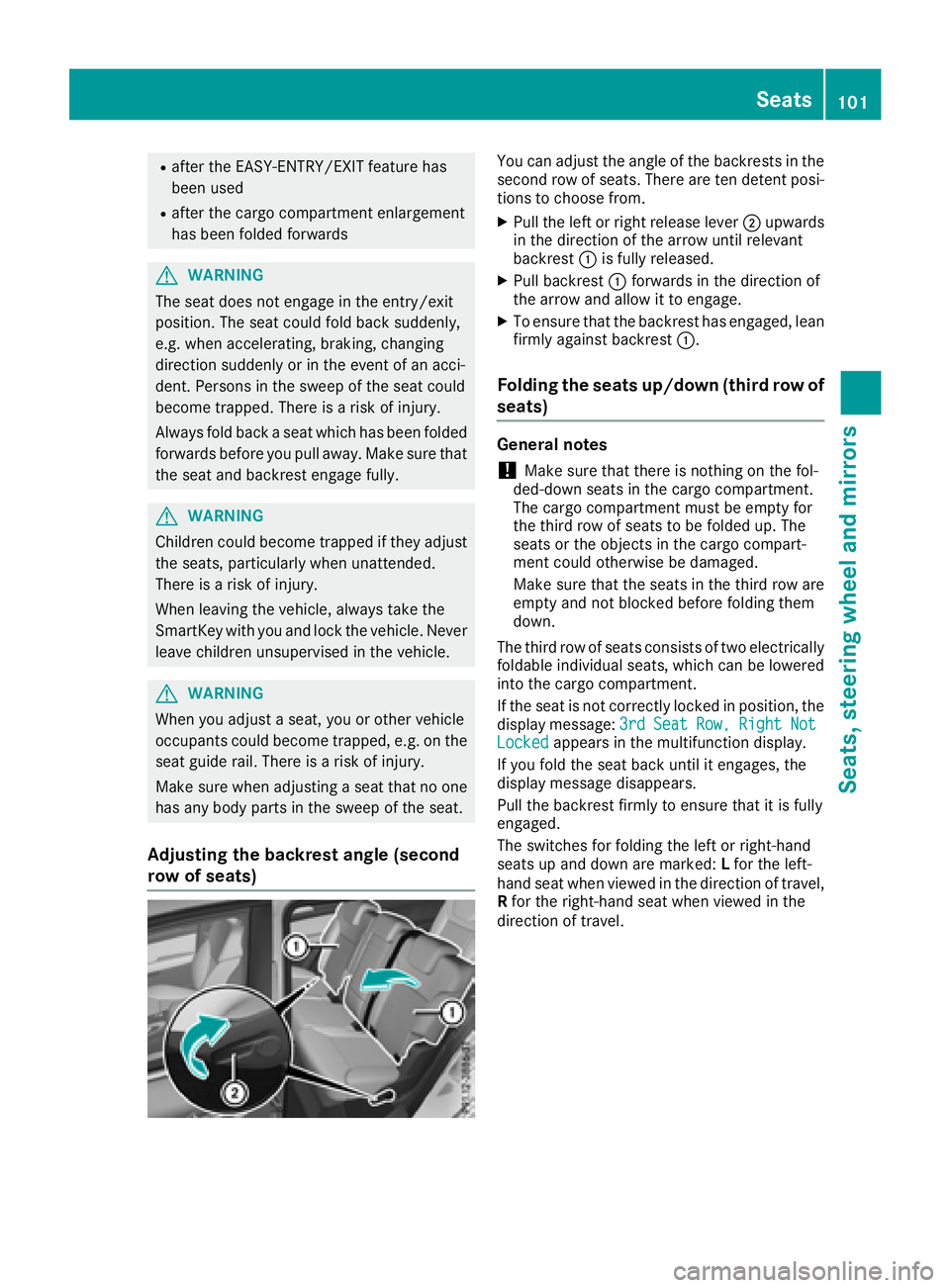
Rafter the EASY-ENTRY/EXIT feature has
been used
Rafter the cargo compartment enlargement
has been folded forwards
GWARNING
The seat does not engage in the entry/exit
position. The seat could fold back suddenly,
e.g. when accelerating, braking, changing
direction suddenly or in the event of an acci-
dent. Persons in the sweep of the seat could
become trapped. There is a risk of injury.
Always fold back a seat which has been folded
forwards before you pull away. Make sure that
the seat and backrest engage fully.
GWARNING
Children could become trapped if they adjust
the seats, particularly when unattended.
There is a risk of injury.
When leaving the vehicle, always take the
SmartKey with you and lock the vehicle. Never
leave children unsupervised in the vehicle.
GWARNING
When you adjust a seat, you or other vehicle
occupants could become trapped, e.g. on the seat guide rail. There is a risk of injury.
Make sure when adjusting a seat that no one
has any body parts in the sweep of the seat.
Adjusting the backrest angle (second
row of seats)
You can adjust the angle of the backrests in the
second row of seats. There are ten detent posi-
tions to choose from.
XPull the left or right release lever ;upwards
in the direction of the arrow until relevant
backrest :is fully released.
XPull backrest :forwards in the direction of
the arrow and allow it to engage.
XTo ensure that the backrest has engaged, lean
firmly against backrest :.
Folding the seats up/down (third row of
seats)
General notes
!Make sure that there is nothing on the fol-
ded-down seats in the cargo compartment.
The cargo compartment must be empty for
the third row of seats to be folded up. The
seats or the objects in the cargo compart-
ment could otherwise be damaged.
Make sure that the seats in the third row are
empty and not blocked before folding them
down.
The third row of seats consists of two electrically
foldable individual seats, which can be lowered
into the cargo compartment.
If the seat is not correctly locked in position, the
display message: 3rd
SeatRow,RightNotLockedappears in the multifunction display.
If you fold the seat back until it engages, the
display message disappears.
Pull the backrest firmly to ensure that it is fully
engaged.
The switches for folding the left or right-hand
seats up and down are marked: Lfor the left-
hand seat when viewed in the direction of travel,
R for the right-hand seat when viewed in the
direction of travel.
Seats101
Seats, steering wheel and mirrors
Z
Page 108 of 398
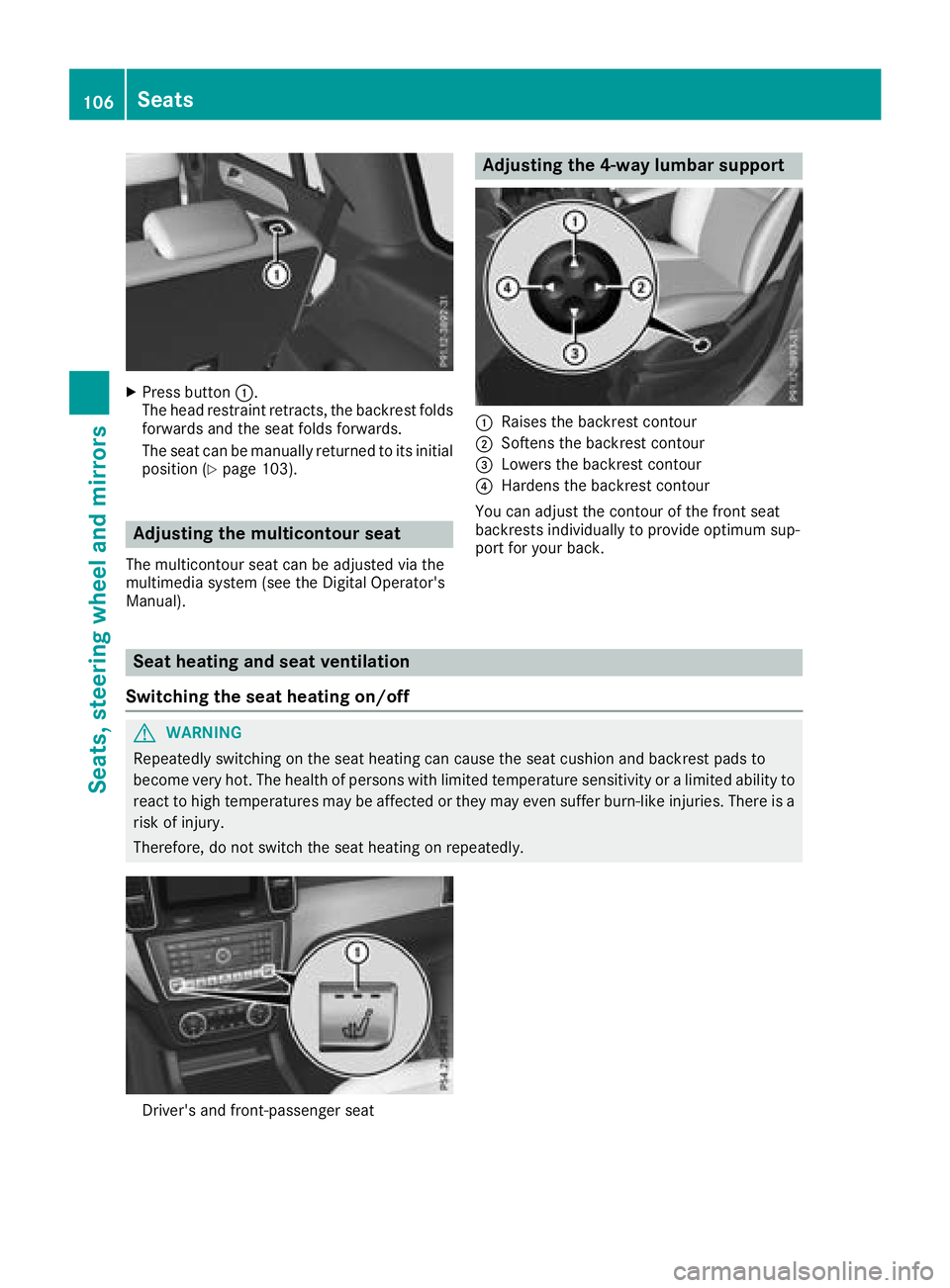
XPress button:.
The head restraint retracts, the backrest folds
forwards and the seat folds forwards.
The seat can be manually returned to its initial position (
Ypage 103).
Adjusting the multicontour seat
The multicontour seat can be adjusted via the
multimedia system (see the Digital Operator's
Manual).
Adjusting the 4-way lumbar support
:Raises the backrest contour
;Softens the backrest contour
=Lowers the backrest contour
?Hardens the backrest contour
You can adjust the contour of the front seat
backrests individually to provide optimum sup-
port for your back.
Seat heating and seat ventilation
Switching the seat heating on/off
GWARNING
Repeatedly switching on the seat heating can cause the seat cushion and backrest pads to
become very hot. The health of persons with limited temperature sensitivity or a limited ability to react to high temperatures may be affected or they may even suffer burn-like injuries. There is a
risk of injury.
Therefore, do not switch the seat heating on repeatedly.
Driver's and front-passenger seat
106Seats
Seats, steering wheel and mirrors
Page 149 of 398
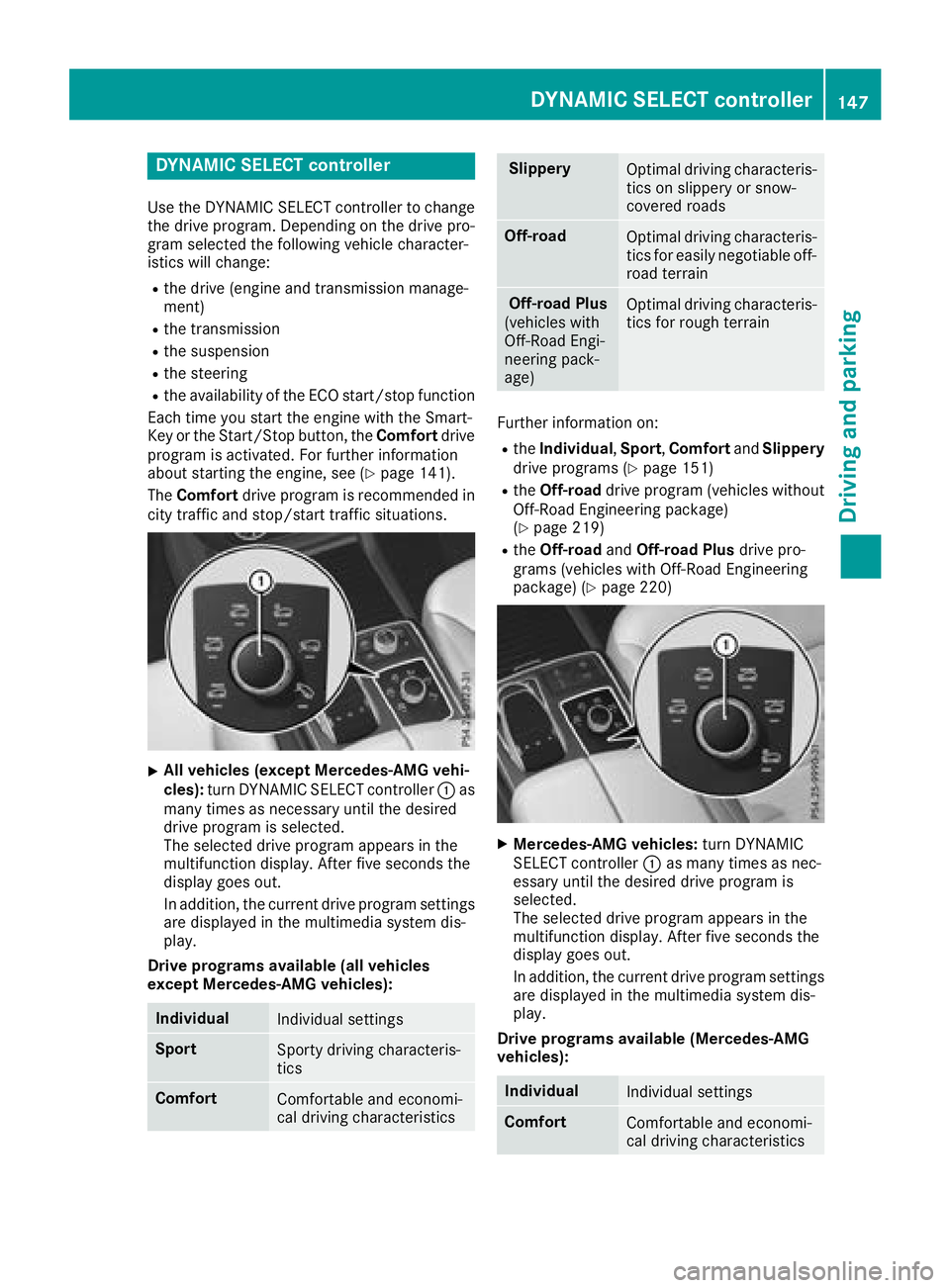
DYNAMIC SELECT controller
Use theDYNAMI CSELECT controller to chang e
th edrive program. Dependin gon th edrive pro -
gram selecte dth efollowin gvehicle character-
istic swill change:
Rth edrive (engin eand transmissio nmanage-
ment)
Rth etransmissio n
Rthesuspensio n
Rthesteerin g
Rtheavailabilit yof th eEC Ostart/sto pfunction
Each time you start th eengin ewit hth eSmart -
Key or th eStart/Sto pbutton, th eComfor tdrive
program is activated. Fo rfurther information
about startin gth eengine, see (
Ypage 141).
The Comfor tdrive program is recommended in
city traffic and stop/start traffic situations.
XAll vehicles (except Mercedes-AMG vehi-
cles) :turn DYNAMI CSELECT controller :as
man ytimes as necessary until th edesire d
drive program is selected.
The selecte ddrive program appears in th e
multifunction display. Afte rfiv eseconds th e
display goe sout .
In addition ,th ecurren tdrive program setting s
are displaye din th emultimedia syste mdis -
play.
Drive program savailable (al lvehicles
excep tMercedes-AMG vehicles):
Individua lIndividual setting s
SportSporty drivin gcharacteris -
tics
Comfor tComfortable and economi-
cal drivin gcharacteristics
Slipper yOptimal drivin gcharacteris -
tics on slipper yor snow-
covered roads
Off-roadOptimal drivin gcharacteris -
tics fo reasily negotiable off-
road terrain
Off-road Plu s
(vehicles wit h
Off-Road Engi-
neering pack-
age)Optimal drivin gcharacteris -
tics fo rrough terrain
Further information on :
RtheIndividua l,Spor t, Comfor tand Slipper y
drive programs (Ypage 151)
RtheOff-road drive program (vehicles without
Off-Road Engineerin gpackage)
(
Ypage 219)
Rth eOff-road andOff-road Plu sdrive pro -
grams (vehicles wit hOff-Road Engineerin g
package) (
Ypage 220)
XMercedes-AMG vehicles :turn DYNAMI C
SELECT controller :as man ytimes as nec-
essary until th edesire ddrive program is
selected.
The selecte ddrive program appears in th e
multifunction display. Afte rfiv eseconds th e
display goe sout .
In addition ,th ecurren tdrive program setting s
are displaye din th emultimedia system dis -
play.
Drive program savailable (Mercedes-AMG
vehicles):
Individua lIndividual setting s
ComfortComfortable and economi-
cal drivin gcharacteristics
DYNAMIC SELECT controller14 7
Driving an d parking
Z