2018 MERCEDES-BENZ GLS SUV manual radio set
[x] Cancel search: manual radio setPage 19 of 398

Sensor range ................................. 193
Towing a trailer .............................. 192
Warning display ............................. 194
Parking assistance
see Driving system
Parking brake
Applying automatically ................... 163
Applying or releasing manually ...... 163
Display message ............................ 251
Electric parking brake .................... 162
Emergency braking ........................ 164
General notes ................................ 162
Releasing automatically ................. 163
Warning lamp ................................. 287
Parking lamps
Switching on/off ........................... 116
Parking Pilot
Canceling ....................................... 199
Detecting parking spaces .............. 196
Display Message ............................ 269
Exiting a parking space .................. 198
Function/notes ............................. 195
Important safety notes .................. 195
Parking .......................................... 197
PASSENGER AIR BAG
Display message ............................ 258
Indicator lamps ................................ 45
Problem (malfunction) ................... 258
Pets in the vehicle ............................... 65
Phone book
see also Digital Operator's Man-
ual .................................................. 292
Plastic trim (cleaning instruc-
tions) .................................................. 335
Power locks ......................................... 84
Power washers .................................. 331
Power windows
see Side windows
PRE-SAFE
®(anticipatory occupant
protection)
Display message ............................ 255
Operation ......................................... 58
PRE-SAFE
®PLUS (anticipatory
occupant protection PLUS)
Display message ............................ 255
Operation ......................................... 59 Protection against theft
ATA (Anti-Theft Alarm system) ......... 75
Immobilizer ...................................... 75
Protection of the environment
General notes .................................. 27
Pulling away
Automatic transmission ................. 143
General notes ................................ 143
Hill start assist ............................... 143
Trailer ............................................ 143
Q
QR codeMercedes-Benz Guide App ................. 1
Rescue card ..................................... 32
Qualified specialist workshop ........... 31
R
RACE TIMER (on-board computer,
Mercedes-AMG vehicles).................. 246
Radiator cover ................................... 326
Radio
Selecting a station ......................... 239
Radio mode
see also Digital Operator's Man-
ual .................................................. 292
Radio-controlled devices (instal-
ling) ..................................................... 324
Radio-wave reception/transmis-
sion in the vehicle
Declaration of conformity ................ 30
Reading lamp ..................................... 119
Rear bench seat
Folding forwards/back .................. 304
Rear compartment
Exit/entry position (3rd row of
seats) ............................................. 103
Setting the air vents ...................... 137
Setting the temperature ................ 132
Rear fog lamp
Display message ............................ 260
Switching on/off ........................... 116
Rear Seat Entertainment System
AUX jacks ...................................... 299
AUX jacks CD/DVD drive .............. 299
Index17
Page 23 of 398

SUV(Sport Utility Vehicle) ....................... 30
Switching air-recirculation mode
on/off .................................................1 35
Switching on media mode
Via the device list .......................... 298
T
Tachometer ........................................ 233
Tailgate
Display message ............................ 276
Emergency unlocking ....................... 88
Important safety notes .................... 84
Limiting the opening angle ............... 88
Opening dimensions ...................... 392
Opening/closing (automatically
from inside) ...................................... 87
Opening/closing (automatically
from outside) ................................... 86
Opening/closing (from outside) ....... 85
Power closing .................................. 84
Tank
see Fuel tank
Tank content
Fuel gauge ....................................... 37
Technical data
Capacities ...................................... 386
Information .................................... 384
Tires/wheels ................................. 379
Trailer loads ................................... 395
Vehicle data ................................... 392
Telephone
Accepting a call (multifunction
steering wheel) .............................. 240
Authorizing a mobile phone (con-
necting) ......................................... 296
Authorizing a mobile phone via the
device manager (connecting) ......... 297
Connecting a mobile phone
(device manager) ........................... 297
Connecting a mobile phone (gen-
eral information) ............................ 296
Display message ............................ 277
Menu (on-board computer) ............ 240
Number from the phone book ........ 240
Redialing ........................................ 240
Rejecting/ending a call ................. 240 see also Digital Operator's Man-
ual .................................................. 292
Temperature
Coolant (display in the instrument
cluster) .......................................... 234
Coolant (on-board computer,
Mercedes-AMG vehicles) ............... 245
Engine oil (on-board computer,
Mercedes-AMG vehicles) ............... 245
Outside temperature ...................... 233
Setting (climate control) ................ 132
Transmission oil (on-board com-
puter, Mercedes-AMG vehicles) ..... 245
Through-loading feature ................... 303
Timing (RACETIMER) ......................... 246
Tire pre
ssure
Calling up (on-board computer) ..... 361
Checking manually ........................ 360
Display message ............................ 273
Maximum ....................................... 360
Not reached (TIREFIT) .................... 342
Notes ............................................. 359
Reached (TIREFIT) .......................... 343
Recommended ............................... 357
Tire pressure loss warning system
General notes ................................ 360
Important safety notes .................. 361
Restarting ...................................... 361
Tire pressure monitor
Checking the tire pressure elec-
tronically ........................................ 363
Function/notes ............................. 361
General notes ................................ 361
Important safety notes .................. 362
Radio type approval for the tire
pressure monitor ........................... 364
Restarting ...................................... 364
Warning lamp ................................. 291
Warning message .......................... 363
Tire pressure table ............................ 358
TIREFIT kit
Important safety notes .................. 341
Storage location ............................ 339
Tire pressure not reached .............. 342
Tire pressure reached .................... 343
Using ............................................. 341
Tires
Aspect ratio (definition) ................. 373
Index21
Page 241 of 398

Audio menu
Selecting a radio station
:Active station list
;Station frequency wit hmemory position
The multifunction display shows station ;with
station frequency or station name. The preset
position is only displayed alon gwit hstation ;if
this has been stored. You can store TV chan-
nels ;in th emultimedia system.
XSwitc hon th emultimedia system and select
radi o(see th eDigital Operator' sManual).
XPress th e= or; buttonon th esteering
whee lto select th eAudiomenu.
XTo select apreset list or station list :press
and briefl yhold th e9 or: buttonuntil
th epreset list or station list in th edesired
frequency range is shown in th emultifunction
display.
XTo select astation: brieflypress 9
or :.
iSIRIUS XM satellit eradi ofunction slik e a
normal radio.
Fo rmor einformation on radi ooperation ,see
"Satellit eradio" in th eDigital Operator' sMan -
ual.
Operating an audio player oraudio
media
Audio dat afrom various audio device sor media
can be played ,depending on th eequipmen t
installed in th evehicle.
XSwitc hon th emultimedia system and select
CD or MP3 mod e(see th eDigital Operator' s
Manual).
XPress th e= or; buttonon th esteering
whee lto select th eAudiomenu.
XTo select th enext/previou strack :briefl y
press th e9 or: button.
XTo select atrack from th etrack list (rapid
scrolling): press and hold th e9 or:
butto nuntil desired track :has been
reached.
If you press and hold 9or:, therapi d
scrollin gspee dis increased. Not all audio
drives or dat acarriers support this function .
If track information is store don th eaudio device
or medium, th emultifunction display will sho w
th enumber and titl eof th etrack .The curren t
track does no tappear in audio AU Xmod e
( Aux iliaryaudio mode: external audio source
connected).
Video DVD operation
XSwitc hon th emultimedia system and select
video DV D(see th eDigital Operator' sMan -
ual).
XPress th e= or; buttonon th esteering
whee lto select th eAudiomenu.
XTo select th enext or previou sscene:
briefl ypress th e9 or: button.
XTo select ascene from th escene list
(rapid scrolling): press and hold the9
or : buttonuntil desired scen e: has
been reached.
Menus and submenus23 9
On-board computer and displays
Z
Page 294 of 398
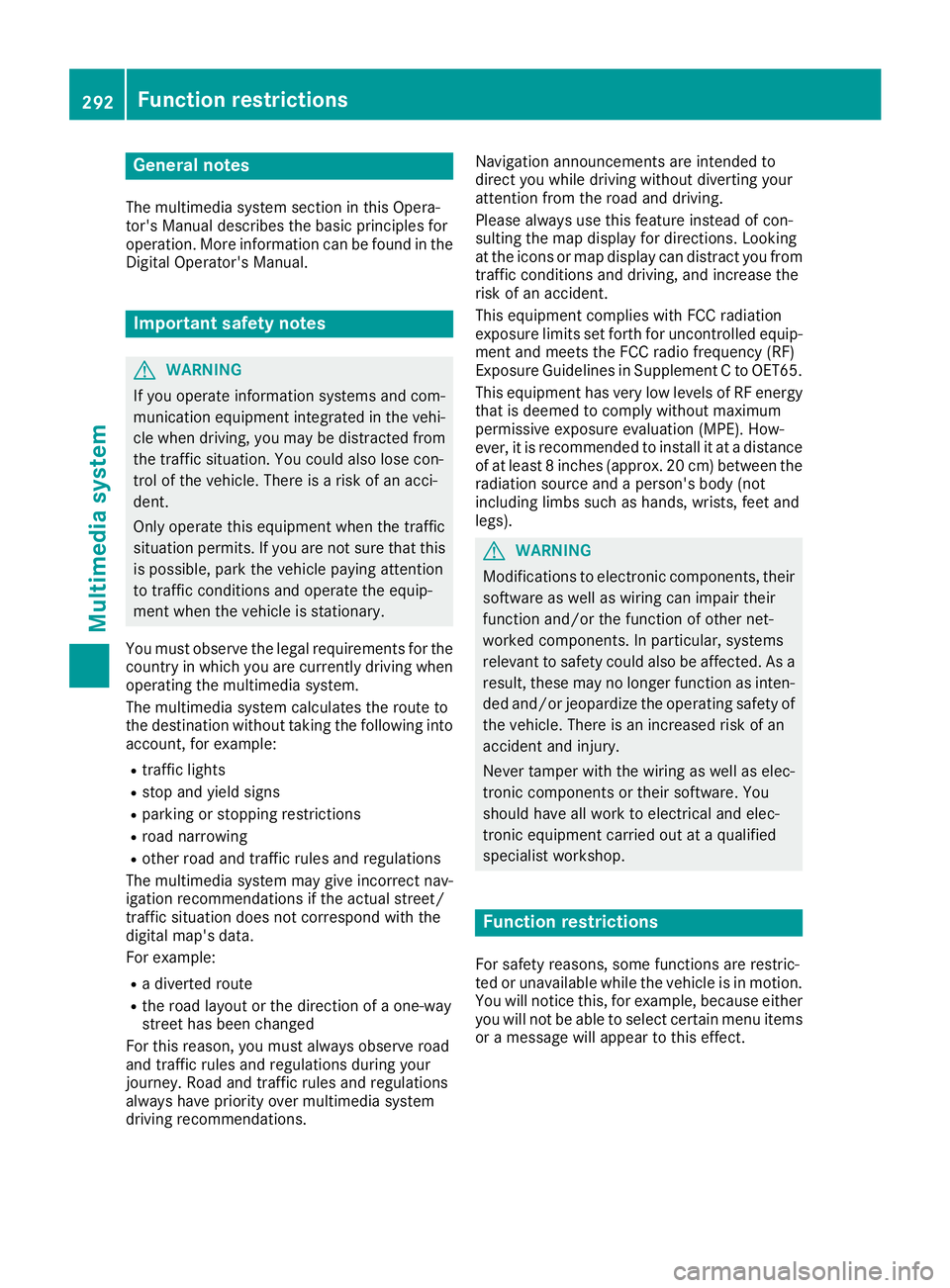
General notes
The multimedia system section in this Opera-
tor's Manual describes the basic principles for
operation. More information can be found in theDigital Operator's Manual.
Important safety notes
GWARNING
If you operate information systems and com-
munication equipment integrated in the vehi-
cle when driving, you may be distracted from
the traffic situation. You could also lose con-
trol of the vehicle. There is a risk of an acci-
dent.
Only operate this equipment when the traffic
situation permits. If you are not sure that this
is possible, park the vehicle paying attention
to traffic conditions and operate the equip-
ment when the vehicle is stationary.
You must observe the legal requirements for the
country in which you are currently driving when
operating the multimedia system.
The multimedia system calculates the route to
the destination without taking the following into
account, for example:
Rtraffic lights
Rstop and yield signs
Rparking or stopping restrictions
Rroad narrowing
Rother road and traffic rules and regulations
The multimedia system may give incorrect nav-
igation recommendations if the actual street/
traffic situation does not correspond with the
digital map's data.
For example:
Ra diverted route
Rthe road layout or the direction of a one-way
street has been changed
For this reason, you must always observe road
and traffic rules and regulations during your
journey. Road and traffic rules and regulations
always have priority over multimedia system
driving recommendations. Navigation announcements are intended to
direct you while driving without diverting your
attention from the road and driving.
Please always use this feature instead of con-
sulting the map display for directions. Looking
at the icons or map display can distract you from
traffic conditions and driving, and increase the
risk of an accident.
This equipment complies with FCC radiation
exposure limits set forth for uncontrolled equip-
ment and meets the FCC radio frequency (RF)
Exposure Guidelines in Supplement C to OET65.
This equipment has very low levels of RF energy
that is deemed to comply without maximum
permissive exposure evaluation (MPE). How-
ever, it is
recommended to insta
ll it at a distance
of at least 8 inches (approx. 20 cm) between the
radiation source and a person's body (not
including limbs such as hands, wrists, feet and
legs).
GWARNING
Modifications to electronic components, their software as well as wiring can impair their
function and/or the function of other net-
worked components. In particular, systems
relevant to safety could also be affected. As a
result, these may no longer function as inten-
ded and/or jeopardize the operating safety of
the vehicle. There is an increased risk of an
accident and injury.
Never tamper with the wiring as well as elec-
tronic components or their software. You
should have all work to electrical and elec-
tronic equipment carried out at a qualified
specialist workshop.
Function restrictions
For safety reasons, some functions are restric-
ted or unavailable while the vehicle is in motion.
You will notice this, for example, because either
you will not be able to select certain menu items
or a message will appear to this effect.
292Function restrictions
Multimedia system
Page 366 of 398
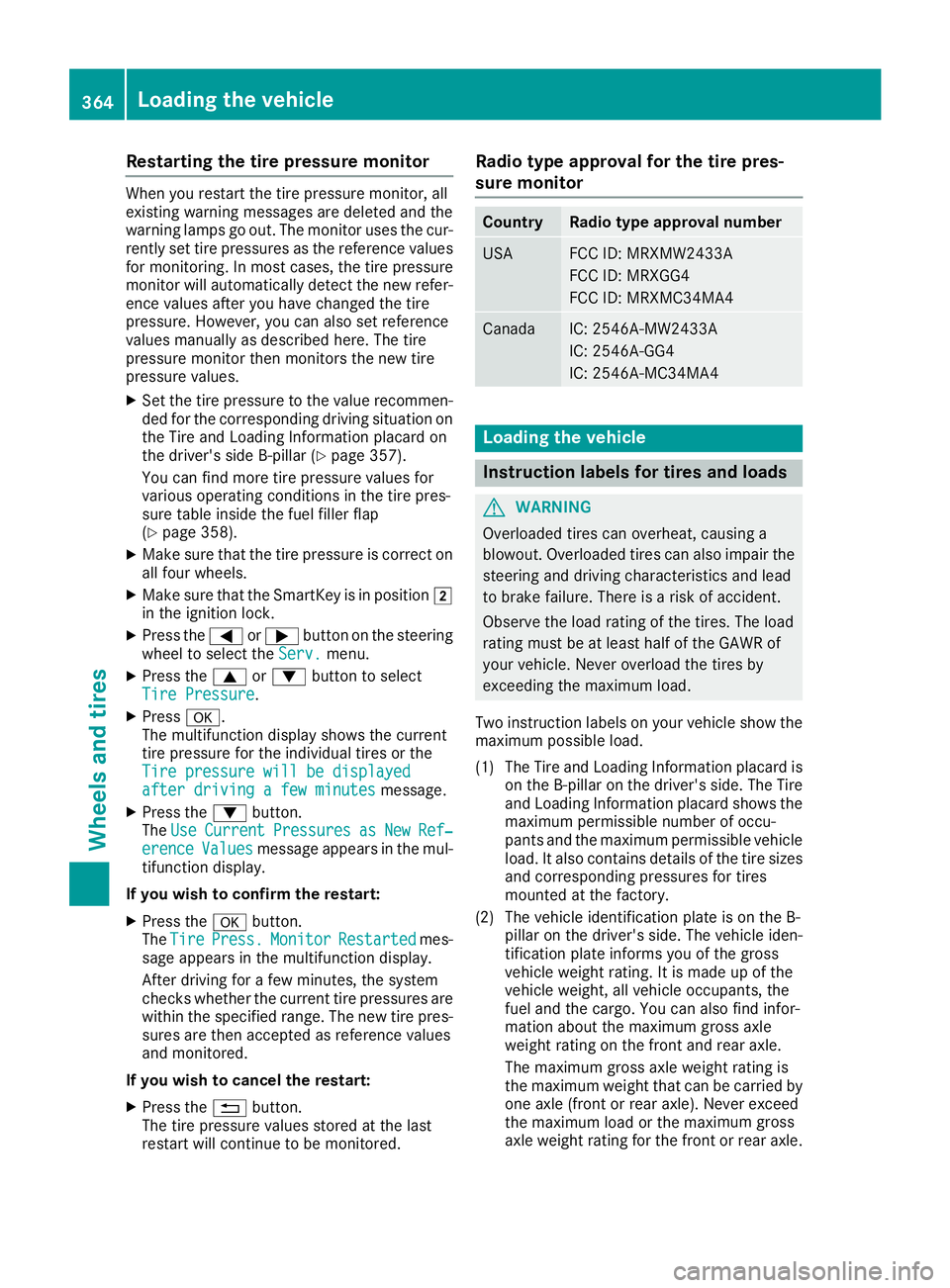
Restarting the tire pressure monitor
When you restart the tire pressure monitor, all
existing warning messages are deleted and the
warning lamps go out. The monitor uses the cur-
rently set tire pressures as the reference values
for monitoring. In most cases, the tire pressure
monitor will automatically detect the new refer-
ence values after you have changed the tire
pressure. However, you can also set reference
values manually as described here. The tire
pressure monitor then monitors the new tire
pressure values.
XSet the tire pressure to the value recommen-
ded for the corresponding driving situation on
the Tire and Loading Information placard on
the driver's side B-pillar (
Ypage 357).
You can find more tire pressure values for
various operating conditions in the tire pres-
sure table inside the fuel filler flap
(
Ypage 358).
XMake sure that the tire pressure is correct on
all four wheels.
XMake sure that the SmartKey is in position 2
in the ignition lock.
XPress the =or; button on the steering
wheel to select the Serv.menu.
XPress the9or: button to select
Tire Pressure.
XPress a.
The multifunction display shows the current
tire pressure for the individual tires or the
Tire pressure will be displayed
after driving a few minutesmessage.
XPress the :button.
The UseCurrentPressuresasNewRef‐erenceValuesmessage appears in the mul-
tifunction display.
If you wish to confirm the restart:
XPress the abutton.
The TirePress.MonitorRestartedmes-
sage appears in the multifunction display.
After driving for a few minutes, the system
checks whether the current tire pressures are
within the specified range. The new tire pres-
sures are then accepted as reference values
and monitored.
If you wish to cancel the restart:
XPress the %button.
The tire pressure values stored at the last
restart will continue to be monitored.
Radio type approval for the tire pres-
sure monitor
CountryRadio type approval number
USAFCC ID: MRXMW2433A
FCC ID: MRXGG4
FCC ID: MRXMC34MA4
CanadaIC: 2546A-MW2433A
IC: 2546A-GG4
IC: 2546A-MC34MA4
Loading the vehicle
Instruction labels for tires and loads
GWARNING
Overloaded tires can overheat, causing a
blowout. Overloaded tires can also impair the steering and driving characteristics and lead
to brake failure. There is a risk of accident.
Observe the load rating of the tires. The load
rating must be at least half of the GAWR of
your vehicle. Never overload the tires by
exceeding the maximum load.
Two instruction labels on your vehicle show the maximum possible load.
(1) The Tire and Loading Information placard is on the B-pillar on the driver's side. The Tire
and Loading Information placard shows the
maximum permissible number of occu-
pants and the maximum permissible vehicle
load. It also contains details of the tire sizes
and corresponding pressures for tires
mounted at the factory.
(2) The vehicle identification plate is on the B- pillar on the driver's side. The vehicle iden-
tification plate informs you of the gross
vehicle weight rating. It is made up of the
vehicle weight, all vehicle occupants, the
fuel and the cargo. You can also find infor-
mation about the maximum gross axle
weight rating on the front and rear axle.
The maximum gross axle weight rating is
the maximum weight that can be carried by
one axle (front or rear axle). Never exceed
the maximum load or the maxi mum g
ross
axle weight rating for the front or rear axle.
364Loading the vehicle
Wheels and tires