2018 MERCEDES-BENZ GLS SUV display
[x] Cancel search: displayPage 146 of 398
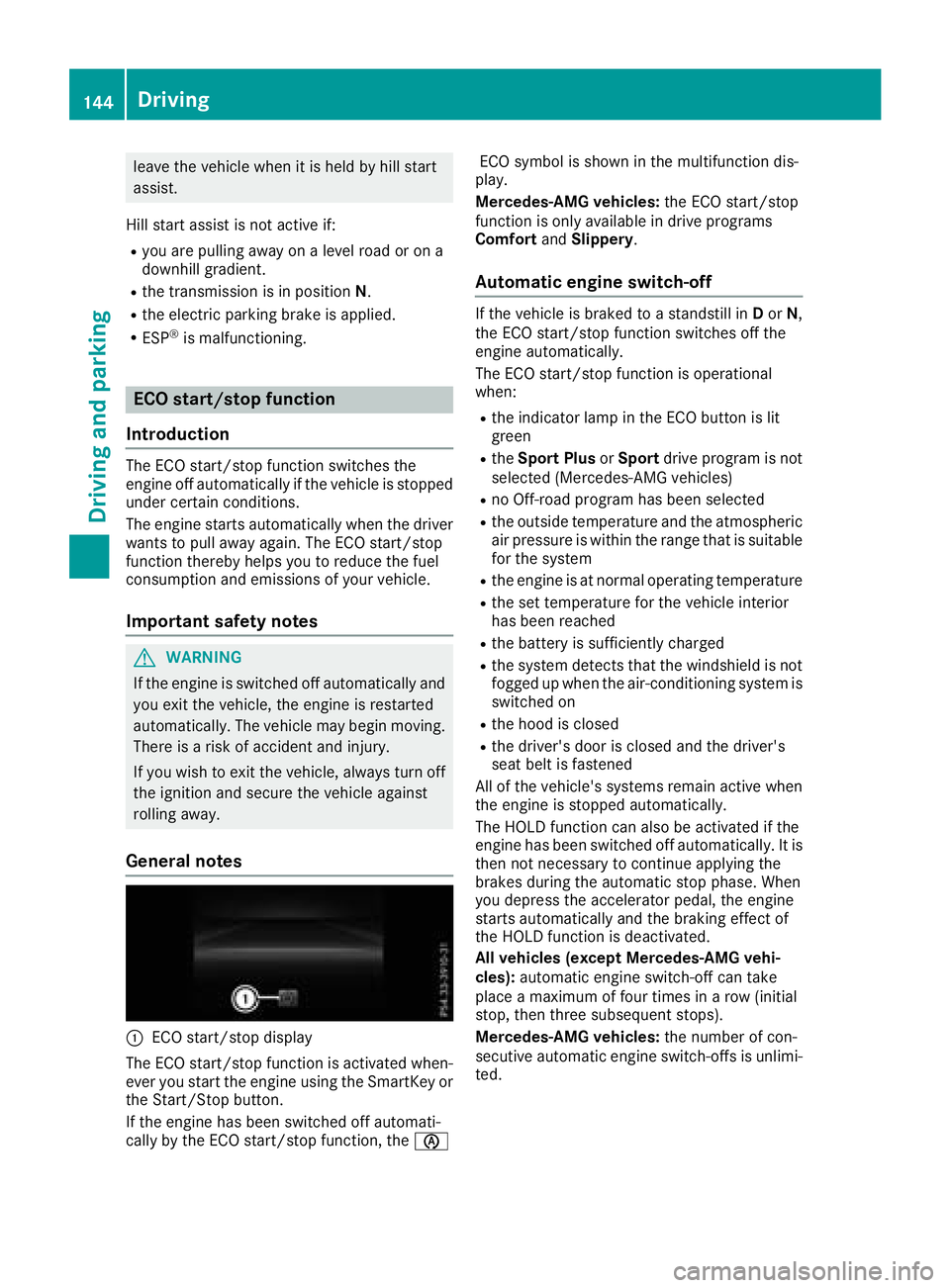
leave the vehicle when it is held by hill start
assist.
Hill start assist is not active if:
Ryou are pulling away on a level road or on a
downhill gradient.
Rthe transmission is in position N.
Rthe electric parking brake is applied.
RESP®is malfunctioning.
ECO start/stop function
Introduction
The ECO start/stop function switches the
engine off automatically if the vehicle is stopped
under certain conditions.
The engine starts automatically when the driver
wants to pull away again. The ECO start/stop
function thereby helps you to reduce the fuel
consumption and emissions of your vehicle.
Important safety notes
GWARNING
If the engine is switched off automatically and
you exit the vehicle, the engine is restarted
automatically. The vehicle may begin moving.
There is a risk of accident and injury.
If you wish to exit the vehicle, always turn off
the ignition and secure the vehicle against
rolling away.
General notes
:ECO start/stop display
The ECO start/stop function is activated when-
ever you start the engine using the SmartKey or the Start/Stop button.
If the engine has been switched off automati-
cally by the ECO start/stop function, the èECO symbol is shown in the multifunction dis-
play.
Mercedes-AMG vehicles: the ECO start/stop
function is only available in drive programs
Comfort andSlippery.
Automatic engine switch-off
If the vehicle is braked to a standstill in Dor N,
the ECO start/stop function switches off the
engine automatically.
The ECO start/stop function is operational
when:
Rthe indicator lamp in the ECO button is lit
green
Rthe Sport Plus orSport drive program is not
selected (Mercedes-AMG vehicles)
Rno Off-road program has been selected
Rthe outside temperature and the atmospheric
air pressure is within the range that is suitable
for the system
Rthe engine is at normal operating temperature
Rthe set temperature for the vehicle interior
has been reached
Rthe battery is sufficiently charged
Rthe system detects that the windshield is not
fogged up when the air-conditioning system is switched on
Rthe hood is closed
Rthe driver's door is closed and the driver's
seat belt is fastened
All of the vehicle's systems remain active when
the engine is stopped automatically.
The HOLD function can also be activated if the
engine has been switched off automatically. It is
then not necessary to continue applying the
brakes during the automatic stop phase. When
you depress the accelerator pedal, the engine
starts automatically and the braking effect of
the HOLD function is deactivated.
All vehicles (except Mercedes-AMG vehi-
cles): automatic engine switch-off can take
place a maximum of four times in a row (initial
stop, then three subsequent stops).
Mercedes-AMG vehicles: the number of con-
secutive automatic engine switch-offs is unlimi-
ted.
144Driving
Driving and parking
Page 149 of 398
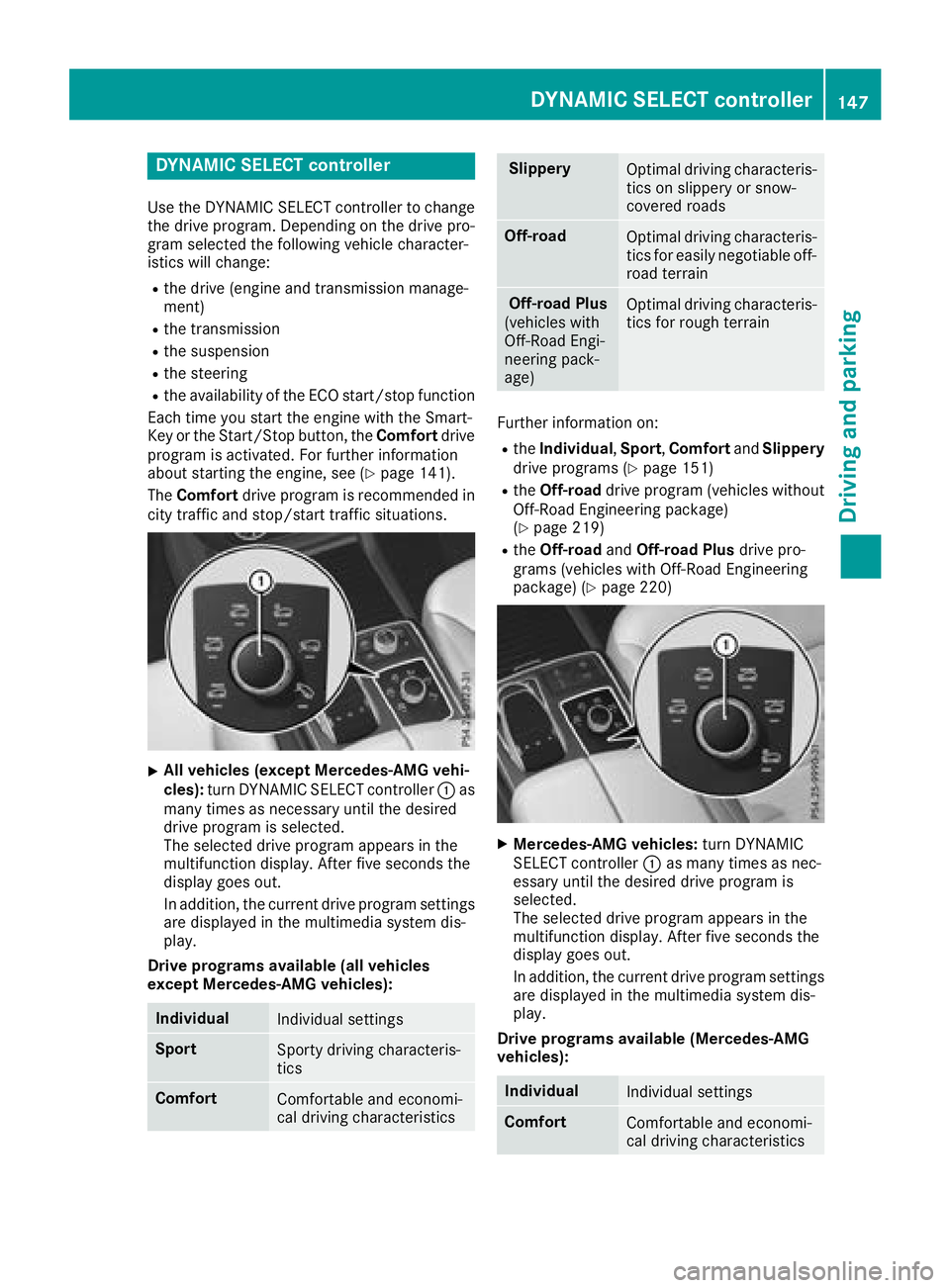
DYNAMIC SELECT controller
Use theDYNAMI CSELECT controller to chang e
th edrive program. Dependin gon th edrive pro -
gram selecte dth efollowin gvehicle character-
istic swill change:
Rth edrive (engin eand transmissio nmanage-
ment)
Rth etransmissio n
Rthesuspensio n
Rthesteerin g
Rtheavailabilit yof th eEC Ostart/sto pfunction
Each time you start th eengin ewit hth eSmart -
Key or th eStart/Sto pbutton, th eComfor tdrive
program is activated. Fo rfurther information
about startin gth eengine, see (
Ypage 141).
The Comfor tdrive program is recommended in
city traffic and stop/start traffic situations.
XAll vehicles (except Mercedes-AMG vehi-
cles) :turn DYNAMI CSELECT controller :as
man ytimes as necessary until th edesire d
drive program is selected.
The selecte ddrive program appears in th e
multifunction display. Afte rfiv eseconds th e
display goe sout .
In addition ,th ecurren tdrive program setting s
are displaye din th emultimedia syste mdis -
play.
Drive program savailable (al lvehicles
excep tMercedes-AMG vehicles):
Individua lIndividual setting s
SportSporty drivin gcharacteris -
tics
Comfor tComfortable and economi-
cal drivin gcharacteristics
Slipper yOptimal drivin gcharacteris -
tics on slipper yor snow-
covered roads
Off-roadOptimal drivin gcharacteris -
tics fo reasily negotiable off-
road terrain
Off-road Plu s
(vehicles wit h
Off-Road Engi-
neering pack-
age)Optimal drivin gcharacteris -
tics fo rrough terrain
Further information on :
RtheIndividua l,Spor t, Comfor tand Slipper y
drive programs (Ypage 151)
RtheOff-road drive program (vehicles without
Off-Road Engineerin gpackage)
(
Ypage 219)
Rth eOff-road andOff-road Plu sdrive pro -
grams (vehicles wit hOff-Road Engineerin g
package) (
Ypage 220)
XMercedes-AMG vehicles :turn DYNAMI C
SELECT controller :as man ytimes as nec-
essary until th edesire ddrive program is
selected.
The selecte ddrive program appears in th e
multifunction display. Afte rfiv eseconds th e
display goe sout .
In addition ,th ecurren tdrive program setting s
are displaye din th emultimedia system dis -
play.
Drive program savailable (Mercedes-AMG
vehicles):
Individua lIndividual setting s
ComfortComfortable and economi-
cal drivin gcharacteristics
DYNAMIC SELECT controller14 7
Driving an d parking
Z
Page 150 of 398
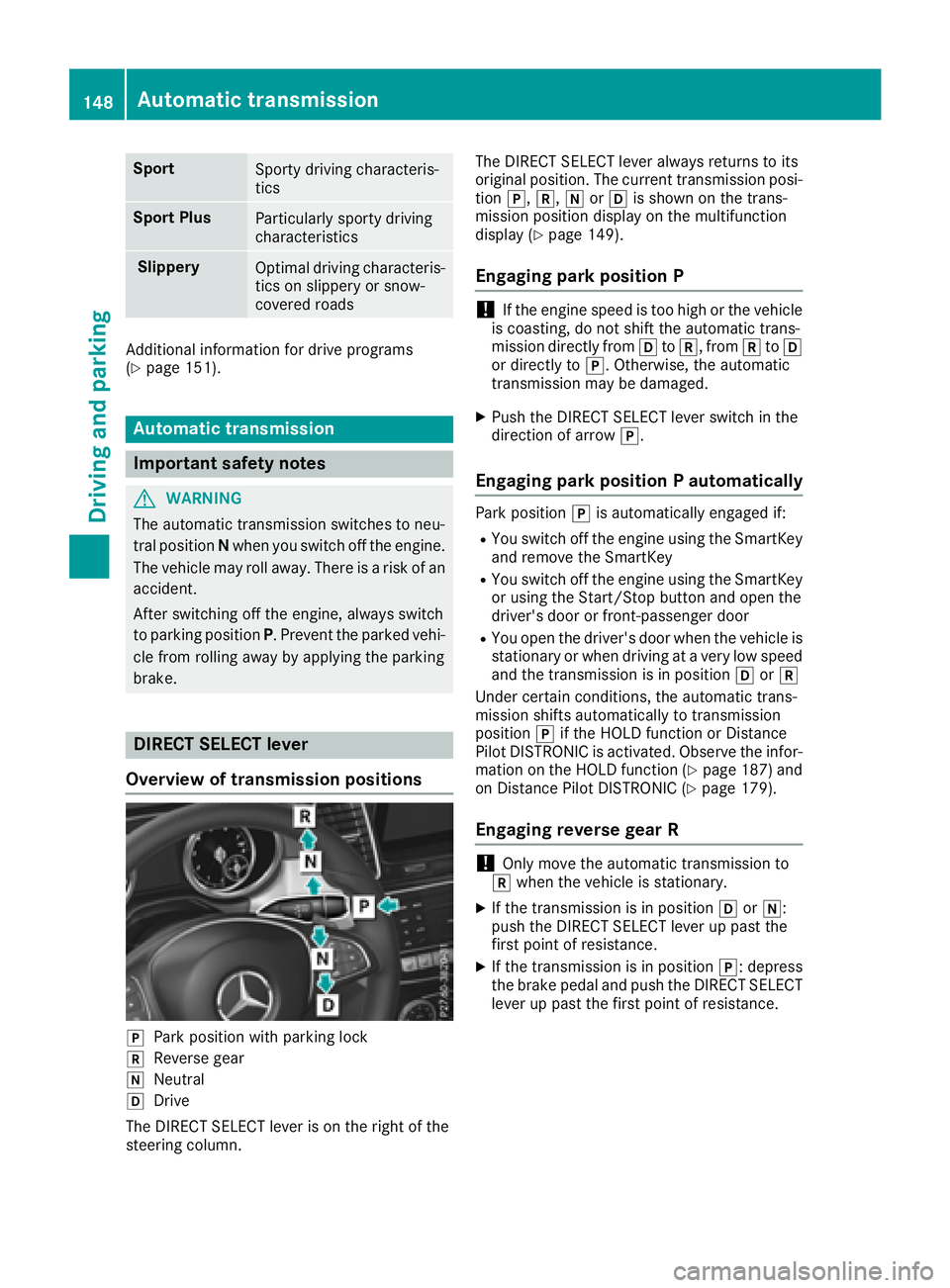
SportSporty driving characteris-
tics
Sport PlusParticularly sporty driving
characteristics
SlipperyOptimal driving characteris-
tics on slippery or snow-
covered roads
Additional information for drive programs
(Ypage 151).
Automatic transmission
Important safety notes
GWARNING
The automatic transmission switches to neu-
tral position Nwhen you switch off the engine.
The vehicle may roll away. There is a risk of an
accident.
After switching off the engine, always switch
to parking position P. Prevent the parked vehi-
cle from rolling away by applying the parking
brake.
DIRECT SELECT lever
Overview of transmission positions
jPark position with parking lock
kReverse gear
iNeutral
hDrive
The DIRECT SELECT lever is on the right of the
steering column. The DIRECT SELECT lever always returns to its
original position. The current transmission posi-
tion j,k, iorh is shown on the trans-
mission position display on the multifunction
display (
Ypage 149).
Engaging park position P
!If the engine speed is too high or the vehicle
is coasting, do not shift the automatic trans-
mission directly from htok, from ktoh
or directly to j. Otherwise, the automatic
transmission may be damaged.
XPush the DIRECT SELECT lever switch in the
direction of arrow j.
Engaging park position P automatically
Park positionjis automatically engaged if:
RYou switch off the engine using the SmartKey
and remove the SmartKey
RYou switch off the engine using the SmartKey
or using the Start/Stop button and open the
driver's door or front-passenger door
RYou open the driver's door when the vehicle is
stationary or when driving at a very low speed
and the transmission is in position hork
Under certain conditions, the automatic trans-
mission shifts automatically to transmission
position jif the HOLD function or Distance
Pilot DISTRONIC is activated. Observe the infor-
mation on the HOLD function (
Ypage 187) and
on Distance Pilot DISTRONIC (Ypage 179).
Engaging reverse gear R
!Only move the automatic transmission to
k when the vehicle is stationary.
XIf the transmission is in position hori:
push the DIRECT SELECT lever up past the
first point of resistance.
XIf the transmission is in position j: depress
the brake pedal and push the DIRECT SELECT lever up past the first point of resistance.
148Automatic transmission
Driving and parking
Page 151 of 398
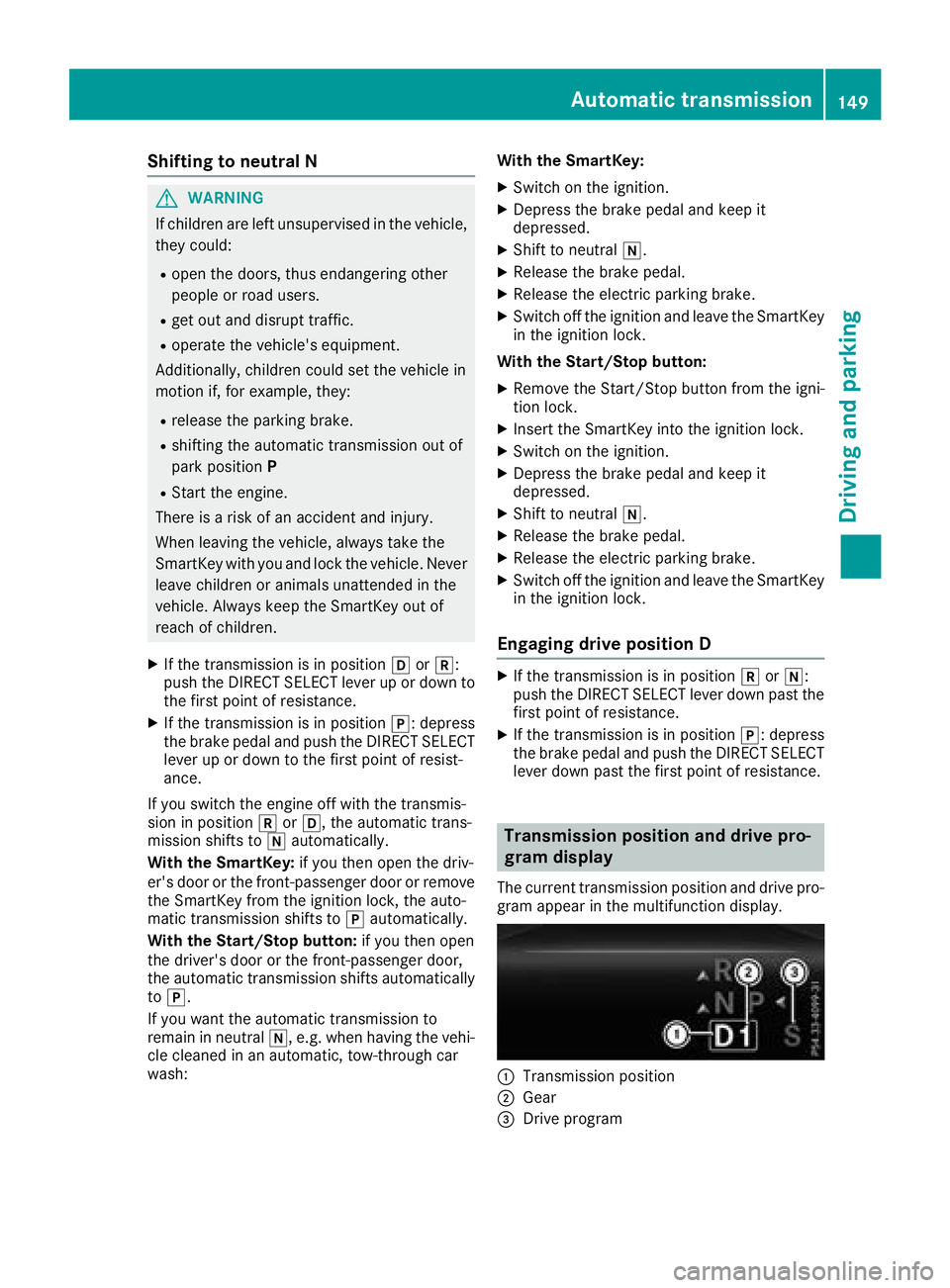
Shifting to neutral N
GWARNING
If children are left unsupervised in the vehicle,
they could:
Ropen the doors, thus endangering other
people or road users.
Rget out and disrupt traffic.
Roperate the vehicle's equipment.
Additionally, children could set the vehicle in
motion if, for example, they:
Rrelease the parking brake.
Rshifting the automatic transmission out of
park position P
RStart the engine.
There is a risk of an accident and injury.
When leaving the vehicle, always take the
SmartKey with you and lock the vehicle. Never
leave children or animals unattended in the
vehicle. Always keep the SmartKey out of
reach of children.
XIf the transmission is in position hork:
push the DIRECT SELECT lever up or down to
the first point of resistance.
XIf the transmission is in position j: depress
the brake pedal and push the DIRECT SELECT
lever up or down to the first point of resist-
ance.
If you switch the engine off with the transmis-
sion in position korh, the automatic trans-
mission shifts to iautomatically.
With the SmartKey: if you then open the driv-
er's door or the front-passenger door or remove
the SmartKey from the ignition lock, the auto-
matic transmission shifts to jautomatically.
With the Start/Stop button: if you then open
the driver's door or the front-passenger door,
the automatic transmission shifts automatically to j.
If you want the automatic transmission to
remain in neutral i, e.g. when having the vehi-
cle cleaned in an automatic, tow-through car
wash: With the SmartKey:
XSwitch on the ignition.
XDepress the brake pedal and keep it
depressed.
XShift to neutral
i.
XRelease the brake pedal.
XRelease the electric parking brake.
XSwitch off the ignition and leave the SmartKey
in the ignition lock.
With the Start/Stop button:
XRemove the Start/Stop button from the igni-
tion lock.
XInsert the SmartKey into the ignition lock.
XSwitch on the ignition.
XDepress the brake pedal and keep it
depressed.
XShift to neutral i.
XRelease the brake pedal.
XRelease the electric parking brake.
XSwitch off the ignition and leave the SmartKey
in the ignition lock.
Engaging drive position D
XIf the transmission is in position kori:
push the DIRECT SELECT lever down past the first point of resistance.
XIf the transmission is in position j: depress
the brake pedal and push the DIRECT SELECT lever down past the first point of resistance.
Transmission position and drive pro-
gram display
The current transmission position and drive pro-
gram appear in the multifunction display.
:Transmission position
;Gear
=Drive program
Automatic transmission149
Driving and parking
Z
Page 152 of 398
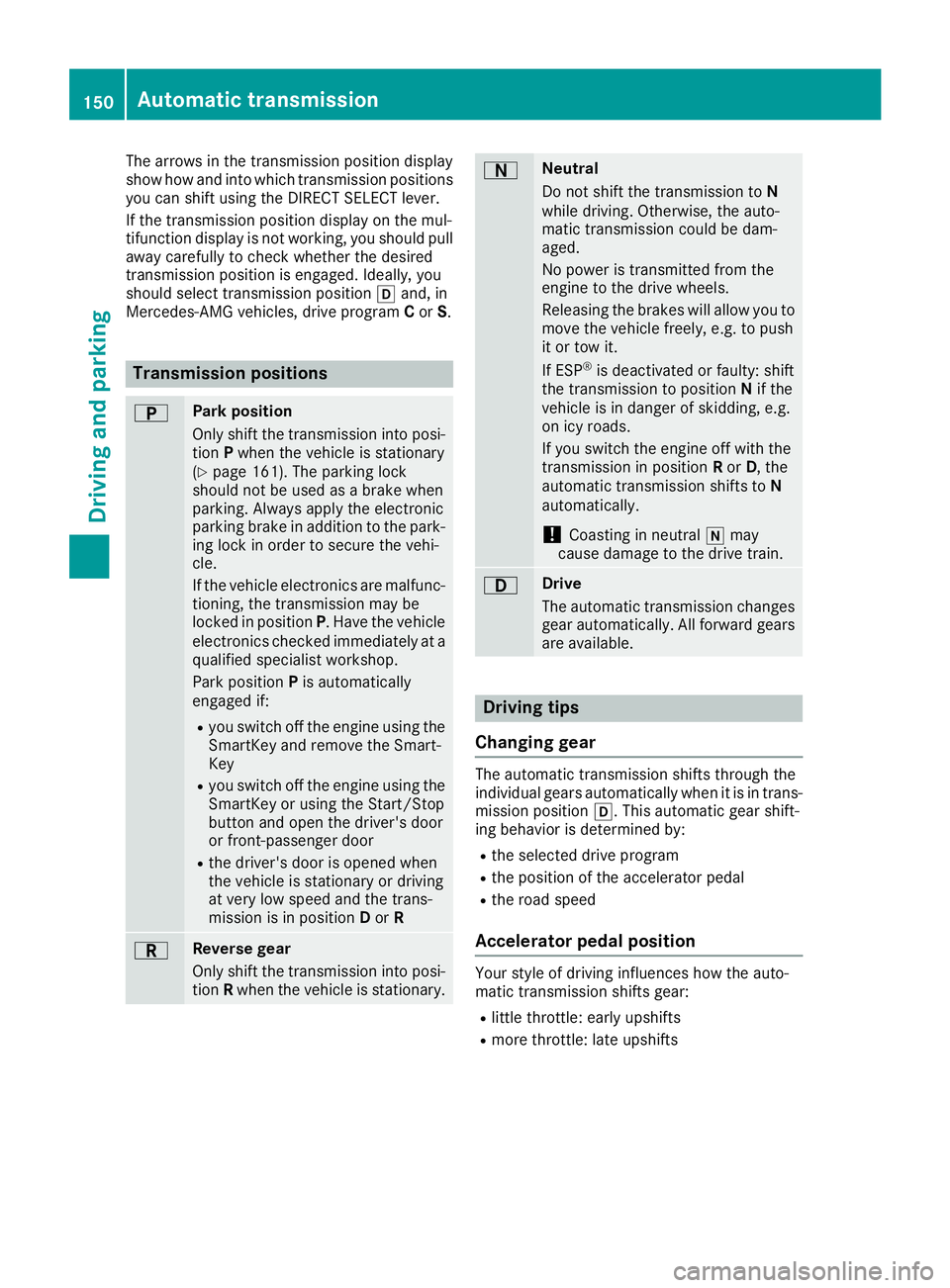
The arrows in the transmission position display
show how and into which transmission positions
you can shift using the DIRECT SELECT lever.
If the transmission position display on the mul-
tifunction display is not working, you should pull
away carefully to check whether the desired
transmission position is engaged. Ideally, you
should select transmission position hand, in
Mercedes-AMG vehicles, drive program Cor S.
Transmission positions
BPark position
Only shift the transmission into posi-
tion Pwhen the vehicle is stationary
(
Ypage 161). The parking lock
should not be used as a brake when
parking. Always apply the electronic
parking brake in addition to the park-
ing lock in order to secure the vehi-
cle.
If the vehicle electronics are malfunc- tioning, the transmission may be
locked in position P. Have the vehicle
electronics checked immediately at a
qualified specialist workshop.
Park position Pis automatically
engaged if:
Ryou switch off the engine using the
SmartKey and remove the Smart-
Key
Ryou switch off the engine using the
SmartKey or using the Start/Stop
button and open the driver's door
or front-passenger door
Rthe driver's door is opened when
the vehicle is stationary or driving
at very low speed and the trans-
mission is in position Dor R
CReverse gear
Only shift the transmission into posi-
tion Rwhen the vehicle is stationary.
ANeutral
Do not shift the transmission to N
while driving. Otherwise, the auto-
matic transmission could be dam-
aged.
No power is transmitted from the
engine to the drive wheels.
Releasing the brakes will allow you to
move the vehicle freely, e.g. to push
it or tow it.
If ESP
®is deactivated or faulty: shift
the transmission to position Nif the
vehicle is in danger of skidding, e.g.
on icy roads.
If you switch the engine off with the
transmission in position Ror D, the
automatic transmission shifts to N
automatically.
!Coasting in neutral imay
cause damage to the drive train.
7Drive
The automatic transmission changes
gear automatically. All forward gears
are available.
Driving tips
Changing gear
The automatic transmission shifts through the
individual gears automatically when it is in trans-
mission position h. This automatic gear shift-
ing behavior is determined by:
Rthe selected drive program
Rthe position of the accelerator pedal
Rthe road speed
Accelerator pedal position
Your style of driving influences how the auto-
matic transmission shifts gear:
Rlittle throttle: early upshifts
Rmore throttle: late upshifts
150Automatic transmission
Driving and parking
Page 154 of 398
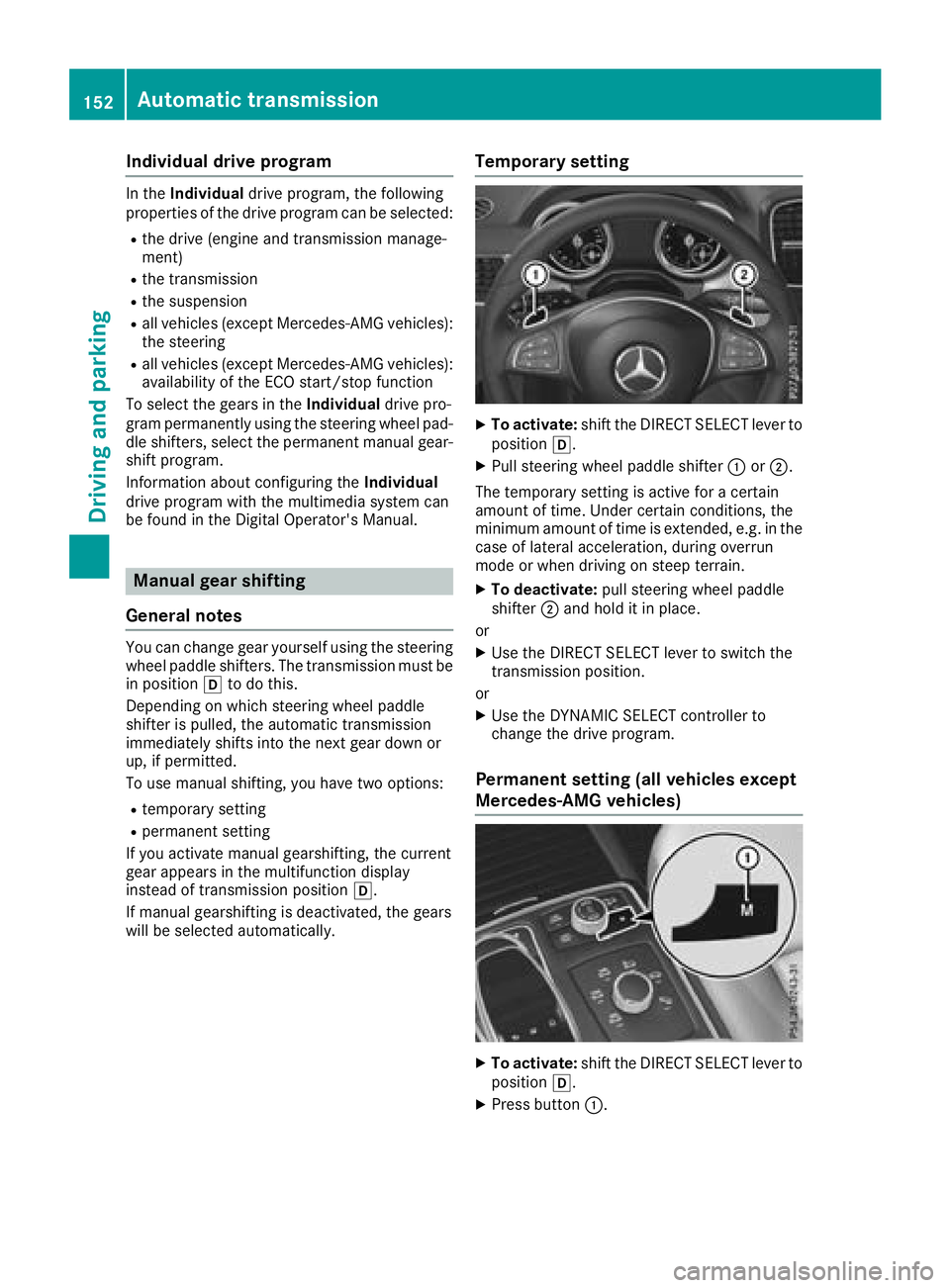
Individual drive program
In theIndividua ldriv eprogram ,th efollowin g
properties of th edriv eprogram can be selected:
Rth edriv e(engin eand transmission manage-
ment)
Rth etransmission
Rth esuspension
Rall vehicles (except Mercedes-AM Gvehicles):
th esteering
Rall vehicles (except Mercedes-AM Gvehicles):
availabilit yof th eECO start/sto pfunction
To select th egear sin th eIndividua ldriv epro -
gram permanentl yusin gth esteering whee lpad-
dle shifters, select th epermanen tmanual gear -
shif tprogram .
Information about configuring th eIndividua l
driv eprogram wit hth emultimedia system can
be foun din th eDigital Operator's Manual.
Manual gear shifting
General notes
You can chang egear yourself usin gth esteering
whee lpaddle shifters. The transmission must be
in position hto do this.
Dependin gon whic hsteering whee lpaddle
shifte ris pulled ,th eautomatic transmission
immediately shifts int oth enext gear down or
up, if permitted.
To use manual shifting ,you have two options:
Rtemporar ysetting
Rpermanen tsetting
If you activat emanual gearshifting ,th ecurren t
gear appear sin th emultifunction display
instead of transmission position h.
If manual gearshifting is deactivated, th egear s
will be selected automatically.
Temporary setting
XTo activate: shiftth eDIRECT SELECT lever to
position h.
XPull steering whee lpaddle shifte r: or;.
The temporar ysetting is active for acertain
amoun tof time. Under certain conditions, th e
minimum amoun tof time is extended, e.g. in th e
cas eof lateral acceleration ,during overrun
mod eor when driving on steep terrain .
XTo deactivate:pull steering whee lpaddle
shifte r; and hold it in place.
or
XUse th eDIRECT SELECT lever to switch th e
transmission position .
or
XUse th eDYNAMIC SELECT controller to
chang eth edriv eprogram .
Permanent setting (all vehicles except
Mercedes-AMG vehicles)
XTo activate: shiftth eDIRECT SELECT lever to
position h.
XPress butto n:.
152Automatic transmission
Driving and parking
Page 155 of 398
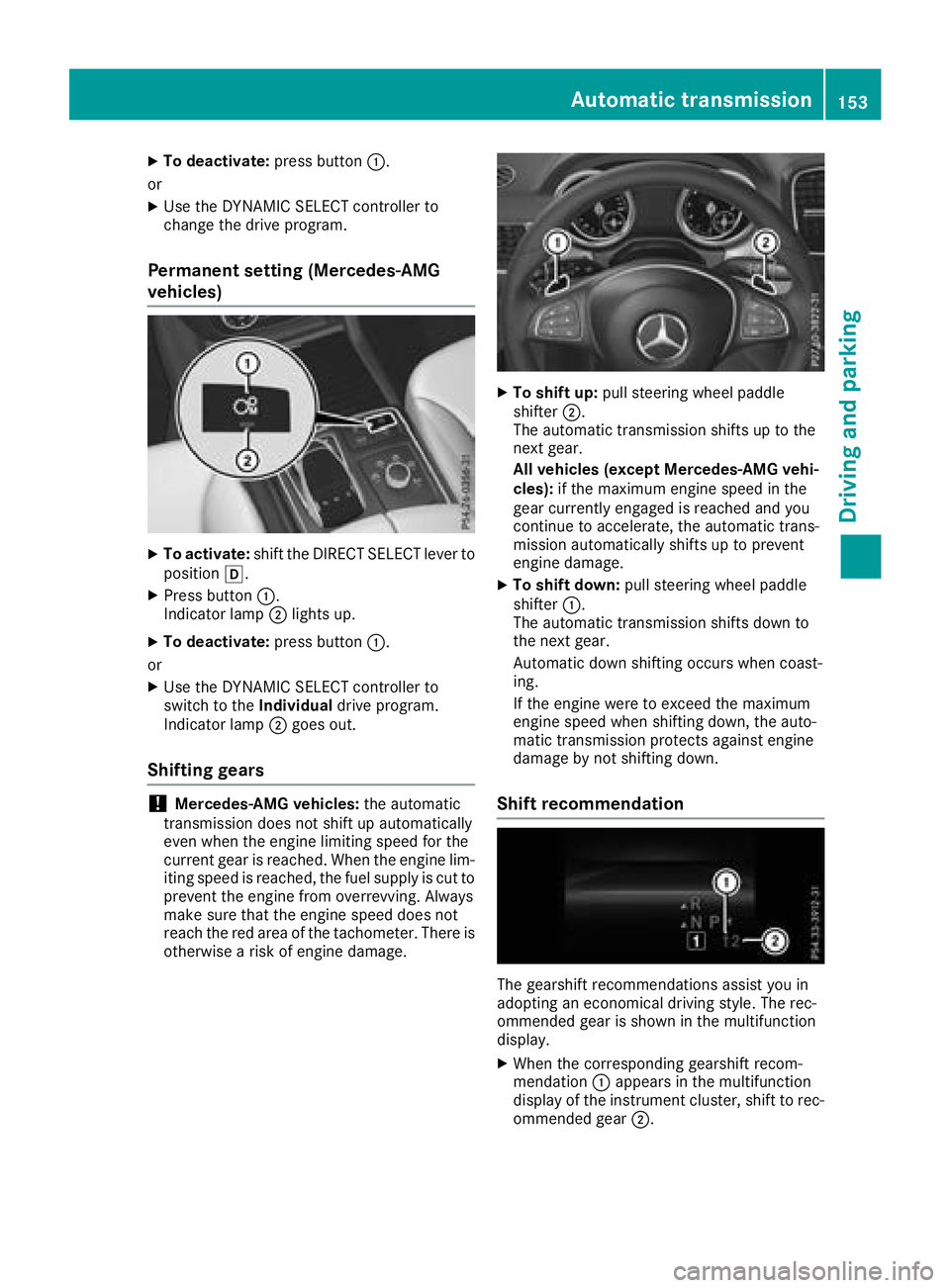
XTo deactivate:press button:.
or
XUse the DYNAMIC SELECT controller to
change the drive program.
Permanent setting (Mercedes-AMG
vehicles)
XTo activate: shift the DIRECT SELECT lever to
position h.
XPress button :.
Indicator lamp ;lights up.
XTo deactivate: press button:.
or
XUse the DYNAMIC SELECT controller to
switch to the Individualdrive program.
Indicator lamp ;goes out.
Shifting gears
!Mercedes-AMG vehicles: the automatic
transmission does not shift up automatically
even when the engine limiting speed for the
current gear is reached. When the engine lim-
iting speed is reached, the fuel supply is cut to
prevent the engine from overrevving. Always
make sure that the engine speed does not
reach the red area of the tachometer. There is
otherwise a risk of engine damage.
XTo shift up: pull steering wheel paddle
shifter ;.
The automatic transmission shifts up to the
next gear.
All vehicles (except Mercedes-AMG vehi-
cles): if the maximum engine speed in the
gear currently engaged is reached and you
continue to accelerate, the automatic trans-
mission automatically shifts up to prevent
engine damage.
XTo shift down: pull steering wheel paddle
shifter :.
The automatic transmission shifts down to
the next gear.
Automatic down shifting occurs when coast-
ing.
If the engine were to exceed the maximum
engine speed when shifting down, the auto-
matic transmission protects against engine
damage by not shifting down.
Shift recommendation
The gearshift recommendations assist you in
adopting an economical driving style. The rec-
ommended gear is shown in the multifunction
display.
XWhen the corresponding gearshift recom-
mendation :appears in the multifunction
display of the instrument cluster, shift to rec-
ommended gear ;.
Automatic transmission153
Driving and parking
Z
Page 156 of 398
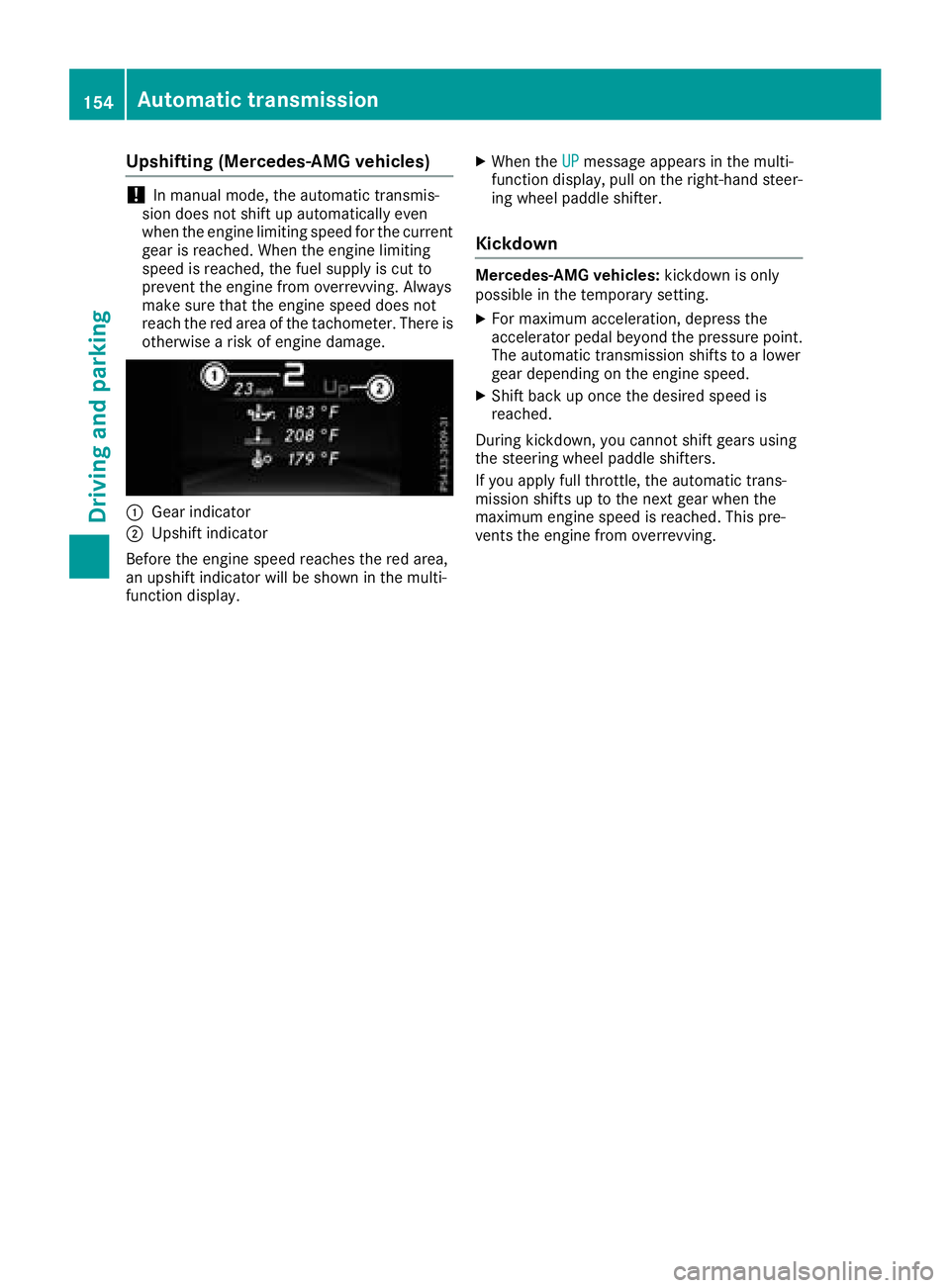
Upshifting (Mercedes-AMG vehicles)
!In manual mode, the automatic transmis-
sion does not shift up automatically even
when the engine limiting speed for the current
gear is reached. When the engine limiting
speed is reached, the fuel supply is cut to
prevent the engine from overrevving. Always
make sure that the engine speed does not
reach the red area of the tachometer. There is
otherwise a risk of engine damage.
:Gear indicator
;Upshift indicator
Before the engine speed reaches the red area,
an upshift indicator will be shown in the multi-
function display.
XWhen the UPmessage appears in the multi-
function display, pull on the right-hand steer-
ing wheel paddle shifter.
Kickdown
Mercedes-AMG vehicles: kickdown is only
possible in the temporary setting.
XFor maximum acceleration, depress the
accelerator pedal beyond the pressure point.
The automatic transmission shifts to a lower
gear depending on the engine speed.
XShift back up once the desired speed is
reached.
During kickdown, you cannot shift gears using
the steering wheel paddle shifters.
If you apply full throttle, the automatic trans-
mission shifts up to the next gear when the
maximum engine speed is reached. This pre-
vents the engine from overrevving.
154Automatic transmission
Driving and parking