2018 MERCEDES-BENZ E-CLASS WAGON lights
[x] Cancel search: lightsPage 464 of 506

Engine
Warning/indicator lamp
Possible causes/consequences and MSolutions
;
Engine diagnosiswarning
lamp The
yellow engine diagnosis warning lamp is lit while the engine is running.
A malfunction has occurr ed inthe engine, theex haust sy stem or the fuel sy stem.
The emissions limit values may be exceeded and the engine may be running in emergency operation mode.
In some states, legal requ irements stipulate that you must immediately consult a qualified specialist workshop as soon
as theye llow engine diagnosis warning lamp lights up.
#Ha ve theve hicle checked as soon as possible at a qualified specialist workshop.
#
Electrical malfunction warn‐
ing lamp The
red electri cal malfunction warning lamp is lit.
There is a malfunction in the electrics.#Obser vethe messages in the multifunction displa y.
8
Fuelreser vewarning lamp The
yellow fuel reser ve wa rning lamp lights up while driving.
There has been pressure loss in the fuel sy stem. The fuel filler cap is not closed cor rectly or the fuel sy stem is leaking.#Close the fuel filler cap.
#If th e fuel filler cap was already proper lyclosed: consult a qualified specialist workshop.
462
Display messages and warning/indicator lamps
Page 468 of 506
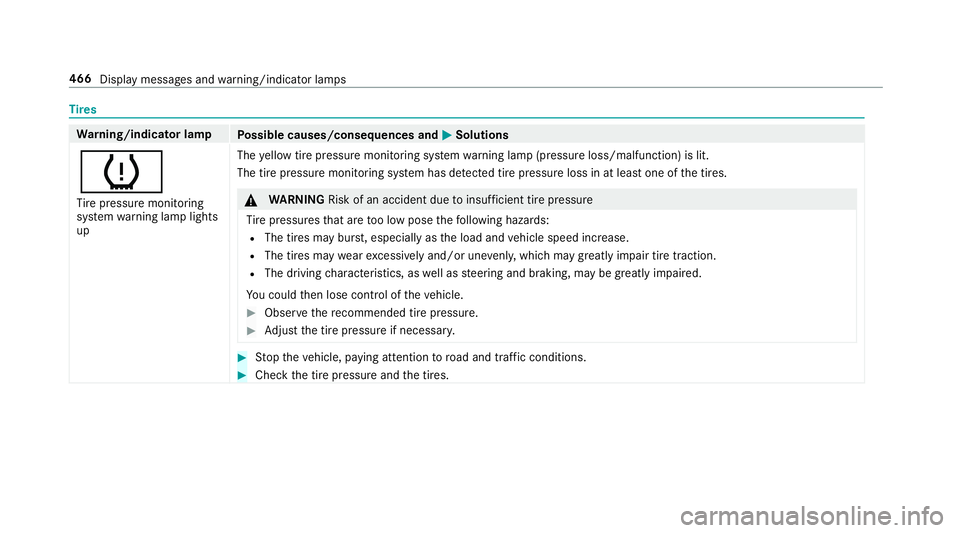
Tire s
Wa rning/indicator lamp
Possible causes/consequences and MSolutions
h
Tire pressure monitoring
sy stem warning lamp lights
up The
yellow tire pressure monitoring sy stem warning lamp (pressure loss/malfunction) is lit.
The tire pressure monitoring sy stem has de tected tire pressure loss in at least one of the tires.&
WARNING Risk of an accident due toinsuf ficient tire pressure
Ti re pressures that are too low pose thefo llowing hazards:
RThe tires may bur st, especially as the load and vehicle speed increase.
RThe tires may wearexc essively and/or une venly, which may greatly impair tire traction.
RThe driving characteristics, as well as steering and braking, may be greatly impaired.
Yo u could then lose control of theve hicle.
#Obser vethere commended tire pressure.
#Ad just the tire pressure if necessar y.
#Stop theve hicle, paying attention toroad and traf fic conditions.
#Check the tire pressure and the tires.
466
Display messages and warning/indicator lamps
Page 472 of 506
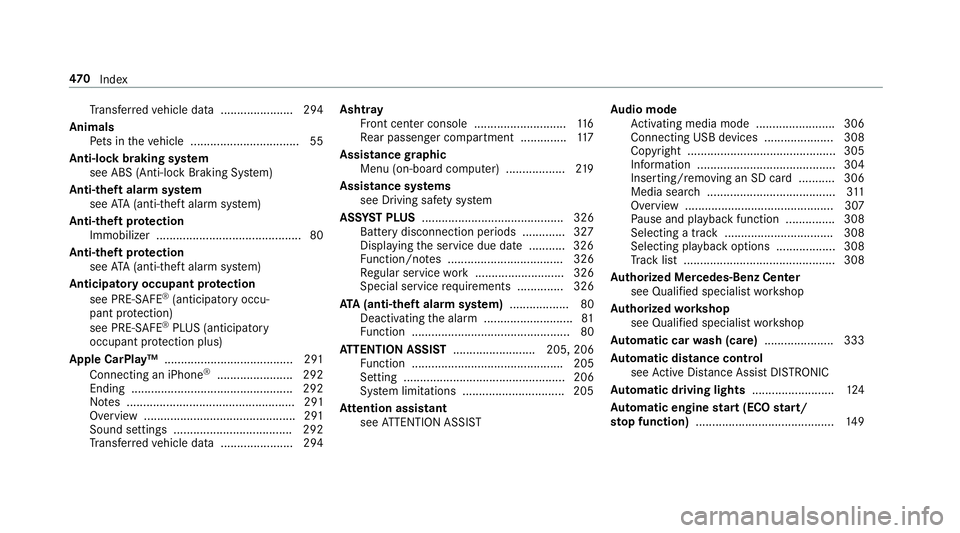
Trans ferred vehicle data ......................2 94
Animals Pets in theve hicle ................................. 55
Anti-lock braking sy stem
see ABS (Anti-lock Braking Sy stem)
Anti-theft alarm sy stem
see ATA (anti-theft alarm sy stem)
Anti-theft pr otection
Immobilizer ............................................ 80
Anti- theft pr otection
see ATA (anti-theft alarm sy stem)
Anticipatory occupant pr otection
see PRE- SAFE
®(anticipatory occu‐
pant pr otection)
see PRE-SAFE
®PLUS (anticipatory
occupant pr otection plus)
Apple CarPlay™ ....................................... 291
Connecting an iPhone
®....................... 292
Ending ................................................ .292
No tes ................................................... 291
Overview ..............................................2 91
Sound settings .................................... 292
Tr ans ferred vehicle data ......................2 94Asht
ray
Fr ont center console ............................1 16
Re ar passenger compartment .............. 117
Assistance graphic
Menu (on-board computer) .................. 219
Assistance sy stems
see Driving saf etysy stem
ASS YST PLUS ........................................... 326
Battery disconnection pe riods .............3 27
Displ aying the service due date ........... 326
Fu ncti
on/no tes ................................... 326
Re gular service work ........................... 326
Special service requ irements .............. 326
ATA (anti-theft alarm system) .................. 80
Deactivating the alarm ........................... 81
Fu nction ................................................ 80
AT TENTION ASSIST ......................... 205, 206
Fu nction .............................................. 205
Setting ................................................. 206
Sy stem limitations .............................. .205
At tention assistant
see ATTENTION ASSIST Au
dio mode
Ac tivating media mode ........................ 306
Connecting USB devices ..................... 308
Co pyright ............................................. 305
Information .......................................... 304
Inserting/ removing an SD card ...........3 06
Media searc h ....................................... 311
Overview ............................................. 307
Pa use and playback function .............. .308
Selecting a track ................................. 308
Selecting playba ckoptions .................. 308
Tr ack list .............................................. 308
Au thorized Mercedes-Benz Center
see Qualified specialist workshop
Au thorized workshop
see Qualified specialist workshop
Au tomatic car wash (care) ..................... 333
Au tomatic distance control
see Active Dis tance Assist DISTRONIC
Au tomati
c driving lights .........................124
Au tomatic engine start (ECO start/
sto p function) .......................................... 149
47 0
Index
Page 477 of 506

Cruise control.......................................... 175
Ac tivating .............................................1 75
Callin g up a speed .............................. .175
Deactivating ......................................... 175
Fu nction ............................................... 175
Le ver .................................................... 175
Prerequisites ........................................1 75
Selecting .............................................. 175
Setting a speed .................................... 175
St oring a speed .................................... 175
Sy stem limits ....................................... 175
Cup holder ................................................ 115
Ins talling/ removing (center console) ... 115
Re ar passenger compartment .............. 116
Cup holder see Cup holder
Cus tomer Assi stance Center (C AC)........ .25
Cus tomer Relations Department .............25
D
Dashboa rd
see Cockpit
Dashboard lighting ..................................2 18Data acquisition
Vehicle ............................................ 26, 28
Data import/export Function/no tes ................................... 253
Importing/exporting ........................... 253
Date Setting the time and date automati‐
cally ..................................................... 247
Daytim eru nning lights ........................... 127
Ac tivating/deactivating .......................1 27
Daytim eru nning lights mode
see Daytime running lights
Deacti vating the alarm (A TA).................... 81
Decla ration of conformity
Wi reless vehicle components ................2 3
Definitions (ti res and loading) ................377
Design s
Men u(on-boar dco mp uter) ............ ...... 225
Destination .............................................. 272
Editing intermedia tedestinations ........ 263
Editing the pr evious destinations ........ .272
External ............................................... 273
Saving (cu rrent vehicle position) ......... 272 Saving as
global favo rite ...................... 272
St oring a map position ........................ 272
Using intelligent destination sugges‐
tions .................................................... 272
Destination ent ry............................ 259, 261
Ente
r geo-coordinates .........................2 62
Entering a POI or add ress .................... 259
Entering an intermediate destination .. 263
Selecting a contact ............................. 262
Selecting a POI .................................... 261
Selecting from the map ....................... 262
Selecting pr evious destinations .......... .261
De tecting inat tentiveness
see ATTENTION ASSIST
Diagnostics connection ............................24
Digita lOperator' sManua l........................ .18
Digita lspeedome ter ............................... 220
DIRECT SELECT le ver............................... 151
Engaging drive position ....................... 153
Engaging pa rkposition automatically .. 153
Engaging reve rsege ar ........................ .152
Fu nction ............................................... 151
Selecting pa rkposition ........................ 153
Shifting toneutral ................................ 152
Index 47
5
Page 480 of 506

Let fresh air intotheve hicle interior.
Air Conditioning Malf. Visit Wo rk‐
shop ....................................................4 43
É Lowe ring .................................... 420
Malfunction Drive at Max. 50 mph
...................................................... 422, 426
bMalfunction See Operator ’s
Manual ................................................ 448
N Pe rm anently Active Risk of Rolling
Aw ay .................................................... 441
ÂObtain a New Key........................ 43 8
ëOf f.............................................. .428
Only Shift to'P' when Vehicle is Sta‐
tionary ................................................ .441
FPa rking Brake See Opera tor's
Manual ................................................ 409
ÂPlace theKe yin the Mar ked
Space See Opera tor's Manual .............440
hPlease Cor rect Tire Pressure .......435
FPlease Release Parking Brake .....4 08 PRE-SAFE Impulse Side Inoperative
See Operator's Manual
........................414
PRE-SAFE Inoperative See Opera‐
to r's Manual ......................................... 414
Ra dar Sensors Dirty See Operator's
Manual .........................................4 13,41 5
_Re ar Left Backrest Not
Latc hed (e xample)........
...
................... .446
ÂRe placeKeyBat tery .................... 438
Re versing Not Possible Service
Re quired .............................................. 442
#See Opera tor's Manual ............... 432
Service Required Do Not Shift Gears
Vi sit Dealer .......................................... 441
6SRS Malfunction Service
Re quired .............................................. 416
#St art Engine See Operator's
Manual ................................................ 433
ÐSt eering Malfunction Drive
Carefully Service Required .................. 443 ÐSt
eering Malfunction Inc reased
Ph ysical Ef fort See Opera tor's Man‐
ual ....................................................... 444
ÐSt eering Malfunction Stop
Immediately See Operator's Manual ...444
St op Vehicle Lea veEngine Running
Wa itTransmission Cooling ..................442
#St opVehicle Lea veEngine Run‐
ning ..................................................... 433
#St opVehicle See Operator's
Manual ................................................ 433
ÁSt opVehicle Vehicle Too Low ...... 421
bSwitch Off Lights .........................448
bSwitch On Headlamp s................. 448
Ti re Press. Monitor Cur rently
Un available ...............
........................... 436
Ti re Press. Monitor Inoperative ............ 437
Ti re Pressure Monitor Inoperative No
Wheel Sensors .................................... 437
Ti re s Overheated ................................. 437
478
Index
Page 481 of 506

Tire s Overheated Decrease Speed ...... 438
To Deselect P or N,Dep ress Brake
and Start Engine .................................. 440
To Engage Transmiss. Position R Fir st
Dep ress the Brake .............................. .443
Tr af fic Sign Assist CameraView
Re stricted See Ope rator's Manual .......428
Tr af fic Sign Assist Currently Unavail‐
able See Operator's Manual ................ 427
Tr af fic Sign Assist Inoperative............. 428
Tr ansmission Malfunction Stop ........... 442
FTu rnOn the Ignition to Release
th ePa rking Brake ................................ 408
dVe hicle Operational Switch the
Ignition Off Before Exiting ....................441
ÁVe hicle Rising Please Wait.......... .421
ÁVe hicle Rising .............................. 420
hWa rning Tire Malfunction ............ 436
hWheel Sensor(s) Missing .............437Distance cont
rol
see Active Dis tance Assist DISTRONIC
Di stance recorder .................................. .220
DI STRO NIC
see Active Dis tance Assist DISTRONIC
Door Locking (me chanical key) ...................... 64
Opening (from inside) ............................6 1
Un locking (from inside) .......................... 61
Un loc king (mechan
icalkey) .................. .64
Door cont rol panel .................................... .14
DO T,Tire Identification Number (TIN) ...373
Drinking and drivin g................................ 146
Driv eAwa y Assist .................................... 203
Drive position Selecting .............................................1 53
Drive prog ram display ............................. 151
Driv eprog rams
see DYNA MIC SELECT
Driver's seat see Seat Driving light
see Automatic driving lights
Driving saf ety sy stem ............................ .166
ABS (Anti-lock Braking Sy stem) ........... 166
Ac tive Brake Assi st.............................. 170
BA S (Brake Assist System) .................. .167
EBD (electronic brake forc e distribu‐
tion) ..................................................... 170
ESP
®(Electronic Stability Prog ram)
Crosswind Assist ................................. 170
Overview ............................................. 166
Ra dar sensors ...................................... 166
Re sponsibility ...................................... 166
ST EER CONTROL ................................. 170
Drivin gsaf ety sy stem
see ESP
®(Elect ronic Stability Prog ram)
Driving sy stem
DY NA MIC BODY CONTROL .................. 187
D
rivin gsy stem
see 360° camera
see Active Blind Spot Assi st
see Active Dis tance Assist DISTRONIC
see Active Lane Keeping Assist
see Active Parking Assist
Index 47
9
Page 483 of 506

Emergency key
Un locking theta ilgate .......................... .69
Emer gency operation mode
St arting theve hicle ............................. 145
Emer gency Tensioning Devices
Ac tivation .............................................. 32
Energy consum ption
Ke y........................................................ 57
Engine ECO start/ stop function ......................1 49
Engine number ....................................3 92
Ju mp -sta rting ...................................... 348
St arting (eme rgency operation
mode) .................................................. 145
St arting (smartphone) ........................ .145
St arting (s tart/s top button) ................ 144
Switching off (s tart/s top button) .........1 57
Engine data Displaying ............................................ 151
Engine number ........................................ 392
Engine oil ................................................ .330
Ad ding .................................................3 30
Ad ditives .............................................3 96Capaci
ty .............................................. 397
C
he cking the oil le vel using the oil
dipstick ............................................... 330
MB-Fr eigabe or MB-Appr oval .............. .397
ESC (Electronic Stability Control)
see ESP
®(Electronic Stability Prog ram)
ESP
®
Crosswind Assist ................................. 170
ESP
®(Electronic Stability Prog ram) ....... 167
Fu nction/no tes .................................... 167
Switching on/off ................................. 170
Exterior lighting Care .................................................... 336
Exterior lighting see Lights
External device Locking .............................................. .252
Eyeglasses box ........................................ 103
F
Fa tigue de tection
see ATTENTION ASSIST Favo
rite s
Ad ding ................................................ .243
Calling up ............................................ 243
Del eting .............................................. .244
Moving .................................................2 44
Overview ............................................. 243
Re naming ............................................ 243
Flacon Inserting/removing ............................ .140
Flat tire ..................................................... 340
Changing a wheel ................................ 384
MOExtended tires ................................ 341
No tes .................................................. 340
TIREFIT kit ...........................................3 42
Floor mats ................................................ 122
Fo lding bench seat .................................... 94
Fo lding back .......................................... 96
Fo lding out ............................................ 94
Ins talling and removing the seat
cushion .................................................. 95
No tes ..................................................... 94
Opening and closing the cargo com‐
partment floor ....................................... 97
Index481
Page 485 of 506

Glovecompa rtment
Locking/unlo cking .............................. 103
H
Handbrake see Electric parking brake
Handling characteristics (unusual) ....... 360
HANDS-FREE ACCESS ................................ 68
HANDS-FREE ACCESS
see Opening theta ilgate using your foot
Hazard warning lights ............................ .125
Head restra int ............................................ 87
Fr ont (adjusting manually) ..................... 87
Fr ont (luxury head restra int) .................. 88
Re ar (lo wering from the front) ............... 89
Re ar passenger compartment
(adjusting) ............................................ .89
Re ar passenger compartment
(removing/ins talling) ............................ .89
Head-up Display Adjusting brightness (on-board com‐
pu ter) .................................................. 225 Ad
justing display elements (on-board
compu ter) ............................................ 225
Ad justing the position (on-board
computer) ............................................ 225
Fu nction .............................................. 225
Menu (on-board compu ter) .................. 225
Using the memory function ................. 100
Head-up Display see Menu (on-board computer)
Head-up Display menu see On-board computer
Headliner (care) .......................................3 38
Heating see Climate control
High beam
Ac ti
vating/deactivating .......................1 24
High-beam flasher ................................... 124
High-beam headlamps Adaptive Highbeam Assist .................. .126
High-pressure cleaning equipment
(care) ........................................................ 334
Hill start assist ........................................ 185 HOLD function
......................................... 186
Ac tivating/deactivating .......................1 86
Fu nction/no tes ................................... 186
Hood Function (active hood) .........................3 27
Opening/closing ................................. 327
Re setting (active hood) ........................ 327
Hotspot Setting up (Wi-Fi) ................................. 250
I
Identification plate Engine .................................................3 92
Re frigerant .......................................... 399
Ve hicle ................................................ 392
Ignition Switching on (s tart/s top button) .........1 43
Ignition key
see SmartK ey
Immobilizer ................................................ 80
Indicator lamp see Warning/indicator lamps
Index 483