2018 MERCEDES-BENZ E-CLASS COUPE air condition
[x] Cancel search: air conditionPage 153 of 486

theeve nt of associated damage tothe bumpers
or radiator grille, which may not be visible, ha ve
th e function of thera dar sensors checked at a
qu alified specialist workshop. The driver assis‐
ta nce sy stem may no longer workproperly.
Overview of driving sy stems and driving
saf ety sy stems
In this section, youwill find information about
th efo llowing driving sy stems and driving saf ety
sy stems:
R360° Camera (→page 182)
RABS ( Anti-lo ckBra king Sys tem) (→page 151)
RDis tance Pilot DISTRONIC (→pa ge 162)
RAIR BODY CONTROL(→page 173)
RAc tive Brake Assi st(→page 155)
RAc tive Lane Keeping Assist (→page 201)
RATTENTION ASSIST (→page 195)
RBA S (Bra keAssist System) (→page 151)
RDRIVE PIL OT
RDYNA MIC BODY CONTROL (→page 172)
REBD ( Electronic Brakefo rc eDistribution)
(→page 155)
RESP®(Electronic Stability Program)
(→page 152)
RHOLD fu nction (→page 171)
RST EER CONTROL (→page 155)
RSteering Pilot (→page 168)
RParking Pilot (→page 185)
RParking Assist PARKTRONI C (→page17 6)
RRe ar view camera (→page 179)
RCruis e control (→page 160)
RBlind Spot Assist andActive Blind Spot Assi st
(→page 198)
RTraf fic Sign Assist (→page196)
Fu nctions of ABS (anti-lock braking sy stem)
ABS regulates the brake pressure in critical driv‐
ing situations:
RDuring braking, the wheels are pr evented
from blocking, e.g. due tomaximum full-s top
braking or insuf ficient traction of the tires.
RVe hicle steerability while braking is ensured.
If ABS inter venes when braking, youwill feel a
pulsing in the brake pedal. The pulsating brake
pedal can be an indication of hazardous road
conditions and can ser veas a reminder totake
ex tra care while driving.
Sy stem limitations
RABS is active from speeds of appr ox. 5 mph
(8 km/h).
RABS may be impaired or may not function if a
malfunction has occur red and theye l‐
low ! ABSwarning lamp lights up contin‐
uously in the instrument clus ter af terth e
engine is star ted.
Fu nction of BAS (Brake Assist Sy stem)
&
WARNING Risk of an accident caused by
a malfunction in BAS (Brake Assist Sys‐
te m)
If BA S is malfunctioning, the braking dis tance
in an emergency braking situation is
increased.
Driving and pa rking 15
1
Page 165 of 486

taking on theright at speeds over 50 mph
(80 km/h) in right-hand traf fic and overtaking on
th e left in left-hand tra ffic on free ways and high-
speed major roads.
If yo u act ivate the turn signal indicator tochange
lanes, theve hicle will accelerate more briskly to
th e set speed under thefo llowing conditions:
RDis tance Pilot DISTRONIC is acti vated.
RThe driving speed is higher than 45 mph
(70 km/h).
RThe driven speed drops below thestored
speed.
RThe traf fic situation in theov ertak ing lane
permits a safe lane change.
Ve hicles with Driving Assistance Package
and Traf fic Sign Assis t:Distance Pilot
DI ST RO NIC also has the Speed Limit Pilot func‐
tion. This function can be confi gured inthe mul‐
timedia sy stem. If a change in the speed limit is
de tected and Dis tance Pilot DISTRONIC is acti va‐
te d, Dis tance Pilot DISTRONIC assumes this new
speed. The driven speed is adap
ted when theve hicle is
le ve l with the tra ffic signs. The speed limit dis‐
play in the Instrument Display is alw ays update d
when theve hicle is le vel with the tra ffic sign.
If th e Dis tance Pilot DISTRONIC has been put
into passive modebypressing the accelerator
pedal, only speed limits which are higher than
th e se t speed are adop
ted.
Pullin
g th e cruise control le ver will set the dis‐
pla yed speed limit as the speed, pr ovided that:
RThe Speed Limit Pilot has been activated in
the multimedia sy stem and
RDis tance Pilot DISTRONIC has been acti va‐
te d.
If no speed limit is displa yed when the le ver is
operated, the speed set bythe driver is adop ted.
Drive prog ram
The DYNA MIC SELECT switch allo wsyouto
ch ange the driving style of Dis tance Pilot
DISTRONIC. Depending on which drive program
is selected, the driving characteristics can be
ge ared towa rds fuel econom y,comfort or
dynamic per form ance (
→page 135). Sy
stem limits
Ve hicles with the Driving Assistance Pack‐
age: Distance Pilot DISTRONIC is acti veinthe
0 mp h (0 km/h) to130mp h (2 10km/h) speed
ra nge.
The sy stem may be impaired or may not function
in thefo llowing situations:
RIn sno w,rain, fog, heavy spr ay, if there is
gl are, in direct sunlight or in greatly varying
light conditions.
RIf th e windshield in the area of the camera is
dirty, fogged up, damaged or co vered.
RIfth era dar sensors are dirty or co vered.
Do not use Dis tance Pilot DISTRONIC in thefo l‐
lowing situations:
RIn road and traf fic conditions whi chdo not
allow youto maintain a cons tant speed, e.g.
in heavy traf fic or on winding roads.
ROn slippery roads. Braking or accelerating
can cause the drive wheels tolose traction
and theve hicle could then skid.
RWhen there is poor visibility, e.g. due tofog,
heavy rain or sno w.
Driving and pa rking 16
3
Page 167 of 486
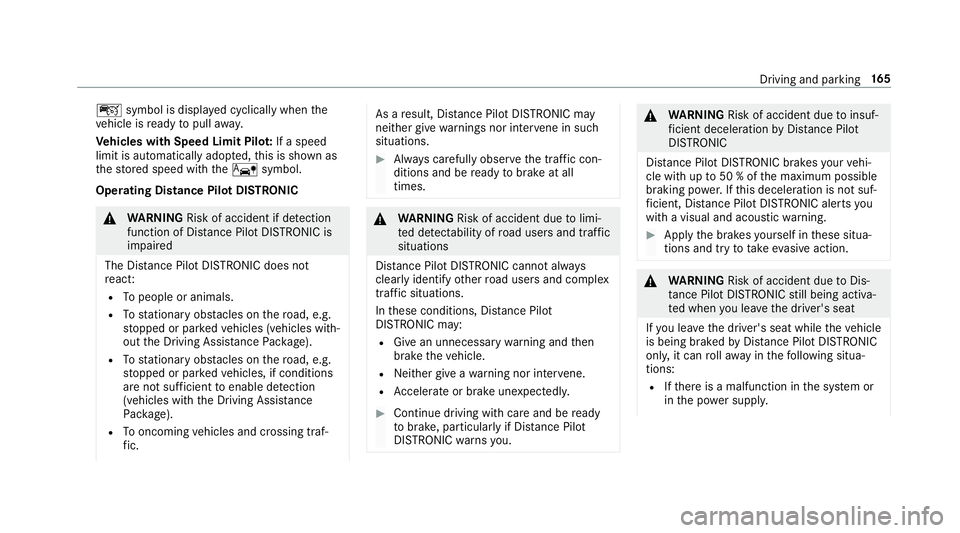
çsymbol is displa yed cyclically when the
ve hicle is ready topull away.
Ve hicles with Speed Limit Pilo t:If a speed
limit is automatical lyadop ted, this is shown as
th estored speed with theê symbol.
Operating Distance Pilot DISTRONIC
& WARNING Risk of accident if de tection
function of Dis tance Pilot DISTRONIC is
impaired
The Dis tance Pilot DISTRONIC does not
re act:
RTo people or animals.
RTostationary obstacles on thero ad, e.g.
st opped or par kedve hicles (vehicles with‐
out the Driving Assis tance Package).
RTo stationary obstacles on thero ad, e.g.
st opped or par kedve hicles, if conditions
are not suf ficient toenable de tection
(vehicles wi th the Driving Assis tance
Pa ckage).
RTo oncoming vehicles and crossing traf‐
fi c.
As a result, Dis tance Pilot DISTRONIC may
nei ther give warnings nor inter vene in such
situations.
#Alw ays carefully obser vethe traf fic con‐
ditions and be ready tobrake at all
times.
& WARNING Risk of accident due tolimi‐
te d de tectability of road users and traf fic
situations
Dis tance Pilot DISTRONIC cannot al ways
clear lyidentify other road users and complex
traf fic situations.
In these conditions, Dis tance Pilot
DISTRONIC may:
RGi ve an unnecessary warning and then
brake theve hicle.
RNeither give a warning nor inter vene.
RAc celerate or brake unexpectedly.
#Continue driving wi thcare and be ready
to brake, particular lyif Dis tance Pilot
DISTRONIC warnsyo u.
&
WARNING Risk of accident due toinsuf‐
fi cient decele ration byDis tance Pilot
DISTRONIC
Dis tance Pilot DISTRONIC brakes your vehi‐
cle with up to50 % of the maximum possible
braking po wer.If th is decele ration is not suf‐
fi cient, Dis tance Pilot DISTRONIC alerts you
with a visual and acoustic warning.
#Apply the brakes yourself in these situa‐
tions and try totake evasive action.
&
WARNING Risk of accident due toDis‐
ta nce Pilot DISTRONIC still being activa‐
te d when you lea vethe driver's seat
If yo u lea vethe driver's seat while theve hicle
is being braked byDis tance Pilot DISTRONIC
only, it can rollaw ay inthefo llowing situa‐
tions:
RIf th ere is a malfunction in the sy stem or
in the po wer supp ly.
Driving and pa rking 16
5
Page 171 of 486

RIt uses as arefere nce theve hicle in front or
th e lane markings, depending on the driven
speed.
RSt eering Pilot requiresyou as the driver, to
ke ep your hands onthesteering wheel at all
times so that you are abletointer vene at any
time tocor rect the course of theve hicle and
ke ep it in lane.
RSteering Pilot can be overridden at any time
by steering theve hicle yourself.
RIfth e sy stem de tects that there are no lane
markings, it uses theve hicle ahead as a ref‐
erence up toa speed of 80 mph (130 km/h).
RWhen the sy stem is actively steering, the
è symbol is shown in green in the multi‐
function displa y.
Sy stem limitations of Steering Pilot
St eering Pilot has a limited steering torque for
lateral guidance. In some cases, thesteering
inter vention is not suff icienttokeep theve hicle
in the lane.
If de tection of lane markings and vehicles ahead
is impaired, Steering Pilot switches topassive
mode. The sy stem pr ovides no support in this case. During
the transition from the active to
passive status, theè symbol is shown as
enlar ged and flashes yello w. Once the sy stem is
passive theè symbol is shown as gr ayinthe
multifunction displa y.
The sy stem may be impaired or may not function
in thefo llowin
g ins
tances:
RIfth ere is poor visibility, e.g. due toinsuf fi‐
cient illumination of thero ad, or due tosno w,
ra in, fog or spr ay.
RIfth ere is glare, e.g. from oncoming traf fic,
dire ct sunlight or reflection from other vehi‐
cles (e.g. if thero ad is wet).
RIfth e windshield is dirty, fogged up, damaged
or co vered, for ins tance byast icke r,in the
vicinity of the camera.
RIf no, or se veral, unclear lane markings are
present for one lane, e.g. in a construction
area.
RIf th e lane markings are wornaw ay, dark or
co vered up, e.g. bydirt or sno w.
RThe distance totheve hicle in front is too
small and the lane markings thus cannot be
de tected.
RIfth e lane markings change quickl y,e.g.
lanes branch off, cross one ano ther or
mer ge.
RThe road is nar rowand winding.
RIfth ere are highly variable shade conditions
on thero ad.
RIfth ere are obs tacles such as traffic guid‐
ance posts on the lane or projecting out into
th e lane.
The sy stem does not pr ovide assis tance in the
fo llowing conditions:
ROn very sharp bends.
RWhen towing a trailer.
RIfyo u act ively change lane without switch ing
on the turn signal indicator.
RIfyo u switch onthe turn signal indicator and
th e condit
ions for activating Active Lane
Change Assi stare not fulfilled.
Ac tivating Steering Pilot
Requ irements
RESP®must be switched on, but not inter ven‐
ing.
Driving and pa rking 16
9
Page 172 of 486

RDistance Pilot DISTRONIC must be activated.
#If indicator lamp1is off: press button 2.
Fu nction of Active Lane Change Assi st
St eering Pilot is only an aid. You are responsible
fo rth e dis tance totheve hicle in front, forve hi‐
cle speed, for braking in good time and forst ay ‐
ing in lane. Before changing lanes, make sure
th at the neighboring lane is free (shoulder view). %
The availability of thefo llowing function is
countr y-dependent.
St eering Pilot remains active even if the turn sig‐
nal indicator is switched on. Steering Pilot then
assists the driver when changing lanes byapply‐
ing steering torques toinitiate the lane change.
Assis tance when changing lanes is pr ovided if all
th efo llowing conditions are me t:
RYou are driving on a free wayor high-speed
multi-lan emajo rro ad with multiple lanes in
th e direction of tr avel.
RThe neighboring lane is free and separated
bya broken lane marking.
RThe driven speed is between 50 mph
(80 km/h) and 110mp h(1 80 km/h).
RThe turn signal indicator is switched on for
longer than two seconds.
If th e sy stem is impaired, Active Lane Change
Assi stmay be inter rupte d. If an inter ruption
occurs, display 1appears in the multifunction
display along with a warning tone prom pting you
to take control of theve hicle.
Ste ering and contact de tection
St eering Pilot requ ires you as the driver, tokeep
yo ur hands on thesteering wheel at all times so
th at you are able tointer vene at any time tocor‐
re ct the course of theve hicle and keep it in lane.
The driver must expect a change from active to
passive mode or vice versa at any time.
If yo u are not steering yourself or if you take
yo ur hands offthesteering wheel for a pro‐
longed period of time, the sy stem will, depend‐
ing on the situation, firs t alert youwit h a visual
wa rning. 1appears in the multifunction displa y.
If yo u are still not steering theve hicle yourself or
if yo u ha venot take n hold of thesteering wheel,
a wa rning tone sounds in addition tothewa rning
17 0
Driving and pa rking
Page 199 of 486
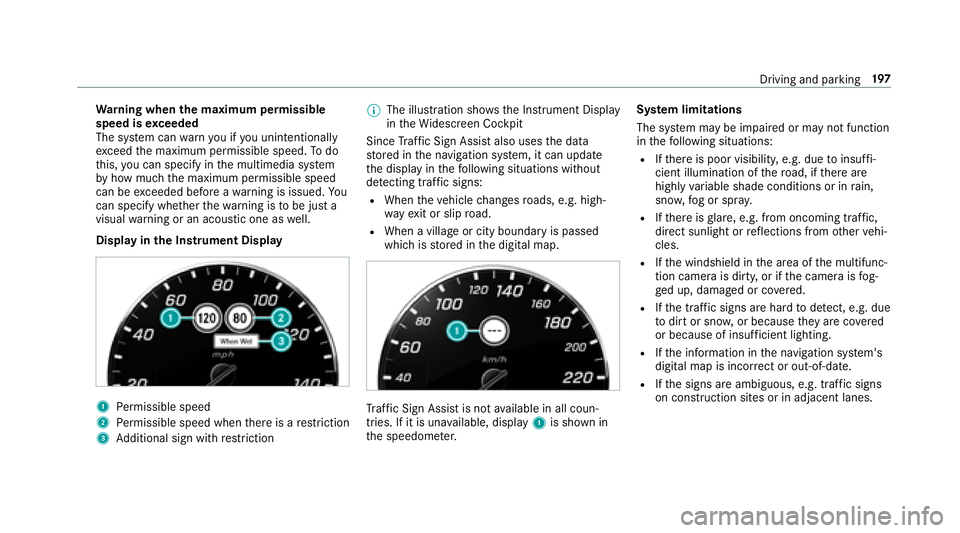
Warning when the maximum permissible
speed is exceeded
The sy stem can warnyouif yo u unin tentional ly
exc eed the maximum permissible speed. Todo
th is, you can specify inthe multimedia sy stem
by how much the maximum permissible speed
can be exceeded before a warning is issued. You
can specify whe ther thewa rning is tobe just a
visual warning or an acoustic one as well.
Display in the Instrument Display
1Pe rm issible speed
2Perm issible speed when there is a restriction
3Ad ditional sign with restriction %
The illu stra tion sho wsthe Instrument Display
in theWi descreen Cockpit
Since Traf fic Sign Assist also usesthe data
st ored in the navigation sy stem, it can update
th e display in thefo llowing situations without
de tecting traf fic signs:
RWhen theve hicle changes roads, e.g. high‐
wa yex it or slip road.
RWhen a village or city boundary is passed
which is stored in the digital map.
Traf fic Sign Assist is notavailable in all coun‐
tries. If it is una vailable, display 1is shown in
th e speedome ter. Sy
stem limitations
The sy stem may be impaired or may not function
in thefo llowing situations:
RIf th ere is poor visibility, e.g. due toinsuf fi‐
cient illumination of thero ad, if there are
highly variable shade conditions or in rain,
sno w,fog or spr ay.
RIfth ere is glare, e.g. from oncoming traf fic,
dire ct sunlight or reflections from other vehi‐
cles.
RIf th e windshield in the area of the multifunc‐
tion camera is dirty, or if the camera is fog‐
ge d up, damaged or co vered.
RIfth e tra ffic signs are hard todetect, e.g. due
to dirt or sno w,or because they are co vered
or because of insuf ficient lighting.
RIf th e information in the navigation sy stem's
digital map is incor rect or out-of-date .
RIfth e signs are ambiguous, e.g. traf fic signs
on construction sites or in adjacent lanes.
Driving and park ing19
7
Page 204 of 486

If a lane-correcting brake application occurs , dis‐
play 1appears in the multifunction displa y.
Sy stem limitations
No lane-cor recting brake application occurs in
th efo llowing situations:
RYo u clear lyand actively steer, brake or accel‐
erate.
RYo u ha veswitched on the turn signal indica‐
to r.
RA driving safe ty system inter venes, such as
ESP®, Ac tive Brake Assi stor Active Blind
Spot Assi st.
RYo u ha veadop ted a sporty driving style with
high cornering speeds or high rates of accel‐
eration.
RESP®is deactivated.
RWhen driving with a trailer, the electrical con‐
nection tothe trailer has been cor rectly
es tablished.
RIf a loss of tire pressure or a defective tire
has been de tected and displ ayed.
The sy stem may be impaired or may not function
in thefo llowing situations:
RThere is poor visibility, e.g. duetoinsuf ficient
illumination of thero ad, highly variable shade
conditions, or due torain, sno w,fog or heavy
spr ay.
RThere is glare, e.g. from the sun, reflections
or oncoming traf fic.
RThere is dirt on the windshield in the vicinity
of the multifunction camera or the camera is
fo gged up, damaged or obscured.
RNo or se veral, unclear lane markings are
present for one lane, e.g. in a construction
area.
RThe lane markings are worn, dark or co vered.
RThe dis tance totheve hicle in front is too
small and the lane markings thus cannot be
de tected.
RThe lane markings change quickl y,e.g. lanes
branch off, cross one ano ther or mer ge.
RThe road is very nar row and winding.
Ve hicles with Driving Assistance pac kage or
Driving Assistance Plus pa ckage: Active Lane
Ke eping Assist uses radar sensors tomonitor
se veral areas around theve hicle. If thera dar
sensors in there ar bumper are dirty or co vered
with snow ,th e sy stem may be impaired or may
not function. If an obs tacle in the lane in which
yo u are driving has been de tected, no lane-cor‐
re cting brake application occurs .
Switching on Active Lane Keeping Assist
&
WARNING Risk of accident despite
Ac tive Lane Keeping Assist warning
A lane-cor recting brake application cannot
al wa ys bring theve hicle back into the origi‐
nal lane.
202 Driving and parking
Page 279 of 486
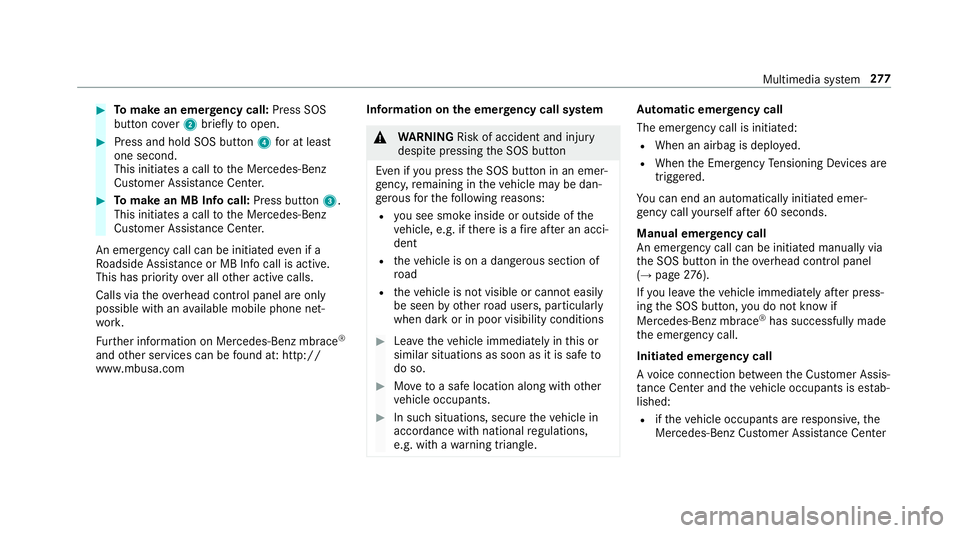
#Tomake an eme rgency call: Press SOS
button co ver2 briefly toopen.
#Press and hold SOS button 4for at least
one second.
This initiates a call tothe Mercedes-Benz
Cus tomer Assis tance Center.
#To make an MB In focall: Press button 3.
This initiates a call tothe Mercedes-Benz
Cus tomer Assis tance Center.
An emergency call can be initia tedeve n if a
Ro adside Assis tance or MB Info call is acti ve.
This has priority over all other active calls.
Calls via theove rhead control panel are only
possible with an available mobile phone net‐
wo rk.
Fu rther information on Mercedes-Benz mbrace
®
and other services can be found at: http://
www .mbusa.com Inf
orma tiononthe emer gency call sy stem
&
WARNING Risk of accident and injury
despite pressing the SOS button
Even if you press the SOS button in an emer‐
ge ncy, remaining in theve hicle may be dan‐
ge rous forth efo llowing reasons:
Ryo u see smo keinside or outside of the
ve hicle, e.g. if there is a fire afte r an acci‐
dent
Rth eve hicle is on a dangerous section of
ro ad
Rtheve hicle is not visible or cannot easily
be seen by otherroad users, particular ly
when dark or in poor visibility conditions
#Lea vetheve hicle immediately in this or
similar situations as soon as it is safe to
do so.
#Mo vetoa safe location along with other
ve hicle occupants.
#In such situations, secure theve hicle in
accordance with national regulations,
e.g. with a warning triangle.
Au tomatic eme rgency call
The emer gency call is initia ted:
RWhen an airbag is deplo yed.
RWhen the Emer gency Tensioning Devices are
trig gered.
Yo u can end an automatically initiated emer‐
ge ncy call yourself af ter 60 seconds.
Manual emer gency call
An emer gency call can be initia ted manually via
th e SOS button in theove rhead control panel
(
→page 276).
If yo u lea vetheve hicle immediately af ter press‐
ing the SOS button, you do not kn owif
Mercedes-Benz mbrace
®has successfully made
th e emer gency call.
Initiated eme rgency call
A vo ice connection between the Cus tomer Assis‐
ta nce Center and theve hicle occupants is es tab‐
lished:
Rif th eve hicle occupants are responsive, the
Mercedes-Benz Cus tomer Assis tance Center
Multimedia sy stem 27
7