2018 MERCEDES-BENZ E-CLASS COUPE wheel
[x] Cancel search: wheelPage 4 of 486

Atagl ance .................................................... 6
Cockpit ........................................................... 6
Wa rning and indicator lamps .......................... 8
Overhead control panel ................................ 12
Door control panel and seat adjustment ....... 14
Emergencies and breakdowns ...................... 16
DigitalOperator' sManua l........................ .18
Callin g upthe Digital Operator's Manual ...... 18
General notes............................................. 19
Pr otecting the environment .......................... 19
Mercedes-Benz GenuineParts ....................... 19
Operator's Manual ........................................2 0
Service and vehicle operation ....................... 21
Operating saf ety.......................................... .22
Declaration of conformity for wireless
ve hicle components .....................................2 3
Diagnost ics connection ................................ 24
Qualified specialist workshop ....................... 25
Cor rect use of theve hicle ............................2 5
Problems with your vehicle ........................... 25
Re porting saf etydefects .............................. .25
Limited Warranty .......................................... 26 QR code
forre scue card ...............................2 6
Ve hicle data storage .....................................2 6
Copyright .. .................................................... 28
Occupant safety......................................... 30
Re stra int sy stem .......................................... .30
Seat belts ..................................................... 32
Airbags ......................................................... 37
PRE-SAFE
®sy stem ....................................... 44
Childr en intheve hicle ..................................4 5
Pe ts in theve hicle ........................................5 4
Opening and closing.................................. 55
SmartK ey...................................................... 55
Doors ............................................................ 59
Tr unk ............................................................ 63
Ro ller sun blinds .......................................... .69
Side windo ws............................................... 70
Sliding sunroof .............................................. 73
Anti-theft pr otection .................................... .78
Seats and stowing .................................... .80
Cor rect driver's seat position ....................... 80 Seats ............................................................
81
St eering wheel ............................................. .90
Using the memory function .......................... 92
St ow age areas .............................................. 94
Cup holder .................................................. 101
Ashtr ayand cigar ette lighter ...................... .102
Soc kets ....................................................... 103
Wi reless charging of the mobile phone
and connection with theex terior antenna .. 105
Ins talling/ removing thefloor mats .............1 07
Light and visibility................................... 108
Exterior lighting .......................................... 108
Interior lighting ............................................ 113
Wi ndshield wiper and windshield washer
sy stem ........................................................ 114
Mir rors ........................................................ 117
Operating the sun visors ............................. 119
Infrared reflective windshield ..................... .120
Climate control ......................................... 121
Overview of climate cont rol sy stems ......... .121
Operating the climate control sy stem ......... 122
2
Conte nts
Page 5 of 486

Drivingand pa rking ................................. 128
Driving ........................................................ 128
DY NA MIC SELECT switch ............................1 35
Au tomatic transmission .............................. 136
Re fueling .................................................... 140
Pa rking ...................................................... .142
Driving and driving saf etysy stems ............ .150
Instrument Display and on-board
comp uter .................................................. 205
Instrument display overview ...................... .205
Overview of the buttons on thesteering
wheel ......................................................... .206
Operating the on-board computer .............. 206
Displa ysinthe multifunction display ......... .208
Ad justing the instrument lighting ............... 208
Menus and submenus ................................ 209
Head-up Display .......................................... 215
Vo ice Control Sy stem ............................... 217
Operating saf ety.......................................... 217
Operation ....................................................2 17
Using Voice Cont rol Sy stem ef fectively ....... 219
Essential voice commands .......................... 219
Multimedia sy stem .................................. 228
Overview and operation .............................. 228
Sy stem settings .......................................... 236
Na vigation .................................................. 243
Te lephone .................................................. .264
Online and Internet functions ..................... 279
Media ......................................................... 286
Ra dio .......................................................... 298
Sound .........................................................3 05
Maintenance and care.............................308
ASS YST PLUS service inter val display ........ 308
Engine compartment .................................. 309
Cleaning and care ...................................... .315
Breakdown assistance ............................322
Emergency .................................................. 322
Flat tire ....................................................... 322
Battery (vehicle) ......................................... 328
To w starting or towing away ....................... 333
Electrical fuses ........................................... 338
Wheels and tires ...................................... 342
Noise or unusual handling characteris‐
tics ............................................................ .342
Re gular checking of wheels and tires ......... 342
No tes on snow chains ................................ 343
Ti re pressure .............................................. 343
Loading theve hicle .................................... 349
Ti re labeling ................................................ 354
Definitions for tires and loading ................. 359
Changing a wheel ....................................... 362
Te ch nical data .......................................... 372
No tes on tech nical da ta.............................. 372
Ve hicle electronics .....................................3 72
Ve hicle identification plate, VIN and
engine number ............................................ 374
Operating fluids .. ........................................ 376
Ve hicle data ................................................ 382
Display messages and warning/indi‐
cator lamps .............................................. 384
Display messages ...................................... .384
Wa rning and indicator lamps ...................... 429
Contents 3
Page 9 of 486

1Steering wheel gearshift paddle →
138
2 Combination switch →
109
3 DIRECT SELECT le ver
4 Displ ay(multimedia sy stem) →
228
5 Start/ Stop button →
129
6 Control panel forth e multimedia sy stem →
228
7 Climate control sy stems →
122
8 Glovebox →
95
9 Hazard warning lights →
110
A Stow age compartment →
95
B Control elements forth e multimedia sy stem →
228
C Rear wind ow roller sunblind →
69
D Toextend/r etra ct the seat belt extender →
35
E ECO start/ stop function →
134
F Parking Pilot →
186G
Toset theve hicle le vel →
174
H DYNA MIC SELECT switch →
135
I PASSENGER AIRB AGindicator lamp →
,41
J Control panel forth e multimedia sy stem →
206
K Adjusts thesteering wheel →
91
L Control panel forth e on-board computer →
206
M Cruise control le ver →
161
N Unloc ksthe hood →
309
O Elect ric park ing brake →
148
P Light switch →
108
Q Control panel for:
St eering Pilot →
169
Ac tive Lane Keeping Assist →
202
Pa rking Assist PARKTRONI C →
178
Head-up Display →
216
At aglance – Cockpit 7
Page 22 of 486

*NO
TEImpairment of the operating ef fi‐
ciency of there stra int sy stems from
ins talling accessories or from repairs or
we lding
Airbags, Emer gency Tensioning Devices, as
we ll as control units and sensors forth e
re stra int sy stems, may be ins talled in thefo l‐
lowing areas of your vehicle:
RDoors
RDoor pillars
RDoor sills
RSeats
RCo ckpit
RInstrument clus ter
RCente r console
#Do not ins tall accessories such as audio
sy stems in these areas.
#Do not car ryout repairs or welding.
#Have accessori esretrofitted at a quali‐
fi ed specialist workshop.
Yo u could jeopardize the operating saf etyof your
ve hicle if you use parts, tires and wheels as well
as accessories releva nt tosaf etywhic hha ve not
been appr ovedby Mercedes-Benz. This could
lead tomalfunctions in saf ety-re leva nt sy stems,
fo rex ample, the brake sy stem. Only use
Mercedes-Benz GenuineParts or parts of equal
qu ality. Only use tires, wheels and accessory
parts that ha vebeen specifically appr ovedfo r
yo ur vehicle model.
Mercedes-Benz GenuineParts are subject to
st rict quality control. Each part has been spe‐
cially de veloped, manufactured or selecte dfo r
Mercedes-Benz vehicles and fine-tuned forth em.
Therefore, only Mercedes-Benz GenuineParts
should be used.
More than 300,000 dif fere nt Mercedes-Benz
GenuineParts are available for Mercedes-Benz
models.
All au thorized Mercedes-Benz Centers maintain
a supply of Mercedes-Benz GenuineParts for
necessary service and repair work. In addition,
st ra tegically located parts-delivery centers pro‐
vide forqu ick and reliable parts service. Alw
ays specify theve hicle identification number
(VIN) (→page 374) when ordering Mercedes-
Benz GenuineParts.
Operator's Manual
This Operator's Manual describes all models and
all standard and optional equipment available for
yo ur vehicle at the time of this Opera tor's Man‐
ual going topress. Countr y-specific dif fere nces
are possible. No tethat your vehicle may not be
equipped with all features descri bed. This is also
th e case for sy stems and functions releva nt to
saf ety. Therefore, the equipment on your vehicle
may dif fer from that in the descriptions and illus‐
trations.
The original pur chase contract documentation
fo ryo ur vehicle contains a list of all of the sys‐
te ms in your vehicle.
Should you ha veany questions concerning
equipment and operation, please consult an
authorized Mercedes-Benz service center.
The Operator's Manual and maintenance booklet
are impor tant documents and should be kept in
th eve hicle.
20
General no tes
Page 25 of 486
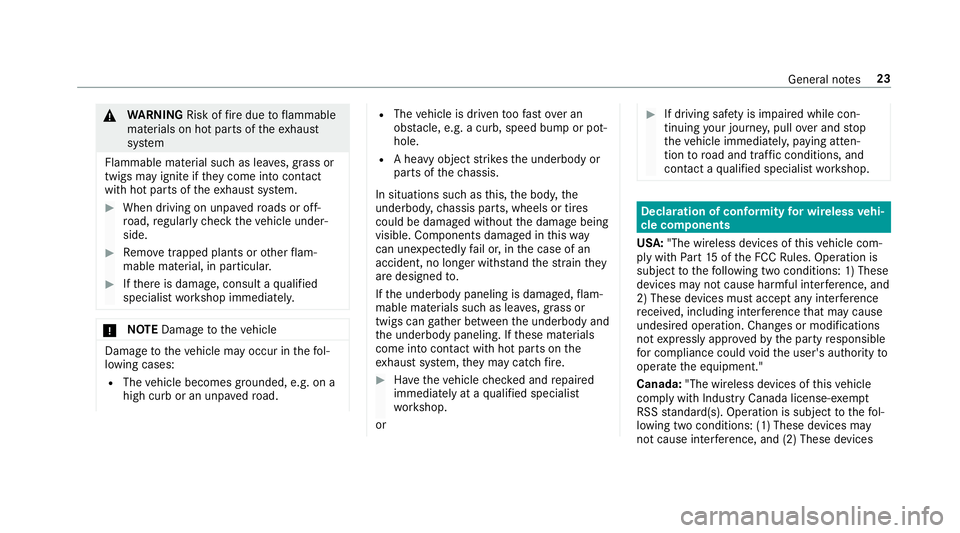
&WARNING Risk offire due toflammable
materials on hot parts of theex haust
sy stem
Flammable material such as lea ves, grass or
twigs may ignite if they come into contact
wi th hot parts of theex haust sy stem.
#When driving on unpa vedro ads or off-
ro ad, regular lych eck theve hicle under‐
side.
#Re mo vetrapped plants or other flam‐
mable material, in particular.
#If th ere is damage, consult a qualified
specialist workshop immediately.
* NO
TEDama getotheve hicle
Damage totheve hicle may occur in thefo l‐
lowing cases:
RThe vehicle becomes grounded, e.g. on a
high curb or an unpa vedro ad.
RThe vehicle is driven toofast over an
obs tacle, e.g. a curb, speed bump or pot‐
hole.
RA heavy object strike sth e underbody or
parts of thech assis.
In situations such as this, the body, the
underbody, chassis parts, wheels or tires
could be damaged without the damage being
visible. Components damaged in this wa y
can unexpectedly fail or, in the case of an
accident, no longer withs tand thest ra in they
are designed to.
If th e underbody paneling is damaged, flam‐
mable materials such as lea ves, grass or
twigs can gather between the underbody and
th e underbody paneling. If these materials
come into conta ct withhot parts on the
ex haust sy stem, they may catch fire .
#Ha ve theve hicle checked and repaired
immediately at a qualified specialist
wo rkshop.
or
#If driving saf etyis impaired while con‐
tinuing your journe y,pull over and stop
th eve hicle immediatel y,paying atten‐
tion toroad and traf fic conditions, and
contact a qualified specialist workshop.
Declaration of conformity for wi reless vehi‐
cle co mponents
USA: "The wireless devices of this vehicle com‐
ply with Part15 ofthe FCC Rules. Operation is
subject tothefo llowing two conditions: 1) These
devices may not cause harmful inter fere nce, and
2) These devices must accept any interfere nce
re ceive d, including inter fere nce that may cause
undesired operation. Change s or modifications
not expressly appr ovedby the party responsible
fo r compliance could void the user's authority to
operate the equipment."
Canada: "The wireless devices of this vehicle
comply with Industry Canada license-e xemp t
RSS standard(s). Operation is subject tothefo l‐
lowing two conditions: (1) These devices may
not cause inter fere nce, and (2) These devices
General no tes 23
Page 28 of 486
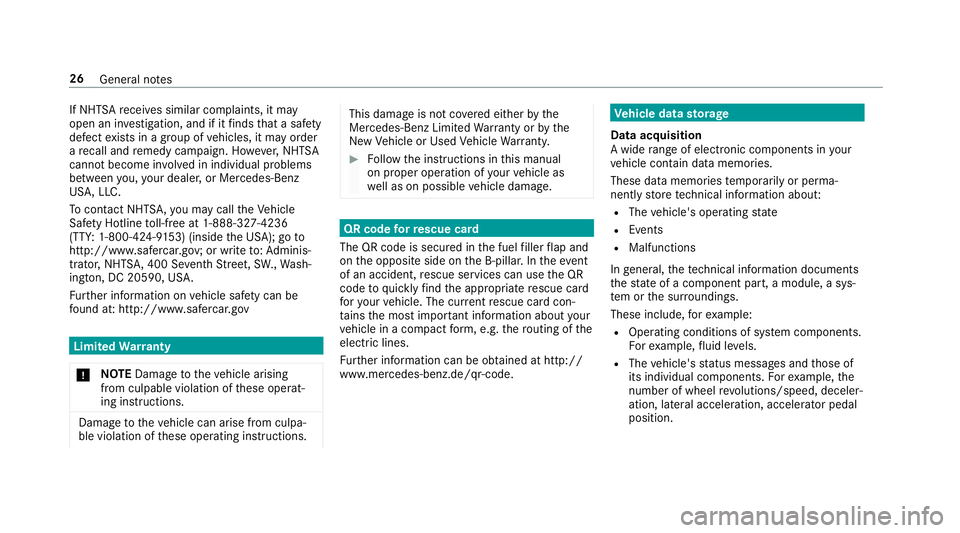
If NHTSAreceive s similar complaints, it may
open an in vestigation, and if it finds that a saf ety
defect exists in a groupof vehicles, it may order
a re call and remedy campaign. Ho wever,NHT SA
cannot become in volved in individual problems
between you, your dealer, or Mercedes-Benz
US A,LLC.
To contact NHT SA,yo u may call theVe hicle
Saf etyHotlin eto ll-f ree at 1-888-327-4236
(TT Y:1-800-424-9 153) (inside the USA); go to
http://www.safercar.gov; or write to:Ad minis‐
trator, NHT SA, 400 Se venth Street,SW .,Wa sh‐
ington, DC 20590, US A.
Fu rther information on vehicle saf etycan be
fo und at: http:/ /www.safercar.g ov
LimitedWarranty
* NO
TEDama getotheve hicle arising
from culpable violation of these operat‐
ing instructions.
Damage totheve hicle can arise from culpa‐
ble violation of these operating instructions.
This damage is not co vered either bythe
Mercedes-Benz Limited Warranty or bythe
New Vehicle or Used Vehicle Warrant y.
#Follow the instructions in this manual
on proper operation of your vehicle as
we ll as on possible vehicle damage.
QR code forre scue card
The QR code is secured in the fuel filler flap and
on the opposite side on the B-pillar. In theeve nt
of an accident, rescue services can use the QR
code toquickly find the appropriate rescue card
fo ryo ur vehicle. The cur rent rescue card con‐
ta ins the most impor tant information about your
ve hicle in a compact form , e.g. thero uting of the
electric lines.
Fu rther information can be obtained at http://
www.mercedes-benz.de/qr-code.
Ve hicle data storage
Data acquisition
A wide range of electronic components in your
ve hicle contain data memories.
These data memories temp orarily or perma‐
nently store tech nical information about:
RThe vehicle's operating state
REvents
RMalfunctions
In general, thete ch nical information documents
th est ate of a component part, a module, a sys‐
te m or the sur roundings.
These include, forex ample:
ROperating conditions of sy stem components.
Fo rex ample, fluid leve ls.
RThe vehicle's status messages and those of
its individual components. Forex ample, the
number of wheel revo lutions/speed, deceler‐
ation, lateral acceleration, accelerator pedal
position.
26 General no tes
Page 40 of 486
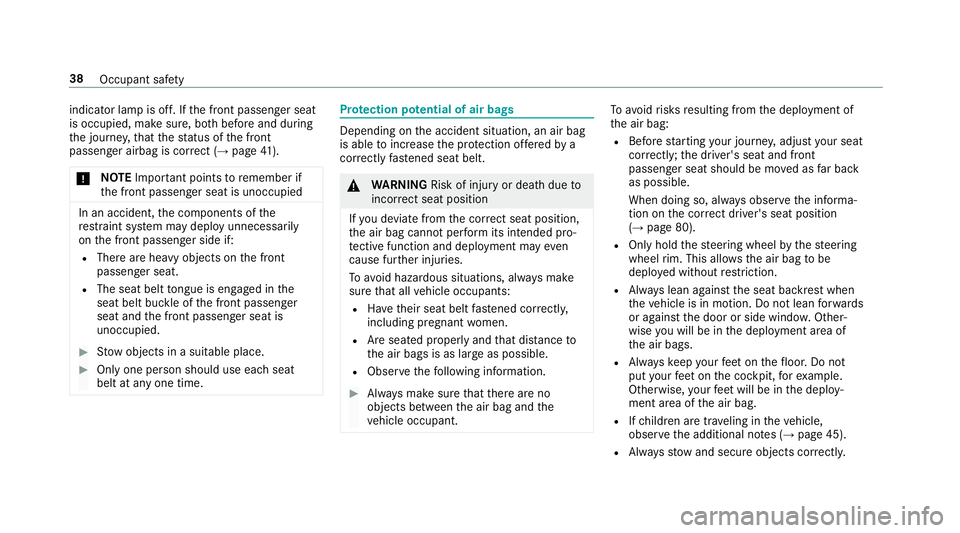
indicator lamp is off. Ifthe front passenger seat
is occupied, make sure, bo thbefore and during
th e journe y,that thest atus of the front
passenger airbag is cor rect (
→page 41).
* NO
TEImpo rtant points toremember if
th e front passenger seat is unoccupied
In an accident, the components of the
re stra int sy stem may deploy unnecessarily
on the front passenger side if:
RThere are heavy objects on the front
passenger seat.
RThe seat belt tongue is engaged in the
seat belt buckle of the front passenger
seat and the front passenger seat is
unoccupied.
#St ow objects in a suitable place.
#Only one person should use each seat
belt at any one time.
Protection po tential of air bags
Depending on the accident situation, an air bag
is able toinc rease the pr otection of fere dby a
cor rectly fastened seat belt.
&
WARNING Risk of injury or death dueto
incor rect seat position
If yo u deviate from the cor rect seat position,
th e air bag cannot perform its intended pro‐
te ctive function and deployment may even
cause fur ther injuries.
To avo id hazardous situations, alw ays make
sure that all vehicle occupants:
RHa ve their seat belt fastened cor rectly,
including pregnant women.
RAre seated properly and that dis tance to
th e air bags is as large as possible.
RObser vethefo llowing information.
#Alw ays make sure that there are no
objects between the air bag and the
ve hicle occupant.
To avo idrisks resulting from the deployment of
th e air bag:
RBefore starting your journe y,adjust your seat
co rrectly ;th e driver's seat and front
passenger seat should be mo ved as far back
as possible.
When doing so, alw ays obser vethe informa‐
tion on the cor rect driver's seat position
(
→page 80).
ROnly hold thesteering wheel bythesteering
wheel rim. This all owsth e air bag tobe
deplo yed without restriction.
RAlw ays lean against the seat backrest when
th eve hicle is in motion. Do not lean forw ards
or against the door or side windo w.Other‐
wise you will be in the deployment area of
th e air bags.
RAlw ayske ep your feet on thefloor. Do not
put your feet on the cockpit, forex ample.
Otherwise, your feet will be in the deploy‐
ment area of the air bag.
RIfch ildren are tr aveling in theve hicle,
obser vethe additional no tes (→page 45).
RAlw aysstow and secure objects cor rectl y.
38
Occupant saf ety
Page 64 of 486

ProblemPossible causes/consequences and MSolutions
RThe SmartKeyis malfunctioning.
#Activate KEYLESS-GO .
#Check the battery using the battery check lamp and replace if necessary .
#Use the mechanical keyto lock or unlock theve hicle .
#Ha ve theve hicle and SmartK eychecked at a qualified specialist workshop.
Switching the automatic locking feature
on/off
The vehicle is loc ked automatically when the
ignition is switched on and the wheels are turn‐
ing fast erthan walking pace.
#To deactivate: press and hold button 1for
appr oximately five seconds until an acoustic
signal sounds.
#To activate: press and hold button 2for
appr oximately five seconds until an acoustic
signal sounds.
Danger of being loc ked out when the function is
activated:
RIf th eve hicle is being tow star ted/pushed.
ROn a roller dynamome ter.
62
Opening and closing