2018 MERCEDES-BENZ E-CLASS COUPE engine
[x] Cancel search: enginePage 465 of 486

High beamActivating/deactivating .......................1 09
High-beam flasher ................................... 109
High-beam headlamps Adaptive Highbeam Assist .................... 111
High-pressure cleaning equipment
(care) ......................................................... 316
Hill start assist ........................................ 171
HOLD function ......................................... 171
Ac tivating/deactivating .......................1 71
Fu nction/no tes .................................... 171
Hood Function (active hood) ......................... 309
Re setting (active hood) ........................ 309
I
Identification plate Engine .................................................. 374
Re frigerant ...........................................3 81
Ve hicle .................................................3 74
Ignition Swit ching on (s tart/s top button) ........ .128
Ignition key................................................ 55 Immobilizer
................................................ 78
Inat tentiveness assistant
see ATTENTION ASSIST
Indicator lamp see Warning/indicator lamps
Individual drive prog ram
Confi guring .......................................... 136
Selecting ............................................. 135
Instrument clus ter .................................. 429
In stru ment clus ter
see Instrument Display
Instrument Display ................................. 205
Ad justing the lighting .......................... 208
Fu nction/no tes ................................... 205
Overview (s tanda rd) ................................ 8
Overview (widescreen) ............................ 8
Wa rning/indicator lamps .................... 429
Instrument Display see Display (on-board computer)
see Instrument clus ter
Instrument lighting .................................208
Instrument lighting see Dashboard lighting Intelligent Light Sy
stem
Cornering light function ...................... .110
Interior light
ing........................................ 113
Ambient lighting ................................... 113
Setting ................................................. 113
Switch-off del aytime ........................... 113
Interior lighting see Inte rior lighting
see Lighting
see Lights
Intermediate destination ........................248
Calculating a route with intermediate
destinations ........................................ .248
Editing ................................................. 248
Entering ............................................... 248
St arting an automatic gasst ation
sear ch................................................. 249
Internet Deleting favo rite s ................................ 284
Deleting his tory ................................... 284
Setting favo rite s ..................................2 84
Internet connection Canceling permission .......................... 281
Connection status .............................. .282
Index 463
Page 470 of 486
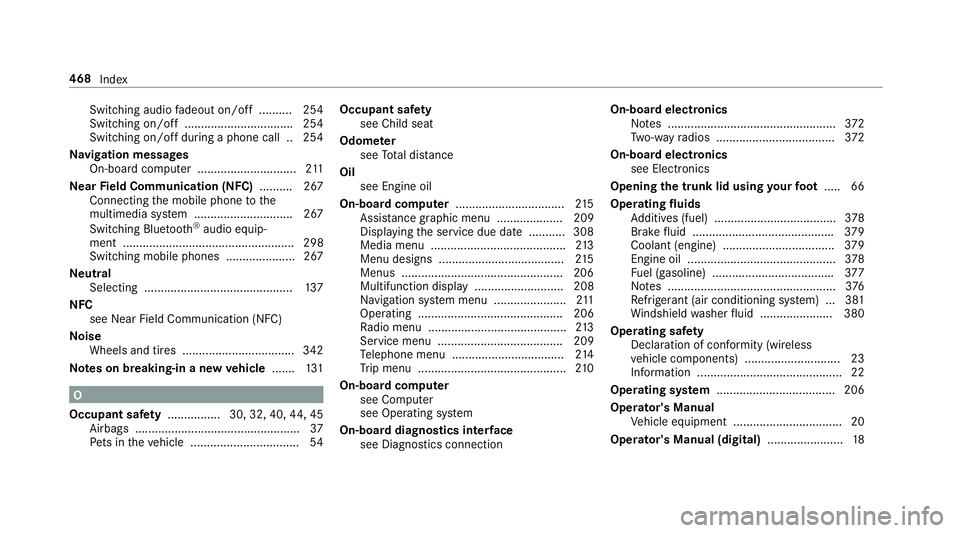
Switching audiofadeout on/off .......... 254
Switching on/off ................................ .254
Switching on/off du ring a phone call .. 254
Na vigation messages
On-board computer .............................. 211
Ne arField Communication (NFC) .......... 267
Connecting the mobile phone tothe
multimedia sy stem .............................. 267
Switching Blue tooth
®audio equip‐
ment .................................................... 298
Swit ching mobile phones .................... .267
Ne utral
Selecting ............................................. 137
NFC see Near Field Communication (NFC)
No ise
Wheels and tires .................................. 342
Note s on breaking-in a new vehicle .......1 31
O
Occupant saf ety ................ 30, 32, 40, 44, 45
Airbags .................................................. 37
Pe ts in theve hicle ................................. 54Occupant saf
ety
see Child seat
Odome ter
see Total dis tance
Oil see Engine oil
On-board co mputer ................................. 215
Assist ancegraphic menu .................... 209
Displaying the service due date ........... 308
Media menu ......................................... 213
Menu designs ...................................... 215
Menus .................................................2 06
Multifunction display ........................... 208
Na vigation sy stem menu ..................... .211
Operating ............................................ 206
Ra dio menu .......................................... 213
Service menu ...................................... 209
Te lephone menu .................................. 214
Tr ip menu ............................................ .210
On-board computer see Computer
see Operating sy stem
On-board diagnostics inter face
see Diagno stics connection On-board
electronics
No tes ................................................... 372
Tw o-w ayradios .................................... 372
On-boar d elect
ronics
see Elect ronics
Opening the trunk lid using your foot ..... 66
Opera tingfluids
Ad ditives (fuel) .................................... .378
Brake fluid .......................................... .379
Coolant (engine) .................................. 379
Engine oil ............................................. 378
Fu el (gasoline) .................................... .377
No tes ................................................... 376
Re frigerant (air conditioning sy stem) ... 381
Wi ndshield washer fluid ...................... 380
Ope rating saf ety
Declaration of conformity (wireless
ve hicle components) ............................. 23
Information ............................................ 22
Operating sy stem .................................... 206
Operator's Manual Vehicle equipment ................................. 20
Operator's Manual (digital) .......................18
468
Index
Page 477 of 486
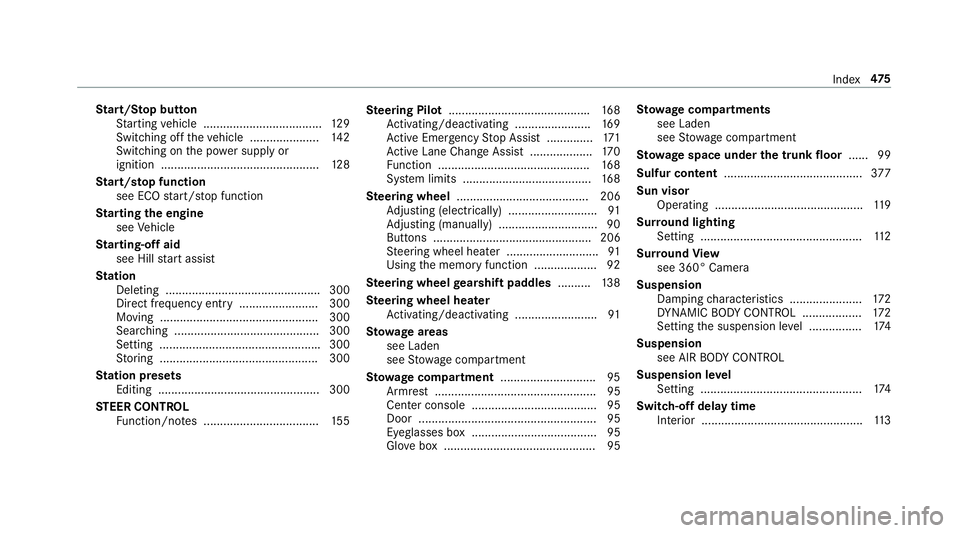
Start/S top button
St arting vehicle .................................... 129
Switching off theve hicle ..................... 142
Switching on the po wer supply or
ignition ................................................1 28
St art/s top function
see ECO start/ stop function
St arting the engine
see Vehicle
St arting-o ffaid
see Hill start assist
St ation
Deleting ............................................... 300
Direct frequency entry ........................ 300
Moving ................................................ 300
Sear ching ............................................ 300
Setting ................................................ .300
St oring ................................................ 300
St ation presets
Editing ................................................. 300
ST EER CONT ROL
Fu nction/no tes ................................... 155 Ste
ering Pilot .......................................... .168
Ac tivating/deactivating .......................1 69
Ac tive Emergency Stop Assist .............. 171
Ac tive Lane Change Assi st................... 170
Fu nction .............................................. 168
Sy stem limits ....................................... 168
Ste ering wheel ........................................ 206
Ad justing (electrically) ...........................9 1
Ad justing (manually) .............................. 90
Butto
ns ................................................ 206
St eering wheel heater ........................... .91
Using the memory function .................. .92
Ste ering wheel gearshift paddles ..........138
Ste ering wheel heater
Ac tivating/deactivating ......................... 91
St ow age areas
see Laden
see Stow age compartment
St ow age co mpartment .............................9 5
Armrest ................................................. 95
Center console ...................................... 95
Door ...................................................... 95
Eyeglasses box ...................................... 95
Gl ove box .............................................. 95 St
ow age co mpartments
see Laden
see Stow age compartment
St ow age space under the trunk floor ...... 99
Sulfur content .......................................... 377
Sun visor Operating ............................................. 119
Sur round lighting
Setting .................................................1 12
Sur round View
see 360° Camera
Suspension Damping characteristics ...................... 172
DY NA MIC BODY CONTROL .................. 172
Setting the suspension le vel ................ 174
Suspension see AIR BODY CONTROL
Suspension le vel
Setting ................................................. 174
Switch-off delay time Interior .................................................1 13
Index47
5
Page 483 of 486
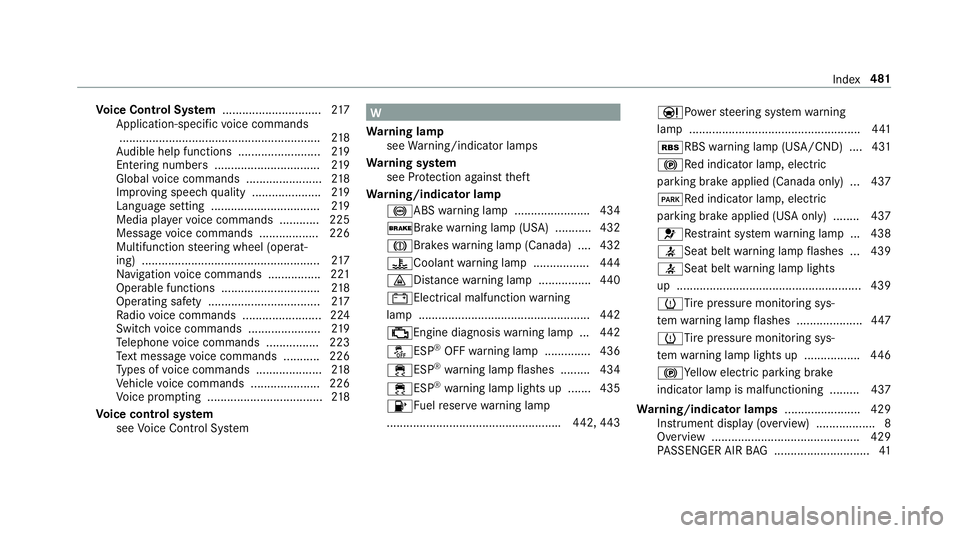
Voice Control Sy stem .............................. 217
Application-speci fic vo ice commands
............................................................ .218
Au dible help functions .........................2 19
Entering numbe rs................................ 219
Global voice commands ...................... .218
Impr oving speech quality .................... .219
Langua gesetting ................................. 219
Media pla yervo ice commands ............ 225
Message voice commands .................. 226
Multifunction steering wheel (operat‐
ing) ...................................................... 217
Na vigation voice commands ................ 221
Operable functions .............................. 218
Operating saf ety .................................. 217
Ra dio voice commands ........................ 224
Swit chvoice commands ...................... 219
Te lephone voice commands ................ 223
Te xt message voice commands .......... .226
Ty pes of voice commands .................... 218
Ve hicle voice commands .................... .226
Vo ice prom pt
in
g .................................. .218
Vo ice control sy stem
see Voice Cont rol Sy stem
W
Wa rning lamp
see Warning/indicator lamps
Wa rning sy stem
see Pr otection against theft
Wa rning/indicator lamp
!ABS warning lamp ...................... .434
$Brake warning lamp (USA) .......... .432
JBrakes warning lamp (Canada) .... 432
?Coolant warning lamp ................ .444
·Dis tance warning lamp ................ 440
#Electrical malfunction warning
lamp .................................................... 442
;Engine diagnosis warning lamp .. .442
åESP
®OFF warning lamp .............. 436
÷ESP®wa rning lamp flashes ........ .434
÷ESP®wa rning lamp lights up ...... .435
8Fu elreser vewarning lamp
.................................................... .442,443 ÐPo
werst eering sy stem warning
lamp .................................................... 441
éRBS warning lamp (USA/CND) .... 431
!Re d indicator lamp, electri c
parking brake applied (Canada only) ...4 37
FRe d indicator lamp, elect ric
parking brake applied (USA only) ........ 437
6Re stra int sy stem warning lamp .. .438
7Seat belt
warnin
g lamp flashes .. .439
7Seat belt warning lamp lights
up ........................................................ 439
hTi repressure monitoring sys‐
te m wa rning lamp flashes .................... 447
hTi repressure monitoring sys‐
te m wa rning lamp lights up ................ .446
!Ye llow elect ric park ing brake
indicator lamp is malfunctioning ........ .437
Wa rning/indicator lamps .......................429
Instrument display (o verview) .................. 8
Overview ............................................ .429
PA SSENGER AIR BAG ............................ .41
Index 481