2018 MERCEDES-BENZ E-CLASS COUPE immobilizer
[x] Cancel search: immobilizerPage 80 of 486

ProblemPossible causes/consequences and MSolutions
Ve hicles with a panoramic sliding
sunroof: The sliding sunroof or the
ro ller sunblind does not opera te
smoo thly.
#Pull the3 button down repeatedly tothe point of resis tance until the sliding sunroof is fully closed.
#Pull the3 button for ano ther second.
#Pull and hold the3 button down until thero ller sunblind is comple tely closed.
#Pull the3 button for ano ther second.
#Use automatic operation tofully open and then close the sliding sunroof.
Anti-theft pr otection
Immobilizer
The immobilizer pr events your vehicle from being
st ar ted without the cor rect key.
The immobilizer is automatically activated when
th e ignition is switched off and deactivated when
th e ignition is switched on.
When leaving theve hicle, alw aysta ke theke y
with you and lock theve hicle. An yone can start
th e engine if a valid keyhas been lef tinside the
ve hicle.
% Intheeve ntthat the engine cannot bestar‐
te d (y etthest ar ter battery is charge d), the
sy stem is not operational. Contact an authorized Mercedes-Benz Center or call
1-800-FO
R-MERCedes (in the USA) or
1-800-387-0 100 (in Canada).
ATA (anti-theft alarm system)
Fu nction of theATA system (anti-theft ala rm
sy stem)
If th eATA system is armed, a visual and audible
alarm is triggered in thefo llowing situations:
RA door is opened.
RThe trunk lid is opened.
RThe hood is opened. The
ATA sy stem is armed automatically af ter
appr oximately 10seconds:
RAfter locking theve hicle with the SmartK ey.
RAf ter locking theve hicle using KEYLESS-GO.
78
Opening and closing
Page 451 of 486
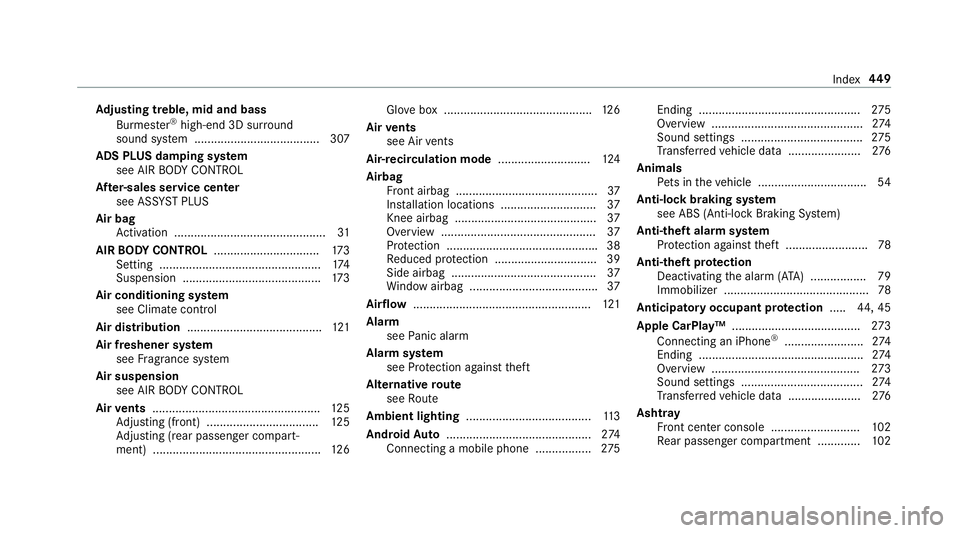
Adjusting treble, mid and bass
Burmes ter®high-end 3D sur round
sound sy stem ...................................... 307
ADS PLUS damping sy stem
see AIR BODY CONTROL
Af ter-sales service center
see ASS YST PLUS
Air bag Activation .............................................. 31
AIR BODY CONT ROL................................ 173
Setting ................................................. 174
Suspension .......................................... 173
Air conditioning sy stem
see Climate control
Air distribution ........................................ .121
Air freshener sy stem
see Fragrance sy stem
Air suspension see AIR BODY CONTROL
Air vents ................................................... 125
Ad justing (front) .................................. 125
Ad justing (rear passenger compart‐
ment) ................................................... 126 Glo
vebox .............................................1 26
Air vents
see Air vents
Ai r-re circulation mode ............................ 124
Airbag Front airbag ...........................................3 7
Ins tallation locations ............................ .37
Knee airbag ........................................... 37
Overview ............................................... 37
Pr otection ............................................. .38
Re duced pr otection ...... .....
...................
.39
Side airbag ............................................ 37
Wi ndow airbag ....................................... 37
Airflow ................ ...................................... 121
Alarm see Panic alarm
Alarm sy stem
see Pr otection against theft
Alternative route
see Route
Amb ient lighting ...................................... 113
Android Auto ............................................ 274
Connecting a mobile phone .................275 Ending .................................................
275
Overview ..............................................2 74
Sound settings ..................................... 275
Tr ans ferred vehicle data ......................2 76
Animals Pets in theve hicle ................................. 54
Anti-lock braking sy stem
see ABS (Anti-lock Braking Sy stem)
Anti-theft alarm sy stem
Pr otection against theft ........................ .78
Anti-theft pr otection
Deactivating the alarm (A TA) ................ .79
Immobilizer ............................................ 78
Anticipat ory occupant pr otection .....4 4, 45
Apple CarPlay™ ....................................... 273
Connecting an iPhone
®........................ 274
Ending ..................................................2 74
Overview ............................................. 273
Sound settings ..................................... 274
Tr ans ferred ve
hicle data ......................2 76
Ash
t ra y
Fr ont center console ........................... 102
Re ar passenger compartment ............ .102
Index 44
9
Page 465 of 486

High beamActivating/deactivating .......................1 09
High-beam flasher ................................... 109
High-beam headlamps Adaptive Highbeam Assist .................... 111
High-pressure cleaning equipment
(care) ......................................................... 316
Hill start assist ........................................ 171
HOLD function ......................................... 171
Ac tivating/deactivating .......................1 71
Fu nction/no tes .................................... 171
Hood Function (active hood) ......................... 309
Re setting (active hood) ........................ 309
I
Identification plate Engine .................................................. 374
Re frigerant ...........................................3 81
Ve hicle .................................................3 74
Ignition Swit ching on (s tart/s top button) ........ .128
Ignition key................................................ 55 Immobilizer
................................................ 78
Inat tentiveness assistant
see ATTENTION ASSIST
Indicator lamp see Warning/indicator lamps
Individual drive prog ram
Confi guring .......................................... 136
Selecting ............................................. 135
Instrument clus ter .................................. 429
In stru ment clus ter
see Instrument Display
Instrument Display ................................. 205
Ad justing the lighting .......................... 208
Fu nction/no tes ................................... 205
Overview (s tanda rd) ................................ 8
Overview (widescreen) ............................ 8
Wa rning/indicator lamps .................... 429
Instrument Display see Display (on-board computer)
see Instrument clus ter
Instrument lighting .................................208
Instrument lighting see Dashboard lighting Intelligent Light Sy
stem
Cornering light function ...................... .110
Interior light
ing........................................ 113
Ambient lighting ................................... 113
Setting ................................................. 113
Switch-off del aytime ........................... 113
Interior lighting see Inte rior lighting
see Lighting
see Lights
Intermediate destination ........................248
Calculating a route with intermediate
destinations ........................................ .248
Editing ................................................. 248
Entering ............................................... 248
St arting an automatic gasst ation
sear ch................................................. 249
Internet Deleting favo rite s ................................ 284
Deleting his tory ................................... 284
Setting favo rite s ..................................2 84
Internet connection Canceling permission .......................... 281
Connection status .............................. .282
Index 463