2018 MERCEDES-BENZ E-CLASS COUPE steering
[x] Cancel search: steeringPage 5 of 486

Drivingand pa rking ................................. 128
Driving ........................................................ 128
DY NA MIC SELECT switch ............................1 35
Au tomatic transmission .............................. 136
Re fueling .................................................... 140
Pa rking ...................................................... .142
Driving and driving saf etysy stems ............ .150
Instrument Display and on-board
comp uter .................................................. 205
Instrument display overview ...................... .205
Overview of the buttons on thesteering
wheel ......................................................... .206
Operating the on-board computer .............. 206
Displa ysinthe multifunction display ......... .208
Ad justing the instrument lighting ............... 208
Menus and submenus ................................ 209
Head-up Display .......................................... 215
Vo ice Control Sy stem ............................... 217
Operating saf ety.......................................... 217
Operation ....................................................2 17
Using Voice Cont rol Sy stem ef fectively ....... 219
Essential voice commands .......................... 219
Multimedia sy stem .................................. 228
Overview and operation .............................. 228
Sy stem settings .......................................... 236
Na vigation .................................................. 243
Te lephone .................................................. .264
Online and Internet functions ..................... 279
Media ......................................................... 286
Ra dio .......................................................... 298
Sound .........................................................3 05
Maintenance and care.............................308
ASS YST PLUS service inter val display ........ 308
Engine compartment .................................. 309
Cleaning and care ...................................... .315
Breakdown assistance ............................322
Emergency .................................................. 322
Flat tire ....................................................... 322
Battery (vehicle) ......................................... 328
To w starting or towing away ....................... 333
Electrical fuses ........................................... 338
Wheels and tires ...................................... 342
Noise or unusual handling characteris‐
tics ............................................................ .342
Re gular checking of wheels and tires ......... 342
No tes on snow chains ................................ 343
Ti re pressure .............................................. 343
Loading theve hicle .................................... 349
Ti re labeling ................................................ 354
Definitions for tires and loading ................. 359
Changing a wheel ....................................... 362
Te ch nical data .......................................... 372
No tes on tech nical da ta.............................. 372
Ve hicle electronics .....................................3 72
Ve hicle identification plate, VIN and
engine number ............................................ 374
Operating fluids .. ........................................ 376
Ve hicle data ................................................ 382
Display messages and warning/indi‐
cator lamps .............................................. 384
Display messages ...................................... .384
Wa rning and indicator lamps ...................... 429
Contents 3
Page 9 of 486

1Steering wheel gearshift paddle →
138
2 Combination switch →
109
3 DIRECT SELECT le ver
4 Displ ay(multimedia sy stem) →
228
5 Start/ Stop button →
129
6 Control panel forth e multimedia sy stem →
228
7 Climate control sy stems →
122
8 Glovebox →
95
9 Hazard warning lights →
110
A Stow age compartment →
95
B Control elements forth e multimedia sy stem →
228
C Rear wind ow roller sunblind →
69
D Toextend/r etra ct the seat belt extender →
35
E ECO start/ stop function →
134
F Parking Pilot →
186G
Toset theve hicle le vel →
174
H DYNA MIC SELECT switch →
135
I PASSENGER AIRB AGindicator lamp →
,41
J Control panel forth e multimedia sy stem →
206
K Adjusts thesteering wheel →
91
L Control panel forth e on-board computer →
206
M Cruise control le ver →
161
N Unloc ksthe hood →
309
O Elect ric park ing brake →
148
P Light switch →
108
Q Control panel for:
St eering Pilot →
169
Ac tive Lane Keeping Assist →
202
Pa rking Assist PARKTRONI C →
178
Head-up Display →
216
At aglance – Cockpit 7
Page 11 of 486

1Speedom eter →
205
2 ÷ ESP
®→
431
3 #! Turn signal light →
109
4 Ð Steering assis tance malfunction →
441
5 Multifunction display →
208
6 ! ABS malfunction →
431
7 ; Check Engine →
442
8 Tach ome ter →
205
9 % This indicator lamp has no function
A Electric parking brake applied (red)
F USA only
! Canada only
B Brakes (red) →
431
$ USA only
J Canada only
C # Electrical malfunction →
442
D
· Distance warning →
440
E ? Coolant too hot/cold →
442
F Coolant temp erature gauge →
205
G J Brakes (yello w) →
431
H ! Electric park ing brake (yellow)
I 6 Restra int sy stem →
31
J ü Seat belt is not fastened →
439
K T Parking lights →
108
L Fuel le vel display
8 Fuelreser vewith fuel filler flap location
indicator →
442
M K High beam →
109
N L Low beam →
108
N R Rear fog light →
109
P h Tire pressure monitoring sy stem →
446
Q å ESP
®OFF →
431
Ataglance – Warning and indicator lamps 9
Page 13 of 486

1Speedom eter →
205
2 ü Seat belt is not fastened →
439
3 #! Turn signal light →
109
4 Multifunction display →
208
5 Tach ome ter →
205
6 å ESP
®OFF →
431
÷ ESP
®→
431
7 K High beam →
109
L Low beam →
108
T Parking lights →
108
8 ? Coolant too hot/cold →
442
9 Coolant temp erature gauge →
205
A · Distance warning →
440
B Ð Steering assis tance malfunction →
441
C # Electrical malfunction →
442
D Brakes (red) →
431
$USA only
J Canada only
E Fuel le vel display
F 8 Fuelreser vewith fuel filler flap location
indicator →
442
G R Rear fog light →
109
H 6 Restra int sy stem →
31
I % This indicator lamp has no function
J ; Check Engine →
442
K J Brakes (yell ow) →
431
L Electric parking brake applied (red)
F USA only
! Canada only
M h Tire pressure monitoring sy stem →
446
N ! ABS malfunction →
431
O ! Electric pa rking brake (yellow)
At aglance – Warning and indicator lamps 11
Page 40 of 486
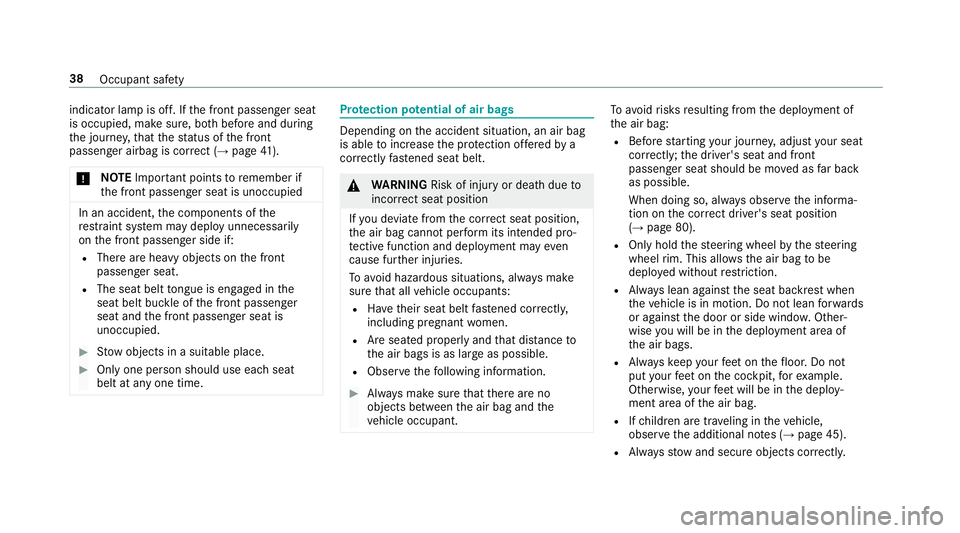
indicator lamp is off. Ifthe front passenger seat
is occupied, make sure, bo thbefore and during
th e journe y,that thest atus of the front
passenger airbag is cor rect (
→page 41).
* NO
TEImpo rtant points toremember if
th e front passenger seat is unoccupied
In an accident, the components of the
re stra int sy stem may deploy unnecessarily
on the front passenger side if:
RThere are heavy objects on the front
passenger seat.
RThe seat belt tongue is engaged in the
seat belt buckle of the front passenger
seat and the front passenger seat is
unoccupied.
#St ow objects in a suitable place.
#Only one person should use each seat
belt at any one time.
Protection po tential of air bags
Depending on the accident situation, an air bag
is able toinc rease the pr otection of fere dby a
cor rectly fastened seat belt.
&
WARNING Risk of injury or death dueto
incor rect seat position
If yo u deviate from the cor rect seat position,
th e air bag cannot perform its intended pro‐
te ctive function and deployment may even
cause fur ther injuries.
To avo id hazardous situations, alw ays make
sure that all vehicle occupants:
RHa ve their seat belt fastened cor rectly,
including pregnant women.
RAre seated properly and that dis tance to
th e air bags is as large as possible.
RObser vethefo llowing information.
#Alw ays make sure that there are no
objects between the air bag and the
ve hicle occupant.
To avo idrisks resulting from the deployment of
th e air bag:
RBefore starting your journe y,adjust your seat
co rrectly ;th e driver's seat and front
passenger seat should be mo ved as far back
as possible.
When doing so, alw ays obser vethe informa‐
tion on the cor rect driver's seat position
(
→page 80).
ROnly hold thesteering wheel bythesteering
wheel rim. This all owsth e air bag tobe
deplo yed without restriction.
RAlw ays lean against the seat backrest when
th eve hicle is in motion. Do not lean forw ards
or against the door or side windo w.Other‐
wise you will be in the deployment area of
th e air bags.
RAlw ayske ep your feet on thefloor. Do not
put your feet on the cockpit, forex ample.
Otherwise, your feet will be in the deploy‐
ment area of the air bag.
RIfch ildren are tr aveling in theve hicle,
obser vethe additional no tes (→page 45).
RAlw aysstow and secure objects cor rectl y.
38
Occupant saf ety
Page 56 of 486
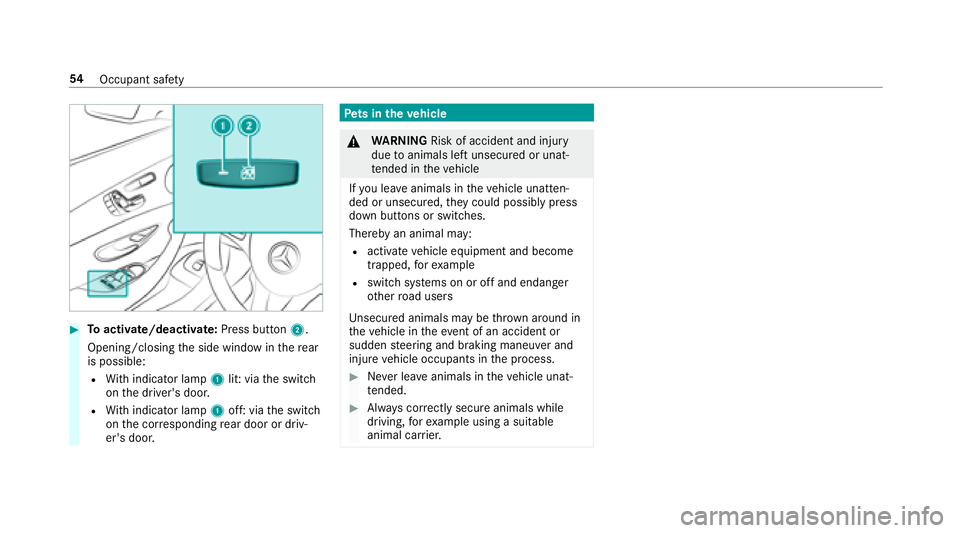
#Toactivate/deacti vate:Press button 2.
Opening/closing the side window in there ar
is possible:
RWi th indicator lamp 1lit: via the switch
on the driver's door.
RWi th indicator lamp 1off: via the switch
on the cor responding rear door or driv‐
er's door.
Pe ts in the vehicle
&
WARNING Risk of accident and injury
due toanimals left unsecured or unat‐
te nded in theve hicle
If yo u lea veanimals in theve hicle unatten‐
ded or unsecured, they could possib lypress
down buttons or switches.
Thereby an animal may:
Ractivate vehicle equipment and become
trapped, forex ample
Rswitch systems on or off and endanger
ot her road users
Uns ecured animals may be throw n around in
th eve hicle in theeve nt of an accident or
sudden steering and braking maneuver and
injure vehicle occupants in the process.
#Ne ver lea veanimals in theve hicle unat‐
te nded.
#Alw ays cor rectly secure animals while
driving, forex ample using a suitable
animal car rier.
54
Occupant saf ety
Page 82 of 486
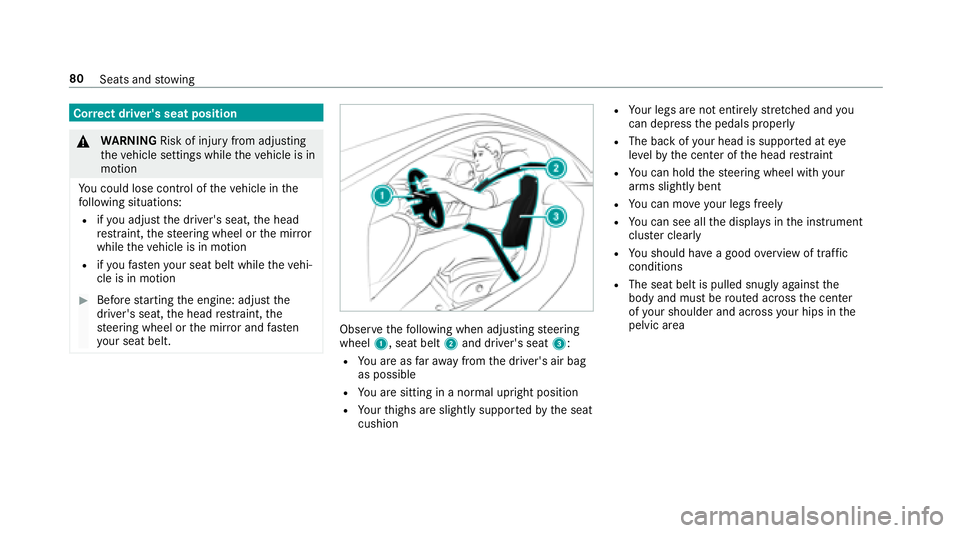
Correct driver's seat position
&
WARNING Risk of injury from adjusting
th eve hicle settings while theve hicle is in
motion
Yo u could lose cont rol of theve hicle in the
fo llowing situations:
Rifyo u adjust the driver's seat, the head
re stra int, thesteering wheel or the mir ror
while theve hicle is in motion
Rifyo ufa sten your seat belt while theve hi‐
cle is in motion
#Before starting the engine: adjust the
driver's seat, the head restra int, the
st eering wheel or the mir ror and fasten
yo ur seat belt.
Obser vethefo llowing when adjusting steering
wheel 1, seat belt 2and driver's seat 3:
RYou are as faraw ay from the driver's air bag
as possible
RYo u are sitting in a no rmal upright position
RYour thighs are slightly supportedby the seat
cushion
RYo ur legs are not entirely stre tched and you
can dep ress the pedals properly
RThe back of your head is support ed ateye
le ve lby the center of the head restra int
RYo u can hold thesteering wheel with your
arms slightly bent
RYo u can mo veyour legs freely
RYo u can see all the displa ysinthe instrument
clus ter clearl y
RYou should ha vea good overview of traf fic
conditions
RThe seat belt is pulled snug lyagainst the
body and must be routed across the center
of your shoulder and across your hips in the
pelvic area
80 Seats and stowing
Page 86 of 486
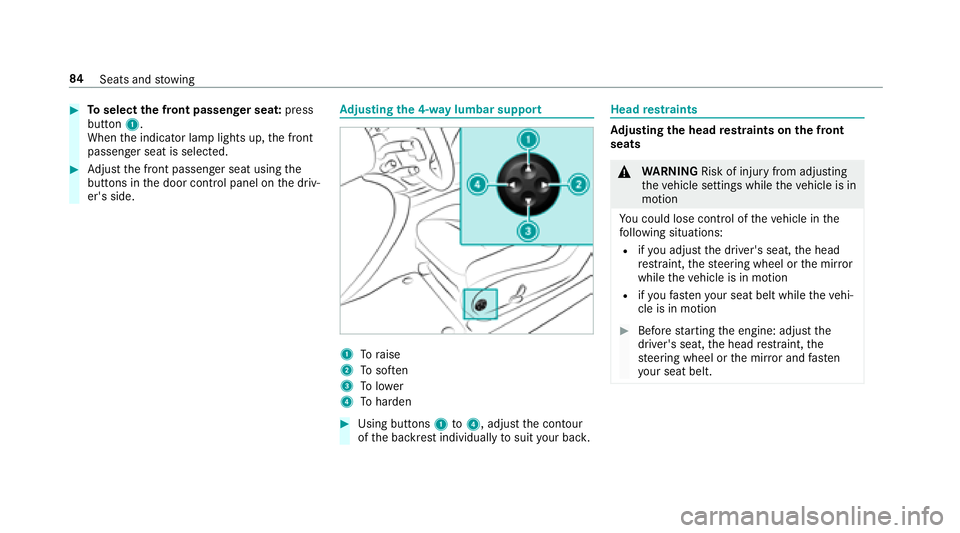
#Toselect the front passenger seat: press
button 1.
When the indicator lamp lights up, the front
passenger seat is selected.
#Ad just the front passenger seat using the
buttons in the door control panel on the driv‐
er's side.
Ad justing the 4-w aylumbar support
1Toraise
2To sof ten
3To lowe r
4To harden
#Using buttons 1to4, adjust the conto ur
of the backrest individually tosuit your bac k.
Headrestra ints
Ad justing the head restra ints on the front
seats
& WARNING Risk of injury from adjusting
th eve hicle settings while theve hicle is in
motion
Yo u could lose cont rol of theve hicle in the
fo llowing situations:
Rifyo u adjust the driver's seat, the head
re stra int, thesteering wheel or the mir ror
while theve hicle is in motion
Rifyo ufa sten your seat belt while theve hi‐
cle is in motion
#Before starting the engine: adjust the
driver's seat, the head restra int, the
st eering wheel or the mir ror and fasten
yo ur seat belt.
84
Seats and stowing