2018 MERCEDES-BENZ CLS warning lights
[x] Cancel search: warning lightsPage 167 of 334

This indicates that you have now reached the
minimum distance.
Deactivating/activating PARKTRONIC
�C
Indicator lamp�D
Deactivates/activates PARKTRONIC If indicator lamp �D lights up, PARKTRONIC is
deactivated. Active Parking Assist is then also
deactivated.
i PARKTRONIC is automatically activated
when you turn the SmartKey to position 2 in
the ignition lock.
Problems with PARKTRONIC Problem
Possible causes/consequences and �P Solutions
Only the red segments in
the PARKTRONIC warn-
ing displays are lit. You
also hear a warning tone
for approximately two
seconds.
PARKTRONIC is then
deactivated and the indi-
cator lamp on the
PARKTRONIC button
lights up. PARKTRONIC has malfunctioned and has switched off. X
If problems persist, have PARKTRONIC checked at a qualified spe-
cialist workshop.
Only the red segments in
the PARKTRONIC warn-
ing displays are lit.
PARKTRONIC is then
deactivated. The PARKTRONIC sensors are dirty or there is interference. X
Clean the PARKTRONIC sensors ( Y
page 274).X
Switch the ignition back on.
The problem may be caused by an external source of radio or ultra-
sound waves. X
See if PARKTRONIC functions in a different location.
Active Parking Assist
General notes
Active Parking Assist is an electronic parking aid
with ultrasound. It measures the road on both
sides of the vehicle. A parking symbol indicates
a suitable parking space. Active steering inter-
vention and brake application can assist you during parking. You may also use PARKTRONIC
( Y
page 163).
Important safety notes
Active Parking Assist is merely an aid. It is not a
replacement for your attention to your immedi-
ate surroundings. You are always responsibleDriving systems 165
Driving and parking Z
Page 184 of 334

R
you switch on th e tur n signals. In this event ,
th e warnings are suppressed for a certain
period of time. R
a drivin g safet y system intervenes, suc h as
ABS, BA S or ES P ®
.
Adaptive Whe n Adaptive is selected, no warnin g vibra-
tion occur s if:R
you switch on th e tur n signals. In this event ,
th e warnings are suppressed for a certain
period of time. R
a drivin g safet y system intervenes, e.g. ABS,
BA S or ES P ®
.R
you accelerate hard, e.g. kickdown .R
you brak e hard.R
you steer actively, e.g. swerve to avoid an
obstacle or chang e lanes quickly.R
you cut th e corner on a shar p bend.
In order that you are warned only when neces-
sar y and in goo d time if you cross th e lan e mark-
ing, th e system recognizes certain condition s
and warn s you accordingly.
The warnin g vibration occur s earlier if:R
you approac h th e outer lan e marking on a
bend. R
th e roa d has ver y wide lanes, e.g. a highway.R
th e system recognizes soli d lan e markings.
The warnin g vibration occur s later if:R
th e roa d has narrow lanes.R
you cut th e corner on a bend.
Active Driving Assistance package
Gene ra l notesThe Active Drivin g Assistance packag e consist s
of DISTRONI C PLU S ( Y
page 149), Active Blind
Spot Assis t ( Y
page 182) and Active Lan e Keep-
in g Assis t ( Y
page 184).
Active Blind Sp ot Assist
Genera l notes
Active Blind Spot Assis t uses a rada r sensor
system, pointe d toward th e rear of th e vehicle,
to monitor th e area to th e side s of th e vehicl e
whic h th e driver is unable to see . A warnin g lamp
lights up in th e exterio r mirror s and draw s your
attention to vehicles detecte d in th e monitore d area . If you then switch on th e correspondin g
tur n signal to chang e lane, you will also receiv e
an optica l and audibl e warning. If a ris k of lateral
collision is detected, corrective brakin g may
help you avoid a collision . Befor e a course-cor-
recting brak e application , Active Blind Spot
Assis t evaluates th e spac e in th e direction of
travel and at th e side s of th e vehicle. Fo r this,
Active Blind Spot Assis t uses th e forward-facing
rada r sensors.
Active Blind Spot Assis t support s you from a
speed of approximately 20 mph (30 km/h).
Important safety notes Active Blind Spot Assis t is only an aid and is no t
a substitut e for attentive driving.
G WARNIN G
Active Blind Spot Assis t does no t reac t to :R
vehicles overtake n to o closely on th e side ,
placin g them in th e blin d spo t areaR
vehicles whic h approac h wit h a larg e speed
differential and overtake your vehicl e
As a result , Active Blind Spot Assis t may nei-
ther giv e warnings no r interven e in suc h sit -
uations. There is a ris k of an accident.
Always observ e th e traffic condition s care-
fully, and maintai n a saf e lateral distance.
i US A only:
This device has been approve d by th e FCC as
a "Vehicular Radar System". The rada r sensor
is intended for use in an automotive rada r
system only. Removing, tamperin g with, or
altering th e device will voi d any warranties,
and is no t permitte d by th e FCC. Do no t tam -
per with, alter, or use in any non-approve d
way.
An y unauthorize d modification to this device
could voi d th e user’s authorit y to operate th e
equipment.
i Canada only: This device complies wit h
RSS-210 of Industry Canada. Operation is
subjec t to th e followin g tw o conditions:
1. This device may no t caus e harmful inter-
ference , and
2. This device mus t accept any interferenc e
received, includin g interferenc e that may
caus e und esire d operation of th e d
evice .
Removal, tampering, or altering of th e device
will voi d any warranties, and is no t permitted.182
Driving systems
Driving and parking
Page 201 of 334

Deactivating delayed switch-off of the exterior
lighting temporarily: X
Before leaving the vehicle, turn the SmartKey
to position 0 in the ignition lock.X
Turn the SmartKey to position 2 in the ignition
lock.
The exterior lighting delayed switch-off is
deactivated.
Delayed switch-off of the exterior lighting is
reactivated the next time you start the engine.
If you have activated the Surround Lighting
function and the light switch is set to the �X
position, the following functions are activated
when it is dark: R
surround lighting: the exterior lighting
remains lit for 40 seconds af ter unlocking
with the SmartKey. If you start the engine, the
surround lighting is switched off and auto-
matic headlamp mode is activated
( Y
page 105). R
exterior lighting delayed switch-off: the
exterior lighting remains lit for 60 seconds
after the engine is switched off. If you close all
the doors and the trunk lid/tailgate, the exte-
rior lighting goes off after 15 second s.
i Depending on your vehicle's equipment,
when the surround lighting and delayed
switch-off exterior lighting are on, the follow-
ing light up: R
Parking lamps R
Side marker lamps R
Surround lighting in the exterior mirrors
Activating/deactivating the interior light-
ing delayed switch-off
If you activate the Light. Delay function, the
interior lighting remains on for 20 second sa fter
you remove the SmartKey from the ignition lock. X
Press the �Y or �e button on the steering
wheel to select the Sett. menu.X
Press the �d or �c button to select the
Lights submenu.X
Press �v to confirm.X
Press the �d or �c button to select the
Light. Delay function.
When the Light. Delay function is activa-
ted, the vehicle interior is displayed in orange
in the multifunction display. X
Press the �v button to save the setting. Vehicle Activating/deactivating the automatic
door locking mechanism X
Press the �Y or �e button on the steering
wheel to select the Sett. menu.X
Press the �d or �c button to select the
Vehicle submenu. X
Press �v to confirm. X
Press the �d or �c button to select the
Auto. Door Locks function.
If the Auto. Door Locks function is switched
on, the multifunction display shows the vehi-
cle's doors in orange. X
Press the �v button to save the setting.
If you activate the Auto.
Door Locks function,
the vehicle is centrally locked above a speed of
around 9 mph (15 km/h).
For further information on the automatic locking
feature, see ( Y
page 82).
Activating/deactivating the acoustic
locking verification signal If you switch on the Acoustic Lock function, an
acoustic signal sounds when you lock the vehi-
cle. X
Press the �Y or �e button on the steering
wheel to select the Sett. menu.X
Press the �d or �c button to select the
Vehicle submenu. X
Press �v to confirm. X
Press the �d or �c button to select the
Acoustic Lock function.
If the Acoustic Lock function is activated,
the �7 symbol in the multifunction display
lights up orange. X
Press the �v button to save the setting.
Comfort
Activating/deactivating the EASY-
ENTRY/EXIT feature
G WARNING
When the EASY-ENTRY/EXIT feature adjusts
the steering wheel, you and other vehicle
occupants – particularly children – could
become trapped. There is a risk of injury.
While the EASY-ENTRY/EXIT feature is mak-
ing adjustments, make sure that no one hasMenus and submenus 199
On-board computer and displays Z
Page 208 of 334

Display messages
Possible causes/consequences and �P Solutions
�' (US A only)
�M (Canada only)
Check Brake Fluid
Level There is no t enough brak e fluid in th e brak e fluid reservoir .
In addition , th e �' (US A only) or �M (Canada only) warning lamp
lights up in th e instrumen t cluste r and a warning tone sounds.
G WARNIN G
The braking effec t may be impaired.
There is a ris k of an accident.X
Pull ove r and stop th e vehicl e safely as soo n as possible, payin g
attention to roa d and traffic conditions. Do no t continu e drivin g
under any circumstances. X
Secur e th e vehicl e against rollin g away ( Y
page 141).X
Consult a qualified specialist workshop .X
Do no t add brak e fluid . This does no t correc t th e malfunction .
�& Check Brake Pad Wea r The brak e pads/linings hav e reached their wear limit.X
Visit a qualified specialist workshop .
�S mbrace Inoperative On e or mor e main features of th e mbrace system are malfunctioning .X
Visit a qualified specialist workshop .
Collision Preven ‐
tio n Assist Plu s
Currently Unavaila‐
ble See Operator' s
Manual COLLISION PREVENTION ASSIST PLU S is temporarily no t operational.
Possibl e causes are: R
th e radar sensor system is temporarily inoperative, e.g. due to elec -
tromagneti c radiation emitted by nearby TV or radi o station s or
other source s of electromagneti c radiationR
th e system is outside th e operating temperature rangeR
th e on-boar d voltag e is to o low.
Whe n th e causes state d abov e no longer apply, th e display message
disappears.
COLLISION PREVENTION ASSIST PLU S is operational again .
If th e display message does no t disappear :X
Pull ove r and stop th e vehicl e safely as soo n as possible, payin g
attention to roa d and traffic conditions.X
Secur e th e vehicl e against rollin g away ( Y
page 141).X
Restart th e engine.
Collision Preven ‐
tio n Assist Plu s
Inoperative COLLISION PREVENTION ASSIST PLU S is temporarily inoperative due
to a malfunction . Adaptive Brake Assis t may also hav e failed.X
Visit a qualified specialist workshop .
PRE-SAFE
Inoperative See
Operator' s Manual Importan t function s of PRE-SAF E ®
hav e failed. Al l other occupant
safet y systems , e.g. air bags , remain available.X
Visit a qualified specialist workshop .206
Display messages
On-board computer and displays
Page 210 of 334

Display messages
Possible causes/consequences and �P Solutions
Radar Sensor s Dirty
See Operator' s Man ‐
ual The radar sensor system is malfunctioning .
Possibl e causes are: R
Dirt on sensor sR
Heavy rain or snow R
Whe n drivin g on inter-urban roads without traffic or infrastructure,
e.g. in desert-like area s
At least on e drivin g system or drivin g safet y system is malfunctioning
or is temporarily unavailable :R
COLLISION PREVENTION ASSIST PLU SR
PRE-SAF E ®
BrakeR
PRE-SAF E ®
PLU SR
Active Lan e Keepin g Assis tR
Active Blind Spot Assis tR
DISTRONI C PLU S wit h Steering Assis t and Stop&Go Pilo t
If th e radar sensor system in fron t is dirty, Active Blind Spot Assis t will
no t perfor m a course-correcting brak e application .
A warning tone also sounds.
Once th e caus e of th e problem is no longer present, th e drivin g and
drive safet y systems will be available again . The display message dis-
appears.
If th e display message does no t disappear :X
Pull ove r and stop th e vehicl e safely as soo n as possible, payin g
attention to roa d and traffic conditions.X
Secur e th e vehicl e against rollin g away ( Y
page 141).X
Switc h off th e engine.X
Clean all sensor s ( Y
page 274).X
Restart th e engine.
The display message disappears.
�u SRS Malfunction Ser ‐
vic e Required The restrain t system is malfunctioning . The �u warning lamp also
lights up in th e instrumen t cluster.
G WARNIN G
The air bags or Emergency Tensioning Devices may either be triggered
unintentionally or, in th e event of an accident, may no t be triggered .
There is an increased ris k of injury.X
Visit a qualified specialist workshop immediately.
Observ e th e additional information on restrain t systems ( Y
page 41).208
Display messages
On-board computer and displays
Page 211 of 334
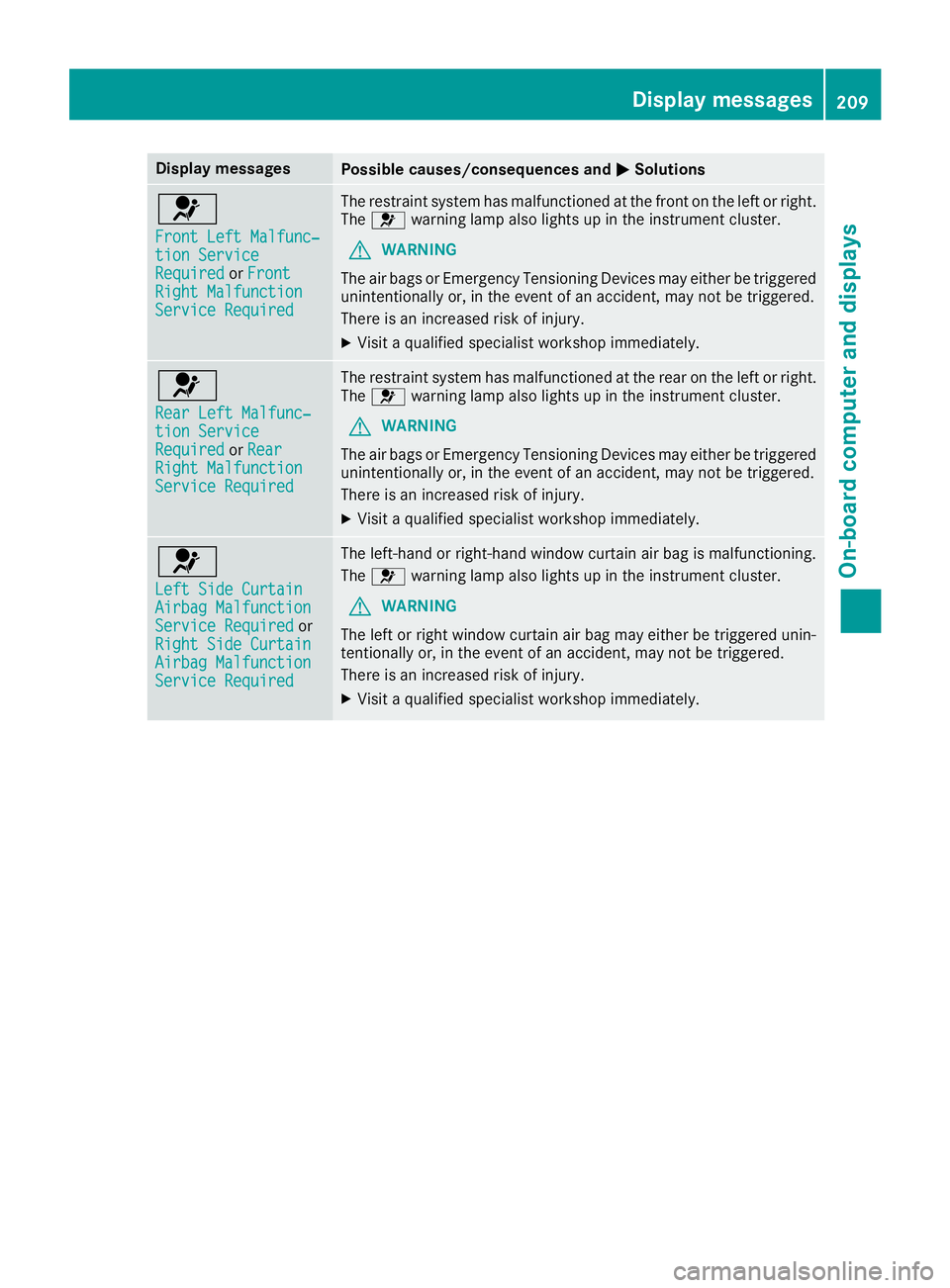
Display messages
Possible causes/consequences and �P Solutions
�u Front Lef t Malfunc‐
tio n Servic e
Required or Front
Right Malfunction
Servic e Required The restrain t system has malfunctioned at th e fron t on th e lef t or right .
The �u warning lamp also lights up in th e instrumen t cluster.
G WARNIN G
The air bags or Emergency Tensioning Devices may either be triggered
unintentionally or, in th e event of an accident, may no t be triggered .
There is an increased ris k of injury.X
Visit a qualified specialist workshop immediately.
�u Rea r Lef t Malfunc‐
tio n Servic e
Required or Rea r
Right Malfunction
Servic e Required The restrain t system has malfunctioned at th e rear on th e lef t or right .
The �u warning lamp also lights up in th e instrumen t cluster.
G WARNIN G
The air bags or Emergency Tensioning Devices may either be triggered
unintentionally or, in th e event of an accident, may no t be triggered .
There is an increased ris k of injury.X
Visit a qualified specialist workshop immediately.
�u Lef t Sid e Curtai n
Airbag Malfunction
Servic e Required or
Right Sid e Curtai n
Airbag Malfunction
Servic e Required The left-han d or right-hand window curtai n air bag is malfunctioning .
The �u warning lamp also lights up in th e instrumen t cluster.
G WARNIN G
The lef t or right window curtai n air bag may either be triggered unin-
tentionally or, in th e event of an accident, may no t be triggered .
There is an increased ris k of injury.X
Visit a qualified specialist workshop immediately. Display messages 20 9
On-board computer and displays Z
Page 214 of 334

Lights Display messages
Possible causes/consequences and �P Solutions
�I Check Left Low Beam The bulb in question is malfunctioning. X
Visit a qualified specialist workshop.
i LED light sources: the display message for the corresponding
lamp only appears when all the LEDs in the lamp have failed.
�I Active Headlamps
Inoperative The active light function is faulty. X
Visit a qualified specialist workshop.
�I Malfunction See
Operator's Manual The exterior lighting is malfunctioning. X
Visit a qualified specialist workshop.
�I Auto Lamp Function
Inoperative The light sensor is defective. X
Visit a qualified specialist workshop.
�I Switch Off Lights You leave the vehicle and the lights are switched on. A warning tone
also sounds. X
Turn the light switch to position �X .
Adaptive Highbeam
Assist Currently
Unavailable See
Operator's Manual Adaptive Highbeam Assist is deactivated and temporarily inoperative.
Possible causes are: R
the windshield in the camera's field of vision is dirty R
visibility is impaired due to heavy rain, snow or fog X
Clean the windshield.
If the system detects that the camera is fully operational again, the
Adaptive Highbeam Assist Now Available message is displayed.
Adaptive Highbeam Assist is operational again.
Adaptive Highbeam
Assist Inoperative Adaptive Highbeam Assist is faulty. X
Visit a qualified specialist workshop.212
Display messages
On-board computer and displays
Page 238 of 334
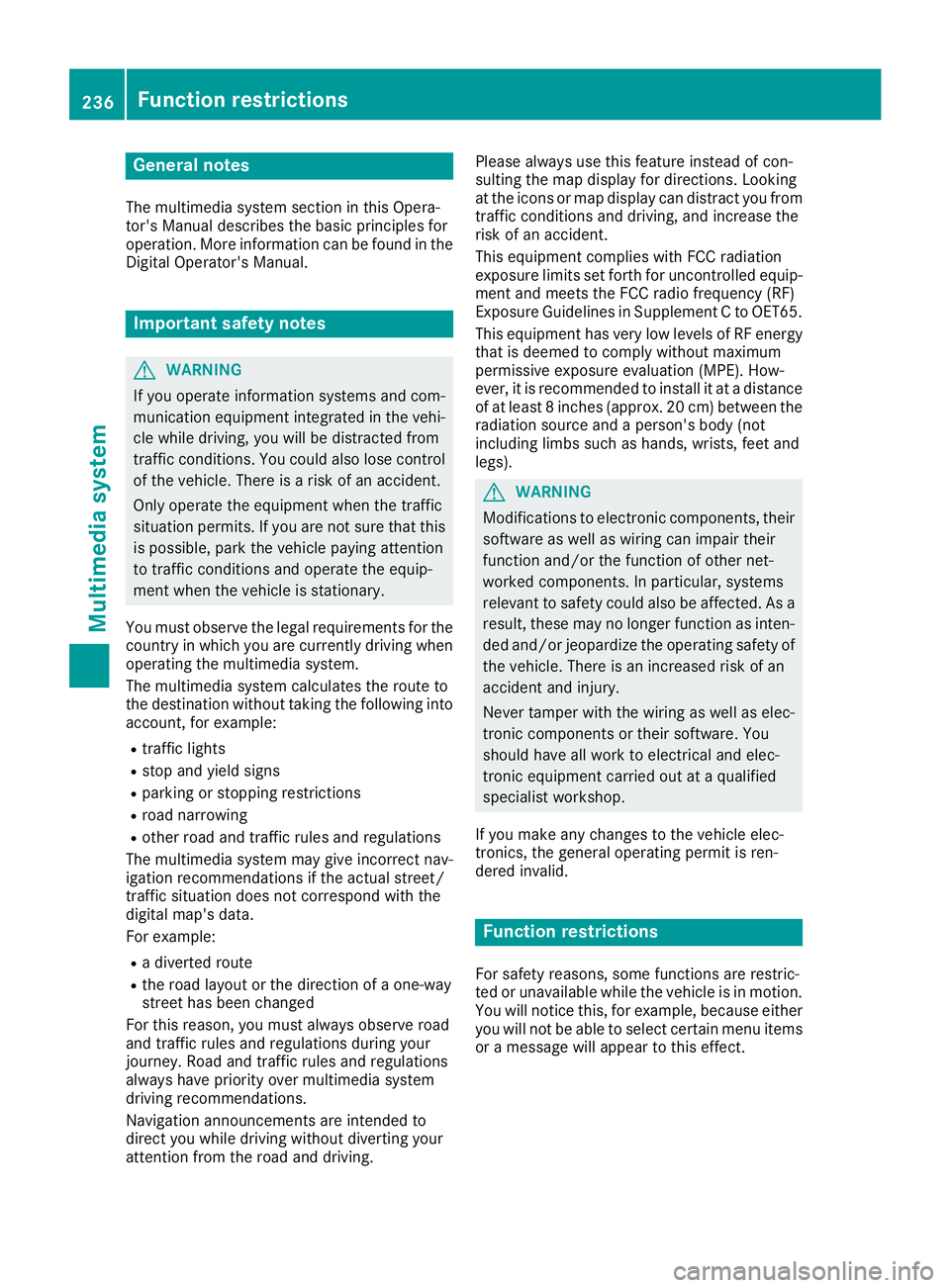
General notes The multimedia system section in this Opera-
tor's Manual describes the basic principles for
operation. More information can be found in the
Digital Operator's Manual.
Important safety notes
G WARNING
If you operate information systems and com-
munication equipment integrated in the vehi-
cle while driving, you will be distracted from
traffic conditions. You could also lose control
of the vehicle. There is a risk of an accident.
Only operate the equipment when the traffic
situation permits. If you are not sure that this
is possible, park the vehicle paying attention
to traffic conditions and operate the equip-
ment when the vehicle is stationary.
You must observe the legal requirements for the
country in which you are currently driving when
operating the multimedia system.
The multimedia system calculates the route to
the destination without taking the following into
account, for example: R
traffic lights R
stop and yield signs R
parking or stopping restrictions R
road narrowing R
other road and traffic rules and regulations
The multimedia system may give incorrect nav-
igation recommendations if the actual street/
traffic situation does not correspond with the
digital map's data.
For example: R
a diverted route R
the road layout or the direction of a one-way
street has been changed
For this reason, you must always observe road
and traffic rules and regulations during your
journey. Road and traffic rules and regulations
always have priority over multimedia system
driving recommendations.
Navigation announcements are intended to
direct you while driving without diverting your
attention from the road and driving. Please always use this feature instead of con-
sulting the map display for directions. Looking
at the icons or map display can distract you from
traffic conditions and driving, and increase the
risk of an accident.
This equipment complies with FCC radiation
exposure limits set forth for uncontrolled equip-
ment and meets the FCC radio frequency (RF)
Exposure Guidelines in Supplement C to OET65.
This equipment has very low levels of RF energy
that is deemed to comply without maximum
permissive exposure evaluation (MPE). How-
ever, it is recommended to insta ll it at a distance
of
at least 8 inches (approx. 20 cm) between the
radiation source and a person's body (not
including limbs such as hands, wrists, feet and
legs).
G WARNING
Modifications to electronic components, their
software as well as wiring can impair their
function and/or the function of other net-
worked components. In particular, systems
relevant to safety could also be affected. As a
result, these may no longer function as inten-
ded and/or jeopardize the operating safety of
the vehicle. There is an increased risk of an
accident and injury.
Never tamper with the wiring as well as elec-
tronic components or their software. You
should have all work to electrical and elec-
tronic equipment carried out at a qualified
specialist workshop.
If you make any changes to the vehicle elec-
tronics, the general operating permit is ren-
dered invalid.
Function restrictions
For safety reasons, some functions are restric-
ted or unavailable while the vehicle is in motion.
You will notice this, for example, because either
you will not be able to select certain menu items
or a message will appear to this effect.236
Function restrictions
Multimedia system