2018 MERCEDES-BENZ CLS remote control
[x] Cancel search: remote controlPage 16 of 334
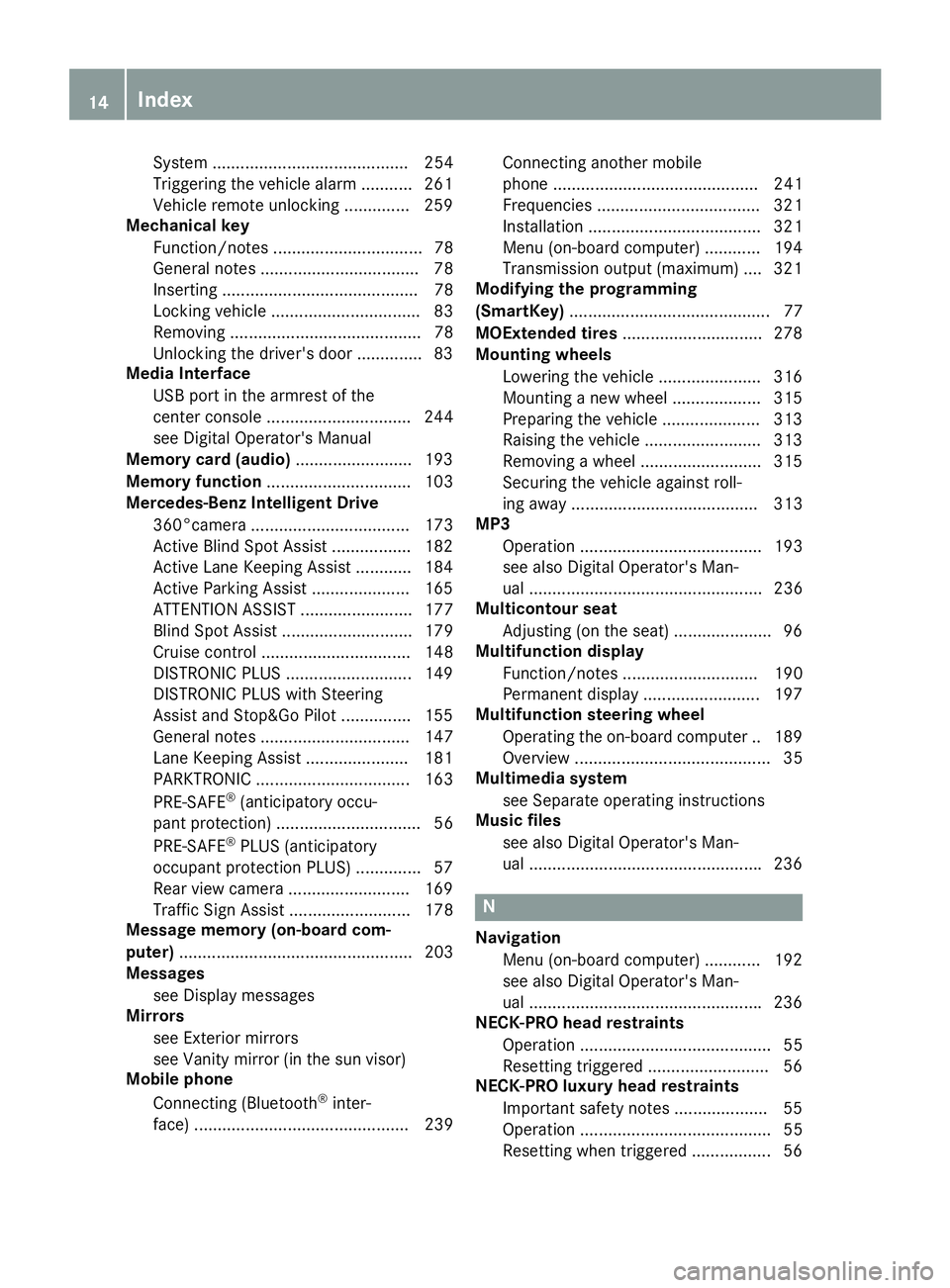
System .......................................... 254
Triggering the vehicle alarm ........... 261
Vehicle remote unlocking .............. 259
Mechanical key
Function/notes ................................ 78
General notes .................................. 78
Inserting .......................................... 78
Locking vehicle ................................ 83
Removing ......................................... 78
Unlocking the driver's door .............. 83
Media Interface
USB port in the armrest of the
center console ............................... 244
see Digital Operator's Manual
Memory card (audio) ......................... 193
Memory function ............................... 103
Mercedes-Benz Intelligent Drive
360°camera .................................. 173
Active Blind Spot Assist ................. 182
Active Lane Keeping Assist ............ 184
Active Parking Assist ..................... 165
ATTENTION ASSIST ........................ 177
Blind Spot Assist ............................ 179
Cruise control ................................ 148
DISTRONIC PLUS ........................... 149
DISTRONIC PLUS with Steering
Assist and Stop&Go Pilot ............... 155
General notes ................................ 147
Lane Keeping Assist ...................... 181
PARKTRONIC ................................. 163
PRE-SAFE ®
(anticipatory occu-
pant protection) ............................... 56
PRE-SAFE ®
PLUS (anticipatory
occupant protection PLUS) .............. 57
Rear view camera .......................... 169
Traffic Sign Assist .......................... 178
Message memory (on-board com-
puter) .................................................. 203
Messages
see Display messages
Mirrors
see Exterior mirrors
see Vanity mirror (in the sun visor)
Mobile phone
Connecting (Bluetooth ®
inter-
face) .............................................. 239 Connecting another mobile
phone ............................................ 241
Frequencies ................................... 321
Installation ..................................... 321
Menu (on-board computer) ............ 194
Transmission output (maximum) .... 321
Modifying the programming
(SmartKey) ........................................... 77
MOExtended tires .............................. 278
Mounting wheels
Lowering the vehicle ...................... 316
Mounting a new wheel ................... 315
P reparing the vehicle ..................... 313
Raising the vehicle ......................... 313
Removing a wheel .......................... 315
Securing the vehicle against roll-
ing away ........................................ 313
MP3
Operation ....................................... 193
see also Digital Operator's Man-
ual .................................................. 236
Multicontour seat
Adjusting (on the seat) ..................... 96
Multifunction display
Function/notes ............................. 190
Permanent display ......................... 197
Multifunction steering wheel
Operating the on-board compute r. .1 89
Overview .......................................... 35
Multimedia system
see Separate operating instructions
Music files
see also Digital Operator's Man-
ual ................................................. .2 36
N
Navigation
Menu (on-board computer) ............ 192
see also Digital Operator's Man-
ual ................................................. .2 36
NECK-PRO head restraints
Operation ......................................... 55
Resetting triggered .......................... 56
NECK-PRO luxury head restraints
Important safety notes .................... 55
Operation ......................................... 55
Resetting when triggered ................. 5614
Index
Page 19 of 334
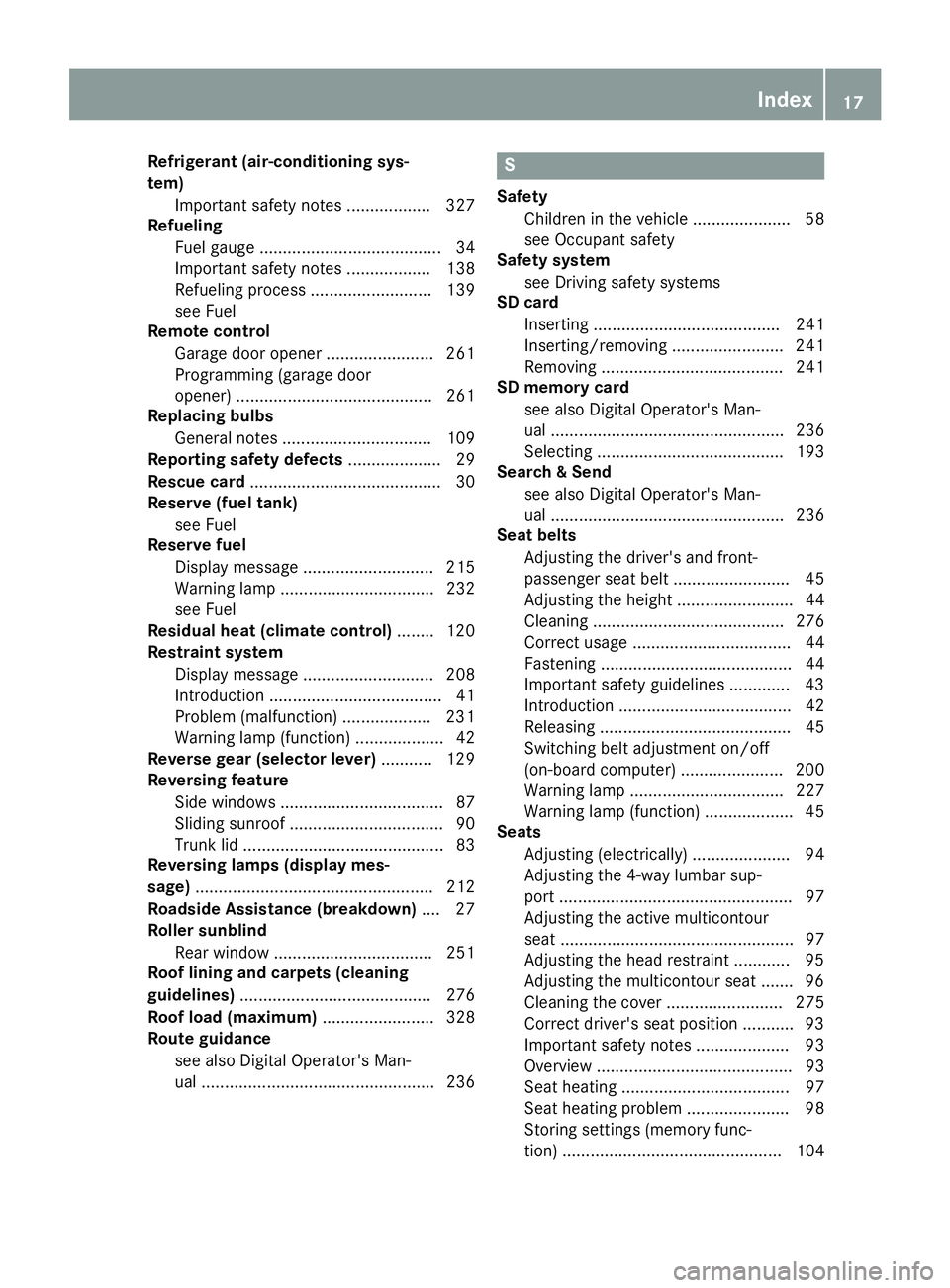
Refrigerant (air-conditioning sys-
tem)
Important safety notes .................. 327
Refueling
Fuel gauge ....................................... 34
Important safety notes .................. 138
Refueling process .......................... 139
see Fuel
Remote control
Garage door opener ....................... 261
Programming (garage door
opener) .......................................... 261
Replacing bulbs
General notes ................................ 109
Reporting safety defects .................... 29
Rescue card ......................................... 30
Reserve (fuel tank)
see Fuel
Reserve fuel
Display message ............................ 215
Warning lamp ................................. 232
see Fuel
Residual heat (climate control) ........ 120
Restraint system
Display message ............................ 208
Introduction ..................................... 41
Problem (malfunction) ................... 231
Warning lamp (function) ................... 42
Reverse gear (selector lever) ........... 129
Reversing feature
Side windows ................................... 87
Sliding sunroof ................................. 90
Trunk lid ........................................... 83
Reversing lamps (display mes-
sage) ................................................... 212
Roadside Assistance (breakdown) .... 27
Roller sunblind
Rear window .................................. 251
Roof lining and carpets (cleaning
guidelines) ......................................... 276
Roof load (maximum) ........................ 328
Route guidance
see also Digital Operator's Man-
ual .................................................. 236 S Safety
Children in the vehicle ..................... 58
see Occupant safety
Safety system
see Driving safety systems
SD card
Inserting ........................................ 241
Inserting/removing ........................ 241
Removing ....................................... 241
SD memory card
see also Digital Operator's Man-
ual .................................................. 236
Selecting ........................................ 193
Search & Send
see also Digital Operator's Man-
ual .................................................. 236
Seat belts
Adjusting the driver's and front-
passenger seat belt ......................... 45
Adjusting the height ......................... 44
Cleaning ......................................... 276
Correct usage .................................. 44
Fastening ......................................... 44
Important safety guidelines ............. 43
Introduction ..................................... 42
Releasing ......................................... 45
Switching belt adjustment on/off
(on-board computer) ...................... 200
Warning lamp ................................. 227
Warning lamp (function) ................... 45
Seats
Adjusting (electrically) ..................... 94
Adjusting the 4-way lumbar sup-
port .................................................. 97
Adjusting the active multicontour
seat .................................................. 97
Adjusting the head restraint ............ 95
Adjusting the multicontour seat ....... 96
Cleaning the cover ......................... 275
Correct driver's seat position ........... 93
Important safety notes .................... 93
Overview .......................................... 93
Seat heating .................................... 97
Seat heating problem ...................... 98
Storing settings (memory func-
tion) ............................................... 104 Index 17
Page 78 of 334
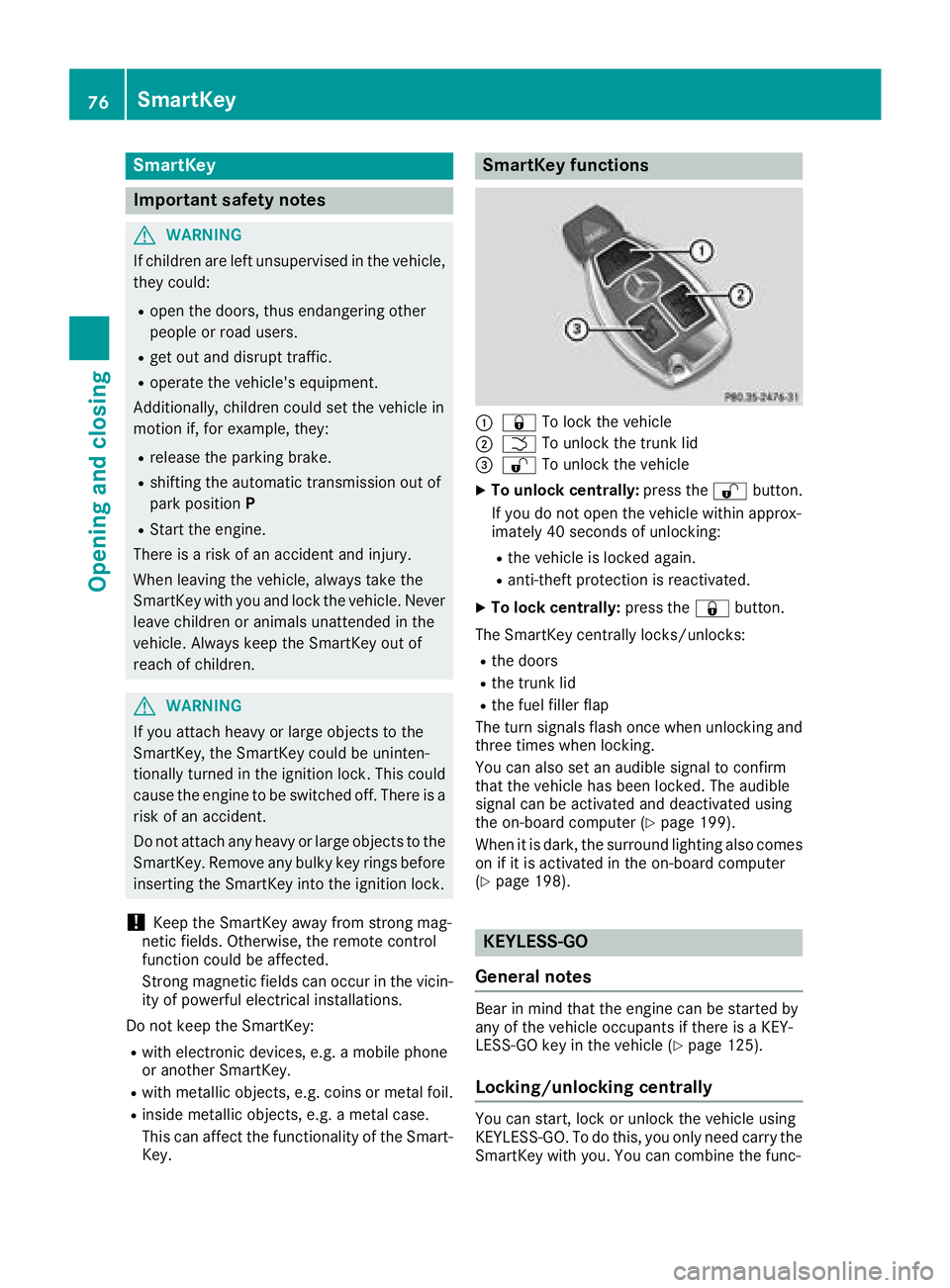
SmartKey
Important safety notes
G WARNING
If children are left unsupervised in the vehicle,
they could: R
open the doors, thus endangering other
people or road users. R
get out and disrupt traffic. R
operate the vehicle's equipment.
Additionally, children could set the vehicle in
motion if, for example, they: R
release the parking brake. R
shifting the automatic transmission out of
park position PR
Start the engine.
There is a risk of an accident and injury.
When leaving the vehicle, always take the
SmartKey with you and lock the vehicle. Never
leave children or animals unattended in the
vehicle. Always keep the SmartKey out of
reach of children.
G WARNING
If you attach heavy or large objects to the
SmartKey, the SmartKey could be uninten-
tionally turned in the ignition lock. This could
cause the engine to be switched off. There is a
risk of an accident.
Do not attach any heavy or large objects to the
SmartKey. Remove any bulky key rings before
inserting the SmartKey into the ignition lock.
! Keep the SmartKey away from strong mag-
netic fields. Otherwise, the remote control
function could be affected.
Strong magnetic fields can occur in the vicin-
ity of powerful electrical installations.
Do not keep the SmartKey: R
with electronic devices, e.g. a mobile phone
or another SmartKey. R
with metallic objects, e.g. coins or metal foil. R
inside metallic objects, e.g. a metal case.
This can affect the functionality of the Smart-
Key. SmartKey functions
�C
�7 To lock the vehicle�D
�T To unlock the trunk lid�
Page 82 of 334
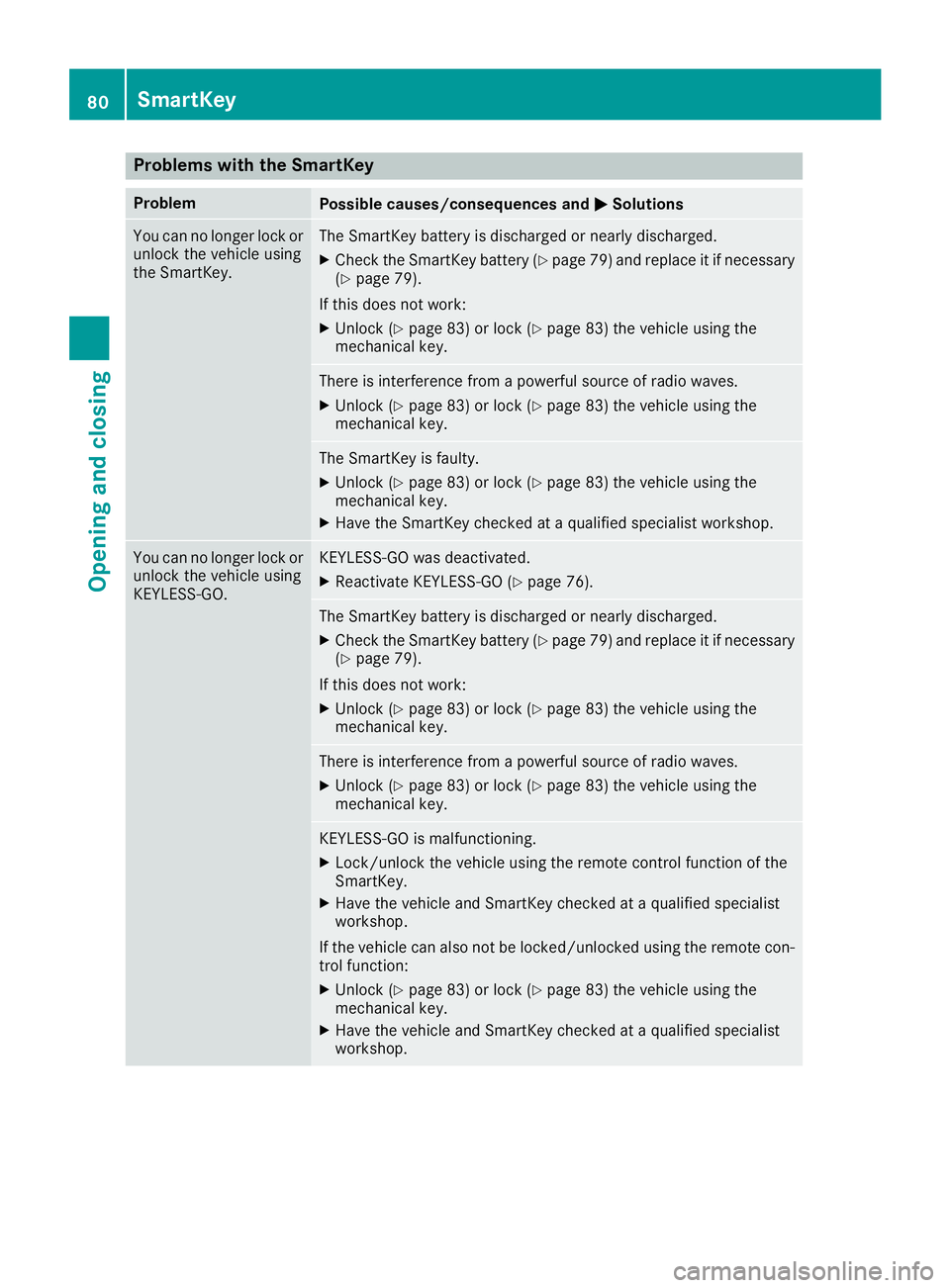
Problems with the SmartKey Problem
Possible causes/consequences and �P Solutions
You can no longer lock or
unlock the vehicle using
the SmartKey. The SmartKey battery is discharged or nearly discharged. X
Check the SmartKey battery ( Y
page 79) and replace it if necessary
( Y
page 79).
If this does not work: X
Unlock ( Y
page 83) or lock ( Y
page 83) the vehicle using the
mechanical key.
There is interference from a powerful source of radio waves. X
Unlock ( Y
page 83) or lock ( Y
page 83) the vehicle using the
mechanical key.
The SmartKey is faulty. X
Unlock ( Y
page 83) or lock ( Y
page 83) the vehicle using the
mechanical key. X
Have the SmartKey checked at a qualified specialist workshop.
You can no longer lock or
unlock the vehicle using
KEYLESS-GO. KEYLESS-GO was deactivated. X
Reactivate KEYLESS-GO ( Y
page 76).
The SmartKey battery is discharged or nearly discharged. X
Check the SmartKey battery ( Y
page 79) and replace it if necessary
( Y
page 79).
If this does not work: X
Unlock ( Y
page 83) or lock ( Y
page 83) the vehicle using the
mechanical key.
There is interference from a powerful source of radio waves. X
Unlock ( Y
page 83) or lock ( Y
page 83) the vehicle using the
mechanical key.
KEYLESS-GO is malfunctioning. X
Lock/unlock the vehicle using the remote control function of the
SmartKey. X
Have the vehicle and SmartKey checked at a qualified specialist
workshop.
If the vehicle can also not be locked/unlocked using the remote con-
trol function: X
Unlock ( Y
page 83) or lock ( Y
page 83) the vehicle using the
mechanical key. X
Have the vehicle and SmartKey checked at a qualified specialist
workshop.80
SmartKey
Opening and closing
Page 126 of 334
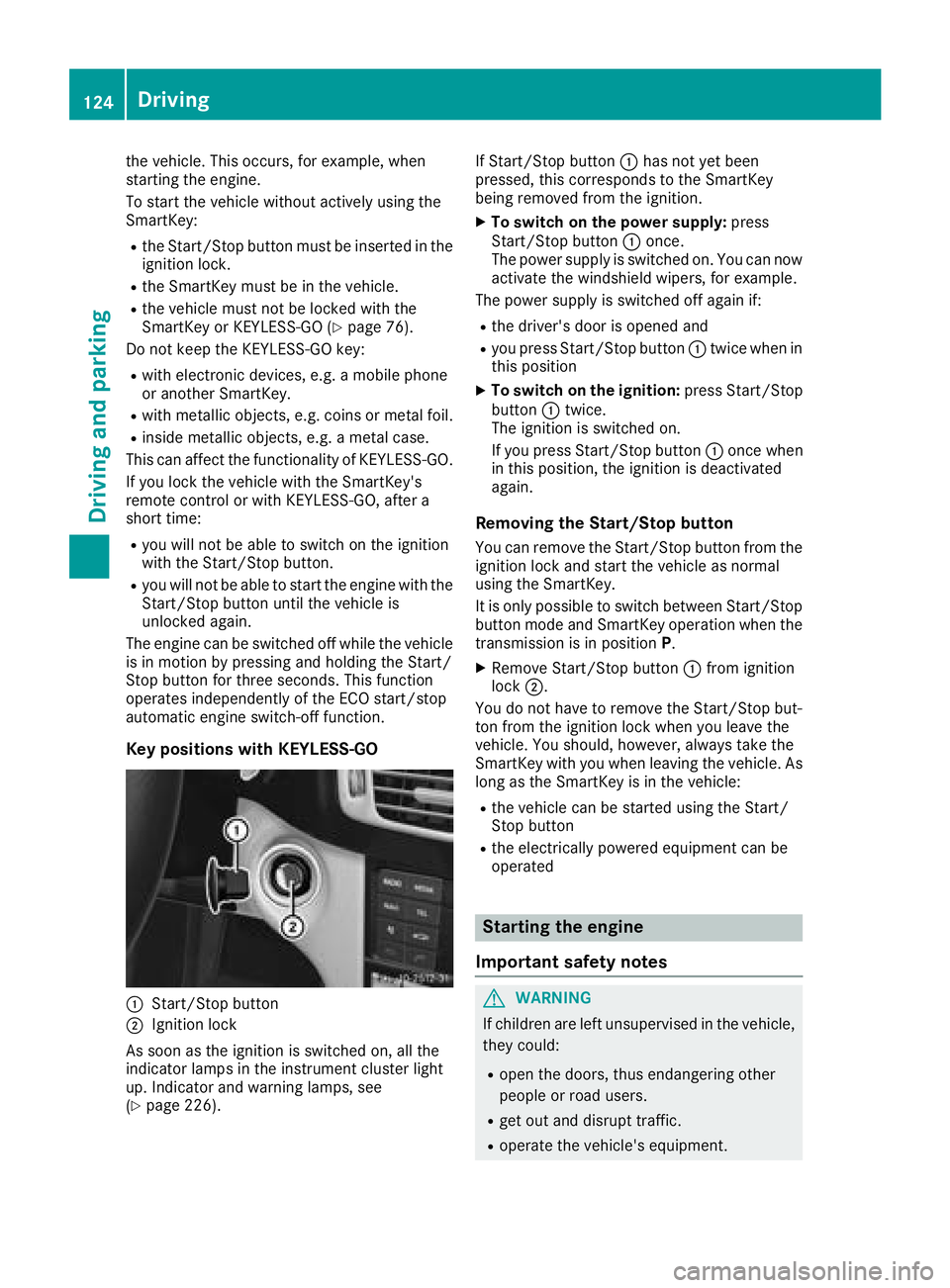
the vehicle. This occurs, for example, when
starting the engine.
To start the vehicle without actively using the
SmartKey: R
the Start/Stop button must be inserted in the
ignition lock. R
the SmartKey must be in the vehicle. R
the vehicle must not be locked with the
SmartKey or KEYLESS-GO ( Y
page 76).
Do not keep the KEYLESS-GO key: R
with electronic devices, e.g. a mobile phone
or another SmartKey. R
with metallic objects, e.g. coins or metal foil. R
inside metallic objects, e.g. a metal case.
This can affect the functionality of KEYLESS-GO.
If you lock the vehicle with the SmartKey's
remote control or with KEYLESS-GO, after a
short time: R
you will not be able to switch on the ignition
with the Start/Stop button. R
you will not be able to start the engine with the
Start/Stop button until the vehicle is
unlocked again.
The engine can be switched off while the vehicle
is in motion by pressing and holding the Start/
Stop button for three seconds. This function
operates independently of the ECO start/stop
automatic engine switch-off function.
Key positions with KEYLESS-GO
�C
Start/Stop button
�D
Ignition lock
As soon as the ignition is switched on, all the
indicator lamps in the instrument cluster light
up. Indicator and warning lamps, see
( Y
page 226). If Start/Stop button �C has not yet been
pressed, this corresponds to the SmartKey
being removed from the ignition. X
To switch on the power supply: press
Start/Stop button �C once.
The power supply is switched on. You can now
activate the windshield wipers, for example.
The power supply is switched off again if: R
the driver's door is opened and R
you press Start/Stop button �C twice when in
this position X
To switch on the ignition: press Start/Stop
button �C twice.
The ignition is switched on.
If you press Start/Stop button �C once when
in this position, the ignition is deactivated
again.
Removing the Start/Stop button You can remove the Start/Stop button from the
ignition lock and start the vehicle as normal
using the SmartKey.
It is only possible to switch between Start/Stop
button mode and SmartKey operation when the
transmission is in position P .X
Remove Start/Stop button �C from ignition
lock �D .
You do not have to remove the Start/Stop but-
ton from the ignition lock when you leave the
vehi cle. You should, however, always take the
SmartKey
with you when leaving the vehicle. As
long as the SmartKey is in the vehicle: R
the vehicle can be started using the Start/
Stop button R
the electrically powered equipment can be
operated
Starting the engine
Important safety notes
G WARNING
If children are left unsupervised in the vehicle,
they could: R
open the doors, thus endangering other
people or road users. R
get out and disrupt traffic. R
operate the vehicle's equipment.124
Driving
Dr ivi ng an d parking
Page 263 of 334
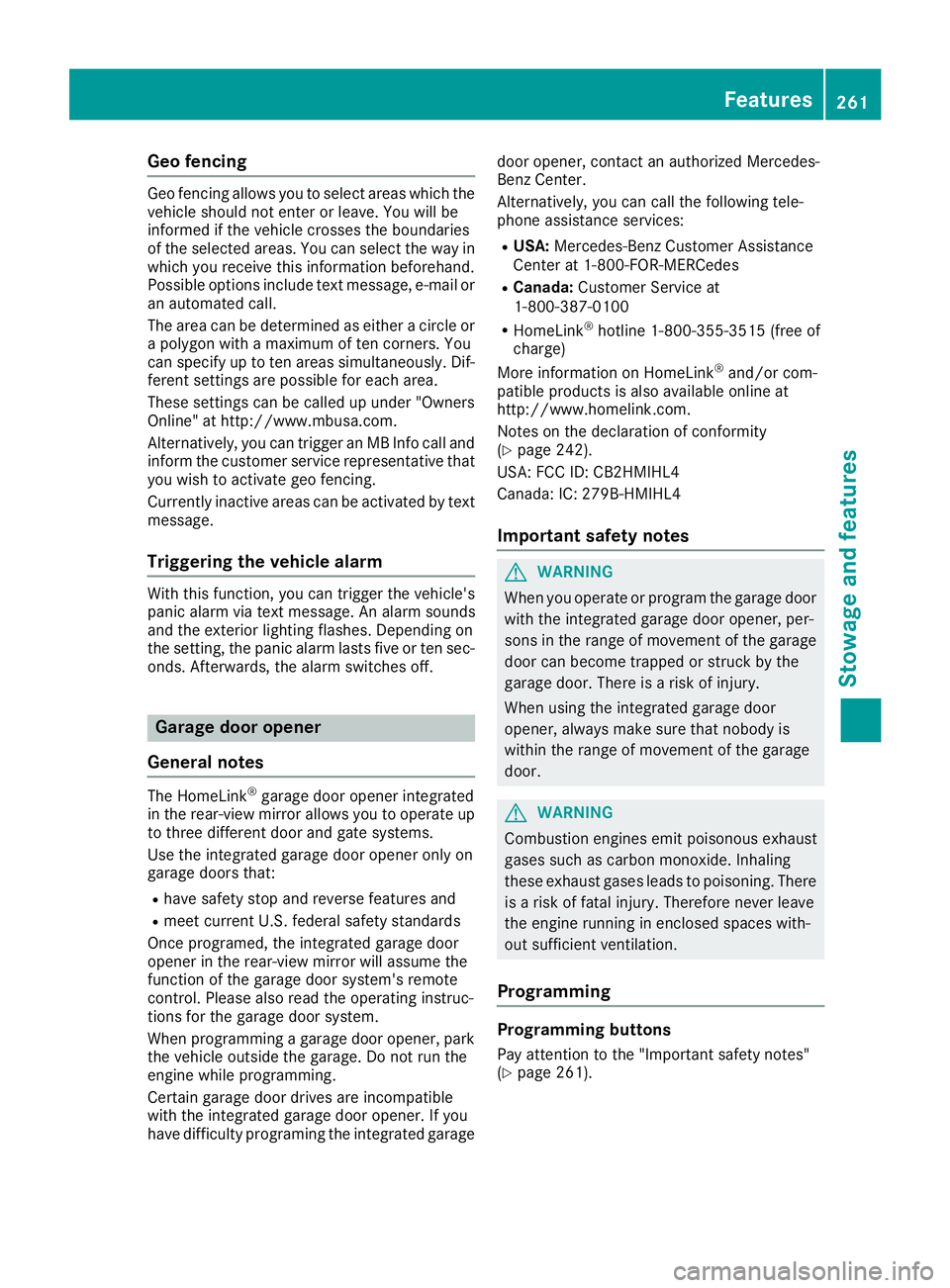
Geo fencing Geo fencing allows you to select areas which the
vehicle should not enter or leave. You will be
informed if the vehicle crosses the boundaries
of the selected areas. You can select the way in
which you receive this information beforehand.
Possible options include text message, e-mail or
an automated call.
The area can be determined as either a circle or
a polygon with a maximum of ten corners. You
can specify up to ten areas simultaneously. Dif-
ferent settings are possible for each area.
These settings can be called up under "Owners
Online" at http://www.mbusa.com.
Alternatively, you can trigger an MB Info call and
inform the customer service representative that
you wish to activate geo fencing.
Currently inactive areas can be activated by text
message.
Triggering the vehicle alarm With this function, you can trigger the vehicle's
panic alarm via text message. An alarm sounds
and the exterior lighting flashes. Depending on
the setting, the panic alarm lasts five or ten sec-
onds. Afterwards, the alarm switches off.
Garage door opener
General notes The HomeLink ®
garage door opener integrated
in the rear-view mirror allows you to operate up
to three different door and gate systems.
Use the integrated garage door opener only on
garage doors that: R
have safety stop and reverse features and R
meet current U.S. federal safety standards
Once programed, the integrated garage door
opener in the rear-view mirror will assume the
function of the garage door system's remote
control. Please also read the operating instruc-
tions for the garage door system.
When programming a garage door opener, park
the vehicle outside the garage. Do not run the
engine while programming.
Certain garage door drives are incompatible
with the integrated garage door opener. If you
have difficulty programing the integrated garage door opener, contact an authorized Mercedes-
Benz Center.
Alternatively, you can call the following tele-
phone assistance services: R
USA: Mercedes-Benz Customer Assistance
Center at 1-800-FOR-MERCedes R
Canada: Customer Service at
1-800-387-0100 R
HomeLink ®
hotline 1-800-355-3515 (free of
charge)
More information on HomeLink ®
and/or com-
patible products is also available online at
http://www.homelink.com.
Notes on the declaration of conformity
( Y
page 242).
USA: FCC ID: CB2HMIHL4
Canada: IC: 279B-HMIHL4
Important safety notes
G WARNING
When you operate or program the garage door
with the integrated garage door opener, per-
sons in the range of movement of the garage
door can become trapped or struck by the
garage door. There is a risk of injury.
When using the integrated garage door
opener, always make sure that nobody is
within the range of movement of the garage
door.
G WARNING
Combustion engines emit poisonous exhaust
gases such as carbon monoxide. Inhaling
these exhaust gases leads to poisoning. There
is a risk of fatal injury. Therefore never leave
the engine running in enclosed spaces with-
out sufficient ventilation.
Programming
Programming buttons
Pay attention to the "Important safety notes"
( Y
page 261). Features 261
Stowage and features Z
Page 264 of 334
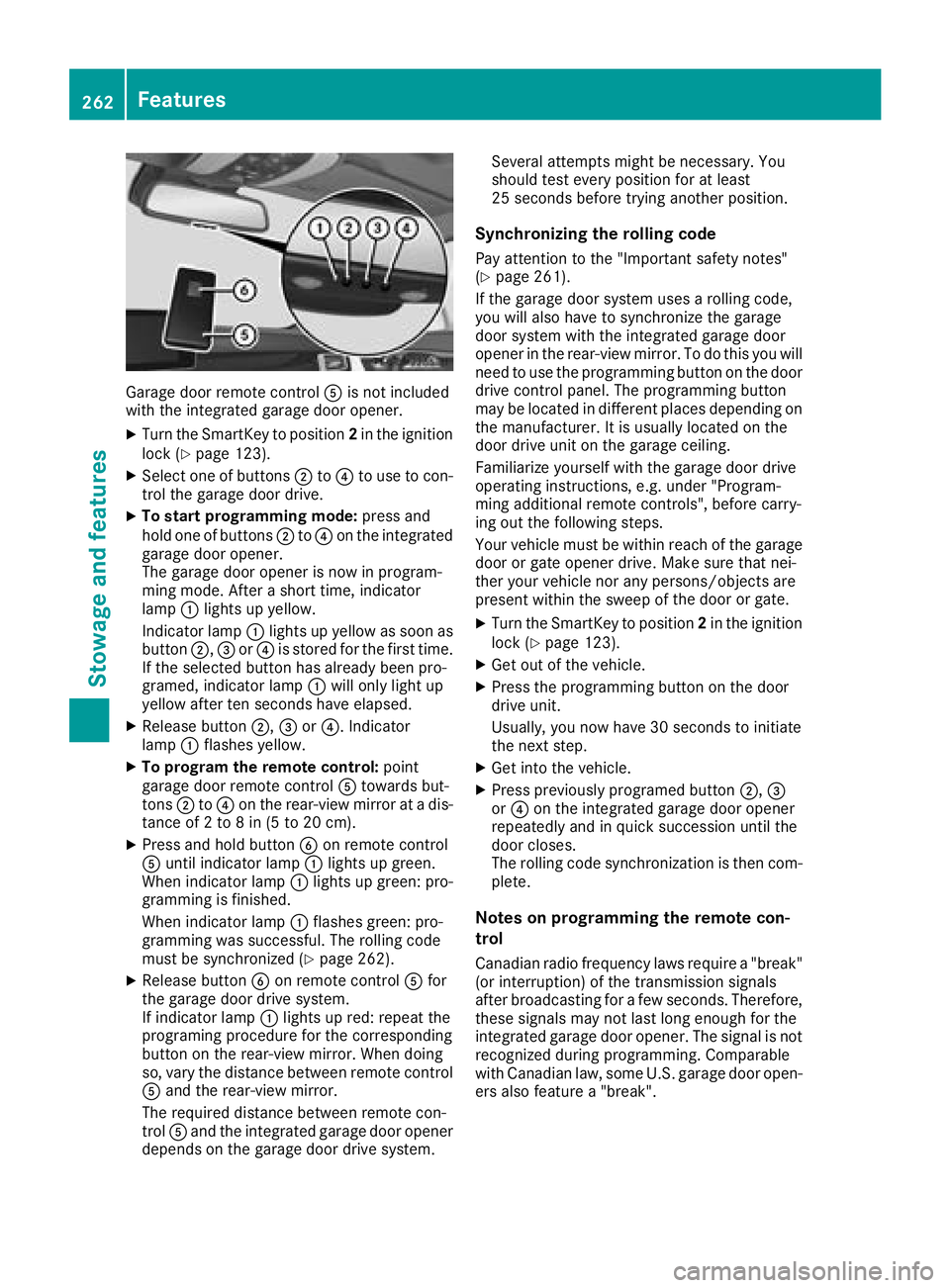
Garage door remote control �