2018 MERCEDES-BENZ CLA change time
[x] Cancel search: change timePage 151 of 326
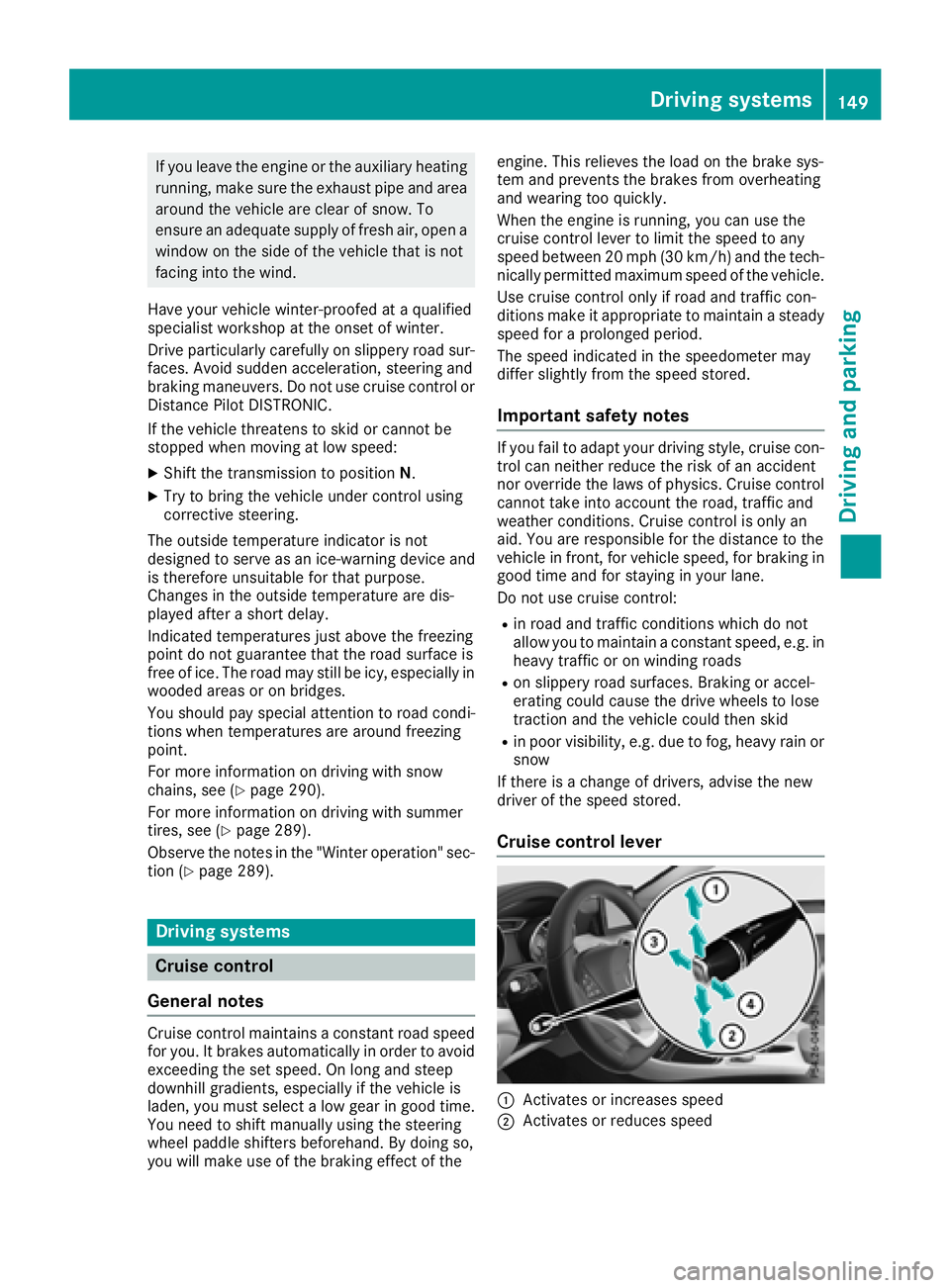
If you leave the engine or the auxiliary heating
running, make sure the exhaust pipe and area
around the vehicle are clear of snow. To
ensure an adequate supply of fresh air, open a
window on the side of the vehicle that is not
facing into the wind.
Have you rv ehicle winter-proofed at aq ualified
specialist workshop at the onset of winter.
Drive particularly carefully on slippery road sur-
faces. Avoid sudden acceleration, steering and
braking maneuvers. Do not use cruise control or
Distance Pilo tD ISTRONIC.
If the vehicle threatens to skid or cannot be
stopped when moving at low speed: X
Shift the transmission to position N .X
Try to bring the vehicle under control using
corrective steering.
The outsid et emperature indicator is not
designed to serve as an ice-warning device and
is therefore unsuitable for that purpose.
Changes in the outsid et emperature are dis-
played after as hort delay.
Indicated temperature sj ust above the freezing
point do not guarantee that the road surface is
free of ice. The road may still be icy, especially in
woode da rea soronb ridges.
You shoul dp ay specia la ttention to road condi-
tions when temperature sa re around freezing
point.
For more information on driving with snow
chains, see ( Y
page 290).
For more information on driving with summer
tires, see ( Y
page 289).
Observe the notes in the "Winter operation" sec-
tion ( Y
page 289).
Drivin gs ystems
Cruise control
General notes
Cruise control maintains ac onstant road speed
for you .Itb rakes automatically in order to avoid
exceeding the set speed .Onl ong and steep
downhill gradients, especially if the vehicle is
laden, you must select al ow gear in good time.
You need to shift manually using the steering
wheel paddle shifters beforehand. By doing so,
you wil lm ake use of the braking effect of the engine. This relieves the load on the brake sys-
tem and prevents the brakes from overheating
and wearing too quickly.
When the engine is running, you can use the
cruise control lever to limi tt he speed to any
speed betwee n20m ph (30 km/h )a nd the tech-
nicall yp ermitted maximum speed of the vehicle.
Use cruise control only if road and traffic con-
ditions make it appropriate to maintain as teady
speed for ap rolonge dp eriod.
The speed indicated in the speedometer may
differ slightly from the speed stored.
Important safety notes If you fail to adapt you rd riving style, cruise con-
trol can neither reduce the risk of an accident
nor override the law sofp hysics. Cruise control
cannot take into account the road, traffic and
weather conditions. Cruise control is only an
aid .Y ou are responsible for the distance to the
vehicle in front, for vehicle speed ,f or braking in
good time and for staying in you rl ane.
Do not use cruise control: R
in road and traffic conditions which do not
allow you to maintain ac onstant speed ,e .g. in
heavy traffic or on winding roads R
on slippery road surfaces .B raking or accel-
erating could cause the drive wheel stol ose
traction and the vehicle could then skid R
in poor visibility, e.g. due to fog, heavy rain or
snow
If there is ac hange of drivers, advise the new
driver of the speed stored.
Cruise control lever
�C
Activates or increases speed
�D
Activates or reduces speedDriving systems 149
Driving and parking Z
Page 153 of 326
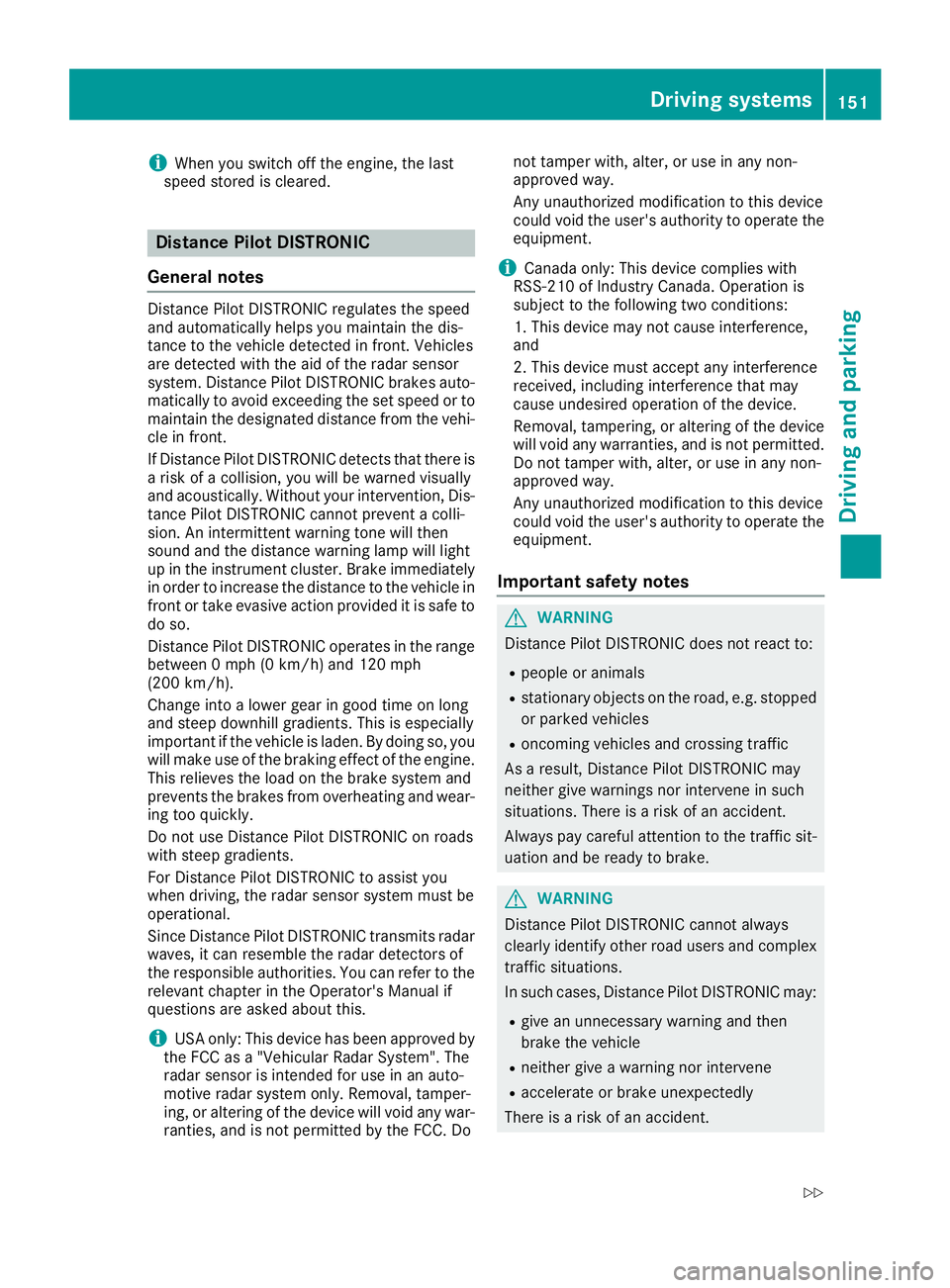
i When you switch off the engine, the last
speed stored is cleared.
Distance Pilot DISTRONIC
General notes Distance Pilot DISTRONIC regulates the speed
and automatically helps you maintain the dis-
tanc etot he vehicle detected in front. Vehicles
are detected with the aid of the radar sensor
system. Distance Pilot DISTRONIC brakes auto-
matically to avoid exceedin gt he set speed or to
maintain the designated distanc ef rom the vehi-
cle in front.
If Distance Pilot DISTRONIC detect st hat there is
ar isk of ac ollision, you will be warned visually
and acoustically. Without your intervention, Dis-
tanc eP ilot DISTRONIC cannot prevent ac olli-
sion. An intermittent warning ton ew ill then
sound and the distanc ew arning lamp will light
up in the instrument cluster. Brake immediately
in order to increase the distanc etot he vehicle in
fron tort ake evasive action provided it is safe to
do so.
Distance Pilot DISTRONIC operates in the range
between 0m ph (0 km/h) and 120 mph
(200 km/h).
Change into al ower gear in good time on long
and steep downhill gradients .T his is especially
importan tift he vehicle is laden. By doing so, you
will make use of the braking effect of the engine.
This relieves the load on the brake system and
prevent st he brakes from overheatin ga nd wear-
ing too quickly.
Do not use Distance Pilot DISTRONIC on roads
with steep gradients.
For Distance Pilot DISTRONIC to assist you
when driving, the radar sensor system must be
operational.
Sinc eD istance Pilot DISTRONIC transmits radar
waves, it can resemble the radar detectors of
the responsible authorities. You can refer to the
relevant chapter in the Operator' sM anual if
questions are asked about this.
i USA only: This device has been approved by
the FCC as a" Vehicular Radar System". The
radar sensor is intended for use in an auto-
motive radar system only. Removal, tamper-
ing, or altering of the device will void any war-
ranties, and is not permitted by the FCC. Do not tamper with, alter, or use in any non-
approved way.
An yu nauthorized modification to this device
could void the user's authority to operate the
equipment.
i Canada only: This device complies with
RSS-210 of Industry Canada. Operation is
subject to the following two conditions:
1. This device may not cause interference,
and
2. This device must accept any interference
received, including interference that may
cause undesired operation of the device.
Removal, tampering, or altering of the device
will void any warranties, and is not permitted.
Do not tamper with, alter, or use in any non-
approved way.
An yu nauthorized modification to this device
could void the user's authority to operate the
equipment.
Important safety notes
G WARNING
Distance Pilot DISTRONIC does not react to: R
people or animals R
stationary object sont he road, e.g. stopped
or parked vehicles R
oncoming vehicles and crossin gt raffic
As ar esult, Distance Pilot DISTRONIC may
neither give warnings nor intervene in such
situations. There is ar isk of an accident.
Always pay careful attention to the traffic sit-
uation and be ready to brake.
G WARNING
Distance Pilot DISTRONIC cannot always
clearly identif yo ther road users and complex
traffic situations.
In such cases, Distance Pilot DISTRONIC may: R
give an unnecessary warning and then
brake the vehicle R
neither give aw arning nor intervene R
accelerat eorb rake unexpectedly
There is ar isk of an accident.Driving systems 151
Driving and parking Z
Page 156 of 326
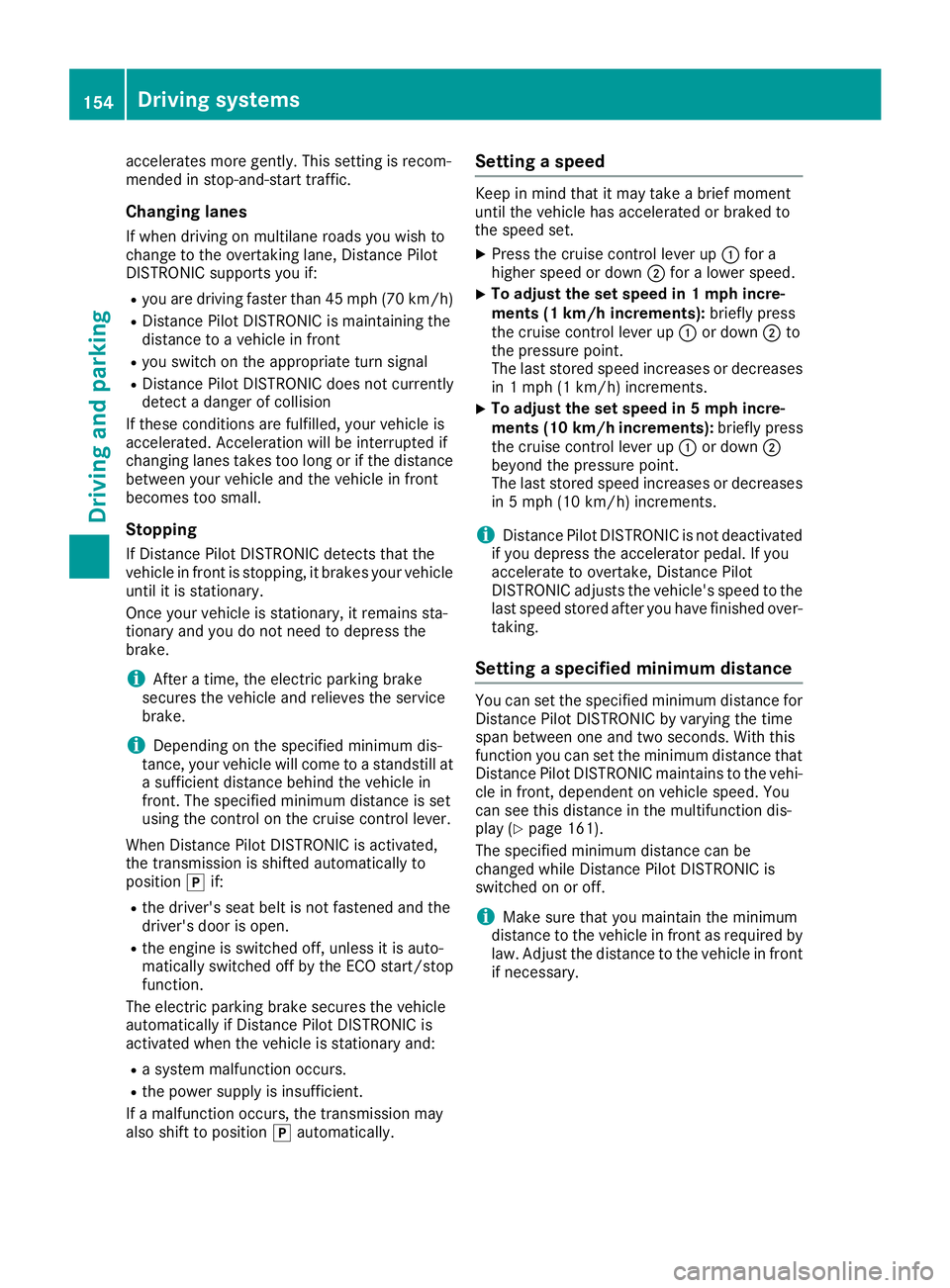
accelerate sm or eg ently. This settin gisr ecom-
mended in stop-and-start traffic.
Changing lanes If when driving on multilane roads you wish to
chang etot he overtakin gl ane ,D istance Pilot
DISTRONIC support sy ou if:R
you are driving faster than 45 mph (70 km/ h)R
Distance Pilo tD ISTRONI Ci sm ai ntaining the
distance to av ehicl einf rontR
yo us wi tch on the appropriate tur ns ig nalR
Distance Pilo tD ISTRONI Cd oe sn ot currently
detect ad an ge rofc ollision
If these conditions ar ef ul filled ,y ou rv ehicl ei s
accelerated .A cceleratio nw il lbei nterrupte di f
changing lanes take st oo long or if the distance
between your vehicl ea nd the vehicl einf ront
become st oo small.
Stopping If Distance Pilo tD ISTRONI Cd et ects tha tt he
vehicl einf ront is stopping, it brakes your vehicle
unti litiss tationary.
Once your vehicl eiss tationary, it remains sta-
tionar ya nd yo udon ot nee dtod ep ress the
brake.
i After at ime ,t he electri cp ar kin gb rake
secures the vehicl ea nd relieves the service
brake.
i Depending on the specifie dm inimu md is -
tance ,y ou rv ehicl ew il lc ome to as tandstil la t
as uf ficient distance behind the vehicl ei n
front. The specifie dm inimu md is tance is set
using the contro lont he cruis ec o ntro ll ev e
r.
When Distance Pilo tD ISTRONI Ci sa ctivated,
the transmission is shifted automaticall yt o
position �] if:R
the driver's sea tb el tisn ot fastened and the
driver's door is open. R
the engine is switched off ,u nless it is auto-
maticall ys wi tched off by the ECO start/stop
function.
The electri cp ar kin gb rake secures the vehicle
automaticall yifD istance Pilo tD ISTRONI Ci s
activated when the vehicl eiss tationar ya nd:R
as ys tem malfunctio no ccurs.R
the powe rs uppl yisi nsufficient.
If am al functio no ccurs, the transmission may
also shift to position �] automatically. Settin gas peedKee pinm in dt ha titm ay take ab rief moment
unti lt he vehicl eh as accelerated or braked to
the spee ds et. X
Press the cruis ec ontro ll ev er up �C for a
highe rs peed or down �D for al ower speed.X
To adjus tt he se ts peed in 1m ph incre-
ments (1 km/ hi nc rements): briefl yp ress
the cruis ec ontro ll ev er up �C or down �D to
the pressure point.
The last stored spee di ncreases or decreases
in 1m ph (1 km/h )i ncrements.X
To adjus tt he se ts peed in 5m ph incre-
ments (1 0k m/h increments): briefly press
the cruise control lever up �C or down �D
beyond the pressure point.
The last stored speed increases or decreases
in 5m ph (10 km/h) increments.
i Distance Pilot DISTRONIC is not deactivated
if you depress the accelerator pedal. If you
accelerat etoo vertake, Distance Pilot
DISTRONIC adjusts the vehicle's speed to the
last speed stored after you have finished over-
taking.
Setting as pecified minimum distanceYou can set the specified minimum distanc ef or
Distance Pilot DISTRONIC by varying the time
span between one and two seconds. With this
function you can set the minimum distanc et hat
Distance Pilot DISTRONIC maintains to the vehi-
cle in front, dependen tonv ehicle speed. You
can see this distanc eint he multifunction dis-
play ( Y
page 161).
The specified minimum distanc ec an be
changed while Distance Pilot DISTRONIC is
switched on or off.
i Make sure that you maintain the minimum
distanc etot he vehicle in fron tasr equired by
law. Adjust the distanc etot he vehicle in front
if necessary.154
Driving systems
Driving and parking
Page 168 of 326
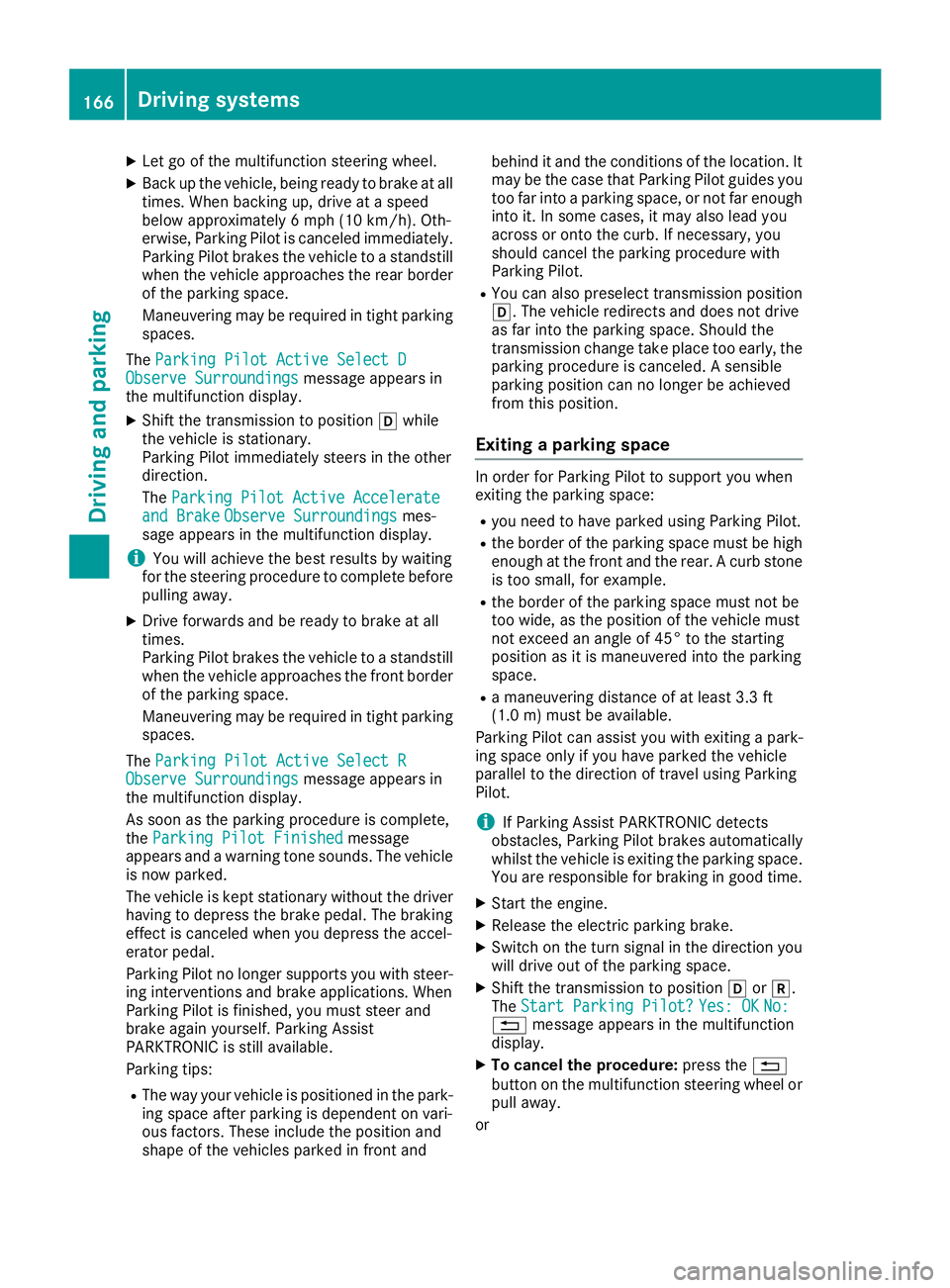
X
Let go of the multifunction steering wheel. X
Back up the vehicle ,b eing ready to brake at all
times. When backing up, drive at as peed
belo wa pproximately 6m ph (10 km/h). Oth-
erwise, Parking Pilo tisc anceled immediately.
Parking Pilo tb rakes the vehicle to as tandstill
when the vehicle approaches the rear border
of the parking space.
Maneuvering may be required in tight parking
spaces.
The Parking Pilot Active Select D
Observe Surroundings messag ea ppears in
the multifunction display. X
Shift the transmission to position �[ while
the vehicle is stationary.
Parking Pilo ti mmediately steers in the other
direction.
The Parking Pilot Active Accelerate
and Brake Observe Surroundings mes-
sage appears in the multifunction display.
i You wil la chieve the best results by waiting
for the steering procedure to complete before
pulling away. X
Drive forward sa nd be ready to brake at all
times.
Parking Pilo tb rakes the vehicle to as tandstill
when the vehicle approaches the front border
of the parking space.
Maneuvering may be required in tight parking
spaces.
The Parking Pilot Active Select R
Observe Surroundings messag ea ppears in
the multifunction display.
As soon as the parking procedure is complete,
the Parking Pilot Finished message
appears and aw arning tone sounds. The vehicle
is now parked.
The vehicle is kept stationary withou tt he driver
having to depres st he brake pedal. The braking
effect is canceled when you depres st he accel-
erator pedal.
Parking Pilo tnol onger supports you with steer-
ing interventions and brake applications. When
Parking Pilo tisf inished ,y ou must steer and
brake again yourself. Parking Assist
PARKTRONIC is still available.
Parking tips: R
The way you rv ehicle is positioned in the park-
ing space after parking is dependent on vari-
ous factors. These include the positio na nd
shape of the vehicle sp arked in front and behind it and the conditions of the location. It
may be the case that Parking Pilo tg uides you
too far into ap arking space, or not far enough
into it. In some cases, it may also lea dy ou
across or onto the curb. If necessary ,y ou
shoul dc ancel the parking procedure with
Parking Pilot. R
You can also preselect transmission position
�[ .T he vehicle redirects and does not drive
as far into the parking space. Should the
transmission change take place too early, the
parking procedure is canceled. As ensible
parking positio nc an no longer be achieved
from this position.
Exitin gap arking spaceIn order for Parking Pilo ttos upport you when
exiting the parking space: R
you need to have parked using Parking Pilot. R
the border of the parking space must be high
enough at the front and the rear. Ac urb stone
is too small ,f or example. R
the border of the parking space must not be
too wide, as the positio noft he vehicle must
not exceed an angle of 45° to the starting
positio nasitism aneuvered into the parking
space. R
am aneuvering distance of at least 3.3 ft
(1.0 m) must be available.
Parking Pilo tc an assist you with exiting ap ark-
ing space only if you have parked the vehicle
parallel to the direction of travel using Parking
Pilot.
i If Parking Assist PARKTRONIC detects
obstacles, Parking Pilo tb rakes automatically
whilst the vehicle is exiting the parking space.
You are responsible for braking in good time. X
Start the engine. X
Release the electric parking brake. X
Switch on the turn signal in the direction you
wil ld rive out of the parking space. X
Shift the transmission to position �[ or �^ .
The Start Parking Pilot? Yes: OK No:
�8 messag ea ppears in the multifunction
display. X
To cancel the procedure: press the �8
button on the multifunction steering whee lo r
pul la way.
or166
Driving systems
Driving and parking
Page 170 of 326
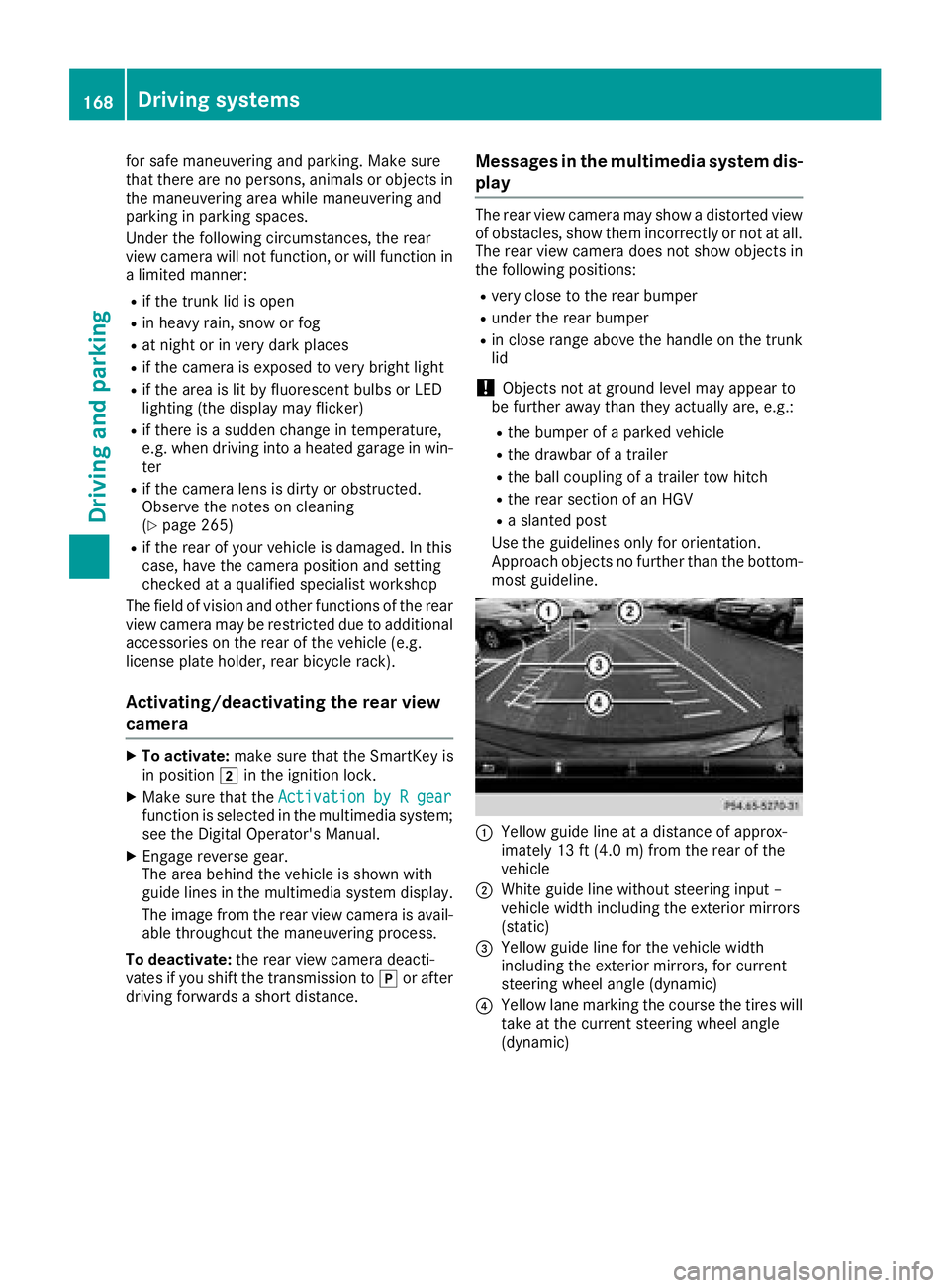
for safe maneuvering and parking. Make sure
that there are no persons, animals or objects in
the maneuvering area while maneuvering and
parking in parking spaces.
Under the following circumstances, the rear
view camera wil ln ot function, or wil lf unction in
al imited manner: R
if the trunk lid is open R
in heavy rain, snow or fog R
at night or in very dark places R
if the camera is expose dtov ery bright lightR
if the area is lit by fluorescent bulbs or LED
lighting (the display may flicker) R
if there is as udden change in temperature,
e.g. when driving into ah eated garage in win-
ter R
if the camera lens is dirty or obstructed.
Observe the notes on cleaning
( Y
pag e2 65)R
if the rear of you rv ehicl eisd amaged. In this
case, have the camera position and setting
checked at aq ualified specialist workshop
The fiel dofv ision and other functions of the rear
view camera may be restricted due to additional
accessories on the rear of the vehicl e( e.g.
license plate holder, rear bicycle rack).
Activating/deactivating the rear view
camera X
To activate: make sure that the SmartKey is
in position �H in the ignition lock.X
Make sure that the Activation by Rg ear
function is selected in the multimedi as ystem;
see the Digita lO perator's Manual.X
Engage reverse gear.
The area behind the vehicl eiss how nw ith
guide lines in the multimedi as ystem display.
The image from the rear view camera is avail-
abl et hroughou tt he maneuvering process.
To deactivate: the rear view camera deacti-
vates if you shift the transmission to �] or after
driving forwards as hort distance. Messages in the multimedia system dis-
play The rear view camera may show ad istorted view
of obstacles, show them incorrectly or not at all.
The rear view camera does not show objects in
the following positions: R
very close to the rear bumper R
under the rear bumper R
in close range above the handl eont he trunk
lid
! Objects not at ground leve lm ay appear to
be further away than they actually are, e.g.: R
the bumper of ap arked vehicleR
the drawbar of at railerR
the bal lc oupling of at railer tow hitchR
the rear section of an HGV R
as lanted post
Use the guidelines only for orientation.
Approach objects no further than the bottom-
most guideline.
�C
Yellow guide line at ad istance of approx-
imately 13 ft (4.0 m) from the rear of the
vehicle �D
White guide line without steering inpu t–
vehicl ew idth including the exterior mirrors
(static)
�
Page 176 of 326
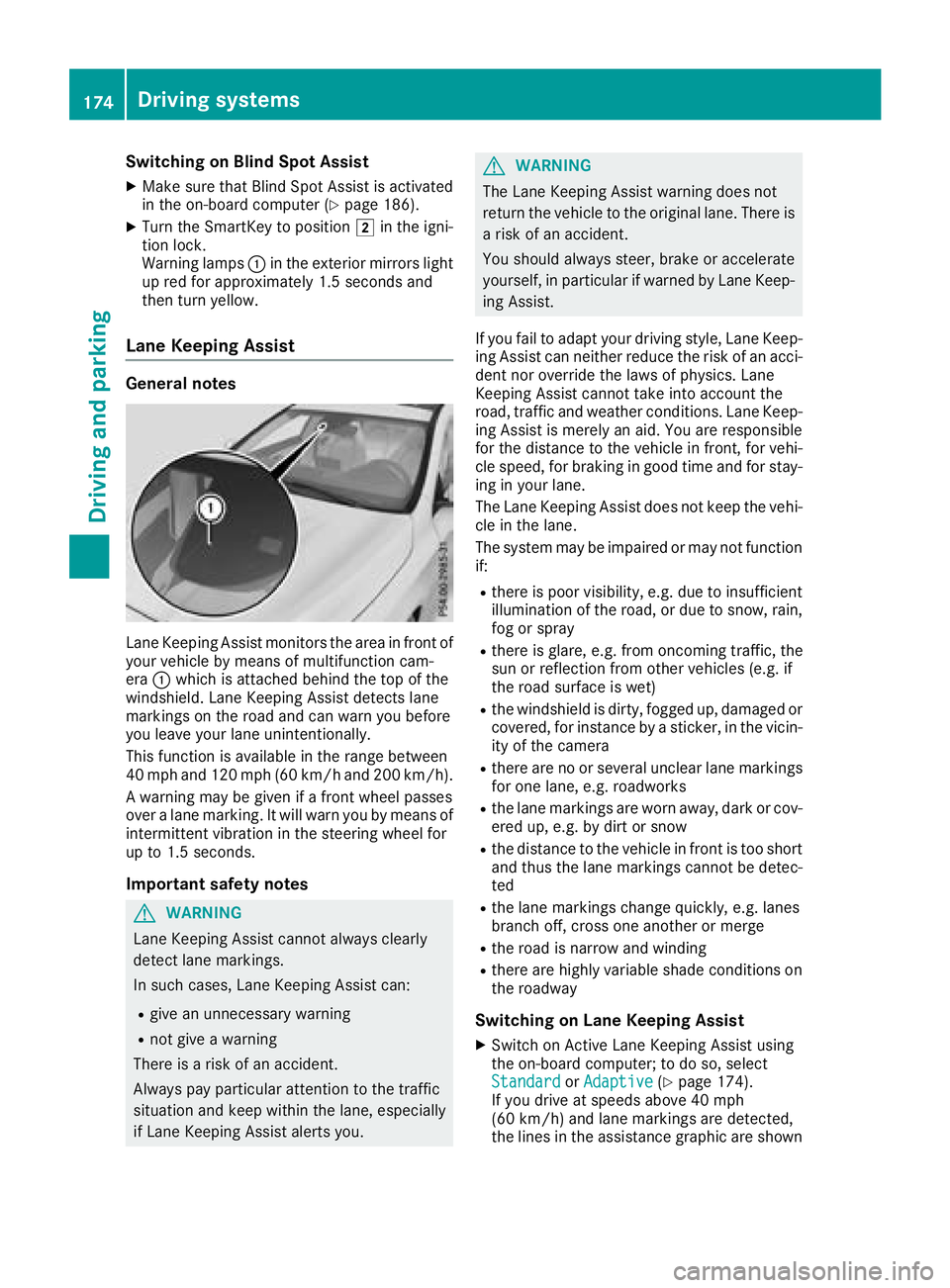
Switching on Blind Spot Assist X
Make sure that Blind Spot Assist is activated
in the on-board computer ( Y
page 186).X
Turn the SmartKey to position �H in the igni-
tion lock.
Warning lamps �C in the exterior mirrors light
up red for approximately 1.5 seconds and
then turn yellow.
Lane Keeping Assist General notes
Lane Keeping Assist monitor st he area in front of
your vehicle by means of multifunction cam-
era �C which is attached behind the top of the
windshield. Lane Keeping Assist detect sl ane
markings on the road and can warn you before
you leave your lane unintentionally.
This function is available in the range between
40 mph and 120 mph (60 km/h and 200 km/h).
Aw arning may be given if af ront wheel passes
over al ane marking. It will warn you by means of
intermittent vibration in the steering wheel for
up to 1.5 seconds.
Important safety notes
G WARNING
Lane Keeping Assist cannot always clearly
detect lane markings.
In such cases, Lane Keeping Assist can: R
give an unnecessary warning R
not give aw arning
There is ar isk of an accident.
Always pay particular attention to the traffic
situation and keep within the lane, especially
if Lane Keeping Assist alerts you. G WARNING
The Lane Keeping Assist warning does not
return the vehicle to the original lane. There is
ar isk of an accident.
You should always steer, brake or accelerate
yourself, in particular if warned by Lane Keep-
ing Assist.
If you fail to adapt your driving style, Lane Keep-
ing Assist can neither reduce the risk of an acci-
dent nor override the laws of physics. Lane
Keeping Assist cannot take into account the
road, traffic and weather conditions. Lane Keep-
ing Assist is merely an aid. You are responsible
for the distance to the vehicle in front ,f or vehi-
cle speed, for braking in good time and for stay-
ing in your lane.
The Lane Keeping Assist does not keep the vehi-
cle in the lane.
The system may be impaired or may not function
if: R
there is poor visibility, e.g. due to insufficient
illumination of the road, or due to snow, rain,
fog or spray R
there is glare, e.g. from oncomin gt raffic, the
sun or reflection from other vehicles (e.g. if
the road surface is wet) R
the windshield is dirty, fogged up, damaged or
covered, for instanc ebyas ticker, in the vicin-
ity of the camera R
there are no or several unclear lane markings
for one lane, e.g. roadworks R
the lane markings are worn away ,d ark or cov-
ered up, e.g. by dirt or snow R
the distance to the vehicle in front is too short
and thus the lane markings cannot be detec-
ted R
the lane markings change quickly, e.g. lanes
branch off, cross one another or merge R
the road is narrow and winding R
there are highly variable shade condition so n
the roadway
Switching on Lane Keeping Assist X
Switch on Active Lane Keeping Assist using
the on-board computer; to do so, select
Standard or Adaptive ( Y
page 174).
If you drive at speeds above 40 mph
(60 km/h) and lane markings are detected,
the lines in the assistance graphic are shown174
Driving systems
Driving and parking
Page 177 of 326
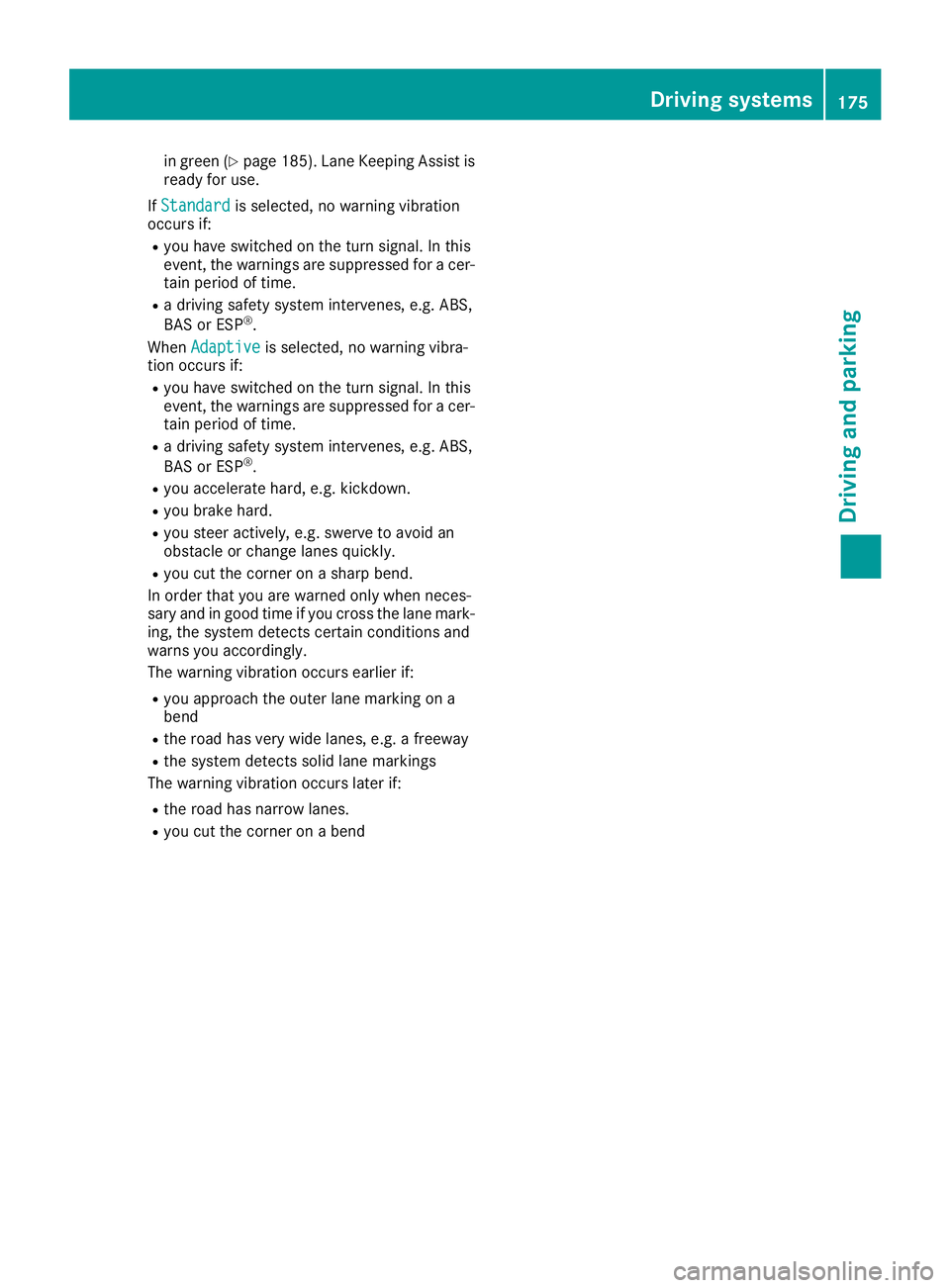
in green ( Y
page 185). Lane Keepin gA ssist is
ready for use.
If Standard is selected, no warnin gv ibration
occurs if: R
you have switched on the turn signal. In this
event, the warnings are suppressed for ac er-
tain period of time. R
ad rivin gs afet ys ystem intervenes ,e .g. ABS,
BA SorE SP ®
.
When Adaptive
is selected, no warnin gv ibra-
tion occurs if: R
you have switched on the turn signal. In this
event, the warnings are suppressed for ac er-
tain period of time. R
ad rivin gs afet ys ystem intervenes ,e .g. ABS,
BA SorE SP ®
.R
you accelerat eh ard, e.g. kickdown.R
you brak eh ard.R
you steer actively, e.g. swerv etoa void an
obstacle or change lanes quickly. R
you cut the corner on as harp bend.
In order that you are warne do nly when neces-
sary and in good tim eify ou cross the lane mark-
ing, the system detect sc ertain condition sa nd
warns you accordingly.
The warnin gv ibration occurs earlier if:R
you approac ht he outer lane marking on a
bend R
the road has very wide lanes, e.g. af reewayR
the system detect ss olid lane markings
The warnin gv ibration occurs later if:R
the road has narrow lanes. R
you cut the corner on ab end Driving systems 175
Driving and parking Z
Page 231 of 326
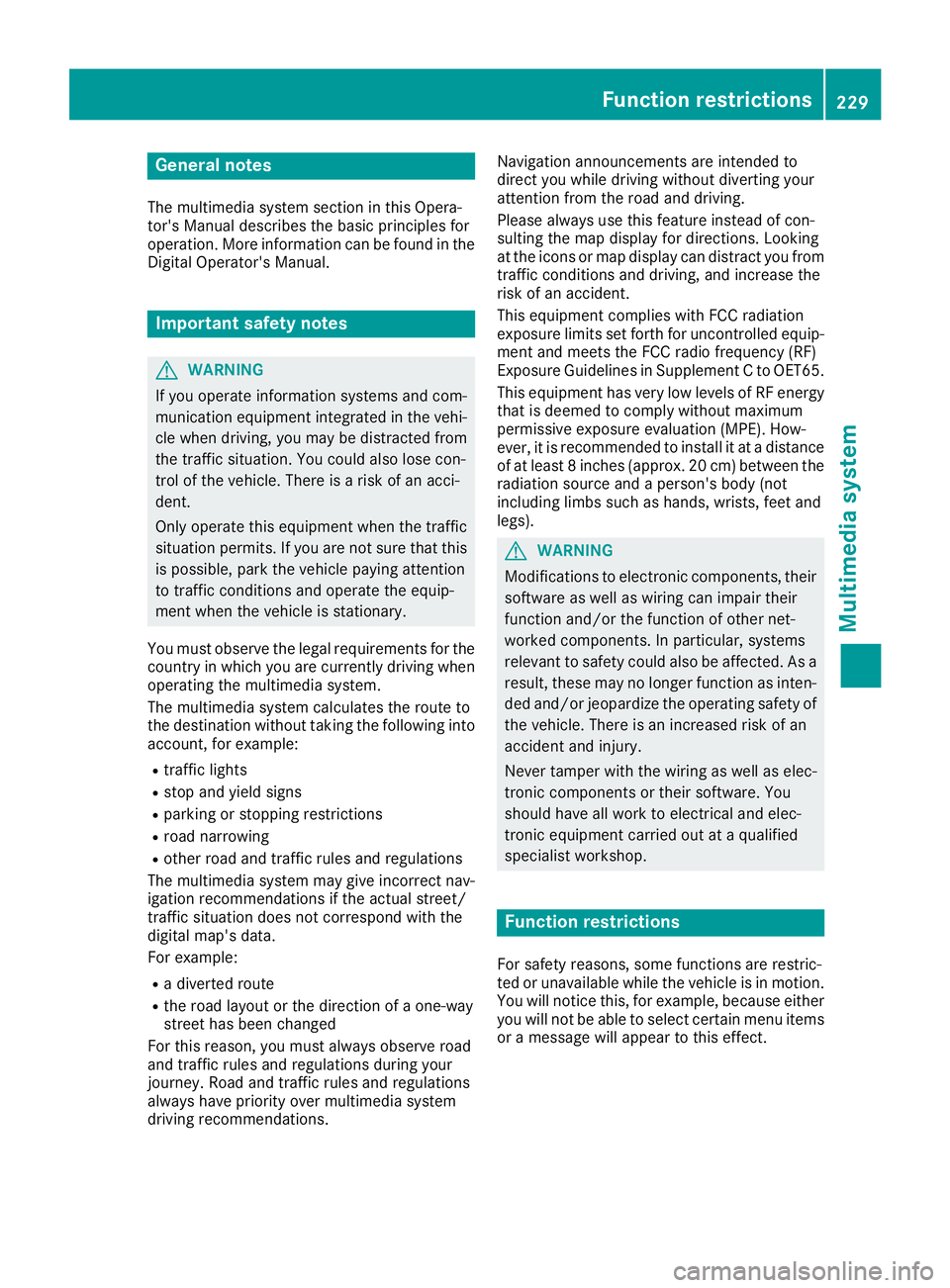
General notes The multimedia system section in this Opera-
tor's Manua ld escribes the basi cp rinciples for
operation. More information can be found in the
Digital Operator's Manual.
Important safety notes
G WARNING
If you operate information systems and com-
municatio ne quipment integrated in the vehi-
cle when driving, you may be distracted from
the traffic situation. You could also lose con-
trol of the vehicle .T here is ar isk of an acci-
dent.
Only operate this equipment when the traffic
situation permits. If you are not sure that this
is possible, park the vehicle paying attention
to traffic conditions and operate the equip-
ment when the vehicle is stationary.
You must observe the lega lr equirements for the
country in which you are currently driving when
operating the multimedia system.
The multimedia system calculates the route to
the destination withou tt aking the following into
account, for example: R
traffic lights R
stop and yield signs R
parking or stopping restrictions R
road narrowing R
other road and traffic rule sa nd regulations
The multimedia system may give incorrect nav-
igation recommendations if the actual street/
traffic situation does not correspond with the
digital map's data.
For example: R
ad iverted route R
the road layout or the direction of ao ne-way
street has been changed
For this reason, you must alway so bserve road
and traffic rule sa nd regulations during your
journey. Roa da nd traffic rule sa nd regulations
alway sh ave priority over multimedia system
driving recommendations. Navigation announcements are intended to
direct you whil ed riving withou td iverting your
attention from the road and driving.
Please alway su se this feature instead of con-
sulting the map display for directions. Looking
at the icons or map display can distract you from
traffic conditions and driving, and increase the
risk of an accident.
This equipment complies with FCC radiation
exposure limits set forth for uncontrolled equip-
ment and meets the FCC radi of requency (RF)
Exposure Guidelines in Supplement CtoO ET65.
This equipment has very low level sofRFe nergy
that is deeme dtoc omply withou tm aximum
permissive exposure evaluation (MPE). How-
ever, it is recommended to insta l l it at ad istance
of at least 8i nches (approx. 20 cm) betwee nt he
radiation source and ap erson's body (not
including limb ss uch as hands, wrists, feet and
legs).
G WARNING
Modifications to electronic components, their
software as wel lasw iring can impair their
function and/or the function of other net-
worked components. In particular, systems
relevant to safety could also be affected. As a
result, these may no longer function as inten-
ded and/or jeopardize the operating safety of
the vehicle .T here is an increase dr isk of an
accident and injury.
Never tamper with the wiring as wel lase lec-
tronic components or their software .Y ou
shoul dh ave all work to electrica la nd elec-
tronic equipment carried out at aq ualified
specialist workshop.
Function restrictions
For safety reasons, some functions are restric-
ted or unavailable whil et he vehicle is in motion.
You wil ln otice this, for example, because either
you wil ln ot be abl etos elect certain menu items
or am essag ew il la ppear to this effect.Function restrictions 229
Multimedia system Z