2018 MERCEDES-BENZ CLA buttons
[x] Cancel search: buttonsPage 20 of 326
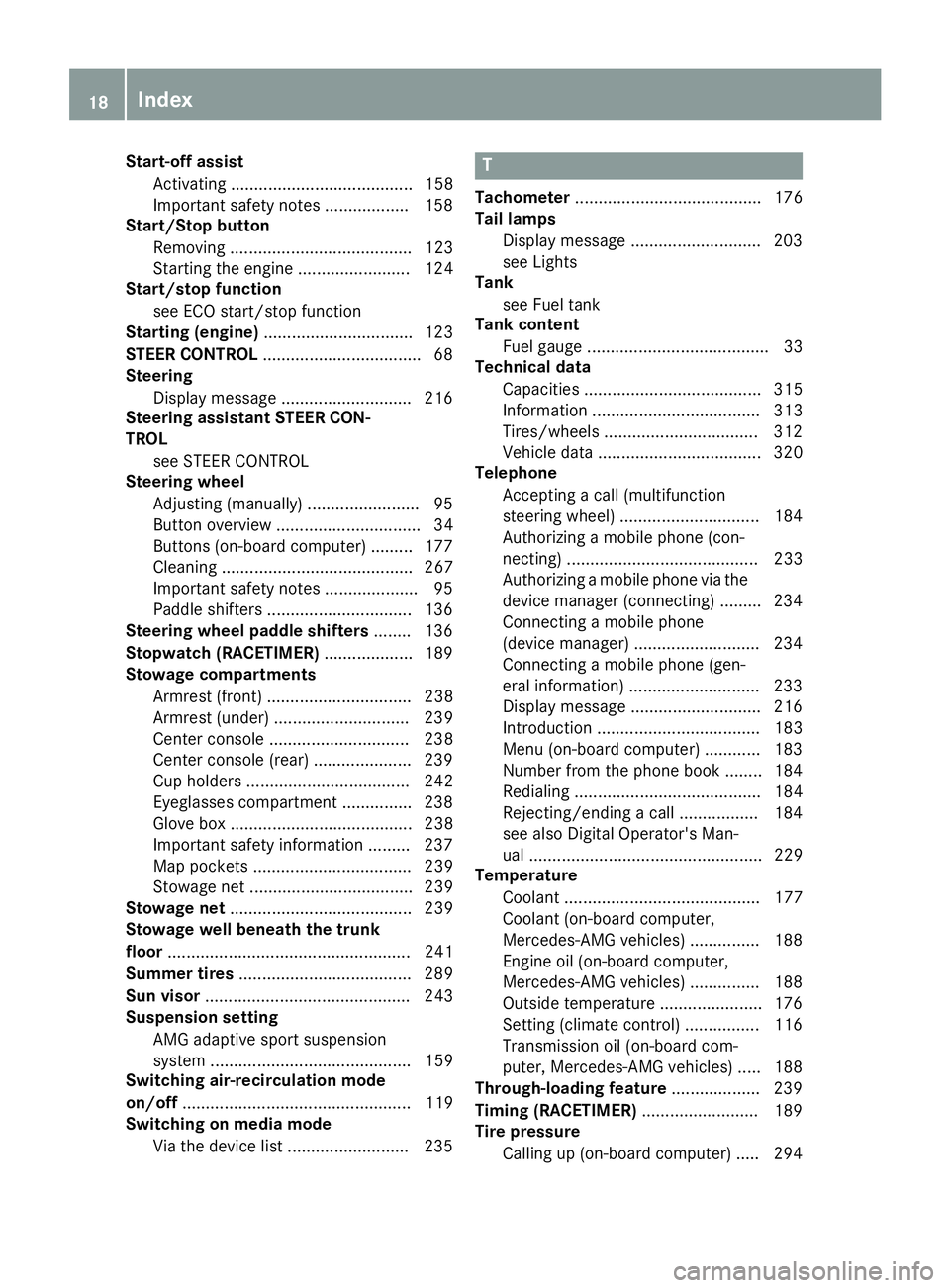
Start-off assist
Activating ....................................... 158
Important safety notes .................. 158
Start/Stop button
Removing ....................................... 123
Starting the engine ........................ 124
Start/stop function
see ECO start/stop function
Starting (engine) ................................ 123
STEER CONTROL ................................. .6 8
Steering
Display message ........................... .2 16
Steering assistant STEE RC ON-
TROL
see STEER CONTROL
Steering wheel
Adjusting (manually ). ....................... 95
Butto no verview ............................... 34
Buttons (on-board computer) ......... 177
Cleaning ......................................... 267
Important safety notes .................... 95
Paddle shifters ............................... 136
Steering whee lp addle shifters ........ 136
Stopwatch (RACETIMER) ................... 189
Stowag ec om partments
Armrest (front) ............................... 238
Armrest (under ). ............................ 239
Center console .............................. 238
Center console (rear) ..................... 239
Cu ph olders ................................... 242
Eyeglasses compartment ............... 238
Glove box ....................................... 238
Important safety information ......... 237
Ma pp ockets .................................. 239
Stowag en et ................................... 239
Stowag en et ....................................... 239
Stowag ew el lb enea th the trunk
floor .................................................... 241
Summe rt ires ..................................... 289
Sun visor ............................................ 243
Suspension setting
AMG adaptive sport suspension
system ........................................... 159
Switchin ga ir-recirculatio nm ode
on/off ................................................. 119
Switchin gonm edi am ode
Via the device list .......................... 235 T Tachometer ........................................ 176
Tail lamps
Displa ym essage ............................ 203
see Lights
Tank
see Fue lt ank
Tank content
Fue lg auge ....................................... 33
Technical data
Capacities ...................................... 315
Information .................................... 313
Tires/wheels ................................. 312
Vehicl ed at a. .................................. 320
Telephone
Accepting ac al l( multifunction
steering wheel) .............................. 184
Authorizing am obil ep hone (con-
necting) ......................................... 233
Authorizing am obil ep hone via the
device manager (connecting) ......... 234
Connecting am obil ep hone
(device manager ). .......................... 234
Connecting am obil ep hone (gen-
era li nformation) ............................ 233
Displa ym essage ............................ 216
Introduction ................................... 183
Menu (on-board computer) ............ 183
Numbe rf rom the phone boo k. ....... 184
Redialing ........................................ 184
Rejecting/ending ac al l. ................ 184
see also Digital Operator's Man-
ua l. ................................................. 229
Temperature
Coolant .......................................... 177
Coolant (on-board computer,
Mercedes-AM Gv ehicles) ............... 188
Engine oi l( on -board computer,
Mercedes-AM Gv ehicles) ............... 188
Outsid et emperature ...................... 176
Setting (climate control ). ............... 116
Transmission oi l( on -board com-
puter, Mercedes-AM Gv ehicles) ..... 188
Through-loadin gf eature ................... 239
Timing (RACETIMER) ......................... 189
Tire pressure
Calling up (on-board computer) ..... 29418
Index
Page 62 of 326
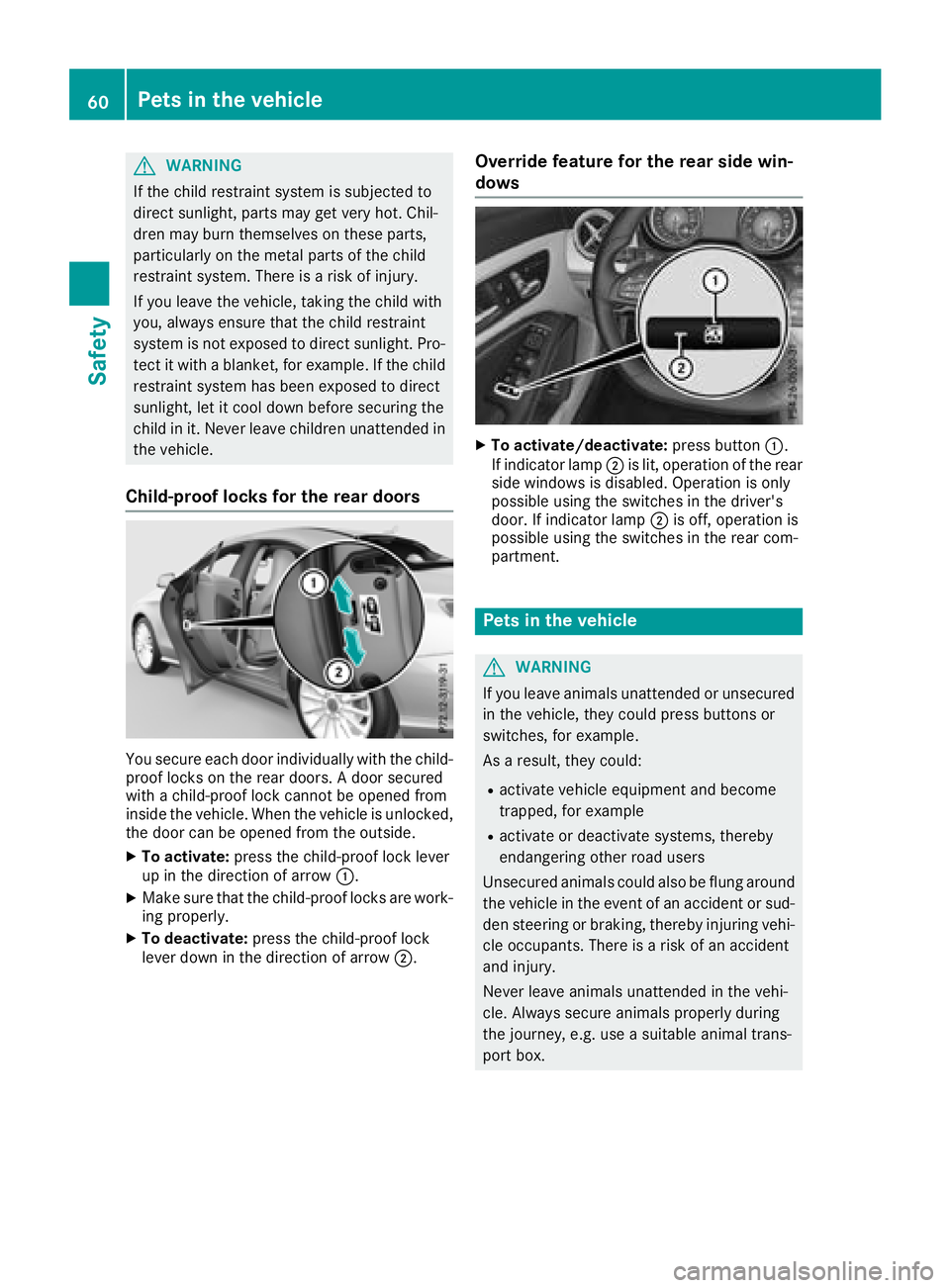
G WARNING
If the child restraint system is subjected to
direct sunlight, parts may get very hot. Chil-
dren may burn themselves on these parts,
particularl yont he metal parts of the child
restraint system. There is ar isk of injury.
If you leave the vehicle, taking the child with
you ,a lway se nsure that the child restraint
system is not expose dtod irect sunlight. Pro-
tect it with ab lanket, for example. If the child
restraint system has been expose dtod irect
sunlight, let it cool dow nb efore securing the
child in it. Never leave children unattended in
the vehicle.
Child-proof locks for the rear doors
You secure each door individually with the child-
proof locks on the rear doors. Ad oor secured
with ac hild-proof lock cannot be opened from
insid et he vehicle. When the vehicl eisu nlocked,
the door can be opened from the outside. X
To activate: press the child-proof lock lever
up in the direction of arrow �C .X
Make sure that the child-proof locks are work-
ing properly. X
To deactivate: press the child-proof lock
leve rd ow nint he direction of arrow �D . Override feature for the rear side win-
dows X
To activate/deactivate: press button �C .
If indicator lamp �D is lit, operation of the rear
side windows is disabled. Operation is only
possible using the switches in the driver's
door. If indicator lamp �D is off, operation is
possible using the switches in the rear com-
partment.
Pets in the vehicle
G WARNING
If you leave animals unattended or unsecured
in the vehicle, they coul dp ress buttons or
switches, for example.
As ar esult, they could: R
activate vehicl ee quipment and become
trapped, for example R
activate or deactivate systems ,t hereby
endangering other road users
Unsecure da nimals coul da ls obef lung around
the vehicl eint he event of an accident or sud-
den steering or braking, thereby injuring vehi-
cle occupants. There is ar isk of an accident
and injury.
Never leave animals unattended in the vehi-
cle. Always secure animals properly during
the journey ,e .g. use as uitable anima lt rans-
port box.60
Pets in the vehicle
Safety
Page 74 of 326

Changing th es ettings of th el ocking
system You can chang et he settings of th el ockin gs ys-
tem. This mean st ha to nl yt he driver' sd oor and
th ef uel fille rf lap are unlocked when th ev ehicle
is unlocked. This is useful if you frequently travel
on your own. X
To change th es etting: pres sa nd hold the
�6 and �7 buttons simultaneousl yf or
approximately six seconds until th eb attery
indicator lamp flashes twice ( Y
page 73).
If th es ettin goft he lockin gs ystem is changed
within th es ignal range of th ev ehicle ,p ressing
the �7 or �6 button:R
locks or R
unlock st he vehicle
The SmartKey no wf unction sasf ollows:X
To unlock: pres st he �6 butto no nc e.X
To unlock centrally: pres st he �6 button
twice. X
To lock centrally: pres st he �7 button.
The KEYLESS-GO function is changed as fol-
lows: X
To unlock th ed ri ver's door: touch th ei nner
surface of th ed oor handle on th ed river's
door. X
To unlock centrally: touch th ei nner surface
of th ed oor handle on th ef ront-pa ssenger
door or th er ear door.X
To lock centrally: touch th eo uter sensor
surface on on eoft he door handles.X
To restor et he factor ys ettings: pres sa nd
hold the �6 and �7 buttons simultane-
ously for approximately six seconds until the
battery check lamp flashes twice
( Y
page 73).
Mechanica lk ey
General notes
If th ev ehicle can no longer be locke do r
unlocked wit ht he SmartKey or KEYLESS-GO,
use th em echanical key.
If you use th em echanical ke yt ou nlock and
open th ed river' sd oor or th et ru nk lid, th ea nti-
theft alarm system will be triggered ( Y
page 68). Ther ea re several ways to tur no ff th ea larm:X
To deactivat et he alarm with th ek ey: press
the �6 or �7 butto nont he key.
or X
Inser tt he SmartKey int ot he ignition lock.
or X
To deactivat et he alarm with KEYLESS-GO:
pres st he Start/Sto pb utto nint he ignition
lock. The SmartKey must be in th ev ehicle.
or X
Loc koru nlock th ev ehicle usin gK EY LESS-
GO. The SmartKey must be outside th ev ehi-
cle.
If you unlock th ev ehicle usin gt he mechanical
key, th ef uel fille rf lap will no tbeu nlocked auto-
matically. X
To unlock th ef ue lf ille rf lap: insert the
SmartKey int ot he ignition lock.
Removing th em echanica lk ey
X
Push release catch �C in th ed irection of the
arrow and at th es ame tim er emove mechan-
ical key �D from th eS ma rtKey.
For further informatio na bout:R
Unlockin gt he driver' sd oor ( Y
page 77)R
Unlockin gt he trunk ( Y
page 81)R
Lockin gt he vehicle ( Y
page 77)
Insertin gt he mechanica lk eyX
Push mechanical key �D completely int ot he
SmartKey until it engages and release
catch �C is back in its basic position.72
SmartKey
Opening and closing
Page 79 of 326
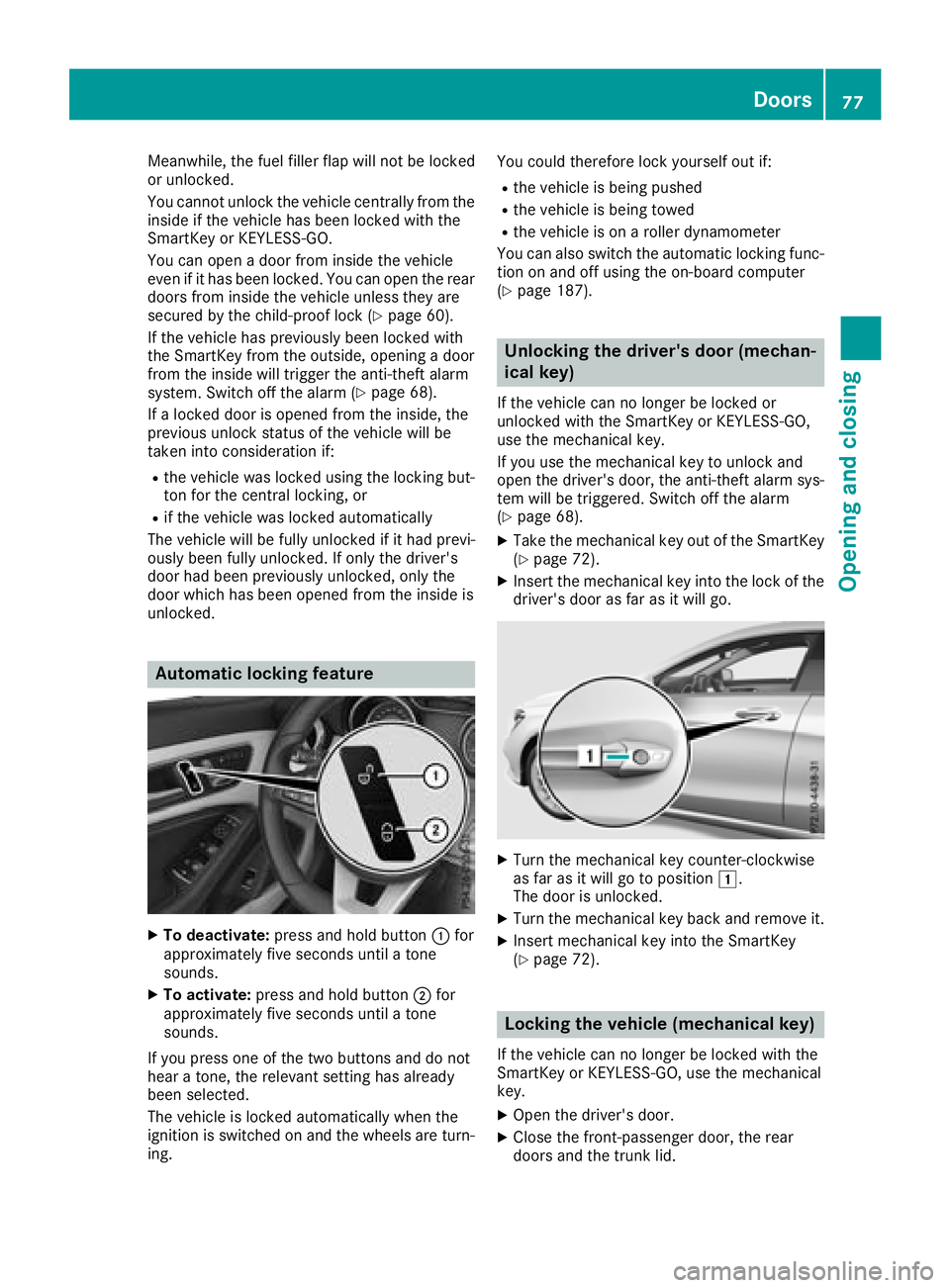
Meanwhile, the fuel filler flap will not be locked
or unlocked.
You cannot unlock the vehicle centrally from the
inside if the vehicle has been locked with the
SmartKey or KEYLESS-GO.
You can open ad oor from inside the vehicle
even if it has been locked. You can open the rear
doors from inside the vehicle unless they are
secured by the child-proof lock ( Y
page 60).
If the vehicle has previously been locked with
the SmartKey from the outside, opening ad oor
from the inside will trigger the anti-theft alarm
system. Switch off the alarm ( Y
page 68).
If al ocked door is opened from the inside, the
previous unlock status of the vehicle will be
taken into consideration if: R
the vehicle was locked using the locking but-
ton for the central locking, or R
if the vehicle was locked automatically
The vehicle will be fully unlocked if it had previ-
ously been fully unlocked. If only the driver's
door had been previously unlocked, only the
door which has been opened from the inside is
unlocked.
Automatic lockin gf eature
X
To deactivate: press and hold button �C for
approximately five seconds until at one
sounds. X
To activate: press and hold button �D for
approximately five seconds until at one
sounds.
If you press one of the two buttons and do not
hear at one, the relevant settin gh as already
been selected.
The vehicle is locked automatically when the
ignition is switched on and the wheels are turn-
ing. You could therefore lock yourself out if: R
the vehicle is being pushed R
the vehicle is being towed R
the vehicle is on ar oller dynamometer
You can also switch the automatic locking func-
tion on and off using the on-board computer
( Y
page 187).
Unlocking the driver's door (mechan-
ical key) If the vehicle can no longer be locked or
unlocked with the SmartKey or KEYLESS-GO,
use the mechanical key.
If you use the mechanical key to unlock and
open the driver's door, the anti-theft alarm sys-
tem will be triggered. Switch off the alarm
( Y
page 68). X
Take the mechanical key out of the SmartKey
( Y
page 72). X
Insert the mechanical key into the lock of the
driver's door as far as it will go.
X
Turn the mechanical key counter-clockwise
as far as it will go to position �G .
The door is unlocked. X
Turn the mechanical key back and remove it. X
Insert mechanical key into the SmartKey
( Y
page 72).
Locking the vehicle (mechanical key)
If the vehicle can no longer be locked with the
SmartKey or KEYLESS-GO, use the mechanical
key. X
Open the driver's door. X
Close the front-passenger door, the rear
doors and the trunk lid. Doors 77
Opening and closing Z
Page 93 of 326
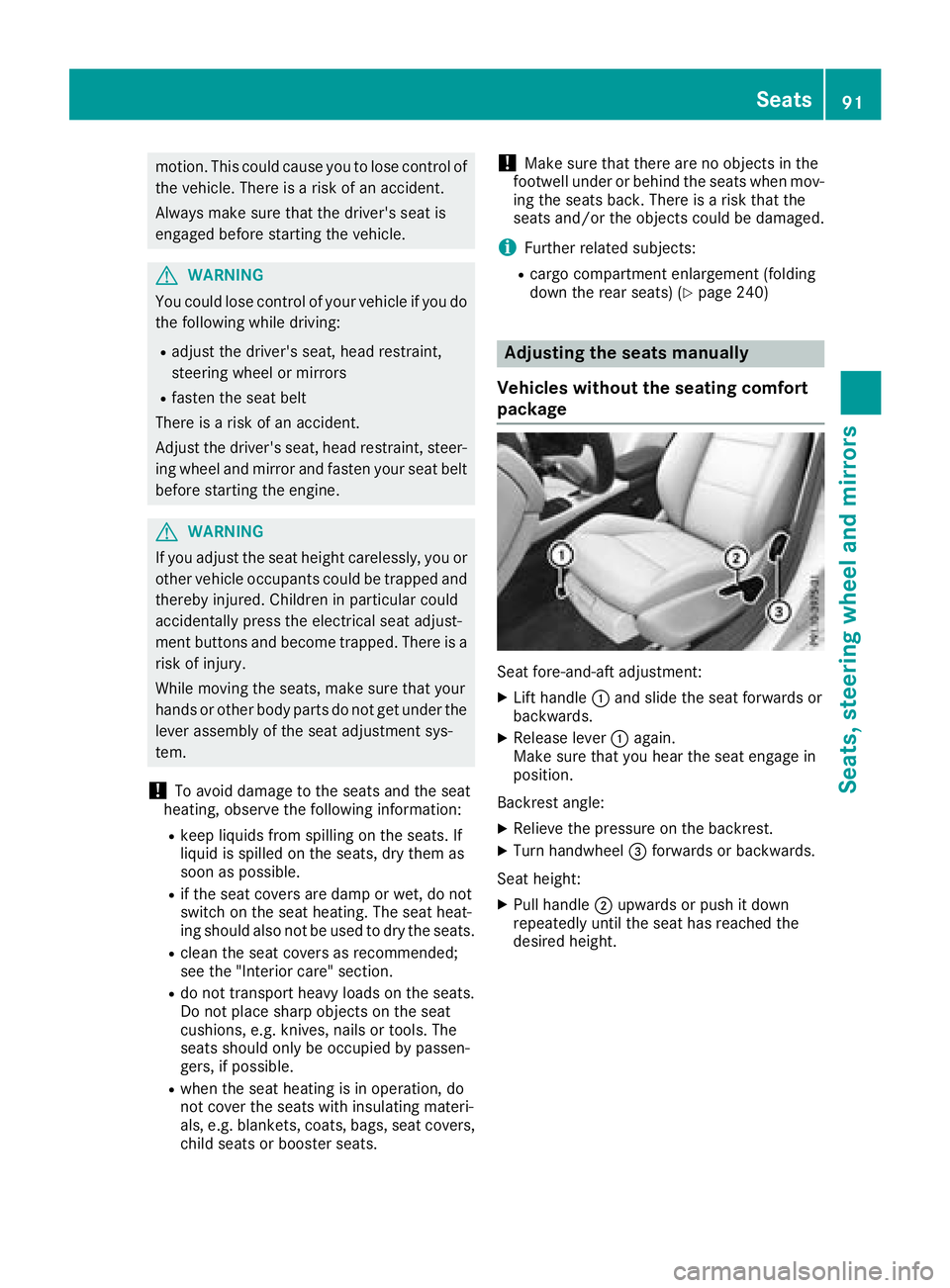
motion. This could cause you to lose control of
the vehicle. There is ar isk of an accident.
Always make sure that the driver' ss eat is
engage db efore starting the vehicle.
G WARNING
You could lose control of you rv ehicl eify ou do
the following while driving: R
adjust the driver' ss eat, head restraint,
steering whee lorm irrorsR
fasten the seat belt
There is ar isk of an accident.
Adjust the driver' ss eat, head restraint, steer-
ing whee la nd mirror and fasten you rs eat belt
before starting the engine.
G WARNING
If you adjust the seat height carelessly ,y ou or
other vehicl eo ccupants could be trappe da nd
thereby injured. Children in particular could
accidentally press the electrica ls eat adjust-
ment buttons and become trapped. There is a
risk of injury.
Whil em oving the seats, make sure that your
hands or other body parts do not get under the
lever assembly of the seat adjustment sys-
tem.
! To avoi dd amage to the seats and the seat
heating, observe the following information: R
keep liquid sf rom spilling on the seats. If
liquid is spilled on the seats, dry them as
soon as possible. R
if the seat covers are damp or wet, do not
switch on the seat heating. The seat heat-
ing should als on ot be used to dry the seats.R
clean the seat covers as recommended;
see the "Interior care" section. R
do not transport heavy loads on the seats.
Do not place sharp objects on the seat
cushions, e.g. knives, nail sort ools. The
seats should only be occupied by passen-
gers, if possible. R
when the seat heating is in operation, do
not cover the seats with insulating materi-
als ,e .g. blankets, coats, bags ,s eat covers,
child seats or booster seats. ! Make sure that there are no objects in the
footwel lu nder or behind the seats when mov-
ing the seats back. There is ar isk that the
seats and/or the objects could be damaged.
i Further related subjects: R
cargo compartment enlargement (folding
down the rear seats) ( Y
page 240)
Adjusting the seats manually
Vehicles without the seating comfort
package
Seat fore-and-aft adjustment: X
Lift handle �C and slid et he seat forwards or
backwards. X
Release lever �C again.
Make sure that you hear the seat engage in
position.
Backrest angle: X
Relieve the pressure on the backrest. X
Turn handwheel �
Page 119 of 326
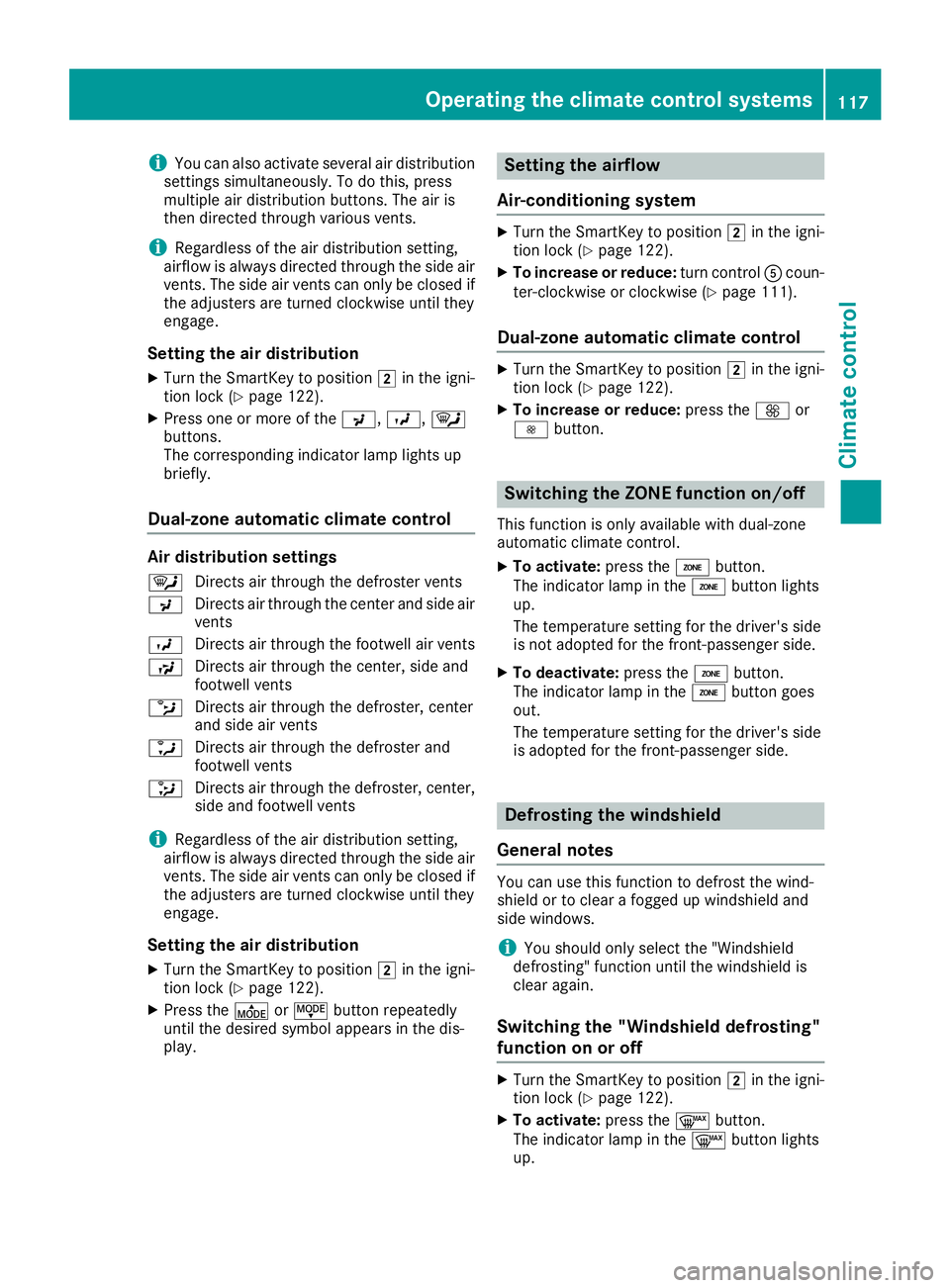
i You can also activate several air distribution
settings simultaneously. To do this ,p ress
multiple air distribution buttons .T he air is
the nd irected through various vents.
i Regardless of the air distribution setting,
airflow is always directed through the side air
vents. The side air vents can only be close di f
the adjusters are turned clockwise until they
engage.
Setting th ea ir distributionX
Turn the SmartKey to position �H in the igni-
tion lock ( Y
page 122).X
Press one or more of the �
Page 254 of 326
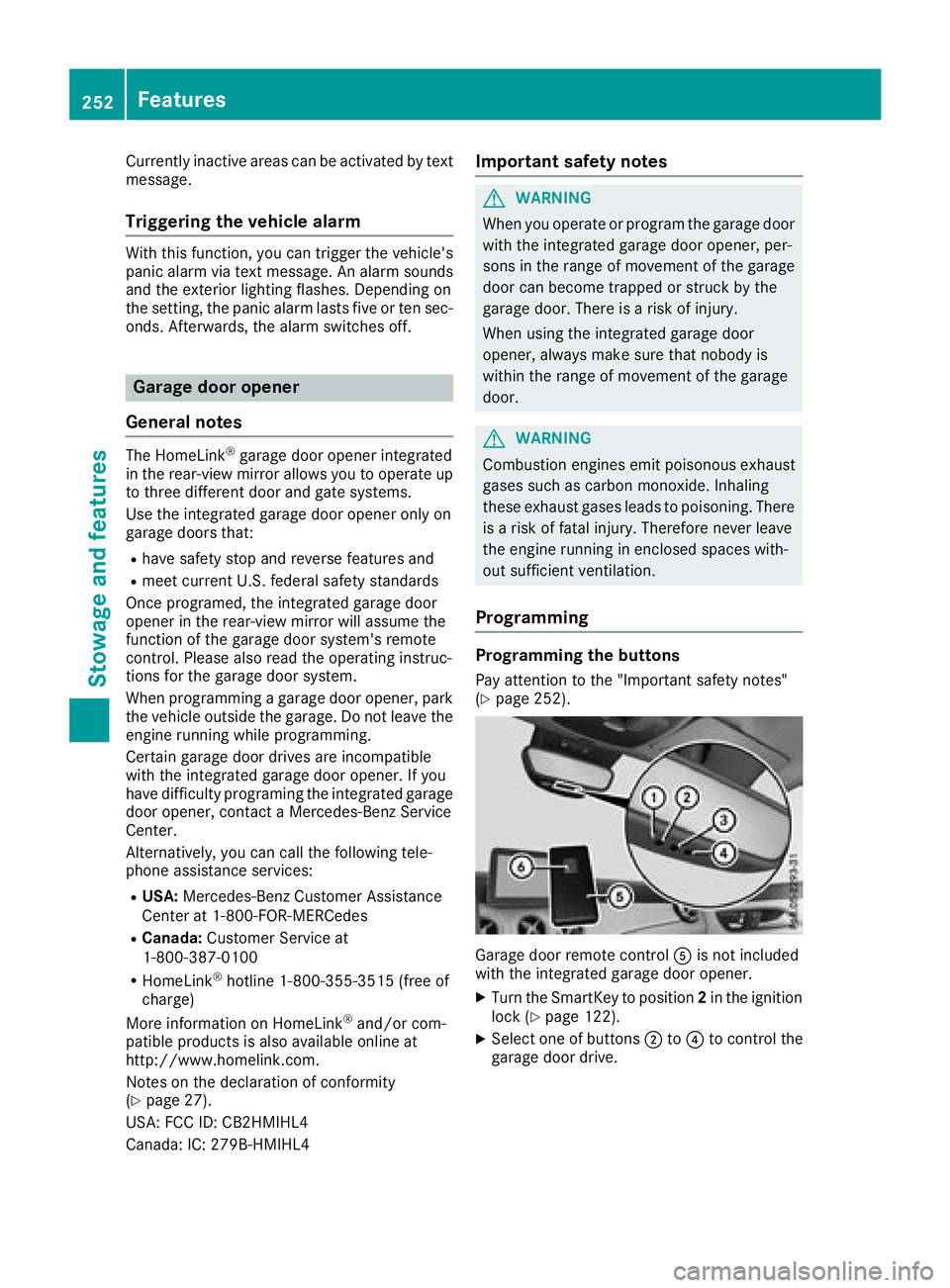
Currently inactiv ea reas can be activated by text
message.
Triggering th ev ehicle alarmWit ht hi sf unction ,y ou can trigge rt he veh icle 's
pan ic alarm via text message. An alarm soun ds
and th ee xteri or lighting flashes. Depen din go n
th es etting, th ep an ic alarm last sf iv eort en sec-
onds. Afterwards, th ea larm swit ches off.
Garage door opener
General notes The HomeLink ®
garag ed oor opener integrated
in th er ear-view mirror allows you to operate up
to three diff erent door and gat es ystems.
Use th ei ntegrate dg arag ed oor opener on ly on
garag ed oor st ha t:R
have safety stop and revers ef eatures andR
mee tc urren tU .S .f ederal safety standards
Once programed, th ei ntegrate dg arag ed oor
opener in th er ear-view mirror will assum et he
function of th eg arag ed oor system' sr emote
control. Pleas ea lso read th eo peratin gi nstruc-
tions for th eg arag ed oor system.
When programmin gag arag ed oor opener, park
th ev eh icle out side th eg arage. Do no tl eave the
engin er unnin gw hile programming.
Certain garag ed oor driv es are incompatib le
wit ht he integrate dg arag ed oor opener. If you
have diff icult yp rograming th ei ntegrate dg arage
door opener, contact aM ercedes-Ben zS ervice
Center.
Alternatively, you can call th ef oll owin gt el e-
phon ea ssistance services:R
USA: Mercedes-Ben zC ustome rA ss istance
Cente rat1 -800-FOR -M ERCe desR
Canada: Custome rS ervic ea t
1-800-387-0100 R
HomeLink ®
hot lin e1 -800-355-351 5( free of
charge)
Mor ei nformatio nonH omeLink ®
and/or com-
pat ible product sisa lso availab le on lin ea t
http:/ /www. hom elin k.co m.
Notes on the declaration of conformity
( Y
page 27).
USA: FCC ID: CB2HMIHL4
Canada: IC: 279B-HMIHL4 Important safety notes
G WARNING
When you operate or program the garag ed oor
with the integrated garag ed oor opener, per-
sons in the range of movement of the garage
door can become trapped or struck by the
garag ed oor. There is ar isk of injury.
When using the integrated garag ed oor
opener, always make sure that nobody is
within the range of movement of the garage
door.
G WARNING
Combustion engines emit poisonou se xhaust
gases such as carbon monoxide. Inhaling
these exhaust gases lead stop oisoning. There
is ar isk of fatal injury. Therefore never leave
the engine running in enclosed spaces with-
out sufficient ventilation.
Programming
Programming the buttons Pay attention to the "Important safety notes"
( Y
page 252).
Garage door remote control �
Page 255 of 326
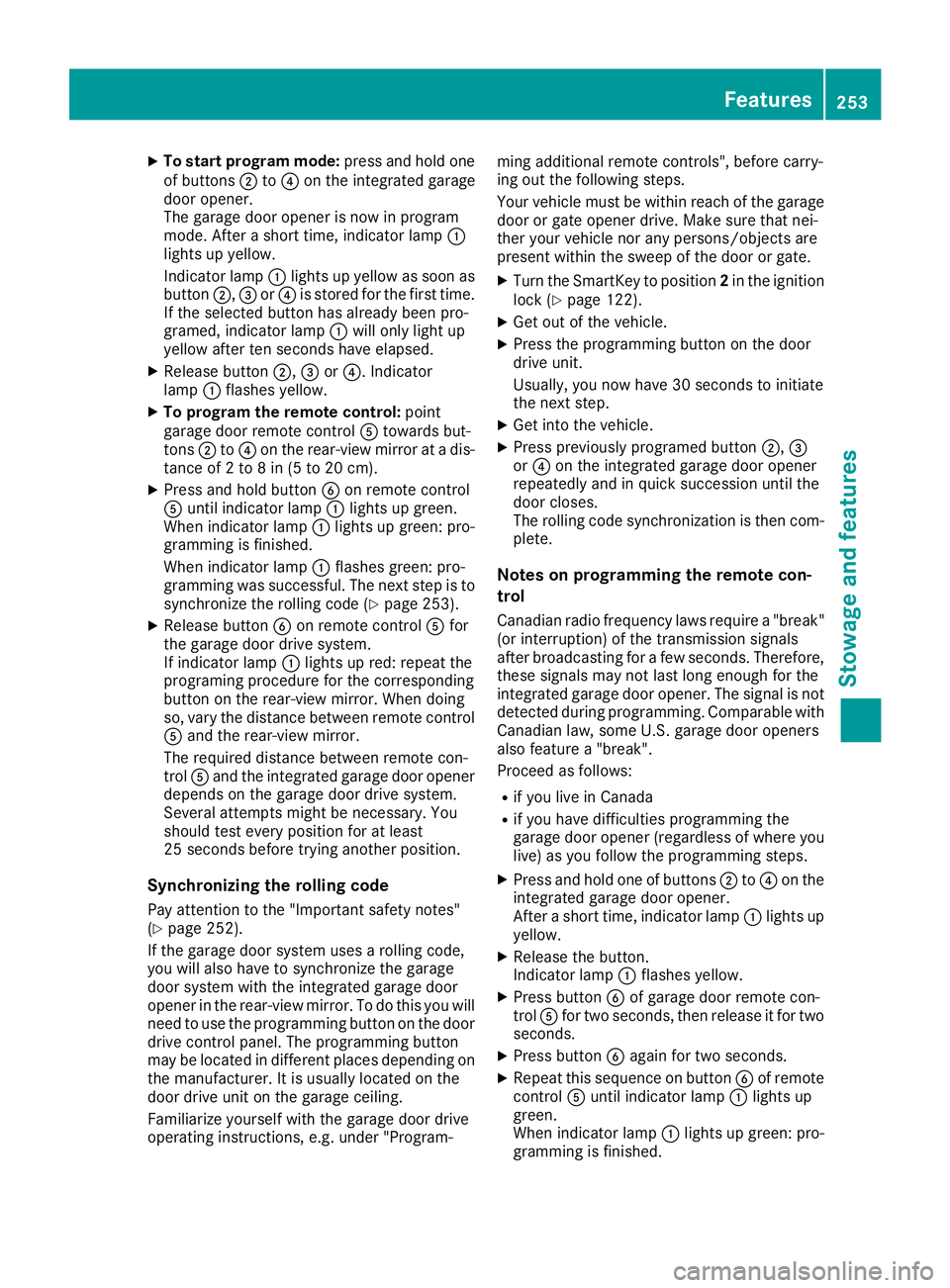
X
To start program mode: press and hol do ne
of buttons �D to �