2018 MERCEDES-BENZ CLA COUPE park assist
[x] Cancel search: park assistPage 166 of 326

Parking Pilot
General notes
Parking Pilot is an electronic parking aid with
ultrasound. It measures the road on both sides
of the vehicle. Aparking symbol indicates asuit-
able parking space. Active steering intervention
and brake application can assist you during
parking and when exiting aparking space. Park-
ing Assist PARKTRONIC is also available
(
Ypage 161).
Important safety notes
Parking Pilot is only an aid. It is not areplace-
ment for your attention to your immediate sur-
roundings. You are always responsible for safe
maneuvering, parking and exiting aparking
space. Make sure that no persons, animals or
object sare in the maneuvering range.
When Parking Assist PARKTRONIC is deactiva-
ted, Parking Pilot is also unavailable.
GWARNING
While parking or pulling out of aparking
space, the vehicle swings out and can drive
onto areas of the oncomingl ane. This could
result in acollision with another road user.
There is arisk of an accident.
Pay attention to other road users. Stop the
vehicle if necessary or cancel the Parking Pilot
parking procedure.
!If unavoidable,y ou should drive over obsta-
cles such as curbs slowly and not at asharp
angle. Otherwise, you may damage the
wheels or tires.
Parking Pilot may also display spaces not suita-
ble for parking, e.g.:
Rwhere parking or stopping is prohibited
Rin front of driveways or entrances and exits
Ron unsuitable surfaces
Parking tips:
ROn narrow roads, drive as close to the parking
space as possible.
RParking spaces that are littered or overgrown
might be identified or measured incorrectly.
RParking spaces that are partially occupied by
trailer drawbars might not be identified as
such or be measured incorrectly.
RSnowfall or heavy rain may lead to aparking
space being measured inaccurately.
RPay attention to the warning messages of
Parking Pilot PARKTRONIC during the parking
procedure (
Ypage 162).
RYou can intervene to correct the steering pro-
cedure at any time. Parking Pilot will then be
canceled.
RWhen transporting aload that protrudes from
your vehicle, you must not use Parking Pilot.
RNever use Parking Pilot when snow chains are
mounted.
RMake sure that the tire pressures are always
correct.T his hasadirect influence on the
parking characteristics of the vehicle.
Use Parking Pilot for parking spaces that are:
Rthat are paralleloratr ight-angles to the direc-
tion of travel
Ron straight roads, not bends
Ron the same level as the road, e.g. not on the
pavement
Detecting parking spaces
Object slocated above the detection range of
Parking Pilot will not be detected when the park-
ing space is measured. These are not taken into
account when the parking procedure is calcula-
ted, e.g. overhanging loads, truck overhangs or
loading ramps. Parking Pilot may therefore
guide you into the parking space too early.
Parking Pilot does not assist you parking in
spaces perpendicular to the direction of travel if:
Rtwo parking spaces are located directly next
to one another
Rthe parking space is directly next to alow
obstacle such as alow curb
Ryou forward-park
Parking Pilot does not assist you parking in
spaces parallelorp erpendicular to the direction
of travel if:
Rthe parking space is on acurb
Rthe system reads the parking space as being
blocked, for example by foliage or grass pav-
ing blocks
Rthe area is too small for the vehicle to maneu-
ver into
Rthe parking space is bordered by an obstacle,
e.g. atree, apost or atrailer
For further information on the detection range
(
Ypage 161).
164Driving systems
Driving and parking
Page 167 of 326
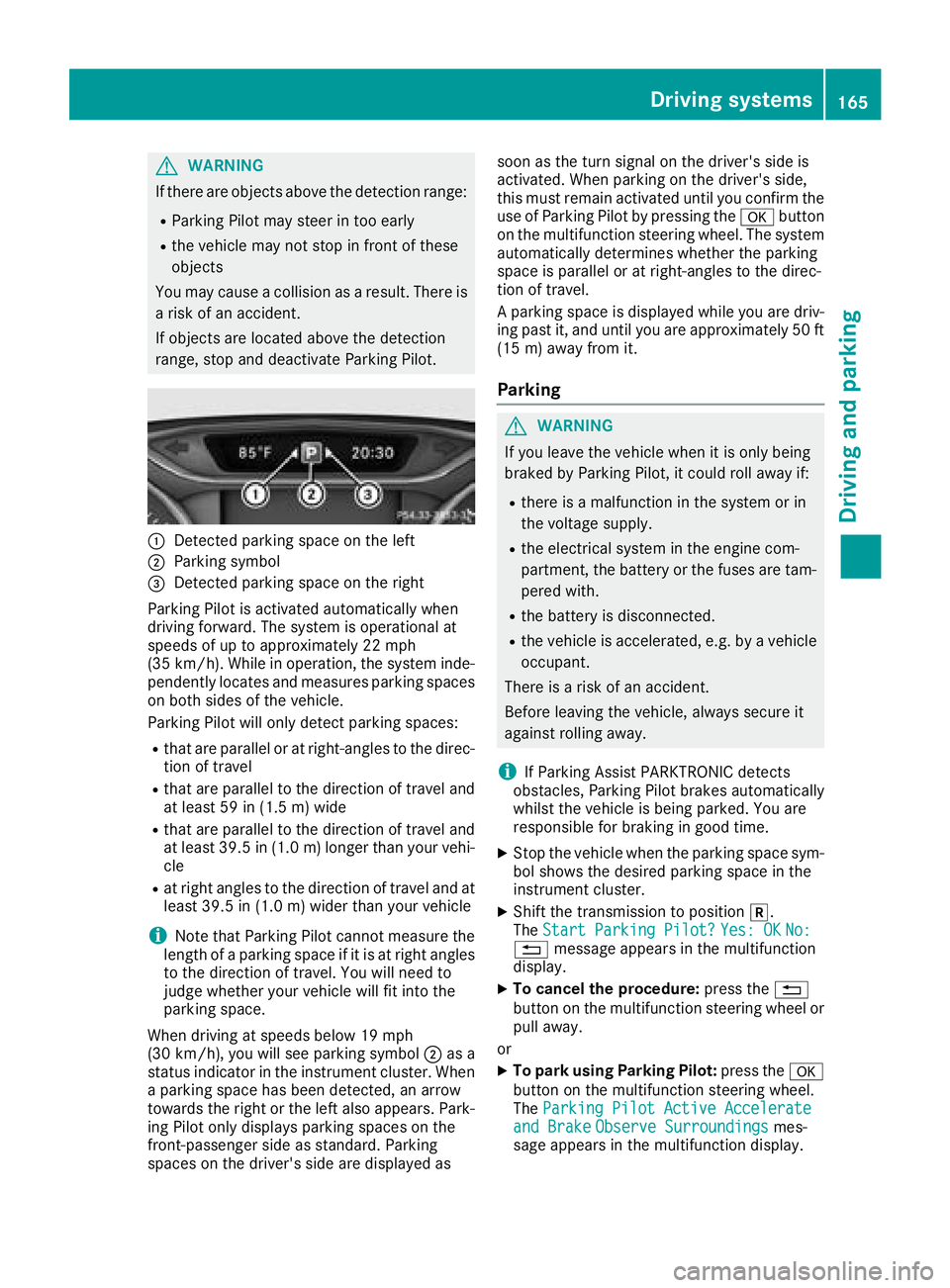
GWARNING
If there are objects above the detection range:
RParking Pilot may steer in too early
Rthe vehiclem ay not stop in front of these
objects
You may caus eacollision as aresult. There is
ar isk of an accident.
If objects are located above the detection
range, stop and deactivate Parking Pilot.
:Detected parking space on the left
;Parking symbol
=Detected parking space on the right
Parking Pilot is activated automatically when
driving forward. The system is operational at
speeds of up to approximately 22 mph
(35 km/h) .Whileino peration, the system inde-
pendently locates and measures parking spaces on both sidesoft he vehicle.
Parking Pilot wil lonly detect parking spaces:
Rthat are paralleloratr ight-angles to the direc-
tion of travel
Rthat are paralleltot he direction of travel and
at least 59 in (1.5 m) wide
Rthat are paralleltot he direction of travel and
at least 39.5 in (1.0 m)longer than your vehi-
cle
Rat right angles to the direction of travel and at
least 39.5i n(1.0m )wider than your vehicle
iNotet hat Parking Pilot cannot measure the
lengt hofap arking space if it is at right angles
to the direction of travel. You will need to
judge whether your vehicle will fit int othe
parking space.
When drivingats peeds below 19 mph
(30 km/h), you will see parking symbol ;as a
status indicator in the instrumentc luster. When
ap arking space has been detected, an arrow
towards the right or the left also appears. Park-
ing Pilot only displays parking spaces on the
front-passenge rside as standard. Parking
spaces on the driver's side are displayed as soon as the turn signal on the driver's side is
activated. When parking on the driver's side,
this must remain activated until you confirm the
use of Parking Pilot by pressing the
abutton
on the multifunction steeringw heel. The system
automatically determines whether the parking
space is parallel or at right-angles to the direc-
tion of travel.
Ap arking spac
e is displayed while you are driv-
ing past it, and until you are approximately 50 ft
(15 m) away fromi t.
Parking
GWARNING
If you leave the vehicle when it is only being
braked by Parking Pilot,itc ould roll away if:
Rthere isamalfunction in the system or in
the voltage supply.
Rthe electrical system in the engin ecom-
partment, the battery or the fuses are tam-
pered with.
Rthe battery is disconnected.
Rthe vehicle is accelerated, e.g. by avehicle
occupant.
There is arisk of an accident.
Before leavingt he vehicle, always secur eit
against rollinga way.
iIf Parking Assist PARKTRONIC detects
obstacles, Parking Pilot brakes automatically
whilst the vehicle is being parked. You are
responsible for braking in good time.
XStop the vehicle when the parking space sym- bol shows the desiredp arking space in the
instrumentc luster.
XShiftthe transmission to position k.
The StartP arking Pilot?Yes: OKNo:%message appears in the multifunction
display.
XTo cancel th eprocedure: press the %
button on the multifunction steeringw heel or
pull away.
or
XTo park using Parking Pilot: press thea
button on the multifunction steeringw heel.
The Parking PilotA ctive Accelerate
and BrakeObserve Surroundingsmes-
sage appears in the multifunction display.
Driving systems165
Driving and parking
Z
Page 168 of 326
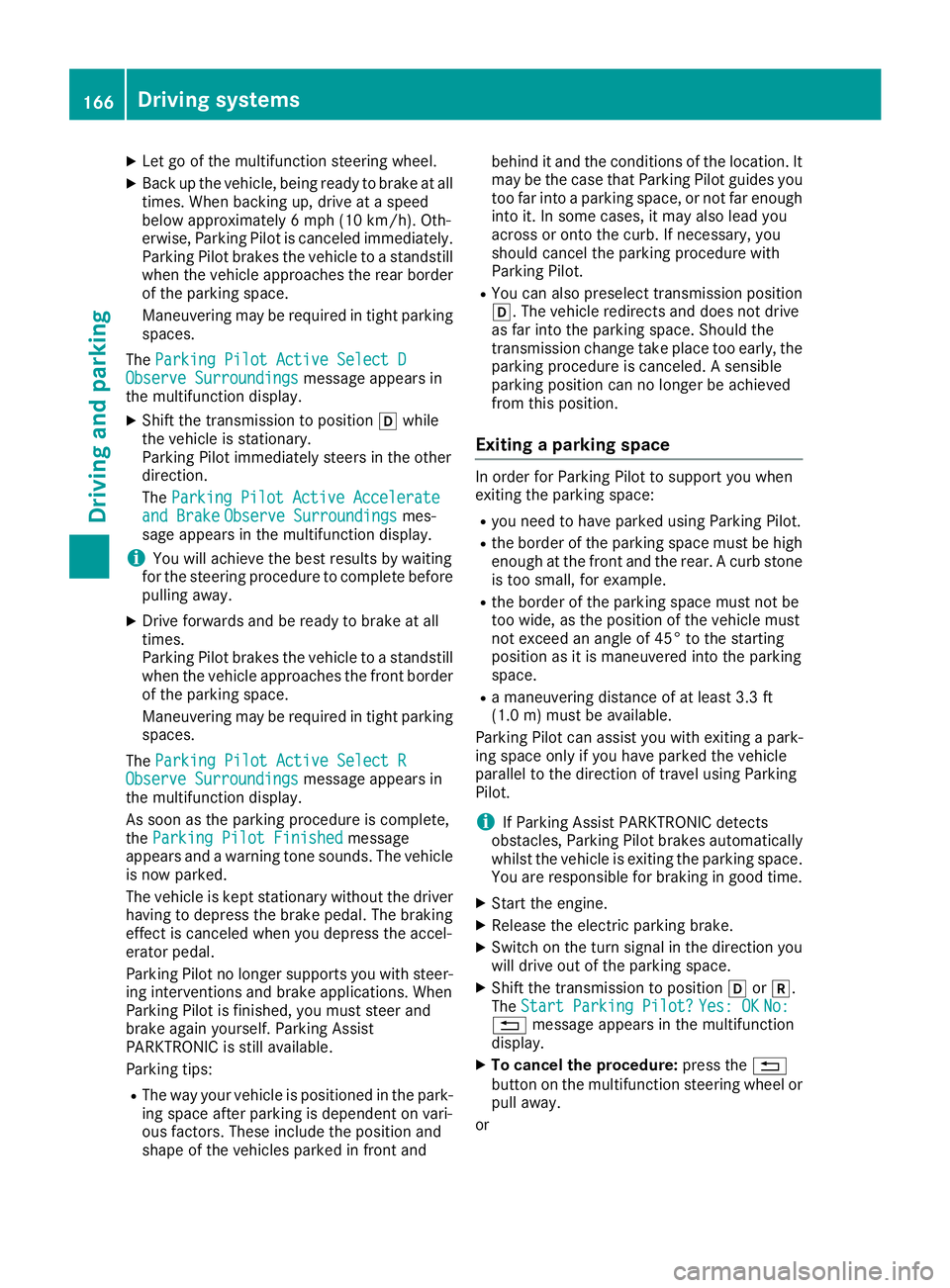
XLet go of the multifunction steering wheel.
XBack up the vehicle,being ready to brake at all
times. When backing up, drive at aspeed
belowa pproximately 6mph (10 km/h). Oth-
erwise, Parking Pilotisc anceled immediately.
Parking Pilotb rakes the vehicle to astandstill
when the vehicle approaches the rear border
of the parking space.
Maneuvering may be required in tight parking
spaces.
The Parking Pilot Active Select D
Observe Surroundingsmessagea ppears in
the multifunction display.
XShift the transmission to position hwhile
the vehicle is stationary.
Parking Piloti mmediately steers in the other
direction.
The Parking Pilot Active Accelerate
and BrakeObserve Surroundingsmes-
sage appears in the multifunction display.
iYou willa chieve the best results by waiting
for the steering procedure to complete before
pulling away.
XDrive forward sand be ready to brake at all
times.
Parking Pilotb rakes the vehicle to astandstill
when the vehicle approaches the front border
of the parking space.
Maneuvering may be required in tight parking spaces.
The Parking Pilot Active Select R
Observe Surroundingsmessagea ppears in
the multifunction display.
As soon as the parking procedure is complete,
the Parking Pilot Finished
message
appears and awarning tone sounds. The vehicle
is now parked.
The vehicle is kept stationary withoutt he driver
having to depresst he brake pedal. The braking
effect is canceled when you depresst he accel-
erator pedal.
Parking Pilotnol onger supports you with steer-
ing interventions and brake applications. When
Parking Pilotisf inished,you must steer and
brake again yourself. Parking Assist
PARKTRONIC is still available.
Parking tips:
RThe way you rvehicle is positioned in the park-
ing space after parking is dependent on vari-
ous factors. These include the positiona nd
shape of the vehiclesp arked in front and behind it and the conditions of the location. It
may be the case that Parking Pilotg
uides you
too far into aparking space, or not far enough
into it. In some cases, it may also leady ou
across or onto the curb. If necessary ,you
shoul dcancel the parking procedure with
Parking Pilot.
RYou can also preselect transmission position
h.T he vehicle redirects and does not drive
as far into the parking space. Should the
transmission change take place too early, the parking procedure is canceled. Asensible
parking positionc an no longer be achieved
from this position.
Exitingap arking space
In order for Parking Pilottos upport you when
exiting the parking space:
Ryou need to have parked using Parking Pilot.
Rthe border of the parking space must be high enough at the front and the rear. Acurb stone
is too small,f or example.
Rthe border of the parking space must not be
too wide, as the positionoft he vehicle must
not exceed an angle of 45° to the starting
positionasitism aneuvered into the parking
space.
Ram aneuvering distance of at least 3.3 ft
(1.0 m) must be available.
Parking Pilotc an assist you with exiting apark-
ing space only if you have parked the vehicle
parallel to the direction of travel using Parking
Pilot.
iIf Parking Assist PARKTRONIC detects
obstacles, Parking Pilotb rakes automatically
whilst the vehicle is exiting the parking space.
You are responsible for braking in good time.
XStart the engine.
XRelease the electric parking brake.
XSwitch on the turn signal in the direction you
willd rive out of the parking space.
XShift the transmission to position hork.
The Start Parking Pilot?Yes: OKNo:% messagea ppears in the multifunction
display.
XTo cancel the procedure: press the%
button on the multifunction steering wheelo r
pulla way.
or
166Driving systems
Driving and parking
Page 169 of 326
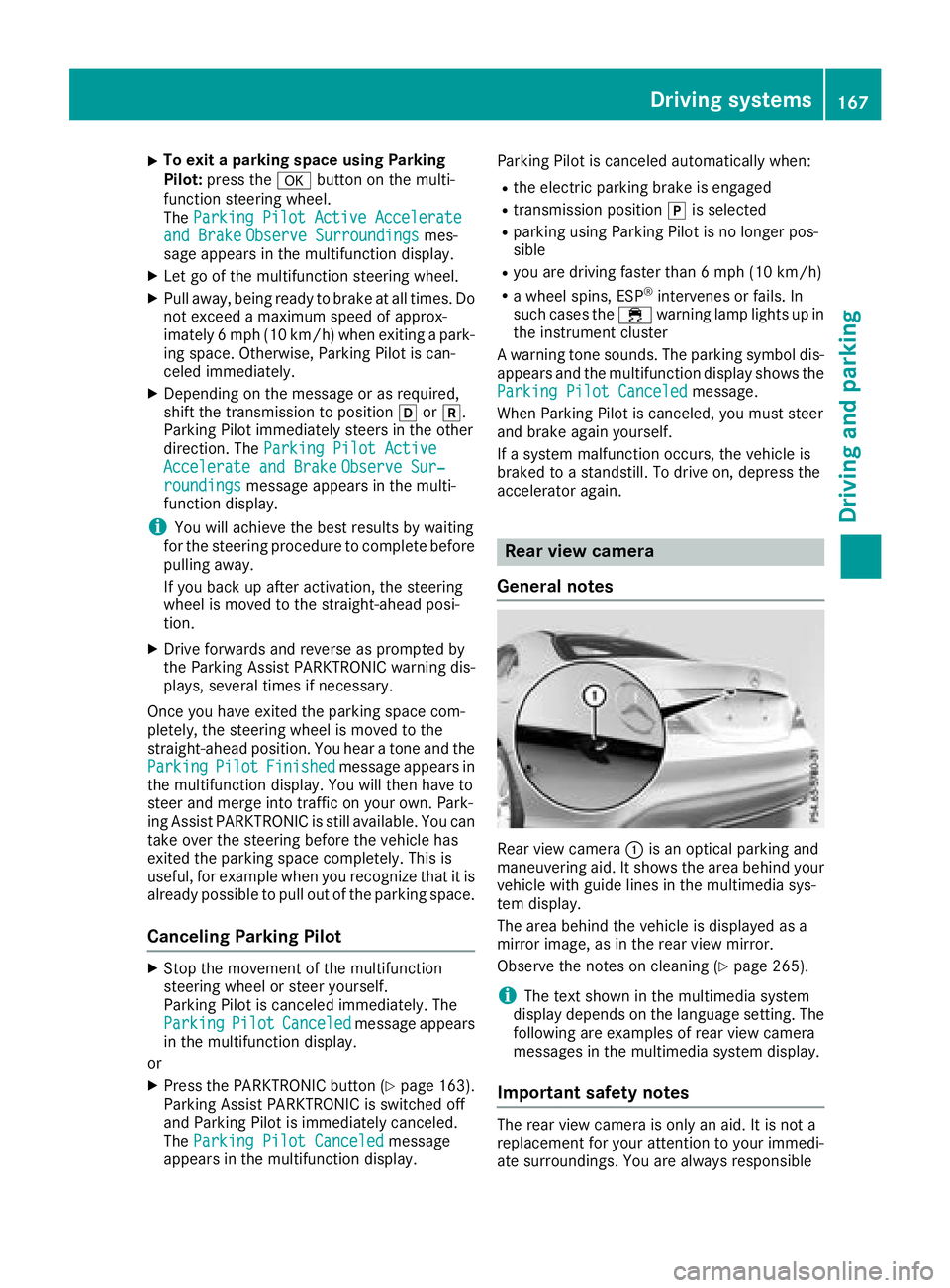
XTo exitaparking spaceu sing Parking
Pilot: press the abutton on the multi-
functio nsteering wheel.
The ParkingP ilot Active Accelerate
and BrakeObserveSurroundingsmes-
sage appears in the multifunctio ndisplay.
XLet go of the multifunctio nsteering wheel.
XPull away ,being ready to brake at al ltimes. Do
not exceed amaximu mspeed of approx-
imately6m ph (10 km/h )whene xiting apark-
ing space. Otherwise, Parking Pilo tisc an-
celed immediately.
XDepending on the message or as required,
shift the transmission to position hork.
Parking Pilo timmediatelys teers in the other
direction. The ParkingPilot Active
Acceleratea nd BrakeObserveSur‐roundingsmessage appears in the multi-
functio ndisplay.
iYo uw illa chieve the best results by waiting
for the steering procedur etocomplete before
pulling away.
If yo ubacku pa fteractivation, the steering
whee lism ovedtot he straight-ahea dposi-
tion.
XDriv eforward sand reverse as prompte dby
the Parking Assist PARKTRONIC warning dis-
plays, severa ltime sifn ecessary.
Once yo uhavee xited the parking space com-
pletely, the steering whee lismovedtot he
straight-ahea dposition. Youh earat one and the
Parking
PilotFinishedmessage appears in
the multifunctio ndisplay .You will then have to
steera nd merge into traffic on your own. Park-
ing Assist PARKTRONIC is stil lavailable .You can
take overt he steering before the vehicl ehas
exited the parking space completely. Thi sis
useful, for exampl ewheny ou recognize thatiti s
already possibl etopullo ut of the parking space.
Canceling Parking Pilot
XStop the movement of the multifunction
steering whee lorsteeryours elf.
Parking Pilo tisc ancele dimmediately. The
Parking
PilotCanceledmessage appears
in the multifunctio ndisplay.
or
XPress the PARKTRONIC button (Ypage 163).
Parking Assist PARKTRONIC is switched off
and Parking Pilo tisi mmediatelyc anceled.
The ParkingP ilot Canceled
message
appears in the multifunctio ndisplay. Parking Pilo
tisc ancele dautomaticall ywhen:
Rthe electri cparking brake is engaged
Rtransmission position jis selected
Rparking using Parking Pilo tisnol onger pos-
sible
Ryo ua re driving faster than6 mph (10 km/h)
Rawheel spins, ESP®intervene sorfails.In
such cases the ÷warning lamp lights up in
the instrument cluster
Aw arning tone sounds. The parking symbo ldis-
appears and the multifunctio ndisplay shows the
ParkingP ilot Canceled
message.
Whe nParking Pilo tisc anceled, yo umusts teer
and brake agai nyours elf.
If as ystem malfunctio noccurs, the vehicl eis
braked to astandstill .Todrive on, depress the
accelerato ragain .
Rear view camera
General notes
Rear vie wcamera :is an optica lparking and
maneuvering aid. It shows the are abehin dyour
vehicl ewithg uide lines in the multimedia sys-
tem display.
The are abehin dthe vehicl eisdisplayed as a
mirror image, as in the rearv iewm irror.
Observe the notes on cleaning (
Ypage 265).
iThe text shown in the multimedia system
display depends on the languag esetting. The
following are examples of rearv iewc amera
messages in the multimedia system display.
Important safety notes
The rearv iewc amera is onlyana id.Itisn ot a
replacement for your attentio ntoyourimmedi-
ate surroundings. Yo uare always responsible
Driving systems167
Driving an dparking
Z
Page 171 of 326
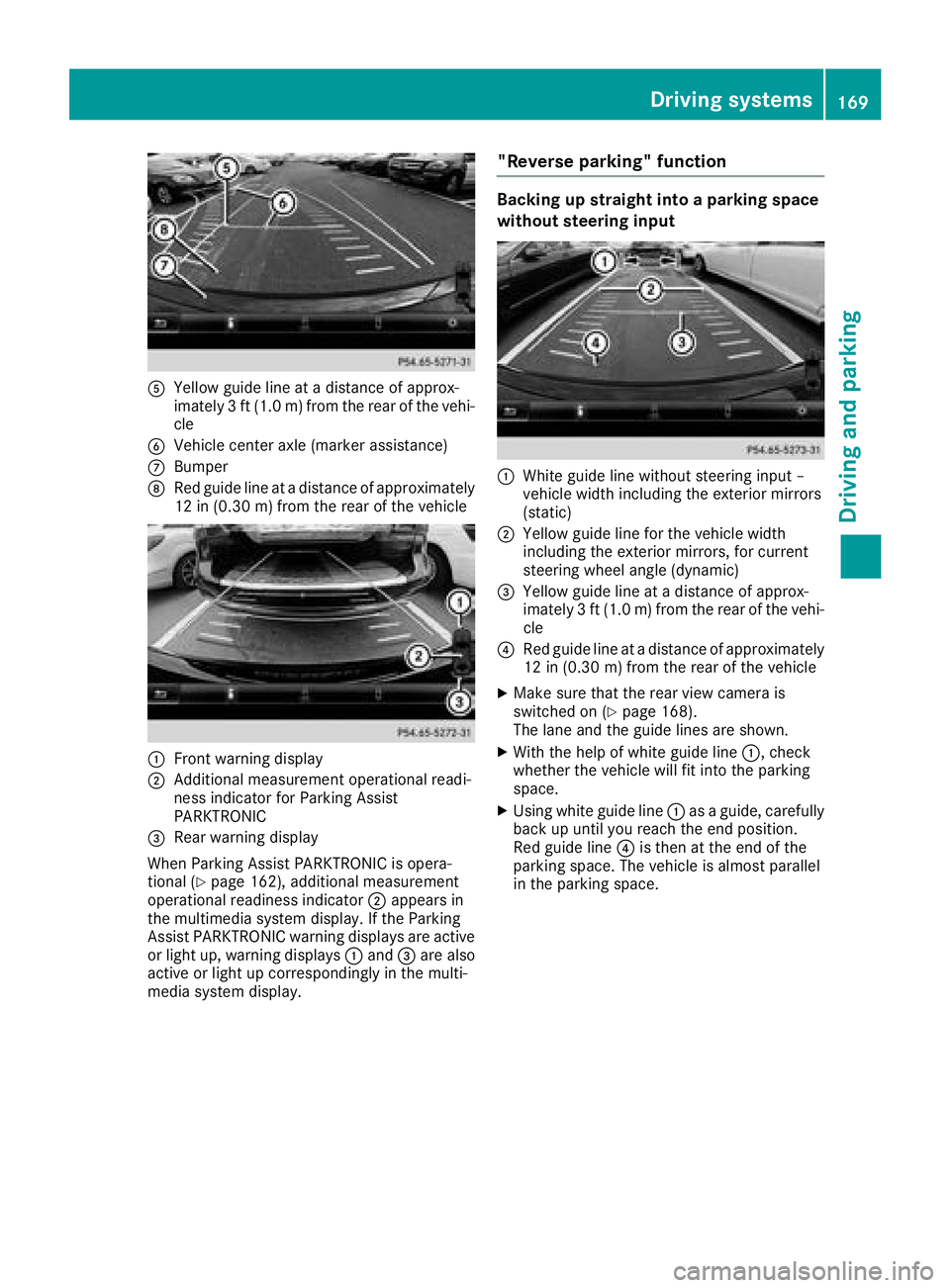
AYellow guide line atadistance of approx-
imately 3ft(1.0m)f rom the rear of the vehi-
cle
BVehicle center axle (marker assistance)
CBumper
DRed guide line at adistance of approximately
12 in (0.3 0m)from the rear of the vehicle
:Front warnin gdisplay
;Additional measurement operational readi-
ness indicator for Parking Assist
PARKTRONIC
=Rear warnin gdisplay
When Parking Assist PARKTRONIC is opera-
tional (
Ypage 162),a dditional measurement
operational readiness indicator ;appears in
the multimedia syste mdisplay. If the Parking
Assist PARKTRONIC warnin gdisplays are active
or light up, warnin gdisplays :and =are also
active or light up correspondingly in the multi-
media syste mdisplay.
"Reverse parking" function
Backing up straight into aparkin gspace
withou tsteering input
:Whiteg uide line without steeringi nput –
vehicle width including the exterior mirrors
(static)
;Yellow guide line for the vehicle width
including the exterior mirrors, for current
steeringw heel angle (dynamic)
=Yellow guide line at adistance of approx-
imately 3ft(1.0m )from the rear of the vehi-
cle
?Red guide line at adistance of approximately
12 in (0.30 m) from the rear of the vehicle
XMake sure that the rear view camer ais
switched on (Ypage 168).
The lane and the guide lines are shown.
XWith the help of white guide line :,check
whether the vehicle will fit int othe parking
space.
XUsingw hite guide line :asag uide, carefully
back up until you reach the end position.
Red guide line ?is the natthe end of the
parking space. The vehicle is almost parallel
in the parking space.
Driving systems169
Driving and parking
Z
Page 173 of 326
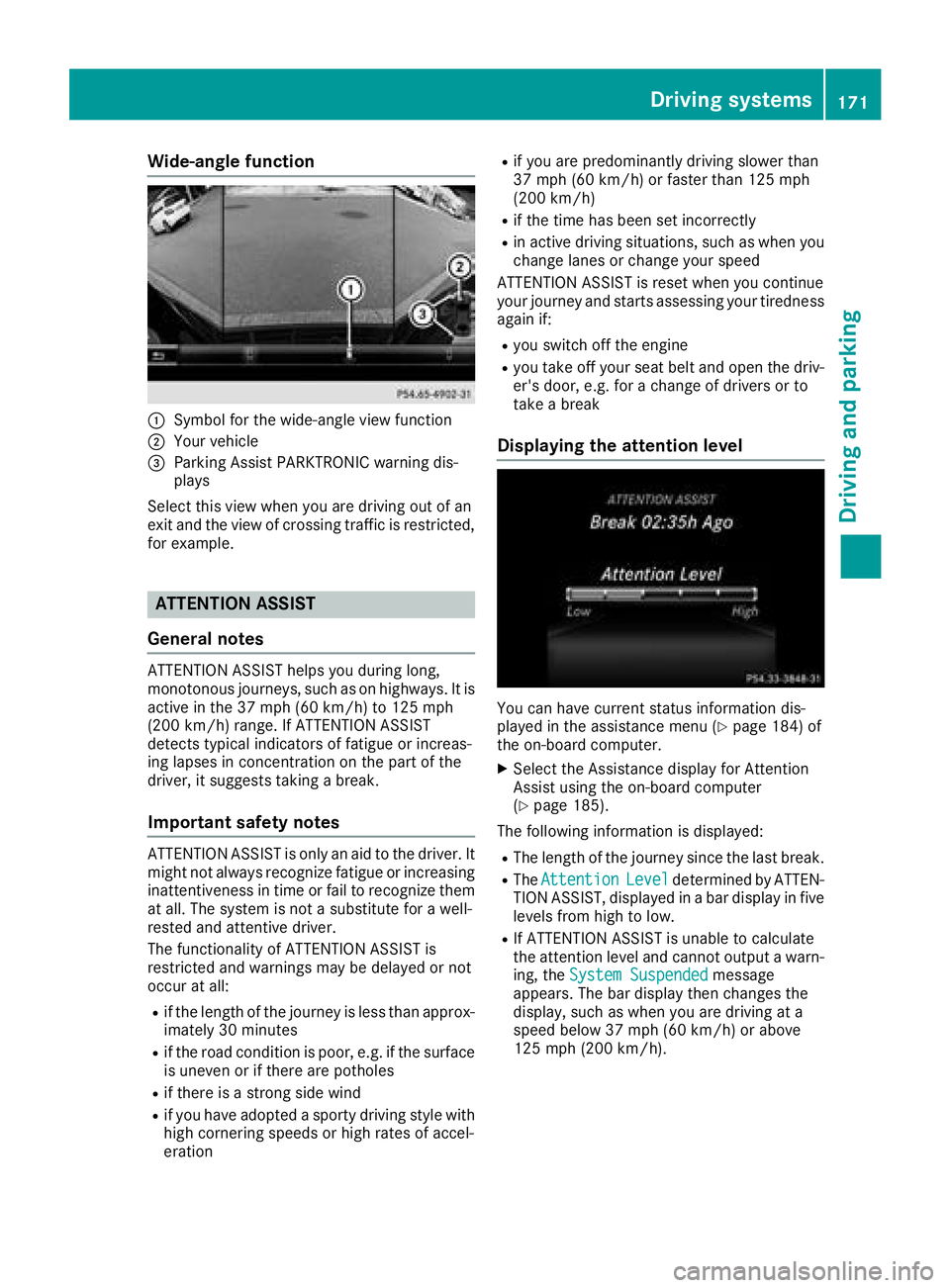
Wide-angle function
:Symbolfor the wide-angl eview function
;Yourv ehicle
=Parking Assist PARKTRONIC warning dis-
plays
Select this view when you are driving out of an
exit and the view of crossing traffic is restricted,
for example.
ATTENTION ASSIST
General notes
ATTENTION ASSIST helpsy ou during long,
monotonous journeys, such as on highways. It is
active in the 37 mph (60 km/h) to 125 mph
(200 km/h) range. If ATTENTION ASSIST
detects typical indicators of fatigu eorincreas-
ing lapses in concentration on the part of the
driver, it suggests taking abreak.
Important safety notes
ATTENTION ASSIST is only an aid to the driver. It
might not alway srecognize fatigu eorincreasing
inattentivenes sintime or fail to recognize them
at all .The syste misnotas ubstitute for awell-
rested and attentive driver.
The functionality of ATTENTION ASSIST is
restricted and warnings may be delayed or not
occur at all:
Rif the length of the journey is less than approx-
imately 30 minutes
Rif the road conditionisp oor, e.g. if the surface
is uneven or if there are potholes
Rif there is astrong side wind
Rif you have adopted asporty driving style with
high cornering speeds or high rates of accel-
eration
Rif you are predominantly driving slower than
37 mph (60 km/h) or faster than 125 mph
(200 km/h)
Rif the time has been set incorrectly
Rin active driving situations, such as wheny ou
change lane sorchange you rspeed
ATTENTION ASSIST is reset wheny ou continue
you rjourney and starts assessing you rtiredness
again if:
Ryou switch off the engine
Ryou take off you rseatb eltand open the driv-
er's door, e.g. for achange of drivers or to
take abreak
Displaying the attention level
You can have current status information dis-
played in the assistance menu (Ypag e184) of
the on-board computer.
XSelect the Assistance display for Attention
Assist using the on-board computer
(
Ypag e185).
The following information is displayed:
RThe length of the journey since the las tbreak.
RThe AttentionLeveldetermined by ATTEN-
TION ASSIST, displayed in abar display in five
levels from high to low.
RIf ATTENTION ASSIST is unable to calculate
the attention levela nd cannot outputawarn-
ing, the System Suspended
message
appears .The bar display then changes the
display ,such as wheny ou are driving at a
speedb elow 37 mph (60 km/h )orabove
125 mph (200 km/h).
Driving systems171
Driving and parking
Z
Page 174 of 326
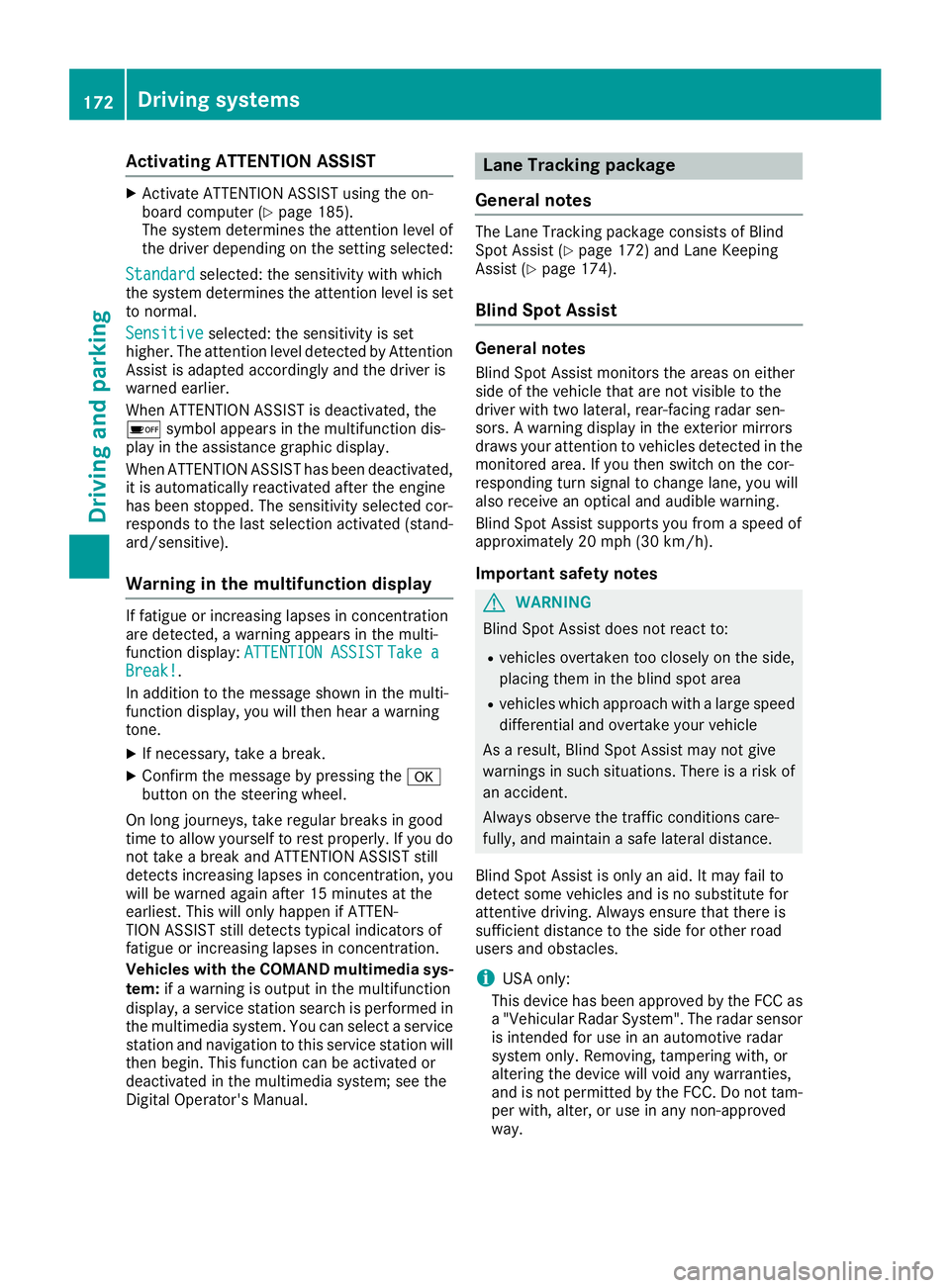
Activating ATTENTION ASSIST
XActivateATTEN TION ASSIST usin gthe on-
boar dcom puter (Ypage 185).
The system determine sthe attention level of
th ed river depending on th esetting selected:
Standard
selected: th esensitivit ywithw hich
th es ystem determine sthe attention level is set
to normal.
Sensitive
selected: th esensitivit yisset
higher. The attention level detecte dbyAttention
Assis tisadapted accordingly and th edriver is
warned earlier .
When ATTENTION ASSIST is deactivated, th e
é symbol appear sinthemultifunction dis-
play in th eassistanc egraphic display.
When ATTENTION ASSIST has been deactivated,
it is automatically reactivated after th eengine
has been stopped. The sensitivit yselected cor-
responds to th elast selection activated (stand -
ard/sensitive).
Warn ing in th emultifunction display
If fatigue or increasing lapse sinconcentratio n
are detected, awarning appear sinthemulti-
function display: ATTENTION ASSIST
TakeaBreak!.
In addition to th emessage shown in th emulti-
function display, you will then hear awarning
tone .
XIf necessary, tak eabreak.
XConfir mthemessage by pressing th ea
butto nont hesteering wheel.
On lon gjou rneys, tak eregular breaks in goo d
time to allow yourself to res tproperly. If you do
no ttak eab reak and ATTENTION ASSIST still
detects increasing lapse sinconcentration, you
will be warned again after 15 minute satthe
earliest .This will only happen if ATTEN-
TIO NA SSIS Tstill detects typical indicators of
fatigue or increasing lapse sinconcentration.
Vehicles wit hthe COMAND multimedi asys-
tem :if aw arning is output in th emultifunction
display, aservic estation search is performed in
th em ultimedia system. You can select aservic e
station and navigation to this servic estation will
then begin. This function can be activated or
deactivated in th emultimedia system; see th e
Digital Operator' sManual.
Lan eTracking package
Gene raln otes
The Lan eTracking packag econsists of Blind
Spot Assis t(Ypage 172) and Lan eKeepin g
Assis t(Ypage 174).
Blind Spot Assist
Generalnotes
Blind Spot Assis tmonitors th eareas on either
side of th evehicl ethata re no tvisible to th e
driver wit htwo lateral ,rear-facin gradar sen -
sors. Awarning display in th eexter iorm irror s
draw syour attention to vehicles detecte dinthe
monitore darea. If you then switch on th ecor-
respondin gturns ignal to chang elane, you will
also receiv eanoptical and audible warning .
Blind Spot Assis tsupport syou from aspee dof
approximately 20 mph (30 km/h).
Important safety notes
GWARNIN G
Blind Spot Assis tdoes no treac tto:
Rvehicles overtake ntoo closely on th eside ,
placing them in th eblinds pota rea
Rvehicles whic happroac hwithal argespee d
differential and overtake your vehicl e
As aresult ,Blind Spot Assis tmay no tgive
warning sinsuchs ituations. There is arisko f
an accident.
Always observ ethe traffic condition scare-
fully, and maintai nasafel ateral distance.
Blind Spot Assis tisonlyana id. It may fail to
detec tsom evehicles and is no substitut efor
attentive driving. Always ensur ethatthe re is
sufficien tdistanc etotheside for other road
user sand obstacles.
iUS Ao nly:
This device has been approve dbytheFCC as
a" Vehicular Radar System". The radar sensor
is intended for use in an automotive radar
system only. Removing, tampering with, or
altering th edevice will voi dany warranties,
and is no tpermitte dbytheFCC. Do no ttam -
per with, alter, or use in any non-approve d
way.
172Driving systems
Driving and parking
Page 175 of 326
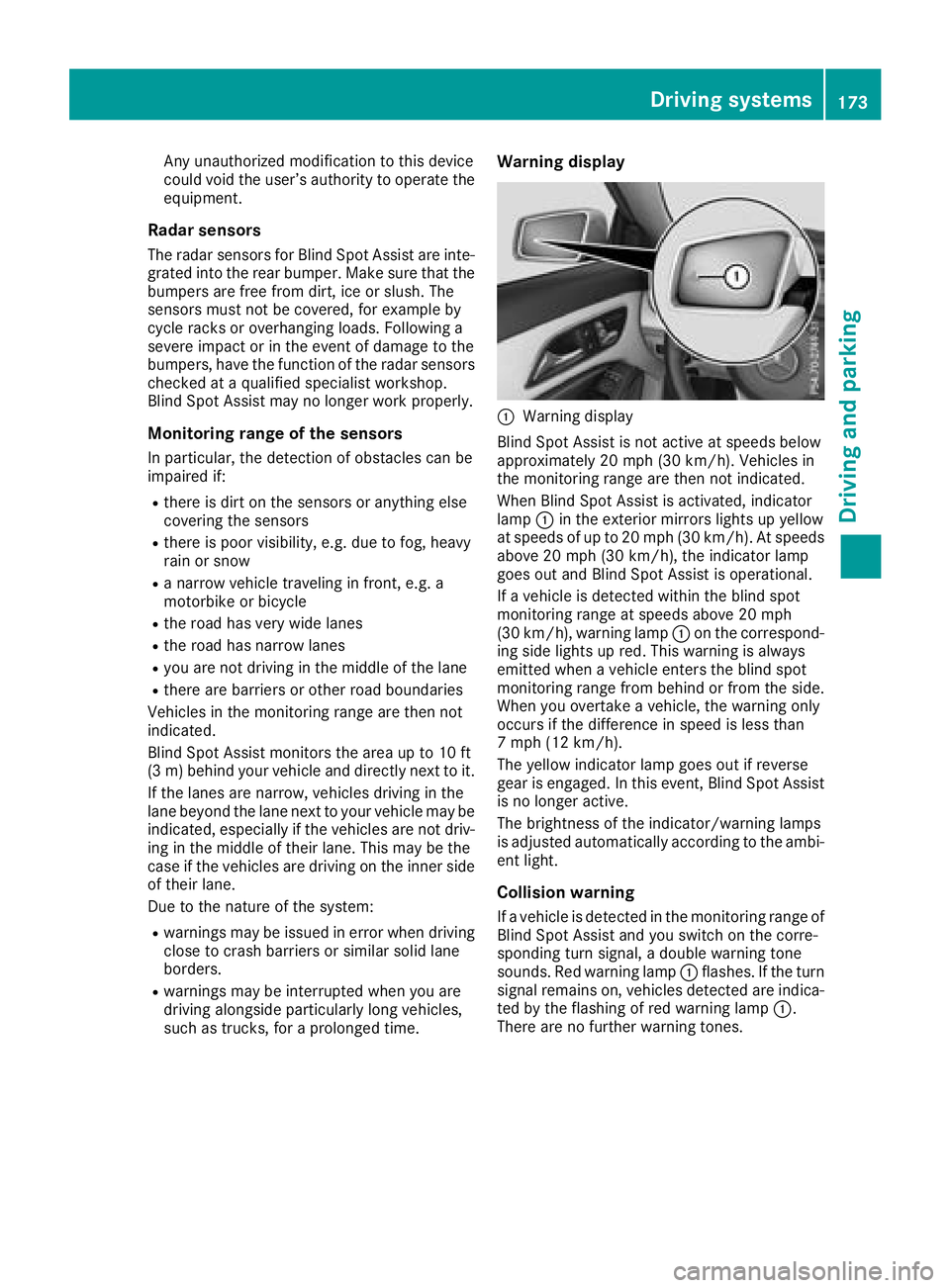
Any unauthorized modification to thisdevice
could voidt he user’sauthority to operate the
equipment.
Radar sensors
The rada rsensors for Blind Spo tAssist ar einte-
grated into the rea rbum per. Make sure thatt he
bumpers ar efreef rom dirt, ice or slush. The
sensors must not be covered ,for exampl eby
cycle racks or overhanging loads. Following a
severe impact or in the event of damage to the
bumpers, have the functio nofthe rada rsensors
checked at aquali fied specialist workshop.
Blind Spo tAssist maynol ongerw orkp roperly.
Monitorin grang eoft he sensors
In particular, the detection of obstacle scan be
impaired if:
Rther eisd irtont he sensors or anything else
covering the sensors
Rther eisp oorvisibility ,e.g.d ue to fog ,heavy
rain or snow
Ran arrow vehicl etraveling in front, e.g .a
motorbike or bicycle
Rthe roadh asver yw idel an es
Rthe roadh asnarrow lanes
Ryoua renot driving in the middl eofthe lane
Rtherearebarriers or othe rroadb oundaries
Vehicles in the monitoring range ar ethen not
indicated.
Blind Spo tAssist monitors the area up to 10 ft
(3 m) behind your vehicl eand directl ynext to it.
If the lanes ar enarrow,v ehicles driving in the
lane bey
ond the lane next to your vehicl
emaybe
indicated,e specially if the vehicles ar enot driv-
ing in the middl eoftheirlan e. Thi smaybe the
cas eift he vehicles ar edriving on the inne rside
of thei rlan e.
Due to the nature of the system:
Rwarning smaybe issued in error when driving
close to crash barriers or similar solid lane
borders.
Rwarning smaybe interrupte dwheny ou are
driving alongsid eparticularly long vehicles,
such as trucks, for aprolongedt ime.
Warning display
:Warning display
Blind Spo tAssist is not active at speed sbelow
approximately20m ph (30 km/h). Vehicles in
the monitoring range ar ethen not indicated.
Whe nBlind Spo tAssist is activated,i ndicator
lamp :in the exterio rmirrors lights up yellow
at speed sofupto20m ph (30 km/h). At speeds
above 20 mph (30 km/h), the indicator lamp
goe soutand Blind Spo tAssist is operational.
If av ehicl eisd etectedw ithint he blind spot
monitoring range at speed sabove 20 mph
(30 km/h), warning lamp :on the correspond-
ing side lights up red .Thisw arning is always
emitted when avehicl eenters the blind spot
monitoring range from behind or from the side.
Whe nyou overtake avehicle, the warning only
occurs if the difference in speed is less than
7m ph (12 km/h).
The yellow indicator lamp goe soutif reverse
gear is engaged .Inthise vent, Blind Spo tAssist
is no longera ctive.
The brightness of the indicator/warning lamps
is adjusted automaticall yaccording to the ambi-
ent light.
Collisio nwarning
Ifav ehicl eisd etectedint he monitoring range of
Blind Spo tAssist and yo uswitch on the corre-
sponding turn signal, adouble warning tone
sounds. Re dwarning lamp :flashes. If the turn
signalr emains on, vehi
cles detecteda
reindica-
ted by the flashing of red warning lamp :.
There ar enofurtherw arning tones.
Driving systems173
Driving an dparking
Z