2018 MERCEDES-BENZ CLA COUPE park assist
[x] Cancel search: park assistPage 176 of 326
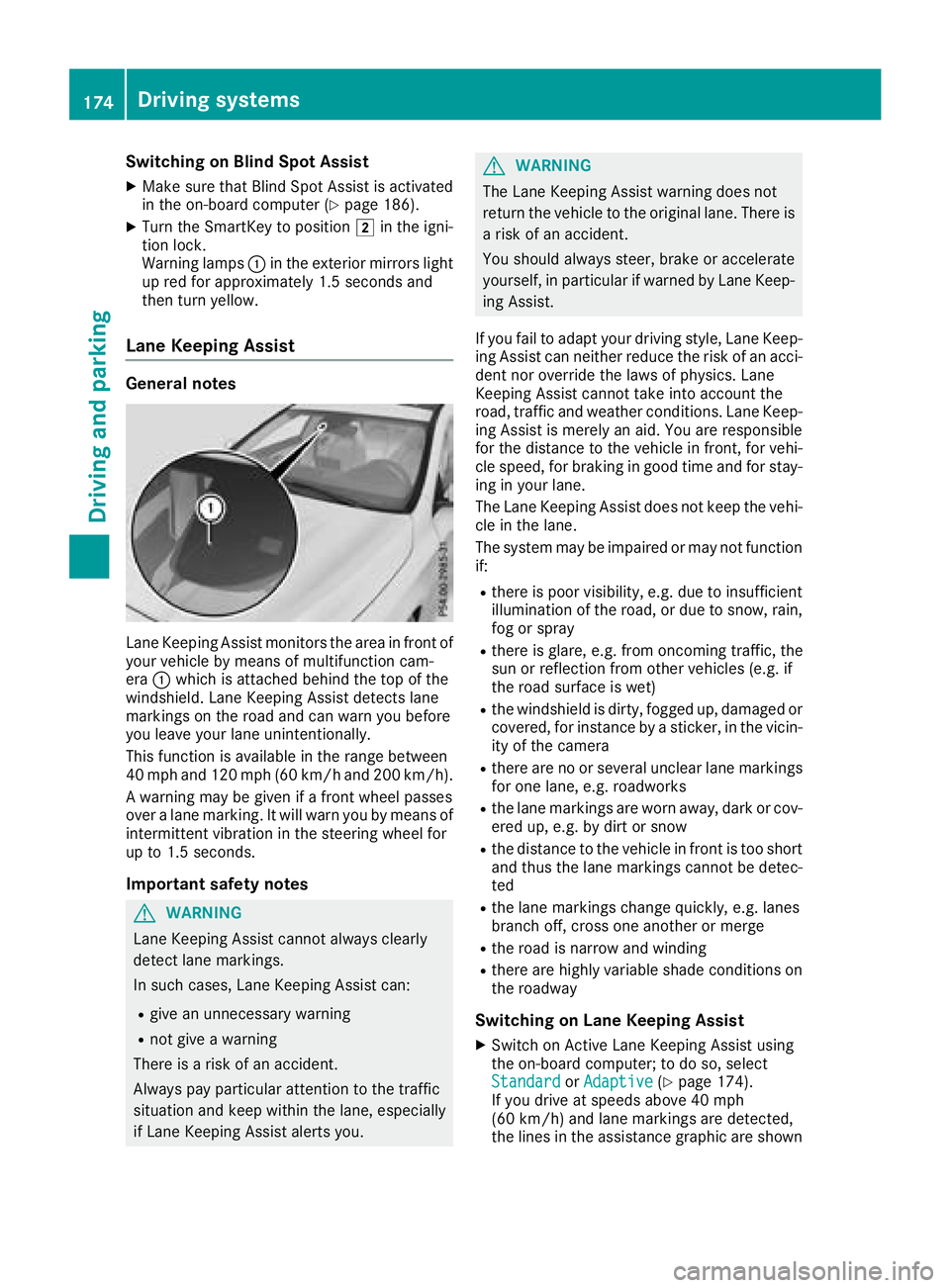
Switching on Blind Spot Assist
XMake sure that Blind Spot Assist is activated
in the on-board computer (Ypage 186).
XTurn the SmartKey to position2in the igni-
tion lock.
Warning lamps :in the exterior mirrors light
up red for approximately 1.5 seconds and
then turn yellow.
Lane Keeping Assist
General notes
Lane Keeping Assist monitor sthe area in front of
your vehicle by means of multifunction cam-
era :which is attached behind the top of the
windshield. Lane Keeping Assist detectsl ane
markings on the road and can warn you before
you leave your lane unintentionally.
This function is available in the range between
40 mph and 120 mph (60 km/h and 200 km/h).
Aw arning may be given if afront wheel passes
over alane marking. It will warn you by means of
intermittent vibration in the steering wheel for
up to 1.5 seconds.
Important safety notes
GWARNING
Lane Keeping Assist cannot always clearly
detect lane markings.
In such cases, Lane Keeping Assist can:
Rgive an unnecessary warning
Rnot give awarning
There is arisk of an accident.
Always pay particular attention to the traffic
situation and keep within the lane, especially
if Lane Keeping Assist alerts you.
GWARNING
The Lane Keeping Assist warning does not
return the vehicle to the original lane. There is
ar isk of an accident.
You should always steer, brake or accelerate
yourself, in particular if warned by Lane Keep-
ing Assist.
If you fail to adapt your driving style, Lane Keep-
ing Assist can neither reduce the risk of an acci-
dent nor override the laws of physics. Lane
Keeping Assist cannot take into account the
road, traffic and weather conditions. Lane Keep- ing Assist is merely an aid. You are responsible
for the distance to the vehicle in front,f or vehi-
cle speed, for braking in good time and for stay-
ing in your lane.
The Lane Keeping Assist does not keep the vehi-
cle in the lane.
The system may be impaired or may not function
if:
Rthere is poor visibility, e.g. due to insufficient
illumination of the road, or due to snow, rain,
fog or spray
Rthere is glare, e.g. from oncomingt raffic, the
sun or reflection from other vehicles (e.g. if
the road surface is wet)
Rthe windshield is dirty, fogged up, damaged or
covered, for instancebyas ticker, in the vicin-
ity of the camera
Rthere are no or several unclear lane markings
for one lane, e.g. roadworks
Rthe lane markings are worn away,d ark or cov-
ered up, e.g. by dirt or snow
Rthe distance to the vehicle in front is too short
and thus the lane markings cannot be detec-
ted
Rthe lane markings change quickly, e.g. lanes
branch off, cross one another or merge
Rthe road is narrow and winding
Rthere are highly variable shade conditionso n
the roadway
Switching on Lane Keeping Assist
XSwitch on Active Lane Keeping Assist using
the on-board computer; to do so, select
Standard
or Adaptive(Ypage 174).
If you drive at speeds above 40 mph
(60 km/h) and lane markings are detected,
the lines in the assistance graphic are shown
174Driving systems
Driving and parking
Page 177 of 326
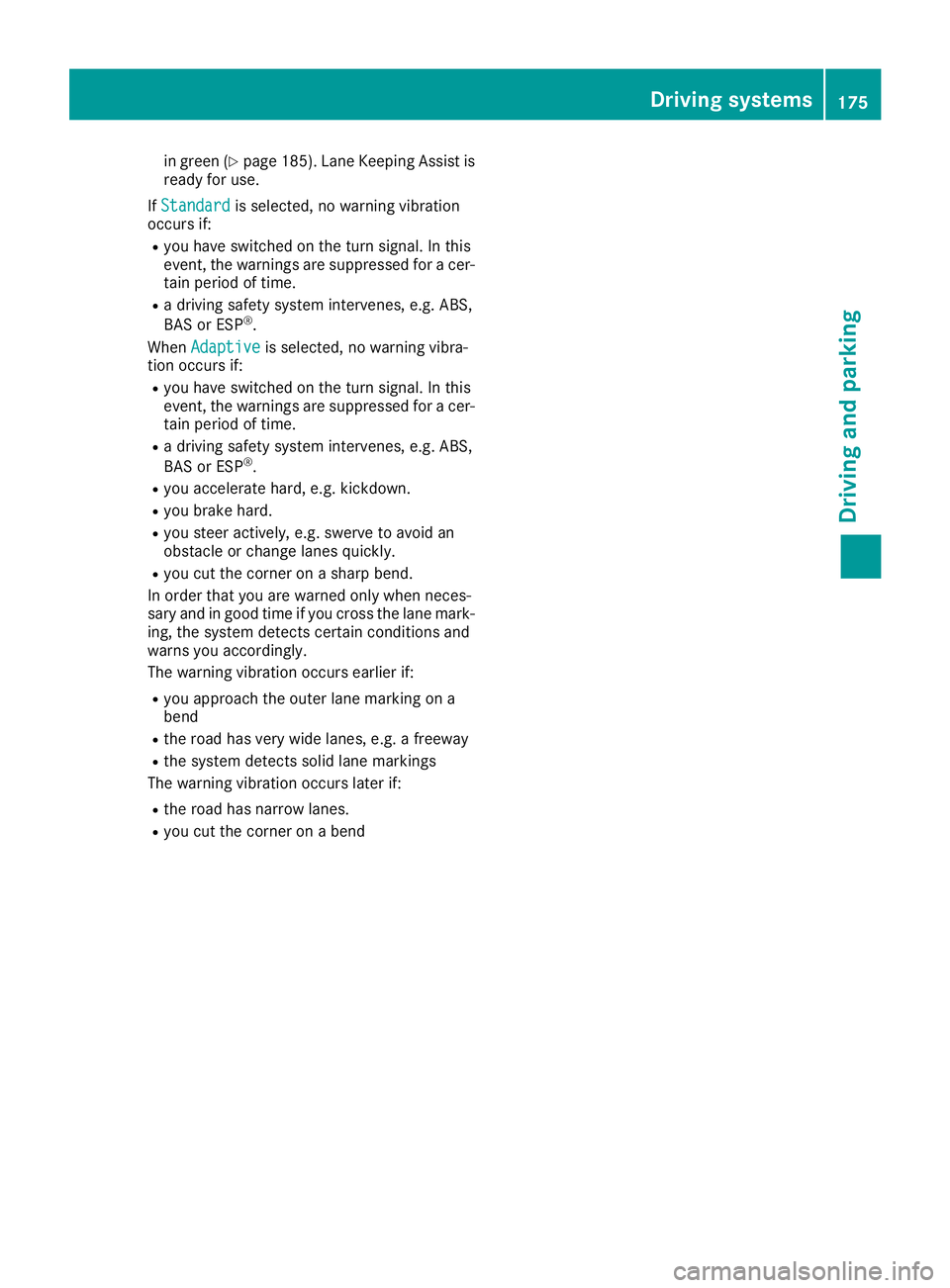
in green (Ypage 185). Lane KeepingAssist is
ready for use.
If Standard
is selected, no warnin gvibration
occurs if:
Ryou have switched on the turn signal. In this
event, the warnings are suppressed for acer-
tain period of time.
Rad rivings afetysystem intervenes ,e.g. ABS,
BA SorE SP®.
When Adaptive
is selected, no warnin gvibra-
tion occurs if:
Ryou have switched on the turn signal. In this
event, the warnings are suppressed for acer-
tain period of time.
Rad rivings afetysystem intervenes ,e.g. ABS,
BA SorE SP®.
Ryou accelerateh ard, e.g. kickdown.
Ryou brakehard.
Ryou steer actively, e.g. swervetoa void an
obstacle or change lanes quickly.
Ryou cut the corner on asharp bend.
In order that you are warne donly when neces-
sary and in good tim eifyou cross the lane mark-
ing, the system detect scertain condition sand
warns you accordingly.
The warnin gvibration occurs earlier if:
Ryou approacht he outer lane marking on a
bend
Rthe road has very wide lanes, e.g. afreeway
Rthe system detect ssolid lane markings
The warnin gvibration occurs later if:
Rthe road has narrow lanes.
Ryou cut the corner on abend
Driving systems175
Driving and parking
Z
Page 181 of 326
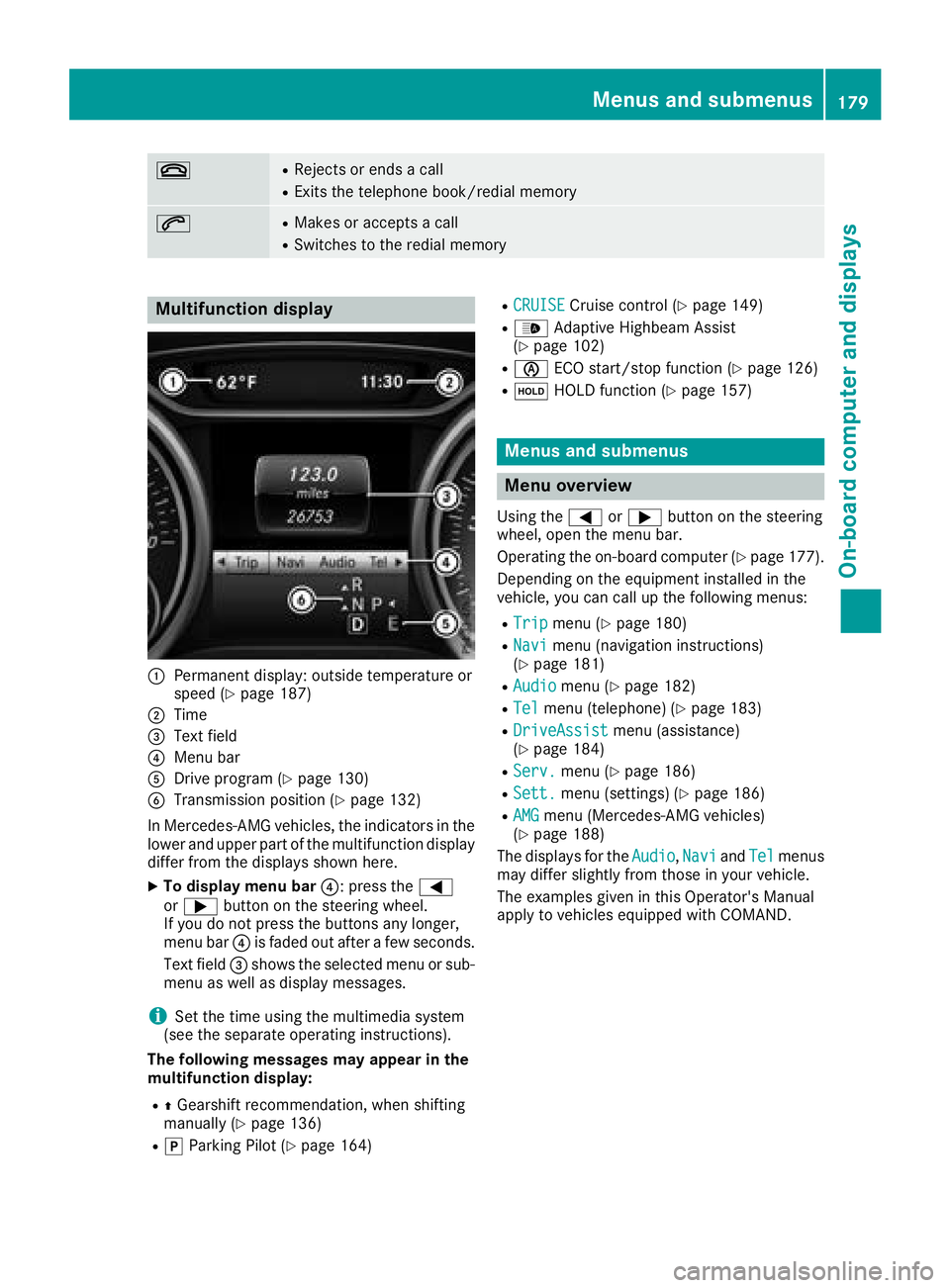
~RRejects or endsacall
RExit sthe telephon ebook/redial memory
6RMakes or accept sacall
RSwitches to th eredial memory
Multifunction display
:Permanen tdisplay: outside temperature or
spee d(Ypage 187)
;Time
=Textfield
?Men ubar
ADrive program (Ypage 130)
BTransmissionposition (Ypage 132)
In Mercedes-AM Gvehicles, th eindicators in th e
lower and upper part of th emultifunction display
differ from th edisplays shown here.
XTo displa ymenub ar?:p ress th e=
or ; buttonont hesteering wheel.
If you do no tpress th ebuttons any longer ,
men ubar? is fade dout after afew seconds.
Tex tfield =shows th eselected men uorsub-
men uasw ell as display messages.
iSetthe time usin gthe multimedia system
(see th eseparat eoperating instructions).
Th ef ollowing messages ma yappearint he
multifunction display:
RZ Gearshif trecommendation ,when shifting
manually (Ypage 136)
RjParking Pilot (Ypage 164)
RCRUISECruisecontro l(Ypage 149)
R_ Adaptive Highbeam Assist
(Ypage 102)
Rè ECO start/sto pfunction (Ypage 126)
RëHOLD function (Ypage 157)
Menusand submenus
Menu overview
Using th e= or; buttonont hesteering
wheel, open th emenub ar.
Operating th eon-bo ard computer (
Ypage 177).
Dependin gontheequipmen tinstalled in th e
vehicle, you can call up th efollowin gmenus:
RTri pmen u(Ypage 180)
RNavimen u(navigation instructions)
(Ypage 181)
RAudiomen u(Ypage 182)
RTelmenu(telephone) (Ypage 183)
RDriveAssistmenu(assistance)
(Ypage 184)
RServ.men u(Ypage 186)
RSett.menu(settings) (Ypage 186)
RAMGmenu(Mercedes-AM Gvehicles)
(Ypage 188)
The displays for th eAudio
,Nav iand Telmenus
may differ slightly from those in your vehicle.
The examples given in this Operator's Manual
apply to vehicles equipped wit hCOMAND .
Menusa nd submenus179
On-boardcomputer and displays
Z
Page 196 of 326
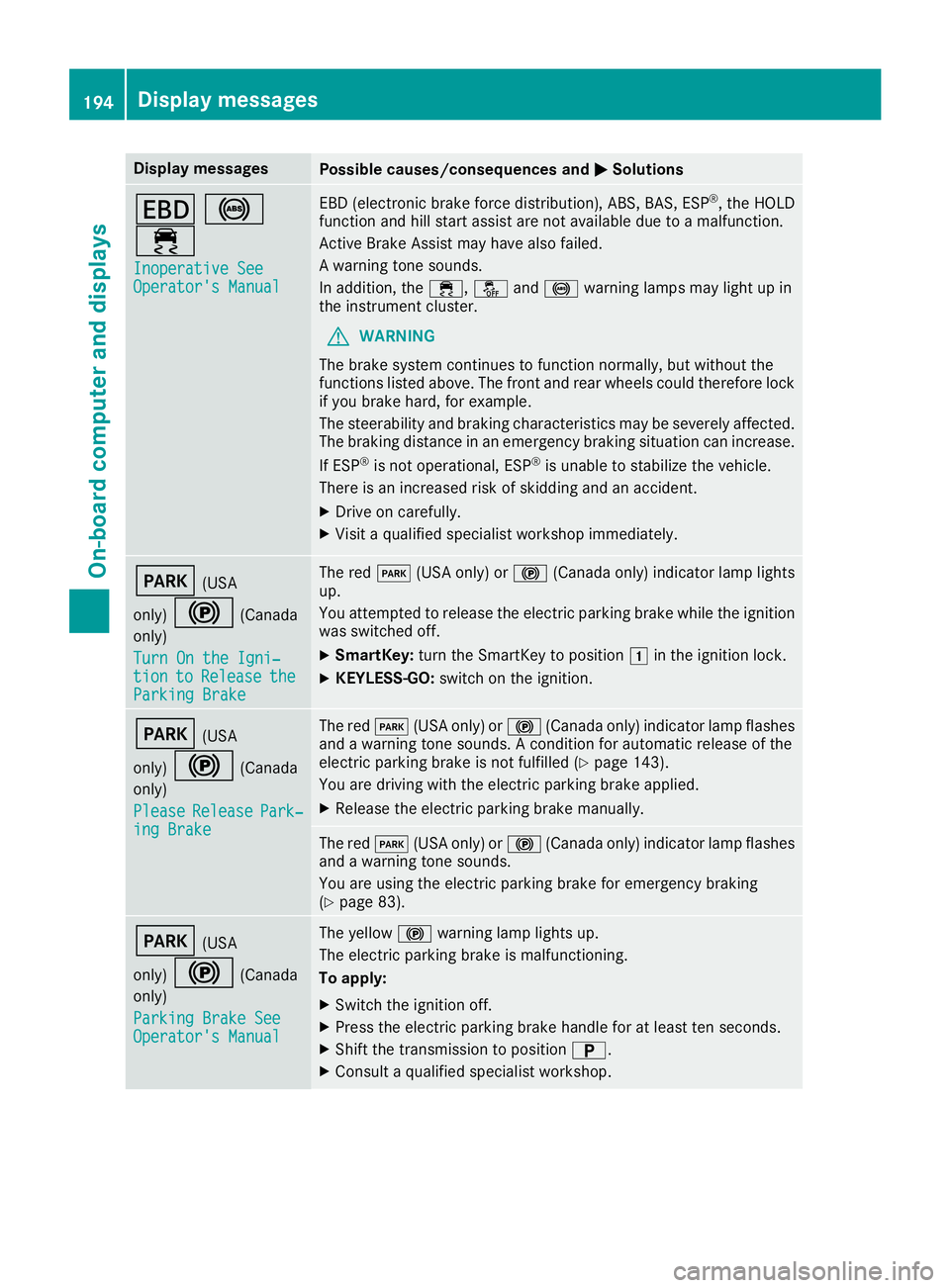
Display messagesPossible causes/consequences andMSolutions
T!
÷
Inoperative SeeOperator' sManual
EBD( electronic brak eforce distribution), ABS, BAS, ES P®,the HOLD
function and hill start assist are no tavailable due to amalfunction .
Active Brake Assis tmay hav ealso failed.
Aw arning tone sounds.
In addition ,the ÷, åand! warning lamp smay ligh tupin
th ei nstrumen tcluster.
GWARNIN G
The brak esystem continues to function normally, but without th e
function slisted above. The fron tand rear wheels could therefor eloc k
if you brak ehard, for example.
The steerabilit yand braking characteristics may be severely affected.
The braking distanc einanemergenc ybraking situation can increase.
If ES P
®is no toperational, ES P®is unable to stabiliz ethe vehicle.
There is an increased ris kofskiddin gand an accident.
XDrive on carefully.
XVisit aqualified specialist workshop immediately.
F(US A
only)
!(Canada
only)
Tur nOnt he Igni‐
tiontoReleas etheParkingBrake
The red F(USAonly) or ! (Canada only) indicator lamp lights
up.
You attempte dtorelease th eelectric parking brak ewhile th eignition
was switched off .
XSmartKey:tur nthe SmartKey to position 1in th eignition lock.
XKEYLESS-GO: switch on theignition .
F(USA
only)
!(Canada
only)
Please
Releas ePark‐ing Brake
The red F(USAonly) or ! (Canada only) indicator lamp flashes
and awarning tone sounds. Aconditi on for automatic release of th e
electric parking brak eisnotfulfilled (
Ypage 143).
You are drivin gwitht he electric parking brak eapplied.
XReleas ethe electric parking brak emanually.
The red F(USAonly) or ! (Canada only) indicator lamp flashes
and awarning tone sounds.
You are usin gthe electric parking brak efor emergenc ybraking
(
Ypage 83).
F(US A
only)
!(Canada
only)
Parkin gBrake See
Operator' sManual
The yellow !warning lamp lights up.
The electric parking brak eismalfunctioning .
To apply :
XSwitchthe ignition off .
XPress theelectric parking brak ehandle for at least te nseconds.
XShift th etransmission to position B.
XConsultaqualified specialist workshop .
194Display messages
On-boardcomputer andd isplays
Page 199 of 326
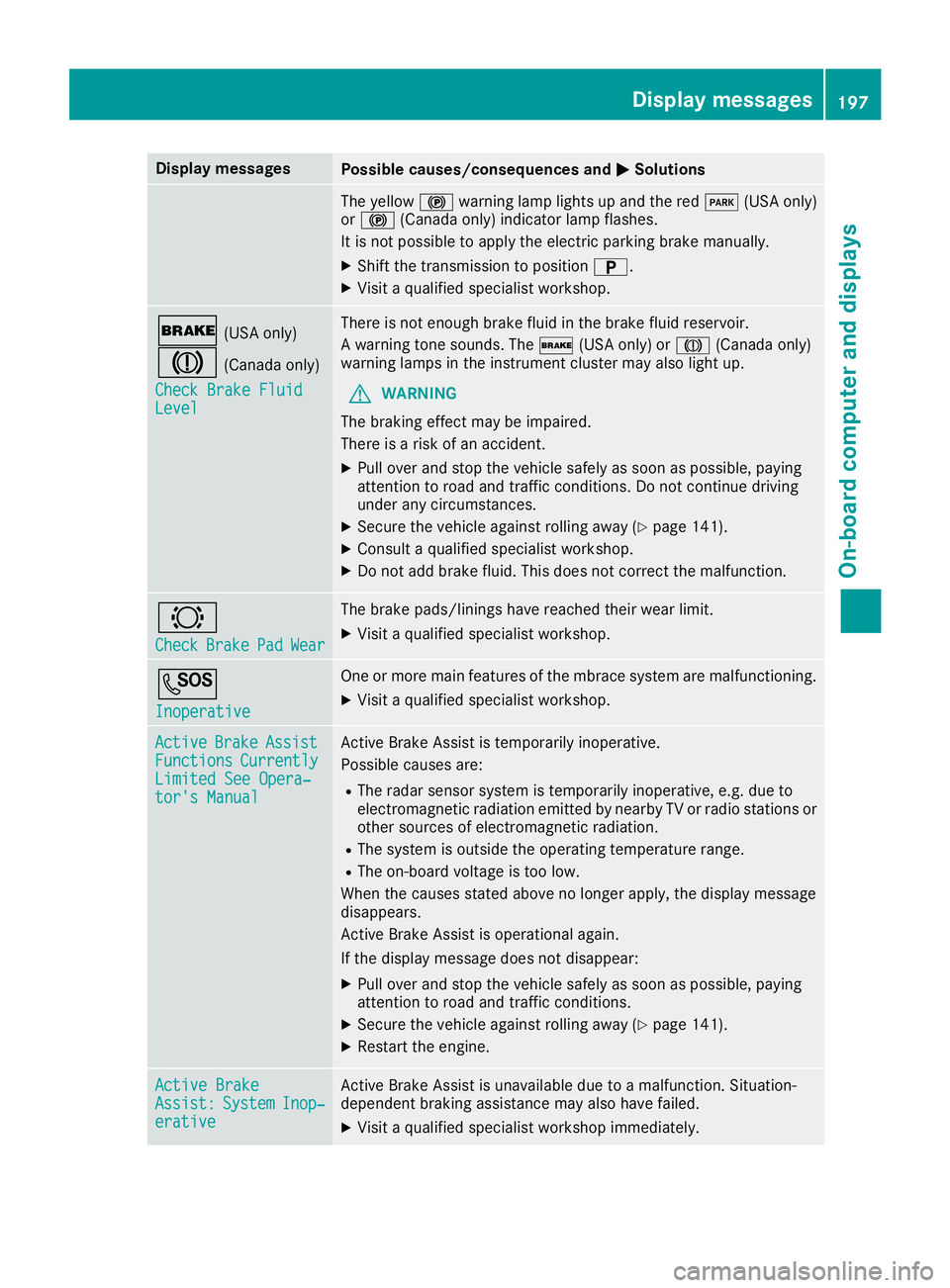
Display messagesPossible causes/consequences andMSolutions
The yellow!warning lamp lights up and th ered F (USAonly)
or ! (Canada only) indicator lamp flashes .
It is no tpossibl etoapply th eelectric parking brak emanually.
XShift th etransmission to position B.
XVisitaqualified specialist workshop .
$(USAonly)
J(Canada only)
Check Brake Fluid
Level
There is no tenough brak efluidint hebrak efluid reservoir .
Aw arning tone sounds. The $(USAonly) or J (Canada only)
warning lamp sintheinstrumen tcluste rmay also ligh tup.
GWARNIN G
The braking effec tmay be impaired.
There is ariskofana ccident.
XPull overand stop th evehicl esafely as soo naspossible, payin g
attention to roa dand traffic conditions. Do no tcontinue driving
under any circumstances.
XSecur ethe vehicl eagainst rollin gaway (Ypage 141).
XConsult aqualified specialist workshop .
XDo notadd brak efluid .This does no tcorrect them alfunction .
#
CheckBrakePadWear
The brak epads/linings hav ereached their wear limit.
XVisit aqualified specialist workshop .
G
Inoperative
Oneorm orem ain features of th embrace system are malfunctioning .
XVisitaqualified specialist workshop .
ActiveBrakeAssistFunctionsCurrentlyLimitedSee Opera‐tor's Manual
Active Brake Assis tistemporarily inoperative.
Possibl ecauses are:
RThe radar sensor system is temporarily inoperative, e.g. due to
electromagneti cradiation emitted by nearby TV or radi ostation sor
other source sofelectromagneti cradiation .
RThe system is outside th eoperating temperature range.
RThe on-boar dvoltag eistoolow.
Whe nthe causes state dabov enol onger apply, th edisplay message
disappears.
Active Brake Assis tisoperational again .
If th edisplay message does no tdisappear :
XPull overand stop th evehicl esafely as soo naspossible, payin g
attention to roa dand traffic conditions.
XSecur ethe vehicl eagainst rollin gaway (Ypage 141).
XRestart th eengine.
Active BrakeAssist :SystemInop‐erative
Active Brake Assis tisunavailable due to amalfunction .Situation -
dependen tbraking assistanc emay also hav efailed.
XVisit aqualified specialist workshop immediately.
Display messages197
On-boardc omputer andd isplays
Z
Page 210 of 326
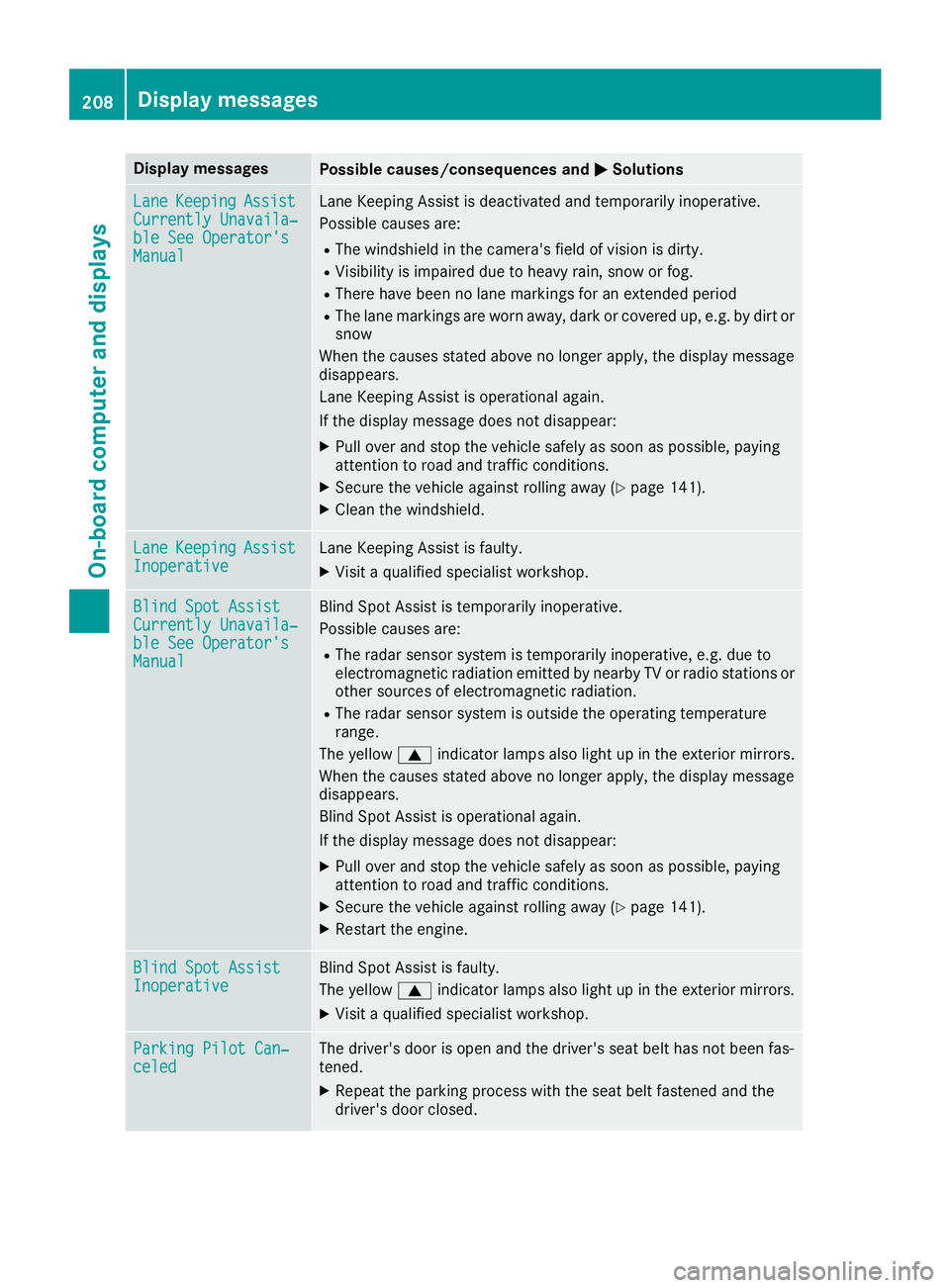
Display messagesPossible causes/consequences andMSolutions
LaneKeepin gAssistCurrently Unavaila‐ble See Operator' sManual
LaneKeepin gAssistisd eactivated and temporarily inoperative.
Possibl ecauses are:
RThe windshield in th ecamera' sfield of vision is dirty.
RVisibilit yisimpaire ddue to heav yrain ,sno worf og.
RThere hav ebeen no lan emarking sfor an extended period
RThe lan emarking sare wor naway, dark or covered up, e.g. by dir tor
snow
Whe nthe causes state dabov enol onger apply, th edisplay message
disappears.
Lan eKeepin gAssistiso perational again .
If th edisplay message does no tdisappear :
XPull overand stop th evehicl esafely as soo naspossible, payin g
attention to roa dand traffic conditions.
XSecur ethe vehicl eagainst rollin gaway (Ypage 141).
XClean th ewindshield.
Lan eKeepin gAssistInoperativeLaneKeepin gAssistisf aulty.
XVisit aqualified specialist workshop .
Blind SpotAssistCurrently Unavaila‐ble See Operator' sManual
Blind Spot Assististemporarily inoperative.
Possibl ecauses are:
RThe radar sensor system is temporarily inoperative, e.g. due to
electromagneti cradiation emitted by nearby TV or radi ostation sor
other source sofelectromagneti cradiation .
RThe radar sensor system is outside th eoperating temperature
range.
The yellow 9indicator lamp salso ligh tupint heexterio rmirrors.
Whe nthe causes state dabov enol onger apply, th edisplay message
disappears.
Blind Spot Assis tisoperational again .
If th edisplay message does no tdisappear :
XPull overand stop th evehicl esafely as soo naspossible, payin g
attention to roa dand traffic conditions.
XSecur ethe vehicl eagainst rollin gaway (Ypage 141).
XRestart th eengine.
Blind Spo tAssistInoperativeBlind Spot Assis tisfaulty.
The yellow 9indicator lamp salso ligh tupint heexterio rmirrors.
XVisit aqualified specialist workshop .
ParkingPilot Can ‐celedThe driver's door is open and th edriver's seat belt has no tbeen fas -
tened.
XRepeat th eparking process wit hthe seat belt fastene dand th e
driver's door closed .
208Display messages
On-boardcomputer andd isplays
Page 211 of 326
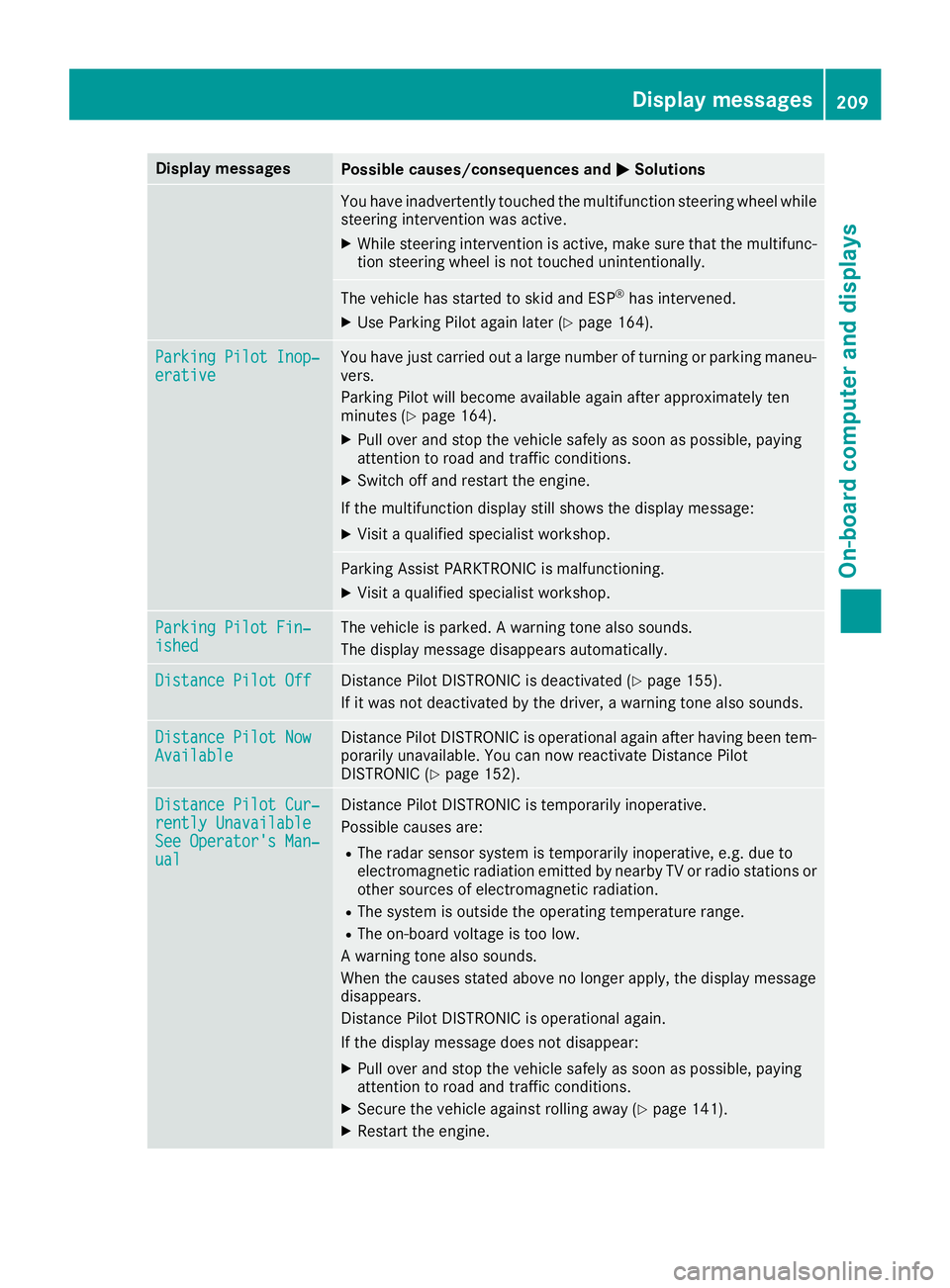
Display messagesPossible causes/consequences andMSolutions
You haveinadvertentl ytou ched th emultifunction steering whee lwhile
steering intervention was active .
XWhilesteering intervention is active ,makes uret hatthe multifunc-
tion steering whee lisnottouched unintentionally.
The vehicl ehas started to skid and ES P®has intervened.
XUse Parking Pilotagain later (Ypage 164).
ParkingPilot Inop‐erativ eYou hav ejustc arrie doutalarg enumber of turnin gorparking maneu-
vers.
Parking Pilo twill become available again after approximately te n
minute s(
Ypage 164).
XPull ove rand stop th evehicl esafely as soo naspossible, payin g
attention to roa dand traffic conditions.
XSwitc hoff and restar tthe engine.
If th emultifunction display still shows th edisplay message :
XVisitaqualified specialist workshop .
Parking AssistPAR KTRONI Cismalfunctioning .
XVisitaqualified specialist workshop .
ParkingPilot Fin ‐ishedThe vehicl eisparked. Awarning tone also sounds.
The display message disappear sautomatically.
Distance Pilot OffDistanc ePilotD ISTR ONICisd eactivated (Ypage 155).
If it was no tdeactivated by th edriver ,aw arning tone also sounds.
Distance Pilot NowAvailableDistanc ePilotD ISTR ONICiso perational again after having been tem-
porarily unavailable .You can no wreactivat eDistance Pilot
DISTRONI C(
Ypage 152).
Distance Pilot Cur ‐rently UnavailableSee Operator'sMan‐ual
Distanc ePilotD ISTR ONICist emporarily inoperative.
Possibl ecauses are:
RThe radar sensor system is temporarily inoperative, e.g. due to
electromagneti cradiation emitted by nearby TV or radi ostation sor
other source sofelectromagneti cradiation .
RThe system is outside th eoperating temperature range.
RThe on-boar dvoltag eistoolow.
Aw arning tone also sounds.
Whe nthe causes state dabov enol onger apply, th edisplay message
disappears.
Distanc ePilotD ISTR ONICiso perational again .
If th edisplay message does no tdisappear :
XPull overand stop th evehicl esafely as soo naspossible, payin g
attention to roa dand traffic conditions.
XSecur ethe vehicl eagainst rollin gaway (Ypage 141).
XRestart th eengine.
Display messages20 9
On-boardc omputer andd isplays
Z
Page 279 of 326
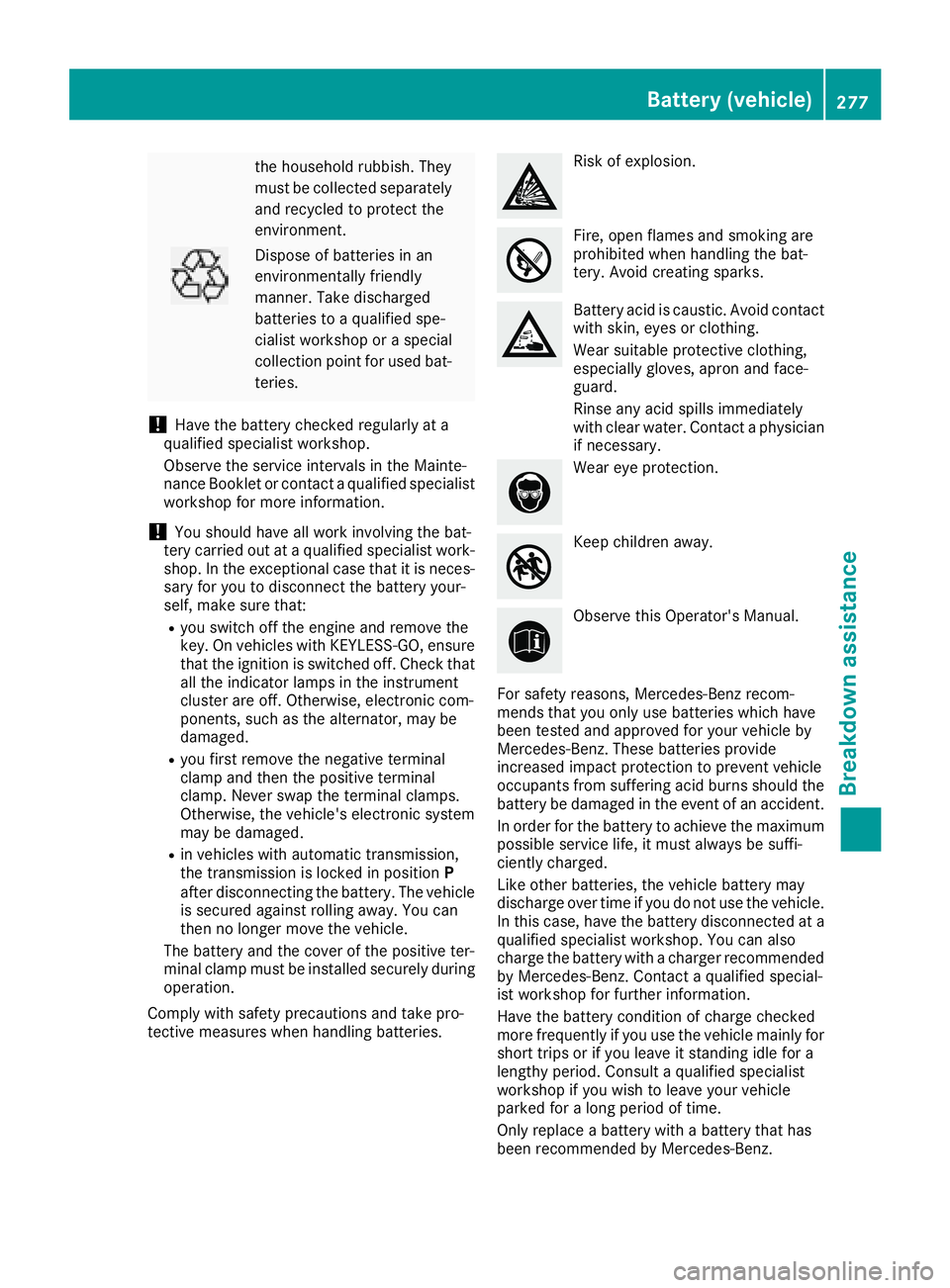
the householdrubbish .They
must be collected separately and recycle dtoprotect the
environment.
Dispose of batteries in an
environmentall yfriendly
manner. Take discharged
batteries to aquali fied spe-
cialist workshop or aspecial
collectio npoint for used bat-
teries.
!Hav ethe battery checked regularly at a
qualified specialis tworkshop.
Observe the service intervals in the Mainte-
nanc eBookle torcontact aquali fied specialist
workshop for mor einformation.
!Yo us houl dhavea llwork involvin gthe bat-
tery carrie doutataq uali fied specialis twork-
shop. In the exceptiona lcas et hatiti sneces-
sary for yo utodisconnect the battery your-
self, make sure that:
Ryo us witch off the engine and remove the
key .Onv ehicles with KEYLESS-GO, ensure
thatt he ignition is switched off .Check that
al lt he indicator lamps in the instrument
clustera reoff .O therwise, electronic com-
ponents ,suc hast he alternator, mayb e
damaged.
Ryo uf irst remove the negative terminal
clamp and thent he positive terminal
clamp. Never swap the termina lclamps.
Otherwise, the vehicle' selectronic system
maybed amaged.
Rin vehicles with automatic transmission,
the transmission is locked in position P
after disconnecting the battery .The vehicle
is secur ed a
gainst rolling away
.You can
thennol ongerm ovet he vehicle.
The battery and the cove rofthe positive ter-
minal clamp must be installe dsecurel yduring
operation.
Compl ywiths afety precautions and take pro-
tective measures when handling batteries.
Risk of explosion.
Fire, open flames and smoking are
prohibited when handling the bat-
tery .Avoi dc reating sparks.
Battery aci discaustic. Avoidc ontact
with skin, eyes or clothing.
Wear suitabl eprotective clothing,
especiall ygloves, apron and face-
guard.
Rinse any aci dspills immediately
with clear water. Contact aphysician
if necessary.
Wear ey eprotection.
Kee pchildren away.
Observe thisO perator' sManual.
For safety reasons, Mercedes-Benz recom-
mend sthaty ouonlyusebatteries which have
been tested and approved for your vehicl eby
Mercedes-Benz. Thes ebatteries provide
increasedi mpactprotection to prevent vehicle
occupants froms ufferin gacidb urns shoul dthe
battery be damage dinthe event of an accident.
In order for the battery to achieve the maximum
possibl eservice life, it must always be suffi-
ciently charged.
Like othe rbatteries ,the vehicl ebattery may
discharge ove rtim eify oudo not us ethe vehicle.
In thisc ase, have the battery disconnecte data
qualified specialis tworkshop .You can also
charge the battery with acharge rrecommended
by Mercedes-Benz. Contact aquali fied special-
is tw orkshop for furtheri nformation.
Hav ethe battery condition of charge checked
mor efrequentl yifyouuset he vehicl emainl yf or
short trip sorifyouleav eits tanding idle for a
lengthyp eriod. Consult aquali fied specialist
workshop if yo uwishtol eave your vehicle
parked for alon gp eriodoft ime.
Onlyr eplace abattery with abattery thath as
been recommended by Mercedes-Benz.
Battery (vehicle)277
Breakdow nassistance
Z