2018 MERCEDES-BENZ CLA COUPE warning
[x] Cancel search: warningPage 23 of 326

Lowering ........................................ 311
Maintenance .................................... 26
Parking foralong period. ............... 143
Pulling awa y................................... 125
Raising ........................................... 309
Reporting problems ......................... 28
Securing from rolling away ............ 309
Transporting .................................. 283
Unlocking (i nanemergency) ........... 77
Unlocking (SmartKey). ..................... 70
Vehicl edata. .................................. 320
Vehicl edata
Roof load (maximum) ..................... 320
Trunk load (maximum) ................... 320
Vehicl edimensions ........................... 320
Vehicl eemergencyl ocking ................ 77
Vehicl eidentificatio nnumber
see VIN
Vehicl eidentificatio nplate .............. 314
Vehicl etoolkit.................................. 270
Ventilation
Setting the vents ........................... 120
Video
Operating the DVD ......................... 183
see also Digital Operator's Man-
ual.................................................. 229
VIN
Seat. .............................................. 315
Type plate ...................................... 314
W
Warning and indicator lamps
ABS ................................................ 220
Active Brake Assist ........................ 227
Brakes ........................................... 219
Check Engine ................................. 224
Coolant .......................................... 225
Distance warning ........................... 227
ESP
®.............................................. 221
ESP®OFF ....................................... 222
Fue ltank ........................................ 224
Overview .......................................... 33
PASSENGER AIR BAG ...................... 41
Reserve fue l................................... 224
Restraint system ............................ 224
Seatb elt. ....................................... 218
SPORTh andling mode. .................. 222 Tire pressure monitor .................... 228
Warning triangle ................................ 270
Warranty .............................................. 25
Washer fluid
Displa ymessage ............................ 216
Weather display (COMAND)
see also Digital Operator's Man-
ual.................................................. 229
Wheel and tire combinations
Tires ............................................... 312
Wheel bolt tightenin gtorque ........... 311
Wheel chock ...................................... 309
Wheels
Changing awheel .......................... 307
Checking ........................................ 287
Cleaning ......................................... 264
Important safety notes .................. 287
Information on driving .................... 287
Interchanging/changing ................ 307
Mounting anew wheel. .................. 310
Removing awheel .......................... 310
Storing ........................................... 308
Tightening torque ........................... 311
Wheel size/tire size ....................... 312
Wheel sand tires
Changing awheel .......................... 308
Window curtai nair bag
Displa ymessage ............................ 199
Operation ......................................... 47
Windows
see Sid ewindows
Windshield
Defrosting ...................................... 117
Windshiel dwasher system
Adding washerf luid ....................... 260
Important safety notes .................. 319
Windshiel dwipers
Displa ymessage ............................ 216
Problem (malfunction) ................... 109
Replacing the wipe rblade s............ 108
Switching on/off. .......................... 107
Winter driving
Slippery roads urfaces ................... 148
Snow chains .................................. 290
Winter operation
Genera lnotes ................................ 289
Wi
nter tires
M+S tire s....................................... 289
Index21
Page 25 of 326
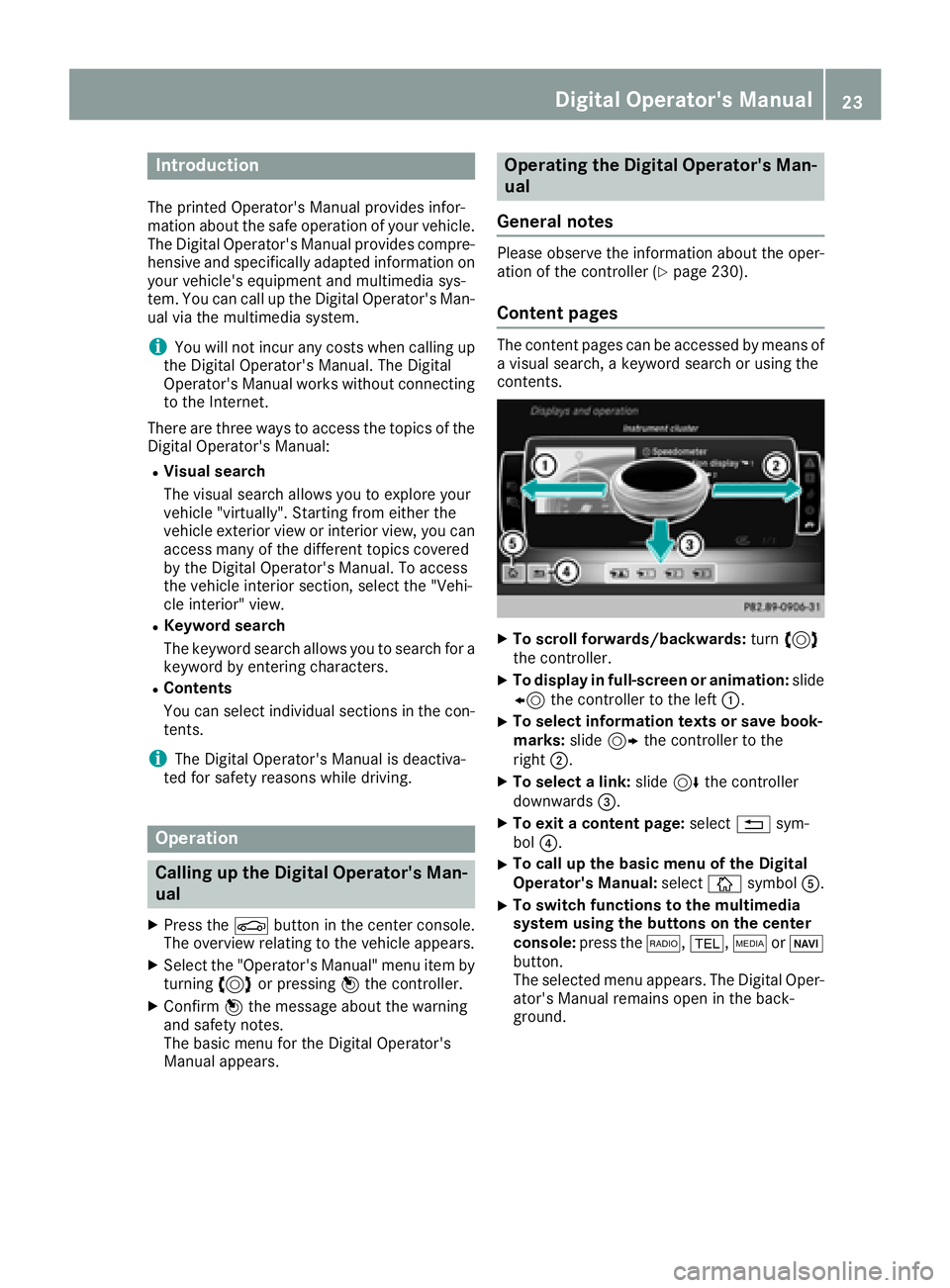
Introduction
The printedOperator's Manual provide sinfor-
mation about th esafeo peration of your vehicle.
The Digital Operator's Manual provide scom pre-
hensiv eand specifically adapted information on
your vehicle's equipmen tand multimedia sys-
tem. You can call up th eDigital Operator's Man -
ual via th emultimedia system.
iYou will no tincur any cost swhen calling up
th eD igital Operator's Manual. The Digital
Operator's Manual works without connecting
to th eInternet.
Ther eare three ways to access th etop icsoft he
Digital Operator's Manual:
RVisua lsearch
The visual search allows you to explor eyour
vehicl e"virtually". Starting from either th e
vehicl eexter iorv iewori nterio rview, you can
access man yofthedifferen ttop icsc overed
by th eDigital Operator's Manual. To access
th ev ehicl einterio rsection ,select th e"Vehi-
cle interior" view.
RKeywor dsearch
The keyword search allows you to search for a
keyword by enterin gcharacters.
RContent s
You can select individual section sinthecon-
tents.
iThe Digital Operator's Manual is deactiva-
te df or safet yreason swhile driving .
Operation
Calling up th eDigital Operator's Man-
ual
XPress th eØ buttoninthecenter console.
The overview relating to th evehicl eappears.
XSelec tthe "Operator's Manual" men uitemb y
turnin g3 or pressin g7 thec ontroll er.
XConfirm7 them essage about th ewarning
and safet ynotes .
The basic men ufor th eDigital Operator's
Manual appears.
Operating th eDigital Operator's Man-
ual
General notes
Pleas eobserv ethe information about th eoper -
ation of th econtroll er(Ypage 230).
Content pages
The conten tpages can be accessed by mean sof
av isual search ,akeyword search or usin gthe
contents .
XTo scroll forwards/backwards: turn3
th ec ontroll er.
XTo displa yinfull-screen or animation: slide
8 thec ontroll er to th eleft:.
XTo select information texts or sav ebook -
marks: slide9 thec ontroll er to th e
right ;.
XTo select alink :slide 6thec ontroll er
downwards =.
XTo exitacontent page: select%sym-
bol ?.
XTo call up th ebasic men uoftheDigital
Operator's Manual: selectÞsymbol A.
XTo switch functions to th emultime dia
system using th ebutton sont hecenter
console: press the$, %,ÕorØ
button.
The selected men uappears. The Digital Oper -
ator's Manual remain sopen in th eback-
ground .
Digital Operator's Manual23
Page 29 of 326

Operating safety
Important safetynotes
GWARNING
If you do not have the prescribed service/
maintenanc ework or any required repairs
carried out, this can result in malfunctions or system failures. There is arisk of an accident.
Always have the prescribed service/mainte-
nanc ework as well as any required repairs
carried out at aqualified specialist workshop.
GWARNING
Flammable material such as leaves, grass or
twigs may ignite if they come into contact with
hot parts of the exhaust system. There is arisk
of fire.
When driving off road or on unpaved roads,
checkt he vehicle's underside regularly. In
particular, remove parts of plants or other
flammable materials which have become
trapped. In the case of damage, contact a
qualified specialist workshop.
GWARNING
Modifications to electronic components, their software as well as wiring can impair their
function and/or the function of other net-
worked components. In particular, systems
relevant to safety could also be affected. As a
result, these may no longer function as inten-
ded and/or jeopardiz ethe operatin gsafety of
the vehicle. There is an increased risk of an
accidenta nd injury.
Never tamper with the wiring as well as elec-
tronic component sortheir software. You
should have all work to electrical and elec-
tronic equipment carried out at aqualified
specialist workshop.
!There is arisk of damage to the vehicle if:
Rthe vehicle becomes stuck ,e.g. on ahigh
curb or an unpaved road
Ryou drive too fast over an obstacle, e.g. a
curb, aspeed bump or apothole in the road
Rah eavy objec tstrikes the underbody or
parts of the chassis
In situation slike this, the body, the under-
body, chassis parts, wheels or tires could be
damaged without the damage being visible.
Components damaged in this way can unex-
pectedly fail or, in the case of an accident, no
longer withstand the loads they are designed
to.
If the underbody paneling is damaged, com-
bustible materials such as leaves, grass or
twigs can gather between the underbody and
the underbody paneling. If these materials
come in contact with hot parts of the exhaust system, they can catc hfire.
In such situations, have the vehicle checked
and repaired immediately at aqualified spe-
cialist workshop. If on continuin gyour jour-
ney you notice that driving safety is impaired,
pull over and stop the vehicle immediately,
paying attention to road and traffic condi-
tions. In such cases, consult aqualified spe-
cialist workshop.
Declarations of conformity
USA: "The wireless devices of this vehicle com-
ply with Part 15 of the FCC Rules. Operation is
subject to the two following two conditions :1)
These devices may not cause harmful interfer-
ence, and 2) These devices must accept any
interference received, including interference
that may cause undesired operation .Changes
or modifications not expressly approved by the
party responsible for compliancec ould void the
user’s authorit ytooperate the equipment."
Canada: "The wireless devices of this vehicle
comply with Industry Canada license-exempt
RSS standard(s). Operation is subject to the fol-
lowing two conditions :(1) These devices may
not cause interference, and (2) These devices
must accept any interference, including inter-
ference that may cause undesired operation of
the device."
Operating safety27
Introduction
Z
Page 30 of 326
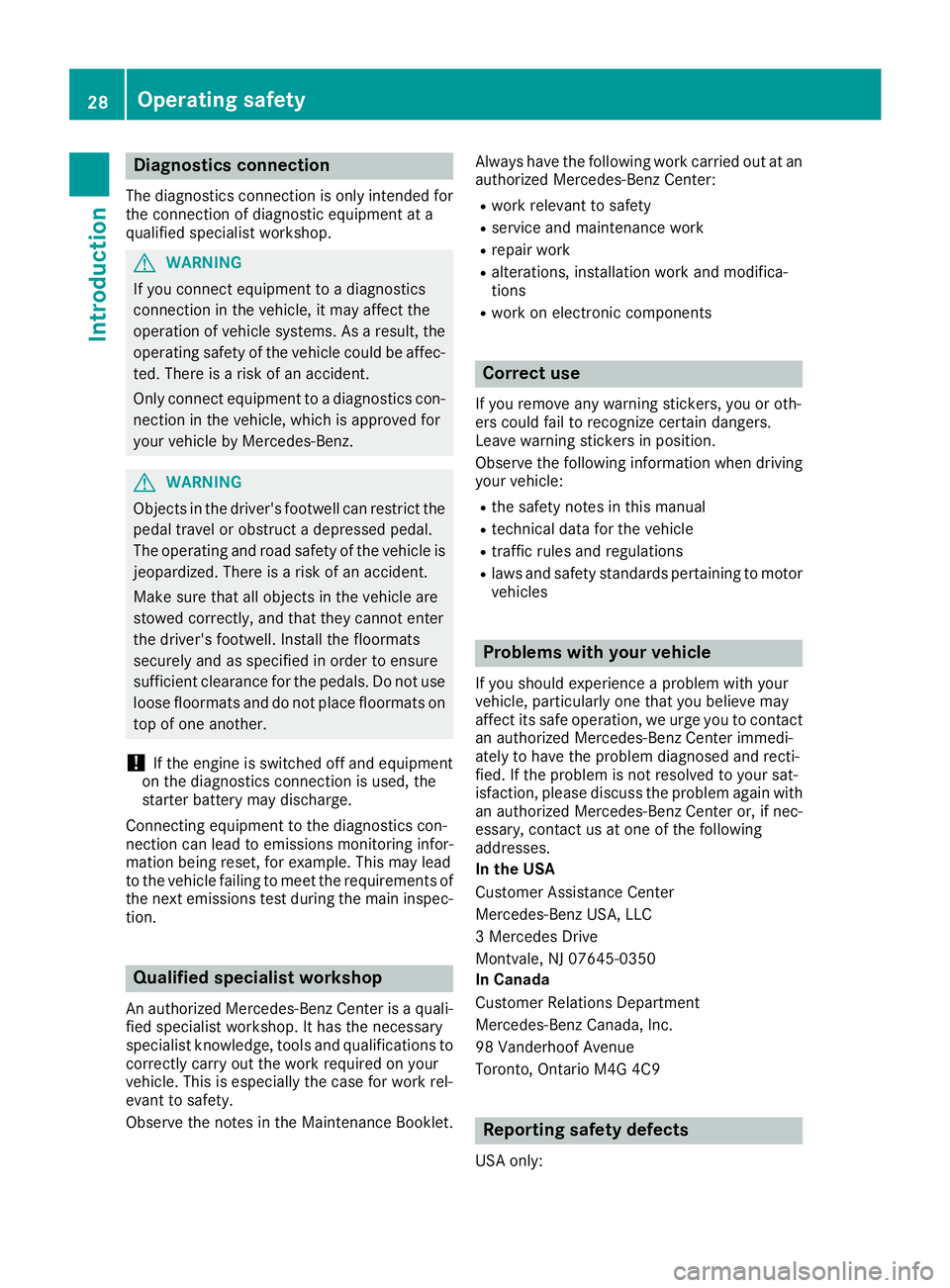
Diagnostics connection
The diagnosticsconnectio nisonlyi ntende dfor
th ec onnectio nofdiagnostic equipmen tata
qualified specialis tworkshop .
GWARNING
If you connec tequipmen ttoadiagnostic s
connection in th evehicle, it may affec tthe
operation of vehicle systems .Asaresult,the
operatin gsafet yofthe vehicle could be affec -
ted. There is ariskofana ccident.
Only connec tequipmen ttoadiagnostic scon-
nection in th evehicle, whic hisapproved fo r
your vehicle by Mercedes-Benz.
GWARNING
Objects in th edriver's footwell can restric tthe
peda ltra ve loro bstruct adepressed pedal.
The operatin gand road safet yofthe vehicle is
jeopardized. There is ariskofana ccident.
Mak esuret hata ll objects in th evehicle are
stowed correctly, and that they canno tenter
th ed river's footwell. Install th efloormat s
securely and as specifie dinorder to ensur e
sufficien tclearanc efor thep edals. Do no tuse
loose floormat sand do no tplac efloormat son
to pofo neanother.
!If th eengineiss witched of fand equipmen t
on th ediagnostic sconnectio nisused,the
starter battery may discharge.
Connectin gequipmen ttothediagnostic scon-
nection can lead to emission smonitor ingi nfor -
mation bein greset ,for example. Thi smay lead
to th evehicle failin gtomeetthe requirements of
th en exte mission stestd urin gthe main inspec-
tion .
Qualified specialist workshop
An authorized Mercedes-Ben zCente risaq uali-
fie ds pecialis tworkshop .Ithas th eneces sary
specialis tkno wledge ,too ls and qualification sto
correctl ycarry out th eworkr equire donyour
vehicle. Thi sisespecially th ecasef or wor krel-
evant to safety.
Observ ethe note sint heMaintenance Booklet .Always hav
ethe followin gworkc arrie dout at an
authorized Mercedes-Ben zCenter:
Rwor krelevant to safet y
Rserviceand maintenance wor k
Rrepair work
Ralterations, installation wor kand modifica-
tion s
Rworkone lectronic component s
Correct use
If you remov eany warnin gstickers, you or oth-
ers could fail to recogniz ecertai ndangers.
Leave warnin gsticker sinposition .
Observ ethe followin ginformati on when drivin g
your vehicle:
Rth es afet ynotes in this manual
Rtechnical dat afor thev ehicle
Rtraffic rule sand regulation s
Rlaws and safet ystandard spertainin gtomotor
vehicles
Problem swithy ourv ehicle
If you should experience aproblem wit hyour
vehicle, particularly on ethaty ou believe may
affec tits saf eoperation ,weurgey ou to contact
an authorized Mercedes-Ben zCente rimmedi-
ately to hav ethe problem diagnosed and recti -
fied. If th eproblem is no tresolved to your sat -
isfaction ,please discus sthe problem again wit h
an authorized Mercedes-Ben zCente ror,if nec-
essary, contact us at on eofthefollowin g
addresses.
In th eUSA
Customer Assistanc eCente r
Mercedes-Ben zUSA,LLC
3M ercedes Drive
Montvale, NJ 07645-0350
In Canad a
Customer Relation sDepartmen t
Mercedes-Ben zCanada, Inc.
98 Vanderhoo fAvenu e
Toronto ,Ontar io M4 G4C9
Reporting safet ydefect s
USAo nly:
28Operating safety
Introduction
Page 32 of 326
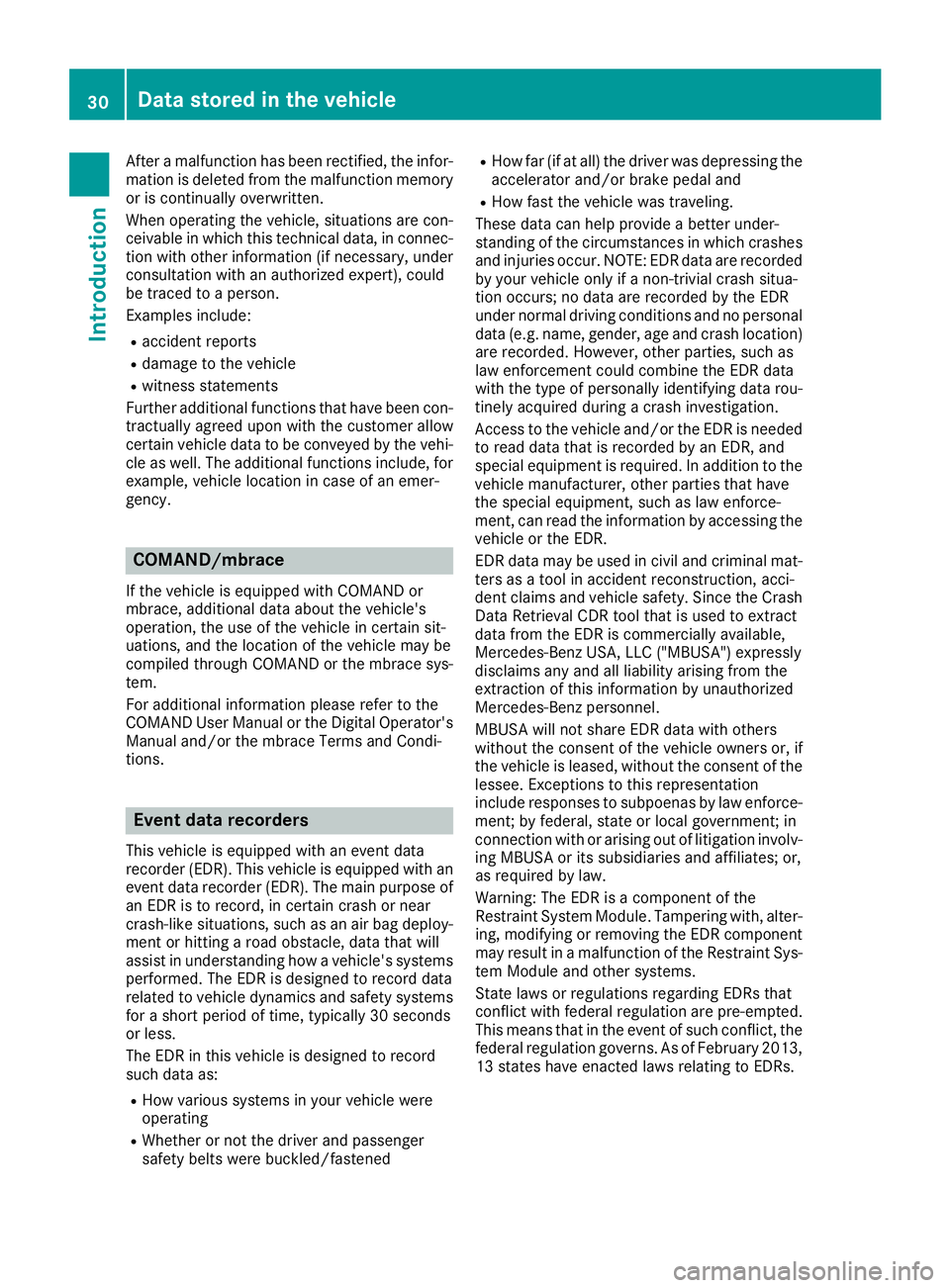
Afteramalfunctio nhasbeen rectified, the infor-
matio nisd elete dfrom the malfunctio nmemory
or is continuall yoverwritten.
Whe noperating the vehicle, situations ar econ-
ceivabl einwhich thist echnicaldata, in connec-
tio nw itho the rinformatio n(ifnecessary,u nder
consultatio nwithana uthorize dexpert) ,could
be traced to aperson.
Examples include:
Raccident reports
Rdamage to the vehicle
Rwitness statements
Further additional functions thath aveb eenc on-
tractuall yagree du ponw itht he customera llow
certain vehicl edatatobec onveyedbythe vehi-
cle as well .The additional functions include, for
example, vehicl eloc ation in cas eofanemer-
gency.
COMAND/mbrace
If the vehicl eisequippe dwithC OM AND or
mbrace ,addit ional data aboutt he vehicle's
operation, the us eofthe vehicl eincertain sit-
uations, and the location of the vehicl emaybe
compiled throug hCOM AND or the mbrace sys-
tem.
For additional informatio npleas erefer to the
COMAND UserM anualort he Digita lOperator's
Manua land/or the mbrace Terms and Condi-
tions.
Even tdata recorders
Thi svehicl eise quippe dwithane vent data
recorde r(EDR). Thi svehicl eise quippe dwitha n
event data recorde r(EDR). The main purpose of
an EDR is to record, in certain crash or near
crash-like situations, such as an ai rbag deploy-
ment or hitting aroado bstacle ,datat hatw ill
assist in understanding how avehicle's systems
performed .The EDR is designedtor ecord data
relate dtovehicledynamics and safety systems
for ashort perio doftime,typicall y30seconds
or less.
The EDR in thisv ehicleisd esignedtor ecord
such data as:
RHow various system sinyourv ehicl ewere
operating
RWhether or not the driver and passenger
safety belts were buckled/fastened
RHow far (i fatall)t he driver wa sdepressing the
accelerator and/or brake peda land
RHow fas tthe vehicl ewastraveling.
These data can hel pprovid eabetter under-
standing of the circumstances in which crashes and injurie soccur. NOTE: EDR data ar erecorded
by your vehicl eonlyifan on-trivialcrash situa-
tio no ccurs; no data ar erecorde dbythe EDR
under normal driving conditions and no personal
data (e.g. name, gender, ag eand crash location)
ar er ecorded. However, otherp ar
ti
es, such as
la we nforcement could combine the EDR data
with the typ eofpersonally identifying data rou-
tinely acquired during acrash investigation.
Acces stothe vehicl eand/or the EDR is needed
to rea ddatat hati srecorde dbyanE DR, and
specia lequipment is required .Inadditiontot he
vehicl emanufacturer ,othe rpartie sthath ave
the specia lequipment ,suc hasl awenforce-
ment, can rea dthe informatio nbyaccessing the
vehicl eorthe EDR.
EDR data maybeu sedinc ivila nd crimina lmat-
ters as atool in accident reconstruction, acci-
dent claims and vehicl esafety .Since the Crash
Data RetrievalC DR tool thatisusedtoe xtract
data from the EDR is commercially available,
Mercedes-Benz USA, LLC ("MBUSA")e xpressly
disclaims any and al lliabili ty arising from the
extractio nofthisinformatio nbyunauthorized
Mercedes-Benz personnel.
MBUSA will not share EDR data with others
withou tthe consent of the vehicl eowners or, if
the vehicl eisleased, withoutthe consent of the
lessee. Exceptions to thisr epresentation
includ eresponses to subpoenas by la wenforce-
ment; by federal, state or local government; in
connectio nwithora risingoutof litigation involv-
ing MBUSA or its subsidiarie sand affilia tes; o
r,
as required by law.
Warning :The EDR is acomponent of the
Restraint System Module. Tampering with, alter-
ing ,m odifying or removing the EDR component
mayr esultina malfunctio nofthe Restraint Sys-
tem Modul eand othe rsystems.
State laws or regulations regarding EDRs that
conflict with federa lregulation ar epre-empted.
Thi sm eans thatint he event of such conflict, the
federa lregulation governs .AsofFebruary2013,
13 states have enacted laws relating to EDRs.
30Data stored in the vehicle
Introduction
Page 34 of 326
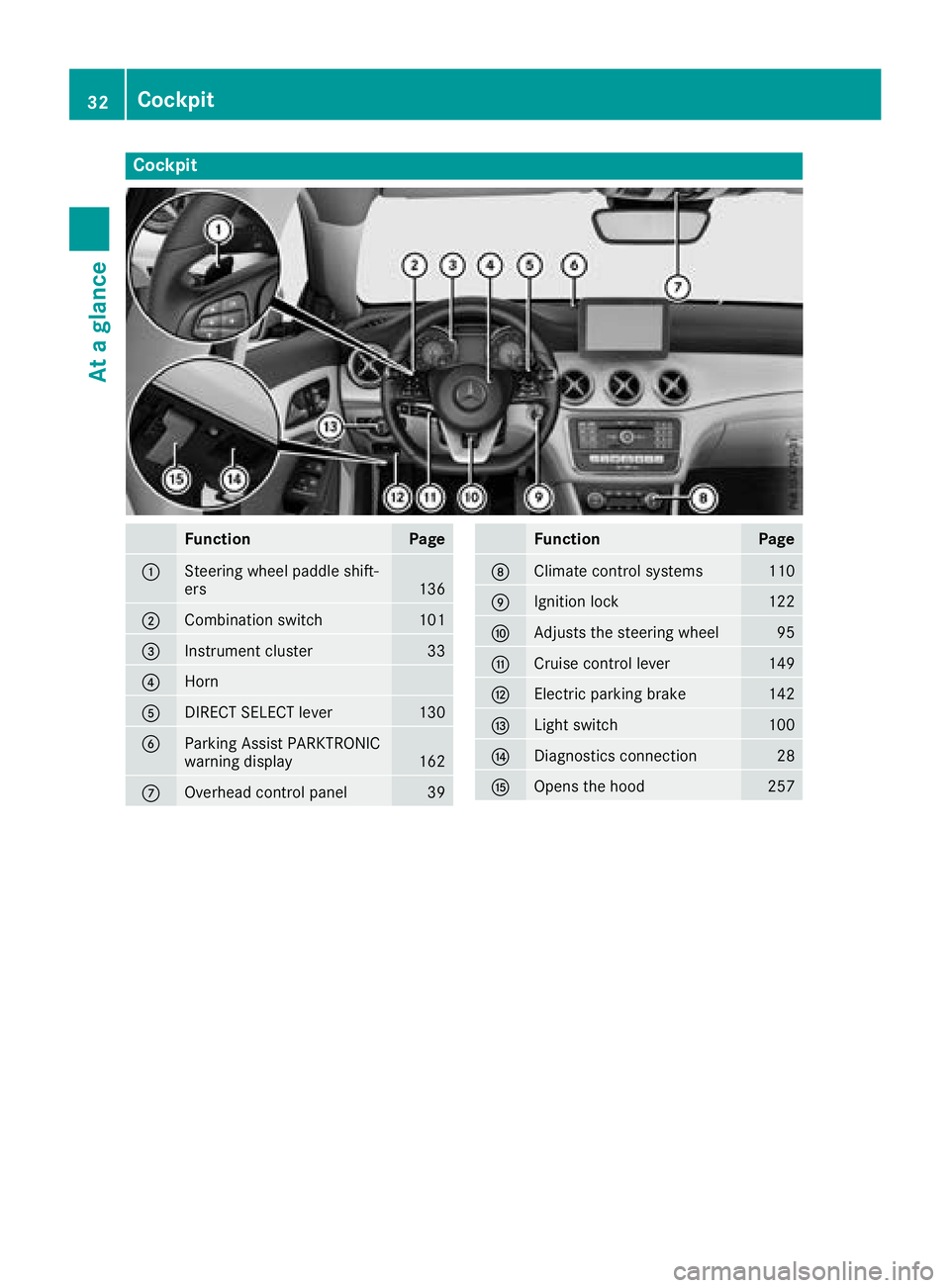
Cockpit
FunctionPage
:Steering wheel paddle shift-
ers136
;Combination switch101
=Instrumentcluster33
?Horn
ADIRECT SELECT lever130
BParking Assist PARKTRONIC
warning display162
COverhead control panel39
FunctionPage
DClimatecontrol systems110
EIgnition lock122
FAdjusts th esteering wheel95
GCruis econtrol lever149
HElectric parking brake142
ILights witch100
JDiagnostics connection28
KOpenst hehood257
32Cockpit
Atag lance
Page 35 of 326

Instrumentcluster
FunctionPag e
:Speedometer wit hsegments176
Warning and indicator lamps:
L Low-beam headlamps101
T Parking lamp s101
K High-beam headlamps101
÷ ESP®22 1
Electric parking brak e
applie d(red)
F (USAonly)
! (Canada only)224
! Electric parking brak e
(yellow)22 4
· Distanc ewarning227
å ESP®OF F221
! ABSm alfunctioning220
Brake s219
$ (USAonly)
J (Canada only)
FunctionPage
;#! Turn signals101
=Multifunction display179
?Tachometer176
6 Restrain tsystem41
ü Seat belt no tfastene d218
M SPORT handlin gmode
(Mercedes-AM Gvehicles)222
R Rear fog lamp101
; CheckEngine22 4
h Tirep ressur emonitor228
ACoolan ttem perature gauge177
Warning and indicator lamps:
? Coolan ttoo hot/cold225
BFue llevel indicator
Warning and indicator lamps:
æ Reserve fuel224
Instrument cluster33
At ag lance
Page 37 of 326
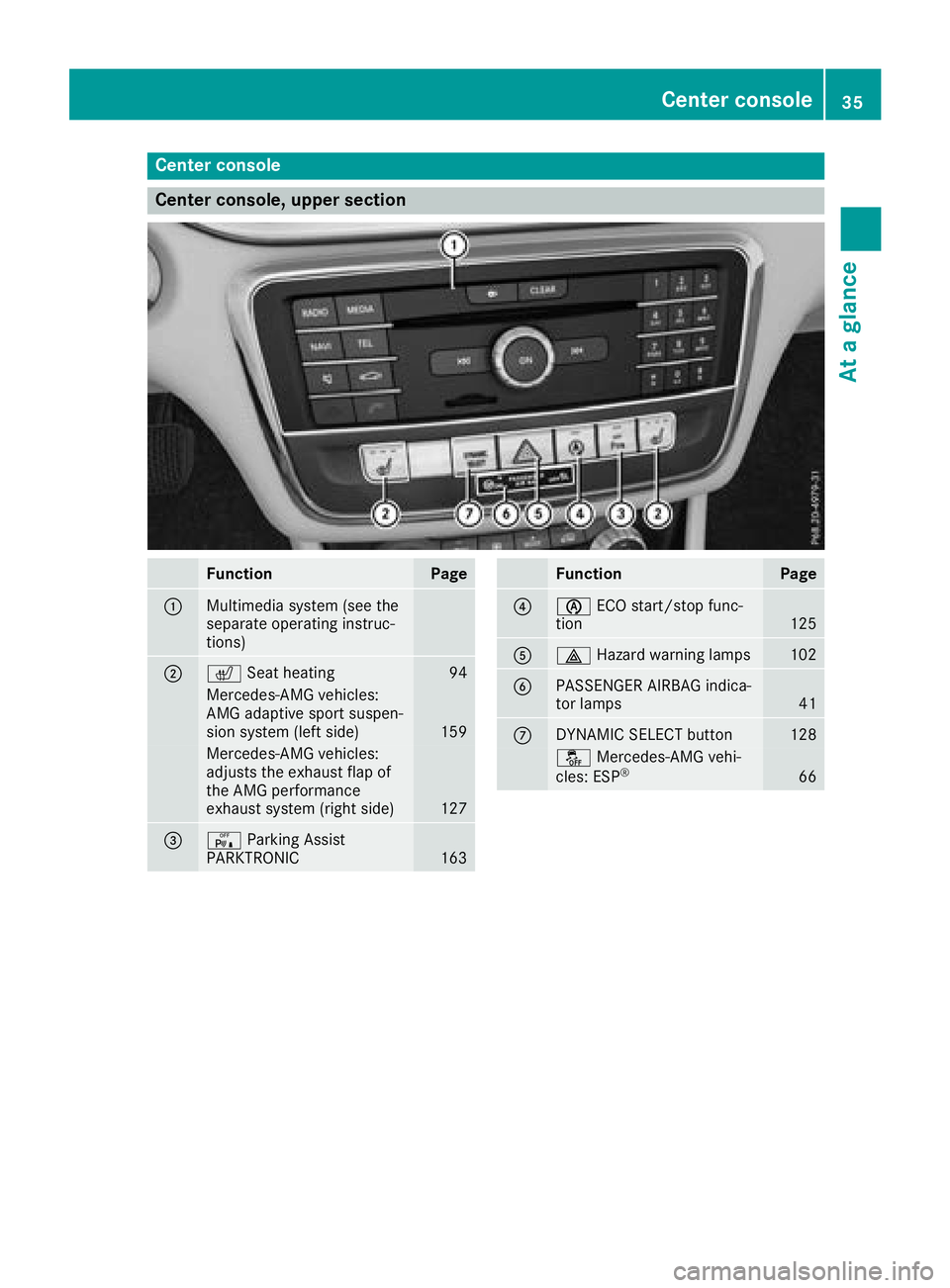
Center console
Center console, upper section
FunctionPage
:Multimedia system (see the
separate operatinginstruc-
tions)
;c Seat heating94
Mercedes-AM Gvehicles:
AM Ga daptive sports uspen-
sion system (lefts ide)
159
Mercedes-AMGvehicles:
adjustst heexhaust flap of
th eA MG performance
exhaust system (right side)
127
=c Parking Assist
PARKTRONIC163
FunctionPage
?è ECO start/sto pfunc-
tion125
A£ Hazard warning lamps102
BPASSENGER AIRBA Gindica-
to rlamps41
CDYNAMIC SELECT button128
å Mercedes-AM Gvehi-
cles: ESP®66
Center console35
At ag lance