2018 MERCEDES-BENZ AMG GT R-ROADSTER light
[x] Cancel search: lightPage 420 of 473
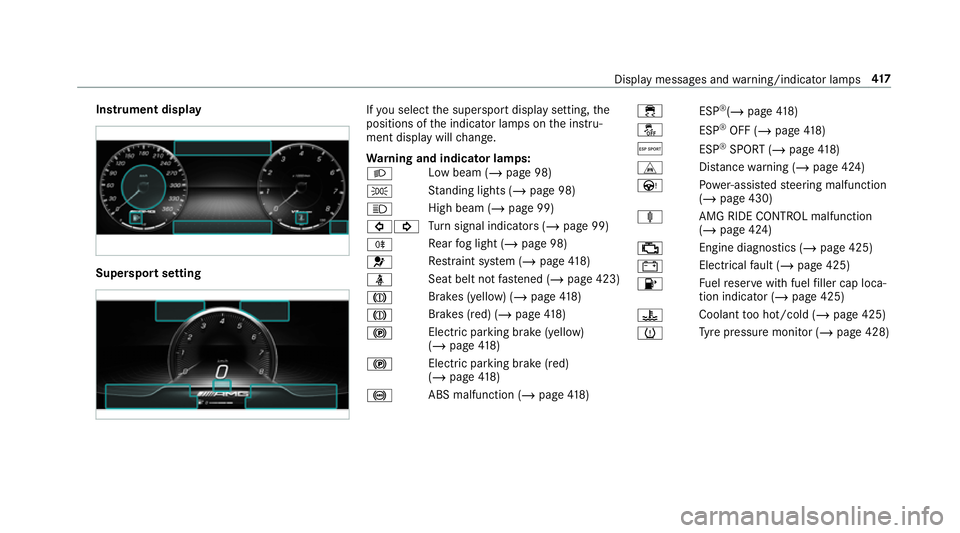
Instrument display
Superspo
rtsetting If
yo u select the supersport display setting, the
positions of the indicator lamps on the instru‐
ment display will change.
Wa rning and indicator lamps:
L Low beam (/
page 98)
T St
anding lights (/ page 98)
K High beam (/
page 99)
#! Tu
rn signal indicators (/ page 99)
R Re
ar fog light (/ page 98)
6 Re
stra int sy stem (/ page418)
ü Seat belt not
fastened (/ page 423)
J Brakes (yellow) (/
page418)
J Brakes (red) (/
page 418)
! Electric pa
rking brake (yellow)
(/ page 418)
! Electric parking brake (red)
(/
page 418)
! ABS malfunction (/
page 418) ÷
ESP®
(/ page 418)
å ESP®
OFF (/ page 418)
Æ ESP®
SPO RT (/page 418)
L Distance warning (/ page 424)
Ù Powe r-assis tedsteering malfunction
(/ page 430)
ä AMG RIDECONTROL malfunction
(/ page 424)
; Engine diagnostics (/
page 425)
# Electrical
fault (/ page 425)
8 Fu
elreser vewith fuel filler cap loca‐
tion indicator (/ page 425)
? Coolant
too hot/cold (/ page 425)
h Ty
re pressure monitor (/ page 428) Display messages and
warning/indicator lamps 417
Page 424 of 473
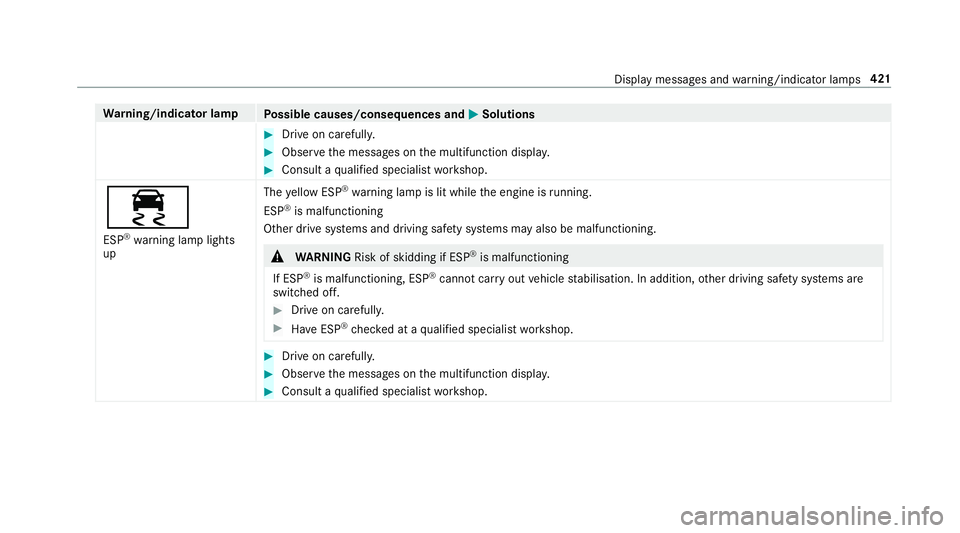
Wa
rning/indicator lamp
Possible causes/consequences and M
MSolutions #
Drive on carefull y. #
Obser vethe messages on the multifunction displa y. #
Consult a qualified specialist workshop.
÷ ESP ®
wa rning lamp lights
up The
yellow ESP ®
wa rning lamp is lit while the engine is running.
ESP ®
is malfunctioning
Other drive sy stems and driving saf ety sy stems may also be malfunctioning. &
WARNING Risk of skidding if ESP ®
is malfunctioning
If ESP ®
is malfunctioning, ESP ®
cannot car ryout vehicle stabilisation. In addition, other driving saf ety sy stems are
switched off. #
Drive on carefull y. #
Have ESP ®
ch ecked at a qualified specialist workshop. #
Drive on carefully. #
Obser vethe messages on the multifunction displa y. #
Consult a qualified specialist workshop. Display messages and
warning/indicator lamps 421
Page 427 of 473
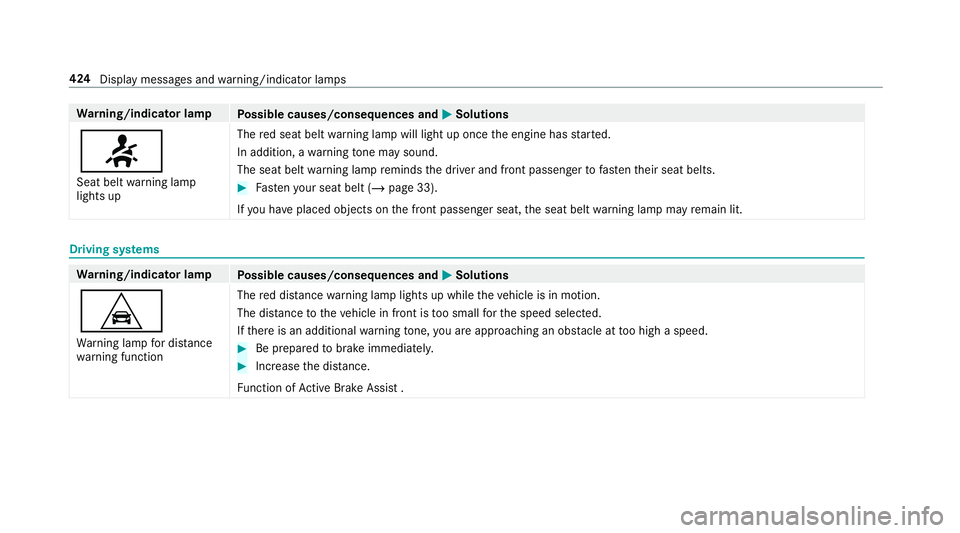
Wa
rning/indicator lamp
Possible causes/consequences and M
MSolutions
7 Seat belt warning lamp
lights up The
red seat belt warning lamp will light up once the engine has star ted.
In addition, a warning tone may sound.
The seat belt warning lamp reminds the driver and front passenger tofast entheir seat belts. #
Fasten your seat belt (/ page 33).
If yo u ha veplaced objects on the front passenger seat, the seat belt warning lamp may remain lit. Driving sy
stems Wa
rning/indicator lamp
Possible causes/consequences and M
MSolutions
L Wa rning lamp for dis tance
wa rning function The
red dis tancewarning lamp lights up while theve hicle is in motion.
The dis tance totheve hicle in front is too small forth e speed selected.
If th ere is an additional warning tone, you are approaching an obs tacle at too high a speed. #
Be prepared tobrake immediatel y. #
Increase the dis tance.
Fu nction of Active Brake Assi st .424
Display messages and warning/indicator lamps
Page 431 of 473
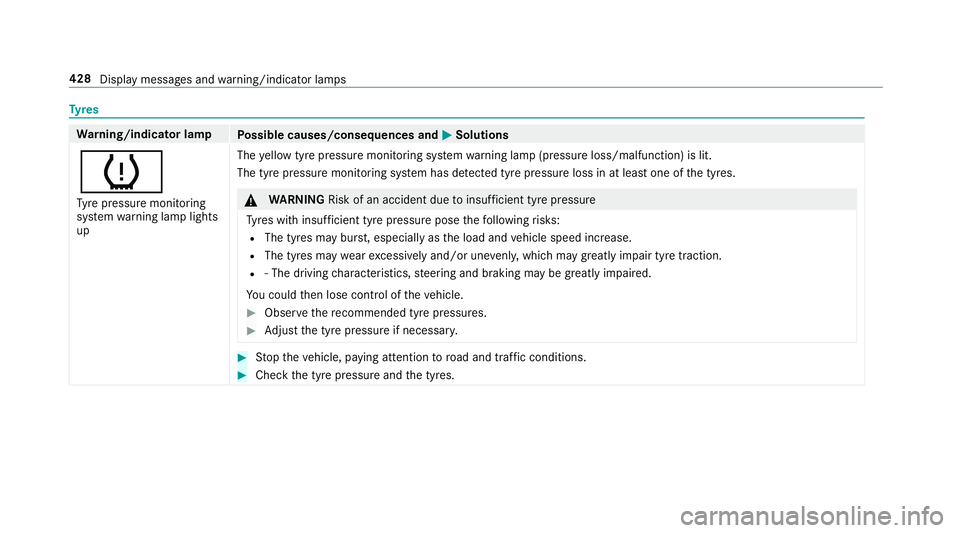
Ty
res Wa
rning/indicator lamp
Possible causes/consequences and M
MSolutions
h Ty re pressure monitoring
sy stem warning lamp lights
up The
yellow tyre pressure monitoring sy stem warning lamp (pressure loss/malfunction) is lit.
The tyre pressure monitoring sy stem has de tected tyre pressure loss in at least one of the tyres. &
WARNING Risk of an accident due toinsuf ficient tyre pressure
Ty res with insuf ficient tyre pressure pose thefo llowing risks:
R The tyres may bur st, especially as the load and vehicle speed increase.
R The tyres may wearexc essively and/or une venly, which may greatly impair tyre traction.
R ‑ The driving characteristics, steering and braking may be greatly impaired.
Yo u could then lose control of theve hicle. #
Obser vethere commended tyre pressures. #
Adjust the tyre pressure if necessar y. #
Stop theve hicle, paying attention toroad and traf fic conditions. #
Check the tyre pressure and the tyres. 428
Display messages and warning/indicator lamps
Page 434 of 473
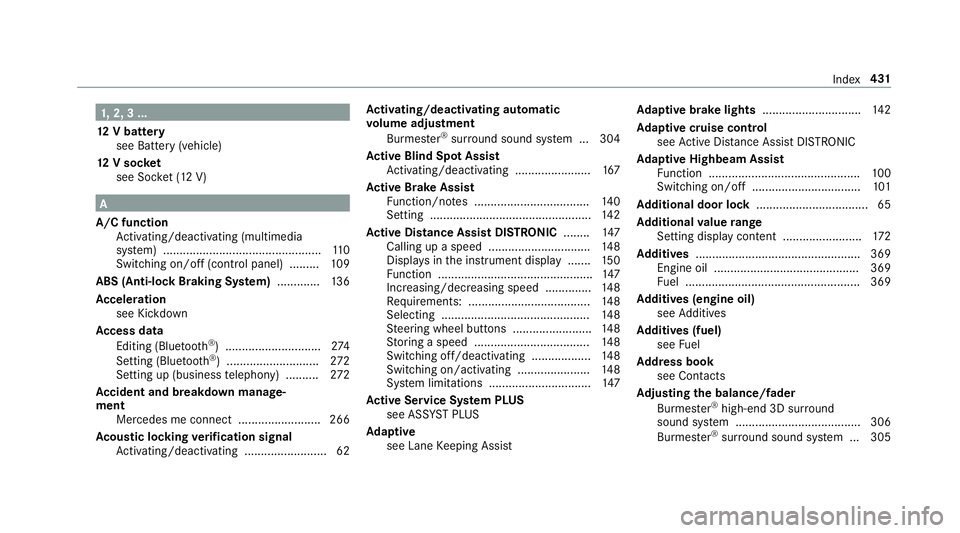
1,
2, 3 ...
12 V battery
see Battery (vehicle)
12 V so cket
see Soc ket (12 V) A
A/C function Activating/deactivating (multimedia
sy stem) ................................................ 11 0
Switching on/off (control panel) ......... 109
ABS (Anti-lock Braking Sy stem) ............ .136
Ac celeration
see Kickdown
Ac cess data
Editing (Blue tooth®
) .............................2 74
Setting (Blue tooth®
) ............................ 272
Setting up (business telephony) .......... 272
Ac cident and breakdown manage‐
ment
Mercedes me connect ........................ .266
Ac oustic locking verification signal
Ac tivating/deactivating ......................... 62 Ac
tivating/deactivating automatic
vo lume adjustment
Burmes ter®
sur round sound sy stem ... 304
Ac tive Blind Spot Assi st
Ac tivating/deactivating ...................... .167
Ac tive Brake Assi st
Fu nction/no tes ................................... 14 0
Setting ................................................. 14 2
Ac tive Di stance Assist DISTRO NIC........ 147
Calling up a speed .............................. .148
Displ ays in the instrument display .......1 50
Fu nction ............................................... 147
Increasing/decreasing speed ..............1 48
Re quirements: .................................... .148
Selecting ............................................. 14 8
St eering wheel buttons ........................ 14 8
St oring a speed ................................... 14 8
Switching off/deacti vating .................. 14 8
Switching on/activating ...................... 14 8
Sy stem limitations ...............................1 47
Ac tive Se rvice Sy stem PLUS
see AS SYST PLUS
Ad aptive
see Lane Keeping Assist Ad
aptive brake lights ..............................14 2
Ad aptive cruise control
see Active Dis tance Assi stDISTRONIC
Ad aptive Highbeam Assist
Fu nction .............................................. 100
Switching on/off ................................. 101
Ad ditional door lo ck.................................. 65
Ad ditional value range
Setting display content ........................ 172
Ad diti ves.................................................. 369
Engine oil ............................................ 369
Fu el ..................................................... 369
Ad diti ves (engine oil)
see Additives
Ad diti ves (fuel)
see Fuel
Ad dress book
see Contacts
Ad justing the balance/ fader
Burmes ter®
high-end 3D sur round
sound sy stem ...................................... 306
Burmes ter®
sur round sound sy stem ... 305 Index
431
Page 435 of 473
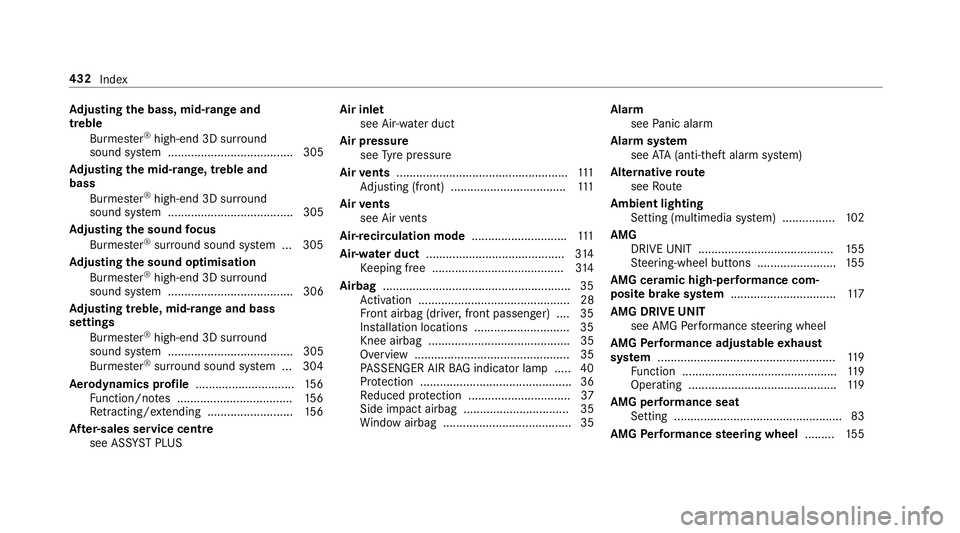
Ad
justing the bass, mid- range and
treble
Burmes ter®
high-end 3D sur round
sound sy stem ...................................... 305
Ad justing the mid- range, treble and
bass
Burmes ter®
high-end 3D sur round
sound sy stem ...................................... 305
Ad justing the sound focus
Burmes ter®
sur round sound sy stem ... 305
Ad justing the sound optimisation
Burmes ter®
high-end 3D sur round
sound sy stem ...................................... 306
Ad justing treble, mid- range and bass
settings
Burmes ter®
high-end 3D sur round
sound sy stem ...................................... 305
Burmes ter®
sur round sound sy stem ... 304
Ae rodynamics profile .............................. 15 6
Fu nction/no tes ................................... 15 6
Re tracting/extending .......................... 15 6
Af ter-sales service centre
see ASS YST PLUS Air inlet
see Air-water duct
Air pressure see Tyre pressure
Air vents ....................................................1 11
Ad justing (front) ................................... 111
Air vents
see Air vents
Ai r-re circulation mode .............................111
Air-water duct .......................................... 314
Ke eping free ........................................3 14
Airbag ........................................................ .35
Ac tivation .............................................. 28
Fr ont airbag (driver, front passenger) ....35
Ins tallation locations ............................ .35
Knee airbag ........................................... 35
Overview ............................................... 35
PA SSENGER AIR BAG indicator lamp .... .40
Pr otection ..............................................36
Re duced pr otection ...............................37
Side impact airbag ................................ 35
Wi ndow airbag ....................................... 35 Alarm
see Panic alarm
Alarm sy stem
see ATA (anti-theft alarm sy stem)
Alternative route
see Route
Ambient lighting Setting (multimedia sy stem) ................1 02
AMG DRIVE UNIT ......................................... 15 5
St eering-wheel buttons ........................ 15 5
AMG ceramic high-per form ance com‐
posi tebrake sy stem ................................ 11 7
AMG DRIVE UNIT see AMG Performance steering wheel
AMG Performance adju stable exhaust
sy stem ...................................................... 11 9
Fu nction ............................................... 11 9
Operating ............................................. 11 9
AMG per form ance seat
Setting ................................................... 83
AMG Performance steering wheel .........155 432
Index
Page 437 of 473
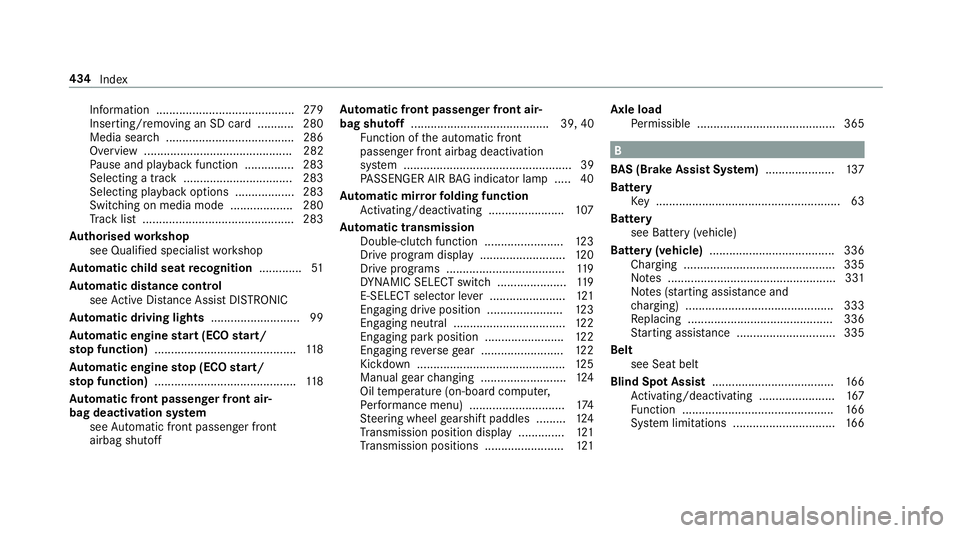
Information ..........................................
279
Inserting/removing an SD card ........... 280
Media sear ch....................................... 286
Overview ............................................. 282
Pa use and playback function .............. .283
Selecting a track ................................. 283
Selecting playba ckoptions .................. 283
Switching on media mode ...................2 80
Tr ack list .............................................. 283
Au thorised workshop
see Qualified specialist workshop
Au tomatic child seat recognition .............51
Au tomatic distance control
see Active Dis tance Assi stDISTRONIC
Au tomatic driving lights ........................... 99
Au tomatic engine start (ECO start/
sto p function) ........................................... 11 8
Au tomatic engine stop (ECO start/
sto p function) ........................................... 11 8
Au tomatic front passen ger front air‐
bag deacti vation sy stem
see Automatic front passenger front
airbag shutoff Au
tomatic front passen ger front air‐
bag shu toff .......................................... 39, 40
Fu nction of the automatic front
passenger front airbag deactivation
sy stem ................................................... 39
PA SSENGER AIR BAG indicator lamp .... .40
Au tomatic mir rorfo lding function
Ac tivating/deactivating ...................... .107
Au tomatic transmission
Double-clutch function ........................ 12 3
Drive program display .......................... 12 0
Drive programs .................................... 11 9
DY NA MIC SELECT switch ..................... 11 9
E-SELECT selector le ver ....................... 121
Engaging drive position ....................... 12 3
Engaging neutral .................................. 12 2
Engaging pa rkposition ........................ 12 2
Engaging reve rsege ar ........................ .122
Kickdown ............................................. 12 5
Manual gear changing .......................... 124
Oil temp erature (on-board computer,
Pe rformance menu) ............................. 174
St eering wheel gearshift paddles ........ .124
Tr ansmission position display .............. 121
Tr ansmission positions ........................ 121Axle load
Perm issible .......................................... 365 B
BA S (Brake Assist Sy stem) .................... .137
Battery Key ........................................................ 63
Battery see Bat tery (vehicle)
Bat tery (vehicle) ...................................... 336
Charging .............................................. 335
No tes ................................................... 331
No tes (s tarting assis tance and
ch arging) ............................................ .333
Re placing ............................................ 336
St arting assis tance .............................. 335
Belt see Seat belt
Blind Spot Assi st..................................... 16 6
Ac tivating/deactivating ...................... .167
Fu nction .............................................. 16 6
Sy stem limitations ...............................1 66434
Index
Page 438 of 473
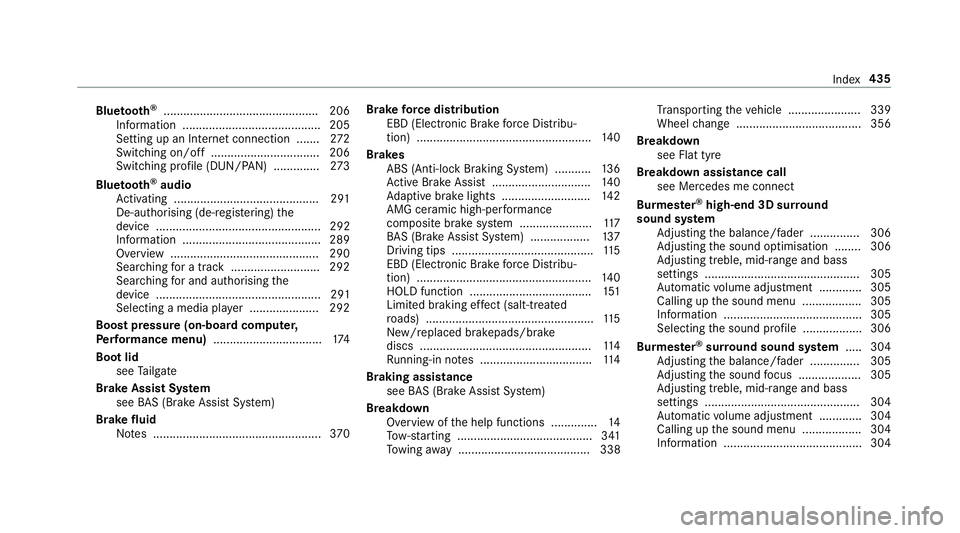
Blue
tooth ®
............................................... 206
Information .......................................... 205
Setting up an Internet connection ....... 272
Switching on/off ................................. 206
Switching profile (DUN/PAN) .............. 273
Blue tooth ®
audio
Ac tivating ............................................ 291
De-authorising (de-regis tering) the
device .................................................. 292
Information .......................................... 289
Overview .............................................2 90
Sear ching for a track ........................... 292
Sear ching for and auth orisingthe
device .................................................. 291
Selecting a media pla yer ..................... 292
Boost pressure (on-board computer,
Pe rformance menu) ................................ .174
Boot lid see Tailgate
Brake Assist Sy stem
see BAS (Brake Assi stSystem)
Brake fluid
No tes ................................................... 370Brake
forc e distribution
EBD (Elect ronic Brake forc e Distribu‐
tion) ..................................................... 14 0
Brakes ABS (Anti-lo ckBraking Sy stem) ........... 13 6
Ac tive Brake Assi st.............................. 14 0
Ad aptive brake lights .......................... .142
AMG ceramic high-per form ance
composite brake sy stem ......................1 17
BA S (Brake Assi stSystem) .................. 137
Driving tips ........................................... 11 5
EBD (Electronic Brake forc e Distribu‐
tion) ..................................................... 14 0
HOLD function .................................... .151
Limited braking ef fect (salt-trea ted
ro ads) .................................................. .115
New/replaced brakepads/brake
discs .................................................... 11 4
Ru nning-in no tes ..................................1 14
Braking assistance see BAS (Brake Assi stSystem)
Breakdown Overview of the help functions .............. 14
To w- starting ........................................ .341
To wing away ........................................ 338 Tr
ansporting theve hicle ......................3 39
Wheel change ...................................... 356
Breakdown see Flat tyre
Breakdown assistance call see Mercedes me connect
Bu rm ester ®
high-end 3D sur round
sound sy stem
Ad justing the balance/fader ............... 306
Ad justing the sound optimisation ........ 306
Ad justing treble, mid-range and bass
settings ............................................... 305
Au tomatic volume adjustment ............ .305
Calling up the sound menu .................. 305
Information .......................................... 305
Selecting the sound profile .................. 306
Burmes ter®
sur round sound sy stem .....3 04
Ad justing the balance/fader ............... 305
Ad justing the sound focus ................... 305
Ad justing treble, mid-range and bass
settings ............................................... 304
Au tomatic volume adjustment ............ .304
Calling up the sound menu .................. 304
Information .......................................... 304 Index
435