2018 MAZDA MODEL CX-9 reset
[x] Cancel search: resetPage 117 of 640

NOTE
If the power liftgate switch/power liftgate
close switch is pressed or the electric
liftgate opener is operated while the
liftgate is opening/closing electrically, the
beep sound is heard and the liftgate stops.
Then, it reverses when any of the switches
are pressed again.
Changing the power liftgate fully open
position
The power liftgate fully-open position can
be changed according to the height of a
garage.
When changing the position
1. Stop the liftgate at the desired position.
2. Press the power liftgate close switch for about three seconds.
A beep sound is activated two times to
indicate that the position change has
been completed.
NOTE
Set the desired fully-open position of the
liftgate at the position where it is open
more than halfway. The position where it
is less than halfway open cannot be set.
To reset
1. Open the liftgate.
2. Press the power liftgate close switchfor about seven seconds.
A beep sound is activated three times
to indicated that the reset has been
completed.
NOTE
After about 3 seconds have elapsed since
the switch was pressed, a beep sound is
activated 2 times to indicate that the
liftgate fully-open position has changed.
Continuously press the switch for about 7
seconds to complete the reset.
Jam-safe equipment
While the power liftgate is opening/
closing electrically and the system detects
a person or an object in the liftgate's path,
the liftgate will move in the reverse
direction automatically and stops.
WA R N I N G
Always check the area around the power
liftgate before opening/closing it:
Not checking for occupants and objects
around the power liftgate before opening/
closing it is dangerous. The jam-safe
equipment is designed to prevent jamming
in the event an obstruction is in the
liftgate's path. The system may not detect
certain objects obstructing the liftgate
depending on the way they are positioned
and their shape. However, if the jam-safe
function detects an obstruction and moves
the liftgate in the reverse direction, an
occupant in the liftgate's path could be
seriously injured.
Before Driving
Doors and Locks
3-27
CX-9_8GC3-EA-17G_Edition1 2017-5-29 10:13:38
Page 130 of 640
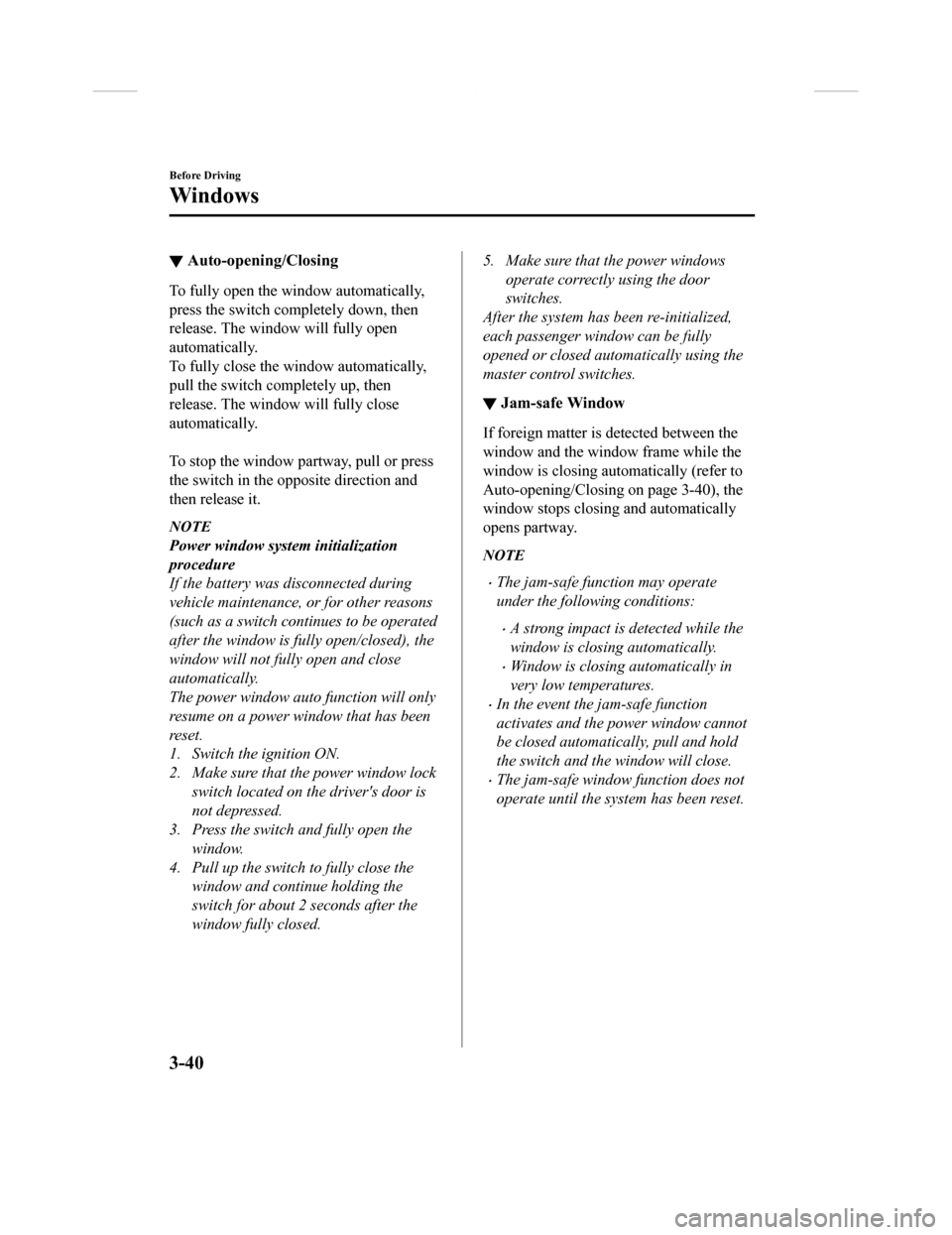
▼Auto-opening/Closing
To fully open the window automatically,
press the switch completely down, then
release. The window will fully open
automatically.
To fully close the window automatically,
pull the switch completely up, then
release. The window will fully close
automatically.
To stop the window p
artway, pull or press
the switch in the opposite direction and
then release it.
NOTE
Power window system initialization
procedure
If the battery was disconnected during
vehicle maintenance, or for other reasons
(such as a switch continues to be operated
after the window is fully open/closed), the
window will not fully open and close
automatically.
The power window auto function will only
resume on a power window that has been
reset.
1. Switch the ignition ON.
2. Make sure that the power window lock switch located on the driver's door is
not depressed.
3. Press the switch and fully open the window.
4. Pull up the switch to fully close the window and continue holding the
switch for about 2 seconds after the
window fully closed.
5. Make sure that the power windows
operate correctly using the door
switches.
After the system has been re-initialized,
each passenger window can be fully
opened or closed automatically using the
master control switches.
▼ Jam-safe Window
If foreign matter is
detected between the
window and the window frame while the
window is closing automatically (refer to
Auto-opening/Closing on page 3-40), the
window stops closing and automatically
opens partway.
NOTE
•The jam-safe function may operate
under the following conditions:
•A strong impact is detected while the
window is closing automatically.
•Window is closing automatically in
very low temperatures.
•In the event the jam-safe function
activates and the power window cannot
be closed automatically, pull and hold
the switch and the window will close.
•The jam-safe window function does not
operate until the system has been reset.
Before Driving
Windows
3-40
CX-9_8GC3-EA-17G_Edition1 2017-5-29 10:13:38
Page 132 of 640

Tilt Operation
The rear of the moonroof can be tilted
open to provide more ventilation.
To fully tilt automatically, momentarily
press the tilt/slide switch.
To fully close automatically, momentarily
press the tilt/slide s witch in the forward
direction.
To stop tilting partway, press the tilt/slide
switch.
When the moonroof is already slid open
and you want to tilt it open, first close the
moonroof and then do a tilt operation.
Close (Tilt down) Tilt up
Slide Operation
To fully open automatically, momentarily
press the tilt/slide switch in the backward
direction.
To fully close automatically, momentarily
press the tilt/slide switch in the forward
direction.
To stop sliding partway, press the tilt/slide
switch.
When the moonroof is already tilted open
and you want to slide it open, first close
the moonroof and then do a slide
operation.
CloseOpen
NOTE
If the moonroof does not operate normally,
do the following procedure:
1. Switch the ignition ON.
2. Press the tilt switch, to partially tilt
open the rear of the moonroof.
3. Repeat Step 2. The rear of the moonroof tilts open to the fully open
position, then closes a little.
If the reset procedure is performed while
the moonroof is in the slide position
(partially open) it will close before the
rear tilt opens.
Before Driving
Windows
3-42
CX-9_8GC3-EA-17G_Edition1 2017-5-29 10:13:38
Page 133 of 640

▼Jam-safe Moonroof
If a person's hands, head or an object
blocks the moonroof while it is closing,
the moonroof will stop and move in the
open direction.
NOTE
•The jam-safe function may operate
under the following conditions:
•A strong impact is detected while the
moonroof is closing automatically.
•The moonroof is closing automatically
during very low temperatures.
•In the event the jam-safe function
activates and the moonroof cannot be
closed automatically, press the tilt/slide
switch and the moonroof will close.
•The jam-safe moonroof function does
not operate until the system has been
reset.
▼Sunshade
The sunshade can be opened and closed by
hand.
The sunshade opens at the same time as
the moonroof slides open, but it must be
closed by hand.
Sunshade
Before Driving
Windows
3-43
CX-9_8GC3-EA-17G_Edition1
2017-5-29 10:13:38
Page 135 of 640

NOTE
•The keys carry a unique electronic code.
For this reason, and to assure your
safety, obtaining a replacement key
requires some waiting time. They are
only available through an Authorized
Mazda Dealer.
•Always keep a spare key in case one is
lost. If a key is lost, consult an
Authorized Mazda Dealer as soon as
possible.
•If you lose a key, an Authorized Mazda
Dealer will reset the electronic codes of
your remaining keys and immobilizer
system. Bring all the remaining keys to
an Authorized Mazda Dealer to reset.
Starting the vehicle with a key that has
not been reset is not possible.
▼ Operation
NOTE
•The engine may not start and security
indicator light may illuminate or flash if
the key is placed in an area where it is
difficult for the system to detect the
signal, such as on the dashboard or in
the glove compartment. Move the key to
a location within the signal range,
switch the ignition off, and then restart
the engine.
•Signals from a TV or radio station, or
from a transceiver or mobile telephone
could interfere with your immobilizer
system. If you are using the proper key
and the engine fails to start, check the
security indicator light.
Arming
The system is armed when the ignition is
switched from ON to off.
The security indica
tor light in the
instrument cluster flashes every 2 seconds
until the system is disarmed.
Disarming
The system is disarmed when the ignition
is switched ON with the correct
programmed key. The security indicator
light illuminates for about 3 seconds and
then turns off. If the engine does not start
with the correct key, and the security
indicator light remains illuminated or
flashing, try the following:
Make sure the key is within the
operational range for signal transmission.
Switch the ignition off, and then restart the
engine. If the engine does not start after 3
or more tries, contact an Authorized
Mazda Dealer.
NOTE
•If the security indicator light flashes
continuously while you are driving, do
not shut off the engine. Go to an
Authorized Mazda Dealer and have it
checked. If the engine is shut off while
the indicator light is flashing, you will
not be able to restart it.
•Because the electronic codes are reset
when the immobilizer system is repaired,
the keys are needed. Make sure to bring
all the keys to an Authorized Mazda
Dealer so that they can be programmed.
Before Driving
Security System
3-45
CX-9_8GC3-EA-17G_Edition1 2017-5-29 10:13:38
Page 168 of 640

▼Speedometer
The speedometer indicates the speed of the
vehicle.
▼Odometer, Trip Meter and Trip
Meter Selector (Without
Multi-information Display)
The display mode can be changed from
odometer to trip meter A to trip meter B
and then back to odometer by pressing the
selector while one of them is displayed.
The selected mode will be displayed.
Press the selector Press the selector
Press the selector
Odometer
Trip meter A
Trip meter B Selector
NOTE
When the ignition is switched to ACC or
off, the odometer or trip meters cannot be
displayed, however, pressing the selector
can inadvertently switch the trip meters or
reset them during an approximate
ten-minute period in the following cases:
•After the ignition is
switched to off from
ON.
•After the driver's door is opened.
Odometer
The odometer records the total distance
the vehicle has been driven.
Tr i p m e t e r
The trip meter can record the total distance
of two trips. One is r ecorded in trip meter
A, and the other is re corded in trip meter
B.
For instance, trip meter A can record the
distance from the point of origin, and trip
meter B can record the distance from
where the fuel tank is filled.
When trip meter A is s elected, pressing the
selector again within one second will
change to trip meter B mode.
When trip meter A is selected, TRIP A
will be displayed. Wh en trip meter B is
selected, TRIP B will be displayed.
The trip meter records the total distance
the vehicle is driven until the meter is
again reset. Return it to “0.0” by
depressing and holding the selector for one
second or more. Use this meter to measure
trip distances and to compute fuel
consumption.
When Driving
Instrument Cluster and Display
4-14
CX-9_8GC3-EA-17G_Edition1 2017-5-29 10:13:38
Page 169 of 640

NOTE
•If the fuel economy data is reset using
the fuel economy monitor, or trip A is
reset using the trip meter when the
function which synchronizes the fuel
economy monitor and the trip meter is
on, the fuel economy data and trip A are
reset simultaneously.
Refer to Fuel Economy Monitor on page
4-77.
•Only the trip meters record tenths of
kilometers (miles).
•The trip record will be erased when:
•The power supply is interrupted
(blown fuse or the battery is
disconnected).
•The vehicle is driven over 9999.9 km
(mile).
▼Tachometer
The tachometer shows engine speed in
thousands of revolutions per minute (rpm).
CAUTION
Do not run the engine with the tachometer
needle in the RED ZONE.
This may cause severe engine damage.
STRIPED
ZONE
RED ZONE
NOTE
When the tachometer needle enters the
STRIPED ZONE, this indicates to the
driver that the gears should be shifted
before entering the RED ZONE.
▼Engine Coolant Temperature Gauge
(Without Multi-information
Display)
Displays the engine coolant temperature.
The white gauge indicates that the engine
coolant temperature is low, and the red
gauge indicates that the engine coolant
temperature is high and overheating.
CAUTION
If the engine coolant temperature gauge
indicator flashes, there is a possibility of
overheating. Park the vehicle in a safe
place immediately and take appropriate
measures. If the vehicle continues to be
driven, it could cause damage to the
engine.
Refer to Overheating on page 7-25.
NOTE
•The temperature unit (Centigrade/
Fahrenheit) of the engine coolant gauge
display changes in conjunction with the
temperature unit of the outside
temperature display.
Refer to Personalization Features on
page 9-11.
When Driving
Instrument Cluster and Display
4-15
CX-9_8GC3-EA-17G_Edition1
2017-5-29 10:13:38
Page 172 of 640

Changing the Temperature Unit of the
Outside Temperature Display
The outside temperature unit can be
switched between Celsius and Fahrenheit.
Settings can be changed by operating the
center display screen.
Refer to Personalization Features on page
9-11.
NOTE
When the temperature unit indicated in the
outside temperature display is changed,
the temperature unit indicated in the
engine coolant gauge display changes in
conjunction with it.
▼ Cruise Control Set Vehicle Speed
Display (Without Multi-information
Display)
The vehicle speed preset using the cruise
control is displayed.
▼Trip Computer and INFO Switch
(Without Multi-information
Display)
The following inform
ation can be selected
by pressing the INFO switch with the
ignition switched ON.
•Distance-to-empty mode
•Average fuel economy mode
•Current fuel economy mode
•Compass mode
If you have any problems with your trip
computer, consult an Authorized Mazda
Dealer.
Distance-to-empty mode
This mode displays the approximate
distance you can travel on the remaining
fuel based on the fuel economy.
The distance-to-empty will be calculated
and displayed every second.
NOTE
•Even though the distance-to-empty
display may indicate a sufficient amount
of remaining driving distance before
refueling is required, refuel as soon as
possible if the fuel level is very low or
the low fuel warning light illuminates.
•The display may not change unless you
add more than approximately 9 L (2.3
US gal, 1.9 Imp gal) of fuel.
•The distance-to-empty is the
approximate remaining distance the
vehicle can be driven until all the
graduation marks in the fuel gauge
(indicating the remaining fuel supply)
disappear.
•If there is no past fuel economy
information such as after first
purchasing your vehicle or the
information is deleted when the battery
cables are disconnected, the actual
distance-to empty/range may differ from
the amount indicated.
When Driving
Instrument Cluster and Display
4-18
CX-9_8GC3-EA-17G_Edition1 2017-5-29 10:13:38