2018 MAZDA MODEL CX-9 seat adjustment
[x] Cancel search: seat adjustmentPage 16 of 640

CAUTION
When operating a seat, be careful not to put your hands or
fingers near the moving parts of
the seat or on the side trim to prevent injury.
When moving the seats, make sure there is no cargo in the surrounding area. If the cargo
gets caught it could damage the cargo.
(Manual Seat)
When moving the seats forward and rearward or returning a rear-reclined seatback to its
upright position, make sure you hold onto the seatback with your hand while operating. If
the seatback is not held, the seat will move suddenly and could cause injury.
NOTE
•When returning a rear seat to its original position, place the seat belt in its normal
position. Verify that the seat belt pulls out and retracts.
•(Power Seat)
The seat-bottom power adjustment is operated by motors. Avoid extended operation
because excessive use can damage the motors.
•To prevent the battery from running down, avoid using the power adjustment when the
engine is stopped. The adjuster uses a large amount of electrical power.
•Do not use the switch to make more than one adjustment at a time.
Essential Safety Equipment
Seats
2-4
CX-9_8GC3-EA-17G_Edition1 2017-5-29 10:13:38
Page 17 of 640

Front Seat
▼Seat Operation
Power operation
Seat Slide
(Manual Seat)
To move a seat forward or backward, raise the lever and slide t he seat to the desired position
and release the lever.
Make sure the lever returns to i ts original position and the seat is locked in place by
attempting to push it forward and backward.
(Power Seat)
To slide the seat, move the slide lifter switch on the outside of the seat to the front or back
and hold it. Release the sw itch at the desired position.
Height Adjustment*
(Manual Seat)
To adjust the seat height, move the lever up or down.
(Power Seat)
To adjust the seat height, move the switch up or down.
Height Adjustment for Front Edg e of Seat Bottom (Driver's Power Seat)*
To adjust the front height of the seat bottom, raise or lower t he front of the slide lifter
switch.
Essential Safety Equipment
Seats
*Some models.2-5
CX-9_8GC3-EA-17G_Edition1 2017-5-29 10:13:38
Page 18 of 640

Seat Recline
(Manual Seat)
To change the seatback angle, lean forward slightly while raisi ng the lever. Then lean back
to the desired position and release the lever.
Make sure the lever returns to i ts original position and the seatback is locked in place by
attempting to push it forward and backward.
(Power Seat)
To change the seatback angle, pr ess the front or rear side of the reclining switch. Release the
switch at the de sired position.
Lumbar Support Adjustment (Power Seat)*
To increase the seat firmness, p ress and hold the front part of the switch to the desired
position, then release it.
Press the rear part of the switch to decrease firmness.
Essential Safety Equipment
Seats
2-6*Some models.
CX-9_8GC3-EA-17G_Edition1 2017-5-29 10:13:38
Page 20 of 640

▼Driving Position Memory*
The desired driving position can be called
up after programming the position.
The following driving positions can be
programmed.
•Driver’s seat position
(seat slide, height
adjustment, front edge of seat bottom,
seat recline)
Refer to Seat Operation on page 2-5.
•Active driving display (display position,
brightness level, display information)
Refer to Active Driving Display on page
4-28.
CAUTION
Do not place fingers or hands around the
bottom of the seat while the seat memory
function is operating. The seat moves
automatically while the seat memory
function is operating and fingers or hands
could get pinched and injured.
SET button
A driving position can be programmed or
operated using the buttons on the side of
the seat or the key.
NOTE
•Lumbar support adjustment cannot be
programmed.
•A driving position can be programmed
to the buttons on the side of the seat and
the key in use for driving the vehicle.
•If the vehicle has been serviced and the
battery cables disconnected, the
programmed seat positions will have
been erased. Re-program the seat
positions.
Programming
1. Make sure the parking brake is on.
2. Make sure the selector lever is in the P position.
3. Start the engine.
4. Adjust the seat and the active driving display to the desired driving position.
5. Press the SET button on the seat until a beep sound is heard one time.
6. Perform one of the following settings within 5 seconds of completing step 5
above:
•Programming using a button on
the side of the seat
Press the button you want to
program, either button 1 or 2, until a
beep sound is heard one time.
•Programming using the key
Press the key
button until a beep
sound is heard one time.
NOTE
If a beep sound is heard three times, the
operation is canceled.
Essential Safety Equipment
Seats
2-8*Some models.
CX-9_8GC3-EA-17G_Edition1 2017-5-29 10:13:38
Page 21 of 640
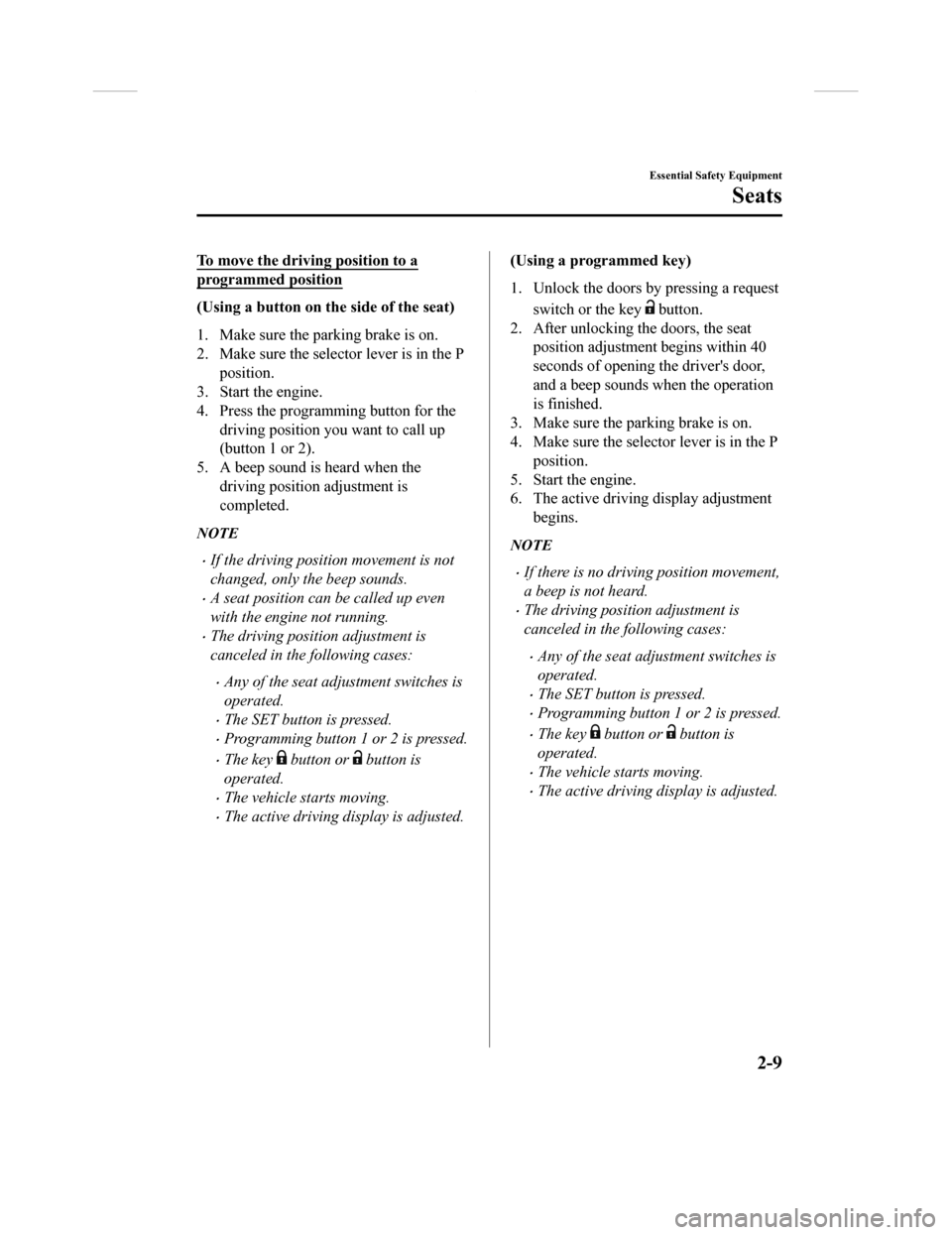
To move the driving position to a
programmed position
(Using a button on the side of the seat)
1. Make sure the parking brake is on.
2. Make sure the selector lever is in the P position.
3. Start the engine.
4. Press the programming button for the
driving position you want to call up
(button 1 or 2).
5. A beep sound is heard when the driving position adjustment is
completed.
NOTE
•If the driving position movement is not
changed, only the beep sounds.
•A seat position can be called up even
with the engine not running.
•The driving position adjustment is
canceled in the following cases:
•Any of the seat adjustment switches is
operated.
•The SET button is pressed.
•Programming button 1 or 2 is pressed.
•The key button or button is
operated.
•The vehicle starts moving.
•The active driving di splay is adjusted.
(Using a programmed key)
1. Unlock the doors by pressing a request
switch or the key
button.
2. After unlocking the doors, the seat position adjustment begins within 40
seconds of opening the driver's door,
and a beep sounds when the operation
is finished.
3. Make sure the parking brake is on.
4. Make sure the selector lever is in the P position.
5. Start the engine.
6. The active driving display adjustment begins.
NOTE
•If there is no driving position movement,
a beep is not heard.
•The driving position adjustment is
canceled in the following cases:
•Any of the seat adjustment switches is
operated.
•The SET button is pressed.
•Programming button 1 or 2 is pressed.
•The key button or button is
operated.
•The vehicle starts moving.
•The active driving display is adjusted.
Essential Safety Equipment
Seats
2-9
CX-9_8GC3-EA-17G_Edition1 2017-5-29 10:13:38
Page 23 of 640

Second-Row Seat
▼Seat Operation
Seat Slide (Forward-back adjustment)
To move a seat forward or backward, raise the lever and slide t he seat to the desired position
and release the lever.
Make sure the lever returns to i ts original position and the seat is locked in place by
attempting to push it forward and backward.
Seat Recline
To change the seatback angle, lean forward slightly while raisi ng the lever. Then lean back
to the desired position and release the lever.
The lever can also be used when flattening down the seats.
Refer to How to Split Folding the Second-Row Seats on page 2-15 .
Make sure the lever returns to i ts original position and the seatback is locked in place by
attempting to push it forward and backward.
Third-Row Seat Access
To access to the third-row seats , pull up the lever on the side of the head restraint to fold the
seatback and slide the seat forward.
Refer to How to Third-Row Seat Access on page 2-13.
Make sure the lever returns to i ts original position and the seatback is locked in place by
attempting to push it forward and backward.
Essential Safety Equipment
Seats
2-11
CX-9_8GC3-EA-17G_Edition1 2017-5-29 10:13:38
Page 30 of 640

3. Lower the lever further to fold the
third-row seat forward.
NOTE
To create a flat luggage compartment
space from the rear of the vehicle to the
back of the front seats, fold the second-row
and third-row seats (page 2-15).
To return third-row seat to its original
position
1. Return the seatback to its original position by pulling the strap/lever on
the back of the seatback.
Make sure the seatback is secured by
attempting to lightly move it forward
and back.
2. Lift the head restraint upward to its
upright position.
Head Restraints
Your vehicle is equipped with head
restraints on all outboard seats and the
second-row center seat. The head
restraints are intended to help protect you
and the passengers from neck injury.
WA R N I N G
Always drive with the head restraints
installed when seats are being used and
make sure they are properly adjusted. In
addition, always raise the head restraints
on all rear seat when they are being used:
Driving with the head restraints adjusted
too low or removed is dangerous. With no
support behind your head, your neck could
be seriously injured in a collision.
NOTE
(Third-row seat)
The head restraints are non-adjustable.
▼Height Adjustment
Adjust the head restraint so that the center
is even with the top of the passenger's
ears.
Essential Safety Equipment
Seats
2-18
CX-9_8GC3-EA-17G_Edition1
2017-5-29 10:13:38
Page 126 of 640

▼Rearview Mirror
WA R N I N G
Do not stack cargo or objects higher than
the seatbacks:
Cargo stacked higher than the seatbacks is
dangerous. It can block your view in the
rearview mirror, which might cause you to
hit another car when changing lanes.
Rearview mirror adjustment
Before driving, adjust
the rearview mirror
to center on the scene through the rear
window.
NOTE
For the manual day/night mirror, perform
the adjustment with the day/night lever in
the day position.
Reducing glare from headlights
Manual day/night mirror
Push the day/night lever forward for day
driving. Pull it back to reduce glare of
headlights from vehicles at the rear.
Day/Night lever
Day
Night
Auto-dimming mirror
The auto-dim ming mirror automatically
reduces the glare of headlights from
vehicles at the rear when the ignition is
switched ON.
(With Homelink wireless control
system)
Press the OFF button (
) to cancel the
automatic dimming function. The
indicator light will turn off.
To reactivate the automatic dimming
function, press the ON button (
). The
indicator light will illuminate.
Indicator lightOFF b utton
ON button
Before Driving
Mirrors
3-36
CX-9_8GC3-EA-17G_Edition1 2017-5-29 10:13:38