Page 3 of 50
TABLE OF \bONTENT\f
m{zd{ C X-3
2 Driver's View
4
A
dvanced Keyless Entry
5
S
tarting the Engine
6
T
ire Pressure Monitoring System
7
S
eats
8
MAZD
A CONNECT Infotainment System
10
MAZD
A CONNECT Settings
12
C
ommander Switch
13
V
oice Control
14
B
luetooth
®
16 Navigation System
19
A
ctive Driving Display 2
0
Mazda Radar Cruise Control
22 Smart City Brake Support
2
3 Smart Brake Support
24 L
ane Departure Warning System
26 Distance Recognition Support System
27 Traffic Sign Recognition
28 Bl
ind Spot Monitoring System
29 Rear Cross Traffic Alert
3
0 Lighting / Turn Signals
31 Wi
per / Washer Control
32 Adaptive Front\flighting System
33 High Beam Control
34 Audio Controls
36 Audio USB and AUX Inputs
38 A
utomatic Climate Control
39 H
eated Steering Wheel
40 I
nstrument Cluster
42 T
ransmission
44 Pe
rsonalize Your CX\f3
2940109_18b CX-3 SSG_060817.indd 46/8/17 2:37 PM
Page 5 of 50
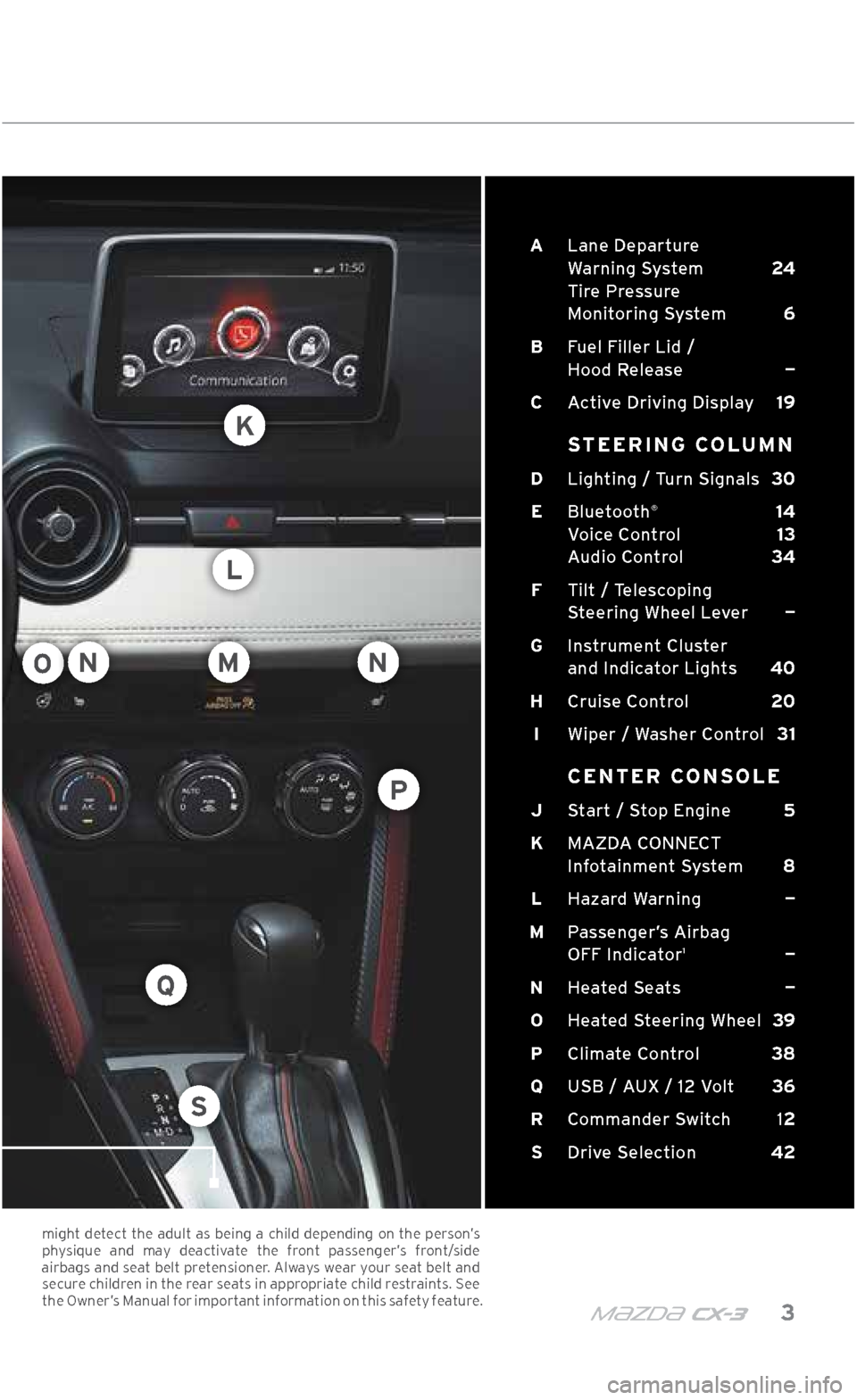
m{zd{ c x-3 3
A Lane Departure
Warning System 24
Tire Pressure
Monitoring System 6
B Fuel Filler Lid /
Hood Release —
C Active Driving Display 19
STEERING COLUMN
D Lighting / Turn Signals 30
E Bluetooth
® 14
Voice Control 13
Audio Control 34
F Tilt / Telescoping
Steering Wheel Lever —
G
Instrument Cluster
and Indicator Lights 40
H Cruise Control 20
I Wiper / Washer Control 31
CENTER CONSOLE
J Start / Stop Engine 5
K MAZDA CONNECT
Infotainment System 8
L Hazard Warning —
M Passenger\bs Airbag
OFF Indicator
1 —
N Heated Seats —
O Heated Steering Wheel 39
P Climate Control 38
Q USB / AUX / 12 Volt 36
R
Commander Switch 12
S Drive Selection 42
DRIVER’\f VIEW
O
K
L
NN
S
Q
M
P
might detect the adult as being a child depending on the person’s
physique and may deactivate the front passenger’s front/side
airbags and seat belt pretensioner. Always wear your seat belt and secure children in the rear seats in appropriate child restraints. \fee the Owner’s Manual for important information on this safety feature.
2940109_18b CX-3 SSG_060817.indd 36/8/17 2:37 PM
Page 7 of 50

m{zd{ c x-3 5
STARTING THE ENGINE WITH ACCELERATED WARM-UP SYSTEM (AWS)
The CX\f3 is equipped with \XSKYACTIV combustion
technology. This technology includes AWS for optimal
emission performance during cold\fstart conditions.
While Carrying the Advanced Key: •
\fTART THE ENGINE by pushing the \fTART/\fTOP ENGINE
button while pushing t\.he brake pedal.
•
WHAT WILL YOU NOTI\bE? On start-up, the engine speed\.
and sound are elevated (1500 RPM) for less than one minute to quickly bring th\.e catalyst to efficient operating temperature. The RPM will reduce to idle once the
temperature is achieved. This is normal engi\.ne operation under cold-start conditions.
• WHAT DOE\f THI\f DO? This reduces emissions and allows Mazda to improve efficiency.
•
\fHUT THE ENGINE OFF\. by making sure the vehicle is in Park and setting the electric \.
parking brake, then push the \fTART/\fTOP ENGINE button.
•
A\bTIVATE A\b\bE\f\fORIE\f (A\b\b) by pushing the \fTART/\fTOP ENGINE button once
without pushing th\.e brake pedal.
•
TURN THE IGNITION \.TO THE ON PO\fITION by pushing the \fTART/\fTOP ENGINE button
twice without pushing \.the brake pedal.
EMERGENCY ENGINE STOP
Pushing and holdin\.g the \fTART/\fTOP ENGINE button or repeatedly pushing the
\fTART/\fTOP ENGINE button while the engin\.e is running will \.turn the engine OFF\.. Use only in case of an emergency.
NOTE: You can drive the vehicle during AW\f activation; there is no need to wait. The
engine may not start if the key cannot be detected. The key indicator light may flash RED
or “Key not detected” may be displayed if the key is placed in the cup holder.
If the \fTART/\fTOP ENGINE button indicator light flashes AMBER, this could indicate a
problem with the eng\.ine starting system. You may not be able to start the engine or
switch the ignition to A\b\b or ON. Have your vehicle inspected at an Authorized Mazda Dealer as soon as possible.
\fTARTING THE ENGINE
START/STOP ENGINE button
2940109_18b CX-3 SSG_060817.indd 56/8/17 2:37 PM
Page 9 of 50
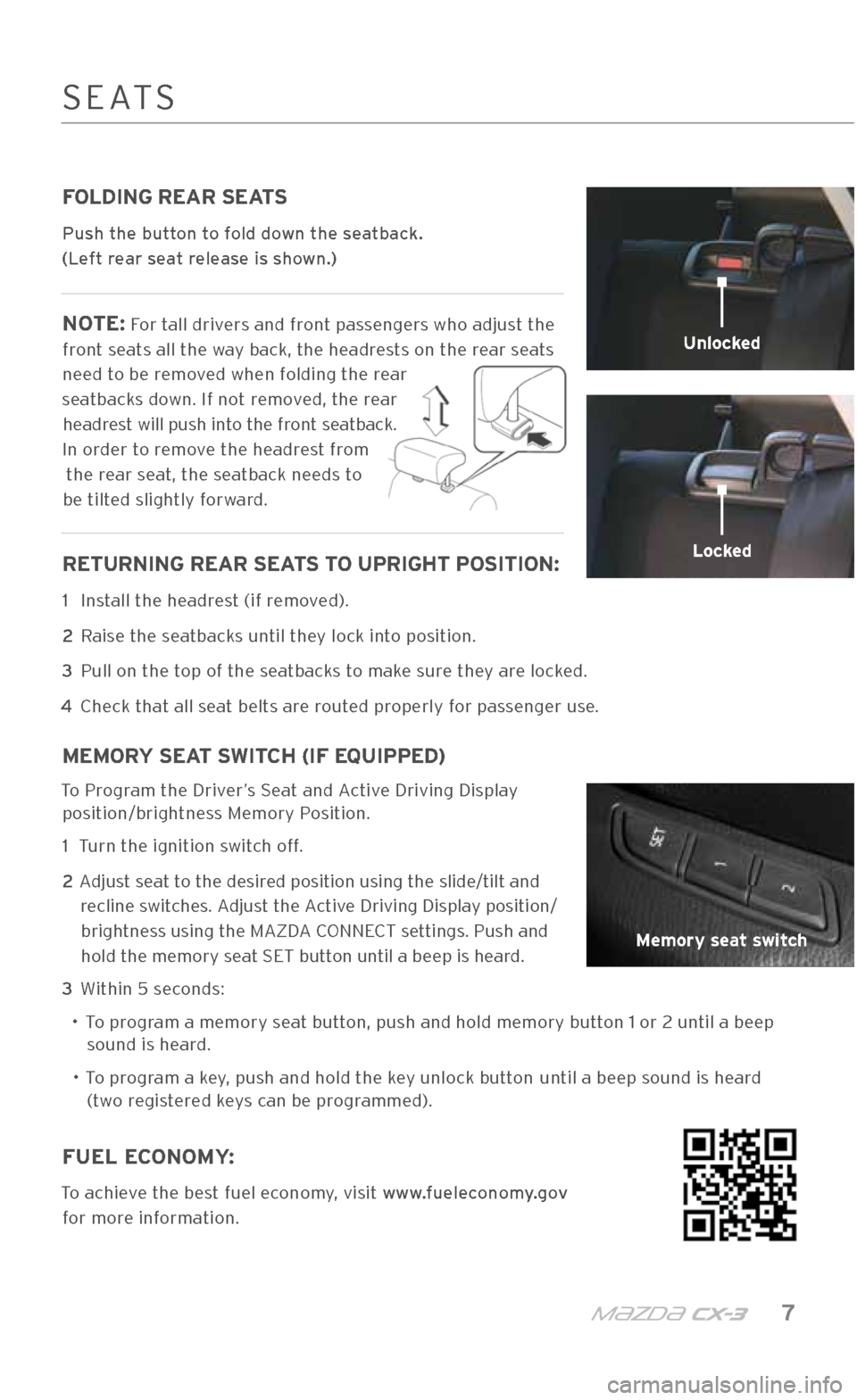
m{zd{ c x-3 7
FOLDING REAR SEATS
Push the button to fold down the seatback.
(Left rear seat release is shown.)
NOTE: For tall drivers and front passengers who adjust the
front seats all the way back, the headrests on the rear seats
need to be removed when folding the rear
seatbacks down. If not removed, the rear headrest will push into the front seatback.
In order to remove the headrest from
the rear seat, the seatback needs to
be tilted slightly forward.
RETURNING REAR SEATS TO UPRIGHT POSITION:
1 Install the headrest (if removed).
2 Raise the seatbacks until they lock into position.
3
Pull on the top of the seatbacks to make sure they are locked.
4
\bheck that all seat belts are routed properly for passenger use.
MEMORY SEAT SWITCH (IF EQUIPPED)
To Program the Driver’s \feat and Active Driving Display
position/brightness Memory Position.
1 Turn the ignition s\.witch off.
2
Adjust seat to the desired position using the s\.lide/tilt and
recline switches. Adjust the Active Driving Display position/brightness using the MAZDA \bONNE\bT settings. Push and
hold the memory seat \fET button until a beep is heard.
3 Within 5 seconds:
• To program a memory seat button, push and hold \.memory button 1 or 2 until a beep
sound is heard.
•
To program a key, push and hold th\.e key unlock button until a beep sound is heard
(two registered keys can be programmed).
Unlocked
Locked
Memory seat switch
\fEAT\f
FUEL ECONOMY:
To achieve the best fuel economy, visit www.fueleconomy.gov
for more information.
2940109_18b CX-3 SSG_060817.indd 76/8/17 2:38 PM
Page 11 of 50
m{zd{ c x-3 9
NOTE: In the interest of safety, the touchscreen is disabled at speeds over 5 mph. Use
the commander switch or voice control to operate the infotainment system.
To purchase \fD cards, please visit the nearest Authorized Mazda Dealer. For assistance with MAZDA \bONNE\bT, visit www.mazdausa.com/mazdaconnect
or call 800\f430\f0153.
MAZDA \bONNE\bT INFOTAINMENT \fY\fTEM
COMMUNICATION
This section is for phone calls and text messaging (\fM\f) features. A MAZDA \bONNE\bT-compatible Bluetooth
® mobile phone
needs to be connected.
SETTINGS
This section lets you customize your Mazda settings. \fee
pages 10-11 for
more information.
NAVIGATION
Mazda Navigation
requires an \fD card. Otherwise, the compass
is displayed.
2940109_18b CX-3 SSG_060817.indd 96/8/17 2:38 PM
Page 12 of 50
10 MAZDAUSA.COM
MAZDA CONNECT SETTINGS
To view the different setting screens: 1 Move the commander switch (p. 12) to the left or right to change tabs.
2 Turn the commander switch to scroll down the list.
3 When the desired tab is highlighted, push the commander switch.
NOTE: If there is a scroll bar on the right side, there are more items farther down.
MAZDA \bONNE\bT \fETTING\f
CLOCK SETTINGS
The Clock tab can be used to adjust
the time, sync the clock with\. GP\f,
and change between 12-hour and
24-hour clock.
SAFETY SETTINGS
ACTIVE DRIVING
DISPLAY SETTINGS SOUND SETTINGS
2940109_18b CX-3 SSG_060817.indd 106/8/17 2:38 PM
Page 13 of 50
m{zd{ c x-3 11
MAZDA \bONNE\bT \fETTING\f
SYSTEM SETTINGS
VEHICLE SETTINGS
BLUETOOTH
; DEVICE SETTINGS DISPLAY SETTINGS
\felect
Turn Display Off to only turn
the display off. Touch the screen or
use the commander switch to turn the display back on.
Use the System tab to change the
brightness of the display between
Day (bright), Night (dim), and
Auto (switches from Day to Night when headlights are turned ON). \fee illumination di\.mmer (p. 40-41).
2940109_18b CX-3 SSG_060817.indd 116/8/17 2:38 PM
Page 16 of 50
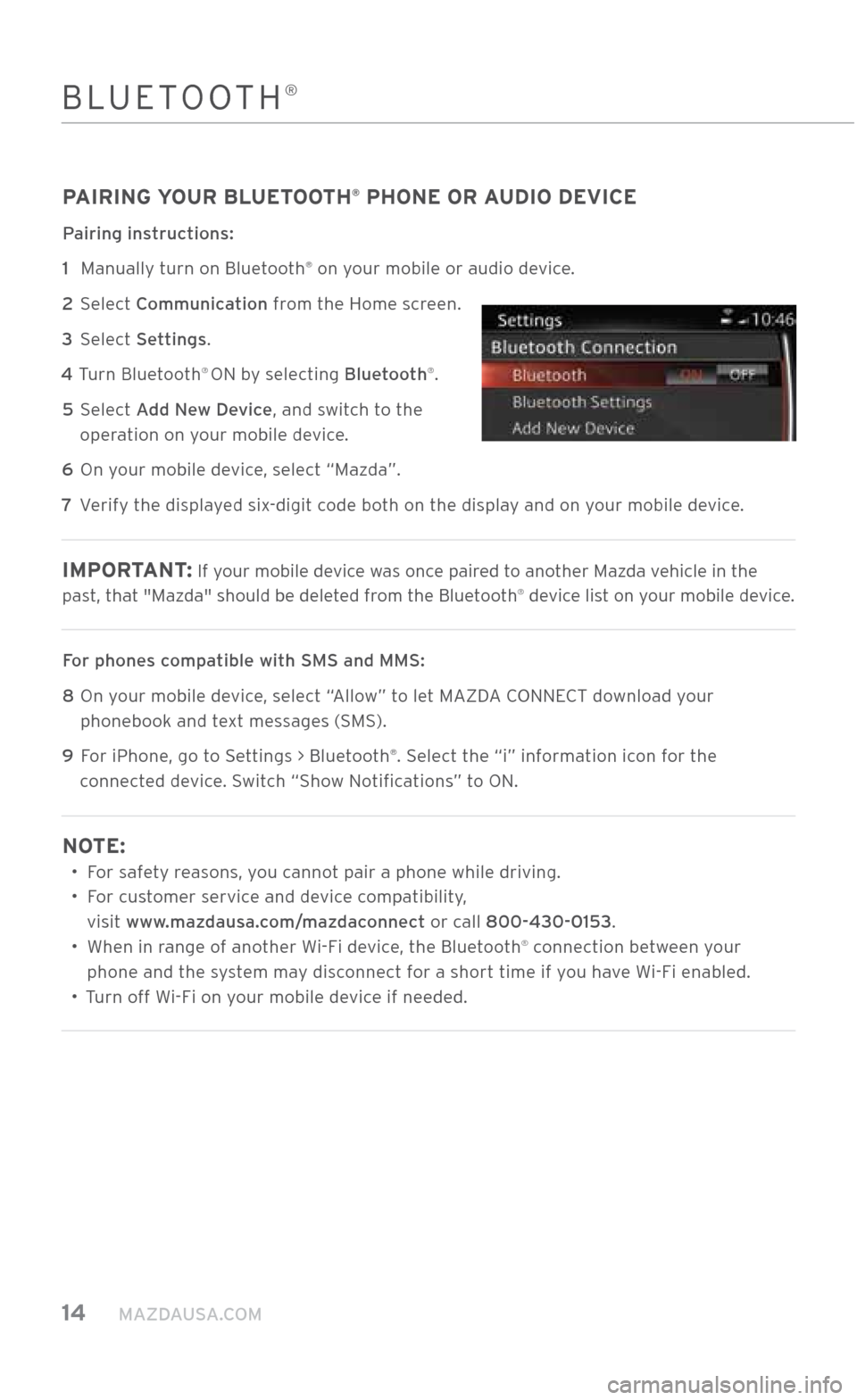
14 MAZDAUSA.COM
BLUETOOTH®
PAIRING YOUR BLUETOOTH® PHONE OR AUDIO DEVICE
Pairing instructions:
1
Manually turn on Bluetooth
® on your mobile or audi\.o device.
2
\felect Communication from the Home screen.
3 \felect Settings.
4 Turn Bluetooth
® ON by selecting Bluetooth®.
5
\felect Add New Device, and switch to the
operation on your mobile device.
6 On your mobile device, select “Mazda”.
7 Verify the displayed six-digit code both on the display and on your mobile device.
IMPORTANT : If your mobile device was once paired to another Mazda vehicle in the
past, that "Mazda" should be dele\.ted from the Bluetooth® device list on your mobile device.
For phones compatible with SMS an\Xd MMS:
8
On your mobile device, select “Allow” to let MAZDA \bONNE\bT download your
phonebook and text messages (\fM\f).
9
For iPhone, go to \fettings > Bluetooth
®. \felect the “i” information icon for the
connected device. \fwitch “\fhow Notifications” to ON.
NOTE:
• For safety reasons, you cannot pair a phone while \.driving.
•
For customer service and device compatibility,
visit www.mazdausa.com/mazdaconnect or call 800\f430\f0153.
•
When in range of another Wi-Fi device, the Bluetooth
® connection between your
phone and the system may disconnect for a short time if you have Wi-Fi enabled.
• Turn off Wi-Fi on your mobile device if needed.
2940109_18b CX-3 SSG_060817.indd 146/8/17 2:38 PM