Page 17 of 50
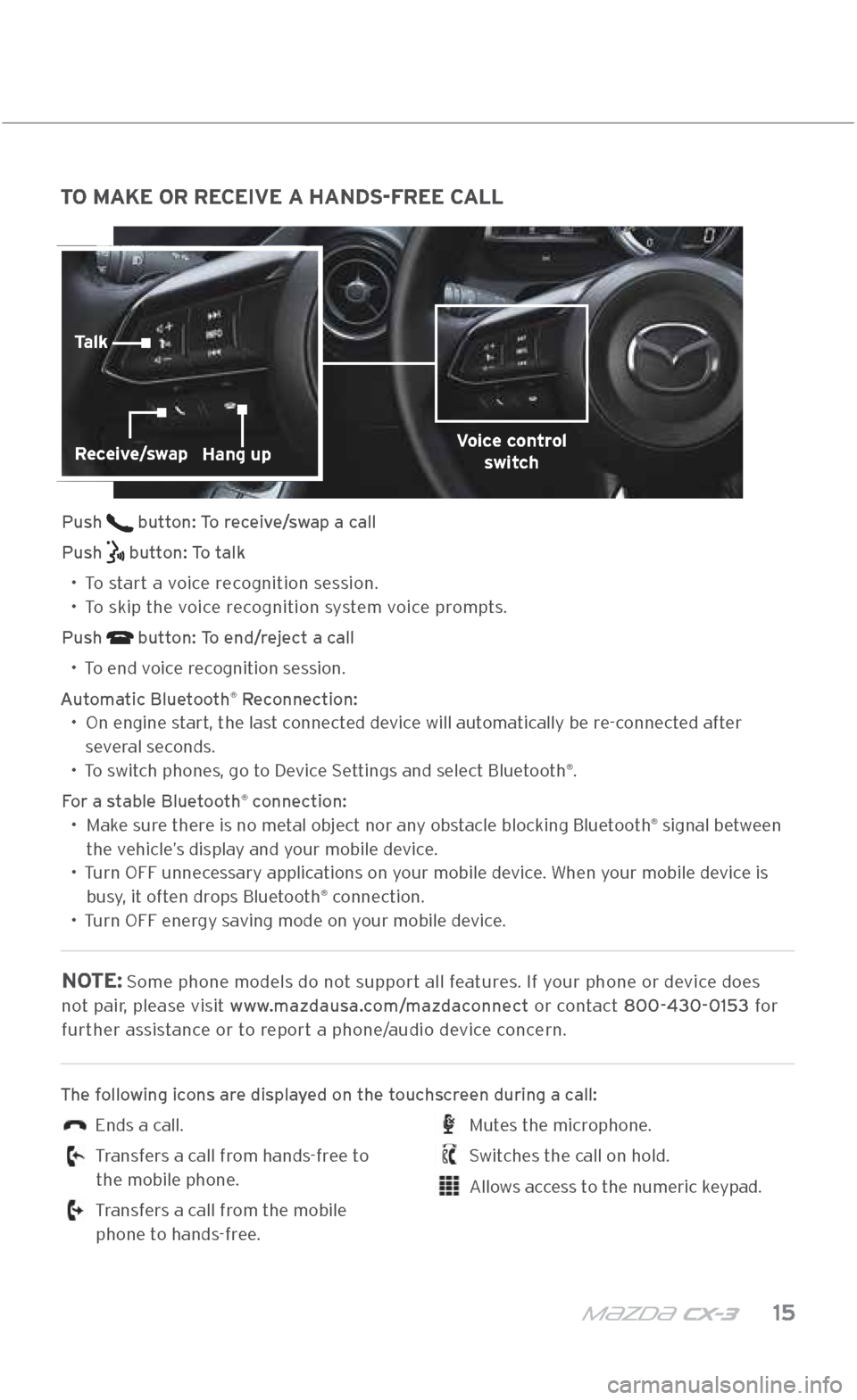
m{zd{ c x-3 15
TO MAKE OR RECEIVE A HANDS-FREE CALL
Push button: To receive/swap a call
Push
button: To talk
•
To start a voice recognition session.
•
To skip the voice recognition system voice prompts.
Push
button: To end/reject a call
•
To end voice recognition session.
Automatic Bluetooth
® Reconnection:
•
On engine start, the last connected device will automatically be re-connected after
several seconds.
• To switch phones, go to Device \fettings and select Bluetooth
®.
For a stable Bluetooth
® connection:
•
Make sure there is no metal object nor any obstacle blocking Bluetooth® signal between
the vehicle’s display and your mobile device.
•
Turn OFF unnecessary applications on your mobile device. When your mobile device is
busy, it often drops Bluetooth
® connection.
•
Turn OFF energy saving mode on your mobile device.
NOTE: \fome phone models d\.o not support all features. If your phone or device does
not pair, please visit www.mazdausa.com/mazdaconnect or contact 800\f430\f0153 for further assistance or to report a phone/audio device concern.
The following icons are displayed on the touchscreen during a call:
Ends a call.
Transfers a call from hands-free to
the mobile phone.
Transfers a call from the mobile
phone to hands-free.
Mutes the microphone.
\fwitches the call on hold.
Allows access to the numeric keypad.
BLUETOOTH®
Voice control switchReceive/swapHang up
Talk
2940109_18b CX-3 SSG_060817.indd 156/8/17 2:38 PM
Page 18 of 50

16 MAZDAUSA.COM
NAVIGATION \fY\fTEM
(IF EQUIPPED)
NAVIGATION SYSTEM
Planning A Route
IMPORTANT:
•
In the interest of safety, plan a route before you start driving.
•
To adjust the volume of the navigation system voice while driving, t\.urn the VOL knob
when voice guidance is being given. To prompt voice guidance, push the NAVI button to repeat the last instruction.
•
For assistance with the navigation system, visit www.mazdausa.com/mazdaconnect or
call 800\f430\f0153.
ICON VOICE CONTROL PURPOSE
Hide/Show Menu BarTo open and close the Menu bar.
Enter DestinationTo enter an address or favorite destination, or
select a place of interest or a location on the map.
Navigation Information To switch to the navigation information screen on
which items such as traffic information and GP\f
reception conditions are located.
Cancel
To cancel an existing way point/route.
Point of Interest To find places nearby.
Route OptionsTo display the route parameters and full length of the
route. Perform route-related actions such as edit or
cancel, pick route alternatives, avoid parts, or add
destination to Favorites.
View Mode
To change the map mode
(2-D north up/2-D heading up/3-D).
Settings
To adjust the navigation settings.
2940109_18b CX-3 SSG_060817.indd 166/8/17 2:38 PM
Page 21 of 50

m{zd{ c x-3 19
A\bTIVE DRIVING DI\fPLA\.Y
(IF EQUIPPED)
ACTIVE DRIVING DISPLAY
To change the settings/adjustments for the Active Driving Display:
1 \felect the \fettings icon on the Home screen.
2 \felect the AD-Disp \.tab.
3 \felect the desired item to change.
HEIGHT: Adjust the position of the virtual image of
the Active Driving Display up or down.
BRIGHTNESS CONTROL: Method for adjusting
screen brightness (automatically with instrument
cluster illumination or\. manually).
CALIBRATION: Brightness initialization setting
(when selecting automatic adjustment).
BRIGHTNESS: Brightness adjustment (when
selecting manual ad\.justment).
NAVIGATION: On/Off.
ACTIVE DRIVING DISPLA\XY: On/Off.
RESET: Reset to default settings.
NOTE:
•
If the display does not operate, switch the ignition
OFF and then switch it back ON. If it still does not
operate even with the igniti\.on switched ON, have the vehicle inspected at an Authorized
Mazda Dealer.
•
It may be difficult to view the display when wearing sunglasses.
Take off your sunglasses or adjust the luminosity.
•
If the battery has been removed and re-installed or the battery
voltage is low, the adjusted position may deviate.
•
The display may be difficult to view or be temporarily affected by
weather conditions such as \.rain, snow, light, and temperature.
Vehicle Speed Setting using cruise control
Navigation Turn\fBy\fTurn(TBT) direction, distance and lane guidance
Traffic Sign Recognition(TSR) using navigation
55Speed Limit
IF EQUIPPED
Lane Departure Warning
System (LDWS) operation conditions and warnings
Smart Brake Support (SBS) warnings
Vehicle Speed Setting using cruise control
CAUTION:
Always adjust the
display using the
\fettings screen
(AD-Disp tab).
DO NOT try to
adjust the angle
or open/close the
display by hand.
Fingerprints on
the display will
make it difficult to
view and manual
operation could
cause damage.
2940109_18b CX-3 SSG_060817.indd 196/8/17 2:38 PM
Page 22 of 50

20 MAZDAUSA.COM
MAZDA RADAR CRUISE CONTROL (MRCC) SYSTEM
The MRCC system maintains vehicle speed and f\Xollowing distance using a radar sensor
to detect a vehicle ahead. The driver simply presets the vehicle speed between 19 mph
and 90 mph and the\X system will maintain a safe following distance without having to turn the cruise control off.
SETTING THE MRCC:
When the MODE switch is pushed, the
vehicle speed and t\.he distance between
vehicles while in headway control can be
set. The MR\b\b indication is shown in the
Active Driving Display.
NOTE: The radar for the MR\b\b is located
behind the Mazda emblem in the g\.rille.
Keep this area clean to avoid the system
not working properly.
How to set the speed:
1 Adjust the vehicle to the desired speed using the\. accelerator pedal.
2
Push the \fET + or \f\.ET – switch. The set speed and the in\.ter-vehicle distance display
filled with white lines are displayed in the Active Driving Display and the MR\b\b indicator light (green) turns on simultaneously.
MAZDA RADAR \bRUI\fE \bONTROL
(IF EQUIPPED)
OPERATION MODES
MODE DISPLAY
\bonstant \fpeed
Headway \bontrol
MRCC
WARNING:
MR\b\b shuts off
when it reaches the low mph limit.
The vehicle will not brake/stop by itself. \fwitch the
MR\b\b system off
when not in use.
Vehicle ahead
MRCC distance
between vehicles
Active Driving Display
MRCC set
vehicle speed
2940109_18b CX-3 SSG_060817.indd 206/8/17 2:39 PM
Page 23 of 50

m{zd{ c x-3 21
MAZDA RADAR \bRUI\fE \bONTROL
(IF EQUIPPED)
How to set the distance between vehicles:
The distance between vehicles is increased by pushing the
switch and decreased by pushing the switch. The
distance between vehicles can be set to four levels.
Switching to conventional cruise control function: When the MODE switch is pushed while\. the MR\b\b system is turned on, the system is switched to conventional cruise
control function.
NOTE: The MR\b\b may apply the brakes when encountering
a semi truck (tractor trailer). This is normal. \fimp\.ly push the
accelerator pedal to override the system.
CLOSE PROXIMITY WARNING
While traveling in headway control, if your vehicle rapidly closes in
on a vehicle ahead because the other driver applied his or \.her brakes suddenly, a warning sound activates and the BRAKE! warning is
indicated in the display. Always verify the safety of the surrounding area and depress
the brake pedal while keeping a safe distance from the vehicle ahead. Additionally,
always keep a safe distance from the vehicles behind you.
DISTANCES BETWEEN
VEHICLES
(at 50 mph) DISPLAY
Long
(about 164 ft)
Medium (about 131 ft)
Short
(about 98 ft)
Extremely Short
(about 82 ft)
CANCEL/OFF
Distance
control
(Longer /
Shorter )
MODE (ON)
Cruise
control (SET+ /
RESUME/
SET –)
MRCC SET switch
2940109_18b CX-3 SSG_060817.indd 216/8/17 2:39 PM
Page 25 of 50

m{zd{ c x-3 23
SMART BRAKE SUPPORT (SBS)
At speeds of 10 mph or higher\X, the SBS alerts the driver of a possible collision and attempts to reduce the severity of an imminent collision with the \Xvehicle ahead. SBS operates when the
vehicle is traveling at speeds hi\Xgher than the range of the SMART CITY BRAKE SUPPORT (SCBS).
Partial list of operating conditions: •
During vehicle speeds of 10 mph or higher\..
•
The \fB\f system has not been turned off.
\fB\f system can be turned off using \fafety \fettings in MAZDA \bONNE\bT (p. 10).
Refer to your Owner’s Manual for a complete list of \fB\f operating
conditions and system details.
COLLISION WARNING
If there is the possibility of a collision with a vehicle ahead, the beep sounds continuously and a warning is indicated in the
multi-information display.
Forward Sensing
Camera
Radar sensor
\fMART BRAKE \fUPPORT
(IF EQUIPPED)
WARNING:
\fB\f is only a
supplementary
system to reduce
damage in
the event of a
collision; however,
the \fB\f has
limitations. Do
not rely solely on
the \fB\f. Always
keep your eyes on
the road.
2940109_18b CX-3 SSG_060817.indd 236/8/17 2:39 PM
Page 26 of 50
24 MAZDAUSA.COM
LANE DEPARTURE WARNING \fY\fTEM
(IF EQUIPPED)
LANE DEPARTURE WARNING SYSTEM (LDWS)
The LDWS recognizes the painted lane lines using the Forward Sensing Camera (FSC)
installed on the winds\Xhield.
If the vehicle deviates from its lane at speeds a\.bove 44 mph, the system alerts the driver
using the active driving display, flashing the LDW\f warning light and a warning beep to help the driver stay within the lines.
Forward Sensing Camera
2940109_18b CX-3 SSG_060817.indd 246/8/17 2:39 PM
Page 27 of 50

m{zd{ c x-3 25
NOTE: Any driver vehicle input (e.g., turn signal, steering or
acceleration, hands off, Traction \bontrol \fystem switch off) will
cancel warning and steering assist.
LDW\f can be turned off. Refer to the Owner’s Manual for further information.
Use the LDW\f switch to turn the system ON or OFF.
WARNING:
The LDW\f is not
an automatic
driving system.
• The recognition
ability of the
LDW\f is limited.
• Over-reliance
on the system
could lead to
an accident.
• Always stay
on course using
the steering
wheel and
drive with care.
LANE DEPARTURE WARNING \fY\fTEM
(IF EQUIPPED)
ACTIVE DRIVING DISPLAY CONDITION
The painted road lane lines are not
recognized OR one side is \.recognized OR the vehicle speed is le\.ss than 37 mph.
Both side painted road lane
lines are recognized at vehicle speeds of 37 mph or more.
Warning is triggered when vehicle deviates from its lane (depending on personalization setting).
LDW\f OFF
LDWS switch
2940109_18b CX-3 SSG_060817.indd 256/8/17 2:39 PM