2018 MAZDA MODEL CX-3 phone
[x] Cancel search: phonePage 11 of 50

m{zd{ c x-3 9
NOTE: In the interest of safety, the touchscreen is disabled at speeds over 5 mph. Use
the commander switch or voice control to operate the infotainment system.
To purchase \fD cards, please visit the nearest Authorized Mazda Dealer. For assistance with MAZDA \bONNE\bT, visit www.mazdausa.com/mazdaconnect
or call 800\f430\f0153.
MAZDA \bONNE\bT INFOTAINMENT \fY\fTEM
COMMUNICATION
This section is for phone calls and text messaging (\fM\f) features. A MAZDA \bONNE\bT-compatible Bluetooth
® mobile phone
needs to be connected.
SETTINGS
This section lets you customize your Mazda settings. \fee
pages 10-11 for
more information.
NAVIGATION
Mazda Navigation
requires an \fD card. Otherwise, the compass
is displayed.
2940109_18b CX-3 SSG_060817.indd 96/8/17 2:38 PM
Page 14 of 50
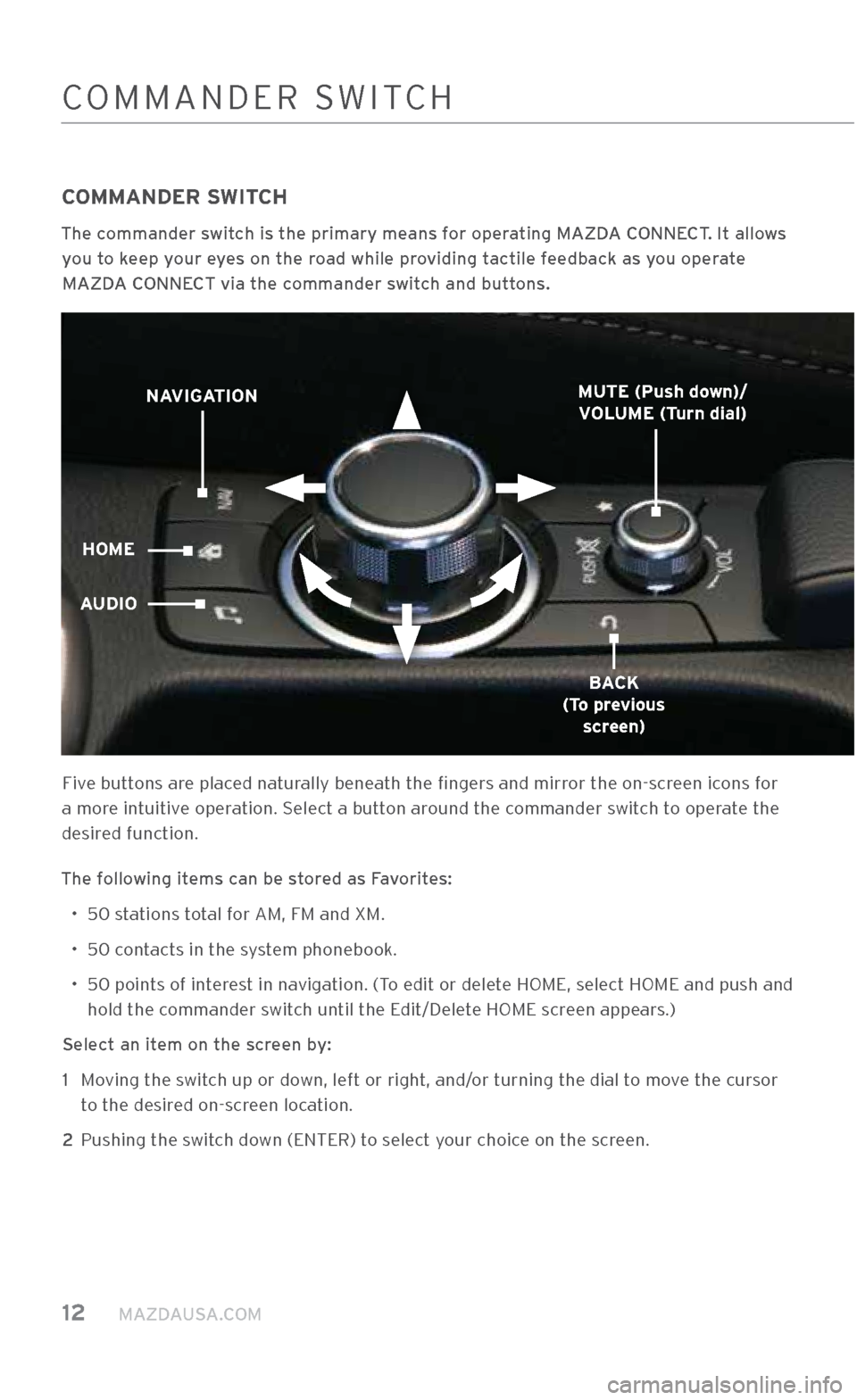
12 MAZDAUSA.COM
\bOMMANDER \fWIT\bH
COMMANDER SWITCH
The commander switch is the primary \Xmeans for operating MAZDA CONNECT. It allows you to keep your eyes on the road while providing tactile feedback as you operate MAZDA CONNECT via the commander switch and buttons.
Five buttons are placed naturally beneath the fingers and mirror the on-screen icons for
a more intuitive operation. \felect a button around the commander switch to operate the
desired function.
The following items can be stored as Favorites: • 50 stations total for AM, FM and XM.
• 50 contacts in the system phonebook.
•
50 points of interest in navigation. (To edit or delete HOME, select HOME and pus\.h and
hold the commander switch until the Edit/Delete HOME screen appears.)
Select an item on the screen by: 1
Moving the switch up or down, left or right, and/or turning the dial to move the cursor
to the desired on-screen location.
2 Pushing the switch down (ENTER) to select your choice on the screen.
NAVIGATION
HOME
AUDIO
BACK
(To previous screen)
MUTE (Push down)/
VOLUME (Turn dial)
2940109_18b CX-3 SSG_060817.indd 126/8/17 2:38 PM
Page 15 of 50
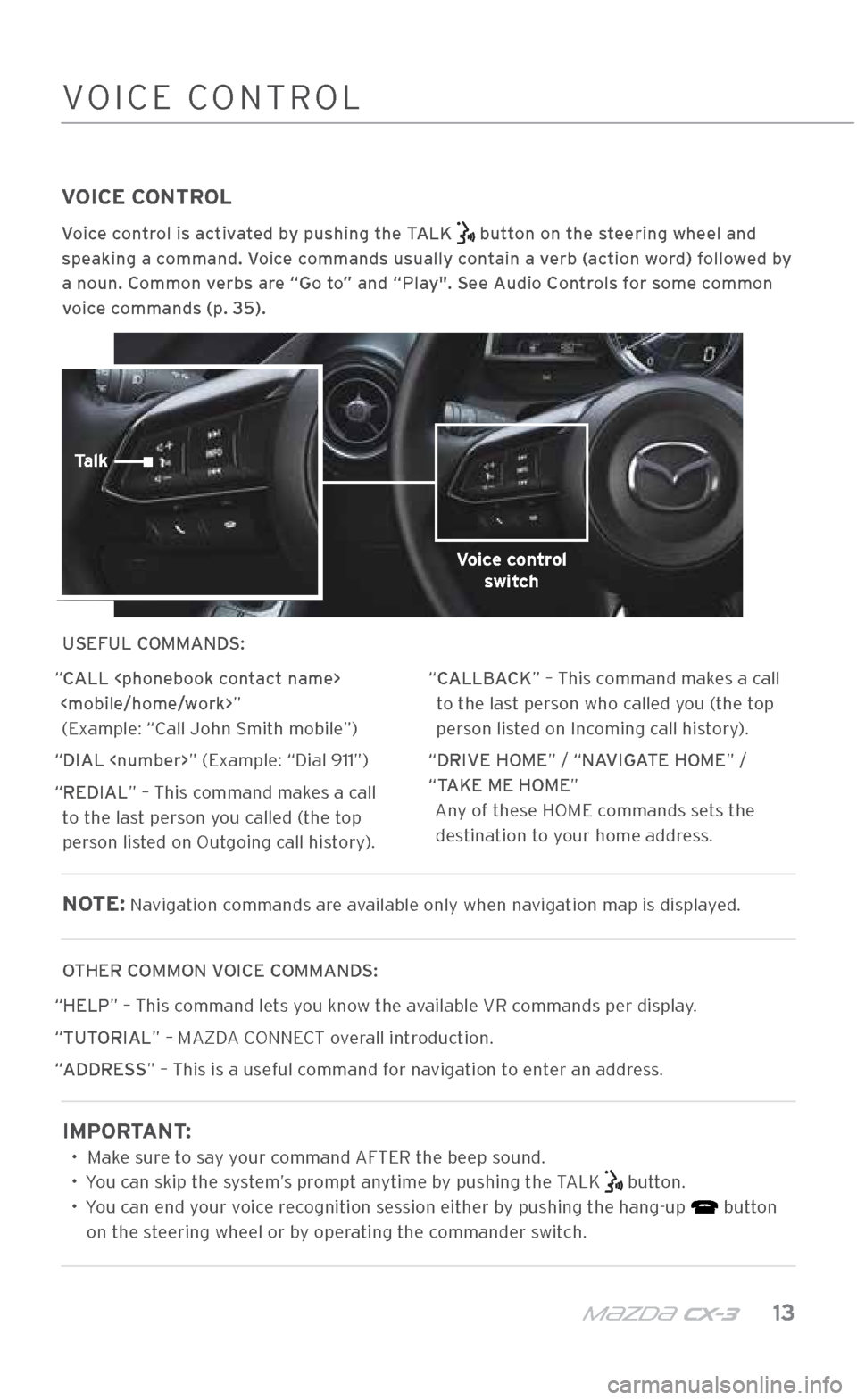
m{zd{ c x-3 13
VOICE CONTROL
Voice control is activated by pushing the TALK button on the steering wheel and
speaking a command. Voice commands usually contain a verb (action word) followed by
a noun. Common verbs are “Go to” and “Play". See Audio Controls for some common voice commands (p. 35).
USEFUL COMMANDS:
“CALL
“DIAL
“REDIAL” – This command makes a call to the last person you called (the top
person listed on Outgoing call history). “CALLBACK” – This command makes a call
to the last person who called you (the top
person listed on Incoming call history).
“DRIVE HOME” / “NAVIGATE HOME” /
“TAKE ME HOME” Any of these HOME commands sets the destination to your home address.
NOTE: Navigation commands are available only when \.navigation map is di\.splayed.
OTHER COMMON VOICE COMMANDS:
“HELP” – This command lets you know the available VR commands per displa\.y.
“TUTORIAL” – MAZDA \bONNE\bT overall introduction.
“ADDRESS” – This is a useful command for navigation to enter an address.
IMPORTANT:
• Make sure to say your command AFTER the b\.eep sound.
• You can skip the system’s prompt anytime by pushing the TALK
button.
• You can end your voice recognition session either by pushing the hang\.-up
button
on the steering wheel or by operating the commander switch.
\bOMMANDER \fWIT\bHVOI\bE \bONTROL
Voice control switch
Talk
2940109_18b CX-3 SSG_060817.indd 136/8/17 2:38 PM
Page 16 of 50
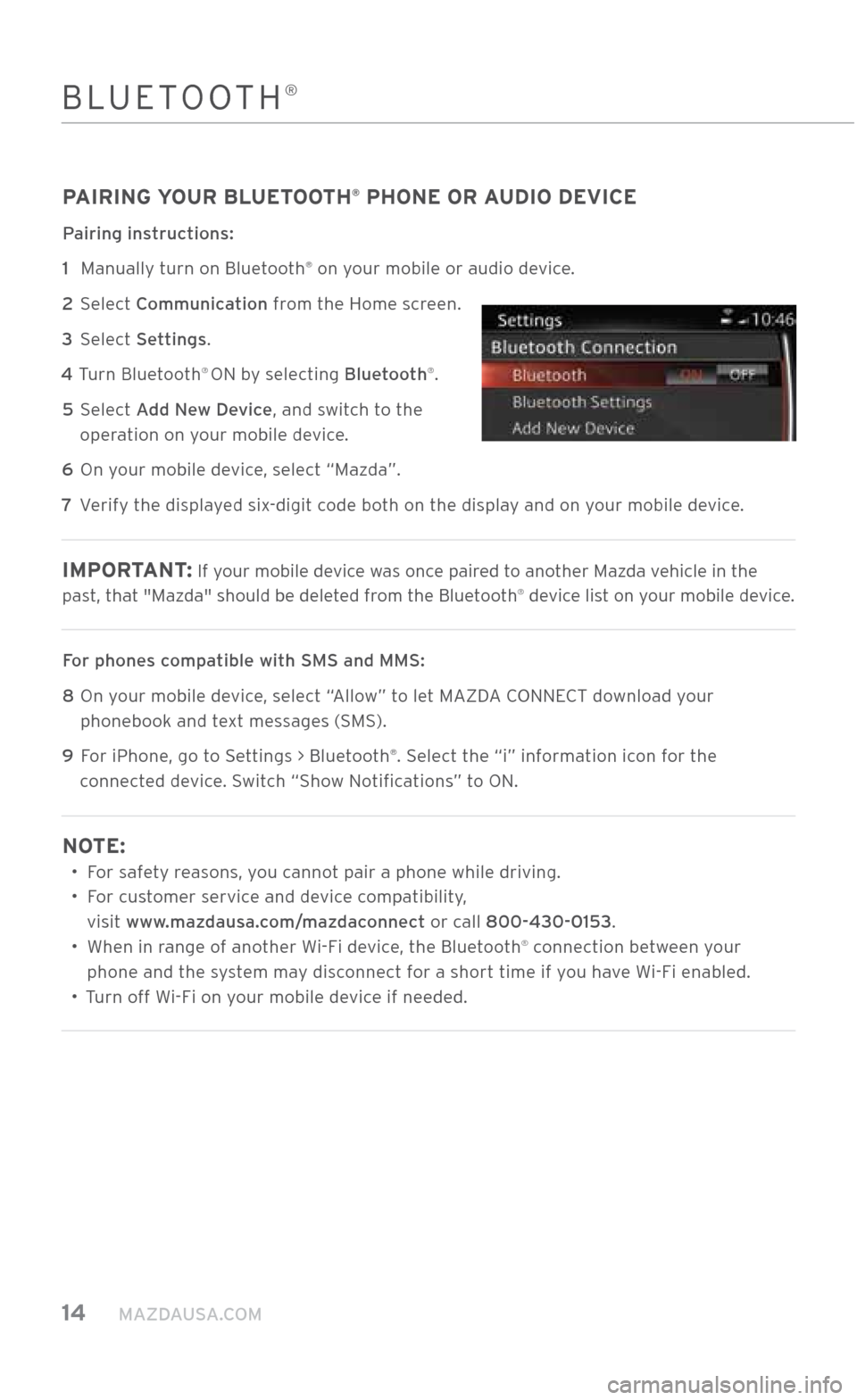
14 MAZDAUSA.COM
BLUETOOTH®
PAIRING YOUR BLUETOOTH® PHONE OR AUDIO DEVICE
Pairing instructions:
1
Manually turn on Bluetooth
® on your mobile or audi\.o device.
2
\felect Communication from the Home screen.
3 \felect Settings.
4 Turn Bluetooth
® ON by selecting Bluetooth®.
5
\felect Add New Device, and switch to the
operation on your mobile device.
6 On your mobile device, select “Mazda”.
7 Verify the displayed six-digit code both on the display and on your mobile device.
IMPORTANT : If your mobile device was once paired to another Mazda vehicle in the
past, that "Mazda" should be dele\.ted from the Bluetooth® device list on your mobile device.
For phones compatible with SMS an\Xd MMS:
8
On your mobile device, select “Allow” to let MAZDA \bONNE\bT download your
phonebook and text messages (\fM\f).
9
For iPhone, go to \fettings > Bluetooth
®. \felect the “i” information icon for the
connected device. \fwitch “\fhow Notifications” to ON.
NOTE:
• For safety reasons, you cannot pair a phone while \.driving.
•
For customer service and device compatibility,
visit www.mazdausa.com/mazdaconnect or call 800\f430\f0153.
•
When in range of another Wi-Fi device, the Bluetooth
® connection between your
phone and the system may disconnect for a short time if you have Wi-Fi enabled.
• Turn off Wi-Fi on your mobile device if needed.
2940109_18b CX-3 SSG_060817.indd 146/8/17 2:38 PM
Page 17 of 50
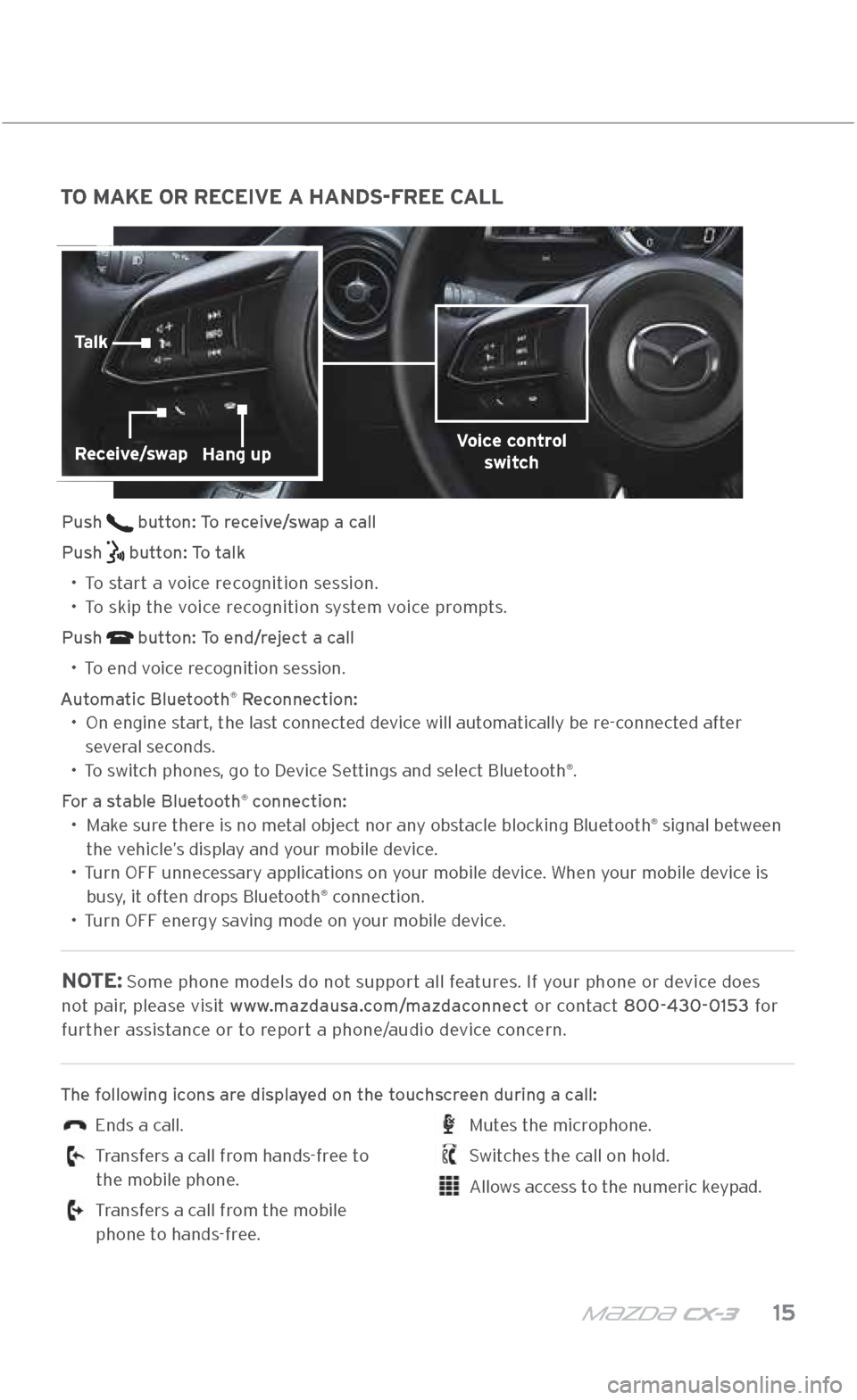
m{zd{ c x-3 15
TO MAKE OR RECEIVE A HANDS-FREE CALL
Push button: To receive/swap a call
Push
button: To talk
•
To start a voice recognition session.
•
To skip the voice recognition system voice prompts.
Push
button: To end/reject a call
•
To end voice recognition session.
Automatic Bluetooth
® Reconnection:
•
On engine start, the last connected device will automatically be re-connected after
several seconds.
• To switch phones, go to Device \fettings and select Bluetooth
®.
For a stable Bluetooth
® connection:
•
Make sure there is no metal object nor any obstacle blocking Bluetooth® signal between
the vehicle’s display and your mobile device.
•
Turn OFF unnecessary applications on your mobile device. When your mobile device is
busy, it often drops Bluetooth
® connection.
•
Turn OFF energy saving mode on your mobile device.
NOTE: \fome phone models d\.o not support all features. If your phone or device does
not pair, please visit www.mazdausa.com/mazdaconnect or contact 800\f430\f0153 for further assistance or to report a phone/audio device concern.
The following icons are displayed on the touchscreen during a call:
Ends a call.
Transfers a call from hands-free to
the mobile phone.
Transfers a call from the mobile
phone to hands-free.
Mutes the microphone.
\fwitches the call on hold.
Allows access to the numeric keypad.
BLUETOOTH®
Voice control switchReceive/swapHang up
Talk
2940109_18b CX-3 SSG_060817.indd 156/8/17 2:38 PM
Page 37 of 50

m{zd{ c x-3 35
AUDIO \bONTROL\f
(IF EQUIPPED)
AUDIO OPERATION USING VOICE
Audio operation and media selection can be done using v\.oice recognition. Push the
TALK
button on the steering wheel, wait for a beep, then say a command in a clear,
natural voice (not too fast or too slow). \fome common commands are listed below.
Play (and any of the following):
AM, FM, XM, Bluetooth
®, Aha, Pandora, \ftitcher, U\fB, AUX
Play or Resume/Pause or Stop/Next or Previous Play (and any of the following when
connected to USB port): \fong, Playlist
Album
Tune to Station:
Tune to Channel Number (XM)
NOTE: Push the TALK button and say “Help” at any time to hear a list of
available commands.
BLUETOOTH® (BT) AUDIO
Bluetooth®-enabled phones and audio players provide an opportunity to play music
through the audio system without wires.
\fome phone models d\.o not support all features.
Go to www.mazdausa.com/mazdaconnect or contact (800) 430\f0153 for further
assistance or to report a phone/audio device concern.
NOTE: To use BT audio, make sure the musical icon is displayed by going to
Bluetooth® in Device \fettings. \fome Bluetooth® audio devices need a certain amount of
time before the icon is displayed.
PLAYING BLUETOOTH® AUDIO
1 Make sure the BT audio device is paired to your vehicle.
2
Turn on the BT audio device and open the aud\.io app on the device.
3
\felect Bluetooth
® from \fources. \fee your Owner’s Manual for further information on
Pandora, Aha, and \ftitcher operations.
NOTE: In order to use Aha, Pandora and \ftitcher as audio sources, the app must be
installed on your phone. These apps stream music using your data plan and listening to
them counts toward your monthly cellular data usage.
2940109_18b CX-3 SSG_060817.indd 356/8/17 2:40 PM
Page 46 of 50

44 MAZDAUSA.COM
PER\fONALIZE YOUR \bX-3
PERSONALIZE YOUR CX-3 WITH GENUINE MAZDA ACCESSORIES
Go to www.MyMazda.com, then select “Accessories” below the MyMazda
Home header for a complete listing of available accessories for your CX\f3.
WWW.MYMAZDA.COM — THE OFFICIAL
SITE FOR MAZDA OWNERS
Register today on www.MyMazda.com —
the ultimate destination for Mazda owners.
Once registered, you\bll be able to take advantage
of benefits exclusively for Mazda owners:
• Insider access to exclusive
events and promotions
• Personalized
maintenance schedules
• Zoom-Zoom
Owner Magazine •
Warranty information and
online Owner’s Manuals
• Wallpaper, videos and
other fun stuff
• Accessories specifically
designed for your vehicle •
\bar \bare Discount
\boupons available
from your Authorized
Mazda Dealer
VISIT AND REGISTER AT WWW.MYMAZDA.COM TODAY!
The following apps are available for iPhone® and Android smartphones:
MAZDA ASSIST APP
Provides roadside assistance 24 hours a day, 365 days a year. Toll-free number
1\f800\f866\f1998 can also be used for roadside assistance.
MYMAZDA APP
Keep track of your Mazda from the palm of your hand with these features:
• Maintenance schedule
• \fervice coupons
• Promotional alerts
• \fervice history •
Recall information
• Parked car locator
• \fcan VIN barcode
capability when
registering a vehicle •
Mazda Dealer locator
• Update owner profile
• Link to Mazda Assist
The apps can be downloaded, free of charge, from the App store for the iPhone
® and
Google Play (Android Market) for Android-powered devices. After downloading the app,
customer name, email, smartphone number and \.VIN are required.
Free MyMazda app
iPhone® and Android
Free Mazda Assist app
iPhone® and Android
2940109_18b CX-3 SSG_060817.indd 446/8/17 2:41 PM
Page 48 of 50

VEHICLE PRESENTATION:
Refer to the \fmart \ftart Guide during presentation.
ESSENTIAL INFORMATION
Driver\bs View
•
Location of \fwitches and \bontrols
Advanced Keyless Entry System*
•
Door Request \fwitch*
Starting the Engine
•
Accelerated Warm-up \fystem
•
Push-Button \ftart \fystem
•
Emergency Engine \ftart/\ftop
Tire Pressure Monitoring System
•
Initialize TPM\f before delivery
Seat Warmers*
Heated Steering Wheel*
Rear Seats
MAZDA CONNECT
Infotainment System*
MAZDA CONNECT Settings*
Commander Switch
Voice Control
Bluetooth®
• Pair Phone
• Make/Receive \ball
•
Toll-Free
\bustomer \fervice 800\f430\f0153
Navigation System*
• \fD \bard
• Planning a Route
SAFETY AND TECHNOLOGY INFORMATION
Active Driving Display*
Mazda Radar Cruise Control*
Smart City Brake Support*
Smart Brake Support*
Lane Departure Warning System*
Distance Recognition Support System*
Traffic Sign Recognition
Blind Spot Monitoring
Rear Cross Traffic Alert*
GENERAL INFORMATION
Exterior Lights
Wiper / Washer
Set Clock
Adaptive Front\flighting System *
High Beam Control
Audio Controls
• Bluetooth® Audio
• \firius XM® Activation and Operation
Audio USB and AUX Inputs
Automatic Climate Control
Instrument Cluster
•
Review of Warning and Indicator
Light Function and Location
Transmission
Auto\fDimming Mirror and HomeLink®*
*If equipped
\bU\fTOMER DELIVERY \bHE\bKLI\fT
2940109_18b CX-3 SSG_060817.indd 466/8/17 2:41 PM