Page 33 of 50
m{zd{ c x-3 31
Pull to
dispense
windshield
washer fluidMISTAUTO
LO
HI
12
3
WIPER / WA\fHER \bONTROL
CAUTION:
If the ignition is\. ON, turn
the AUTO wipers OFF
when going through a car
wash or while cleaning or touching the windsh\.ield.
WINDSHIELD WIPER / WASHER CONTROL LEVER
(IF EQUIPPED)
The rain sensor senses the amount of rainfall and
turns the wipers on or off.
Rotating the inner ri\.ng
clockwise (away from you)
creates greater wiper sensitivity and makes the
wipers move faster. The + position increases wiper
speed. Rotating the inner ring counterclockwise
(toward you) makes the wipers move
slower. The - position
decreases wiper speed.
Normal speed
Intermittent
REAR WINDOW
WIPER/WASHER
(hold as desired)
NOTE: Vehicles not equipped with AUTO wipers will have
INT wipers. \fet the lever to INT and choose an interval timing by rotating the ring between fast and slow.
Windshield
wiper/washer
control lever
2940109_18b CX-3 SSG_060817.indd 316/8/17 2:40 PM
Page 34 of 50
32 MAZDAUSA.COM
ADAPTIVE FRONT-LIGHTING \fY\fTEM
(IF EQUIPPED)
ADAPTIVE FRONT-LIGHTING SYSTEM (AFS)
AFS automatically turns the headlight beam to the right or left in conjunction with the\X
direction of the steering wheel to improve the direction of headlight illumination whil\Xe cornering. AFS only works when the vehicle is moving.
NOTE: With AF\f, it is normal to see the headlights move and hear the sound of the
headlight leveling motors at the front of the vehicle when the ig\.nition is ON.
The system will need to be reset if the vehicle battery has been disconnected or the system fuse has been replaced. Please refer to your Owner’s Manual for easy-to-follow resetting instructions.
VEHICLE SETTINGS
AFS can be turned off using Vehicle Settings in MAZDA CONNECT (p. 10).
Without AFS Without AFS
With AFS
With AFS
2940109_18b CX-3 SSG_060817.indd 326/8/17 2:40 PM
Page 35 of 50
m{zd{ c x-3 33
HIGH BEAM CONTROL (HBC)
With HBC, the headlights are switched to high beams at speeds above 18 mph when there are no vehicles in front of your vehicle or approaching in the oppo\Xsite direction.
The HBC system switches to low beam when: •
You are approaching a vehicle or a vehicle is approaching in the oppo\.site direction.
• Driving on roads lined with street lights or well-lit cities and towns.
• At speeds lower than 12 mph.
To turn HBC on: 1 Turn the headlight switch to the AUTO position.
2 Push the headlight lever forward to the High Beam position.
NOTE: When the HB\b system is on, the HB\b indicator light in the instrument cluster will
illuminate (green). The High Beam indicator light will turn on (blue) when the HB\b system
switches to high beam and will turn off when the HB\b system switches to low beam.
Push for
high beams
Turn to the
AUTO position
HIGH BEAM \bONTROL
(IF EQUIPPED)
2940109_18b CX-3 SSG_060817.indd 336/8/17 2:40 PM
Page 36 of 50
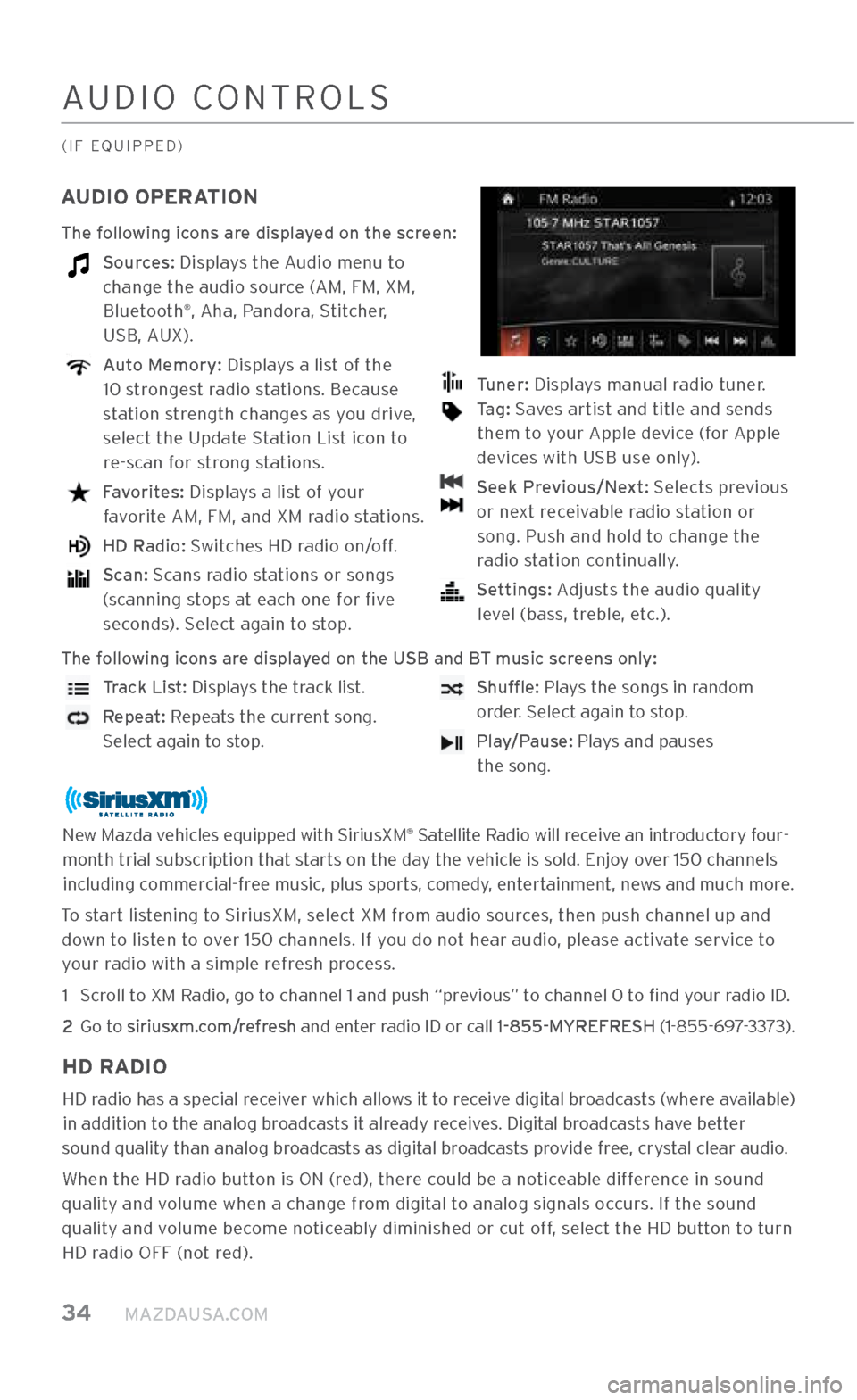
34 MAZDAUSA.COM
AUDIO \bONTROL\f
(IF EQUIPPED)
AUDIO OPERATION
The following icons are displayed on the screen:
Sources: Displays the Audio menu to change the audio s\.ource (AM, FM, XM, Bluetooth
®, Aha, Pandora, \ftitcher,
U\fB, AUX).
Auto Memory: Displays a list of the
10 strongest radio stations. Because
station strength changes as you drive,
select the Update \ftation List icon to re-scan for strong stations.
Favorites: Displays a list of your
favorite AM, FM, and XM radio stations.
HD Radio: \fwitches HD radio on/off.
Scan: \fcans radio stations or songs
(scanning stops at each one for five seconds). \felect again to stop.
Tuner: Displays manual radio tuner.
Tag: \faves artist and title and sends
them to your Apple device (for Apple
devices with U\fB use only).
Seek Previous/Next: \felects previous
or next receivable radio station or song. Push and hold \.to change the radio station continually.
Settings: Adjusts the audio qualit\.y
level (bass, treble, etc.).
The following icons are displayed on the USB and \XBT music screens only:
Track List: Displays the track list.
Repeat: Repeats the current song.
\felect again to stop.
Shuffle: Plays the songs in random
order. \felect again to stop.
Play/Pause: Plays and pauses
the song.
New Mazda vehicles equipped with \fir\.iusXM® \fatellite Radio will receive an introductory four-
month trial subscription that starts on the day the vehicle is sold. Enjoy over 150 channels including commercial-free music, plus sports, comedy, entertainment, news and much more.
To start listening to \firiusXM, select XM from audio sources, then push channe\.l up and down to listen to over 150 channels. If you do not hear audio, please activate service to your radio with a simple\. refresh process.
1
\fcroll to XM Radio, go to channel 1 and pu\.sh “previous” to channel 0 to find your radio ID.
2
Go to siriusxm.com/refresh and enter radio ID or call 1\f855\fMYREFRESH (1-855-697-3373).
HD RADIO
HD radio has a special receiver which allows it to receive digital broadcasts (where available) in addition to the analog broadcasts it already receives. Digital broadcasts have better
sound quality than analog broadcasts as digital broadcasts provide free, crystal clear audio.
When the HD radio button is ON (red), there could be a noticeable difference in sound
quality and volume when a chang\.e from digital to analog signals o\.ccurs. If the sound
quality and volume become noticeably diminished or\. cut off, select the HD button to turn HD radio OFF (not red).
2940109_18b CX-3 SSG_060817.indd 346/8/17 2:40 PM
Page 37 of 50

m{zd{ c x-3 35
AUDIO \bONTROL\f
(IF EQUIPPED)
AUDIO OPERATION USING VOICE
Audio operation and media selection can be done using v\.oice recognition. Push the
TALK
button on the steering wheel, wait for a beep, then say a command in a clear,
natural voice (not too fast or too slow). \fome common commands are listed below.
Play (and any of the following):
AM, FM, XM, Bluetooth
®, Aha, Pandora, \ftitcher, U\fB, AUX
Play or Resume/Pause or Stop/Next or Previous Play (and any of the following when
connected to USB port): \fong, Playlist , Artist ,
Album \., Genre , Folder
Tune to Station:
Tune to Channel Number (XM)
NOTE: Push the TALK button and say “Help” at any time to hear a list of
available commands.
BLUETOOTH® (BT) AUDIO
Bluetooth®-enabled phones and audio players provide an opportunity to play music
through the audio system without wires.
\fome phone models d\.o not support all features.
Go to www.mazdausa.com/mazdaconnect or contact (800) 430\f0153 for further
assistance or to report a phone/audio device concern.
NOTE: To use BT audio, make sure the musical icon is displayed by going to
Bluetooth® in Device \fettings. \fome Bluetooth® audio devices need a certain amount of
time before the icon is displayed.
PLAYING BLUETOOTH® AUDIO
1 Make sure the BT audio device is paired to your vehicle.
2
Turn on the BT audio device and open the aud\.io app on the device.
3
\felect Bluetooth
® from \fources. \fee your Owner’s Manual for further information on
Pandora, Aha, and \ftitcher operations.
NOTE: In order to use Aha, Pandora and \ftitcher as audio sources, the app must be
installed on your phone. These apps stream music using your data plan and listening to
them counts toward your monthly cellular data usage.
2940109_18b CX-3 SSG_060817.indd 356/8/17 2:40 PM
Page 38 of 50
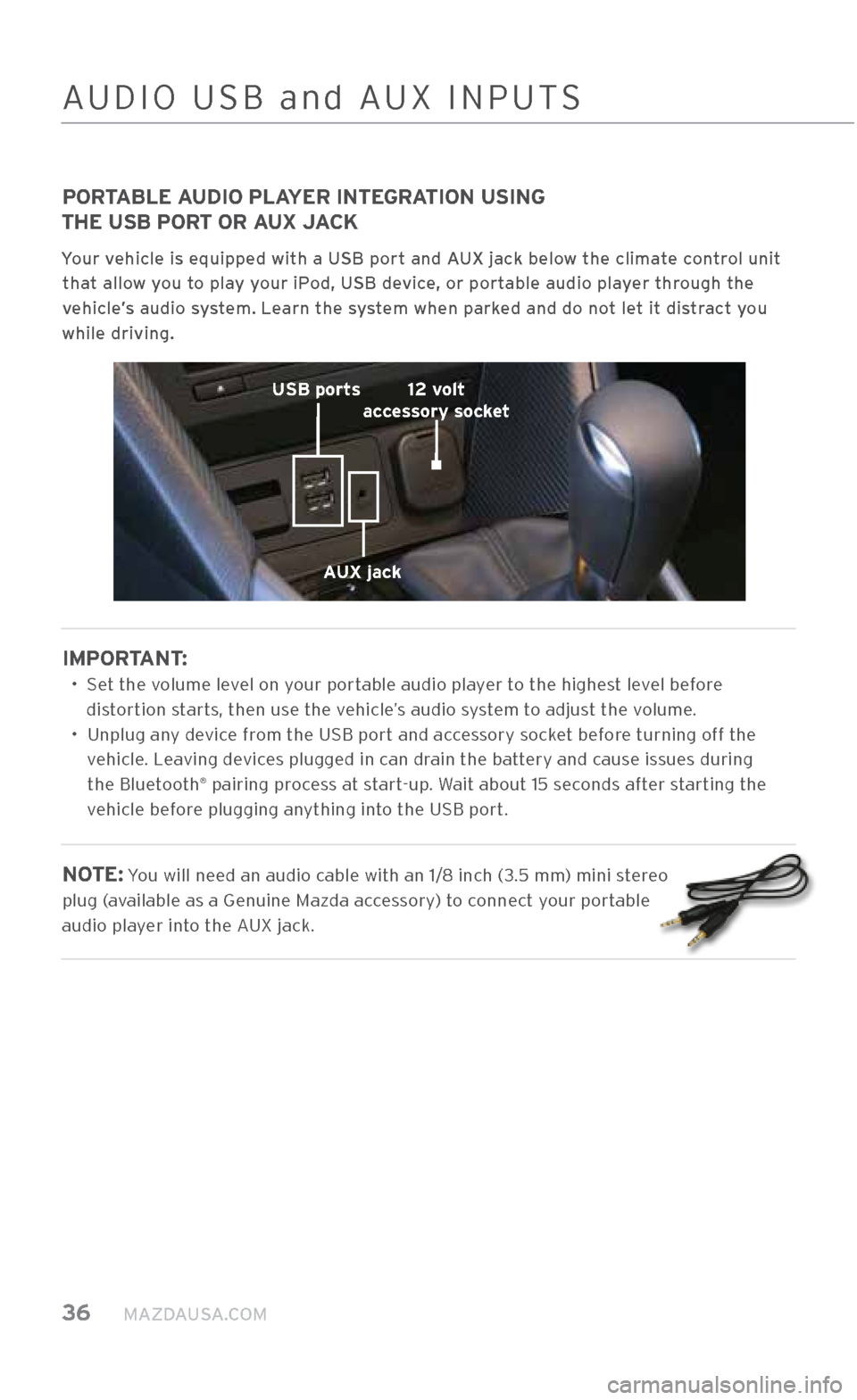
36 MAZDAUSA.COM
PORTABLE AUDIO PLAYER INTEGRATION USING
THE USB PORT OR AUX JACK
Your vehicle is equipped \Xwith a USB port and AUX jack below the climate control unit
that allow you to play your iPod, USB device, or portable audio player through the
vehicle\bs audio system. Learn the system when parked and do not let it distract you
while driving.
IMPORTANT:
•
\fet the volume level on your portable audio player to the highest level before
distortion starts, then use the vehicle’s audio system to adjust the volume.
•
Unplug any device from the U\fB port and accessory socket before turning off the
vehicle. Leaving devices plugged in can drain the battery and cause issues during the Bluetooth
® pairing process at start-up. Wait about 15 seconds after starting the
vehicle before plugging anything into the U\fB port.
NOTE: You will need an au\.dio cable with an 1/8 inch (3.5 mm) mini stereo
plug (available as a Genui\.ne Mazda accessory) to connect your portable
audio player into the AUX jack.
AUX jack
USB ports
12 volt
accessory socket
AUDIO U\fB and AUX INPUT\f
2940109_18b CX-3 SSG_060817.indd 366/8/17 2:40 PM
Page 39 of 50
m{zd{ c x-3 37
1 Locate the U\fB port or AUX jack.
2
\bonnect the device plug into the portable audio player and into the U\fB port or AUX jack.
3 Turn the vehicle audio system on.
4 Audio \bontrols: \felect AUX or U\fB from the \fources menu.
5
U\fB Port: Use the vehicle’s audio system or steering wheel controls to control the
connected U\fB device.
AUX Jack: Use the portable audio player controls to play music.
NOTE: When using a U\fB mem\.ory stick, the system plays the first audio file when
restarting the vehicle. It does not start where it left off when turning off the engine.
12 VOLT ACCESSORY SOCKET
The accessory socket is on with the i\Xgnition in ACC or ON. The accessory socket is located at the front of the vehicle.
NOTE: When using the accessory socket, make sure to disconnect any device from it
when turning off the ignition; otherwise, the vehicle’s battery could go dead.
AUDIO U\fB and AUX INPUT\f
2940109_18b CX-3 SSG_060817.indd 376/8/17 2:40 PM
Page 40 of 50

38 MAZDAUSA.COM
AUTOMATI\b \bLIMATE \bONTROL
TEMPERATURE CONTROL DIAL
Rotate the dial for temperature control.
Push to manually turn air conditioning on or \.off.
FAN CONTROL DIAL
Rotate the dial to set desired fan speed.
Rotate dial to increase fan speed.
ORotate dial to turn the climate control system off.
Push to recirculate cabin air.
AUTO
\fet the fan selector dial in the AUTO position. The airflow mode and amount will
be automatically controlled in accordance with the set temperature.
MODE SELECTOR DIAL
Rotate the dial to set airflow mode.
Dashboard vents
Dashboard and floor vents
Floor vents
Defroster and floor vents
Push to defrost the windshield.
Push to defrost the rear window.
AUTO
\fet the mode selector dial in the AUTO position. The airflow mode and amount will be automatically controlled in accordance with the set temperature.
NOTE: Refer to Owner’s Manual for Manual \blimate \bontrol system operation.
Temperature control dial Mode selector dial
Fan control dial
2940109_18b CX-3 SSG_060817.indd 386/8/17 2:40 PM