2018 LINCOLN MKZ service indicator
[x] Cancel search: service indicatorPage 4 of 595
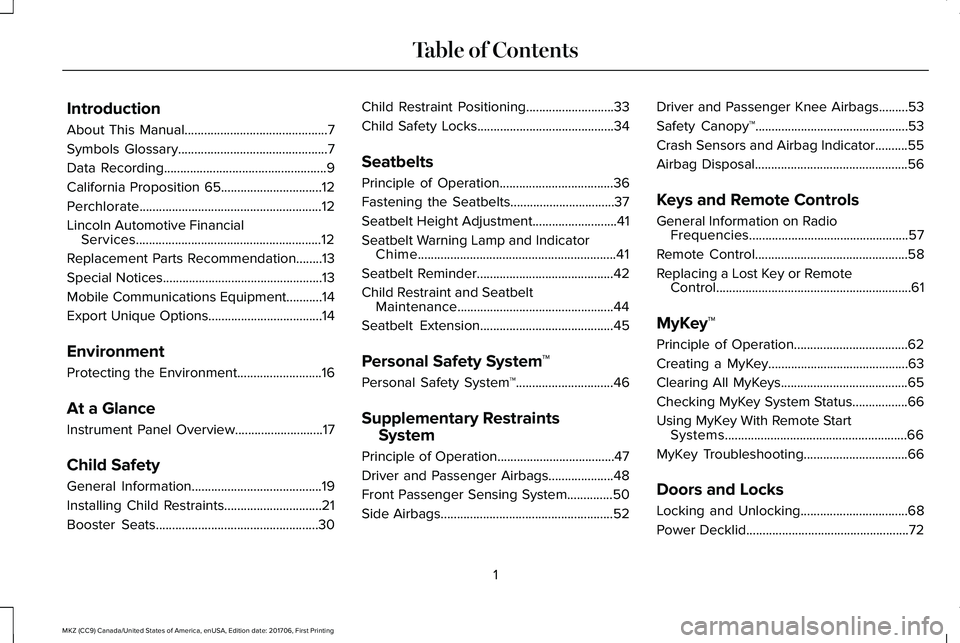
Introduction
About This Manual............................................7
Symbols Glossary..............................................7
Data Recording..................................................9
California Proposition 65...............................12
Perchlorate........................................................12
Lincoln Automotive FinancialServices.........................................................12
Replacement Parts Recommendation........13
Special Notices.................................................13
Mobile Communications Equipment...........14
Export Unique Options...................................14
Environment
Protecting the Environment..........................16
At a Glance
Instrument Panel Overview...........................17
Child Safety
General Information........................................19
Installing Child Restraints..............................21
Booster Seats..................................................30
Child Restraint Positioning...........................33
Child Safety Locks..........................................34
Seatbelts
Principle of Operation...................................36
Fastening the Seatbelts................................37
Seatbelt Height Adjustment..........................41
Seatbelt Warning Lamp and IndicatorChime.............................................................41
Seatbelt Reminder..........................................42
Child Restraint and SeatbeltMaintenance................................................44
Seatbelt Extension.........................................45
Personal Safety System™
Personal Safety System™..............................46
Supplementary Restraints
System
Principle of Operation....................................47
Driver and Passenger Airbags....................48
Front Passenger Sensing System..............50
Side Airbags.....................................................52
Driver and Passenger Knee Airbags.........53
Safety Canopy™...............................................53
Crash Sensors and Airbag Indicator..........55
Airbag Disposal...............................................56
Keys and Remote Controls
General Information on RadioFrequencies.................................................57
Remote Control...............................................58
Replacing a Lost Key or RemoteControl............................................................61
MyKey™
Principle of Operation...................................62
Creating a MyKey...........................................63
Clearing All MyKeys.......................................65
Checking MyKey System Status.................66
Using MyKey With Remote StartSystems........................................................66
MyKey Troubleshooting................................66
Doors and Locks
Locking and Unlocking.................................68
Power Decklid..................................................72
1
MKZ (CC9) Canada/United States of America, enUSA, Edition date: 201706, First Printing
Table of Contents
Page 7 of 595

Lane Keeping System.................................233
Blind Spot Information System.................238
Cross Traffic Alert.........................................240
Steering...........................................................244
Pre-Collision Assist......................................245
Drive Control.................................................249
Load Carrying
Load Limit........................................................251
Towing
Towing a Trailer............................................256
Recommended Towing Weights...............257
Essential Towing Checks...........................259
Towing the Vehicle on Four Wheels........261
Driving Hints
Breaking-In.....................................................263
Economical Driving......................................263
Driving Through Water...............................263
Floor Mats......................................................264
Roadside Emergencies
Roadside Assistance...................................266
Hazard Flashers............................................267
Fuel Shutoff....................................................267
Jump Starting the Vehicle..........................268
Post-Crash Alert System..............................271
Transporting the Vehicle.............................271
Towing Points................................................272
Customer Assistance
Getting the Services You Need................274
In California (U.S. Only)...............................275
The Better Business Bureau (BBB) AutoLine Program (U.S. Only)........................276
Utilizing the Mediation/Arbitration Program(Canada Only)............................................277
Getting Assistance Outside the U.S. andCanada........................................................278
Ordering Additional Owner'sLiterature....................................................280
Reporting Safety Defects (U.S. Only)......280
Reporting Safety Defects (CanadaOnly).............................................................281
Fuses
Fuse Specification Chart............................282
Changing a Fuse..........................................299
Maintenance
General Information.....................................302
Opening and Closing the Hood...............302
Under Hood Overview - 2.0L....................304
Under Hood Overview - 3.0L....................306
Engine Oil Dipstick - 2.0L...........................308
Engine Oil Dipstick - 3.0L...........................308
Engine Oil Check.........................................308
Oil Change Indicator Reset.......................309
Engine Coolant Check.................................310
Automatic Transmission Fluid Check.......314
Brake Fluid Check.........................................318
Washer Fluid Check......................................319
Fuel Filter.........................................................319
Changing the 12V Battery...........................319
Checking the Wiper Blades........................321
Changing the Wiper Blades.......................321
Adjusting the Headlamps..........................322
Changing a Bulb...........................................323
4
MKZ (CC9) Canada/United States of America, enUSA, Edition date: 201706, First Printing
Table of Contents
Page 55 of 595

After all occupants have adjusted their seatsand put on seatbelts, it is very important thatthey continue to sit properly. A properlyseated occupant sits upright, leaning againstthe seat back, and centered on the seatcushion, with their feet comfortably extendedon the floor. Sitting improperly can increasethe chance of injury in a crash event. Forexample, if an occupant slouches, lies down,turns sideways, sits forward, leans forwardor sideways, or puts one or both feet up, thechance of injury during a crash is greatlyincreased.
The conditions listed above may cause theweight of a properly seated occupant to beincorrectly interpreted by the front passengersensing system. The person in the frontpassenger seat may appear heavier or lighterdue to the conditions described in the listabove.
To know if the front passengersensing system is operatingproperly, See Crash Sensors andAirbag Indicator (page 55).
Do not attempt to repair or service thesystem. Take your vehicle immediately to anauthorized dealer.
If it is necessary to modify an advanced frontairbag system to accommodate a personwith disabilities, contact the Ford CustomerRelationship Center. See Getting theServices You Need (page 274).
SIDE AIRBAGS
WARNINGS
Do not place objects or mountequipment on or near the airbag cover,on the side of the seatbacks (of the frontseats), or in front seat areas that may comeinto contact with a deploying airbag. Failureto follow these instructions may increase therisk of personal injury in the event of a crash.
Do not use accessory seat covers. Theuse of accessory seat covers mayprevent the deployment of the side airbagsand increase the risk of injury in an accident.
Do not lean your head on the door. Theside airbag could injure you as itdeploys from the side of the seatback.
WARNINGS
Do not attempt to service, repair, ormodify the seat airbag supplementalrestraint systems, its fuses or the seat coveron a vehicle containing seat airbags as youcould be seriously injured or killed. Contactyour authorized dealer as soon as possible.
If the side airbag has deployed, theairbag will not function again. The sideairbag system (including the seat) must beinspected as soon as possible. If the airbagis not replaced, the unrepaired area willincrease the risk of injury in a crash.
The side airbags are on the outboard sideof the seatbacks of the front seats. In certainsideways crashes, the side airbags will beinflated. The airbag was designed to inflatebetween the door panel and occupant tofurther enhance the protection providedoccupants in side impact crashes.
52
MKZ (CC9) Canada/United States of America, enUSA, Edition date: 201706, First Printing
Supplementary Restraints SystemE67017
Page 56 of 595

The system consists of the following:
•A label or embossed side panelindicating that side airbags are fitted toyour vehicle.
•Side airbags inside the driver and frontpassenger seatbacks.
•Front passenger sensing system.
•Crash sensors and monitoring systemwith readiness indicator. See CrashSensors and Airbag Indicator (page 55).
The design and development of the sideairbag system included recommendedtesting procedures that were developed bya group of automotive safety experts knownas the Side Airbag Technical Working Group.These recommended testing procedureshelp reduce the risk of injuries related to thedeployment of side airbags.
DRIVER AND PASSENGER KNEE
AIRBAGS
Driver and passenger knee airbags arelocated under or within the instrument panel.During a crash, the restraints control modulemay activate the driver and passenger kneeairbags (individually or both) based on crashseverity and respective occupant conditions.Under certain crash and occupant conditions,the driver and passenger knee airbags maydeploy (individually or both) but thecorresponding front airbag may not activate.As with front and side airbags, it is importantto be properly seated and restrained toreduce the risk of death or serious injury.
Make sure the knee airbags areoperating properly. See CrashSensors and Airbag Indicator(page 55).
SAFETY CANOPY™
WARNINGS
Do not place objects or mountequipment on or near the headliner atthe siderail that may come into contact witha deploying curtain airbag. Failure to followthese instructions may increase the risk ofpersonal injury in the event of a crash.
Do not lean your head on the door. Thecurtain airbag could injure you as itdeploys from the headliner.
Do not attempt to service, repair, ormodify the supplementary restraintsystem or associated components. Failureto follow this instruction could result inpersonal injury or death.
53
MKZ (CC9) Canada/United States of America, enUSA, Edition date: 201706, First Printing
Supplementary Restraints SystemE152533 E67017 E67017
Page 58 of 595

CRASH SENSORS AND AIRBAG
INDICATOR
WARNING
Modifying or adding equipment to thefront end of the vehicle (includingframe, bumper, front end body structure andtow hooks) may affect the performance ofthe airbag system, increasing the risk ofinjury. Do not modify the front end of thevehicle.
Your vehicle has a collection of crash andoccupant sensors which provide informationto the restraints control module. Therestraints control module deploys (activates)the front seatbelt system, the adaptivecollapsible steering column, driver airbag,passenger airbag, knee airbag(s), seatmounted side airbags, Safety Canopy andoptional rear inflatable seatbelts. Based onthe type of crash, the restraints controlmodule will deploy the appropriate safetydevices.
The restraints control module also monitorsthe readiness of the above safety devicesplus the crash and occupant sensors. Thereadiness of the safety system is indicatedby a warning indicator light in the instrumentcluster or a backup tone (if equipped).Routine maintenance of the airbag is notrequired.
A difficulty with the system is indicated byone or more of the following:
The readiness light will notilluminate immediately after theignition is turned on.
•The readiness light will either flash orstay lit.
•A series of five beeps will be heard (Ifequipped). The tone pattern will repeatperiodically until the problem, the lightor both are repaired.
If any of these things happen, evenintermittently, have the supplementalrestraint system serviced at an authorizeddealer immediately. Unless serviced, thesystem may not function properly in theevent of a crash.
The seatbelt pretensioners and the frontairbag supplemental restraint system aredesigned to activate when the vehiclesustains frontal deceleration sufficient tocause the restraints control module to deploya safety device.
The fact that the seatbelt pretensioners orfront airbags did not activate for both frontseat occupants in a crash does not meanthat something is wrong with the system.Rather, it means the restraints control moduledetermined the accident conditions (crashseverity, belt usage) were not appropriate toactivate these safety devices.
•The design of the front airbags is toactivate only in frontal and near-frontalcrashes (not rollovers, side impacts orrear impacts) unless the crash causessufficient frontal deceleration.
•The seatbelt pretensioners and rearinflatable seatbelts are designed toactivate in frontal, near-frontal and sidecrashes and rollovers.
•The knee airbag(s) may deploy based oncrash severity and occupant conditions.
55
MKZ (CC9) Canada/United States of America, enUSA, Edition date: 201706, First Printing
Supplementary Restraints SystemE67017
Page 181 of 595

The scheduled maintenance items listed inscheduled maintenance information areessential to the life and performance of yourvehicle and to its emissions system.
If you use anything other than Ford,Motorcraft or Ford-authorized parts formaintenance replacements or for service ofcomponents affecting emission control, suchnon-Ford parts should be equivalent togenuine Ford Motor Company parts inperformance and durability.
Illumination of the service engine soonindicator, charging system warning light orthe temperature warning light, fluid leaks,strange odors, smoke or loss of enginepower could indicate that the emissioncontrol system is not working properly.
An improperly operating or damaged exhaustsystem may allow exhaust to enter thevehicle. Have a damaged or improperlyoperating exhaust system inspected andrepaired immediately.
Do not make any unauthorized changes toyour vehicle or engine. By law, vehicleowners and anyone who manufactures,repairs, services, sells, leases, tradesvehicles, or supervises a fleet of vehicles arenot permitted to intentionally remove anemission control device or prevent it fromworking. Information about your vehicle’semission system is on the Vehicle EmissionControl Information Decal located on or nearthe engine. This decal also lists enginedisplacement.
Please consult your warranty information forcomplete details.
On-Board Diagnostics (OBD-II)
Your vehicle has a computer known as theon-board diagnostics system (OBD-II) thatmonitors the engine’s emission controlsystem. The system protects the environmentby making sure that your vehicle continuesto meet government emission standards. TheOBD-II system also assists a servicetechnician in properly servicing your vehicle.
When the service engine soonindicator illuminates, the OBD-IIsystem has detected a malfunction.Temporary malfunctions may cause theservice engine soon indicator to illuminate.Examples are:
1. Your vehicle has run out of fuel—theengine may misfire or run poorly.
2.Poor fuel quality or water in the fuel—theengine may misfire or run poorly.
3. The fuel fill inlet may not have closedproperly. See Refueling (page 171).
4. Driving through deep water—theelectrical system may be wet.
You can correct these temporarymalfunctions by filling the fuel tank with goodquality fuel, properly closing the fuel fill inletor letting the electrical system dry out. Afterthree driving cycles without these or anyother temporary malfunctions present, theservice engine soon indicator should stay offthe next time you start the engine. A drivingcycle consists of a cold engine startupfollowed by mixed city and highway driving.No additional vehicle service is required.
178
MKZ (CC9) Canada/United States of America, enUSA, Edition date: 201706, First Printing
Engine Emission Control
Page 182 of 595

If the service engine soon indicator remainson, have your vehicle serviced at the firstavailable opportunity. Although somemalfunctions detected by the OBD-II may nothave symptoms that are apparent, continueddriving with the service engine soon indicatoron can result in increased emissions, lowerfuel economy, reduced engine andtransmission smoothness and lead to morecostly repairs.
Readiness for Inspection andMaintenance (I/M) Testing
Some state and provincial and localgovernments may haveInspection/Maintenance (I/M) programs toinspect the emission control equipment onyour vehicle. Failure to pass this inspectioncould prevent you from getting a vehicleregistration.
If the service engine soon indicatoris on or the bulb does not work,your vehicle may need service.See On-Board Diagnostics.
Your vehicle may not pass the I/M test if theservice engine soon indicator is on or notworking properly (bulb is burned out), or ifthe OBD-II system has determined that someof the emission control systems have notbeen properly checked. In this case, thevehicle is not ready for I/M testing.
If the vehicle’s engine or transmission hasjust been serviced, or the battery hasrecently run down or been replaced, theOBD-II system may indicate that the vehicleis not ready for I/M testing. To determine ifthe vehicle is ready for I/M testing, turn theignition key to the on position for 15 secondswithout cranking the engine. If the serviceengine soon indicator blinks eight times, itmeans that the vehicle is not ready for I/Mtesting; if the service engine soon indicatorstays on solid, it means that your vehicle isready for I/M testing.
The OBD-II system checks the emissioncontrol system during normal driving. Acomplete check may take several days.
If the vehicle is not ready for I/M testing, youcan perform the following driving cycleconsisting of mixed city and highway driving:
1. 15 minutes of steady driving on anexpressway or highway followed by 20minutes of stop-and-go driving with atleast four 30-second idle periods.
2.Allow your vehicle to sit for at least eighthours with the ignition off. Then, start thevehicle and complete the above drivingcycle. The vehicle must warm up to itsnormal operating temperature. Oncestarted, do not turn off the vehicle untilthe above driving cycle is complete.
If the vehicle is still not ready for I/M testing,you need to repeat the above driving cycle.
179
MKZ (CC9) Canada/United States of America, enUSA, Edition date: 201706, First Printing
Engine Emission Control
Page 204 of 595

PRINCIPLE OF OPERATION
The traction control system helps avoid drivewheel spin and loss of traction.
If your vehicle begins to slide, the systemapplies the brakes to individual wheels and,when needed, reduces engine power at thesame time. If the wheels spin whenaccelerating on slippery or loose surfaces,the system reduces engine power in orderto increase traction.
USING TRACTION CONTROL
WARNING
The stability and traction control lightilluminates steadily if the systemdetects a failure. Make sure you did notmanually disable the traction control systemusing the information display controls or theswitch. If the stability control and tractioncontrol light is still illuminating steadily, havethe system serviced by an authorized dealerimmediately. Operating your vehicle with thetraction control disabled could lead to anincreased risk of loss of vehicle control,vehicle rollover, personal injury and death.
The system automatically turns on each timeyou switch the ignition on.
If your vehicle is stuck in mud or snow,switching traction control off may bebeneficial as this allows the wheels to spin.
Note:When you switch traction control off,stability control remains fully active.
Switching the System Off
When you switch the system off or on, amessage appears in the information displayshowing system status.
You can switch the system off by either usingthe information display controls or the switch.
Using the Information Display Controls
You can switch this feature off or on in theinformation display. See General Information(page 111).
Using a Switch (If Equipped)
Use the traction control switch on theinstrument panel to switch the system off oron.
System Indicator Lights and Messages
The stability and traction controllight:
201
MKZ (CC9) Canada/United States of America, enUSA, Edition date: 201706, First Printing
Traction ControlE138639