2018 LINCOLN MKX climate settings
[x] Cancel search: climate settingsPage 8 of 603

Engine Coolant Check.................................316
Automatic Transmission Fluid Check - 2.7LEcoBoost™/3.7L..........................................321
Brake Fluid Check........................................323
Washer Fluid Check.....................................324
Fuel Filter........................................................324
Changing the 12V Battery..........................324
Checking the Wiper Blades.......................326
Changing the Wiper Blades......................326
Adjusting the Headlamps...........................327
Changing a Bulb...........................................328
Bulb Specification Chart.............................329
Changing the Engine Air Filter..................332
Vehicle Care
General Information.....................................333
Cleaning Products........................................333
Cleaning the Exterior...................................334
Waxing.............................................................335
Cleaning the Engine....................................335
Cleaning the Windows and WiperBlades.........................................................336
Cleaning the Interior....................................336
Cleaning the Instrument Panel andInstrument Cluster Lens.........................338
Cleaning Leather Seats..............................339
Repairing Minor Paint Damage.................339
Cleaning the Wheels...................................339
Vehicle Storage............................................340
Body Styling Kits...........................................342
Wheels and Tires
General Information.....................................343
Tire Sealant and Inflator Kit.......................345
Tire Care.........................................................352
Using Summer Tires....................................367
Using Snow Chains......................................368
Tire Pressure Monitoring System.............369
Changing a Road Wheel.............................373
Technical Specifications.............................379
Capacities and Specifications
Engine Specifications - 2.7LEcoBoost™...................................................381
Engine Specifications - 3.7L.......................382
Motorcraft Parts - 2.7L EcoBoost™............383
Motorcraft Parts - 3.7L.................................384
Vehicle Identification Number..................385
Vehicle Certification Label.........................385
Transmission Code Designation..............386
Capacities and Specifications - 2.7LEcoBoost™..................................................387
Capacities and Specifications - 3.7L........394
Audio System
General Information......................................401
Audio Unit......................................................402
USB Port.........................................................404
SYNC™ 3
General Information.....................................406
Home Screen................................................424
Using Voice Recognition............................425
Entertainment................................................436
Climate............................................................449
Phone..............................................................453
Navigation.......................................................461
Apps.................................................................472
Settings...........................................................475
5
MKX (CD9) Canada/United States of America, enUSA, Edition date: 201707, First Printing
Table of Contents
Page 126 of 603

Settings
Mislock
All Doors or Driver's DoorRemote Unlock
Switches Inhibit
AutofoldMirror
Hold OK to InitializeNeutral Tow
Remaining Life XXX% - Hold OK to ResetOil Life
Enable Switch or Disable SwitchPower Liftgate
Auto or Last SettingClimate ControlRemote Start
Auto or OffFront Seats & Wheel
5, 10 or 15 minutesDuration
System
Seatbelts
RemoteWindows
Courtesy WipeWipers
Rain Sensing
MyKey StatusMyKey
123
MKX (CD9) Canada/United States of America, enUSA, Edition date: 201707, First Printing
Information Displays
Page 149 of 603

Driver temperature control: Adjusts the temperature setting on the driver side. This control also adjusts the passenger sidetemperature when you switch off dual zone mode.A
Fan speed control: Adjusts the volume of air circulated in the vehicle.B
Passenger temperature control: Adjusts the temperature setting on the passenger side.C
A/C: Press to switch the air conditioning on or off. Use A/C with recirculated air to improve cooling performance and efficiency.D
Note: In certain conditions (for example, maximum defrost), the air conditioning compressor may continue to operate even thoughyou switch off the air conditioning.
MAX A/C: Press for maximum cooling. The driver and passenger settings set to LO, recirculated air flows through the instrumentpanel vents, air conditioning turns on and the fan adjusts to the highest speed.E
Recirculated air: Press to switch between outside air and recirculated air. The air currently in the passenger compartment recirculates.This may reduce the time needed to cool the interior (when used with A/C) and reduce unwanted odors from entering your vehicle.F
Note: Recirculated air may turn off (or prevent you from switching on) in all air flow modes except MAX A/C to reduce the risk offogging. Recirculation may also turn on and off in Panel or Panel/Floor air flow modes during hot weather in order to improve coolingefficiency.
Heated seats: Press to switch the heated seats on and off. See Heated Seats (page 160).G
Climate controlled seats: Press to switch the climate controlled seats on and off. See Climate Controlled Seats (page 161).H
DUAL: Press to switch on temperature control for the passenger side of the vehicle. When dual zone is off, passenger temperaturesettings remain the same as the driver settings.I
AUTO: Press to switch on automatic operation. Adjust to select the desired temperature. Fan speed, air distribution, air conditioningoperation, and outside or recirculated air adjust to heat or cool the vehicle to maintain the desired temperature. You can also switchoff dual zone mode by pressing and holding for more than two seconds.
J
Power: Press to switch the system on and off. When the system is off, it prevents outside air from entering the vehicle.K
146
MKX (CD9) Canada/United States of America, enUSA, Edition date: 201707, First Printing
Climate Control
Page 150 of 603
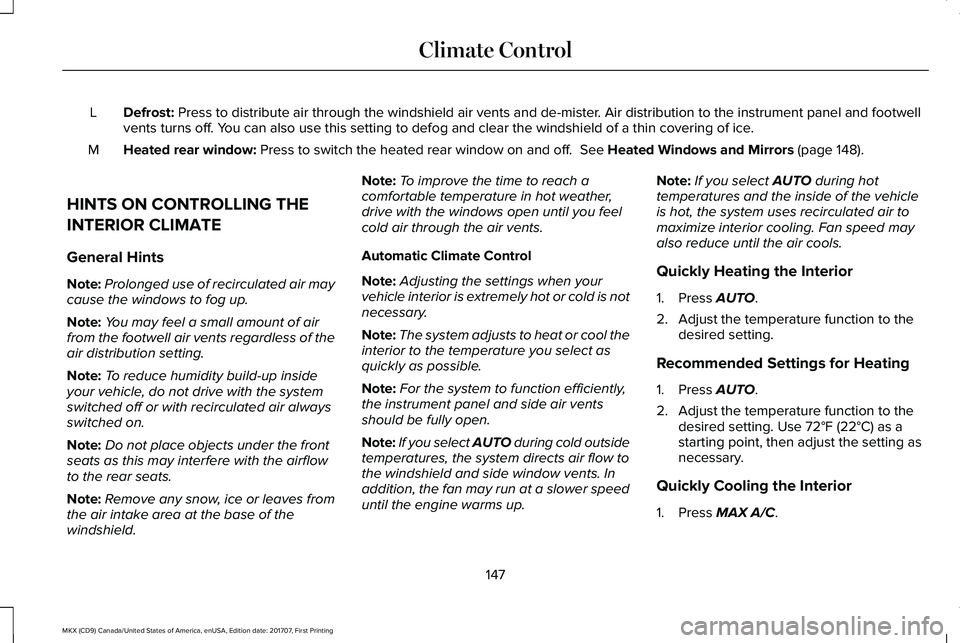
Defrost: Press to distribute air through the windshield air vents and de-mister. Air distribution to the instrument panel and footwellvents turns off. You can also use this setting to defog and clear the windshield of a thin covering of ice.L
Heated rear window: Press to switch the heated rear window on and off. See Heated Windows and Mirrors (page 148).M
HINTS ON CONTROLLING THE
INTERIOR CLIMATE
General Hints
Note:Prolonged use of recirculated air maycause the windows to fog up.
Note:You may feel a small amount of airfrom the footwell air vents regardless of theair distribution setting.
Note:To reduce humidity build-up insideyour vehicle, do not drive with the systemswitched off or with recirculated air alwaysswitched on.
Note:Do not place objects under the frontseats as this may interfere with the airflowto the rear seats.
Note:Remove any snow, ice or leaves fromthe air intake area at the base of thewindshield.
Note:To improve the time to reach acomfortable temperature in hot weather,drive with the windows open until you feelcold air through the air vents.
Automatic Climate Control
Note:Adjusting the settings when yourvehicle interior is extremely hot or cold is notnecessary.
Note:The system adjusts to heat or cool theinterior to the temperature you select asquickly as possible.
Note:For the system to function efficiently,the instrument panel and side air ventsshould be fully open.
Note:If you select AUTO during cold outsidetemperatures, the system directs air flow tothe windshield and side window vents. Inaddition, the fan may run at a slower speeduntil the engine warms up.
Note:If you select AUTO during hottemperatures and the inside of the vehicleis hot, the system uses recirculated air tomaximize interior cooling. Fan speed mayalso reduce until the air cools.
Quickly Heating the Interior
1. Press AUTO.
2. Adjust the temperature function to thedesired setting.
Recommended Settings for Heating
1. Press AUTO.
2. Adjust the temperature function to thedesired setting. Use 72°F (22°C) as astarting point, then adjust the setting asnecessary.
Quickly Cooling the Interior
1. Press MAX A/C.
147
MKX (CD9) Canada/United States of America, enUSA, Edition date: 201707, First Printing
Climate Control
Page 151 of 603

Recommended Settings for Cooling
1. Press AUTO.
2. Adjust the temperature function to thedesired setting. Use 72°F (22°C) as astarting point, then adjust the setting asnecessary.
Defogging the Side Windows in ColdWeather
1. Press defrost.
2. Adjust the temperature control to thedesired setting. Use 72°F (22°C) as astarting point, then adjust the setting asnecessary.
HEATED WINDOWS AND MIRRORS
Note:Make sure the engine is runningbefore operating the heated windows.
Note:Depending on your remote startsettings, the heated windows, mirrors andwipers may remain on after remote startingthe vehicle.
Heated Rear Window
Press the button to clear theheated rear window of thin ice andfog. The heated rear window turnsoff after a short period of time. Press thebutton again to switch it off.
Note: Do not use razor blades or othersharp objects to clean or remove decals fromthe inside of the heated rear window. Thevehicle warranty does not cover damagecaused to the heated rear window grid lines.
Heated Exterior Mirrors (If Equipped)
When you switch the heated rear windowon, the heated exterior mirrors turn on.
Note:Do not remove ice from the mirrorswith a scraper or adjust the mirror glasswhen it is frozen in place.
Note:Do not clean the mirror housing orglass with harsh abrasives, fuel or otherpetroleum-based cleaning products.
Windshield Wiper De-icer (If Equipped)
When you switch the heated rear windowon, the windshield wiper de-icer turns on.
CABIN AIR FILTER
Your vehicle is equipped with a cabin airfilter, which gives you and your passengersthe following benefits:
•It improves your driving comfort byreducing particle and odor concentration.
•It improves the interior compartmentcleanliness.
•It protects the climate controlcomponents from particle deposits.
You can locate the cabin air filter behind theglove box.
Note:Make sure you have a cabin air filterinstalled at all times. This prevents foreignobjects from entering the system. Runningthe system without a filter in place couldresult in degradation or damage to thesystem.
Replace the filter at regular intervals.
148
MKX (CD9) Canada/United States of America, enUSA, Edition date: 201707, First Printing
Climate ControlE184884
Page 152 of 603

For additional cabin air filter information, orto replace the filter, see a qualifiedtechnician.
REMOTE START
The system adjusts the interior temperaturedepending on your chosen settings duringremote start.
You cannot adjust the climate control settingduring remote start operation. When youswitch the ignition on, the climate controlsystem returns to the previous settings. Youcan now make adjustments.
Some features may remain on if they turn onduring remote start:
•Driver heated seat.
•Driver ventilated seat.
•Heated steering wheel.
•Heated mirrors.
•Heated rear window.
•Windshield wiper de-icer.
Note:If the passenger heated or ventilatedseats are on when you switch the vehicleoff, they default to the driver setting whenyou switch the vehicle on.
You can adjust the default remote startsettings using the information displaycontrols. See Information Displays (page118).
Automatic Settings
In hot weather, the system sets to 72°F(22°C). The ventilated seats set to high (ifavailable, and if you select AUTO in theinformation display).
In moderate weather, the system heats orcools (based on pre-selected settings). Therear defroster, heated mirrors and heated orventilated seats do not turn on.
In cold weather, the system sets to 72°F(22°C). The heated seats and heated steeringwheel set to high (if available, and if youselect AUTO in the information display). Therear defroster and heated mirrors turn on.
149
MKX (CD9) Canada/United States of America, enUSA, Edition date: 201707, First Printing
Climate Control
Page 164 of 603

Rear Seats
WARNING
People who are unable to feel pain totheir skin because of advanced age,chronic illness, diabetes, spinal cord injury,medication, alcohol use, exhaustion or otherphysical conditions, must use caution whenusing the heated seat. The heated seat maycause burns even at low temperatures,especially if used for long periods of time.Do not place anything on the seat that mayblock the heat, such as a blanket or cushion.This can cause the heated seat to overheat.Do not puncture the seat with pins, needlesor other pointed objects. This damages theheating element and can cause the heatedseat to overheat. An overheated seat maycause serious personal injury.
Do not do the following:
•Place heavy objects on the seat.
•Operate the seat heater if water or anyother liquid spills on the seat. Allow theseat to dry thoroughly.
Note:The heated seats only function whenthe engine is running.
The rear seat heat controls are on the rearof the center console.
Press the heated seat symbol to cyclethrough the various heat settings and off.More indicator lights indicate warmersettings.
Note:After an extended period of time, theheated seats switch off. Press the heatedseat symbol to switch the heated seats on.
CLIMATE CONTROLLED SEATS (If
Equipped)
Heated Seats
WARNING
People who are unable to feel pain totheir skin because of advanced age,chronic illness, diabetes, spinal cord injury,medication, alcohol use, exhaustion or otherphysical conditions, must exercise care whenusing the heated seat. The heated seat maycause burns even at low temperatures,especially if used for long periods of time.Do not place anything on the seat thatinsulates against heat, such as a blanket orcushion. This may cause the heated seat tooverheat. Do not puncture the seat with pins,needles or other pointed objects. This maydamage the heating element which maycause the heated seat to overheat. Anoverheated seat may cause serious personalinjury.
Note:Do not do the following:
•Place heavy objects on the seat.
•Operate the seat heater if water or anyother liquid spills on the seat. Allow theseat to dry thoroughly.
Note:The heated seats only function whenthe engine is running.
161
MKX (CD9) Canada/United States of America, enUSA, Edition date: 201707, First Printing
SeatsE146322
Page 165 of 603

Press the heated seat symbol to cyclethrough the various heat settings and off.More indicator lights indicate warmersettings.
Note:After 90 minutes of operation, theheated seats switch off. Press the heatedseat symbol to switch the heated seats on.
Cooled Seats
Note:The cooled seats only function whenthe engine is running.
Press the cooled seat symbol to cyclethrough the various cool settings and off.More indicator lights indicate cooler settings.
Climate controlled seat air filterreplacement
Your vehicle is equipped with lifetime airfilters that are integrated with the seats.Regular maintenance or replacement is notneeded.
REAR SEAT ARMREST
Fold the armrest down to use the armrestand cupholders.
The cupholders are located inside the rearseat armrest. To open the cupholders, pushthe plastic panel on the front edge of thearmrest. The cupholders will open.
Push the panel again to close thecupholders.
162
MKX (CD9) Canada/United States of America, enUSA, Edition date: 201707, First Printing
SeatsE146322 E146309 E201901