Page 6 of 571
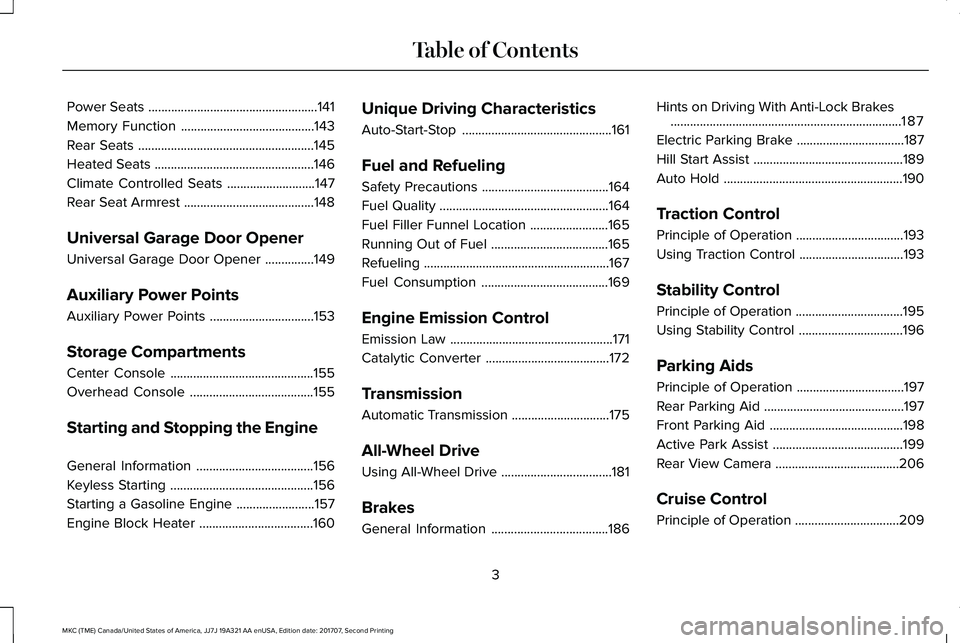
Power Seats....................................................141
Memory Function.........................................143
Rear Seats......................................................145
Heated Seats.................................................146
Climate Controlled Seats...........................147
Rear Seat Armrest........................................148
Universal Garage Door Opener
Universal Garage Door Opener...............149
Auxiliary Power Points
Auxiliary Power Points................................153
Storage Compartments
Center Console............................................155
Overhead Console......................................155
Starting and Stopping the Engine
General Information....................................156
Keyless Starting............................................156
Starting a Gasoline Engine........................157
Engine Block Heater...................................160
Unique Driving Characteristics
Auto-Start-Stop..............................................161
Fuel and Refueling
Safety Precautions.......................................164
Fuel Quality....................................................164
Fuel Filler Funnel Location........................165
Running Out of Fuel....................................165
Refueling.........................................................167
Fuel Consumption.......................................169
Engine Emission Control
Emission Law..................................................171
Catalytic Converter......................................172
Transmission
Automatic Transmission..............................175
All-Wheel Drive
Using All-Wheel Drive..................................181
Brakes
General Information....................................186
Hints on Driving With Anti-Lock Brakes.......................................................................187
Electric Parking Brake.................................187
Hill Start Assist..............................................189
Auto Hold.......................................................190
Traction Control
Principle of Operation.................................193
Using Traction Control................................193
Stability Control
Principle of Operation.................................195
Using Stability Control................................196
Parking Aids
Principle of Operation.................................197
Rear Parking Aid...........................................197
Front Parking Aid.........................................198
Active Park Assist........................................199
Rear View Camera......................................206
Cruise Control
Principle of Operation................................209
3
MKC (TME) Canada/United States of America, JJ7J 19A321 AA enUSA, Edition date: 201707, Second Printing
Table of Contents
Page 131 of 571
Remote Start
ActionMessage
A reminder to apply the brake and push the gearshift button to drive your vehicle after a remotestart.To Drive: Press Brake and Gear ShiftButton
Seats
ActionMessage
A reminder that memory seats are not available while driving.Memory Recall Not Permitted While Driving
Shows where you have saved your memory setting.Memory {0} Saved
Starting System
ActionMessage
A reminder to apply the brake when starting your vehicle .To START Press Brake
The starter has exceeded its cranking time in attempting to start your vehicle.Cranking Time Exceeded
The starter is attempting to start your vehicle.Engine Start Pending Please Wait
The system has cancelled the pending start.Pending Start Cancelled
128
MKC (TME) Canada/United States of America, JJ7J 19A321 AA enUSA, Edition date: 201707, Second Printing
Information Displays
Page 146 of 571
Power LumbarFour-Way Power Lumbar (If Equipped)
Press to increase upper lumbaronly.A
Press to decrease upper and lowerlumbar.B
Press to increase lower lumbaronly.C
Press to increase upper and lowerlumbar.D
MEMORY FUNCTION
WARNINGS
Before activating the memory seat,make sure that the area immediatelysurrounding the seat is clear of obstructionsand that all occupants are clear of movingparts.
Do not use the memory function whenyour vehicle is moving.
This feature automatically recalls the positionof the following:
•Driver seat.
•Power mirrors.
•Optional power steering column.
The memory control is on the driver door.
143
MKC (TME) Canada/United States of America, JJ7J 19A321 AA enUSA, Edition date: 201707, Second Printing
SeatsE165608 E223345
Page 147 of 571

Saving a PreSet Position
1. Switch the ignition on.
2. Adjust the memory features to yourdesired position.
3.Press and hold the desired preset buttonuntil you hear a single tone.
Note:A confirmation that a memory presetis saved will appear in the informationdisplay.
You can save up to three preset memorypositions. You can save a memory preset atany time.
Recalling a PreSet Position
Press and release the preset buttonassociated with your desired driving position.The memory features move to the positionstored for that preset.
Note:You can only recall a preset memoryposition when the ignition is off, or when thetransmission in park (P) or neutral (N) if theignition is on.
Note:Press any seat or mirror adjustmentswitch, or any memory button during amemory recall, to cancel the operation.
You can also recall a preset memory positionby:
•Pressing the unlock button on yourintelligent access key fob if it is linked toa preset position.
•Unlocking the intelligent driver doorhandle if a linked key fob is present.
Note:Using a linked key fob to recall yourmemory position when the ignition is offmoves the seat and steering column to theEasy Entry position.
Linking a PreSet Position to yourRemote Control or Intelligent AccessKey
Your vehicle can save the preset memorypositions for up to three remote controls orintelligent access (IA) keys.
1. With the ignition on, move the memorypositions to the desired positions.
2.Press and hold the desired preset buttonfor about five seconds. A tone soundsafter about two seconds. Continueholding until you hear a second tone.
3. Within three seconds, press the lockbutton on the remote control you arelinking.
To unlink a remote control, follow the sameprocedure – except in Step 3, press theunlock button on the remote control.
144
MKC (TME) Canada/United States of America, JJ7J 19A321 AA enUSA, Edition date: 201707, Second Printing
SeatsE142554
Page 273 of 571
Protected ComponentsFuse RatingFuse Number
Anti-lock brake system module.50A1F7
Anti-lock brake system module.30A 1F8
Fuel pump relay.20A 1F9
Blower motor relay.40A 1F10
Run start relay.30A 1F11
Powertrain control module relay.40A 1F12
Starter relay.30A 1F13
Memory seat.30A 1F14
Wipers and washers relay.30A 1F15
Cooling fan.25A 1F16
Cooling fan 1 (600W).40A 1F17
Cooling fan 1 (750W).50A 1
270
MKC (TME) Canada/United States of America, JJ7J 19A321 AA enUSA, Edition date: 201707, Second Printing
Fuses
Page 279 of 571
Protected ComponentsFuse RatingFuse Number
Demand lighting.10A 11
Memory seats.7.5A 12
Driver door unlock.20A 13
276
MKC (TME) Canada/United States of America, JJ7J 19A321 AA enUSA, Edition date: 201707, Second Printing
FusesE145984