2018 LINCOLN MKC center console
[x] Cancel search: center consolePage 6 of 571
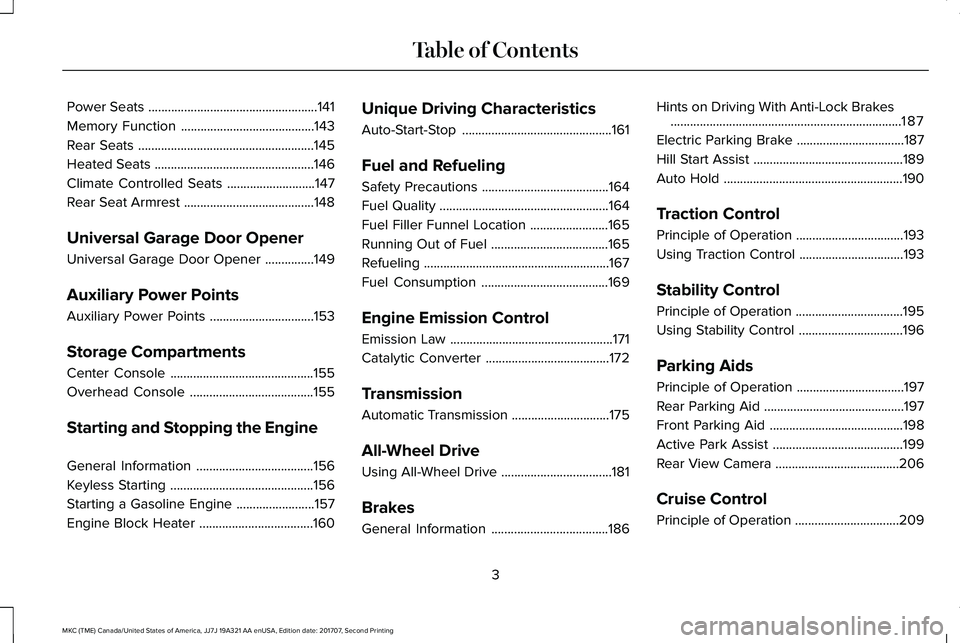
Power Seats....................................................141
Memory Function.........................................143
Rear Seats......................................................145
Heated Seats.................................................146
Climate Controlled Seats...........................147
Rear Seat Armrest........................................148
Universal Garage Door Opener
Universal Garage Door Opener...............149
Auxiliary Power Points
Auxiliary Power Points................................153
Storage Compartments
Center Console............................................155
Overhead Console......................................155
Starting and Stopping the Engine
General Information....................................156
Keyless Starting............................................156
Starting a Gasoline Engine........................157
Engine Block Heater...................................160
Unique Driving Characteristics
Auto-Start-Stop..............................................161
Fuel and Refueling
Safety Precautions.......................................164
Fuel Quality....................................................164
Fuel Filler Funnel Location........................165
Running Out of Fuel....................................165
Refueling.........................................................167
Fuel Consumption.......................................169
Engine Emission Control
Emission Law..................................................171
Catalytic Converter......................................172
Transmission
Automatic Transmission..............................175
All-Wheel Drive
Using All-Wheel Drive..................................181
Brakes
General Information....................................186
Hints on Driving With Anti-Lock Brakes.......................................................................187
Electric Parking Brake.................................187
Hill Start Assist..............................................189
Auto Hold.......................................................190
Traction Control
Principle of Operation.................................193
Using Traction Control................................193
Stability Control
Principle of Operation.................................195
Using Stability Control................................196
Parking Aids
Principle of Operation.................................197
Rear Parking Aid...........................................197
Front Parking Aid.........................................198
Active Park Assist........................................199
Rear View Camera......................................206
Cruise Control
Principle of Operation................................209
3
MKC (TME) Canada/United States of America, JJ7J 19A321 AA enUSA, Edition date: 201707, Second Printing
Table of Contents
Page 51 of 571

Note:When the passenger airbag statusindicator OFF light illuminates, the passenger(seat mounted) side airbag may be disabledto avoid the risk of airbag deploymentinjuries.
After all occupants have adjusted their seatsand put on seatbelts, it is very important thatthey continue to sit properly. A properlyseated occupant sits upright, leaning againstthe seat backrest, and centered on the seatcushion, with their feet comfortably extendedon the floor. Sitting improperly can increasethe chance of injury in a crash event. Forexample, if an occupant slouches, lies down,turns sideways, sits forward, leans forwardor sideways, or puts one or both feet up, thechance of injury during a crash greatlyincreases.
If you think that the status of the passengerairbag off indicator lamp is incorrect, checkfor the following:
•Objects lodged underneath the seat.
•Objects between the seat cushion andthe center console.
•Objects hanging off the seat backrest.
•Objects stowed in the seat backrest mappocket.
•Objects placed on the occupant's lap.
•Cargo interference with the seat
•Other passengers pushing or pulling onthe seat.
•Rear passenger feet and knees restingor pushing on the seat.
The conditions listed above may cause theweight of a properly seated occupant to beincorrectly interpreted by the front passengersensing system. The person in the frontpassenger seat may appear heavier or lighterdue to the conditions described in the listabove.
Make sure the front passengersensing system is operatingproperly. See Crash Sensors andAirbag Indicator (page 51).
If the airbag readiness light is lit, do thefollowing:
The driver and adult passengers shouldcheck for objects lodged underneath thefront passenger seat, or cargo interferingwith the seat.
If there are lodged objects, or cargo isinterfering with the seat, take the followingsteps to remove the obstruction:
•Pull the vehicle over.
•Switch the vehicle off.
•Driver and adult passengers shouldcheck for any objects lodged underneaththe front passenger seat or cargointerfering with the seat.
•Remove the obstruction(s) (if found).
•Restart the vehicle.
•Wait at least two minutes and verify thatthe airbag readiness light is no longerilluminated.
•If the airbag readiness light remainsilluminated, this may or may not be aproblem due to the front passengersensing system.
Do not attempt to repair or service thesystem. Take your vehicle immediately to anauthorized dealer.
48
MKC (TME) Canada/United States of America, JJ7J 19A321 AA enUSA, Edition date: 201707, Second Printing
Supplementary Restraints SystemE67017
Page 73 of 571

Tips:
•Do not set a code that uses five of thesame number.
•Do not use five numbers in sequentialorder.
•The factory-set code works even if youhave set your own personal code.
Erasing a Personal Code
1. Enter the factory-set five-digit code.
2. Press and release 1•2 on the keypadwithin five seconds.
3.Press and hold 1•2 for two seconds. Youmust do this within five seconds ofcompleting Step 2.
All personal codes erase and only thefactory-set five-digit code works.
Anti-Scan Feature
The keypad goes into an anti-scan mode ifyou enter the wrong code seven times (35consecutive button presses). This modedisables the keypad for one minute and thekeypad lamp flashes.
The anti-scan feature turns off after any ofthe following occur:
•One minute of keypad inactivity passes.
•You press the unlock button on theremote control.
•You switch the ignition on.
•You unlock the vehicle using intelligentaccess.
Unlocking and Locking the Doors
To Unlock the Driver Door
Enter the factory-set five-digit code or yourpersonal code. You must press each numberwithin five seconds of each other. Theinterior lamps illuminates.
Note:All doors unlock if the two-stageunlocking feature is disabled. See Lockingand Unlocking (page 64).
To Unlock All Doors
Enter the factory-set code or your personalcode, then press 3•4 control within fiveseconds.
To Lock All Doors
Press and hold 7•8 and 9•0 at the same timewith the driver door closed. You do not needto enter the keypad code first.
Displaying the Factory-Set Code
Note: You need to have two programmedintelligent access keys for this procedure.
To display the factory-set code in theinformation display:
1. Open the center console lid.
2. Insert the first programmed key in thebackup slot.
70
MKC (TME) Canada/United States of America, JJ7J 19A321 AA enUSA, Edition date: 201707, Second Printing
Doors and LocksE170454
Page 80 of 571

Make sure that the ignition is switched offbefore beginning this procedure. Make surethat you close all the doors before beginningand that they remain closed throughout theprocedure. Carry out all steps within 30seconds of starting the sequence. Stop andwait for at least one minute before startingagain if you carry out any steps out ofsequence.
Read and understand the entire procedurebefore you begin.
1. Open the center console lid.
2. Insert the first programmed key in thebackup slot.
3. Press the push button ignition switch.
4. Wait five seconds and then press thepush button ignition switch again.
5. Remove the intelligent access key.
6. Within 10 seconds, place a secondprogrammed intelligent access key in thebackup slot and press the push buttonignition switch.
7. Wait five seconds and then press thepush button ignition switch again.
8. Remove the intelligent access key.
9. Wait five seconds, then place theunprogrammed intelligent access key inthe backup slot and press the pushbutton ignition switch.
Programming is now complete. Check thatthe remote control functions operate andyour vehicle starts with the new intelligentaccess key.
If programming was unsuccessful, wait 10seconds and repeat Steps 1 through 7. Ifprogramming remains unsuccessful, contactan authorized dealer.
ANTI-THEFT ALARM
The system will warn you of an unauthorizedentry to your vehicle. It will be triggered ifany door, the luggage compartment or thehood is opened without using the key,remote control or keyless entry keypad.
The direction indicators will flash and thehorn will sound if unauthorized entry isattempted while the alarm is armed.
Take all remote controls to an authorizeddealer if there is any potential alarm problemwith your vehicle.
Arming the Alarm
The alarm is ready to arm when there is nota key in your vehicle. Electronically lock yourvehicle to arm the alarm.
Disarming the Alarm
Disarm the alarm by any of the followingactions:
77
MKC (TME) Canada/United States of America, JJ7J 19A321 AA enUSA, Edition date: 201707, Second Printing
SecurityE170454
Page 150 of 571

Do not do the following:
•Place heavy objects on the seat.
•Operate the seat heater if water or anyother liquid spills on the seat. Allow theseat to dry thoroughly.
Note:The heated seats will only functionwhen the engine is running.
The rear seat heat controls are located onthe rear of the center console.
Press the heated seat symbol to cyclethrough the various heat settings and off.More indicator lights indicate warmersettings.
CLIMATE CONTROLLED SEATS (If
Equipped)
Heated Seats
WARNING
People who are unable to feel pain totheir skin because of advanced age,chronic illness, diabetes, spinal cord injury,medication, alcohol use, exhaustion or otherphysical conditions, must use caution whenusing the heated seat. The heated seat maycause burns even at low temperatures,especially if used for long periods of time.Do not place anything on the seat that mayblock the heat, such as a blanket or cushion.This can cause the heated seat to overheat.Do not puncture the seat with pins, needlesor other pointed objects. This damages theheating element and can cause the heatedseat to overheat. An overheated seat maycause serious personal injury.
Do not do the following:
•Place heavy objects on the seat.
•Operate the seat heater if water or anyother liquid spills on the seat. Allow theseat to dry thoroughly.
Note:The heated seats only function whenthe engine is running.
Press the heated seat symbol to cyclethrough the various heat settings and off.More indicator lights indicate warmersettings.
Note:After 90 minutes of operation, theheated seats switch off. Press the heatedseat symbol to switch the heated seats on.
147
MKC (TME) Canada/United States of America, JJ7J 19A321 AA enUSA, Edition date: 201707, Second Printing
SeatsE146322 E146322
Page 156 of 571

12 Volt DC Power Point
WARNING
Do not plug optional electricalaccessories into the cigar lightersocket. Incorrect use of the cigar lighter cancause damage not covered by the vehiclewarranty, and can result in fire or seriousinjury.
Note:When you switch the ignition on, youcan use the socket to power 12 voltappliances with a maximum current ratingof 15 amps.
If the power supply does not work after youswitch the ignition off, switch the ignition on.Note:Do not hang any accessory from theaccessory plug.
Note:Do not use the power point over thevehicle capacity of 12 volt DC 180 watts ora fuse may blow.
Note:Always keep the power point capsclosed when not in use.
Do not insert objects other than an accessoryplug into the power point. This damages thepower point and may blow the fuse.
Run the vehicle for full capacity use of thepower point.
To prevent the battery from running out ofcharge:
•Do not use the power point longer thannecessary when the engine is notrunning.
•Do not leave devices plugged inovernight or when you park your vehiclefor extended periods.
Locations
Power points may be in the followinglocations:
•On the front of the center console.
•Inside the center console.
•On the rear of the center console.
•In the cargo area.
110 Volt AC Power Point (If Equipped)
WARNING
Do not keep electrical devices pluggedin the power point whenever thedevice is not in use. Do not use anyextension cord with the 110 volt AC powerpoint, since it will defeat the safety protectiondesign. Doing so may cause the power pointto overload due to powering multiple devicesthat can reach beyond the 150 watt load limitand could result in fire or serious injury.
Note:The power point turns off when youswitch off the ignition, or when the batteryvoltage drops below 11 volts.
You can use the power point for electricdevices that require up to 150 watts. It is onthe rear of the center console.
153
MKC (TME) Canada/United States of America, JJ7J 19A321 AA enUSA, Edition date: 201707, Second Printing
Auxiliary Power Points
Page 158 of 571

CENTER CONSOLE
Stow items in the cup holder carefully asitems may become loose during hardbraking, acceleration or crashes, includinghot drinks which may spill.
Available console features include:
Front storage bin with auxiliarypower point and USB port.A
Cup holder.B
Storage compartment with auxiliarypower point.C
Auxiliary power point and ACpower outlet (if equipped).D
OVERHEAD CONSOLE
Press near the rear edge of the door to openit.
155
MKC (TME) Canada/United States of America, JJ7J 19A321 AA enUSA, Edition date: 201707, Second Printing
Storage CompartmentsABC
D
E171511 E224352
Page 160 of 571

Note:You may have to press the pushbutton ignition switch twice to switch theignition on.
Start: Starts the engine.
•Press the brake pedal, and then pressthe button for any length of time. Anindicator light on the button illuminateswhen then ignition is on and when theengine starts.
STARTING A GASOLINE ENGINE
When you start the engine, the idle speedincreases, this helps to warm up the engine.If the engine idle speed does not slow downautomatically, have your vehicle checked byan authorized dealer.
Note:If your vehicle is equipped with remotestart, you can start your vehicle with theremote, and then drive away by pressing thebrake pedal and pushing a button on thetransmission. This allows you to drive awaywithout pressing the engine start button.
Before starting the engine, check thefollowing:
•Make sure all occupants have fastenedtheir safety belts.
•Make sure the headlamps and electricalaccessories are off.
•Make sure the parking brake is on.
•Put the transmission in P.
Note:Do not touch the accelerator pedal.
1. Fully press the brake pedal.
2. Press the button.
The system does not function if:
•The key frequencies are jammed.
•The key battery has no charge.
If you are unable to start the engine, do thefollowing:
1. Open the center console lid.
2. Slide the remote into the back-up slot.
3. With the key in this position, press thebrake pedal, then the START button toswitch the ignition on and start yourvehicle.
Fast Restart
The fast restart feature allows you to restartthe engine within 20 seconds of switching itoff, even if a valid key is not present.
157
MKC (TME) Canada/United States of America, JJ7J 19A321 AA enUSA, Edition date: 201707, Second Printing
Starting and Stopping the EngineE170454