Page 9 of 102
9
ES300h_QG_OM33D51U_(U)
OverviewInstrument Panel
Remote TouchŌłŚ P.50
Heated steering wheel switchŌłŚ*
VSC OFF switch*
Seat heater and ventilator switchesŌłŚ P.80
Driving mode select switch P.48
Shift lever P.30
Rear sunshade switchŌłŚ P.81
Lexus Display Audio controllerŌłŚ P.63
EV drive mode switch P.29
Page 10 of 102
10
ES300h_QG_OM33D51U_(U)
OverviewRoofŌłŚ
: If equipped
*: Refer to ŌĆ£OWNERŌĆÖS MANUALŌĆØ.
Moon roof switches P.91
Personal lights*
Interior lights*
ŌĆ£SOSŌĆØ buttonŌłŚ P.84
Garage door opener switches P.82
Inside rear view mirror*
Vanity lights*
Page 11 of 102
11
ES300h_QG_OM33D51U_(U)
Floor mat installation
Insert the retaining hooks (clips) into
the floor mat eyelets.
Turn the upper knob of each retaining
hook (clip) to secure the floor mats in
place.
*:Always align the marks.
The shape of the retaining hooks (clips) may di ffer from that shown in the illustration.
Use only floor mats designed specifically for vehicles of the same model and model year
as your vehicle. Fix them securely in place onto the carpet.
1
*
2
Page 12 of 102
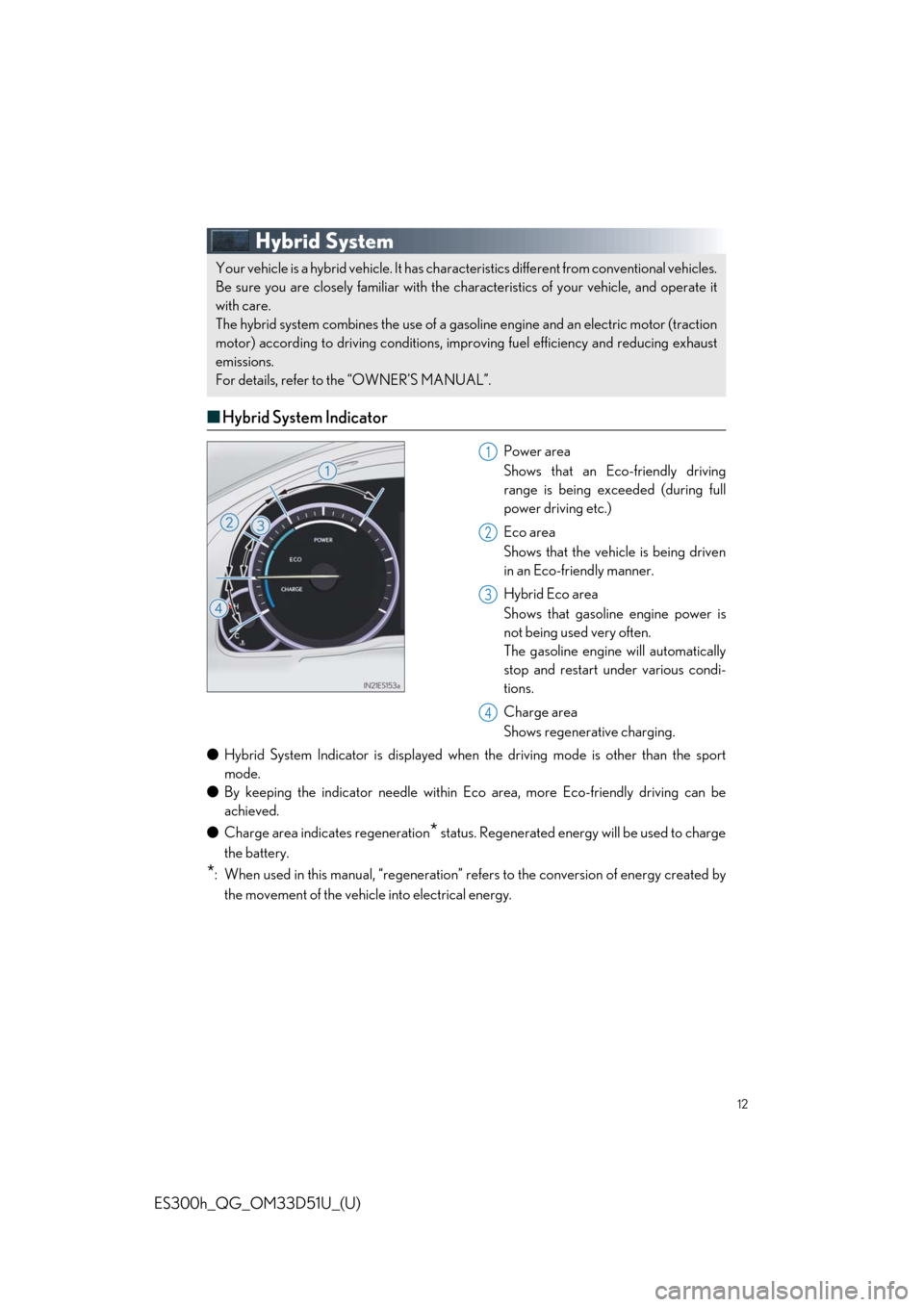
12
ES300h_QG_OM33D51U_(U)
Hybrid System
Ō¢ĀHybrid System Indicator
Power area
Shows that an Eco- friendly driving
range is being exceeded (during full
power driving etc.)
Eco area
Shows that the vehicle is being driven
in an Eco-friendly manner.
Hybrid Eco area
Shows that gasoline engine power is
not being used very often.
The gasoline engine will automatically
stop and restart under various condi-
tions.
Charge area
Shows regenerati ve charging.
ŌŚÅ Hybrid System Indicator is displayed when the driving mode is other than the sport
mode.
ŌŚÅ By keeping the indicator needle within Ec o area, more Eco-friendly driving can be
achieved.
ŌŚÅ Charge area indicates regeneration
* status. Regenerated energy will be used to charge
the battery.
*: When used in this manual, ŌĆ£regenerationŌĆØ refers to the conversion of energy created by the movement of the vehicle into electrical energy.
Your vehicle is a hybrid vehicle. It has charac teristics different from conventional vehicles.
Be sure you are closely familiar with the ch aracteristics of your vehicle, and operate it
with care.
The hybrid system combines the use of a gaso line engine and an electric motor (traction
motor) according to driving conditions, impr oving fuel efficiency and reducing exhaust
emissions.
For details, refer to the ŌĆ£OWNERŌĆÖS MANUALŌĆØ.
1
2
3
4
Page 13 of 102

13
ES300h_QG_OM33D51U_(U)
Ō¢ĀCharging the hybrid ba ttery (traction battery)
As the gasoline engine charges the hybrid battery (traction battery), the battery does not
need to be charged from an outside source. However, if the vehicle is left parked for a long
time the hybrid battery (tractio n battery) will slowly discharge. For this reason, be sure to
drive the vehicle at least once every few months for at least 30 minutes or 10 miles (16 km).
If the hybrid battery (traction battery) become s fully discharged and you are unable to start
the hybrid system, contact your Lexus dealer.
Ō¢Ā Regenerative braking
In the following situations, kinetic energy is converted to electric energy and deceleration
force can be obtained in conjunction with the recharging of the hybrid battery (traction bat-
tery).
ŌŚÅ The accelerator pedal is released while driving with the shift lever in D or S.
ŌŚÅ The brake pedal is depressed while driv ing with the shift lever in D or S.
Ō¢ĀSounds and vibrations specific to a hybrid vehicle
There may be no engine sound or vibration even though the vehicle is able to move with the
ŌĆ£READYŌĆØ indicator is illuminated. For safety, apply the parking brake and make sure to shift
the shift lever to P when parked.
The following sounds or vibrat ions may occur when the hybrid system is operating and are
not a malfunction:
ŌŚÅ Motor sounds may be heard from the engine compartment.
ŌŚÅ Sounds may be heard from the hybrid battery (traction battery) behind the rear seats
when the hybrid syst em starts or stops.
ŌŚÅ Relay operating sounds such as a snap or so ft clank will be emitted from the hybrid bat-
tery (traction battery), behind the rear seats, when the hybrid system is started or
stopped.
ŌŚÅ Sounds from the hybrid system may be heard when the trunk lid is open.
ŌŚÅ Sounds may be heard from the transmission when the gasoline engine starts or stops,
when driving at low speeds, or during idling.
ŌŚÅ Engine sounds may be heard when accelerating sharply.
ŌŚÅ Sounds may be heard due to regenerative braking when the brake pedal is depressed or
as the accelerator pedal is released.
ŌŚÅ Vibration may be felt when the gasoline engi ne starts or stops.
ŌŚÅ Cooling fan sounds may be heard from th e air intake vent on rear left seat.
Ō¢ĀRunning out of fuel
When the vehicle has run out of fuel and the hybrid system cannot be started, refuel the
vehicle with at least enough gasoline to make the low fuel level warning light go off. If there is
only a small amount of fuel, the hybrid system may not be able to start. (The standard amount
of fuel is about 3.0 gal. [11.3 L, 2.5 Imp.gal.], when the vehicle is on a level surface. This value
may vary when the vehicle is on a slope. Ad d extra fuel when the vehicle is inclined.)
Page 14 of 102

14
ES300h_QG_OM33D51U_(U)
Energy Monitor/Consumption Screen
Ō¢ĀEnergy monitor
ŌŚÅ How to display on the navigation system screen
Press the ŌĆ£MENUŌĆØ button on the Remote Touc h, then select on the ŌĆ£MenuŌĆØ screen,
and then select ŌĆ£Fuel ConsumptionŌĆØ.
If the ŌĆ£Trip InformationŌĆØ or ŌĆ£Past RecordŌĆØ screen is di splayed, select ŌĆ£EnergyŌĆØ.
ŌŚÅ How to display on the Lexus Display Audio screen
Press the ŌĆ£MENUŌĆØ button on the Lexus Display Audio controller, then select ŌĆ£InfoŌĆØ on the
ŌĆ£MenuŌĆØ screen, and then select ŌĆ£Fuel ConsumptionŌĆØ.
If the ŌĆ£Energy MonitorŌĆØ scre en does not appear, move the controller to the right and
select ŌĆ£EnergyŌĆØ.
You can view the status of your hybrid syst em on the multi-information display and the
navigation system screen or Le xus Display Audio system screen.
The flow of energy is displayed on the navigation system
screen.
Red: gasoline energy
Amber: electrical energy
Light blue: energy recovery
A light blue arrow appears when regenerative braking
occurs.
The flow of energy is displayed on the Lexus Display Audio
system screen.
Red: gasoline energy
Amber: electrical energy
Light blue: energy recoveryA light blue arrow appears when regenerative braking
occurs.
Page 15 of 102
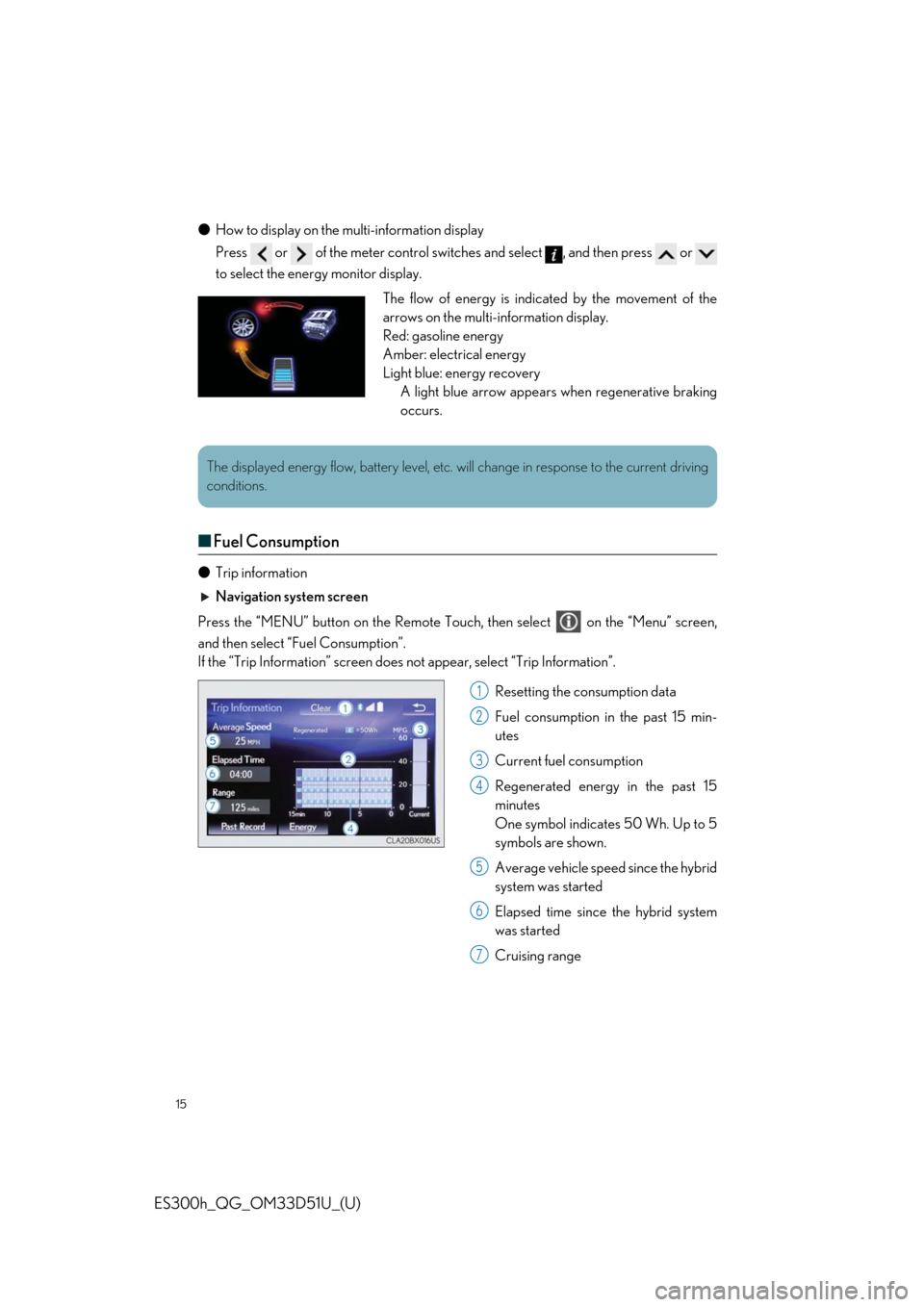
15
ES300h_QG_OM33D51U_(U)
ŌŚÅHow to display on the mu lti-information display
Press or of the meter control switch es and select , and then press or
to select the energy monitor display.
Ō¢Ā Fuel Consumption
ŌŚÅ Trip information
Navigation system screen
Press the ŌĆ£MENUŌĆØ button on the Remote Touch, then select on the ŌĆ£MenuŌĆØ screen,
and then select ŌĆ£Fuel ConsumptionŌĆØ.
If the ŌĆ£Trip InformationŌĆØ screen does not appear, select ŌĆ£Trip InformationŌĆØ.
Resetting the consumption data
Fuel consumption in the past 15 min-
utes
Current fuel consumption
Regenerated energy in the past 15
minutes
One symbol indicates 50 Wh. Up to 5
symbols are shown.
Average vehicle speed since the hybrid
system was started
Elapsed time since the hybrid system
was started
Cruising range
The flow of energy is indicated by the movement of the
arrows on the multi-information display.
Red: gasoline energy
Amber: electrical energy
Light blue: energy recovery A light blue arrow appears when regenerative braking
occurs.
The displayed energy flow, battery level, etc. wi ll change in response to the current driving
conditions.
1
2
3
4
5
6
7
Page 16 of 102
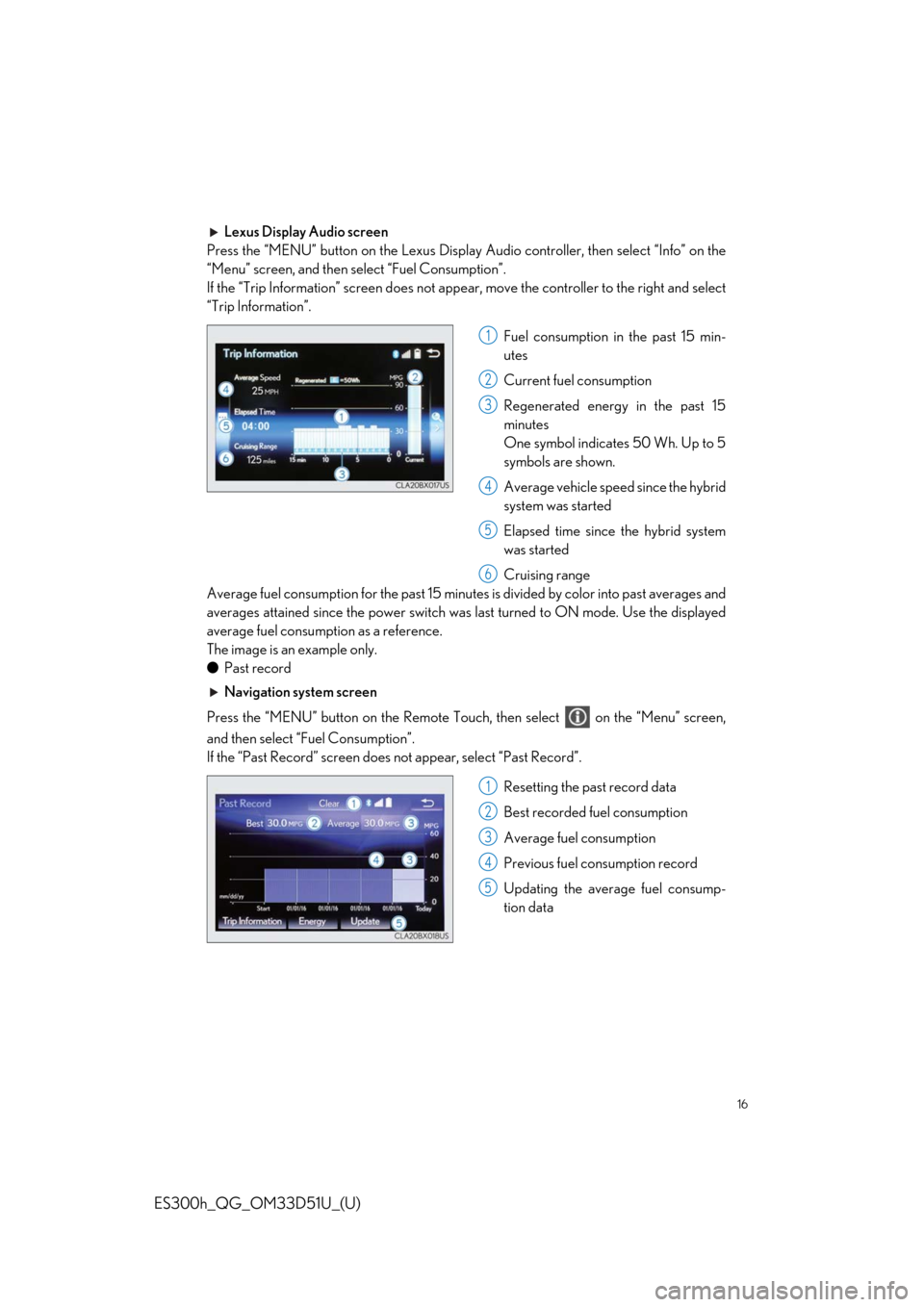
16
ES300h_QG_OM33D51U_(U)
Lexus Display Audio screen
Press the ŌĆ£MENUŌĆØ button on the Lexus Display Audio controller, then select ŌĆ£InfoŌĆØ on the
ŌĆ£MenuŌĆØ screen, and then select ŌĆ£Fuel ConsumptionŌĆØ.
If the ŌĆ£Trip InformationŌĆØ screen does not appe ar, move the controller to the right and select
ŌĆ£Trip InformationŌĆØ.
Fuel consumption in the past 15 min-
utes
Current fuel consumption
Regenerated energy in the past 15
minutes
One symbol indicates 50 Wh. Up to 5
symbols are shown.
Average vehicle speed since the hybrid
system was started
Elapsed time since the hybrid system
was started
Cruising range
Average fuel consumption for the past 15 minutes is divided by color into past averages and
averages attained since the power switch was last turned to ON mode. Use the displayed
average fuel consumption as a reference.
The image is an example only.
ŌŚÅ Past record
Navigation system screen
Press the ŌĆ£MENUŌĆØ button on the Remote Touch, then select on the ŌĆ£MenuŌĆØ screen,
and then select ŌĆ£ Fuel ConsumptionŌĆØ.
If the ŌĆ£Past RecordŌĆØ screen does not appear, select ŌĆ£Past RecordŌĆØ.
Resetting the past record data
Best recorded fuel consumption
Average fuel consumption
Previous fuel consumption record
Updating the average fuel consump-
tion data
1
2
3
4
5
6
1
2
3
4
5