2018 Lexus ES300h rear view mirror
[x] Cancel search: rear view mirrorPage 3 of 102
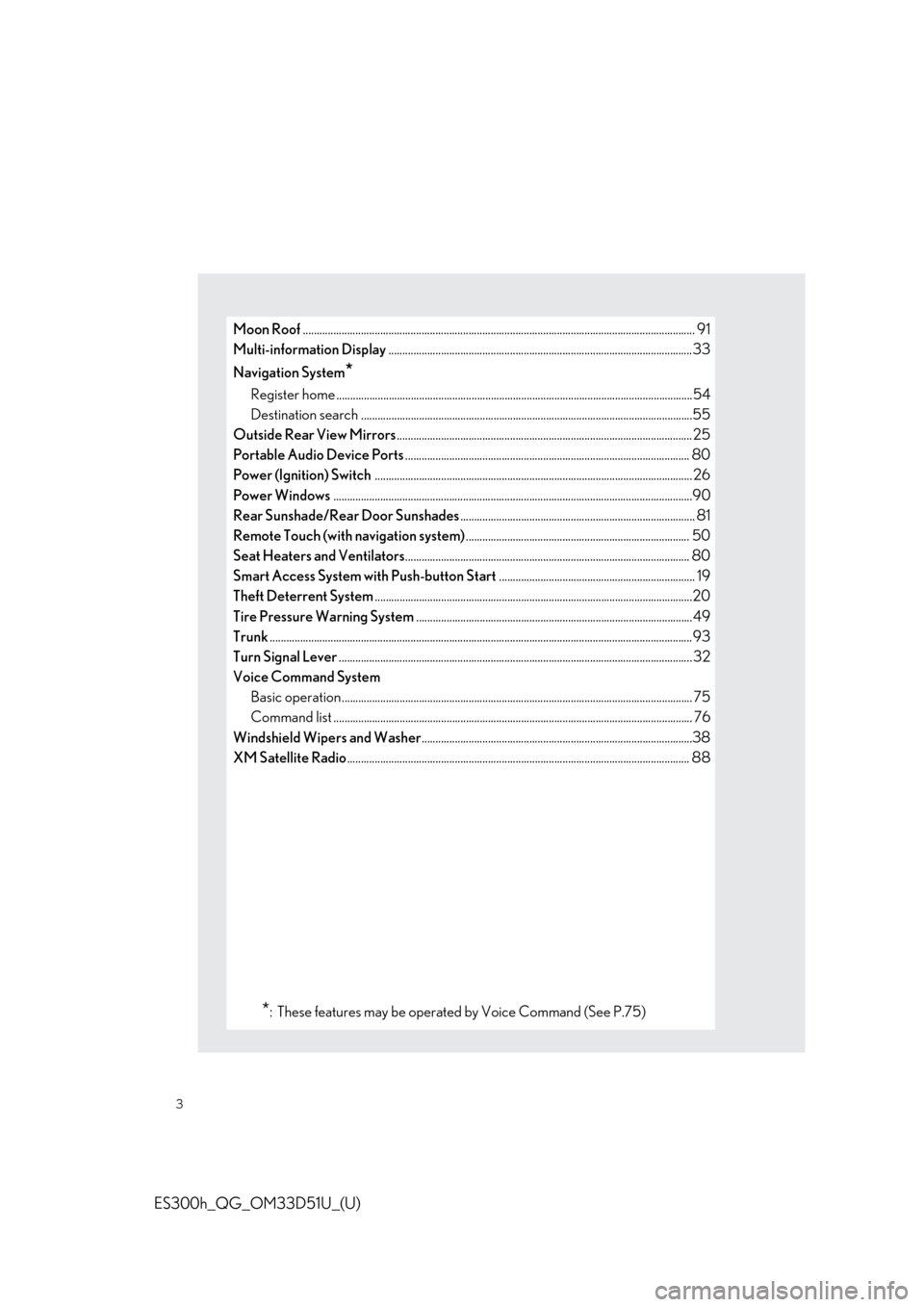
3
ES300h_QG_OM33D51U_(U)
Moon Roof.............................................................................................................................................. 91
Multi-information Display ..............................................................................................................33
Navigation System
*
Register home .................................................................................................................. ...............54
Destination search ............................................................................................................. ...........55
Outside Rear View Mirrors ........................................................................................................... 25
Portable Audio Device Ports ....................................................................................................... 80
Power (Ignition) Switch ................................................................................................................... 26
Power Windows ............................................................................................................................... ...90
Rear Sunshade/Rear Door Sunshades ..................................................................................... 81
Remote Touch (with navigation system) ................................................................................. 50
Seat Heaters and Ventilators ....................................................................................................... 80
Smart Access System with Push-button Start ....................................................................... 19
Theft Deterrent System ...................................................................................................................20
Tire Pressure Warning System ....................................................................................................49
Trunk .........................................................................................................................................................93
Turn Signal Lever ............................................................................................................................... .32
Voice Command System Basic operation................................................................................................................ ............... 75
Command list ................................................................................................................... ............... 76
Windshield Wipers and Washer ..................................................................................................38
XM Satellite Radio ............................................................................................................................ 88
*: These features may be operated by Voice Command (See P.75)
Page 7 of 102
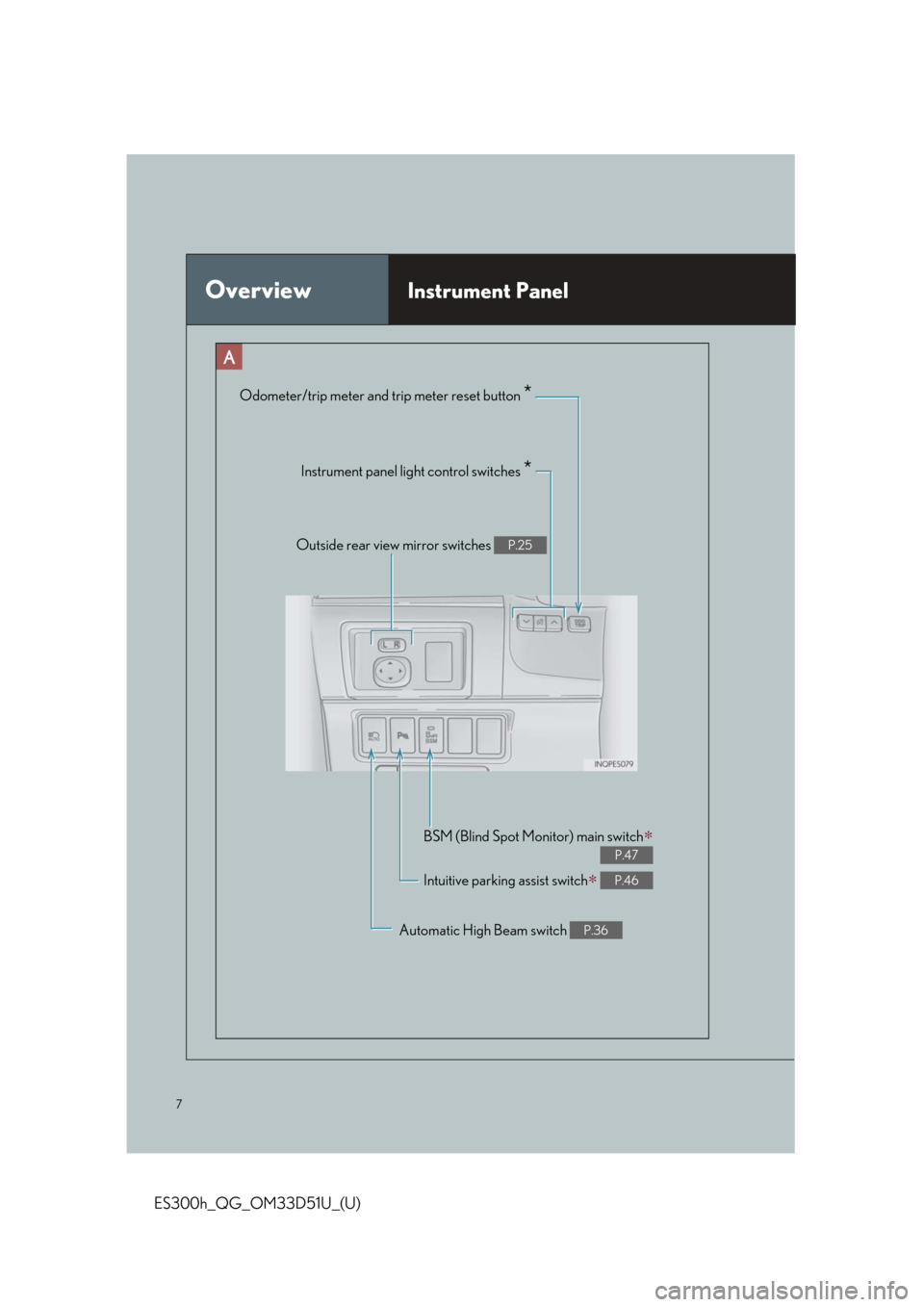
7
ES300h_QG_OM33D51U_(U)
OverviewInstrument Panel
Odometer/trip meter and trip meter reset button *
Instrument panel light control switches *
Outside rear view mirror switches P.25
Intuitive parking assist switch∗ P.46
BSM (Blind Spot Monitor) main switch∗
P.47
Automatic High Beam switch P.36
Page 10 of 102

10
ES300h_QG_OM33D51U_(U)
OverviewRoof∗
: If equipped
*: Refer to “OWNER’S MANUAL”.
Moon roof switches P.91
Personal lights*
Interior lights*
“SOS” button∗ P.84
Garage door opener switches P.82
Inside rear view mirror*
Vanity lights*
Page 23 of 102

23
ES300h_QG_OM33D51U_(U)
Driving Position Memory (if equipped)
■Driving position memory
■
Recording procedure
Check that the shif t lever is in P.
Turn the power switch to ON mode.
Adjust the driver’s seat, steering wheel, and outside rear view mirrors to the desired
positions. While pressing the “SET” button, or within 3
seconds after the “SET” button is pressed,
press button “1”, “2” or “3” until the buzzer
sounds.If the selected button has already been
preset, the previously recorded position
will be overwritten.
■Recall procedure
Check that the shif t lever is in P.
Turn the power switch to ON mode. Press one of the buttons for the driving
position you want to recall until the buzzer
sounds.
This feature automatically adjusts the front se ats, steering wheel (power adjustment type)
and outside rear view mirrors to suit your preferences.
1
2
3
4
1
2
3
Page 25 of 102

25
ES300h_QG_OM33D51U_(U)
Outside Rear View Mirrors
Selects a mirror to adjust (“L”: left or
“R”: right)
Adjust the mirror up, down, in or out
using the switch
■Folding the mirrors
Push the mirror back in the direction of the
vehicle’s rear.
■ Linked mirror function when reversing (if equipped)
When the mirror select switch is in the L or R position, the outside rear view mirrors will
automatically angle downwards when the vehicle is reversing in order to give a better view
of the ground.
To disable this function, move the mirror select switch to the neutral position (between L and
R).
■Adjusting the mirror angle wh en the vehicle is reversing
With the shift lever in R, adjust the mirror angle at a desired position. The adjusted angle will
be memorized and the mirror will automatically tilt to the memorized angle whenever the
shift lever is shifted to R from next time. The memorized downward tilt position of the mirror is linked to the normal position
(angle adjusted with the shift lever in other than R). Therefor e, if the normal position is
changed after adjustment, the tilt position will also change. When the normal position is
changed, readjust the angle in reversing.
1
2
Page 47 of 102
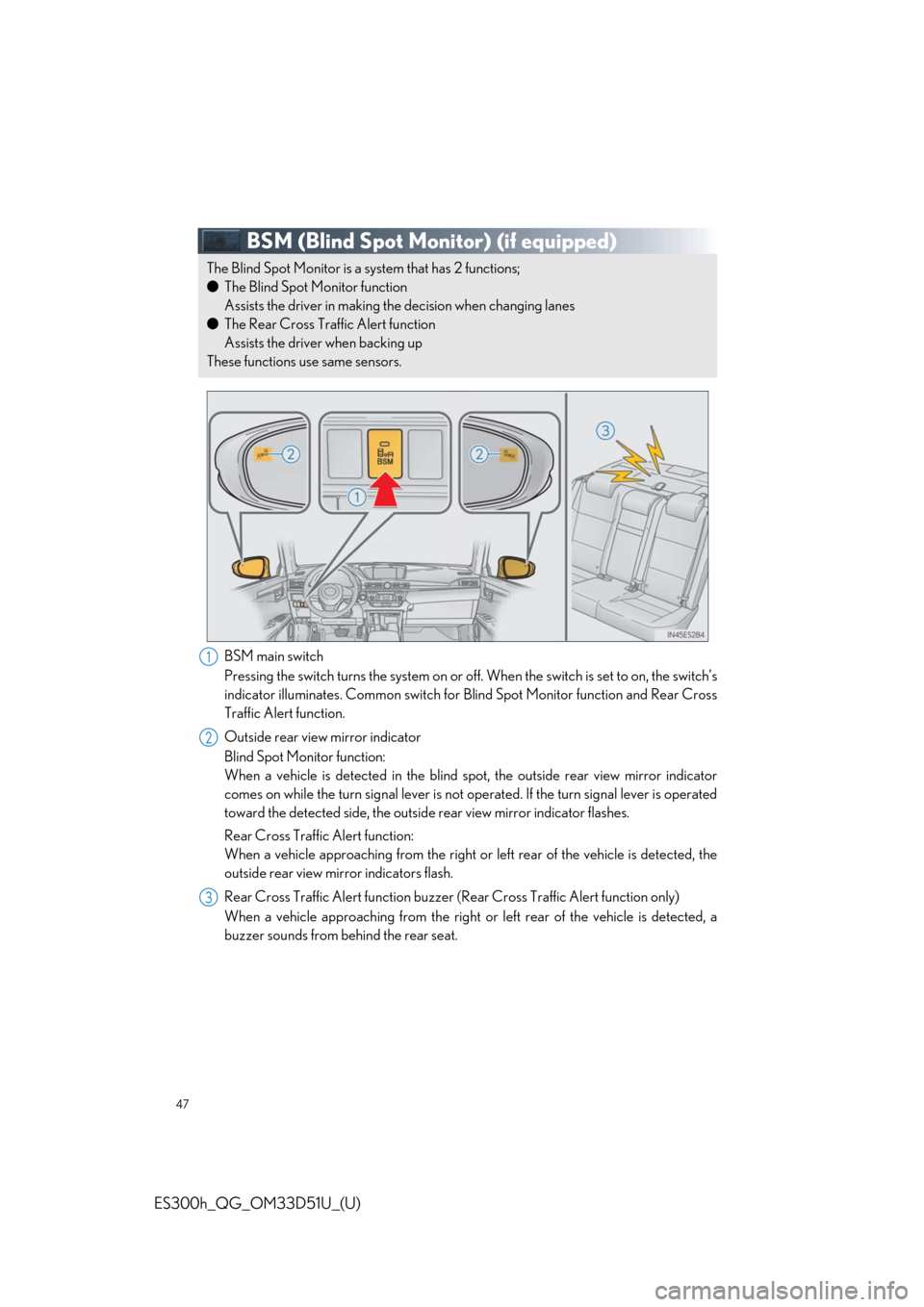
47
ES300h_QG_OM33D51U_(U)
BSM (Blind Spot Monitor) (if equipped)
BSM main switch
Pressing the switch turns the system on or off. When the switch is set to on, the switch’s
indicator illuminates. Common switch for Bl ind Spot Monitor function and Rear Cross
Traffic Alert function.
Outside rear view mirror indicator
Blind Spot Monitor function:
When a vehicle is detected in the blind sp ot, the outside rear view mirror indicator
comes on while the turn signal lever is not op erated. If the turn signal lever is operated
toward the detected side, the outside rear view mirror indicator flashes.
Rear Cross Traffic Alert function:
When a vehicle approaching from the right or left rear of the vehicle is detected, the
outside rear view mirror indicators flash.
Rear Cross Traffic Alert function buzzer (Rear Cross Traffic Alert function only)
When a vehicle approaching from the right or left rear of the vehicle is detected, a
buzzer sounds from behind the rear seat.
The Blind Spot Monitor is a system that has 2 functions;
● The Blind Spot Monitor function
Assists the driver in making th e decision when changing lanes
● The Rear Cross Traffic Alert function
Assists the driver when backing up
These functions use same sensors.
1
2
3
Page 82 of 102

82
ES300h_QG_OM33D51U_(U)
Garage door opener
■Programming the HomeLink®
The HomeLink® wireless control system in your ve hicle has 3 buttons which can be pro-
grammed to operate 3 different devices. Refe r to the programming methods on the follow-
ing pages to determine the method wh ich is appropriate for the device.
HomeLink
® indicator light
Garage door operation indicators
HomeLink
® icon
Illuminates while HomeLink
® is oper-
ating.
Buttons
Steps through must be performed within 60 seconds, otherwise the indicator light
will stop flashing and programming will not be able to be completed.
Press and release the HomeLink
® button you want to program and check that the
HomeLink
® indicator light flashes (orange).
Point the remote control transmitter for
the device at the rear view mirror, 1 to 3
in. (25 to 75 mm) from the Home-
Link
® buttons.
Keep the HomeLink
® indicator light
in view while programming.
Program a device. Programming a device other than
an entry gate (for U.S.A. owners)
Press and hold the handheld transmit-
ter button until the HomeLink
® indica-
tor light changes from slowly flashing
orange to rapidly flashing green (roll-
ing code) or continuously lit green
(fixed code), then release the button.
The garage door opener can be programmed to operate ga rage doors, gates, entry
doors, door locks, home lighting systems, security systems, and other devices.
1
2
3
4
13
1
2
3
Page 96 of 102

96
What to do if...
ES300h_QG_OM33D51U_(U)
*1:If equipped
*2: It also comes on due to natural causes such as natural air leaks and tire inflation pressure changes caused by temperature. Adjust the tire inflation pressure to the specified level.
The light will turn off after a few minutes. In case the light does not turn off even if the tire
inflation pressure is adjusted, have th e system checked by your Lexus dealer.
See the OWNER’S MANUAL
Turn signal indicatorIntuitive parking assist
indicator
*1
Headlight indicator (U.S.A.)
(Flashes)
Slip indicator light
Tail light indicator (Canada)VSC OFF indicator
Headlight high beam indicatorPCS warning light
Automatic High Beam
indicatorBSM outside rear view mirror
indicators
*1
Fog light indicator“AIR BAG ON/OFF”
indicator
“READY” indicator
EV indicator (U.S.A.)Parking brake
indicator
Radar cruise control
indicator(Canada)
Cruise control “SET” indicatorLow outside temperature
indicator
LDA indicator
For further information, refer to the OWNER’S MANUAL.