2018 KIA STINGER key battery
[x] Cancel search: key batteryPage 201 of 551
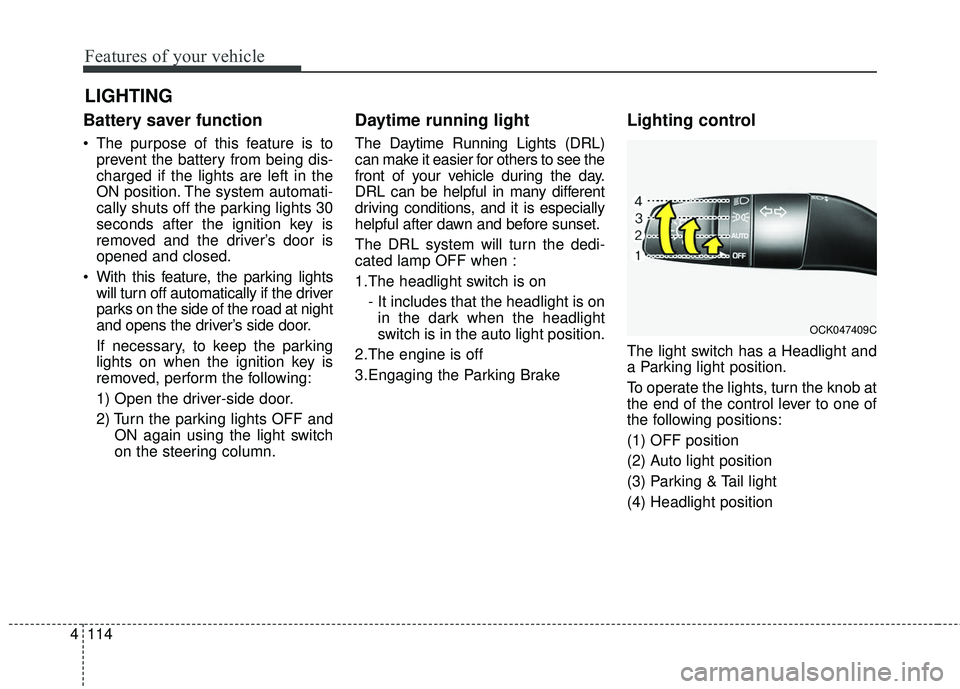
Features of your vehicle
114
4
Battery saver function
The purpose of this feature is to
prevent the battery from being dis-
charged if the lights are left in the
ON position. The system automati-
cally shuts off the parking lights 30
seconds after the ignition key is
removed and the driver’s door is
opened and closed.
With this feature, the parking lights will turn off automatically if the driver
parks on the side of the road at night
and opens the driver’s side door.
If necessary, to keep the parking
lights on when the ignition key is
removed, perform the following:
1) Open the driver-side door.
2) Turn the parking lights OFF and ON again using the light switch
on the steering column.
Daytime running light
The Daytime Running Lights (DRL)
can make it easier for others to see the
front of your vehicle during the day.
DRL can be helpful in many different
driving conditions, and it is especially
helpful after dawn and before sunset.
The DRL system will turn the dedi-
cated lamp OFF when :
1.The headlight switch is on
- It includes that the headlight is onin the dark when the headlight
switch is in the auto light position.
2.The engine is off
3.Engaging the Parking Brake
Lighting control
The light switch has a Headlight and
a Parking light position.
To operate the lights, turn the knob at
the end of the control lever to one of
the following positions:
(1) OFF position
(2) Auto light position
(3) Parking & Tail light
(4) Headlight position
LIGHTING
OCK047409C
Page 260 of 551

57
Driving your vehicle
Illuminated engine start/stop
button
Whenever the front door is opened,
the engine start/stop button will illu-
minate for your convenience. The
light will go off after about 30 sec-
onds when the door is closed.
When all entrances are closed, if you
lock the vehicle by using the trans-
mitter or the smart key, the light will
go off immediately.
Engine start/stop button posi-
tion
OFF
To turn off the engine (START/RUN
position) or vehicle power (ON posi-
tion), press the engine start/stop but-
ton with the shift lever in the P (Park)
position. When you press the engine
start/stop button without the shift
lever in the P (Park) position, the
engine start/stop button will not
change to the OFF position but to the
ACC position.
In an emergency situation while the
vehicle is in motion, you are able to
turn the engine off and to the ACC
position by pressing the engine
start/stop button for more than 2 sec-
onds or 3 times successively within 3
seconds. If the vehicle is still moving,
you can restart the engine without
depressing the brake pedal by press-
ing the engine start/stop button with
the shift lever in the N (Neutral) posi-
tion.
ACC(Accessory)
Press the engine start/stop button
while it is in the OFF position without
depressing the brake pedal.
If the engine start/stop button is in the
ACC position for more than 1 hour,
the button is turned off automatically
to prevent battery discharge.
Accessory is displayed on the LCD
of the cluster.
ENGINE START/STOP BUTTON
OCK057001
OCK057163
Page 263 of 551

Driving your vehicle
10
5
If the battery is weak or the smart
key does not work correctly, you
can start the engine by pressing
the engine start/stop button with
the smart key.
The side with the lock button
should contact the engine
start/stop button directly.
When you press the engine
start/stop button directly with the
smart key, the smart key should
contact the button at a right angle. When the stop lamp fuse is blown,
you can't start the engine normally.
Replace the fuse with a new one. If
it is not possible, you can start the
engine by pressing the engine
start/stop button for 10 seconds
while it is in the ACC position. The
engine can start without depress-
ing the brake pedal. But for your
safety always depress the brake
pedal before starting the engine.
Do not press the ENGINE START/
STOP button for more than 10 sec-
onds except when the stop lamp fuse
is blown.
OCK057005
Page 357 of 551

Driving your vehicle
104
5
ISG system malfunction
The system may not operate when:
The ISG related sensors or system
error occurs.
The following will happen:
The yellow AUTO STOP ( ) indi-
cator on the instrument cluster will
stay on after blinking for 5 seconds.
The light on the ISG OFF button will illuminate.
✽ ✽ NOTICE
• If the ISG OFF button light is not
turned off by pressing the ISG
OFF button again or if the ISG
system continuously does not
work correctly, have your vehicle
inspected by a professional work-
shop as soon as possible.
Kia recommends to contact an
authorized Kia dealer/service
partner.
• When the ISG OFF button light comes on, it may stop illuminating
after driving your vehicle at
approximately 80 km/h for a max-
imum of two hours and setting the
fan speed control knob below the
2nd position. If the ISG OFF but-
ton light continues to be illuminat-
ed in spite of the procedure, have
your vehicle inspected by a profes-
sional workshop as soon as possi-
ble. Kia recommends to contact an
authorized Kia dealer/service
partner.
When the engine is in Idle Stop
mode, it's possible to restart the
engine without the driver taking any
action. Before leaving the car or
doing anything in the engine room
area, stop the engine by turning the
ignition switch to the LOCK/OFF
position or removing the ignition key.
✽ ✽ NOTICE
If the AGM battery is reconnected
or replaced, ISG function will not
operate immediately.
If you want to use the ISG function,
the battery sensor needs to be cali-
brated for approximately 4 hours
with the ignition off and then, turn
the engine on and off 2 or 3 times.
OCK057144
Page 394 of 551

5141
Driving your vehicle
Use high quality ethylene gly-
col coolant
Your vehicle is delivered with high
quality ethylene glycol coolant in the
cooling system. It is the only type of
coolant that should be used because
it helps prevent corrosion in the cool-
ing system, lubricates the water
pump and prevents freezing. Be sure
to replace or replenish your coolant
in accordance with the maintenance
schedule in chapter 7. Before winter,
have your coolant tested to assure
that its freezing point is sufficient for
the temperatures anticipated during
the winter.
Check battery and cables
Winter puts additional burdens on
the battery system. Visually inspect
the battery and cables as described
in chapter 7. The level of charge in
your battery can be checked by an
authorized Kia dealer or a service
station.
Change to "winter weight" oil
if necessary
In some climates it is recommended
that a lower viscosity "winter weight"
oil be used during cold weather. See
chapter 8 for recommendations. If
you aren't sure what weight oil you
should use, consult an authorized
Kia dealer.
Check spark plugs and ignition
system
Inspect your spark plugs as
described in chapter 7 and replace
them if necessary. Also check all
ignition wiring and components to be
sure they are not cracked, worn or
damaged in any way.
To keep locks from freezing
To keep the locks from freezing,
squirt an approved de-icer fluid or
glycerine into the key opening. If a
lock is covered with ice, squirt it with
an approved de-icing fluid to remove
the ice. If the lock is frozen internally,
you may be able to thaw it out by
using a heated key. Handle the heat-
ed key with care to avoid injury.
Use approved window washer
anti-freeze in system
To keep the water in the window
washer system from freezing, add an
approved window washer anti-freeze
solution in accordance with instruc-
tions on the container. Window wash-
er anti-freeze is available from an
authorized Kia dealer and most auto
parts outlets. Do not use engine
coolant or other types of anti-freeze
as these may damage the paint finish.
Page 549 of 551
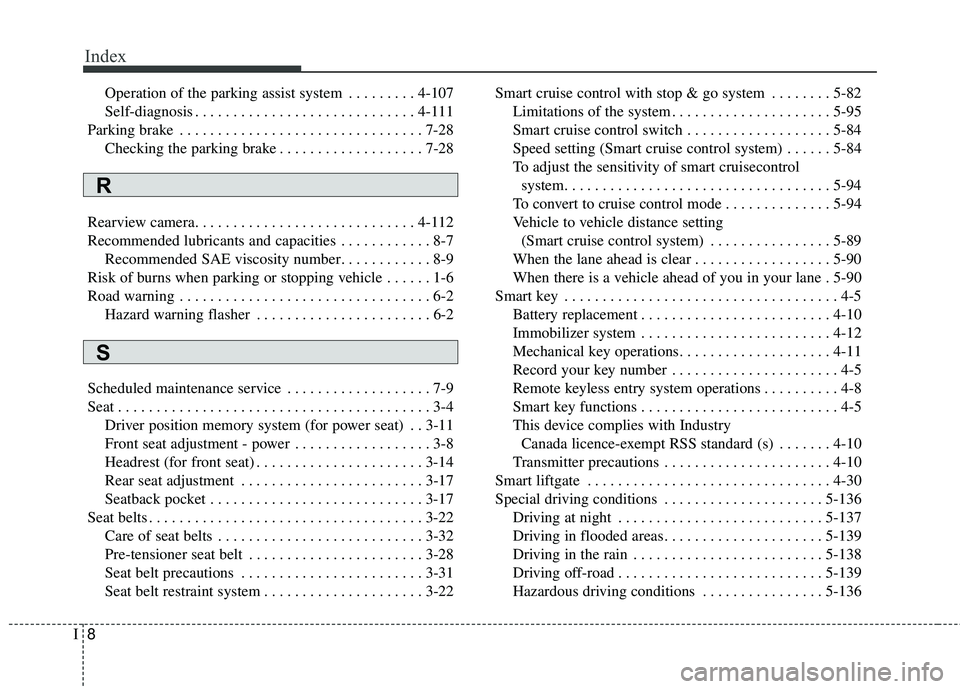
Index
8I
Operation of the parking assist system . . . . . . . . . 4-107
Self-diagnosis . . . . . . . . . . . . . . . . . . . . . . . . . . . . . 4-111
Parking brake . . . . . . . . . . . . . . . . . . . . . . . . . . . . . . . . 7-28 Checking the parking brake . . . . . . . . . . . . . . . . . . . 7-28
Rearview camera. . . . . . . . . . . . . . . . . . . . . . . . . . . . . 4-112
Recommended lubricants and capacities . . . . . . . . . . . . 8-7 Recommended SAE viscosity number. . . . . . . . . . . . 8-9
Risk of burns when parking or stopping vehicle . . . . . . 1-6
Road warning . . . . . . . . . . . . . . . . . . . . . . . . . . . . . . . . . 6-2 Hazard warning flasher . . . . . . . . . . . . . . . . . . . . . . . 6-2
Scheduled maintenance service . . . . . . . . . . . . . . . . . . . 7-9
Seat . . . . . . . . . . . . . . . . . . . . . . . . . . . . . . . . . . . . \
. . . . . 3-4 Driver position memory system (for power seat) . . 3-11
Front seat adjustment - power . . . . . . . . . . . . . . . . . . 3-8
Headrest (for front seat) . . . . . . . . . . . . . . . . . . . . . . 3-14
Rear seat adjustment . . . . . . . . . . . . . . . . . . . . . . . . 3-17
Seatback pocket . . . . . . . . . . . . . . . . . . . . . . . . . . . . 3-17
Seat belts . . . . . . . . . . . . . . . . . . . . . . . . . . . . . . . . . . . . \
3-22 Care of seat belts . . . . . . . . . . . . . . . . . . . . . . . . . . . 3-32
Pre-tensioner seat belt . . . . . . . . . . . . . . . . . . . . . . . 3-28
Seat belt precautions . . . . . . . . . . . . . . . . . . . . . . . . 3-31
Seat belt restraint system . . . . . . . . . . . . . . . . . . . . . 3-22 Smart cruise control with stop & go system . . . . . . . . 5-82
Limitations of the system . . . . . . . . . . . . . . . . . . . . . 5-95
Smart cruise control switch . . . . . . . . . . . . . . . . . . . 5-84
Speed setting (Smart cruise control system) . . . . . . 5-84
To adjust the sensitivity of smart cruisecontrol system. . . . . . . . . . . . . . . . . . . . . . . . . . . . . . . . . . . 5-\
94
To convert to cruise control mode . . . . . . . . . . . . . . 5-94
Vehicle to vehicle distance setting (Smart cruise control system) . . . . . . . . . . . . . . . . 5-89
When the lane ahead is clear . . . . . . . . . . . . . . . . . . 5-90
When there is a vehicle ahead of you in your lane . 5-90
Smart key . . . . . . . . . . . . . . . . . . . . . . . . . . . . . . . . . . . . \
4-5 Battery replacement . . . . . . . . . . . . . . . . . . . . . . . . . 4-10
Immobilizer system . . . . . . . . . . . . . . . . . . . . . . . . . 4-12
Mechanical key operations. . . . . . . . . . . . . . . . . . . . 4-11
Record your key number . . . . . . . . . . . . . . . . . . . . . . 4-5
Remote keyless entry system operations . . . . . . . . . . 4-8
Smart key functions . . . . . . . . . . . . . . . . . . . . . . . . . . 4-5
This device complies with Industry Canada licence-exempt RSS standard (s) . . . . . . . 4-10
Transmitter precautions . . . . . . . . . . . . . . . . . . . . . . 4-10
Smart liftgate . . . . . . . . . . . . . . . . . . . . . . . . . . . . . . . . 4-30
Special driving conditions . . . . . . . . . . . . . . . . . . . . . 5-136 Driving at night . . . . . . . . . . . . . . . . . . . . . . . . . . . 5-137
Driving in flooded areas. . . . . . . . . . . . . . . . . . . . . 5-139
Driving in the rain . . . . . . . . . . . . . . . . . . . . . . . . . 5-138
Driving off-road . . . . . . . . . . . . . . . . . . . . . . . . . . . 5-139
Hazardous driving conditions . . . . . . . . . . . . . . . . 5-136
R
S