2018 KIA OPTIMA PHEV cruise control
[x] Cancel search: cruise controlPage 340 of 547

Driving your vehicle
60
6
The ASCC system has malfunc-
tioned.
The accelerator pedal is continu- ously depressed for long time.
Pull over on steep uphill
When activating the AEB (Autonomous Emergency Braking)
Each of these actions will cancel the
ASCC operation. (The set speed
and vehicle-to-vehicle distance on
the LCD display will go off.)
If the ASCC is cancelled automati-
cally, the ASCC will not resume
even though the RES+ or SET-
lever is moved. Also, the EPB (elec-
tronic parking brake) will be applied
when the vehicle is stopped.
If the ASCC is cancelled by a reason
not mentioned, have the system
checked by an authorized Kia dealer.
✽ ✽ NOTICE
If the system is automatically can-
celled, the warning chime will sound
and a message will appear for a few
seconds.
You must adjust the vehicle speed by
depressing the accelerator or brake
pedal according to the road condi-
tions ahead and driving condition.
Always check the road conditions.
Do not rely on the warning chime.
To resume cruise control set
speed:
If any method other than the
CRUISE button was used to cancel
cruising speed and the system is still
activated, the cruising speed will
automatically resume when you
move the lever up/down (to RES+ or
SET-).
If you move the lever up (to RES+),
the speed will resume to the recently
set speed. It will not resume if the
vehicle speed has dropped below
approximately 20 mph (30 km/h).
OJF055044
OJF055235L
Page 341 of 547
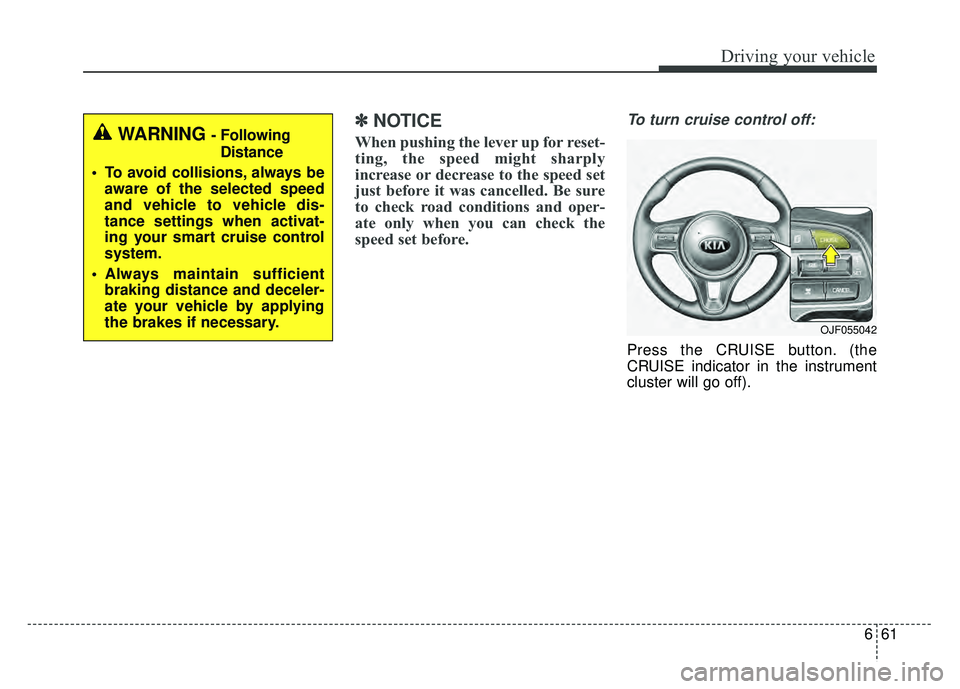
661
Driving your vehicle
✽
✽NOTICE
When pushing the lever up for reset-
ting, the speed might sharply
increase or decrease to the speed set
just before it was cancelled. Be sure
to check road conditions and oper-
ate only when you can check the
speed set before.
To turn cruise control off:
Press the CRUISE button. (the
CRUISE indicator in the instrument
cluster will go off).
WARNING - Following
Distance
To avoid collisions, always be aware of the selected speed
and vehicle to vehicle dis-
tance settings when activat-
ing your smart cruise control
system.
Always maintain sufficient braking distance and deceler-
ate your vehicle by applying
the brakes if necessary.
OJF055042
Page 342 of 547
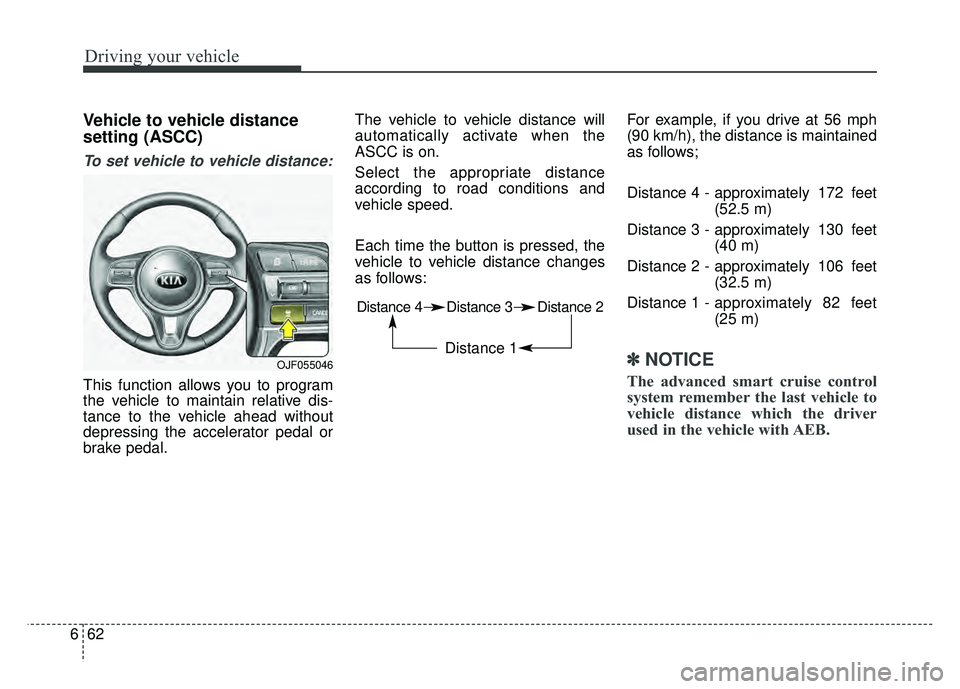
Driving your vehicle
62
6
Vehicle to vehicle distance
setting (ASCC)
To set vehicle to vehicle distance:
This function allows you to program
the vehicle to maintain relative dis-
tance to the vehicle ahead without
depressing the accelerator pedal or
brake pedal. The vehicle to vehicle distance will
automatically activate when the
ASCC is on.
Select the appropriate distance
according to road conditions and
vehicle speed.
Each time the button is pressed, the
vehicle to vehicle distance changes
as follows:
For example, if you drive at 56 mph
(90 km/h), the distance is maintained
as follows;
Distance 4 - approximately 172 feet
(52.5 m)
Distance 3 - approximately 130 feet (40 m)
Distance 2 - approximately 106 feet (32.5 m)
Distance 1 - approximately 82 feet
(25 m)
✽ ✽
NOTICE
The advanced smart cruise control
system remember the last vehicle to
vehicle distance which the driver
used in the vehicle with AEB.
Distance 4 Distance 3 Distance 2
Distance 1
OJF055046
Page 345 of 547

665
Driving your vehicle
In heavy traffic
In traffic, your vehicle will stop if the
vehicle ahead of you stops. Also, if
the vehicle ahead of you starts mov-
ing, your vehicle will start as well.
However, if the vehicle stops for
more than 3 seconds, you must
depress the accelerator pedal or
move up/down the lever (to RES+ or
SET-) to start driving.
Radar to detect distance to thevehicle ahead
The sensor detects distance to the
vehicle ahead.
If the sensor is covered with dirt or
other foreign matter, the vehicle to
vehicle distance control may not
operate correctly.
Always keep the sensor clean. Radar check message
If the radar or cover is dirty or
obscured with foreign matter such as
snow, this message will appear and it
will disappear after for a while. In this
case, the system may not function
temporarily, but it does not indicate a
malfunction of the Advanced Smart
Cruise Control System. Clean the
radar or cover by using a soft cloth
and it will operate normally.
OJFH056162N
OJFA055100OJFA056188CF
Page 346 of 547

Driving your vehicle
66
6
ASCC (Advanced Smart Cruise
Control) malfunction message
The message will appear when the
vehicle to vehicle distance control
system is not functioning normally.
Take your vehicle to an authorized
Kia dealer and have the system
checked. Always keep the sensor and
bumper clean.
Use only a genuine Kia sensor cover for your vehicle.
Do not install accessories around the sensor and do not replace the
bumper by yourself. It may interfere
with the sensor performance.
Impact damage to the sensor or sensor area may cause the sensor
to move slightly off position and
result in the ASCC not operating
correctly without any warning or
indicator from the cluster. If this
occurs, have your vehicle checked
by an authorized Kia dealer as
soon as possible.To adjust the sensitivity of
Advanced Smart Cruise Control
The sensitivity of vehicle speed when
following the front vehicle to maintain
the set distance can be adjusted. Go
to the User Settings Mode (Driving
Assist) and select SCC (Smart
Cruise Control). You may select one
of the three stages you prefer.
Slow:
Vehicle speed following the front
vehicle to maintain the set distance
is slower than normal speed.
CAUTION - SensorDamage
To prevent sensor cover dam-age from occurring, wash thecar with a soft cloth.
OJF055237LOJF055101L
Page 347 of 547
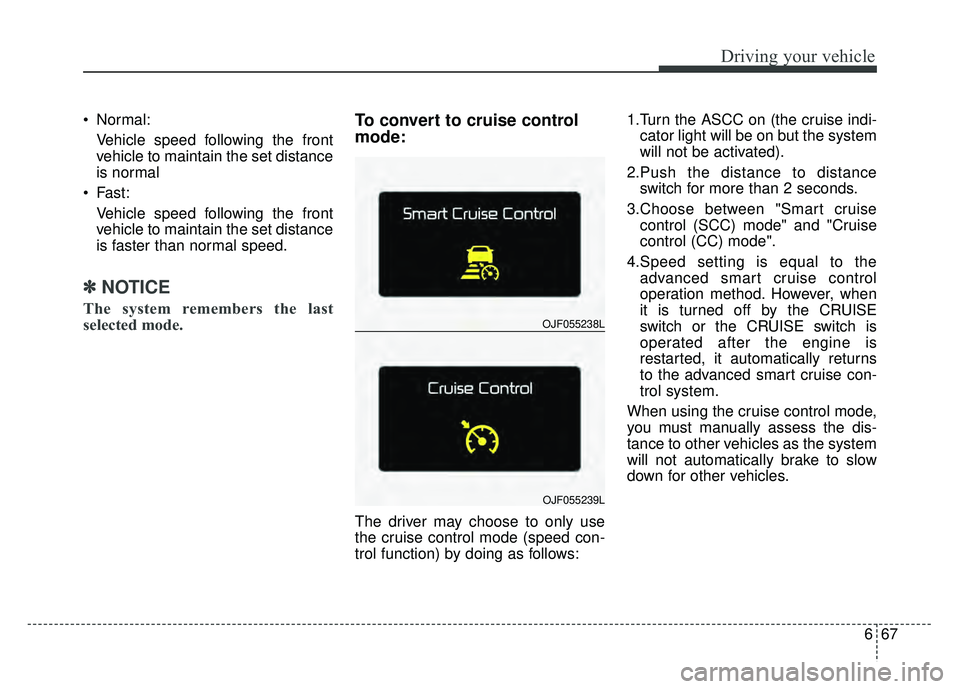
667
Driving your vehicle
Normal:Vehicle speed following the front
vehicle to maintain the set distance
is normal
Fast: Vehicle speed following the front
vehicle to maintain the set distance
is faster than normal speed.
✽ ✽ NOTICE
The system remembers the last
selected mode.
To convert to cruise control
mode:
The driver may choose to only use
the cruise control mode (speed con-
trol function) by doing as follows: 1.Turn the ASCC on (the cruise indi-
cator light will be on but the system
will not be activated).
2.Push the distance to distance switch for more than 2 seconds.
3.Choose between "Smart cruise control (SCC) mode" and "Cruise
control (CC) mode".
4.Speed setting is equal to the advanced smart cruise control
operation method. However, when
it is turned off by the CRUISE
switch or the CRUISE switch is
operated after the engine is
restarted, it automatically returns
to the advanced smart cruise con-
trol system.
When using the cruise control mode,
you must manually assess the dis-
tance to other vehicles as the system
will not automatically brake to slow
down for other vehicles.
OJF055238L
OJF055239L
Page 479 of 547

867
Maintenance
Instrument panel (Driver’s side fuse panel)
Fuse NameFuse ratingCircuit Protected
MODULE 710AAround View Monitor Unit, Front Air Ventilation Seat Control Module, Front Seat Warmer Control Module,
Rear Seat Warmer Control Module
MODULE 510AA/C Control Module, Electro Chromic Mirror, Driver IMS Module, Head Lamp LH/RH, Auto Head Lamp
Leveling Device Module, Fuel Lid & Trunk Open Switch, Shift Lever Indicator, Front Air Ventilation Seat
Control Module, Front Seat Warmer Control Module, Rear Seat Warmer Control Module
MODULE 610ABCM, Smart Key Control Module
A/CON10AA/C Control Module, E/R Junction Block (RLY. 4 - Blower Relay), Ionizer, Active Incar Sensor, Electronic A/C
Compressor
START10ATransaxle Range Switch, Smart Key Control Module
A/BAG15ASRS Control Module, Passenger Occupant Detection Sensor
MODULE 310ABCM, Stop Lamp Switch, AFLS Unit, Keyboard, VESS Unit, A/V & Navigation Head Unit, Sport Mode
Switch
MODULE 410AConsole Switch, Blind Spot Detection Radar LH/RH, Smart Parking Assist Control Module, Smart Cruise
Control Unit, Lane Keeping Assist Module, Active Air Flap Unit, Electric Parking Brake Module, BMS Control
Module
INTERIOR LAMP10ATrunk Room Lamp, Driver/Passenger Door Lamp, Glove Box Lamp, Driver/Passenger Smart Key Outside
Handle, Front Vanity Lamp Switch LH/RH, Overhead Console Lamp, Rear Personal Lamp LH/RH,
Driver/Passenger Foot Lamp, Room Lamp, Center Personal Lamp
Page 534 of 547

Index
2I
Active ECO system. . . . . . . . . . . . . . . . . . . . . . . . . . . . 6-75ECO (Active ECO) mode. . . . . . . . . . . . . . . . . . . . . 6-75
A/V Mode . . . . . . . . . . . . . . . . . . . . . . . . . . . . . . . . . . . 4-\
72
Advanced smart cruise control system . . . . . . . . . . . . . 6-56 Speed setting . . . . . . . . . . . . . . . . . . . . . . . . . . . . . . 6-57
Vehicle to vehicle distance setting . . . . . . . . . . . . . . 6-62
To adjust the sensitivity of Smart Cruise Control . . 6-66
To convert to cruise control mode . . . . . . . . . . . . . . 6-67
Limitations of the system . . . . . . . . . . . . . . . . . . . . . 6-68
AFLS (Adaptive Front Lighting System) . . . . . . . . . . 4-106
Air bag warning label . . . . . . . . . . . . . . . . . . . . . . . . . . 3-70
Air bag warning light . . . . . . . . . . . . . . . . . . . . . . . . . . 3-46
Air bags. . . . . . . . . . . . . . . . . . . . . . . . . . . . . . . . . . . . \
. 3-43 Operation . . . . . . . . . . . . . . . . . . . . . . . . . . . . . . . . . 3-44
Air bag warning light . . . . . . . . . . . . . . . . . . . . . . . . 3-46
SRS components and functions . . . . . . . . . . . . . . . . 3-47
Occupant Detection System . . . . . . . . . . . . . . . . . . . 3-50
Driver's and passenger's front air bag . . . . . . . . . . . 3-58
Side air bag. . . . . . . . . . . . . . . . . . . . . . . . . . . . . . . . 3-61
Curtain air bag . . . . . . . . . . . . . . . . . . . . . . . . . . . . . 3-63
Inflation conditions . . . . . . . . . . . . . . . . . . . . . . . . . 3-65
Non-inflation conditions . . . . . . . . . . . . . . . . . . . . . 3-67
SRS Care . . . . . . . . . . . . . . . . . . . . . . . . . . . . . . . . . 3-69
Air bag warning label. . . . . . . . . . . . . . . . . . . . . . . . 3-70
Air cleaner . . . . . . . . . . . . . . . . . . . . . . . . . . . . . . . . . . 8-34\
Filter replacement. . . . . . . . . . . . . . . . . . . . . . . . . . . 8-34 Air Conditioning refrigerant label . . . . . . . . . . . . . . . 4-128
Air conditioning system lubricants. . . . . . . . . . . . . . . . . 9-5
Air ventilation seat . . . . . . . . . . . . . . . . . . . . . . . . . . . 4-137
Anti-lock brake system (ABS) . . . . . . . . . . . . . . . . . . . 6-32
Appearance care . . . . . . . . . . . . . . . . . . . . . . . . . . . . . . 8-94
Exterior care . . . . . . . . . . . . . . . . . . . . . . . . . . . . . . . 8-94
Interior care . . . . . . . . . . . . . . . . . . . . . . . . . . . . . . . 8-99
Armed stage . . . . . . . . . . . . . . . . . . . . . . . . . . . . . . . . . 4-10
ASCC/LDWS Mode . . . . . . . . . . . . . . . . . . . . . . . . . . 4-72
Audio system . . . . . . . . . . . . . . . . . . . . . . . . . . . . . . . . . 5-2 Antenna . . . . . . . . . . . . . . . . . . . . . . . . . . . . . . . . . . . 5-\
2
Steering wheel audio controls . . . . . . . . . . . . . . . . . . 5-3
AUX, USB port . . . . . . . . . . . . . . . . . . . . . . . . . . . . . 5-4
How vehicle radio works . . . . . . . . . . . . . . . . . . . . . . 5-5
Auto defogging system . . . . . . . . . . . . . . . . . . . . . . . . 4-131
AUTO HOLD . . . . . . . . . . . . . . . . . . . . . . . . . . . . . . . . 6-28
Auto light . . . . . . . . . . . . . . . . . . . . . . . . . . . . . . . . . . 4-10\
1
Automatic climate control system . . . . . . . . . . . . . . . 4-115 Automatic heating and air conditioning. . . . . . . . . 4-116
Climate control air filter. . . . . . . . . . . . . . . . . . . . . 4-127
Air Conditioning refrigerant label . . . . . . . . . . . . . 4-128
Checking the amount of air conditioner refrigerantand compressor lubricant . . . . . . . . . . . . . . . . . . . 4-127
Automatic heating and air conditioning . . . . . . . . . . . 4-116
Automatic transaxle . . . . . . . . . . . . . . . . . . . . . . . . . . . 6-11 Manual mode . . . . . . . . . . . . . . . . . . . . . . . . . . . . . . 6-14
Shift-lock override . . . . . . . . . . . . . . . . . . . . . . . . . . 6-16
A